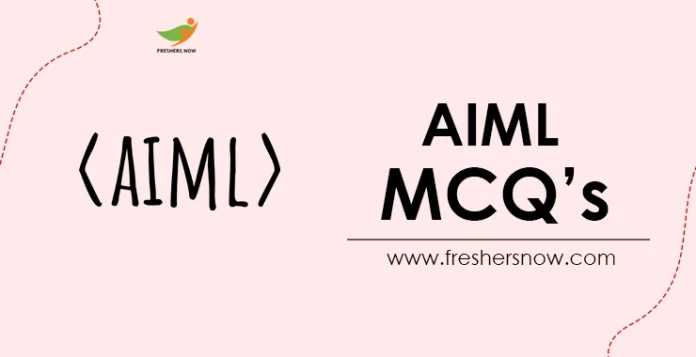
AIML MCQs and Answers With Explanation: Artificial Intelligence Markup Language (AIML) is an XML-based language for creating chatbots and conversational retailers. It changed, to begin with, and evolved through Dr. Richard Wallace in 1995 and has considered that end up a famous device for constructing conversational retailers. AIML uses a pattern-matching gadget to apprehend and reply to consumer input, making it a powerful tool for creating interactive chatbots. AIML is widely utilized in numerous customer service, schooling, and amusement packages. In this article, we have provided the Top 40 AIML Multiple Choice Questions to check your expertise in this effective language.
AIML MCQs with Answers
These AIML MCQs with answers/ AIML quiz will help you to compare your skill ability in using talent and put it together for interviews or assessments associated with records integration and control. Now with no postponement take a look at these AIML MCQ Questions & Answers and put them together for your interview or exam completely.
Artificial Intelligence Markup Language MCQs
| Name | Artificial Intelligence Markup Language (AIML) |
| Exam Type | MCQ (Multiple Choice Questions) |
| Category | Technical Quiz |
| Mode of Quiz | Online |
Top 40 AIML Multiple Choice Questions | Practice Online Quiz
1. Which of the following is not a component of AIML?
a) Template
b) Pattern
c) Code
d) Response
Answer: c) Code
Explanation: AIML comprises templates, patterns, and responses. It does not include code.
2. What is the purpose of the <star> tag in AIML?
a) It denotes a wildcard that matches any input
b) It is used to create a new category
c) It is used to include an external file
d) It is used to generate a random response
Answer: a) It denotes a wildcard that matches any input
Explanation: The <star> tag is used to represent a wildcard in AIML. It matches any input and can be used in templates to create dynamic responses.
3. What is the purpose of the <set> tag in AIML?
a) It is used to set a variable value
b) It is used to specify the topic of conversation
c) It is used to include an external file
d) It is used to generate a random response
Answer: a) It is used to set a variable value
Explanation: The <set> tag is used to set the value of a variable in AIML. It can be used to store user input or other information for later use.
4. What is the purpose of the <get> tag in AIML?
a) It is used to retrieve the value of a variable
b) It is used to specify the topic of conversation
c) It is used to include an external file
d) It is used to generate a random response
Answer: a) It is used to retrieve the value of a variable
Explanation: The <get> tag is used to retrieve the value of a variable that was previously set using the <set> tag. It can be used in templates to create dynamic responses.
5. Which of the following is a valid AIML pattern?
a) How are you feeling today?
b) * are you feeling today?
c) What is your favorite color?
d) 2 + 2 = ?
Answer: b) * are you feeling today?
Explanation: The * wildcard in AIML matches any number of words, so the pattern “* are you feeling today?” would match inputs like “How are you feeling today?” and “Are you feeling okay today?”
6. Which of the following is a valid AIML template?
a) I am feeling <get>happy</get>.
b) My favorite color is <set>blue</set>.
c) <star> is a nice name.
d) 2 + 2 = <set>4</set>.
Answer: a) I am feeling <get>happy</get>.
Explanation: The <get> tag is used to retrieve the value of a variable, so the template “I am feeling <get>happy</get>.” would output “I am feeling happy.” if the “happy” variable was previously set.
7. Which of the following is a valid AIML response?
a) How can I help you?
b) I don’t know.
c) <random>Hi there!</random>
d) <set>name</set>My name is ChatGPT.<get>name</get>
Answer: a) How can I help you?
Explanation: Responses in AIML are typically plain text, so the valid response is “How can I help you?”
8. What is the purpose of the <think> tag in AIML?
a) It is used to act without generating output
b) It is used to specify the topic of conversation
c) It is used to include an external file
d) It is used to generate a random response
Answer: a) It is used to act without generating output
Explanation: The <think> tag in AIML is used to act without generating output. It can be used to set variable values, perform calculations or execute other operations.
9. Which of the following is a valid AIML condition?
a) <condition name=”color”>red</condition>
b) <condition>favorite color</condition>
c) <condition>red</condition>
d) <condition name=”color”>blue</condition>
Answer: d) <condition name=”color”>blue</condition>
Explanation: Conditions in AIML are used to evaluate input and choose the appropriate response. The <condition> tag must include a “name” attribute and a valid value for that attribute.
10. What is the purpose of the <srai> tag in AIML?
a) It is used to recursively call another category
b) It is used to specify the topic of conversation
c) It is used to include an external file
d) It is used to generate a random response
Answer: a) It is used to recursively call another category
Explanation: The <srai> tag in AIML is used to recursively call another category in the AIML file. This can be used to create more complex conversation trees and make the chatbot more conversational.
11. What is the purpose of the <that> tag in AIML?
a) It is used to reference the previous input
b) It is used to reference a variable value
c) It is used to include an external file
d) It is used to generate a random response
Answer: a) It is used to reference the previous input
Explanation: The <that> tag in AIML is used to reference the previous input that the chatbot received. This can be used to create more complex conversation trees and make the chatbot more conversational.
12. Which of the following is a valid AIML topic?
a) <topic>greeting</topic>
b) <topic name=”greeting”>
c) <topic name=”greeting”></topic>
d) <topic></topic>
Answer: b) <topic name=”greeting”>
Explanation: Topics in AIML are used to organize categories into separate conversation domains. The <topic> tag must include a “name” attribute and a valid value for that attribute.
13. What is the purpose of the <random> tag in AIML?
a) It is used to generate a random response from a list of options
b) It is used to specify the topic of conversation
c) It is used to include an external file
d) It is used to perform a calculation
Answer: a) It is used to generate a random response from a list of options
Explanation: The <random> tag in AIML is used to randomly select a response from a list of options. This can be used to create more variety in the chatbot’s responses.
14. Which of the following is a valid AIML set attribute?
a) category
b) pattern
c) response
d) topic
Answer: d) topic
Explanation: The “topic” attribute is used in AIML to specify the topic of a category. This determines which topic the category belongs to and how it should be organized in the AIML file.
15. Which of the following is a valid AIML get attribute?
a) category
b) pattern
c) response
d) topic
Answer: d) topic
Explanation: The “topic” attribute is used in AIML to retrieve the current topic of conversation. This can be used to create more complex conversation trees and make the chatbot more conversational.
16. Which of the following is a valid AIML map attribute?
a) category
b) pattern
c) response
d) name
Answer: d) name
Explanation: The “name” attribute is used in AIML to specify the name of a map. Maps are used to associate key-value pairs that can be used in the chatbot’s responses.
17. What is the purpose of the <bot> tag in AIML?
a) It is used to retrieve a variable value from the chatbot’s memory
b) It is used to specify the topic of conversation
c) It is used to include an external file
d) It is used to perform a calculation
Answer: a) It is used to retrieve a variable value from the chatbot’s memory
Explanation: The <bot> tag in AIML is used to retrieve the value of a variable from the chatbot’s memory. This can be used to personalize the chatbot’s responses based on information that has been collected during the conversation.
18. Which of the following is a valid AIML think attribute?
a) category
b) pattern
c) response
d) name
Answer: d) name
Explanation: The “name” attribute is used in AIML to specify the name of a think operation. Think operations are used to perform actions without generating output.
19. Which of the following is a valid AIML srai attribute?
a) category
b) pattern
c) response
d) name
Answer: d) name
Explanation: The “name” attribute is used in AIML to specify the name of a srai operation. Srai operations are used to call other categories and can be used to reuse common responses.
20. Which of the following is a valid AIML sraix attribute?
a) category
b) pattern
c) response
d) botid
Answer: d) botid
Explanation: The “botid” attribute is used in AIML to specify the ID of a remote bot that can be queried using the sraix tag. The sraix tag can be used to access external sources of information and incorporate them into the chatbot’s responses.
21. What is the purpose of the <learn> tag in AIML?
a) It is used to teach the chatbot new responses
b) It is used to include an external file
c) It is used to perform a calculation
d) It is used to specify the topic of conversation
Answer: a) It is used to teach the chatbot new responses
Explanation: The <learn> tag in AIML is used to teach the chatbot new responses. This can be used to expand the chatbot’s knowledge and improve its ability to respond to user input.
22. Which of the following is a valid AIML condition attribute?
a) value
b) name
c) condition
d) eval
Answer: c) condition
Explanation: The “condition” attribute is used in AIML to specify the condition that must be met for the category to be matched. Conditions can be used to specify complex patterns that the chatbot should look for in the user’s input.
23. What is the purpose of the <topic> tag in AIML?
a) It is used to specify the topic of conversation
b) It is used to include an external file
c) It is used to perform a calculation
d) It is used to reference the chatbot’s previous output
Answer: a) It is used to specify the topic of conversation
Explanation: The <topic> tag in AIML is used to specify the topic of conversation. Topics can be used to organize the chatbot’s knowledge and ensure that its responses are relevant to the current conversation.
24. What is the purpose of the <template> tag in AIML?
a) It is used to specify the pattern to match
b) It is used to specify the response to give
c) It is used to perform a calculation
d) It is used to reference the chatbot’s previous output
Answer: b) It is used to specify the response to give
Explanation: The <template> tag in AIML is used to specify the response to give when the category is matched. This can include text, HTML, or other content that the chatbot can use to respond to the user.
25. Which of the following is a valid AIML input attribute?
a) category
b) pattern
c) response
d) name
Answer: b) pattern
Explanation: The “pattern” attribute is used in AIML input tags to specify the pattern to match. Input tags are used to define the patterns that the chatbot should look for in the user’s input.
26. What is the purpose of the <thatstar> tag in AIML?
a) It is used to reference the user’s previous input
b) It is used to reference the chatbot’s previous output
c) It is used to match any input
d) It is used to generate a random response
Answer: b) It is used to reference the chatbot’s previous output
Explanation: The <thatstar> tag in AIML is used to match part of the chatbot’s previous output. This can be useful for creating context and ensuring that the chatbot’s responses are relevant to the current conversation.
27. Which of the following is a valid AIML that attribute?
a) value
b) pattern
c) response
d) name
Answer: c) response
Explanation: The “response” attribute is used in AIML that tags to specify the chatbot’s previous output. That tags are used to create context and ensure that the chatbot’s responses are relevant to the current conversation.
28. What is the purpose of the <system> tag in AIML?
a) It is used to perform a calculation
b) It is used to reference the chatbot’s previous output
c) It is used to execute system commands on the host system
d) It is used to generate a random response
Answer: c) It is used to execute system commands on the host system
Explanation: The <system> tag in AIML is used to execute system commands on the host system. This can be useful for performing actions that are not directly related to the chatbot’s responses, such as retrieving information from a database or interacting with other software.
29. Which of the following is a valid AIML random attribute?
a) value
b) li
c) response
d) name
Answer: b) li
Explanation: The “li” attribute is used in AIML random tags to specify one of the possible responses. Random tags are used to generate a random response from a list of possible responses.
30. Which of the following is a valid AIML id attribute?
a) value
b) pattern
c) response
d) name
Answer: a) value
Explanation: The “value” attribute is used in AIML id tags to specify the unique identifier for the category. Id tags are used to provide a unique identifier for each category, which can be useful for organizing and managing the chatbot’s knowledge base.
31. Which of the following is a valid AIML size attribute?
a) value
b) pattern
c) response
d) name
Answer: c) response
Explanation: The “response” attribute is used in AIML size tags to specify the maximum number of characters in the response. Size tags are used to limit the length of the chatbot’s responses.
32. Which of the following is a valid AIML topic attribute?
a) value
b) pattern
c) response
d) name
Answer: a) value
Explanation: The “value” attribute is used in AIML topic tags to specify the name of the topic. Topics are used to organize the chatbot’s knowledge base and to allow for more complex conversations.
33. Which of the following is a valid AIML system attribute?
a) value
b) pattern
c) response
d) name
Answer: a) value
Explanation: The “value” attribute is used in AIML system tags to specify the system command to execute. System tags are used to execute system commands on the host system.
34. What is the purpose of the <setstar> tag in AIML?
a) It is used to set the value of a wildcard pattern
b) It is used to reference the user’s previous input
c) It is used to generate a random response
d) It is used to retrieve a portion of the user’s input
Answer: a) It is used to set the value of a wildcard pattern
Explanation: The <setstar> tag in AIML is used to set the value of a wildcard pattern in the category. This can be useful for storing information extracted from the user’s input or previous conversations.
35. What is the purpose of the <condition> tag in AIML?
a) It is used to perform a task without generating output
b) It is used to generate a random response
c) It is used to specify conditions for a category
d) It is used to access the chatbot’s properties
Answer: c) It is used to specify conditions for a category
Explanation: The <condition> tag in AIML is used to specify conditions that must be met for a category to be matched. This can be useful for creating more complex conversation flows.
36. What is the purpose of the <sr> tag in AIML?
a) It is used to perform a task without generating output
b) It is used to access the chatbot’s properties
c) It is used to substitute one word for another in the user’s input
d) It is used to specify the topic for a category
Answer: c) It is used to substitute one word for another in the user’s input
Explanation: The <sr> tag in AIML is used to substitute one word for another in the user’s input before processing it. This can be useful for handling common misspellings or variations in the user’s input.
37. What is the purpose of the <size> tag in AIML?
a) It is used to perform a task without generating output
b) It is used to access the chatbot’s properties
c) It is used to count the number of words in the user’s input
d) It is used to generate a random response
Answer: c) It is used to count the number of words in the user’s input
Explanation: The <size> tag in AIML is used to count the number of words in the user’s input. This can be useful for creating more complex conversation flows based on the length of the user’s input.
38. What is the purpose of the <uppercase> tag in AIML?
a) It is used to perform a task without generating output
b) It is used to convert text to uppercase
c) It is used to generate a random response
d) It is used to specify the pattern for a category
Answer: b) It is used to convert text to uppercase
Explanation: The <uppercase> tag in AIML is used to convert text to uppercase before processing it. This can be useful for standardizing the format of the user’s input.
39. What is the purpose of the <date> tag in AIML?
a) It is used to perform a task without generating output
b) It is used to access the current date and time
c) It is used to specify the pattern for a category
d) It is used to generate a random response
Answer: b) It is used to access the current date and time
Explanation: The <date> tag in AIML is used to access the current date and time. This can be useful for creating more dynamic and personalized responses based on the current date and time.
40. What is the purpose of the <interval> tag in AIML?
a) It is used to perform a task without generating output
b) It is used to specify a time interval for a category
c) It is used to generate a random response
d) It is used to access the chatbot’s properties
Answer: b) It is used to specify a time interval for a category
Explanation: The <interval> tag in AIML is used to specify a time interval for a category. This can be useful for creating more context-sensitive responses that depend on the time since the user’s last interaction with the chatbot.
These AIML MCQs provide an excellent opportunity for learners to test their knowledge of AIML and prepare for related exams and job interviews. Keep following our FreshersNow website frequently to receive more updates on technical quizzes.



