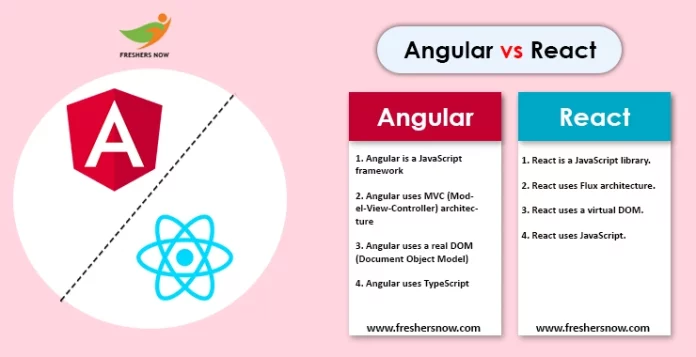
Difference Between Angular and React: React and Angular are two of the most popular front-end web development frameworks. Both are used to build complex, single-page web applications, but they have different approaches to achieving this goal. If you’re a web developer trying to decide between React vs Angular or want to know Angular vs React difference, this article will help you.
Angular Vs React
In this article, we’ll explore the Top 50 Differences Between Angular and React, giving you a comprehensive understanding of the difference between Angular and React, and which framework may be the best fit for your project. So, let’s dive in and explore the differences between Angular and React.
Difference Between Angular and React
What is Angular?
Angular is a TypeScript-based open-source web application framework designed to build complex, scalable, and data-intensive web applications. It was first released by Google in 2010 and has since gained popularity in the web development community. Angular uses a component-based architecture, where each component represents a piece of the user interface and can be reused across multiple pages or applications. It also provides a powerful template engine for rendering dynamic content and supports two-way data binding, which makes it easy to keep the user interface in sync with the data model. Angular is built with performance in mind, and it supports ahead-of-time (AOT) compilation, which can significantly reduce the application’s load time. It also has a vast ecosystem of third-party libraries and packages, such as Angular Material and Angular CLI, which make it easy to build complex applications quickly. Angular is an excellent choice for building large-scale, enterprise-level applications with rich, interactive user interfaces.
What is React?
React is an open-source JavaScript library developed by Facebook for building user interfaces. It was first released in 2013 and has since become one of the most popular front-end libraries in use today. React provides a declarative approach to building UI components, where developers can write code that describes what should be rendered, and React takes care of updating the UI when the data changes. This approach makes it easy to build complex, interactive applications with a clean and maintainable codebase. React also supports server-side rendering, which can improve the application’s performance and SEO. It has a large and active community, with many third-party libraries and packages available through the npm package manager. React can be used with other libraries or frameworks such as Redux and Next.js to build scalable and robust applications. Its popularity, along with its ease of use, performance, and versatility, makes React an excellent choice for building modern, dynamic web applications.
Top 50 Differences Between Angular and React
Angular and React are popular front-end frameworks used for web development. Here are the top 50 differences between them, highlighting their unique features and capabilities.
| S.No | Angular | React |
|---|---|---|
| 1 | Developed and maintained by Google | Developed and maintained by Facebook |
| 2 | A full-fledged framework | A library for building user interfaces |
| 3 | Uses TypeScript by default | Can use either JavaScript or TypeScript |
| 4 | Uses a template-based approach for building components | Uses a JSX-based approach for building components |
| 5 | Has a steeper learning curve | Has a shallower learning curve |
| 6 | Supports two-way data binding | Supports one-way data binding |
| 7 | Has built-in form validation and error handling | Requires additional libraries or custom code for form validation and error handling |
| 8 | Provides a set of pre-built components | Does not provide pre-built components |
| 9 | Has a built-in dependency injection system | Does not have a built-in dependency injection system |
| 10 | Uses directives for manipulating the DOM | Uses virtual DOM for manipulating the DOM |
| 11 | Supports server-side rendering out of the box | Requires additional configuration for server-side rendering |
| 12 | Has a built-in router for handling client-side routing | Requires additional libraries for handling client-side routing |
| 13 | Has a more opinionated approach to application architecture | Has a more flexible approach to application architecture |
| 14 | Has a larger file size compared to React | Has a smaller file size compared to Angular |
| 15 | Uses observables for asynchronous data handling | Uses promises for asynchronous data handling |
| 16 | Has a built-in animation system | Requires additional libraries or custom code for animations |
| 17 | Has better support for testing out of the box | Requires additional libraries or custom code for testing |
| 18 | Supports mobile app development through Ionic framework | Does not have a dedicated mobile app development framework |
| 19 | Has better support for enterprise-level applications | Can be used for small to medium-sized applications |
| 20 | Has a stricter approach to coding standards and conventions | Has a more relaxed approach to coding standards and conventions |
| 21 | Has better documentation compared to React | Has decent documentation but not as comprehensive as Angular |
| 22 | Uses ng-bootstrap for building responsive UIs | Uses react-bootstrap for building responsive UIs |
| 23 | Has a more complex file structure compared to React | Has a simpler file structure compared to Angular |
| 24 | Has better support for accessibility out of the box | Requires additional libraries or custom code for accessibility |
| 25 | Has better performance in large-scale applications | Performance can be slower in large-scale applications |
| 26 | Has a more comprehensive CLI for code generation and scaffolding | Has a more basic CLI for code generation and scaffolding |
| 27 | Uses Ahead-of-Time (AOT) compilation by default | Uses Just-in-Time (JIT) compilation by default |
| 28 | Has better support for internationalization out of the box | Requires additional libraries or custom code for internationalization |
| 29 | Uses zone.js for change detection | Uses a virtual DOM for change detection |
| 30 | Has better support for progressive web apps out of the box | Requires additional libraries or custom code for progressive web apps |
| 31 | Uses @NgModule decorator for defining modules | Does not have a dedicated module system |
| 32 | Uses a hierarchical dependency injection system | Does not have a hierarchical dependency injection system |
| 33 | Has a more opinionated approach to styling with Angular Material | Has a more flexible approach to styling with styled components or CSS modules |
| 34 | Has a built-in service worker for offline caching | Requires additional configuration for offline caching |
| 35 | Has a larger community compared to React | Has a smaller community compared to Angular |
| 36 | Has better support for dependency injection | Does not have a built-in support for dependency injection |
| 37 | Has better support for state management with NgRx | Requires additional libraries or custom code for state management |
| 38 | Has better support for unit testing with TestBed | Requires additional libraries or custom code for unit testing |
| 39 | Has a more structured approach to folder organization | Has a more flexible approach to folder organization |
| 40 | Uses a more verbose syntax compared to React | Uses a more concise syntax compared to Angular |
| 41 | Has better support for serverless applications with Firebase | Can be used for serverless applications but requires additional configuration |
| 42 | Has better support for type checking and static analysis with TypeScript | Can use TypeScript for type checking and static analysis but not required |
| 43 | Has a more comprehensive approach to error handling and logging | Requires additional libraries or custom code for error handling and logging |
| 44 | Has better support for end-to-end testing with Protractor | Requires additional libraries or custom code for end-to-end testing |
| 45 | Has better support for reactive programming with RxJS | Can use RxJS for reactive programming but not required |
| 46 | Has better support for lazy loading and code splitting | Requires additional configuration for lazy loading and code splitting |
| 47 | Has better support for static site generation with Angular Universal | Can be used for static site generation but requires additional configuration |
| 48 | Has a more comprehensive approach to security with Angular Security | Requires additional libraries or custom code for security |
| 49 | Has better support for code readability and maintainability with Angular Style Guide | Can use best practices for code readability and maintainability but not required |
| 50 | Has better support for large-scale team collaboration with Angular Teams | Can use best practices for team collaboration but not required |
React vs Angular | Conclusion
Angular and React are two popular front-end JavaScript frameworks with their own unique features and functionalities. While both frameworks have their advantages and disadvantages, choosing one over the other ultimately depends on the specific needs of your project and development team. React is known for its simplicity, flexibility, and efficient rendering, making it ideal for large-scale applications with complex data handling. On the other hand, Angular’s opinionated approach and built-in features make it easier for developers to build and maintain complex applications, particularly those that require two-way data binding and complex UI components. Ultimately, whether you choose Angular or React, both frameworks offer powerful tools for building dynamic, responsive, and modern web applications.
We believe that the comprehensive details provided here about the Top 50 Differences Between Angular and React have met your expectations. For more up-to-date information, please ensure to follow freshersnow.com.



