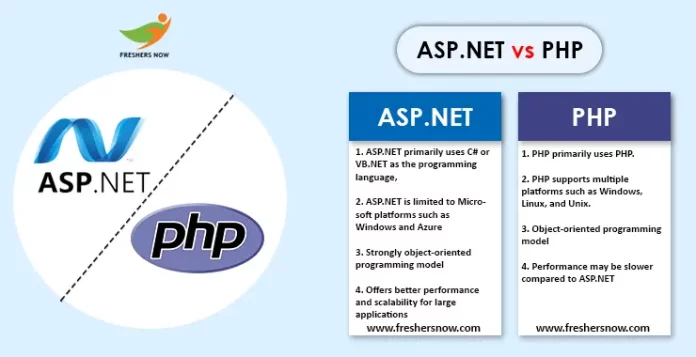
Difference between PHP and ASP.NET: When it comes to web development, there are several programming languages and frameworks to choose from. Two popular options are PHP and ASP.NET. PHP is an open-source, server-side scripting language that is widely used for web development. On the other hand, ASP.NET is a web application framework developed by Microsoft that allows developers to build dynamic websites, web applications, and services.
PHP vs ASP.NET
In this article, we will explore the top 50 differences between ASP.NET and PHP, highlighting the unique features and functionalities of each platform. By understanding the difference between ASP.NET and PHP, developers can make an informed decision when choosing the appropriate platform for their web development projects.
ASP.NET vs PHP | What is the Difference?
What is ASP.NET?
ASP.NET is a popular web development framework developed by Microsoft that allows developers to build dynamic web applications and services using a variety of programming languages, including C#, Visual Basic, and F#. It is built on top of the .NET framework and provides a set of libraries, classes, and tools that simplify the process of developing web applications. ASP.NET supports a wide range of features, such as data access, authentication and authorization, and caching, making it a versatile choice for building web applications of all sizes and complexity levels. Additionally, it integrates well with other Microsoft technologies, such as Azure and SQL Server, providing developers with a comprehensive set of tools for building modern web applications.
What is PHP?
PHP is a popular server-side scripting language used for building dynamic web applications and websites. It is an open-source language that runs on a web server and interacts with databases, such as MySQL and PostgreSQL, to generate dynamic content. PHP supports a wide range of features, including object-oriented programming, database integration, and error handling, making it a versatile choice for web developers. It also integrates well with other web technologies, such as HTML, CSS, and JavaScript, allowing developers to build robust and interactive web applications. PHP is widely used and has a large community of developers, making it easy to find resources and support for development projects.
Top 50 Differences Between ASP.NET and PHP
ASP.NET and PHP are two popular web development technologies, but they differ in several ways. Check the below table to know the Top 50 Differences Between ASP.NET and PHP.
| Serial Number | ASP.NET | PHP |
|---|---|---|
| 1 | Developed by Microsoft | Developed by The PHP Group |
| 2 | Runs on Microsoft’s .NET Framework | Runs on PHP runtime |
| 3 | Requires Windows hosting | Can run on both Windows and Linux hosting |
| 4 | Supports multiple languages including C#, F#, and Visual Basic | Primarily supports only PHP |
| 5 | Has a large class library called the .NET Framework Class Library (FCL) | Has a large standard library and a vast collection of extensions |
| 6 | Supports Object-oriented programming (OOP) | Supports OOP and procedural programming |
| 7 | Can be used to develop both web and desktop applications | Primarily used for web development |
| 8 | Offers a variety of web development frameworks including ASP.NET MVC, Web Forms, and Razor Pages | Offers various frameworks such as Laravel, CodeIgniter, and Symfony |
| 9 | Has built-in support for caching, authentication, and authorization | Requires the use of external libraries for caching, authentication, and authorization |
| 10 | Provides better performance and scalability compared to PHP | Performance and scalability depend on the hosting environment and code optimization |
| 11 | Has a steep learning curve due to its complex architecture and numerous features | Has a relatively easy learning curve for beginners |
| 12 | Uses a server-side scripting language called C# | Uses a server-side scripting language called PHP |
| 13 | Includes built-in tools for creating web services and APIs | Requires the use of external libraries for creating web services and APIs |
| 14 | Has a strong development community and excellent documentation | Has a vast and active open-source community and good documentation |
| 15 | Provides better security features compared to PHP | Security features depend on the hosting environment and code optimization |
| 16 | Offers better support for large-scale enterprise applications | Suitable for small to medium-scale applications |
| 17 | Provides robust debugging tools | Provides basic debugging tools |
| 18 | Offers better support for database connectivity | Requires the use of external libraries for database connectivity |
| 19 | Supports automatic memory management through garbage collection | Requires manual memory management |
| 20 | Offers better integration with Microsoft technologies and tools | Integration with Microsoft technologies is limited |
| 21 | Offers better support for server-side caching | Supports server-side caching but requires external libraries |
| 22 | Has a built-in templating engine for creating dynamic web pages | Requires the use of external libraries for templating |
| 23 | Provides better support for Windows authentication and authorization | Authentication and authorization support depend on the hosting environment and external libraries |
| 24 | Offers better support for Windows-based web servers | Supports both Windows-based and Linux-based web servers |
| 25 | Requires a commercial license for deploying on production servers | Is open-source and free to use |
| 26 | Has built-in support for Microsoft SQL Server | Supports multiple databases, including MySQL and PostgreSQL |
| 27 | Offers better support for Microsoft Azure cloud hosting | Supports multiple cloud hosting providers |
| 28 | Provides better integration with Microsoft Visual Studio | Has a variety of integrated development environments (IDEs) including PhpStorm and VS Code |
| 29 | Offers better support for Windows-based operating systems | Runs on multiple operating systems, including Windows, Linux, and macOS |
| 30 | Supports both compiled and interpreted code execution | Supports only interpreted code execution |
| 31 | Offers better support for multi-threaded programming | Supports multi-threaded programming but requires external libraries |
| 32 | Offers better support for building large-scale web applications with complex architectures | Suitable for building small to medium-scale web applications |
| 33 | Provides better support for cross-platform development | Requires the use of external tools for cross-platform development |
| 34 | Offers better support for code reusability through component-based architecture | Supports code reusability but does not have a built-in component-based architecture |
| 35 | Provides better support for automatic code generation and scaffolding | Requires the use of external tools for automatic code generation and scaffolding |
| 36 | Offers better support for web development with the Model-View-Controller (MVC) architecture | Supports web development with the MVC architecture but requires external libraries |
| 37 | Provides better support for developing web applications with rich user interfaces | Supports the development of rich user interfaces but requires external libraries |
| 38 | Offers better support for building real-time web applications using SignalR | Requires the use of external tools for building real-time web applications |
| 39 | Provides better support for web development with the Razor view engine | Requires the use of external tools for web development with a similar view engine |
| 40 | Offers better support for web development with the Blazor framework | Does not have a built-in framework for web development with similar features |
| 41 | Provides better support for the development of Windows desktop applications using Windows Presentation Foundation (WPF) | Does not have a built-in framework for desktop application development |
| 42 | Offers better support for web development with the Web API framework | Requires the use of external libraries for web API development |
| 43 | Provides better support for web development with the Entity Framework for database access | Supports multiple Object-Relational Mapping (ORM) frameworks for database access |
| 44 | Offers better support for web development with the Identity framework for user authentication and authorization | Requires the use of external libraries for user authentication and authorization |
| 45 | Provides better support for web development with the Windows Communication Foundation (WCF) for building service-oriented applications | Does not have a built-in framework for building service-oriented applications |
| 46 | Offers better support for web development with the Windows Workflow Foundation (WF) for building workflow-enabled applications | Does not have a built-in framework for building workflow-enabled applications |
| 47 | Provides better support for building cross-platform mobile applications with Xamarin | Does not have a built-in framework for building cross-platform mobile applications |
| 48 | Offers better support for building machine learning applications with the ML.NET framework | Requires the use of external libraries for building machine learning applications |
| 49 | Provides better support for web development with the .NET Core framework for building modern, cross-platform web applications | Supports web development but requires the use of external libraries for similar features |
| 50 | Offers better support for building cloud-native applications with the Azure Functions framework | Supports the development of cloud-native applications but requires the use of external libraries for similar features |
Difference Between ASP.NET and PHP | Conclusion
ASP.NET and PHP are powerful web development technologies that offer a wide range of capabilities for building web applications. However, understanding the differences between these two technologies is crucial in choosing the right one for your project. By going through the top 50 differences between ASP.NET and PHP, developers can make informed decisions on which technology to use based on their specific needs and requirements. Whether you choose ASP.NET or PHP, both technologies provide robust solutions for building dynamic and scalable web applications. Ultimately, the choice between ASP.NET and PHP depends on factors such as project requirements, team skills, and personal preferences.
We hope that the details presented on the Top 50 Differences Between ASP.NET and PHP have been informative and helpful to you. To keep yourself updated on the latest advancements, we encourage you to visit freshersnow.com frequently.



