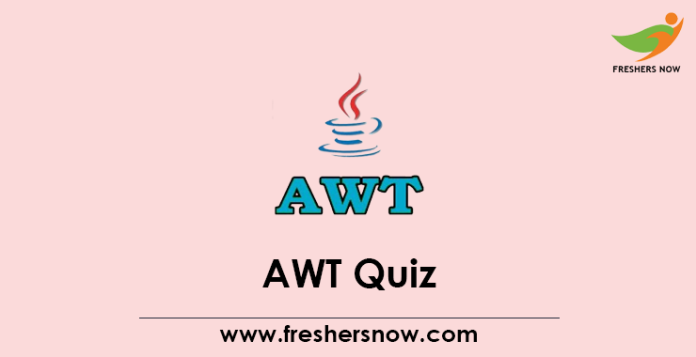
AWT Quiz – AWT Multiple Choice Questions and Answers: Searching for the right place to test your skill on Java AWT through AWT Quiz? Then, here is the article for you. This article provides you with the AWT Multiple Choice Questions and Answers that you were needed to know about to appear for any AWT Interviews. Make use of the Java AWT Online Quiz Test, and as in turn, you will get to know in what core areas you were needed improvement. On submitting your response to the Latest AWT Quiz, the AWT MCQ Quiz Answers will get displayed on the screen immediately. Moreover, if you would like to give your try for such AWT MCQ Questions And Answers Quiz, you can make use of the technical quizzes page which you could find on our freshersnow portal.
AWT Quiz – Overview
| Quiz Name | AWT |
| Exam Type | MCQ (Multiple Choice Questions) |
| Category | Technical Quiz |
| Mode of Quiz | Online |
Latest AWT Quiz – Practice
What does AWT stand for in Java?
a. Abstract Window Toolkit
b. Advanced Window Technology
c. Application Widget Toolkit
d. Automatic Window Tool
Answer: a. Abstract Window Toolkit
Explanation: AWT stands for Abstract Window Toolkit, and it is a set of APIs used for creating graphical user interfaces in Java.
Which package provides AWT classes in Java?
a. java.awt
b. java.swing
c. java.io
d. java.net
Answer: a. java.awt
Explanation: The package java.awt provides AWT classes in Java. It includes classes for creating GUI components such as buttons, text fields, and menus.
Which of the following is not a component in AWT?
a. Button
b. Checkbox
c. Table
d. TextArea
Answer: c. Table
Explanation: Table is not a component in AWT. However, it is available in the Swing package, which is an extension of AWT.
What is the parent class of all AWT components?
a. java.awt.Panel
b. java.awt.Component
c. java.awt.Container
d. java.awt.Frame
Answer: b. java.awt.Component
Explanation: java.awt.Component is the parent class of all AWT components. It provides methods for setting and getting the properties of a component, such as its size and position.
Which method is used to add a component to a container in AWT?
a. add()
b. setComponent()
c. addComponent()
d. setLayout()
Answer: a. add()
Explanation: The add() method is used to add a component to a container in AWT. It takes a Component object as an argument and adds it to the container.
Which method is used to remove a component from a container in AWT?
a. remove()
b. deleteComponent()
c. removeComponent()
d. destroy()
Answer: a. remove()
Explanation: The remove() method is used to remove a component from a container in AWT. It takes a Component object as an argument and removes it from the container.
Which layout manager arranges components in a grid of rows and columns?
a. FlowLayout
b. BorderLayout
c. GridLayout
d. CardLayout
Answer: c. GridLayout
Explanation: The GridLayout layout manager arranges components in a grid of rows and columns. Each component is given an equal amount of space within the grid.
Which layout manager arranges components in a single row or column?
a. FlowLayout
b. BorderLayout
c. GridLayout
d. BoxLayout
Answer: a. FlowLayout
Explanation: The FlowLayout layout manager arranges components in a single row or column. Components are laid out next to each other, with new components added to the next available position.
Which event is generated when a user clicks a button in AWT?
a. MouseEvent
b. ActionListener
c. KeyEvent
d. WindowEvent
Answer: b. ActionListener
Explanation: The ActionListener event is generated when a user clicks a button in AWT. It is used to handle button clicks and perform the necessary actions.
Which event is generated when a user types a key in AWT?
a. MouseEvent
b. ActionListener
c. KeyEvent
d. WindowEvent
Answer: c. KeyEvent
Explanation: The KeyEvent event is generated when a user types a key in AWT. It is used to handle keyboard input and perform the necessary actions.
Which event is generated when a window is resized in AWT?
a. WindowEvent
b. ComponentEvent
c. ResizeEvent
d. ContainerEvent
Answer: b. ComponentEvent
Explanation: The ComponentEvent is generated when a window is resized in AWT. It is used to handle changes in the size or position of components.
Which event is generated when a window is closed in AWT?
a. WindowEvent
b. ComponentEvent
c. CloseEvent
d. ContainerEvent
Answer: a. WindowEvent
Explanation: The WindowEvent is generated when a window is closed in AWT. It is used to handle window closing events and perform the necessary cleanup tasks.
Which class is used to create a menu bar in AWT?
a. java.awt.Menu
b. java.awt.MenuBar
c. java.awt.MenuItem
d. java.awt.PopupMenu
Answer: b. java.awt.MenuBar
Explanation: The java.awt.MenuBar class is used to create a menu bar in AWT. It is added to the top of a window and contains one or more menus.
Which class is used to create a popup menu in AWT?
a. java.awt.Menu
b. java.awt.MenuBar
c. java.awt.MenuItem
d. java.awt.PopupMenu
Answer: d. java.awt.PopupMenu
Explanation: The java.awt.PopupMenu class is used to create a popup menu in AWT. It can be displayed when the user right-clicks on a component.
Which class is used to create a menu item in AWT?
a. java.awt.Menu
b. java.awt.MenuBar
c. java.awt.MenuItem
d. java.awt.PopupMenu
Answer: c. java.awt.MenuItem
Explanation: The java.awt.MenuItem class is used to create a menu item in AWT. It is added to a menu and can be clicked by the user to perform an action.
Which class is used to create a file dialog in AWT?
a. java.awt.Dialog
b. java.awt.FileDialog
c. java.awt.Frame
d. java.awt.Window
Answer: b. java.awt.FileDialog
Explanation: The java.awt.FileDialog class is used to create a file dialog in AWT. It allows the user to select a file from the file system.
Which class is used to create a color dialog in AWT?
a. java.awt.Dialog
b. java.awt.ColorDialog
c. java.awt.Frame
d. java.awt.Window
Answer: a. java.awt.Dialog
Explanation: The java.awt.Dialog class is used to create a dialog in AWT. It can be customized to display a color picker.
Which class is used to create a font dialog in AWT?
a. java.awt.Dialog
b. java.awt.FontDialog
c. java.awt.Frame
d. java.awt.Window
Answer: a. java.awt.Dialog
Explanation: The java.awt.Dialog class is used to create a dialog in AWT. It can be customized to display a font picker.
Which class is used to create a scroll pane in AWT?
a. java.awt.ScrollPane
b. java.awt.ScrollBar
c. java.awt.ScrollPanel
d. java.awt.ScrollWindow
Answer: a. java.awt.ScrollPane
Explanation: The java.awt.ScrollPane class is used to create a scroll pane in AWT. It is used to display components that are too large to fit within a container.
Which class is used to create a canvas in AWT?
a. java.awt.Canvas
b. java.awt.Panel
c. java.awt.Container
d. java.awt.Frame
Answer: a. java.awt.Canvas
Explanation: The java.awt.Canvas class is used to create a canvas in AWT. It provides a blank area on which graphics can be drawn.
We are pretty sure that the brought-up essentials on the Java AWT Online Quiz Test were useful to you. To take part in such quizzes, visit our technical quizzes page on freshersnow.com portal.



