
Top 100 Azure Interview Questions and Answers: This article presents Top 100 Azure Interview Questions and Answers. Azure Interview Questions for Freshers is designed to help prepare for Azure interviews and increase the chances of success.
Azure is Microsoft’s cloud computing platform. It offers various cloud-based solutions for building, managing, and deploying applications. With Azure, businesses can enhance productivity, reduce costs, and increase agility. Azure provides tools and services for building applications, managing databases, and deploying infrastructure in the cloud.
★★ Latest Technical Interview Questions ★★
Latest Azure Interview Questions
This article provides a comprehensive list of the Top 100 Azure interview questions and answers, including the latest Azure technical interview questions. It is designed to help you prepare for your next Azure job interview and increase your chances of landing your dream job in Azure.
Top 100 Azure Interview Questions and Answers
1. How do you design an Azure solution to handle scalability?
To design an Azure solution that can handle scalability, you need to consider the following factors:
- Identify the components of your solution that need to scale and the expected workload.
- Choose the appropriate Azure services that can scale horizontally or vertically based on your needs.
- Use Azure Auto Scaling to automatically scale your resources based on predefined metrics.
- Implement Azure Load Balancer to distribute incoming traffic across multiple instances of your application.
- Use Azure CDN to cache static content and reduce the load on your application.
2. What is Azure Redis Cache?
- Azure Redis Cache is an open-source, in-memory cache system provided by Azure that helps improve the performance of web applications.
- It fetches data from the backend database and stores it in the Redis cache for the first request.
- Subsequent requests then fetch data from the Redis cache, reducing the need to fetch data from the backend database.
- Azure Redis Cache utilizes the power and security of the Azure cloud to provide robust caching mechanisms.
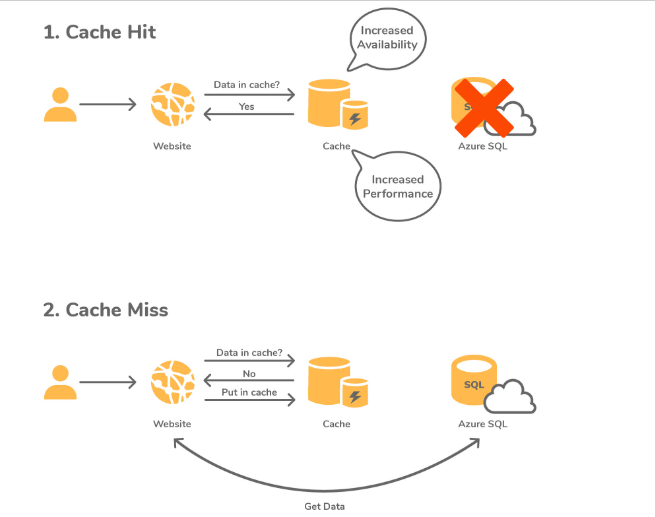
3. Can you explain the process of deploying an application on Azure?
The process of deploying an application on Azure involves the following steps:
- Create an Azure account and choose the appropriate subscription plan.
- Choose the Azure services that you need for your application.
- Deploy your application to the chosen Azure services using the appropriate deployment method, such as Azure Resource Manager templates or Azure DevOps.
- Configure the application settings, including security, networking, and storage.
- Test your application on Azure to ensure that it is working as expected.
4. What are the differences between Azure Scale Sets and Availability Sets?
| Features | Azure Scale Sets | Availability Sets |
|---|---|---|
| Definition | A group of identical virtual machines (VMs) that can be scaled up or down automatically based on demand. | A group of VMs that are created in a way that ensures they are distributed across multiple physical hardware nodes within a data center to provide high availability. |
| Scaling | Scale Sets automatically adjust the number of VM instances based on the defined scaling rules. | Availability Sets do not have scaling features. |
| Load Balancing | Load Balancer distributes traffic among the instances in the Scale Set. | Load Balancer distributes traffic among the instances in the Availability Set. |
| Fault Tolerance | Scale Sets provide fault tolerance by distributing instances across multiple update domains and fault domains. | Availability Sets provide fault tolerance by distributing VMs across update domains and fault domains. |
5. How do you handle backups and disaster recovery in Azure?
To handle backups and disaster recovery in Azure, you can use the following methods:
- Use Azure Backup to create regular backups of your Azure resources, such as virtual machines, databases, and storage accounts.
- Implement Azure Site Recovery to replicate your application to a secondary region for disaster recovery.
- Use Azure Storage to store backups of your data and files, and implement Azure File Sync to replicate your on-premises file shares to Azure.
- Configure Azure Virtual Network to ensure that your application can continue to operate during a disaster by providing connectivity to your resources.
6. Define Azure virtual machine scale sets
- Azure Scale Sets are a type of Azure computation resource that facilitate the deployment and management of sets of identical Virtual Machines (VMs).
- These scale sets are configured consistently and support the autoscaling of applications, without the need for pre-provisioning VMs.
- They make it easier to build large-scale applications that target big data and containerized workloads.
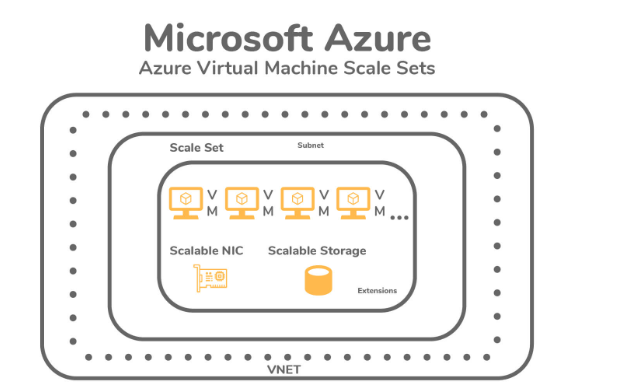
7. Can you explain the syntax for creating a Cosmos DB account in Azure using Azure CLI?
The syntax for creating a Cosmos DB account in Azure using Azure CLI is as follows:
az cosmos DB create \ --name <cosmosdb-account-name> \ --resource-group <resource-group-name> \ --kind <cosmosdb-kind> \ --locations <cosmosdb-locations> \ --default-consistency-level <consistency-level> \ --enable-automatic-failover <enable-automatic-failover>
8. Can you explain the difference between Azure virtual machines and Azure cloud services?
Azure virtual machines and Azure cloud services are both IaaS (Infrastructure as a Service) offerings in Azure, but they differ in the following ways:
- Azure virtual machines provide you with more control over the virtual machine configuration and management, while Azure cloud services abstract away some of the underlying infrastructure management.
- Azure virtual machines can run Windows or Linux operating systems, while Azure cloud services only support Windows.
- Azure cloud services provide automatic load balancing and scaling, while Azure virtual machines require manual configuration of load balancers and scaling groups.
9. How do you implement load balancing in Azure?
To implement load balancing in Azure, you can use the following methods:
- Use Azure Load Balancer to distribute incoming traffic across multiple instances of your application.
- Implement Azure Traffic Manager to route incoming traffic to the nearest instance of your application based on the user’s location.
- Use Azure Application Gateway to perform SSL offloading and to route traffic based on URL paths.
- Configure Azure Front Door to route traffic based on a variety of criteria, such as geographic location, HTTP headers, and URL paths.
10. What do you understand by Azure Scheduler?
Azure Scheduler allows us to trigger background events or activities, such as calling HTTP/S endpoints or placing a message on a queue, on a scheduled basis. It enables jobs within and outside of Azure to be executed on-demand or on a regular schedule, as well as start jobs at a specified future date. Azure Scheduler facilitates the seamless execution of routine tasks in the cloud.
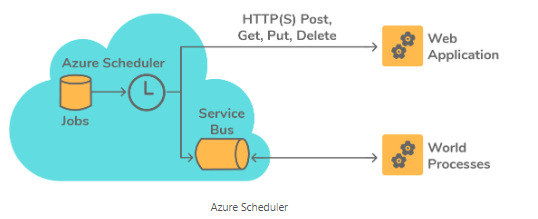
11. How do you stay up-to-date with the latest Azure technologies and updates?
To stay up-to-date with the latest Azure technologies and updates, you can use the following methods:
- Read Azure documentation and blogs to learn about new features and services.
- Attend Microsoft events, such as Microsoft Build and Ignite, to hear about the latest Azure announcements and to network with other professionals.
- Join online communities, such as the Azure subreddit, Stack Overflow, and Microsoft Tech Community, to ask questions and share knowledge.
- Take Azure certification exams to validate your skills and knowledge and to learn about new Azure features and services.
12. Can you explain the difference between Azure and other cloud service providers?
Azure is a cloud platform that is similar to other cloud service providers, such as Amazon Web Services (AWS) and Google Cloud Platform (GCP). However, there are some differences between them, such as:
- Azure is a Microsoft product, AWS is a product of Amazon, and GCP is a product of Google.
- Azure is integrated with other Microsoft products, such as Windows Server, SQL Server, and Visual Studio, while AWS and GCP offer their own integrated products.
- Azure has a strong focus on hybrid cloud solutions, allowing customers to seamlessly integrate their on-premises and cloud environments, while AWS and GCP are more focused on cloud-only solutions.
- Azure has a strong presence in the enterprise market, while AWS and GCP have a broader appeal to startups and smaller businesses.
13. Can you explain the syntax for creating a virtual network in Azure using ARM templates?
The syntax for creating a virtual network in Azure using ARM templates is as follows:
{
"$schema": "https://schema.management.azure.com/schemas/2015-01-01
/deploymentTemplate.json#",
"contentVersion": "<content-version>",
"parameters": {
"virtualNetworkName": {
"type": "string"
},
"addressPrefix": {
"type": "string"
},
"subnets": {
"type": "array"
}
},
"resources": [
{
"type": "Microsoft.Network/virtualNetworks",
"apiVersion": "<api-version>",
"name": "[parameters('virtualNetworkName')]",
"location": "<location>",
"properties": {
"addressSpace": {
"addressPrefixes": [
"[parameters('addressPrefix')]"
]
},
"subnets": "[parameters('subnets')]"
}
}
]
}
14. How do you secure data on Azure?
To secure data on Azure, you can use the following methods:
- Use Azure Security Center to monitor security threats and vulnerabilities and to apply security policies to your Azure resources.
- Implement Azure Active Directory to manage user access and authentication.
- Use Azure Key Vault to store and manage cryptographic keys and secrets.
- Implement Azure Firewall or Azure Application Gateway to protect your applications from attacks.
- Encrypt your data at rest and in transit using Azure Storage encryption, Azure SQL Database encryption, or Azure Key Vault encryption.
15. What are IaaS, PaaS and SaaS?
- IaaS (Infrastructure as a Service) provides capabilities like OS and network connectivity as pay-per-use infrastructure for hosting applications.
- PaaS (Platform as a Service) abstracts underlying infrastructure for developers, allowing for faster application development without the need for hosting management.
- SaaS (Software as a Service) delivers applications as a service for consumption, with payment typically made by the organization for usage or through ads.
- As we move from On-Prem Service to IaaS to PaaS to SaaS, the level of control the developer or user has over the application decreases.
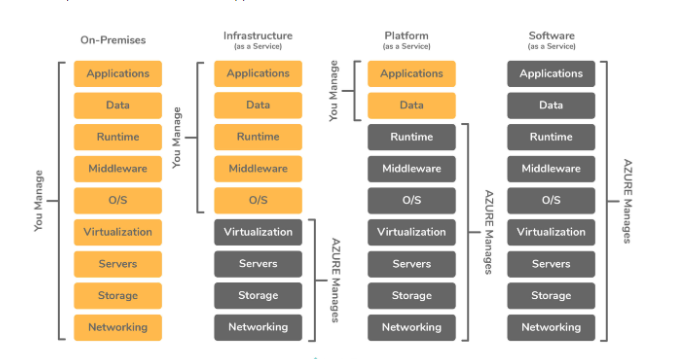
16. How do you monitor the performance of an Azure application?
To monitor the performance of an Azure application, you can use the following methods:
- Use Azure Monitor to collect and analyze performance metrics, logs, and diagnostics data.
- Implement Application Insights to monitor application performance, availability, and usage.
- Configure Azure Log Analytics to analyze and visualize log data from your Azure resources.
- Use Azure Resource Manager templates to create and manage monitoring solutions for your Azure resources.
- Implement third-party monitoring tools, such as New Relic, Datadog, or Dynatrace, to provide additional monitoring capabilities.
17. Can you explain the different types of Azure services and when to use them?
Azure services can be broadly categorized into the following types:
- Compute services, such as Azure Virtual Machines, Azure App Service, Azure Kubernetes Service, and Azure Functions, provide different levels of control and scalability for running applications and services.
- Storage services, such as Azure Blob Storage, Azure File Storage, Azure Queue Storage, and Azure Table Storage, provide different types of storage for data and files.
- Networking services, such as Azure Virtual Network, Azure
18. What is the role of Azure Resource Manager in Azure deployments?
- Azure Resource Manager (ARM) is the deployment and management service for Azure resources.
- Its main role is to provide a consistent management layer for deploying, managing, and organizing Azure resources.
- With ARM, you can deploy, manage, and monitor all of your Azure resources as a single unit.
- It enables you to define and manage your infrastructure as code (IaC) using JSON or YAML templates.
- ARM also provides role-based access control (RBAC) to control who can perform operations on resources.
19. What is the syntax for creating an Azure DevOps project using Azure CLI?
The syntax for creating an Azure DevOps project using Azure CLI is as follows:
az devops project create \ --name <project-name> \ --visibility <visibility> \ --organization <organization-url>
20. How do you manage Azure subscriptions and resources?
- You can manage Azure subscriptions and resources using the Azure portal, Azure PowerShell, Azure CLI, or Azure REST APIs.
- The Azure portal provides a web-based GUI for managing subscriptions and resources.
- Azure PowerShell and Azure CLI are command-line tools that enable you to manage resources programmatically.
- Azure REST APIs allow you to manage resources using HTTP requests.
- You can also use Azure Resource Manager templates to automate resource deployment and management.
21. Can you explain the process of creating an Azure Virtual Network?
- To create an Azure Virtual Network, you first need to create a resource group to hold the network and its resources.
- Next, create a virtual network by specifying a name, address space, and subnet.
- After creating the virtual network, you can add subnets and configure address prefixes and route tables.
- You can also configure virtual network peering to enable communication between virtual networks.
- Finally, you can deploy virtual machines or other resources to the virtual network.
22. How do you configure Azure Active Directory?
- To configure Azure Active Directory (Azure AD), you can use the Azure portal or Azure PowerShell.
- You can create and manage users, groups, and applications in Azure AD.
- You can also set up single sign-on (SSO) and configure multi-factor authentication (MFA).
- To enable SSO, you need to configure Azure AD as an identity provider (IdP) and add the application to Azure AD.
- To configure MFA, you can enable it for individual users or require it for all users.
23. What is the syntax for creating a virtual machine in Azure using Azure CLI?
The syntax for creating a virtual machine in Azure using Azure CLI is as follows:
az vm create \ --resource-group <resource-group-name> \ --name <vm-name> \ --image <image-name> \ --admin-username <admin-username> \ --admin-password <admin-password> \ --size <vm-size>
24. What is Azure DevOps and how do you use it?
- Azure DevOps is a cloud-based service for managing the entire software development lifecycle (SDLC).
- It provides tools for version control, builds and releases automation, testing, and project management.
- You can use Azure DevOps to plan and track work, collaborate with team members, and manage code repositories.
- You can also use it to build and deploy applications to Azure.
- To use Azure DevOps, you need to create a project and configure repositories, pipelines, and boards.
25. Can you explain the difference between Azure App Service and Azure Functions?
- Azure App Service is a fully managed platform for building and hosting web applications.
- It provides built-in support for .NET, Java, Node.js, Python, and other languages and frameworks.
- App Service can run web apps, mobile backends, and RESTful APIs.
- Azure Functions is a serverless computing service for executing code in response to events.
- Functions can run small pieces of code in response to various triggers, such as HTTP requests, timer events, and messages from queues.
- Functions can be used for building event-driven applications and for integrating with other Azure services.
26. How do you configure Azure Storage for performance and scalability?
- To configure Azure Storage for performance and scalability, you can use several techniques, such as:
- Use multiple storage accounts to distribute the load and increase capacity.
- Use Azure Storage Analytics to monitor and optimize performance.
27. What is Azure Data Factory and how do you use it?
Azure Data Factory is a cloud-based data integration service that allows you to create, schedule, and manage data pipelines that move and transform data from various sources to various destinations. You can use it to ingest data from on-premises or cloud-based data stores, transform the data as required, and then store it in destinations such as Azure Blob Storage, Azure Data Lake Storage, or Azure SQL Database. To use Azure Data Factory, you need to create a pipeline that defines the data flow and the activities required to move and transform the data.
28. How do you create an Azure Function using the Azure portal? What is the syntax?
- To create an Azure Function using the Azure portal, follow these steps:
- Go to the Azure portal and select the Function App service.
- Select the “New Function” button.
- Choose a language and a function template.
- Enter the necessary configuration settings.
- Select “Create.”
- The syntax for creating an Azure Function using the Azure portal is not applicable as it’s a GUI-based process.
29. How do you implement Azure Site Recovery for disaster recovery?
Azure Site Recovery is a disaster recovery solution that allows you to replicate your on-premises virtual machines and physical servers to Azure. To implement Azure Site Recovery, you need to set up a recovery services vault in Azure and configure replication settings for the on-premises servers or virtual machines you want to protect. Once replication is set up, you can create a failover plan that defines the order in which the machines will fail over to Azure in the event of a disaster.
30. What are the differences between Azure Table Storage and the Azure SQL service?
| Features | Azure Table Storage | Azure SQL |
|---|---|---|
| Data Model | NoSQL database | Relational database |
| Data Structure | Stores data in tabular form with a partition key and a row key. | Stores data in tables with columns and rows. |
| Querying | Supports simple queries with limited functionality. | Supports complex queries with advanced functionality. |
| Scalability | Can handle large amounts of unstructured data with high throughput and low latency. | Can handle structured data but is limited in scalability. |
| Pricing | Has a lower pricing tier for storing large amounts of data but has additional charges for transactions and data transfers. | Has a higher pricing tier for storing structured data but includes transaction and data transfer costs. |
31. Can you explain the different types of Azure databases and when to use them?
Azure offers several types of databases, including Azure SQL Database, Azure Cosmos DB, Azure Database for PostgreSQL, Azure Database for MySQL, and more. The type of database you choose depends on your specific requirements, such as the amount and type of data you need to store, the performance requirements, and the level of scalability you need. For example, Azure SQL Database is a fully managed relational database service that’s ideal for mission-critical workloads that require high availability and scalability, while Azure Cosmos DB is a globally distributed NoSQL database that’s ideal for applications that require low latency and high throughput.
32. How do you implement Azure SQL Database?
To implement Azure SQL Database, you need to create a new Azure SQL Database instance in the Azure portal or use Azure CLI. You’ll need to specify the database name, server name, subscription, resource group, and other details. Once the database is created, you can use tools like SQL Server Management Studio or Azure Data Studio to connect to the database and manage it.
33. Can you explain the syntax for creating a storage account in Azure using PowerShell?
The syntax for creating a storage account in Azure using PowerShell is as follows:
New-AzStorageAccount ` -ResourceGroupName <resource-group-name> ` -Name <storage-account-name> ` -Location <location> ` -SkuName <sku-name>
34. How do you implement Azure Cosmos DB?
To implement Azure Cosmos DB, you need to create a new Cosmos DB account in the Azure portal or use Azure CLI. You’ll need to specify the account name, subscription, resource group, and other details. Once the account is created, you can create a new Cosmos DB database and containers to store your data.
35. Can you explain the difference between Azure Blob Storage and Azure File Storage?
Azure Blob Storage is a cloud-based object storage solution that’s designed for storing unstructured data such as images, videos, and documents. Azure File Storage, on the other hand, is a cloud-based file share solution that allows you to store and share files using the standard SMB protocol. While both services are suitable for storing unstructured data, Azure Blob Storage is typically used for storing large amounts of data that can be accessed using a URL, while Azure File Storage is used for storing files that can be accessed using the SMB protocol.
36. What are the differences between the Azure Storage Queue and the Azure Service Bus Queue?
| Features | Azure Storage Queue | Azure Service Bus Queue |
|---|---|---|
| Messaging Protocol | Simple Queue Service (SQS) protocol | Advanced Message Queuing Protocol (AMQP) and other protocols |
| Supported Features | Provides basic queuing functionality, such as storing and retrieving messages in a first-in, first-out (FIFO) order. | Provides advanced queuing functionality, such as support for topics and subscriptions, message ordering, and dead-lettering. |
| Scalability | Can handle high volumes of messages with low latency but does not support advanced queuing features. | Can handle high volumes of messages with low latency and supports advanced queuing features. |
| Delivery Guarantees | Provides at-least-once delivery guarantees but does not support transactions. | Provides both at-least-once and exactly-once delivery guarantees and supports transactions. |
37. How do you implement Azure Functions with Visual Studio?
To implement Azure Functions with Visual Studio, you need to install the Azure Functions Tools extension for Visual Studio. Once installed, you can create a new Azure Functions project in Visual Studio and use the built-in templates to create new Azure Functions. You can then deploy your functions to Azure using the built-in deployment tools in Visual Studio.
38. How do you configure Azure Virtual Machines for performance and scalability?
To configure Azure Virtual Machines for performance and scalability, you can use features like Azure Autoscale, Azure Load Balancer, and Azure Application Gateway. Autoscale allows you to automatically adjust the number of VMs based on demand, Load Balancer distributes traffic across multiple VMs for high availability and performance, and Application Gateway provides advanced load balancing and SSL offloading capabilities.
39. Can you explain the difference between Azure Virtual Network and Azure ExpressRoute?
Azure Virtual Network is a logical isolation of the Azure cloud where you can deploy and manage Azure resources in a private network environment. It allows you to define and control network topology, IP addressing, and security policies for your Azure resources.
40. How do you implement Azure Event Grid?
To implement Azure Event Grid, you need to create an event subscription that defines the events you want to track and the endpoint where you want to receive notifications. You can choose from a variety of Azure services that publish events, such as Azure Blob Storage, Azure Event Hubs, and Azure IoT Hub. Once you’ve created the subscription, Event Grid will automatically send events to your endpoint as they occur. You can use Event Grid to trigger workflows, update databases, and send notifications based on events happening in your Azure resources.
41. How do you implement Azure Event Hubs?
Azure Event Hubs is a fully managed, real-time data ingestion service that can process millions of events per second. To implement Azure Event Hubs, you would typically perform the following steps:
- Create an Event Hubs namespace in the Azure portal.
- Create an Event Hub within the namespace.
- Configure authorization and authentication for the Event Hub.
- Send events to the Event Hub using one of the supported SDKs or APIs.
- Consume events from the Event Hub using one of the supported SDKs or APIs.
42. How do you implement Azure Logic Apps?
Azure Logic Apps is a cloud-based service that provides a way to automate workflows and integrate with other Azure services and third-party applications. To implement Azure Logic Apps, you would typically perform the following steps:
- Create a Logic App in the Azure portal.
- Choose a trigger for the Logic App, such as a timer, a webhook, or a message in a Service Bus queue.
- Add actions to the Logic App to perform tasks such as sending an email, updating a database, or calling a REST API.
- Test and deploy the Logic App.
43. Can you explain the difference between Azure API Management and Azure Service Bus?
Azure API Management is a service that allows you to create, publish, and manage APIs. It provides features such as authentication, rate limiting, and analytics. Azure Service Bus is a messaging service that enables reliable messaging between different applications and services. It supports features such as message queuing, publish-subscribe messaging, and message transactions.
44. How do you implement Azure Service Bus?
To implement Azure Service Bus, you would typically perform the following steps:
- Create a Service Bus namespace in the Azure portal.
- Create one or more queues or topics within the namespace.
- Configure authorization and authentication for the queues or topics.
- Send messages to the queues or topics using one of the supported SDKs or APIs.
- Receive messages from the queues or topics using one of the supported SDKs or APIs.
45. Can you explain the difference between Azure Kubernetes Service and Azure Service Fabric?
Azure Kubernetes Service (AKS) is a fully managed Kubernetes container orchestration service, while Azure Service Fabric is a distributed systems platform that enables building and managing microservices-based applications. AKS is focused on deploying and scaling containerized applications, while Service Fabric provides a broader set of capabilities such as stateful services, automatic failover, and low-latency communication.
46. How do you implement Azure Kubernetes Service?
To implement Azure Kubernetes Service, you would typically perform the following steps:
- Create an AKS cluster in the Azure portal.
- Configure the cluster settings, such as the number of nodes and the node size.
- Deploy your containerized application to the cluster using Kubernetes manifests or Helm charts.
- Scale your application up or down by adjusting the number of replicas.
47. How do you implement Azure Service Fabric?
To implement Azure Service Fabric, you would typically perform the following steps:
- Create a Service Fabric cluster in the Azure portal.
- Deploy your microservices-based application to the cluster using Service Fabric application packages.
- Configure the application settings, such as the number of instances and the placement constraints.
- Monitor the application and perform maintenance tasks such as upgrading or patching.
48. How do you implement Azure Cognitive Search?
Azure Cognitive Search is a cloud-based search service that enables developers to add search capabilities to their applications. You can implement Azure Cognitive Search by creating a search service in the Azure portal, defining an index schema that specifies the structure of your searchable data, and then uploading your data to the service. You can then use the REST API or one of the SDKs to query the search index and retrieve search results.
49. How do you implement Azure Machine Learning?
Azure Machine Learning is a cloud-based service for building, training, and deploying machine learning models. You can implement Azure Machine Learning by creating a workspace in the Azure portal, preparing your data, defining your model using one of the supported frameworks, training your model using Azure’s compute resources, and deploying your model to a production environment.
50. Can you explain the difference between Azure Machine Learning and Azure Databricks?
Azure Machine Learning and Azure Databricks are both cloud-based services for machine learning, but they have different focuses. Azure Machine Learning is focused on building, training, and deploying machine learning models, while Azure Databricks is focused on data engineering and data analysis tasks. Azure Databricks is based on the Apache Spark framework and provides a collaborative workspace for data scientists, data engineers, and business analysts.
51. How do you implement Azure Databricks?
You can implement Azure Databricks by creating a Databricks workspace in the Azure portal, configuring your cluster settings, and then using the Databricks notebooks to perform data analysis and engineering tasks. You can also use Databricks to build and train machine learning models using Spark’s machine learning libraries.
52. How do you implement Azure Stream Analytics?
Azure Stream Analytics is a real-time stream processing service that allows you to analyze and process data from various sources. You can implement Azure Stream Analytics by creating a job in the Azure portal, defining your input sources, creating your query, and specifying your output sinks. You can then monitor your job and view the results of your analytics in real time.
53. How do you implement Azure Synapse Analytics?
Azure Synapse Analytics is a cloud-based analytics service that provides a unified experience for data warehousing, big data processing, and data integration. You can implement Azure Synapse Analytics by creating a Synapse workspace in the Azure portal, creating a dedicated SQL pool or serverless SQL pool, and then ingesting your data into the workspace. You can then use SQL or Spark to analyze your data and build your analytics solutions.
54. How do you implement Azure HDInsight?
Azure HDInsight is a cloud-based service that provides managed Hadoop, Spark, and other big data frameworks. You can implement Azure HDInsight by creating an HDInsight cluster in the Azure portal, selecting the desired big data framework, and then configuring your cluster settings. You can then use the cluster to process and analyze your data.
55. How do you implement Azure Data Lake Storage?
Azure Data Lake Storage is a cloud-based storage service that is optimized for big data analytics workloads. You can implement Azure Data Lake Storage by creating a storage account in the Azure portal, configuring your account settings, and then ingesting your data into the storage account. You can then use Azure services such as HDInsight, Azure Databricks, or Azure Synapse Analytics to process and analyze your data.
56. How do you implement Azure App Configuration?
To implement Azure App Configuration, you would typically perform the following steps:
- Create an App Configuration instance in the Azure portal.
- Define configuration settings, such as connection strings, API keys, or other environment-specific variables.
- Define feature flags or toggle settings that allow you to control the behavior of your application.
- Access configuration settings and feature flags from your application code using one of the supported SDKs or APIs.
57. How do you implement Azure Front Door?
Azure Front Door is a global, scalable, and secure entry point for your web applications. To implement Azure Front Door, you would typically perform the following steps:
- Create a Front Door instance in the Azure portal.
- Define routing rules that map incoming requests to backend endpoints, such as web apps, API endpoints, or storage accounts.
- Configure caching, load balancing, and health checks for each backend endpoint.
- Test and deploy the Front Door instance.
58. Can you explain the difference between Azure Search and Azure Cognitive Search?
Azure Search is a search-as-a-service platform that enables developers to add search capabilities to their applications. Azure Cognitive Search is an AI-powered search service that provides advanced features such as natural language processing, image recognition, and entity recognition.
59. How do you implement Azure Search?
To implement Azure Search, you would typically perform the following steps:
- Create a Search service instance in the Azure portal.
- Define an index schema that describes the data to be indexed and searched.
- Populate the index with data using one of the supported SDKs or APIs.
- Configure search queries, filters, and facets to enable users to search and explore the data.
60. How do you implement Azure Data Factory V2?
You can implement Azure Data Factory V2 by creating a data factory in the Azure portal, defining your data integration pipelines using the visual interface or JSON-based code, and then scheduling and monitoring your pipelines using the ADFv2 dashboard. You can also use ADFv2 to integrate with other Azure services, such as Azure Blob Storage or Azure SQL Database.
61. Can you explain the difference between Azure AD Connect and Azure AD Sync?
Azure AD Connect and Azure AD Sync are both tools for synchronizing on-premises Active Directory data with Azure Active Directory, but they have different capabilities. Azure AD Connect is a more advanced tool that provides more options for customizing your synchronization settings, supports high availability configurations, and includes additional features such as password writeback and device writeback. Azure AD Sync is a more basic tool that only supports directory synchronization without customization options.
62. How do you implement Azure AD Connect?
You can implement Azure AD Connect by downloading the installation package from the Microsoft website, running the installation wizard, and then configuring your synchronization settings using the Azure AD Connect Configuration wizard. You can also use the wizard to enable additional features such as password writeback and device writeback.
63. How do you implement Azure AD Sync?
Azure AD Sync has been replaced by Azure AD Connect, which provides more advanced synchronization capabilities. If you still need to implement Azure AD Sync for some reason, you can download the installation package from the Microsoft website, run the installation wizard, and then configure your synchronization settings using the Azure AD Sync Configuration wizard. However, it’s recommended to use Azure AD Connect instead of Azure AD Sync for better synchronization capabilities.
64. Can you explain the difference between Azure AD B2C and Azure AD B2B?
Azure AD B2C (Business to Consumer) is a service that allows organizations to manage consumer identity and access to applications. It’s designed for applications that need to authenticate users external to the organization, such as customers, partners, or citizens. Azure AD B2B (Business to Business), on the other hand, is designed to allow organizations to securely collaborate with external partners, suppliers, and contractors, providing them with access to applications and resources within the organization.
65. How do you implement Azure AD B2C?
To implement Azure AD B2C, you can follow these high-level steps:
- Create an Azure AD B2C tenant
- Define your user journeys
- Create policies and configure user flows
- Configure your application to use Azure AD B2C
- Test and deploy your application
66. How do you implement Azure AD B2B?
To implement Azure AD B2B, you can follow these high-level steps:
- Invite external users to collaborate
- Configure access for the invited users
- Configure your application to use Azure AD B2B
- Test and deploy your application
67. How do you implement Azure Monitor?
To implement Azure Monitor, you can follow these high-level steps:
- Create a Log Analytics workspace
- Configure data sources for monitoring
- Create and configure alerts
- Analyze and troubleshoot issues using log data
68. How do you implement Azure Log Analytics?
To implement Azure Log Analytics, you can follow these high-level steps:
- Create a Log Analytics workspace
- Configure data sources for logging
- Collect and analyze log data
- Create and configure alerts
- Analyze and troubleshoot issues using log data
69. Can you explain the difference between Azure Traffic Manager and Azure Load Balancer?
Azure Traffic Manager is a DNS-based traffic load balancer that can distribute traffic across multiple endpoints in different regions, such as Azure regions or external endpoints. It provides traffic routing based on various methods, such as geographic location or endpoint health. Azure Load Balancer, on the other hand, is a Layer 4 load balancer that can distribute traffic across multiple virtual machines within a single region, providing load balancing and high availability for your applications.
70. How do you implement Azure Traffic Manager?
To implement Azure Traffic Manager, you can follow these high-level steps:
- Create a Traffic Manager profile
- Configure endpoints for your application
- Choose a traffic routing method
- Test and deploy your application
71. How do you implement Azure Firewall?
To implement Azure Firewall, you can follow these high-level steps:
- Create an Azure Firewall instance
- Define network rules for inbound and outbound traffic
- Configure network security groups to allow traffic through the firewall
- Test and deploy your application
72. What is Azure Security Center, and how can it be used for security posture management?
Azure Security Center is a cloud-based security solution that provides unified security management and advanced threat protection across hybrid cloud workloads. It can be used for security posture management by continuously assessing the security state of resources, providing security recommendations, and enabling proactive threat protection through automated responses to security alerts.
73. What is Azure Backup, and how can it be used for data protection and disaster recovery?
Azure Backup is a cloud-based backup solution that enables data protection and disaster recovery for Azure VMs and on-premises data. It can be used for data protection and disaster recovery by providing flexible backup policies, reliable backup and restore operations, and efficient data transfer and storage.
74. What is Azure File Sync, and how can it be used for file synchronization and replication?
Azure File Sync is a cloud-based file synchronization and replication service that enables organizations to centralize file services in Azure while maintaining local access to files. It can be used for file synchronization and replication by synchronizing files between on-premises servers and Azure file shares, reducing storage costs and improving file access performance.
75. What is Azure Ultra Disk, and how can it be used for high-performance disk storage?
Azure Ultra Disk is a high-performance disk storage solution that provides low latency and high throughput for mission-critical workloads. It can be used for high-performance disk storage by providing consistent performance for I/O-intensive workloads such as databases, analytics, and AI.
76. What is Azure Site-to-Site VPN, and how can it be used for connecting on-premises networks to Azure?
Azure Site-to-Site VPN is a secure connection between an on-premises network and an Azure virtual network. It can be used for connecting on-premises networks to Azure by establishing a VPN tunnel over the internet, enabling secure and reliable communication between the networks.
77. What is Azure AD Connect, and how can it be used for synchronizing on-premises Active Directory with Azure Active Directory?
Azure AD Connect is a tool that enables synchronization of on-premises Active Directory with Azure Active Directory. It can be used for synchronizing on-premises Active Directory with Azure Active Directory by providing a seamless and secure identity management solution that enables single sign-on and access control for cloud and on-premises applications.
78. What are Azure AD Domain Services, and how can they be used for domain services in Azure?
Azure AD Domain Services is a managed domain service that provides domain join, group policy, and LDAP access for Azure VMs and hybrid environments. It can be used for domain services in Azure by enabling organizations to lift and shift their existing on-premises applications to Azure without the need to deploy and manage domain controllers.
79. What is Azure Information Protection, and how can it be used for data classification and protection?
Azure Information Protection is a cloud-based data classification and protection solution that enables organizations to protect sensitive data and control its usage. It can be used for data classification and protection by enabling automatic and manual classification of data, applying policies to protect data based on its classification, and monitoring and auditing data usage.
80. What is Azure Cognitive Services, and how can it be used for AI and machine learning?
Azure Cognitive Services is a suite of AI and machine learning services that enable developers to add intelligent capabilities to their applications. It can be used for AI and machine learning by providing pre-built APIs for vision, speech, language, and decision-making capabilities, enabling developers to easily integrate intelligent features into their applications.
81. What is Azure Synapse Analytics, and how can it be used for big data analytics and data warehousing?
Azure Synapse Analytics is a cloud-based analytics service that enables organizations to perform big data analytics and data warehousing at scale. It can be used for big data analytics and data warehousing by providing a unified experience for data ingestion, preparation, management, and analysis, and enabling integration with other Azure services such as Power BI and Machine Learning.
82. What is Azure API Management, and how can it be used for API governance and management?
Azure API Management is a cloud-based API governance and management solution that enables organizations to publish, secure, and analyze APIs. It can be used for API governance and management by providing a central location for API management, enabling security and access control for APIs, and enabling monitoring and analysis of API usage.
83. Is it possible to log in to a Linux Virtual Machine without using a password?
Yes, it is possible by making use of the Key Vault mapping to any Admin VM, we can log in to another VM without the need for a password
84. Define Azure storage key.
Azure storage key is used for authentication for validating access for the Azure storage service to control access of data based on the project requirements. they are two types Primary Access Key and Secondary Access Key
85. VM creation is possible using Azure Resource Manager in a Virtual Network which was created by means of classic deployment. True or False?
False. Azure does not support this
86. Define role instances in Azure.
A role instance is nothing but a virtual machine where the application code runs with the help of running role configurations. There can also be multiple instances of a role as per the definition in the cloud service configuration files
87. What is an Availability Set?
An Availability Set is a logical grouping of virtual machines in Azure that are placed in separate physical hardware to ensure high availability and minimize downtime.
88. What are Fault Domains?
Fault Domains are a concept in Azure that define the physical separation of hardware within a data center to ensure high availability and minimize downtime in the event of hardware failures.
89. Why is Azure Active Directory used?
Azure Active Directory is used as a cloud-based identity and access management solution to manage user authentication, authorization, and access to resources within an organization.
90. What is a break-fix issue?
A break-fix issue is a problem that occurs with a system or application and requires troubleshooting and fixing to restore normal operations.
91. What is a VNet?
A VNet, or Virtual Network, is a logically isolated network within Azure that can be used to securely connect resources, such as virtual machines, to each other and to the internet.
92. What are Redis databases?
Redis databases are a type of in-memory database that can be used for caching and data storage in Azure.
93. What is Azure Search?
Azure Search is a fully-managed cloud search service in Azure that allows developers to add search capabilities to their applications.
94. What are special Azure Regions?
Special Azure Regions are Azure data centers that are designed to comply with specific regulatory requirements for particular industries or geographical regions.
95. What is cspack?
Cspack is a command-line tool in Azure used to package and deploy cloud services.
96. What are the types of Queues offered by Azure?
Azure offers two types of queues: Azure Queue Storage and Azure Service Bus queues.
97. What are the advantages of the Azure Resource Manager?
The advantages of the Azure Resource Manager include improved resource organization and management, simplified deployment and configuration, and support for role-based access control.
98. What is the Text Analysis API in Azure Machine Learning?
The Text Analysis API in Azure Machine Learning is a cognitive service that allows developers to analyze and extract insights from unstructured text data, such as customer feedback or social media posts.
99. What are the advantages of Azure Queue Storage?
The advantages of Azure Queue Storage include high availability, scalability, and durability, making it a reliable and cost-effective solution for asynchronous messaging and queuing scenarios.
100. What is Azure Service Fabric?
Azure Service Fabric is a distributed systems platform in Azure that provides a framework for building and managing microservices-based applications.
By mastering the Top 100 Azure Interview Questions and Answers, you can significantly increase your chances of excelling in your next Azure job interview. It is highly recommended to visit freshersnow.com, which offers a plethora of resources to expand your knowledge and keep up with the latest information in the field.



