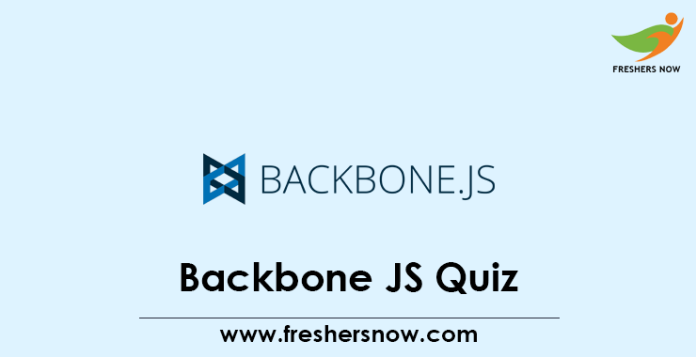
BackBone JS Quiz – Backbone JS Multiple Choice Questions and Answers: Candidates looking to test the performance level in the Backbone JS Multiple Choice Questions and Answers can now carefully review this article. Details of BackBone.js MCQ Questions & Answers are provided in this article. Developing client-side applications in Backbone. Go through the BackBone JS Quiz to have sufficient knowledge of the BackBone JS Topics. Practice more Backbone JS Multiple Choice Questions and Answers to improve skills and knowledge over the concepts.
BackBone JS Quiz – Details
| Quiz Name | BackBone JS Quiz |
| Exam Type | MCQ (Multiple Choice Questions) |
| Category | Technical Quiz |
| Mode of Quiz | Online |
BackBone JS Practice Online Quiz
What is Backbone.js?
a) A client-side web framework
b) A server-side web framework
c) A database management system
d) A networking protocol
Answer: a) A client-side web framework
Explanation: Backbone.js is a lightweight client-side JavaScript framework used for building web applications. It provides a set of tools for organizing code and simplifying the development process.
What is the role of a Model in Backbone.js?
a) Handles user input
b) Represents the data and the business logic
c) Renders the views
d) Defines the layout of the web page
Answer: b) Represents the data and the business logic
Explanation: A model in Backbone.js represents the data and business logic of the application. It is responsible for managing the data and any changes made to it.
What is a View in Backbone.js?
a) Defines the layout of the web page
b) Represents the data and the business logic
c) Handles user input
d) Renders the data to the user
Answer: d) Renders the data to the user
Explanation: A view in Backbone.js is responsible for rendering data to the user. It represents a portion of the web page and is updated when the underlying data changes.
What is a Collection in Backbone.js?
a) A group of models
b) A group of views
c) A group of templates
d) A group of controllers
Answer: a) A group of models
Explanation: A collection in Backbone.js is a group of models. It provides a way to manage and manipulate multiple instances of the same model type.
Which of the following is a built-in event in Backbone.js?
a) change
b) click
c) submit
d) mouseover
Answer: a) change
Explanation: The change event is a built-in event in Backbone.js that is triggered whenever a model or collection is changed.
What is a Router in Backbone.js?
a) Defines the layout of the web page
b) Represents the data and the business logic
c) Handles user input
d) Manages application routes and URLs
Answer: d) Manages application routes and URLs
Explanation: A router in Backbone.js manages application routes and URLs. It is responsible for mapping URLs to the appropriate views and handling user navigation.
What is the role of a Controller in Backbone.js?
a) Handles user input
b) Represents the data and the business logic
c) Renders the views
d) Defines the layout of the web page
Answer: a) Handles user input
Explanation: A controller in Backbone.js handles user input and coordinates interactions between models and views.
What is the purpose of the initialize() function in a Backbone.js view?
a) To define the layout of the web page
b) To render the view
c) To handle user input
d) To perform any necessary setup or initialization
Answer: d) To perform any necessary setup or initialization
Explanation: The initialize() function in a Backbone.js view is used to perform any necessary setup or initialization. It is called when the view is created.
Which of the following is a method for adding a model to a collection in Backbone.js?
a) addModel()
b) push()
c) add()
d) create()
Answer: c) add()
Explanation: The add() method is used to add a model to a collection in Backbone.js.
What is the purpose of the listenTo() function in Backbone.js?
a) To handle user input
b) To update the view when the model changes
c) To define the layout of the web page
d) To render the view
Answer: b) To update the view when the model changes
Explanation: The listenTo() function in Backbone.js is used to bind a view to a model or collection. It allows the view to automatically update itself when the model or collection changes.
What is the difference between fetch() and save() methods in Backbone.js?
a) fetch() retrieves data from the server, while save() sends data to the server
b) fetch() saves data to the server, while save() retrieves data from the server
c) fetch() and save() are synonyms and can be used interchangeably
d) fetch() and save() are not supported in Backbone.js
Answer: a) fetch() retrieves data from the server, while save() sends data to the server
Explanation: The fetch() method in Backbone.js is used to retrieve data from the server, while the save() method is used to send data to the server.
Which of the following is a method for removing a model from a collection in Backbone.js?
a) removeModel()
b) splice()
c) remove()
d) delete()
Answer: c) remove()
Explanation: The remove() method is used to remove a model from a collection in Backbone.js.
What is the role of the events object in a Backbone.js view?
a) To handle user input
b) To render the view
c) To define the layout of the web page
d) To bind events to DOM elements
Answer: d) To bind events to DOM elements
Explanation: The events object in a Backbone.js view is used to bind events to DOM elements. This allows the view to respond to user input.
Which of the following is a method for finding a model in a collection in Backbone.js?
a) find()
b) get()
c) filter()
d) findWhere()
Answer: b) get()
Explanation: The get() method is used to find a model in a collection by its ID in Backbone.js.
What is the role of the toJSON() method in Backbone.js?
a) To convert a model or collection to a JSON string
b) To update a model or collection
c) To render the view
d) To handle user input
Answer: a) To convert a model or collection to a JSON string
Explanation: The toJSON() method in Backbone.js is used to convert a model or collection to a JSON string.
What is the role of the template in a Backbone.js view?
a) To define the layout of the web page
b) To render the view
c) To handle user input
d) To represent the data and business logic
Answer: b) To render the view
Explanation: The template in a Backbone.js view is used to render the view. It is a function that takes data as input and returns a string of HTML.
What is the purpose of the parse() method in Backbone.js?
a) To convert a JSON string to a model or collection
b) To convert a model or collection to a JSON string
c) To update a model or collection
d) To handle user input
Answer: a) To convert a JSON string to a model or collection
Explanation: The parse() method in Backbone.js is used to convert a JSON string to a model or collection.
What is the role of the sync() method in Backbone.js?
a) To handle user input
b) To update a model or collection on the server
c) To render the view
d) To define the layout of the web page
Answer: b) To update a model or collection on the server
Explanation: The sync() method in Backbone.js is used to update a model or collection on the server.
Which of the following is a method for resetting a Backbone.js collection to its default state?
a) reset()
b) clear()
c) remove()
d) destroy()
Answer: a) reset()
Explanation: The reset() method in Backbone.js is used to reset a collection to its default state.
What is the role of the Router in Backbone.js?
a) To handle user input
b) To update a model or collection
c) To render the view
d) To manage the application state and URL routing
Answer: d) To manage the application state and URL routing
Explanation: The Router in Backbone.js is used to manage the application state and URL routing. It maps URLs to actions in the application, allowing the user to navigate between different views and states.
We hope that the Backbone JS Multiple Choice Questions and Answers are helpful for the aspirants who are preparing for the interviews. For more information stay tuned to our site @ Freshersnow.com.



