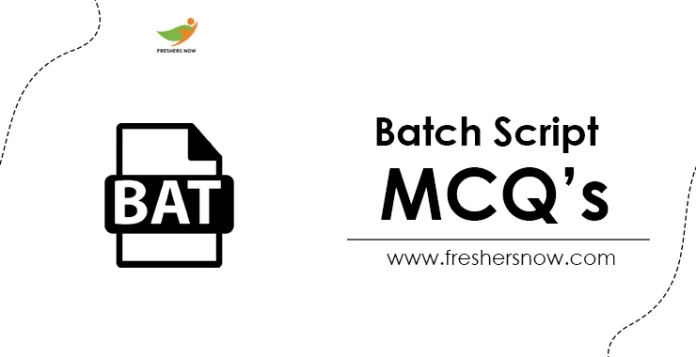
Batch Script MCQs and Answers With Explanation – If you are searching for Batch Script Multiple Choice Questions to prepare for an interview or placement exam, then this article on Batch Script Quiz is perfect for you. Batch Scripting is a powerful tool used in the Windows operating system to automate repetitive tasks, such as file management, system administration, and application deployment. It allows developers to create scripts that can be executed on the command line, making it an efficient way to perform complex operations with minimal effort. Additionally, Batch Scripting is easy to learn and provides a simple syntax that can be used to create powerful automation scripts.
Batch Script MCQs and Answers
These Top 50 Batch Scripting MCQs provide a comprehensive overview of the key concepts and functionalities of Batch Scripting, enabling developers to improve their skills and create more efficient scripts. With the increasing demand for automation and scripting skills in the IT industry, a solid understanding of Batch Scripting is essential for any aspiring system administrator or developer.
Batch Script Multiple Choice Questions
| Name | Batch Script |
| Exam Type | MCQ (Multiple Choice Questions) |
| Category | Technical Quiz |
| Mode of Quiz | Online |
Top 50 Batch Script Quiz Questions | Batch Script Quiz
1. What command is used to create a new directory in batch script?
a) md
b) cd
c) mkdir
d) rd
Answer: a) md
Explanation: The “md” command is used to create a new directory in batch script.
2. Which command is used to display the current directory in batch script?
a) dir
b) cd
c) pwd
d) echo %cd%
Answer: d) echo %cd%
Explanation: The “echo %cd%” command is used to display the current directory in batch script.
3. What is the syntax for the “if” statement in batch script?
a) if <condition> then <command>
b) if <command> then <condition>
c) if <condition> <command>
d) if <command> <condition>
Answer: c) if <condition> <command>
Explanation: The “if” statement in batch script follows the syntax “if <condition> <command>”.
4. Which command is used to delete a file in batch script?
a) del
b) rd
c) erase
d) rm
Answer: a) del
Explanation: The “del” command is used to delete a file in batch script.
5. What command is used to create an empty file in batch script?
a) md
b) cd
c) mkdir
d) type nul > file.txt
Answer: d) type nul > file.txt
Explanation: The “type nul > file.txt” command is used to create an empty file in batch script.
6. What command is used to set the value of a variable in batch script?
a) set
b) var
c) define
d) assign
Answer: a) set
Explanation: The “set” command is used to set the value of a variable in batch script.
7. What is the syntax for the “for” loop in batch script?
a) for <variable> in (<list>) do <command>
b) for (<list>) <variable> do <command>
c) for <command> in (<list>) do <variable>
d) for (<variable>) <list> do <command>
Answer: a) for <variable> in (<list>) do <command>
Explanation: The “for” loop in batch script follows the syntax “for <variable> in (<list>) do <command>”.
8. Which command is used to pause the execution of a batch script?
a) pause
b) sleep
c) wait
d) halt
Answer: a) pause
Explanation: The “pause” command is used to pause the execution of a batch script.
9. What command is used to copy a file in batch script?
a) cp
b) copy
c) mv
d) move
Answer: b) copy
Explanation: The “copy” command is used to copy a file in batch script.
10. What is the syntax for the “if-else” statement in batch script?
a) if <condition> then <command> else <command>
b) if <command> then <condition> else <condition>
c) if <condition> <command> else <command>
d) if <command> <condition> else <condition>
Answer: a) if <condition> then <command> else <command>
Explanation: The “if-else” statement in batch script follows the syntax “if <condition> then <command> else <command>”.
11. What command is used to display the contents of a file in batch script?
a) cat
b) type
c) more
d) less
Answer: b) type
Explanation: The “type” command is used to display the contents of a file in batch script.
12. What is the syntax for the “set” command to set a variable to a string in batch script?
a) set <variable> <string>
b) set <variable>=”<string>”
c) set “<variable>=<string>”
d) set “<string>”=<variable>
Answer: b) set <variable>=”<string>”
Explanation: The syntax for the “set” command to set a variable to a string in batch script is “set <variable>=”<string>””.
13. Which command is used to rename a file in batch script?
a) rename
b) ren
c) mv
d) move
Answer: b) ren
Explanation: The “ren” command is used to rename a file in batch script.
14. What command is used to append text to a file in batch script?
a) echo >>
b) echo >>
c) type >>
d) append >>
Answer: a) echo >>
Explanation: The “echo >>” command is used to append text to a file in batch script.
15. What is the syntax for the “while” loop in batch script?
a) while <condition> do <command>
b) do while <condition> <command>
c) while (<condition>) do <command>
d) do (<condition>) while <command>
Answer: c) while (<condition>) do <command>
Explanation: The “while” loop in batch script follows the syntax “while (<condition>) do <command>”.
16. What command is used to delete a directory in batch script?
a) del
b) rd
c) erase
d) rmdir
Answer: d) rmdir
Explanation: The “rmdir” command is used to delete a directory in batch script.
17. What is the syntax for the “set” command to set a variable to a number in batch script?
a) set <variable>=<number>
b) set “<variable>”=<number>
c) set <number>=<variable>
d) set “<number>”=<variable>
Answer: a) set <variable>=<number>
Explanation: The syntax for the “set” command to set a variable to a number in batch script is “set <variable>=<number>”.
18. Which command is used to move a file in batch script?
a) cp
b) copy
c) mv
d) move
Answer: d) move
Explanation: The “move” command is used to move a file in batch script.
19. What command is used to display the date in batch script?
a) date
b) echo %date%
c) time
d) echo %time%
Answer: b) echo %date%
Explanation: The “echo %date%” command is used to display the date in batch script.
20. What is the syntax for the “if-elseif-else” statement in batch script?
a) if <condition> then <command> elseif <condition> then <command> else <command>
b) if <command> then <condition> elseif <condition> then <command> else <condition>
c) if <condition> <command> elseif <condition> <command> else <command>
d) if <command> <condition> elseif <condition> <command> else <command>
Answer: a) if <condition> then <command> elseif <condition> then <command> else <command>
Explanation: The “if-elseif-else” statement in batch script follows the syntax “if <condition> then <command> elseif <condition> then <command> else <command>”.
21. Which command is used to create a new directory in batch script?
a) mkdir
b) md
c) create
d) newdir
Answer: b) md
Explanation: The “md” command is used to create a new directory in batch script.
22. What is the syntax for the “for” loop in batch script to iterate over files?
a) for /f %variable in (fileset) do <command>
b) for %variable in (fileset) do <command>
c) for %file in (fileset) do <command>
d) for %variable in (fileset) execute <command>
Answer: b) for %variable in (fileset) do <command>
Explanation: The syntax for the “for” loop in batch script to iterate over files is “for %variable in (fileset) do <command>”.
23. Which command is used to create a new file in batch script?
a) touch
b) newfile
c) type nul > file
d) createfile
Answer: c) type nul > file
Explanation: The “type nul > file” command is used to create a new file in batch script.
24. What command is used to delete a file in batch script?
a) del
b) rm
c) erase
d) remove
Answer: a) del
Explanation: The “del” command is used to delete a file in batch script.
25. Which command is used to set the title of the command prompt window in batch script?
a) title
b) set title
c) window
d) set window
Answer: a) title
Explanation: The “title” command is used to set the title of the command prompt window in batch script.
26. What is the syntax for the “if-elseif” statement in batch script?
a) if <condition> then <command> elseif <condition> then <command>
b) if (<condition>) then (<command>) elseif (<condition>) then (<command>)
c) if <condition> do <command> elseif <condition> do <command>
d) if <condition> <command> elseif <condition> <command>
Answer: b) if (<condition>) then (<command>) elseif (<condition>) then (<command>)
Explanation: The “if-elseif” statement in batch script follows the syntax “if (<condition>) then (<command>) elseif (<condition>) then (<command>)”.
27. Which command is used to display the contents of a file in batch script?
a) type
b) cat
c) more
d) less
Answer: a) type
Explanation: The “type” command is used to display the contents of a file in batch script.
28. What is the syntax for the “goto” statement in batch script?
a) goto <label>
b) go to <label>
c) jump to <label>
d) move to <label>
Answer: a) goto <label>
Explanation: The “goto” statement in batch script follows the syntax “goto <label>”.
29. Which command is used to set the value of an environment variable in batch script?
a) set
b) var
c) env
d) export
Answer: a) set
Explanation: The “set” command is used to set the value of an environment variable in batch script.
30. What is the syntax for creating a function in batch script?
a) function <name> { <commands> }
b) :<name> <commands> goto :eof
c) <name>() { <commands> }
d) def <name>(): <commands>
Answer: b) :<name> <commands> goto :eof
Explanation: To create a function in batch script, we use the syntax “:<name> <commands> goto :eof”.
31. Which command is used to concatenate two or more files in batch script?
a) cat
b) type
c) copy
d) join
Answer: b) type
Explanation: The “type” command is used to concatenate two or more files in batch script.
32. What is the syntax for creating an array in batch script?
a) array=(item1 item2 item3)
b) set array=(item1 item2 item3)
c) array{item1,item2,item3}
d) set array{item1,item2,item3}
Answer: b) set array=(item1 item2 item3)
Explanation: To create an array in batch script, we use the syntax “set array=(item1 item2 item3)”.
33. What is the syntax for creating a variable in batch script?
a) variable=value
b) var=value
c) set variable=value
d) create variable=value
Answer: c) set variable=value
Explanation: To create a variable in batch script, we use the syntax “set variable=value”.
34. Which command is used to list the files and directories in a directory in batch script?
a) ls
b) dir
c) list
d) show
Answer: b) dir
Explanation: The “dir” command is used to list the files and directories in a directory in batch script.
35. What is the syntax for creating a label in batch script?
a) :<label>
b) label <label>
c) set label=<label>
d) create label=<label>
Answer: a) :<label>
Explanation: To create a label in batch script, we use the syntax “:<label>”.
36. What is the syntax for creating a comment in batch script?
a) # comment
b) // comment
c) /* comment */
d) REM comment
Answer: d) REM comment
Explanation: To create a comment in batch script, we use the syntax “REM comment”.
37. Which command is used to create a directory in batch script?
a) mkdir
b) newdir
c) makedir
d) createdir
Answer: a) mkdir
Explanation: The “mkdir” command is used to create a directory in batch script.
38. What is the syntax for creating a loop in batch script?
a) for <variable> in <list> do (<commands>) done
b) while (<condition>) do (<commands>) done
c) do (<commands>) while (<condition>)
d) repeat (<commands>) until (<condition>)
Answer: b) while (<condition>) do (<commands>) done
Explanation: To create a loop in batch script, we use the syntax “while (<condition>) do (<commands>) done”.
39. What is the syntax for creating a random number in batch script?
a) random
b) rand
c) %random%
d) %rand%
Answer: c) %random%
Explanation: To create a random number in batch script, we use the syntax “%random%”.
40. Which command is used to change the current directory in batch script?
a) cd
b) chdir
c) dirchange
d) changedir
Answer: a) cd
Explanation: The “cd” command is used to change the current directory in batch script.
41. What is the syntax for creating a case statement in batch script?
a) switch <variable> case <value> do (<commands>) case <value> do (<commands>) endswitch
b) if (<variable> == <value>) then (<commands>) elseif (<variable> == <value>) then (<commands>) endif
c) case <value> : (<commands>) break
d) case <value> goto <label>
Answer: b) if (<variable> == <value>) then (<commands>) elseif (<variable> == <value>) then (<commands>) endif
Explanation: Batch script does not have a built-in case statement, but we can simulate it using the “if-elseif” statement.
42. Which command is used to copy a file in batch script?
a) cp
b) copy
c) mv
d) move
Answer: b) copy
Explanation: The “copy” command is used to copy a file in batch script.
43. What is the syntax for creating a switch statement in batch script?
a) switch <variable> case <value> do (<commands>) case <value> do (<commands>) endswitch
b) if (<variable> == <value>) then (<commands>) elseif (<variable> == <value>) then (<commands>) endif
c) case <value> : (<commands>) break
d) case <value> goto <label>
Answer: a) switch <variable> case <value> do (<commands>) case <value> do (<commands>) endswitch
Explanation: Batch script does not have
44. Which command is used to display the current date in batch script?
a) date
b) echo date
c) echo %date%
d) echo $date
Answer: c) echo %date%
Explanation: To display the current date in batch script, we use the syntax “echo %date%”.
45. Which command is used to append text to a file in batch script?
a) add
b) append
c) echo
d) write
Answer: c) echo
Explanation: The “echo” command is used to append text to a file in batch script using the “>>” operator.
46. What is the syntax for creating a menu in batch script?
a) menu <option1> <option2> <option3> (<commands>)
b) :menu (<commands>)
c) if (<choice> == <option1>) then (<commands>) elseif (<choice> == <option2>) then (<commands>) endif
d) for <variable> in <list> do (<commands>) done
Answer: c) if (<choice> == <option1>) then (<commands>) elseif (<choice> == <option2>) then (<commands>) endif
Explanation: Batch script does not have a built-in menu system, but we can simulate it using the “if-elseif” statement.
47. What is the syntax for creating an if-else statement in batch script?
a) if (<condition>) then (<commands>) elseif (<condition>) then (<commands>) else (<commands>) endif
b) if (<condition>) do (<commands>) else do (<commands>)
c) if (<condition>) then (<commands>) else (<commands>) endif
d) if (<condition>) do (<commands>) endif else do (<commands>)
Answer: c) if (<condition>) then (<commands>) else (<commands>) endif
Explanation: To create an if-else statement in batch script, we use the syntax “if (<condition>) then (<commands>) else (<commands>) endif”.
48. Which command is used to list the contents of a directory in batch script?
a) dir
b) ls
c) list
d) contents
Answer: a) dir
Explanation: The “dir” command is used to list the contents of a directory in batch script.
49. What is the syntax for creating a for loop in batch script?
a) for (<variable>) do (<commands>) done
b) for <variable> in (<list>) do (<commands>) done
c) for <variable> in <list> do (<commands>) done
d) for (<variable> in <list>) do (<commands>) done
Answer: c) for <variable> in <list> do (<commands>) done
Explanation: To create a for loop in batch script, we use the syntax “for <variable> in <list> do (<commands>) done”.
50. Which command is used to check if a file exists in batch script?
a) exists
b) isfile
c) if exist
d) checkfile
Answer: c) if exist
Explanation: The “if exist” command is used to check if a file exists in batch script.
With the increasing demand for automation and scripting skills in the IT industry, a solid understanding of Batch Scripting is a valuable asset for any aspiring system administrator or developer. And we hope this Batch Script MCQ Quiz has helped you in gaining knowledge about Batch Script. If you’re interested in more technical quizzes in the software field, please follow our website, Freshersnow.



