
CodeIgniter Interview Questions and Answers: CodeIgniter is a powerful open-source PHP framework based on the MVC architecture. It simplifies web application development, providing libraries for database connectivity, email sending, file uploading, session management, and more.
This article presents a comprehensive list of the Top 50 CodeIgniter Interview Questions and Answers suitable for both freshers and experienced individuals. It also covers the scope of the Latest CodeIgniter Interview Questions and explores career opportunities in the field.
★★ Latest Technical Interview Questions ★★
CodeIgniter Interview Questions for Freshers
We have curated a comprehensive collection of recent and relevant Latest CodeIgniter Interview Questions for freshers to assist you in your interview preparation. CodeIgniter Technical Interview Questions will aid you in acquiring a deeper understanding of the field.
Top 50 CodeIgniter Interview Questions and Answers
1. What is CodeIgniter and what are its key features?
CodeIgniter is an open-source PHP framework used for web application development. It offers features like a small footprint, easy configuration, excellent performance, MVC architecture, database abstraction, security, caching, and more.
2. Explain the concept of MVC architecture and how it is implemented in CodeIgniter.
MVC stands for Model-View-Controller. It is a software architectural pattern where the model represents the data, the view handles the presentation, and the controller manages the application flow. In CodeIgniter, models represent the data, views handle the presentation, and controllers handle user requests, interact with models, and load views.
3. What are the drivers in CodeIgniter?
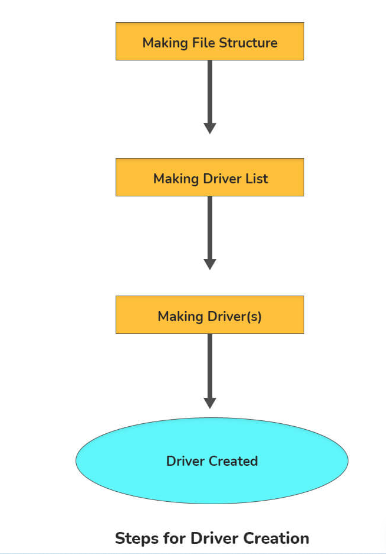
- A driver is a type of library that consists of a parent class and multiple child classes. The child classes can access their parent class, but they cannot access their siblings.
- Drivers can be found in the system/libraries folder of the CodeIgniter framework.
Creating a driver involves three steps
- Making the file structure for the driver.
- Making a driver list to specify the available drivers.
- Creating the driver(s) by implementing the necessary functionality in the child classes.
- How does CodeIgniter handle database connections and perform database operations?
CodeIgniter provides a database library that simplifies database operations. It supports multiple databases and offers functions for connecting to databases, executing queries, fetching results, handling transactions, and more. Database configurations can be easily managed in the configuration files.
4. What are CodeIgniter helpers? Give examples of commonly used helpers.
CodeIgniter helpers are utility classes that provide reusable functions to perform common tasks. Some commonly used helpers are:
- Form helper: Generates form elements and handles form validation.
- URL helper: Generates URLs and handles URL-related tasks.
- File helper: Assists in file operations such as file uploading, reading, and writing.
- Security helper: Implements security-related functions like data sanitization and CSRF protection.
5. Explain the CodeIgniter framework.
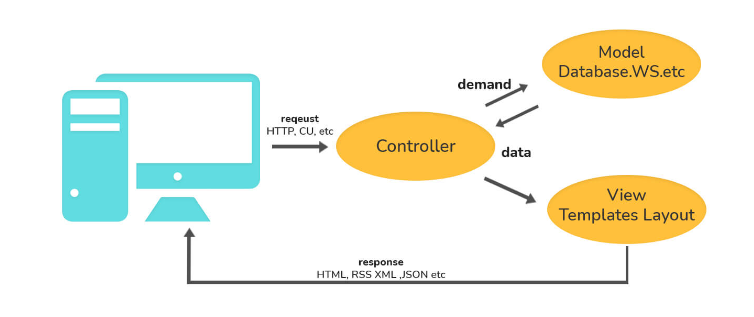
CodeIgniter follows the MVC (Model-View-Controller) architectural pattern, which promotes the separation of application logic and presentation views. This clear separation allows for efficient management and organization of PHP scripting, enabling minimized script usage within the web pages. By decoupling the presentation layer from the underlying PHP code, CodeIgniter facilitates cleaner and more maintainable web applications.
Model:
- A model is responsible for interacting with the database.
- It retrieves specific data requested by the user from the database table.
- Models perform operations like retrieving, inserting, updating, and deleting data.
Controller:
- The controller controls the overall functioning of the CodeIgniter application.
- It acts as an intermediary between the model and the view.
- Controllers handle user requests and generate appropriate responses using the model’s data.
- The controller interacts with the model to fetch data and passes it to the view for display.
View:
- The view represents the information displayed to the user, similar to a web page.
- It can also include components like headers and footers.
- Views can be in different formats, such as RSS or user interfaces.
- Views are responsible for presenting data to the user in a readable and visually appealing manner.
6. How can you enable and configure error reporting in CodeIgniter?
Error reporting in CodeIgniter can be enabled by setting the ENVIRONMENT constant in the index.php file to “development”. This enables error reporting and displays detailed error messages. Additionally, you can configure the level of error reporting in the application/config/config.php file by adjusting the error_reporting and log_threshold settings.
7. What is the routing mechanism in CodeIgniter and how does it work?
CodeIgniter’s routing mechanism allows you to define custom URL routes for your application. It maps URLs to specific controller methods. Routes are defined in the application/config/Routes.php file using a simple syntax that specifies the URL pattern and the corresponding controller method.
8. What is the difference between CodeIgniter 3 and CodeIgniter 4 in terms of directory structure?
| CodeIgniter 3 | CodeIgniter 4 |
|---|---|
| Follows a monolithic directory structure. | Follows a modular directory structure. |
| The application folder contains controllers, models, and views. | The application folder is organized into Modules, Controllers, Models, Views, and other subdirectories. |
| Does not have a dedicated “app” directory. | Introduces an “app” directory to house the application-specific files. |
| The “system” and “application” folders are placed at the same level. | The “system” folder is separated from the “application” folder. |
| Libraries and helpers are stored in the “application” folder. | Libraries and helpers are stored in the “app” folder under “app/Libraries” and “app/Helpers”, respectively. |
9. How can you handle form submissions in CodeIgniter?
CodeIgniter provides a form validation library that simplifies handling form submissions. You can define validation rules for each form field and use the library’s functions to validate and retrieve the submitted data. Upon form submission, you can process the validated data within the controller and perform any necessary operations, such as storing data in the database.
10. Explain CodeIgniter architecture.
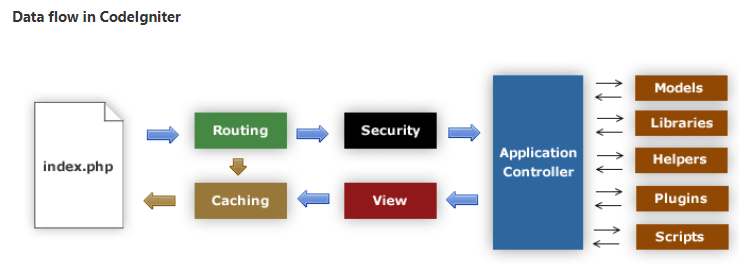
CodeIgniter is a dynamically instantiated framework, designed to be lightweight and efficient. It follows a loosely coupled architecture, where components have minimal dependencies on each other. Additionally, CodeIgniter promotes component singularity, with classes and functions focused narrowly on their specific purposes.
11. How can you handle form validation in CodeIgniter? Provide an example.
CodeIgniter provides a form validation library that simplifies form validation. You can define validation rules for each form field and then use the library’s functions to validate and retrieve the validated data. Here’s an example:
$this->load->library('form_validation');
$this->form_validation->set_rules('username', 'Username', 'required|min_length[5]');
$this->form_validation->set_rules('email', 'Email', 'required|valid_email');
if ($this->form_validation->run() == FALSE) {
// Form validation failed
} else {
// Form validation succeeded
}
12. Explain the concept of hooks in CodeIgniter and give an example of how they can be used.
Hooks in CodeIgniter allow you to modify the behavior of the framework by enabling you to execute custom code at specific points during the request-response process. Hooks can be used for tasks like modifying input data, pre- or post-processing, caching, and more. An example of using hooks is to log all database queries for debugging purposes.
13. What is a helper in CodeIgniter?
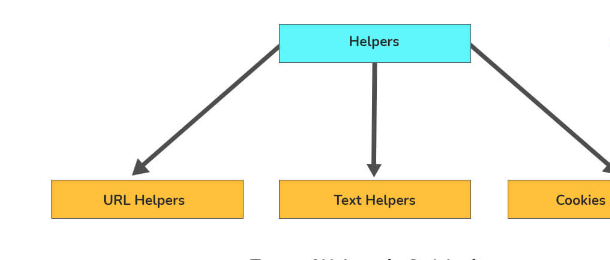
There are three types of helper files. They are:
- URL helpers: Used for creating the links.
- Text helpers: Used for the formatting of text.
- Cookies helpers: Used to read and manage cookies.
14. How does CodeIgniter differ from other PHP frameworks like Laravel and Symfony?
| CodeIgniter | Laravel | Symfony |
|---|---|---|
| Follows a lightweight and minimalist approach. | Provides a full-featured framework with a wide range of functionalities. | Offers a comprehensive and flexible framework for large-scale enterprise applications. |
| Has a smaller learning curve and a simpler setup. | Has a steeper learning curve and a more complex setup. | Requires more time and effort to master due to its extensive features and components. |
| Offers faster performance due to its lightweight nature. | Offers a robust set of features but may have a slightly slower performance compared to CodeIgniter. | Offers powerful features but can be resource-intensive, affecting performance. |
15. How does CodeIgniter handle sessions? How can you set, retrieve, and destroy session data?
CodeIgniter provides a session library to handle sessions. Sessions can be started automatically or manually, and session data can be stored in cookies or the database. To set session data, you can use $this->session->set_userdata(‘key’, ‘value’). To retrieve session data, you can use $this->session->userdata(‘key’). To destroy a session, you can use $this->session->sess_destroy().
16. What are CodeIgniter libraries and how do they differ from helpers?
CodeIgniter libraries are collections of classes that provide specific functionality for common tasks. Libraries are loaded and accessed using the $this->load->library(‘library_name’) syntax. Libraries encapsulate more complex functionality and can have their own properties and methods, while helpers contain simple, standalone functions that assist with common tasks.
17. What are CodeIgniter models and how are they used in the framework?
CodeIgniter models are classes that handle data retrieval, manipulation, and storage. They interact with the database or other data sources to perform CRUD (Create, Read, Update, Delete) operations. Models in CodeIgniter are typically used to encapsulate data-related logic and provide an interface for accessing and manipulating data.
18. What are the key differences between CodeIgniter’s ActiveRecord and Query Builder approaches for database operations?
| ActiveRecord | Query Builder |
|---|---|
| Utilizes object-oriented models to represent database tables. | Uses fluent interfaces to construct SQL queries. |
| Provides a more intuitive and expressive syntax for database operations. | Offers a programmatic way to build complex queries with flexibility. |
| Supports convenient methods for common CRUD operations like create(), read(), update(), and delete(). | Allows you to construct custom SQL queries using methods like select(), where(), join(), etc. |
| Requires defining model classes for each database table. | Does not require specific model classes and can be used directly within controllers or models. |
19. What are CodeIgniter hooks and how can you use them?
CodeIgniter hooks allow you to modify the core behavior of the framework by executing custom code at specific predefined points during the request lifecycle. Hooks can be used for tasks like logging, authentication, modifying input data, and more. You can configure hooks in the application/config/hooks.php file and define your custom functions to be executed at specific hook points.
20. How can you handle file downloads in CodeIgniter?
To handle file downloads in CodeIgniter, you can use the force_download() function provided by the download helper. This function takes the file path as a parameter and prompts the user to download the file. You can use appropriate headers and content dispositions to control the download behavior.
21. Explain the concept of CodeIgniter helpers and libraries and their differences.
CodeIgniter helpers and libraries both provide reusable functionality, but they differ in terms of structure and usage. Helpers are collections of functions that can be used standalone and are typically used for simple, independent tasks. Libraries, on the other hand, are classes that encapsulate more complex functionality and can have properties and methods.
22. How does CodeIgniter’s HMVC (Hierarchical Model-View-Controller) pattern differ from the traditional MVC pattern?
| HMVC Pattern | Traditional MVC Pattern |
|---|---|
| Introduces a modular structure with a hierarchy of modules, each having its own MVC triad. | Follows a single MVC triad for the entire application. |
| Allows for better code organization and modular development. | Organizes code in a more linear and hierarchical manner. |
| Modules can be reused and shared across different applications. | Does not provide the same level of reusability and modularity. |
| Supports encapsulation and isolation within each module. | May have tighter coupling between components in the MVC triad. |
23. How can you handle user authentication in CodeIgniter?
CodeIgniter provides various techniques for handling user authentication, such as using sessions, cookies, and database-driven authentication. You can implement authentication by validating user credentials against a database, setting session variables upon successful login, and using these variables to authorize access to protected areas of your application.
24. Explain the concept of URI segments in CodeIgniter and how they are utilized.
URI segments in CodeIgniter refer to the different parts of a URL that come after the base URL. They are used to determine which controller and method should be invoked to handle the request. CodeIgniter uses a segment-based approach to match URLs with corresponding controllers and methods, allowing for flexible and customizable routing.
25. What is the purpose of the $this->load->model() function in CodeIgniter? How is it used?
The $this->load->model() function in CodeIgniter is used to load and initialize a model. It allows you to access the functions and data defined in the model class. For example, to load a model called “User_model,” you would use the following syntax: $this->load->model(‘User_model’);.
26. Explain the syntax for creating a controller in CodeIgniter.
To create a controller in CodeIgniter, you need to create a PHP file with a class definition that extends the CI_Controller class. For example:
class MyController extends CI_Controller {
// Controller code goes here
}
27. What is the purpose of the $this->input->post() function in CodeIgniter? How is it used?
The $this->input->post() function is used to retrieve data sent via an HTTP POST request in CodeIgniter. It returns the value of a POST parameter with the specified name. For example, to retrieve the value of a parameter called “username,” you would use the following syntax: $username = $this->input->post(‘username’);.
28. What are the differences between CodeIgniter’s native sessions and using database sessions?
| Native Sessions | Database Sessions |
|---|---|
| Store session data in server memory or files by default. | Store session data in a database table. |
| Faster access and retrieval of session data. | Slower access due to database operations. |
| Limited to the server’s memory or file system capacity. | Scalable based on the database’s capacity and resources. |
| Suitable for smaller applications with low traffic and session data. | Ideal for applications that require session persistence across multiple servers or high traffic scenarios. |
| May have performance benefits due to avoiding database queries. | Allows for centralized session management and sharing across multiple application instances. |
29. Explain the syntax for loading a view in CodeIgniter.
To load a view in CodeIgniter, you can use the $this->load->view() function. It takes the name of the view file as a parameter and automatically renders it. For example, to load a view file called “home_view.php,” you would use the following syntax: $this->load->view(‘home_view’);.
30. What is the purpose of the $this->uri->segment() function in CodeIgniter? How is it used?
The $this->uri->segment() function is used to retrieve segments of the current URI in CodeIgniter. It allows you to access different parts of the URL based on their position. For example, to retrieve the second segment of the URL, you would use the following syntax: $segment = $this->uri->segment(2);.
31. What is the difference between CodeIgniter’s $this->load->view() and $this->load->view('view_name') methods?
$this->load->view() |
$this->load->view('view_name') |
|---|---|
| Loads the default view file associated with the controller method. | Loads a specific view file with the provided name. |
| Automatically looks for a view file that matches the controller method’s name. | Allows you to explicitly specify the view file to be loaded. |
| Assumes a naming convention where the view file has the same name as the controller method. | Enables flexibility in loading different view files for a single controller method. |
| Simplifies the loading process by using a default naming convention. | Offers more control over the view file selection process. |
32. Explain the syntax for creating a helper in CodeIgniter.
To create a helper in CodeIgniter, you need to create a PHP file with a collection of related functions. The file should be placed in the “helpers” directory within the “application” folder. For example, to create a helper called “my_helper,” you would create a file named “my_helper.php” and define the functions within it.
33. What is the purpose of the $this->db->get() function in CodeIgniter? How is it used?
The $this->db->get() function is used to retrieve data from a database table in CodeIgniter. It performs a SELECT query and returns the result as an object. For example, to retrieve all rows from a table called “users,” you would use the following syntax: $query = $this->db->get(‘users’);.
34. Explain the syntax for creating a route in CodeIgniter.
To create a route in CodeIgniter, you need to define a mapping between a URL pattern and a controller/method combination. This is typically done in the “routes.php” configuration file located in the “application/config” directory. For example, to map the URL “/products” to the “Products” controller and its “index” method, you would use the following syntax: $route[‘products’] = ‘Products/index’;.
35. How does CodeIgniter’s URI routing differ from traditional URL rewriting methods?
| CodeIgniter URI Routing | Traditional URL Rewriting |
|---|---|
| Defines custom routes using a configuration file or routes file. | Involves modifying the server configuration or .htaccess file. |
| Maps a specific URI pattern to a controller and method. | Rewrites URLs to change their appearance or structure. |
| Allows for creating SEO-friendly URLs and removing the need for query strings. | Focuses on changing the URL structure for aesthetic or functional purposes. |
| Provides flexibility in defining complex routing patterns and parameters. | Limited to basic rewriting rules based on regular expressions. |
36. What is the purpose of the $this->form_validation->set_rules() function in CodeIgniter? How is it used?
The $this->form_validation->set_rules() function is used to set validation rules for form inputs in CodeIgniter. It allows you to define rules such as required fields, minimum/maximum length, valid email format, etc. For example, to set a rule that the “username” field is required, you would use the following syntax: $this->form_validation->set_rules(‘username’, ‘Username’, ‘required’);.
37. Explain the syntax for creating a library in CodeIgniter.
To create a library in CodeIgniter, you need to create a PHP file with a class definition. The file should be placed in the “libraries” directory within the “application” folder. For example, to create a library called “MyLibrary,” you would create a file named “MyLibrary.php” and define the class within it, using the appropriate naming conventions and extending the CI_Controller class if necessary.
38. How can you upload files using CodeIgniter? Provide an example.
CodeIgniter provides a file-uploading library that simplifies the process of handling file uploads. Here’s an example of how you can upload a file:
$config['upload_path'] = './uploads/';
$config['allowed_types'] = 'gif|jpg|png';
$this->load->library('upload', $config);
if (!$this->upload->do_upload('file')) {
// File upload failed
} else {
// File upload succeeded
$data = $this->upload->data();
// Process the uploaded file
}
39. What are CodeIgniter controllers and how do they handle user requests?
CodeIgniter controllers are classes that handle user requests and serve as the central point of interaction between models, views, and other components of the framework. Controllers contain methods that correspond to different actions or pages in your application. They receive and process user input, interact with models to retrieve data, and load views to display the response.
40. What are the differences between CodeIgniter’s file upload library and using PHP’s native $_FILES functionality?
| CodeIgniter File Upload Library | PHP’s $_FILES Functionality |
|---|---|
| Provides a wrapper for handling file uploads with additional features. | Offers built-in global variables to access uploaded file information. |
| Simplifies file validation, renaming, and handling errors during upload. | Requires manual validation and error checking for uploaded files. |
| Allows you to set various configurations for file uploads, such as file size limits and allowed file types. | Requires manual implementation of file size and type validations. |
| Offers convenient methods for resizing images, generating thumbnails, and manipulating uploaded files. | Focuses solely on providing file upload functionality without additional processing features. |
41. How can you send emails using CodeIgniter? Provide an example.
CodeIgniter provides an email library that simplifies the process of sending emails. Here’s an example of how you can send an email:
$this->load->library('email');
$this->email->from('your@example.com', 'Your Name');
$this->email->to('recipient@example.com');
$this->email->subject('Email Subject');
$this->email->message('Email content goes here.');
if (!$this->email->send()) {
// Email sending failed
} else {
// Email sent successfully
}
42. Explain the concept of caching in CodeIgniter and its benefits.
Caching in CodeIgniter involves storing data or rendered views in memory or disk for quick retrieval. It improves application performance by reducing database queries and processing time. CodeIgniter provides caching mechanisms, such as file-based, database, and server-based caching, to store and retrieve cached data efficiently.
43. What are the key differences between CodeIgniter’s form validation library and using client-side JavaScript validation?
| CodeIgniter Form Validation Library | Client-side JavaScript Validation |
|---|---|
| Performs server-side validation to ensure data integrity and security. | Performs validation on the client-side, providing immediate feedback to users. |
| Provides a centralized and configurable validation system for form inputs. | Requires manual coding and implementation of validation logic for each form element. |
| Supports various validation rules, such as required fields, email format, numeric values, etc. | Allows for custom validation rules and complex validation logic using JavaScript functions. |
| Offers error message handling and automatic error display for invalid form inputs. | Requires manual handling and display of error messages using JavaScript or custom UI components. |
44. How can you load views in CodeIgniter and pass data to them?
Views in CodeIgniter are loaded using the controller’s load->view() method. You can pass data to views by creating an associative array and passing it as the second parameter to the load->view() method. The keys in the array will become variables in the view, allowing you to access the data within the view.
45. What are CodeIgniter database migrations? How do they help in managing database schema changes?
CodeIgniter database migrations are a way to manage and version control database schema changes in a systematic manner. Migrations allow you to create, modify, or revert database tables, columns, and other schema elements. They provide an organized and automated way to apply and roll back database changes across different environments.
46. How can you handle AJAX requests in CodeIgniter?
CodeIgniter provides built-in support for handling AJAX requests. You can create AJAX handlers as separate controller methods that process the request and return JSON or other response data. To handle AJAX requests, you can use CodeIgniter’s input class to retrieve data sent via AJAX and use the json_encode() function to send JSON responses.
47. Explain the concept of RESTful APIs in CodeIgniter and how to create them.
RESTful APIs in CodeIgniter allow you to build web services that follow the principles of Representational State Transfer (REST). You can create RESTful APIs by defining routes that map to specific controller methods. Within those methods, you can handle HTTP verbs like GET, POST, PUT, and DELETE to perform the corresponding CRUD operations on resources.
48. How does CodeIgniter differ from other PHP frameworks in terms of performance optimizations and speed?
| CodeIgniter | Other PHP Frameworks |
|---|---|
| Follows a lightweight and efficient approach, resulting in faster performance. | Offer a range of features and functionalities, which may affect overall performance. |
| Optimized for speed with a minimalistic core and reduced overhead. | May have a larger codebase and additional layers that can impact performance. |
| Uses an efficient routing system and minimizes unnecessary processing. | May have a more complex routing system or additional processing steps, affecting speed. |
| Provides caching mechanisms and optimization techniques for improved performance. | Offer similar caching and optimization features, but their implementations may vary. |
49. How can you implement pagination in CodeIgniter?
CodeIgniter provides a pagination library that simplifies the process of implementing pagination in your application. You can configure the library with the number of items per page, the total number of items, and other settings. It generates the necessary HTML markup and handles the logic for displaying the appropriate data based on the current page.
50. What is the purpose of CodeIgniter’s encryption library and how is it used?
CodeIgniter’s encryption library allows you to encrypt and decrypt data for enhanced security. It provides functions for encrypting and decrypting strings, generating secure hashes, and handling secure cookies. The encryption library uses a key to perform encryption and decryption, which can be configured in the application’s configuration file.
If you’re looking to excel in CodeIgniter Technical Interview Questions, freshersnow.com offers an extensive collection of the Top 50 CodeIgniter Interview Questions and Answers. Stay updated and enhance your knowledge by accessing their valuable insights and CodeIgniter Interview Questions for Freshers.



