
Cucumber Interview Questions and Answers: Cucumber is a powerful testing tool that embraces the concept of Behavior-Driven Development (BDD). It enables the creation of test scripts that are easily understood by both technical and non-technical individuals. With Cucumber, tests can be written from the perspectives of both the developers and the customers, fostering collaboration and clear communication throughout the software development process.
Prepare for Cucumber interviews with our Top 100 Cucumber Interview Questions and Answers. The latest Cucumber Interview Questions Covers diverse topics and scenarios, this resource equips you with success. Invest time in familiarizing yourself with these Cucumber Technical Interview Questions to excel in your Cucumber interviews.
★★ Latest Technical Interview Questions ★★
Latest Cucumber Interview Questions
Discover the latest Top 100 Cucumber Interview Questions and Answers. Enhance your knowledge and excel in Cucumber interviews with these list of Cucumber Interview Questions.
Top 100 Cucumber Interview Questions and Answers
1. What is Cucumber and what are its key features?
Cucumber is a BDD (Behavior-Driven Development) testing tool that allows for collaboration between technical and non-technical team members. Its key features include easy-to-understand test scripts written in a human-readable format, automation of acceptance criteria, and the ability to generate living documentation.
2. Explain the difference between BDD and TDD.
BDD (Behavior-Driven Development) and TDD (Test-Driven Development) are similar but differ in focus and scope. BDD emphasizes collaboration and communication between stakeholders, using a common language for understanding behavior. TDD focuses on writing tests that validate individual units of code and driving the development process.
3. Which language is used in Cucumber?
Cucumber utilizes Gherkin, a simple English representation of the application’s behavior, to define test cases. Gherkin aims to be non-technical and easily understandable by humans. It describes the software system’s use cases in a business-friendly language, serving as a domain-specific, user-centric language.
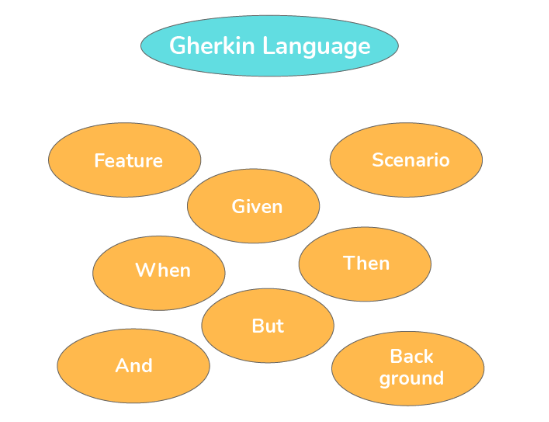
4. How does Cucumber facilitate collaboration between developers and non-technical stakeholders?
Cucumber provides a common language understood by both technical and non-technical stakeholders. It uses a simple syntax that allows non-technical team members to contribute to the creation of executable specifications. This collaboration ensures that everyone shares a clear understanding of the desired behavior.
5. What is a feature file in Cucumber? How is it structured?
A feature file in Cucumber is a plain text file that describes the desired behavior of a software feature. It is typically written using the Gherkin language and follows a specific structure: Feature, Scenario, Given-When-Then steps, and optional Scenario Outline and Examples sections.
6. What do you mean by feature in Cucumber?
A project’s feature is a self-contained unit or functionality accompanied by a set of scenarios for testing. The Feature File serves as a repository for storing feature descriptions and the corresponding test scenarios. It is recommended to create a separate feature file for each feature being tested, identified by the “.feature” extension. Multiple feature files can be created based on the project’s needs.
Here’s an example:
For an e-commerce website, we can have the following features:-
- The user registers and signs up on the website.
- User tries to log in to their account using their credentials.
- Users add a product to their cart.
- The user clicks on checkout now.
- User pays for their items.
- The user logs out from the website.
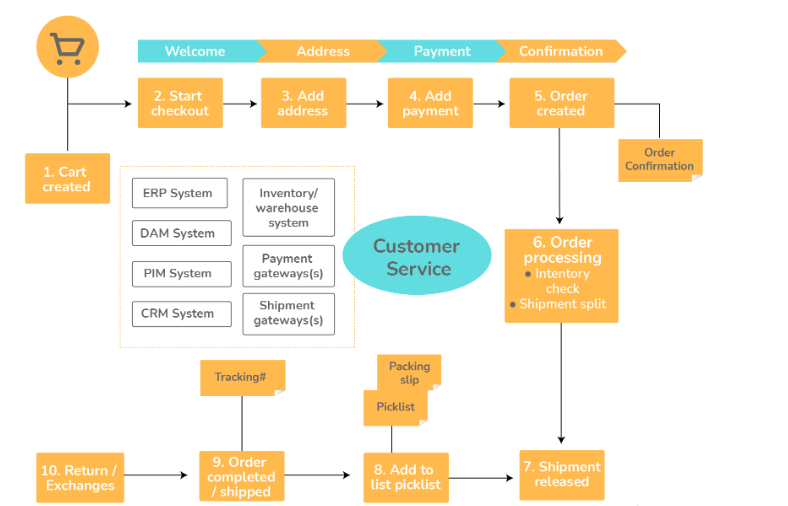
7. What is a scenario outline in Cucumber?
A scenario outline in Cucumber is used when you have multiple similar scenarios that differ only in their input values. It allows you to specify placeholders, also known as scenario outline variables, in the steps, which are replaced by concrete values from the Examples section of the feature file.
8. What programming languages are used by Cucumber?
Cucumber provides support for multiple programming languages such as Java, .NET, Ruby, and more. It seamlessly integrates with additional tools like Capybara and Selenium.
Gherkin’s text serves as a blueprint for automated tests and acts as documentation. Built on TreeTop Grammar, Gherkin supports over 37 languages, enabling you to write Gherkin scenarios in various spoken languages.

9. How do you define step definitions in Cucumber?
Step definitions in Cucumber are implemented as code blocks that match the Given-When-Then steps in the feature file. They define the actual automation logic to be executed when each step is encountered during test execution. Step definitions are written in programming languages like Java or Ruby.
10. Explain the purpose of background steps in Cucumber.
Background steps in Cucumber allow you to define a set of common steps that are executed before each scenario in a feature file. They are used to set up the initial state or preconditions for the scenarios, reducing redundancy and improving the readability of the feature file.
11. Difference between JBehave and Cucumber.
Cucumber and JBehave, although sharing the same goal of acceptance testing, are two distinct frameworks:
- Cucumber is primarily built using Ruby, while JBehave is a purely Java-based framework.
- Cucumber revolves around features, whereas JBehave is centered around stories

12. How can you handle data tables in Cucumber?
Cucumber allows you to handle data tables in feature files by using the DataTable class in the step definitions. This class provides methods to retrieve the data in different formats such as a List of Lists, a List of Maps, or as raw cells. You can then process and use this data in your automation logic.
13. What are tags in Cucumber and how are they useful?
Tags in Cucumber are annotations added to feature files or scenarios to categorize them. They provide a way to selectively execute or skip specific tests during test execution based on the tags applied. Tags are helpful for organizing tests, running subsets of tests, and generating targeted reports.
14. How can you implement hooks in Cucumber?
Hooks in Cucumber allow you to execute pre-defined code before or after certain events during the test execution lifecycle. They can be used to set up test data, initialize resources, capture screenshots, or perform cleanup actions. Hooks can be defined at the global level or specific to scenarios or steps
15. What is a test harness in the context of Cucumber?
In Cucumber, the test harness plays a crucial role in separating the responsibilities of setting up the context and interacting with the browser from the step definition files. It consolidates the stubs, drivers, and necessary tools to facilitate automated test execution in the testing process.
The purpose of the test harness includes:
- Running a set of tests either within the framework or using the test harness.
- Entering data into the program being tested.
- Providing flexible and supported debugging capabilities.
- Recording the outputs of the software under test.
- Tracking the test results (pass/fail) for each test.
- Aiding developers in determining code coverage at the code level.
The advantages of the test harness are:
- Increased productivity through automation.
- Improved software quality resulting from automation, leading to enhanced productivity.
- Ability to schedule tests.
- Handling complex conditions that testers find challenging to simulate.

16. What is the role of the cucumber.json file?
The cucumber.json file is a JSON-formatted report file generated by Cucumber. It contains information about the executed scenarios, their status (pass, fail, or skip), and any additional details or metadata associated with the test run. This file can be used for further analysis, reporting, or integration with other tools.
17. How can you parameterize scenarios in Cucumber?
Scenarios can be parameterized in Cucumber using Scenario Outline and Examples sections in the feature file. By defining placeholders in the scenario steps and providing different values in the Examples section, you can execute the same scenario with various input combinations, reducing duplication and promoting reusability.
18. What is the purpose of the cucumber-reports plugin?
The cucumber-reports plugin is a tool used to generate enhanced and customizable reports for Cucumber tests. It provides more visually appealing and detailed reports compared to the default Cucumber reports. The plugin offers features like charts, graphs, and the ability to export reports in various formats like HTML or PDF.
19. How can you handle exceptions or failures in Cucumber?
Cucumber handles exceptions or failures by throwing AssertionError or other exceptions when step definitions fail to execute successfully. These exceptions can be caught and handled using try-catch blocks in the step definition code. Additionally, Cucumber provides hooks like “After” to perform cleanup actions in case of failure.
20. Explain the difference between the Given, When, and Then keywords in Cucumber.
- In Cucumber, Given, When, and Then are keywords used in the Given-When-Then format to define the different steps in a scenario.
- Given steps set up the initial state or preconditions for the test.
- When steps describe the action or event being performed.
- Then steps specify the expected outcome or result of the action.
- The distinction helps in organizing and understanding the flow of the scenario.
21. How do you integrate Cucumber with other testing frameworks?
Cucumber can be integrated with other testing frameworks by leveraging the available adapters or plugins. For example, Cucumber-JUnit allows running Cucumber tests with JUnit, and Cucumber-TestNG enables integration with TestNG. These integrations provide the necessary hooks and configurations to execute Cucumber tests alongside other testing frameworks.
22. What is the purpose of the cucumber-junit dependency?
The cucumber-junit dependency provides integration between Cucumber and JUnit. It allows you to execute Cucumber tests using JUnit as the test runner. This dependency provides annotations and runner classes to facilitate the integration, enabling seamless execution and reporting of Cucumber tests within the JUnit framework.
23. How can you use regular expressions in Cucumber step definitions?
Regular expressions can be used in Cucumber step definitions to create flexible and dynamic step matching. By defining regular expressions with capture groups, you can extract specific values from step text and use them as parameters in the step definition method. Regular expressions offer powerful pattern-matching capabilities.
24. What is a data-driven approach in Cucumber?
A data-driven approach in Cucumber involves using external data sources, such as Excel files or databases, to drive the execution of scenarios with multiple data sets. The data is typically provided in tabular form, and Cucumber iterates over each data row, executing the scenario with different input values.
25. How can you generate test reports in Cucumber?
Cucumber provides built-in reporting capabilities, and you can generate test reports by specifying the appropriate plugins or formatters in the Cucumber configuration. For example, you can use the “cucumber-html-reporter” plugin to generate HTML reports or the “json:target/cucumber.json” formatted to generate JSON reports during test execution.
26. Explain the concept of a scenario and outline examples in Cucumber.
Scenario Outline Examples in Cucumber provide a way to provide multiple sets of input data for a scenario outlined in a feature file. Each set of input values is specified in a tabular format under the Examples section. During test execution, Cucumber generates separate scenarios for each row of input data, effectively expanding the scenario outline.
27. What are the advantages of using Cucumber for testing?
Cucumber offers several advantages for testing:
- It promotes collaboration between technical and non-technical stakeholders through its human-readable feature files.
- It provides a common language that facilitates clear communication and understanding of behavior.
- It allows for the easy creation of automated tests from acceptance criteria.
- It promotes reusability and maintainability through scenario outlines and step definitions.
- It generates living documentation that serves as a reliable reference for the system’s behavior.
28. How can you handle multiple scenarios in a single feature file?
Multiple scenarios can be defined in a single feature file by using the Scenario keyword followed by the scenario steps. Each scenario represents an individual test case. By structuring feature files with multiple scenarios, you can organize related test cases and ensure comprehensive coverage of the feature under test.
29. What is the purpose of the cucumber-pico container dependency?
The cucumber-pico container dependency provides integration between Cucumber and the PicoContainer dependency injection framework. It allows you to leverage PicoContainer to manage and inject dependencies into your Cucumber step definition classes. This enables better modularity and maintainability of your test code.
30. How can you handle timeouts in Cucumber tests?
Timeouts in Cucumber tests can be handled by using mechanisms provided by the testing framework or the programming language. For example, in Java, you can use the timeout attribute in JUnit annotations to specify a maximum time limit for a test to complete. Additionally, you can use explicit waits or timeouts in your test code to handle specific elements or actions.
31. Explain the concept of scenario context in Cucumber.
Scenario context in Cucumber refers to the shared state or data that is passed between different steps within the same scenario. It allows you to pass information or objects from one step to another, facilitating communication and coordination between steps. The scenario context can be stored in instance variables or shared objects for easy access and manipulation.
32. How can you run specific scenarios or features in Cucumber?
Cucumber allows you to run specific scenarios or features using tags. Tags are annotations that you can add to scenarios or features in the feature file. You can then use the tag expression while executing Cucumber tests to selectively run scenarios or features based on the specified tags.
33. What is the purpose of the cucumber-jvm-deps dependency?
The cucumber-jvm-deps dependency provides a collection of transitive dependencies required by Cucumber JVM-based projects. It ensures that all the necessary dependencies for Cucumber, such as Gherkin and other related libraries, are included in the project’s classpath. This simplifies the dependency management process for Cucumber projects.
34. How can you implement data-driven testing using Cucumber?
Data-driven testing in Cucumber involves separating test data from the test logic. You can achieve this by using scenario outlines with examples in the feature file or by loading data from external sources like Excel files or databases. By providing different input data, you can execute the same scenario with multiple data sets, increasing test coverage.
35. Explain the concept of dependency injection in Cucumber.
Dependency injection in Cucumber allows you to inject dependencies, such as test data or external resources, into your step definition classes. By leveraging dependency injection frameworks like PicoContainer or Spring, you can centralize the management of dependencies and decouple the step definitions from specific implementations, enhancing flexibility and maintainability.
36. How can you generate test reports in different formats using Cucumber?
Cucumber provides various formatters and plugins to generate test reports in different formats. For example, you can use the “pretty” format to generate human-readable console output, the “HTML” format to generate HTML reports, or the “JSON” formatted to generate JSON reports. These can be specified in the Cucumber configuration or through command-line options.
37. Differences between a cucumber and a zucchini
| Cucumber | Zucchini | |
|---|---|---|
| 1. | Cylindrical shape with smooth, green skin | Cylindrical shape with rough, dark green or yellowish skin |
| 2. | The crisp and refreshing taste | Mild and slightly sweet taste |
| 3. | Mainly consumed raw in salads and sandwiches | Can be consumed raw or cooked in various dishes |
| 4. | Contains more water content | Contains less water content |
| 5. | Generally smaller in size | Can grow larger in size |
38. What is the purpose of the cucumber-spring dependency?
The cucumber-spring dependency provides integration between Cucumber and the Spring Framework. It enables you to leverage Spring’s dependency injection, transaction management, and other features in your Cucumber tests. This integration allows for the seamless integration of Cucumber tests with Spring-based applications.
39. How can you handle asynchronous behavior in Cucumber tests?
Asynchronous behavior can be handled in Cucumber tests by using techniques like explicit waits or asynchronous assertions. You can wait for specific conditions or events to occur using timeouts or polling mechanisms. Additionally, libraries like Awaitility can be used to simplify handling asynchronous behavior in your Cucumber tests.
40. What is the purpose of the cucumber-jvm-parallel-plugin?
The cucumber-jvm-parallel-plugin is a Maven plugin that allows you to run Cucumber tests in parallel. It divides the tests into multiple threads or processes, enabling faster execution and improved test suite performance. This plugin helps in achieving parallelism and maximizing resource utilization during test execution.
41. How can you share the state between different step definition classes in Cucumber?
Sharing states between different step definition classes in Cucumber can be achieved by using dependency injection frameworks like PicoContainer or Spring. By defining shared objects or context as beans, you can inject them into multiple-step definition classes, ensuring they have access to the same shared state.
42. Differences between a cucumber and a watermelon in terms of taste
| Cucumber | Watermelon | |
|---|---|---|
| 1. | The mild and refreshing taste | Sweet and juicy taste |
| 2. | Slightly crunchy texture | Soft and watery texture |
| 3. | Less sweetness compared to watermelon | High sweetness and distinct watermelon flavor |
| 4. | Often used as a refreshing ingredient in salads | Consumed as a fruit or used in fruit salads |
| 5. | Can be slightly bitter in some varieties | Rarely exhibits any bitterness |
43. What is the purpose of the cucumber-core dependency?
The cucumber-core dependency is the core library of Cucumber that provides the fundamental components and functionality for running Cucumber tests. It includes classes for parsing feature files, executing scenarios, generating reports, and managing the overall test execution process.
44. How can you handle data-driven testing with dynamic test data in Cucumber?
In Cucumber, you can handle dynamic test data in data-driven testing scenarios by generating or fetching data at runtime. This can involve reading data from external sources, generating random data, or retrieving data from databases or APIs. You can then use this dynamic data to parameterize your tests and execute them with different inputs.
45. What is the purpose of the cucumber-jvm-deps-combined dependency?
The cucumber-jvm-deps-combined dependency is a convenience dependency that includes all the required dependencies for running Cucumber tests in a single artifact. It simplifies the dependency management process by providing a single dependency that encapsulates all the necessary Cucumber dependencies, ensuring compatibility and ease of use.
46. How can you handle test setup and teardown in Cucumber?
Test setup and teardown can be handled in Cucumber using hooks. Hooks are methods annotated with specific annotations, such as @Before and @After, that are executed before and after each scenario or feature. You can use hooks to perform setup tasks like initializing resources and teardown tasks like releasing resources or cleaning up after the tests.
47. Differences between pickling cucumbers and regular cucumbers
| Pickling Cucumbers | Regular Cucumbers | |
|---|---|---|
| 1. | Smaller in size | Larger in size |
| 2. | Thinner and crispier skin | Thicker and less crispy skin |
| 3. | Contain more seeds | Contain fewer seeds |
| 4. | Typically have a more intense flavor | Have a milder flavor |
| 5. | Preferred for pickling and preserving | Commonly used in salads and sandwiches |
48. What is the purpose of the cucumber-junit-platform-engine dependency?
The cucumber-junit-platform-engine dependency provides integration between Cucumber and the JUnit 5 platform. It allows you to execute Cucumber tests using the JUnit 5 test engine, taking advantage of the features and capabilities offered by JUnit 5, such as parallel test execution, test filtering, and extended reporting.
49. Differences between greenhouse-grown cucumbers and outdoor-grown cucumbers
| Greenhouse-Grown Cucumbers | Outdoor-Grown Cucumbers | |
|---|---|---|
| 1. | Grown in controlled environments like greenhouses | Grown outdoors under natural conditions |
| 2. | Protected from extreme weather conditions | Subjected to weather variations and elements |
| 3. | Typically available year-round | Seasonally available |
| 4. | Tend to have a milder flavor due to controlled conditions | Flavor can vary based on weather and soil conditions |
| 5. | Less exposure to pests and diseases | May be less |
50. What is the purpose of the Background section in a feature file?
The Background section in a feature file allows you to define steps that are common to all scenarios within that feature. It eliminates the need to repeat the same steps in every scenario, improving readability and maintainability. The steps in the Background section are executed before each scenario in the feature file.
51. How can you skip or ignore specific scenarios in Cucumber?
Scenarios can be skipped or ignored in Cucumber by using tags. By adding the “@ignore” or “@skip” tag to a scenario in the feature film, you can exclude it from the test execution. During test execution, you can specify tag expressions to selectively include or exclude scenarios based on the defined tags.
52. Differences between slicing cucumbers and English cucumbers
| Slicing Cucumbers | English Cucumbers | |
|---|---|---|
| 1. | Typically have a standard cylindrical shape | Longer and narrower shape |
| 2. | Smooth skin with small bumps or ridges | Smooth and unwaxed skin |
| 3. | Crisp texture with a mild, refreshing taste | Crisp and slightly sweeter taste |
| 4. | Commonly used for slicing and adding to salads | Often used for making cucumber sandwiches |
| 5. | Can have a slightly bitter taste in some varieties | Generally has a milder flavor |
53. What is the purpose of the cucumber-junit-platform-runner dependency?
The cucumber-junit-platform-runner dependency provides integration between Cucumber and the JUnit 5 platform for test execution. It allows you to run Cucumber tests using JUnit 5 as the test runner. This integration provides features like parallel test execution, test lifecycle management, and advanced reporting capabilities.
54. How can you handle data setup and cleanup for database testing in Cucumber?
Data setup and cleanup for database testing in Cucumber can be handled using hooks. By defining @Before and @After hooks, you can establish a connection to the database, populate the necessary test data, and clean up the data after each scenario. Alternatively, you can leverage existing libraries or frameworks for database management and data handling.
55. Differences between seedless cucumbers and regular cucumbers
| Seedless Cucumbers | Regular Cucumbers | |
|---|---|---|
| 1. | Contain greatly reduced or no seeds | Typically contain seeds |
| 2. | Crisp texture and mild flavor | Varies in texture and flavor depending on the variety |
| 3. | Preferred for snacking and salads | Commonly used in various culinary applications |
| 4. | More consistent in size and shape | Size and shape can vary |
| 5. | Generally higher in price due to specialized cultivation | Widely available and more affordable |
56. How can you handle dynamic test data in Cucumber scenarios?
Dynamic test data in Cucumber scenarios can be handled by using scenario outlines and examples. By providing different sets of input values in the Examples section of a scenario outline, you can execute the same scenario with various data combinations. Additionally, you can use data generation or retrieval techniques to generate or fetch data at runtime.
57. How can you retry failed scenarios in Cucumber?
Cucumber does not have built-in support for retrying failed scenarios. However, you can implement retry logic by leveraging the capabilities of the underlying testing framework. For example, in TestNG, you can use the “retryAnalyzer” attribute to specify a custom retry analyzer that retries failed scenarios based on your defined logic.
58. What is the purpose of the cucumber-juice dependency?
The cucumber-juice dependency provides integration between Cucumber and Google Guice, a lightweight dependency injection framework. It allows you to leverage Guice for dependency injection in your Cucumber step definition classes, enabling modular and flexible test code organization.
59. How can you perform assertions in Cucumber tests?
Assertions in Cucumber tests can be performed using assertion libraries like JUnit Assert or TestNG Assert. By importing the necessary assertion classes, you can use assertion methods to validate the expected results of the test. Additionally, you can use conditional statements and comparisons to perform assertions in your step definitions.
60. Differences between seedless cucumbers and regular cucumbers
| Seedless Cucumbers | Regular Cucumbers | |
|---|---|---|
| 1. | Contain greatly reduced or no seeds | Typically contain seeds |
| 2. | Crisp texture and mild flavor | Varies in texture and flavor depending on the variety |
| 3. | Preferred for snacking and salads | Commonly used in various culinary applications |
| 4. | More consistent in size and shape | Size and shape can vary |
| 5. | Generally higher in price due to specialized cultivation | Widely available and more affordable |
61. What is the purpose of the cucumber-java dependency?
The cucumber-java dependency provides the necessary Java bindings and support for writing Cucumber tests in Java. It includes classes and annotations that allow you to define step definitions, hooks, and other Cucumber-specific constructs using Java syntax.
62. How can you pass parameters between steps in Cucumber?
Parameters can be passed between steps in Cucumber by using capture groups in regular expressions and step definition method arguments. By defining capture groups in the regular expression of a step and including corresponding method arguments in the step definition, you can extract and pass values between steps.
63. What is the purpose of the cucumber-jvm-parallel-dependency-injector dependency?
The cucumber-jvm-parallel-dependency-injector dependency provides support for parallel test execution with dependency injection in Cucumber. It enables the sharing of dependencies across parallel test threads or processes while ensuring thread-safe access and management of shared objects.
64. How can you handle test data cleanup in Cucumber?
Test data cleanup in Cucumber can be handled by using hooks. By defining an @After hook, you can perform cleanup tasks such as deleting temporary files, resetting the database state, or releasing resources after each scenario or feature execution. This ensures a clean and consistent test environment for subsequent tests.
65. Differences between Persian cucumbers and Japanese cucumbers
| Persian Cucumbers | Japanese Cucumbers | |
|---|---|---|
| 1. | Shorter in length | Longer and slimmer in shape |
| 2. | Thin, tender skin | Darker, rougher skin |
| 3. | Crisp texture and mild, slightly sweet taste | Crisp and refreshing taste with a hint of bitterness |
| 4. | Often eaten raw or used in salads | Commonly used for pickling |
| 5. | Popular in Middle Eastern cuisine | Frequently used in Japanese cuisine |
66. What is the purpose of the cucumber-jvm-parallel-plugin-configuration dependency?
The cucumber-jvm-parallel-plugin-configuration dependency provides additional configuration options and customization for the cucumber-jvm-parallel-plugin. It allows you to specify various parameters such as thread count, naming conventions, and output directories to tailor the parallel test execution behavior according to your specific requirements.
67. How can you handle multiple browsers or devices in Cucumber tests?
Multiple browsers or devices can be handled in Cucumber tests by using configuration files or properties to define the target browser or device. By reading the configuration during test execution, you can instantiate the appropriate browser or device driver dynamically, enabling cross-browser or cross-device testing.
68. What is the purpose of the cucumber-jvm-scala dependency?
The cucumber-jvm-scala dependency provides support for writing Cucumber tests in Scala, a statically typed programming language that runs on the Java Virtual Machine (JVM). It includes Scala-specific bindings and annotations to define step definitions, hooks, and other Cucumber constructs using Scala syntax.
69. Differences between cucumbers and gourds
| Cucumbers | Gourds | |
|---|---|---|
| 1. | Generally consumed as a vegetable | Not typically consumed as a vegetable |
| 2. | Crisp and watery texture | Texture can vary, ranging from firm to fibrous |
| 3. | Commonly used in salads, sandwiches, and dips | Used primarily for decorative or ornamental purposes |
| 4. | Varieties include slicing cucumbers, pickling cucumbers, etc. | Varieties include bottle gourds, bitter gourds, etc. |
| 5. | Mainly known for their culinary uses | Mainly known for their decorative and artistic uses |
70. How can you perform parallel test execution with Cucumber?
Parallel test execution with Cucumber can be achieved by leveraging testing frameworks or tools that support parallelism, such as TestNG or JUnit 5. By configuring the testing framework to run Cucumber tests in parallel, you can execute multiple scenarios or features concurrently, improving the test execution speed.
71. What is the purpose of the cucumber-jvm-deps-test dependency?
The cucumber-jvm-deps-test dependency is a test-specific dependency that includes all the necessary dependencies for running Cucumber tests in a test environment. It ensures that the required dependencies, such as Gherkin and other related libraries, are available during test compilation and execution.
72. Differences between Lebanese cucumbers and Kirby cucumbers
| Lebanese Cucumbers | Kirby Cucumbers | |
|---|---|---|
| 1. | A slender and elongated shape | Shorter and chunkier shape |
| 2. | Thin, tender skin | Bumpy, thick skin |
| 3. | Crisp texture and mild flavor | Crisp and slightly sweeter flavor |
| 4. | Often used in Middle Eastern cuisine | Commonly used for pickling and salads |
| 5. | Popular for their refreshing taste and crunchiness | Preferred for their crispness and crunchiness |
73. How can you handle test data dependencies in Cucumber?
Test data dependencies in Cucumber can be handled by using hooks or custom logic to manage the setup and teardown of dependent data. By establishing proper dependencies between scenarios or features, you can ensure that the required data is available before executing the dependent tests.
74. What is the purpose of the cucumber-jvm-deps-repackaged dependency?
The cucumber-jvm-deps-repackaged dependency repackages and provides all the necessary dependencies for running Cucumber tests in a single artifact. It simplifies the dependency management process by removing version conflicts and ensuring that all required dependencies are available within the project.
75. How can you handle test data randomization in Cucumber tests?
Test data randomization in Cucumber tests can be achieved by using techniques like data generation or randomization libraries. You can generate random input data or use predefined data sets to test different scenarios and validate the behavior of the system under varying conditions.
76. Differences between slicing cucumbers and burpless cucumbers in terms of texture
| Slicing Cucumbers | Burpless Cucumbers | |
|---|---|---|
| 1. | Crisp and crunchy texture | Crisp and crunchy texture |
| 2. | Skin can be smooth or slightly bumpy | Skin is usually smooth |
| 3. | The flesh is firm and succulent | The flesh is firm and succulent |
| 4. | Juicy with a refreshing bite | Juicy with a refreshing bite |
| 5. | Texture remains intact even after slicing | Texture remains intact even after slicing |
77. What is the purpose of the cucumber-reporting dependency?
The cucumber-reporting dependency provides enhanced reporting capabilities for Cucumber tests. It generates detailed HTML reports with customizable formats, including charts, graphs, and statistics, to visualize the test results and provide insights into the overall test execution.
78. How can you configure timeouts for Cucumber tests?
Timeouts for Cucumber tests can be configured by using hooks or custom logic to enforce timeout limits on specific operations or steps. By setting timeout values or using mechanisms like explicit waits or asynchronous assertions, you can ensure that tests do not exceed the specified time limits.
79. What is the purpose of the cucumber-pico container dependency?
The cucumber-pico container dependency provides integration between Cucumber and PicoContainer, a lightweight dependency injection container. It allows you to leverage PicoContainer for managing dependencies in your Cucumber tests, promoting modularity and reusability of test code.
80. How can you generate test coverage reports for Cucumber tests?
Test coverage reports for Cucumber tests can be generated by using code coverage tools such as JaCoCo or Cobertura. These tools instrument the code and track the execution paths during test execution, providing detailed reports on the coverage of different code segments by the Cucumber tests.
81. What is the purpose of the cucumber-jvm-deps dependency?
The cucumber-jvm-deps dependency provides the necessary dependencies for running Cucumber tests. It includes libraries like Gherkin and other supporting components that are required for parsing feature files, executing scenarios, and generating reports.
82. How can you handle test data dependencies in Cucumber tests?
Test data dependencies in Cucumber tests can be handled by using hooks or custom logic to manage the setup and teardown of dependent data. By establishing proper dependencies between scenarios or features, you can ensure that the required data is available before executing the dependent tests.
83. What is the purpose of the cucumber-testing-parallel dependency?
The cucumber-testing-parallel dependency provides support for parallel test execution with TestNG and Cucumber. It enables the execution of Cucumber tests in parallel using TestNG’s parallel execution features, such as parallel test suites or parallel test methods.
84. How can you perform database testing in Cucumber?
Database testing in Cucumber can be performed by using libraries or frameworks that provide database interaction capabilities, such as JDBC or ORM libraries. By establishing database connections, executing queries, and validating the results, you can test the interactions between your application and the database.
85. What is the purpose of the cucumber-jvm-parallel-plugin-shared dependency?
The cucumber-jvm-parallel-plugin-shared dependency provides shared resources and utilities for parallel test execution with the cucumber-jvm-parallel-plugin. It ensures proper sharing and synchronization of objects across parallel test threads or processes, promoting thread-safe execution of Cucumber tests.
86. How can you handle the conditional execution of steps in Cucumber?
Conditional execution of steps in Cucumber can be achieved by using conditional statements within the step definitions. Based on certain conditions or variables, you can conditionally execute or skip specific steps, allowing for more flexible and customizable test flows.
87. What is the purpose of the cucumber-java8 dependency?
The cucumber-java8 dependency provides support for writing Cucumber tests using Java 8 features such as lambda expressions and default methods. It allows you to write more concise and expressive step definitions, making the test code more readable and maintainable.
88. How can you perform API testing with Cucumber?
API testing with Cucumber can be performed by using libraries or frameworks that provide HTTP client capabilities, such as RestAssured or OkHttp. By sending HTTP requests, asserting the response data, and validating the API behavior, you can test the functionality and integration of your APIs.
89. What is the purpose of the cucumber-parallel dependency?
The cucumber-parallel dependency provides support for parallel test execution with Cucumber. It enables the execution of Cucumber tests in parallel using features like parallel execution of scenarios or features, distributed test execution, or multi-threaded execution.
90. How can you handle test data from external sources in Cucumber?
Test data from external sources in Cucumber can be handled by using data-driven techniques or data providers. You can read data from files (such as CSV or Excel), databases, or APIs and use that data to drive the test scenarios, enabling more comprehensive and realistic test coverage.
91. What is the purpose of the cucumber-testing-archetype dependency?
The cucumber-testing-archetype dependency provides an archetype (a project template) for creating Cucumber projects with TestNG. It simplifies the project setup process by providing a preconfigured project structure and necessary dependencies, allowing you to quickly start writing and executing Cucumber tests with TestNG.
92. How can you handle test data encryption or decryption in Cucumber?
Test data encryption or decryption in Cucumber can be handled by using encryption or decryption libraries or algorithms. By encrypting sensitive test data before storing or transmitting it and decrypting it when required, you can ensure the security and confidentiality of the data during test execution.
93. What is the purpose of the cucumber-core dependency?
The cucumber-core dependency provides the core functionality and runtime components of Cucumber. It includes the main execution engine, parsing and processing of feature files, step definitions, hooks, and other essential components required for executing Cucumber tests.
94. How can you handle file uploads or downloads in Cucumber tests?
File uploads or downloads in Cucumber tests can be handled by using libraries or frameworks that provide file-handling capabilities, such as Apache Commons FileUpload or Selenium WebDriver. By interacting with file input fields, sending files to servers, or downloading files from web pages, you can test the file-related functionality of your application.
95. What is the purpose of the cucumber-junit dependency?
The cucumber-junit dependency provides integration between Cucumber and JUnit, allowing you to run Cucumber tests using JUnit as the test runner. It provides JUnit-specific annotations, assertions, and reporting features for seamless integration and execution of Cucumber tests within the JUnit framework.
96. What is the syntax for defining a Cucumber feature file?
A Cucumber feature file starts with the keyword “Feature:” followed by a concise description of the feature. Each scenario within the feature is defined using the “Scenario:” keyword.
97. How do you define a Cucumber step in a feature file?
A Cucumber step is defined using the keywords “Given,” “When,” or “Then” followed by a regular expression or a specific sentence. These steps represent the actions or assertions to be performed during the scenario.
98. How can you parameterize Cucumber steps using placeholders?
Cucumber steps can be parameterized using placeholders surrounded by angle brackets (< >).
For example, you can define a step as “Given I have <number> cucumbers” and pass the actual value in the step definition.
99. What is the syntax for defining a Cucumber step definition in Java?
A Cucumber step definition in Java begins with an annotation such as @Given, @When, or @Then, followed by a regular expression or a specific sentence matching the corresponding step in the feature file.
100. How can you pass data between steps in Cucumber?
Data can be passed between steps in Cucumber by using capture groups in regular expressions and corresponding method arguments in the step definition. The captured values can be used as inputs for subsequent steps.
The Top 100 Cucumber interview questions and answers can be a valuable resource for individuals aiming to excel in their Cucumber-related job interviews. For those looking to enhance their knowledge and skills in Cucumber, freshersnow.com is a recommended website to explore.



