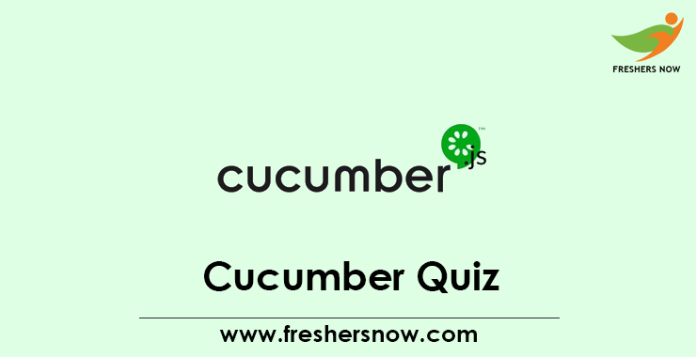
Cucumber Quiz – Cucumber Multiple Choice Questions and Answers: Crack your Cucumber Interview easily by checking this article. Here, we have placed the Online Cucumber Quiz with objective-type questions. Moreover, these Cucumber Multiple Choice Questions and Answers/ Cucumber MCQ Quiz will help you enhance your Technical/ HR Interview skills to perform better.
Cucumber Quiz
In any Technical Rounds, candidates as expected to have basic knowledge of Cucumber concepts. For the sake of all the candidates, we have provided the most frequently asked Cucumber MCQ Questions and Answers in the below sections. So, go through them and practice the Cucumber Quiz Questions mentioned.
Cucumber Quiz – Information
| Quiz Name | Cucumber Quiz |
| Exam Type | MCQ (Multiple Choice Questions) |
| Category | Technical Quiz |
| Mode of Quiz | Online |
Most asked Cucumber MCQ Questions and Answers – Prepare Now
1. What is Cucumber?
a. A programming language
b. A tool for behavior-driven development (BDD)
c. A type of vegetable
d. A type of database
Answer: b. A tool for behavior-driven development (BDD)
Explanation: Cucumber is a tool for behavior-driven development (BDD) that allows software developers to write tests in a human-readable format. Cucumber is based on the Gherkin language, which allows for the creation of executable specifications that can be used to test software.
2. What is the purpose of Cucumber?
a. To write tests in a human-readable format
b. To automate software testing
c. To improve software quality
d. All of the above
Answer: d. All of the above
Explanation: Cucumber is designed to help software developers write tests in a human-readable format, automate software testing, and improve software quality by ensuring that software meets the requirements specified in the tests.
3. What is Gherkin?
a. A programming language
b. A type of vegetable
c. A tool for behavior-driven development (BDD)
d. A database management system
Answer: c. A tool for behavior-driven development (BDD)
Explanation: Gherkin is a tool for behavior-driven development (BDD) that allows software developers to write tests in a human-readable format. Gherkin is used by Cucumber to create executable specifications that can be used to test software.
4. What is a feature file in Cucumber?
a. A file that contains the test scenarios for a particular feature
b. A file that contains the source code for a particular feature
c. A file that contains the requirements for a particular feature
d. A file that contains the test results for a particular feature
Answer: a. A file that contains the test scenarios for a particular feature
Explanation: A feature file in Cucumber is a file that contains the test scenarios for a particular feature. The scenarios are written in Gherkin syntax and are used to create executable specifications that can be used to test software.
5. What is a step definition in Cucumber?
a. A piece of code that defines the behavior of a particular step in a scenario
b. A file that contains the test scenarios for a particular feature
c. A file that contains the requirements for a particular feature
d. A file that contains the test results for a particular feature
Answer: a. A piece of code that defines the behavior of a particular step in a scenario
Explanation: A step definition in Cucumber is a piece of code that defines the behavior of a particular step in a scenario. The step definition is written in a programming language such as Java or Ruby and is used to translate the Gherkin syntax into executable code.
6. What is a scenario outline in Cucumber?
a. A way to run the same scenario with different inputs
b. A way to run multiple scenarios in parallel
c. A way to define the requirements for a particular feature
d. A way to define the test results for a particular feature
Answer: a. A way to run the same scenario with different inputs
Explanation: A scenario outline in Cucumber is a way to run the same scenario with different inputs. The inputs are defined using data tables or examples, and Cucumber generates a separate test for each set of inputs.
7. What is a hook in Cucumber?
a. A piece of code that runs before or after a scenario or feature
b. A file that contains the test scenarios for a particular feature
c. A file that contains the requirements for a particular feature
d. A file that contains the test results for a particular feature
Answer: a. A piece of code that runs before or after a scenario or feature
Explanation: A hook in Cucumber is a piece of code that runs before or after a scenario or feature. Hooks can be used to perform setup or teardown tasks such as initializing a database connection or cleaning up test data.
8. What is a tag in Cucumber?
a. A label that can be applied to a scenario or feature
b. A way to run multiple scenarios in parallel
c. A way to define the requirements for a particular feature
d. A way to define the test results for a particular feature
Answer: a. A label that can be applied to a scenario or feature
Explanation: A tag in Cucumber is a label that can be applied to a scenario or feature. Tags can be used to organize scenarios and features into categories and to select which scenarios and features to run.
9. What is the purpose of the Given-When-Then syntax in Gherkin?
a. To describe the setup, action, and expected result of a scenario
b. To define the requirements for a particular feature
c. To define the test results for a particular feature
d. To run the same scenario with different inputs
Answer: a. To describe the setup, action, and expected result of a scenario
Explanation: The Given-When-Then syntax in Gherkin is used to describe the setup, action, and expected result of a scenario. The Given step defines the initial state of the system, the When step describes the action that is taken, and the Then step specifies the expected result.
10. Which of the following is an advantage of using Cucumber for testing?
a. Tests are written in a human-readable format
b. Tests can be easily automated
c. Tests can be written by non-technical stakeholders
d. All of the above
Answer: d. All of the above
Explanation: Cucumber provides several advantages for testing, including the ability to write tests in a human-readable format, automate tests easily, and involve non-technical stakeholders in the testing process.
11. Which of the following is an example of a Gherkin keyword?
a. Test
b. Given
c. Verify
d. Assert
Answer: b. Given
Explanation: Given is an example of a Gherkin keyword. Other keywords include When, Then, And, and But.
12. What is the role of a testing framework in Cucumber?
a. To provide tools for running and managing tests
b. To define the requirements for a particular feature
c. To define the test results for a particular feature
d. To generate test reports
Answer: a. To provide tools for running and managing tests
Explanation: A testing framework in Cucumber provides tools for running and managing tests, including the ability to execute tests, manage test data, and generate test reports.
13. Which of the following is an example of a Cucumber testing framework?
a. JUnit
b. Selenium
c. TestNG
d. None of the above
Answer: d. None of the above
Explanation: While JUnit and TestNG are examples of testing frameworks, they are not specific to Cucumber. Cucumber itself provides a testing framework that includes tools for running and managing tests.
14. Which of the following is an example of a Cucumber plugin?
a. Cucumber Reports
b. JUnit
c. Selenium
d. TestNG
Answer: a. Cucumber Reports
Explanation: Cucumber Reports is an example of a plugin for Cucumber. It provides enhanced reporting capabilities for Cucumber tests.
15. Which of the following is an example of a Cucumber data table?
a. A table of test results
b. A table of test requirements
c. A table of input parameters
d. A table of test scenarios
Answer: c. A table of input parameters
Explanation: A Cucumber data table is a table of input parameters that can be used to parameterize a scenario. Data tables are typically used when a scenario needs to be executed multiple times with different input parameters.
16. Which of the following is an example of a Cucumber scenario outline?
a. Scenario: Login with valid credentials
b. Scenario Outline: Login with invalid credentials
c. Scenario: Add item to shopping cart
d. Scenario Outline: Search for product
Answer: b. Scenario Outline: Login with invalid credentials
Explanation: A Cucumber scenario outline is a template for a set of related scenarios that have the same structure but different input data. The scenario outline is defined using the Scenario Outline keyword, and placeholders are used for the input data.
17. Which of the following is an example of a Cucumber tag expression?
a. @smoke
b. @smoke or @regression
c. @smoke and @regression
d. All of the above
Answer: d. All of the above
Explanation: A Cucumber tag expression is a way to select scenarios and features based on the tags that are applied to them. Tag expressions can be used to select scenarios and features with specific tags or combinations of tags.
18. What is the purpose of a Cucumber step definition?
a. To describe the setup, action, and expected result of a scenario
b. To define the requirements for a particular feature
c. To implement the behavior of a step in a scenario
d. To run the same scenario with different inputs
Answer: c. To implement the behavior of a step in a scenario
Explanation: A Cucumber step definition is used to implement the behavior of a step in a scenario. The step definition maps a step in a scenario to executable code that performs the desired behavior.
19. Which of the following is an example of a Cucumber regular expression?
a. /Given/
b. /Given (.*) has logged in/
c. /Given (\d+) items are in the cart/
d. /Given the user logs in/
Answer: b. /Given (.*) has logged in/
Explanation: A Cucumber regular expression is used to match steps in a scenario to their corresponding step definitions. Regular expressions can be used to extract input parameters from steps.
20. What is the purpose of a Cucumber feature file?
a. To describe the behavior of a feature in a human-readable format
b. To define the requirements for a particular feature
c. To implement the behavior of a feature
d. To generate test reports
Answer: a. To describe the behavior of a feature in a human-readable format
Explanation: A Cucumber feature file is used to describe the behavior of a feature in a human-readable format using Gherkin syntax. The feature file includes scenarios that describe specific behaviors of the feature.
21. Which of the following is an example of a Cucumber background?
a. Given the user has logged in
b. Given the user is on the home page
c. Given the user has items in the cart
d. Given the user has completed the checkout process
Answer: b. Given the user is on the home page
Explanation: A Cucumber background is a set of steps that are executed before each scenario in a feature. The background steps are used to set up the initial state of the system.
22. Which of the following is an example of a Cucumber hook?
a. Given the user has logged in
b. AfterScenario
c. When the user clicks the button
d. Then the page should display the product list
Answer: b. AfterScenario
Explanation: A Cucumber hook is a piece of code that is executed before or after certain events in the Cucumber test execution cycle. The AfterScenario hook is executed after each scenario in a feature and can be used to perform cleanup or reporting tasks.
23. Which of the following is a Cucumber option that can be used to specify the path to the feature files?
a. –tags
b. –strict
c. –format
d. –glue
Answer: d. –glue
Explanation: The –glue option can be used to specify the package or directory that contains the step definition classes for the feature files. The step definitions must be in a package or directory that is a child of the specified glue package or directory.
24. Which of the following is a Cucumber option that can be used to run a specific scenario or feature?
a. –tags
b. –strict
c. –name
d. –format
Answer: c. –name
Explanation: The –name option can be used to run scenarios or features that match a specific name pattern. The name pattern can include wildcards to match multiple scenarios or features.
25. Which of the following is a Cucumber option that can be used to generate reports in different formats?
a. –tags
b. –strict
c. –name
d. –format
Answer: d. –format
Explanation: The –format option can be used to specify the format of the output report. Cucumber supports several report formats, including HTML, JSON, and XML.
26. Which of the following is a Cucumber option that can be used to select scenarios and features based on tags?
a. –tags
b. –strict
c. –name
d. –format
Answer: a. –tags
Explanation: The –tags option can be used to select scenarios and features based on the tags that are applied to them. Tags can be used to categorize scenarios and features and to select subsets of them for execution.
27. Which of the following is a Cucumber option that can be used to enforce stricter syntax checking?
a. –tags
b. –strict
c. –name
d. –format
Answer: b. –strict
Explanation: The –strict option can be used to enforce stricter syntax checking for the feature files and step definitions. If this option is enabled, Cucumber will fail if it encounters any undefined or ambiguous step definitions or feature files with syntax errors.
28. Which of the following is a Cucumber option that can be used to dry-run the tests without executing them?
a. –tags
b. –strict
c. –name
d. –dry-run
Answer: d. –dry-run
Explanation: The –dry-run option can be used to dry-run the tests without actually executing them. This can be useful for quickly verifying that the syntax of the feature files and step definitions is correct.
29. Which of the following is a Cucumber option that can be used to print the usage of all the step definitions?
a. –tags
b. –strict
c. –name
d. –usage
Answer: d. –usage
Explanation: The –usage option can be used to print the usage of all the step definitions in the project. This can be useful for identifying unused step definitions or for understanding the structure of the step definitions.
30. Which of the following is a Cucumber option that can be used to generate snippets for undefined step definitions?
a. –tags
b. –strict
c. –name
d. –snippets
Answer: d. –snippets
Explanation: The –snippets option can be used to generate snippets for undefined step definitions. These snippets can be used as the basis for implementing new step definitions.
31. Which of the following is a Cucumber command that can be used to run a feature file?
a. cucumber –tags @feature
b. cucumber –format html
c. cucumber –name “Scenario Name”
d. cucumber –dry-run
Answer: a. cucumber –tags @feature
Explanation: The –tags option can be used to select scenarios and features based on the tags that are applied to them. The @feature tag can be used to select a specific feature file.
32. Which of the following is a Cucumber command that can be used to specify the path to the step definition files?
a. cucumber –tags @feature
b. cucumber –glue com.example.tests
c. cucumber –name “Scenario Name”
d. cucumber –dry-run
Answer: b. cucumber –glue com.example.tests
Explanation: The –glue option can be used to specify the package or directory that contains the step definition classes for the feature files.
33. Which of the following is a Cucumber command that can be used to generate a report in HTML format?
a. cucumber –tags @feature
b. cucumber –format json
c. cucumber –name “Scenario Name”
d. cucumber –format html
Answer: d. cucumber –format html
Explanation: The –format option can be used to specify the format of the output report. The html format generates a report in HTML format.
34. Which of the following is a Cucumber command that can be used to select scenarios and features based on multiple tags?
a. cucumber –tags @tag1, @tag2
b. cucumber –strict
c. cucumber –name “Scenario Name”
d. cucumber –dry-run
Answer: a. cucumber –tags @tag1, @tag2
Explanation: The –tags option can be used to select scenarios and features based on the tags that are applied to them. Multiple tags can be specified by separating them with commas.
35. Which of the following is a Cucumber command that can be used to run scenarios that are not yet implemented?
a. cucumber –strict
b. cucumber –tags @todo
c. cucumber –name “Scenario Name”
d. cucumber –dry-run
Answer: b. cucumber –tags @todo
Explanation: The @todo tag can be used to mark scenarios that are not yet implemented. These scenarios can be executed with the –tags @todo option.
36. Which of the following is a Cucumber command that can be used to print the usage of all the step definitions?
a. cucumber –tags @feature
b. cucumber –usage
c. cucumber –name “Scenario Name”
d. cucumber –dry-run
Answer: b. cucumber –usage
Explanation: The –usage option can be used to print the usage of all the step definitions in the project.
37. Which of the following is a Cucumber command that can be used to generate snippets for undefined step definitions?
a. cucumber –tags @feature
b. cucumber –snippets
c. cucumber –name “Scenario Name”
d. cucumber –dry-run
Answer: b. cucumber –snippets
Explanation: The –snippets option can be used to generate snippets for undefined step definitions.
38. Which of the following is a Cucumber command that can be used to run a specific scenario?
a. cucumber –tags @feature
b. cucumber –format json
c. cucumber –name “Scenario Name”
d. cucumber features/scenario.feature
Answer: d. cucumber features/scenario.feature
Explanation: The path to the specific feature file can be specified as an argument to the cucumber command to run a specific scenario.
39. Which of the following is a Cucumber command that can be used to run scenarios that have been tagged as “smoke” tests?
a. cucumber –tags @smoke
b. cucumber –format junit
c. cucumber –name “Scenario Name”
d. cucumber –dry-run
Answer: a. cucumber –tags @smoke
Explanation: The @smoke tag can be used to mark scenarios that are part of smoke tests. These scenarios can be executed with the –tags @smoke option.
40. Which of the following is a Cucumber command that can be used to run scenarios in parallel?
a. cucumber –tags @feature
b. cucumber –format json
c. cucumber –name “Scenario Name”
d. cucumber -p 3
Answer: d. cucumber -p 3
Explanation: The -p option can be used to specify the number of parallel processes to use for running the scenarios.
41. Which of the following is a Cucumber command that can be used to generate a report in JSON format?
a. cucumber –tags @feature
b. cucumber –format junit
c. cucumber –name “Scenario Name”
d. cucumber –format json
Answer: d. cucumber –format json
Explanation: The –format option can be used to specify the format of the output report. The json format generates a report in JSON format.
42. Which of the following is a Cucumber command that can be used to specify the language used in the feature file?
a. cucumber –tags @feature
b. cucumber –language fr
c. cucumber –name “Scenario Name”
d. cucumber –dry-run
Answer: b. cucumber –language fr
Explanation: The –language option can be used to specify the language used in the feature file. The language code should be specified after the option, for example, fr for French.
43. Which of the following is a Cucumber command that can be used to run scenarios that have been tagged as “regression” tests?
a. cucumber –tags @regression
b. cucumber –format html
c. cucumber –name “Scenario Name”
d. cucumber –dry-run
Answer: a. cucumber –tags @regression
Explanation: The @regression tag can be used to mark scenarios that are part of regression tests. These scenarios can be executed with the –tags @regression option.
44. Which of the following is a Cucumber command that can be used to specify the path to the feature files?
a. cucumber –tags @feature
b. cucumber –format junit
c. cucumber –name “Scenario Name”
d. cucumber features/
Answer: d. cucumber features/
Explanation: The path to the directory containing the feature files can be specified as an argument to the cucumber command.
45. Which of the following is a Cucumber command that can be used to set the maximum number of retries for failed scenarios?
a. cucumber –tags @feature
b. cucumber –retry 3
c. cucumber –name “Scenario Name”
d. cucumber –dry-run
Answer: b. cucumber –retry 3
Explanation: The –retry option can be used to set the maximum number of retries for failed scenarios. In this example, the maximum number of retries is set to 3.
Make sure you bookmark our Freshersnow portal to receive updates similar to Cucumber Quiz.



