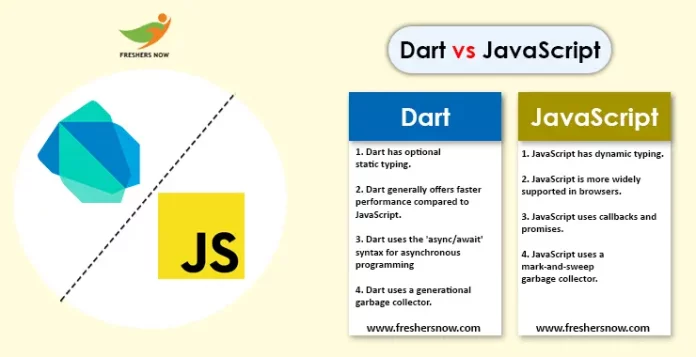
Difference between Dart and JavaScript: Dart and JavaScript are two popular programming languages used in web development. Both languages have unique features that make them suitable for different purposes. This article will provide a comprehensive comparison of Dart vs JavaScript, highlighting the Top 50 Differences Between Dart and JavaScript.
Dart Vs JavaScript
Understanding the differences between Dart and JavaScript is crucial for web developers looking to choose the best language for their projects. So, let’s dive into the differences between Dart and JavaScript and explore their respective strengths and weaknesses.
JavaScript Vs Dart | Comparison of Dart and JavaScript
This section provides an overview of Dart and JavaScript programming languages used in web development.
What is JavaScript?
JavaScript is a high-level programming language used primarily for creating interactive web pages and applications. It was first introduced in 1995 and quickly became a popular language for web development due to its ability to be executed on client-side web browsers. JavaScript is an object-oriented language that is dynamically typed, which means that variables can change data types during runtime. It is often used alongside HTML and CSS to create responsive and dynamic user interfaces. JavaScript also has a vast collection of libraries and frameworks, such as React and Angular, that make development more efficient and effective. Today, JavaScript is one of the most widely used programming languages in the world, and its applications span across a wide range of domains.
What is Dart?
Dart is a general-purpose programming language developed by Google. It was first announced in 2011 and was designed to be used for web and mobile development. Dart is an object-oriented language that supports static typing and has a syntax that is similar to Java, C++, and C#. One of the primary goals of Dart is to provide a high-performance platform for building web applications that are easy to maintain and scale. Dart can be used to build both client-side and server-side applications, and it includes a wide range of libraries and tools that make development easier and more efficient. Additionally, Dart supports both Just-In-Time (JIT) and Ahead-of-Time (AOT) compilation, making it a versatile language for web development.
Top 50 Differences Between Dart and JavaScript
Dart and JavaScript are both widely-used programming languages in web development, and they have unique features that set them apart. This article presents the top 50 differences between Dart and JavaScript, highlighting the distinctions between the two languages in terms of syntax, data types, performance, and other factors that are essential for web development.
| Serial No. | Dart | JavaScript |
|---|---|---|
| 1 | Developed by Google in 2011 | Developed by Netscape in 1995 |
| 2 | Strongly typed language | Weakly typed language |
| 3 | Requires a compiler to convert code into machine code | Interpreted language |
| 4 | Supports optional typing | No optional typing |
| 5 | Has a more consistent syntax | Has a more inconsistent syntax |
| 6 | Supports classes and interfaces | Supports object prototypes |
| 7 | Has a built-in Future and Stream library for asynchronous programming | Uses callbacks for asynchronous programming |
| 8 | Has a built-in isolate library for concurrent programming | Uses web workers for concurrent programming |
| 9 | Has a simpler and more predictable scoping mechanism | Has a more complex and less predictable scoping mechanism |
| 10 | Uses the => symbol for anonymous functions | Uses the function keyword for anonymous functions |
| 11 | Has built-in support for mixins | No built-in support for mixins |
| 12 | Uses the await and async keywords for asynchronous programming | No built-in support for async/await |
| 13 | Has a built-in package manager called Pub | No built-in package manager |
| 14 | Supports method cascades for method chaining | No method cascades |
| 15 | Has a built-in library for working with collections called dart:collection | No built-in library for working with collections |
| 16 | Has a built-in library for working with regular expressions called dart:core | No built-in library for working with regular expressions |
| 17 | Uses the as keyword for type casting | Uses the typeof keyword or casting functions like parseInt() or parseFloat() for type casting |
| 18 | Has a built-in library for working with dates and times called dart:core | No built-in library for working with dates and times |
| 19 | Supports string interpolation using the ${} syntax | Supports string concatenation using the + operator |
| 20 | Uses the ?? operator for null-aware operations | Uses the |
| 21 | Has a built-in library for working with HTTP requests and responses called dart:io | No built-in library for working with HTTP requests and responses |
| 22 | Has a built-in library for working with JSON called dart:convert | Has built-in support for JSON, but no specific library |
| 23 | Has a built-in library for working with regular expressions called dart:core | No built-in library for working with regular expressions |
| 24 | Uses the new keyword to create objects | Uses object literals or constructor functions to create objects |
| 25 | Supports getter and setter methods for object properties | Uses accessor methods or directly accessing object properties |
| 26 | Has a built-in library for working with cryptography called dart:crypto | No built-in library for working with cryptography |
| 27 | Supports method overloading | No method overloading |
| 28 | Uses the extends keyword for inheritance | Uses the prototype chain for inheritance |
| 29 | Has a built-in library for working with files and directories called dart:io | No built-in library for working with files and directories |
| 30 | Supports top-level functions and variables | No top-level functions or variables |
| 31 | Has a built-in library for working with web sockets called dart:io | No built-in library for working with web sockets |
| 32 | Uses the typedef keyword for function types | No built-in support for function types |
| 33 | Supports named parameters for functions | No named parameters for functions |
| 34 | Has a built-in library for working with XML called dart:xml | No built-in library for working with XML |
| 35 | Supports the use of assert statements for debugging | No assert statements for debugging |
| 36 | Uses the is keyword for type checking | Uses the typeof keyword for type checking |
| 37 | Has a built-in library for working with internationalization and localization called intl | Limited built-in support for internationalization and localization |
| 38 | Has a built-in library for working with streams called dart:async | Limited built-in support for streams |
| 39 | Has a built-in library for working with annotations called dart:mirrors | No built-in library for working with annotations |
| 40 | Supports function types as parameters and return values | No built-in support for function types as parameters and |
| 41 | Has a built-in library for working with database called dart:io | No built-in library for working with database |
| 42 | Has a built-in library for working with regular expressions called dart:core | No built-in library for working with regular expressions |
| 43 | Supports static methods and variables | No static methods or variables |
| 44 | Has a built-in library for working with isolate communication called dart:isolate | No built-in library for working with isolate communication |
| 45 | Supports the use of mixins for code reuse | No built-in support for mixins |
| 46 | Has a built-in library for working with math operations called dart:math | No built-in library for working with math operations |
| 47 | Supports operator overloading | No operator overloading |
| 48 | Has a built-in library for working with image processing called dart:ui | No built-in library for working with image processing |
| 49 | Has a built-in library for working with web components called dart:web_components | No built-in library for working with web components |
| 50 | Supports the use of async/await for cleaner and more readable asynchronous code | Uses callbacks or promises for asynchronous code, which can lead to more complex and less readable code |
Conclusion: Differences Between Dart and JavaScript
Dart and JavaScript are both powerful programming languages that have their own unique features and characteristics. While Dart is a newer language with a focus on strong typing and object-oriented programming, JavaScript has been around for decades and is widely used for front-end web development. Regardless of which language is used, it’s important to follow best practices and maintain a clean, efficient codebase to ensure maximum performance and maintainability. As technology continues to evolve and new programming languages emerge, developers must stay up-to-date with the latest trends and tools to remain competitive in the ever-changing world of software development.
We believe that the information provided here on the Top 50 Differences Between Dart and JavaScript meets your expectations. Be sure to stay updated with the latest developments by following freshersnow.com.



