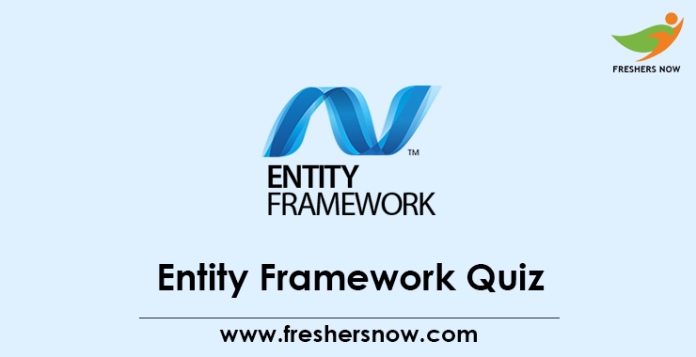
Entity Framework Quiz – Multiple Choice Questions and Answers: We have compiled a list of top Entity Framework MCQ Quiz that is designed for professionals like you to crack your interviews. By going through the Entity Framework Questions and Answers, you can get a basic knowledge of all the concepts. As the provided Entity Framework Multiple Choice Questions and Answers are mostly asked in various placement tests, you can easily know the model or type of questions. Give a kick start for your preparation by going with the provided Entity Framework Quiz Questions.
Entity Framework Quiz
And candidates who are not aware of Entity Framework can have a look at this section. Entity Framework is a popular Object-Relational Mapping (ORM) framework developed by Microsoft. It allows developers to work with relational databases using object-oriented concepts, providing a high-level abstraction layer that simplifies data access and management. Entity Framework is widely used in enterprise-level applications, web applications, and desktop applications, providing developers with a powerful tool for building scalable and efficient applications. After knowing about the Entity Framework concept, do attempt the Entity Framework MCQs that we have accommodated here.
Entity Framework Quiz – Overview
| Quiz Name | Entity Framework |
| Exam Type | MCQ (Multiple Choice Questions) |
| Category | Technical Quiz |
| Mode of Quiz | Online |
Top 50 Entity Framework Quiz Questions and Answers
1. What is Entity Framework?
a. A database query language
b. A code first approach to database development
c. An Object-Relational Mapping (ORM) framework
d. A JavaScript library
Answer: c. An Object-Relational Mapping (ORM) framework
Explanation: Entity Framework is an Object-Relational Mapping (ORM) framework that allows developers to work with data as objects, without having to write SQL queries. It simplifies database access by mapping relational data to objects in the application code.
2. Which version of Entity Framework was released with .NET Framework 4.5?
a. Entity Framework 4.0
b. Entity Framework 5.0
c. Entity Framework 6.0
d. Entity Framework 7.0
Answer: b. Entity Framework 5.0
Explanation: Entity Framework 5.0 was released with .NET Framework 4.5 in August 2012. It introduced several new features, including support for spatial data types, enums, and table-valued functions.
3. Which approach in Entity Framework allows developers to generate database schema from the model classes?
a. Code First
b. Model First
c. Database First
d. None of the above
Answer: a. Code First
Explanation: The Code First approach in Entity Framework allows developers to generate database schema from the model classes. With Code First, developers can define the database schema using C# or VB.NET code, and Entity Framework will create the database schema based on the code.
4. Which of the following is a limitation of Entity Framework?
a. It only supports Microsoft SQL Server
b. It has limited support for complex queries
c. It cannot handle large databases
d. It cannot be used with ASP.NET applications
Answer: b. It has limited support for complex queries
Explanation: While Entity Framework simplifies database access, it has limited support for complex queries. In some cases, developers may need to write raw SQL queries to achieve the desired performance and functionality.
5. What is a DbContext in Entity Framework?
a. An object that represents a database connection
b. A base class for all model classes in Entity Framework
c. An object that manages the entity objects and the underlying database connection
d. A class that represents a database table
Answer: c. An object that manages the entity objects and the underlying database connection
Explanation: DbContext is an object that manages the entity objects and the underlying database connection in Entity Framework. It is responsible for tracking changes to the entity objects and persisting these changes to the database.
6. Which of the following is a valid approach to implement concurrency handling in Entity Framework?
a. Optimistic Concurrency
b. Pessimistic Concurrency
c. Both A and B
d. None of the above
Answer: c. Both A and B
Explanation: Entity Framework supports both Optimistic Concurrency and Pessimistic Concurrency approaches to implement concurrency handling. Optimistic Concurrency assumes that conflicts between concurrent transactions are rare, while Pessimistic Concurrency locks the database resources to prevent conflicts.
7. Which of the following is a valid way to execute a raw SQL query in Entity Framework?
a. Using the SqlQuery method
b. Using the ExecuteSqlCommand method
c. Using the FromSql method
d. All of the above
Answer: d. All of the above
Explanation: Entity Framework provides three methods to execute raw SQL queries: SqlQuery, ExecuteSqlCommand, and FromSql. SqlQuery and FromSql are used to query data, while ExecuteSqlCommand is used to execute non-query SQL statements.
8. Which of the following is not a valid method of querying data in Entity Framework?
a. LINQ to Entities
b. Native SQL queries
c. Entity SQL
d. XML queries
Answer: d. XML queries
Explanation: Entity Framework supports three methods of querying data: LINQ to Entities, Native SQL queries, and Entity SQL. XML queries are not supported by Entity Framework.
9. Which of the following is a valid way to map a one-to-many relationship in Entity Framework?
a. Using the HasMany method
b. Using the WithMany method
c. Using the ForeignKey method
d. All of the above
Answer: d. All of the above
Explanation: Entity Framework provides three methods to map a one-to-many relationship: HasMany, WithMany, and ForeignKey. HasMany is used on the “one” side of the relationship, while WithMany is used on the “many” side. ForeignKey is used to specify the foreign key property in the dependent entity.
10. Which of the following is not a valid way to map a many-to-many relationship in Entity Framework?
a. Using a junction table
b. Using a navigation property
c. Using a composite key
d. None of the above
Answer: d. None of the above
Explanation: Entity Framework supports many-to-many relationships through a junction table. The junction table maps the relationship between the two entities, and typically includes two foreign keys. A navigation property can be used to traverse the relationship, and a composite key can be used to uniquely identify the records in the junction table.
11. Which of the following is not a valid type of inheritance mapping in Entity Framework?
a. Table-per-Type
b. Table-per-Concrete-Class
c. Table-per-Hierarchy
d. Table-per-Property
Answer: d. Table-per-Property
Explanation: Entity Framework supports three types of inheritance mapping: Table-per-Type, Table-per-Concrete-Class, and Table-per-Hierarchy. Table-per-Property is not a valid type of inheritance mapping in Entity Framework.
12. Which of the following is a valid way to define a complex type in Entity Framework?
a. Using the ComplexType attribute
b. Using the Embeddable attribute
c. Using the Composite attribute
d. None of the above
Answer: a. Using the ComplexType attribute
Explanation: Entity Framework allows developers to define complex types, which are non-entity types that can be used as a property type in an entity. Complex types are defined using the ComplexType attribute.
13. Which of the following is a valid way to configure lazy loading in Entity Framework?
a. Using the LazyLoadingEnabled property
b. Using the UseLazyLoading method
c. Using the EnableLazyLoading method
d. None of the above
Answer: a. Using the LazyLoadingEnabled property
Explanation: Entity Framework supports lazy loading, which is the automatic loading of related entities when they are accessed. Lazy loading can be configured using the LazyLoadingEnabled property on the DbContext or ObjectContext.
14. Which of the following is a valid way to configure eager loading in Entity Framework?
a. Using the Include method
b. Using the Load method
c. Using the Attach method
d. None of the above
Answer: a. Using the Include method
Explanation: Entity Framework supports eager loading, which is the loading of related entities at the time of the initial query. Eager loading can be configured using the Include method, which specifies the related entities to be loaded.
15. Which of the following is a valid way to disable change tracking in Entity Framework?
a. Using the AsNoTracking method
b. Using the DisableChangeTracking method
c. Using the WithoutTracking method
d. None of the above
Answer: a. Using the AsNoTracking method
Explanation: Entity Framework supports disabling change tracking, which prevents the DbContext from tracking changes to entities. This can improve performance in scenarios where changes are not needed to be tracked. Change tracking can be disabled using the AsNoTracking method.
16. Which of the following is not a valid state of an entity in Entity Framework?
a. Detached
b. Added
c. Modified
d. Removed
e. Inactive
Answer: e. Inactive
Explanation: The valid states of an entity in Entity Framework are Detached, Added, Modified, and Removed. Inactive is not a valid state.
17. Which of the following methods is used to persist changes to the database in Entity Framework?
a. SaveChanges
b. CommitChanges
c. PersistChanges
d. None of the above
Answer: a. SaveChanges
Explanation: The SaveChanges method is used to persist changes to the database in Entity Framework. This method saves all changes made to tracked entities since the last call to SaveChanges.
18. Which of the following is a valid way to configure cascading deletes in Entity Framework?
a. Using the CascadeDelete property
b. Using the OnDelete method
c. Using the DeleteCascade method
d. None of the above
Answer: b. Using the OnDelete method
Explanation: Entity Framework supports cascading deletes, which automatically delete related entities when the parent entity is deleted. Cascading deletes can be configured using the OnDelete method, which specifies the delete behavior to use.
19. Which of the following is a valid way to configure an entity to be read-only in Entity Framework?
a. Using the ReadOnly property
b. Using the IsReadOnly method
c. Using the SetReadOnly method
d. None of the above
Answer: a. Using the ReadOnly property
Explanation: Entity Framework supports read-only entities, which are entities that cannot be modified or deleted. Read-only entities can be configured using the ReadOnly property.
20. Which of the following is a valid way to configure an entity to be stored in a different schema in Entity Framework?
a. Using the Schema property
b. Using the ToSchema method
c. Using the SetSchema method
d. None of the above
Answer: a. Using the Schema property
Explanation: Entity Framework allows developers to configure the schema that an entity is stored in. This can be done using the Schema property on the EntityTypeConfiguration class.
21. Which of the following is a valid way to configure a property to be a foreign key in Entity Framework?
a. Using the ForeignKey attribute
b. Using the ForeignKey property
c. Using the HasForeignKey method
d. None of the above
Answer: c. Using the HasForeignKey method
Explanation: Entity Framework supports relationships between entities, and these relationships are defined using foreign keys. To configure a property to be a foreign key, you can use the HasForeignKey method, which specifies the name of the foreign key property.
22. Which of the following is a valid way to configure a property to be an index in Entity Framework?
a. Using the Index attribute
b. Using the Index property
c. Using the HasIndex method
d. None of the above
Answer: c. Using the HasIndex method
Explanation: Entity Framework supports indexing of properties, which can improve performance in some scenarios. To configure a property to be indexed, you can use the HasIndex method, which specifies the name of the index.
23. Which of the following is a valid way to configure a property to be a computed column in Entity Framework?
a. Using the Computed attribute
b. Using the Computed property
c. Using the HasComputedColumn method
d. None of the above
Answer: c. Using the HasComputedColumn method
Explanation: Entity Framework supports computed columns, which are columns that are calculated based on other columns in the table. To configure a property to be a computed column, you can use the HasComputedColumn method, which specifies the SQL expression used to calculate the column value.
24. Which of the following is a valid way to configure a property to be a concurrency token in Entity Framework?
a. Using the ConcurrencyToken attribute
b. Using the ConcurrencyToken property
c. Using the IsConcurrencyToken method
d. None of the above
Answer: b. Using the ConcurrencyToken property
Explanation: Entity Framework supports optimistic concurrency, which is a technique used to prevent conflicts between multiple users trying to update the same data. Concurrency tokens can be used to implement optimistic concurrency. To configure a property to be a concurrency token, you can use the ConcurrencyToken property.
25. Which of the following is a valid way to configure a property to be a shadow property in Entity Framework?
a. Using the Shadow property
b. Using the IsShadow method
c. Using the Property method
d. None of the above
Answer: c. Using the Property method
Explanation: Shadow properties are properties that are not defined in the entity class but are mapped to columns in the database. Shadow properties can be used for a variety of purposes, such as storing computed values or auditing information. To configure a property to be a shadow property, you can use the Property method, which specifies the name of the property and its data type.
26. Which of the following is a valid way to configure a query to be executed as a stored procedure in Entity Framework?
a. Using the FromSqlRaw method
b. Using the FromSqlInterpolated method
c. Using the FromSqlQuery method
d. None of the above
Answer: a. Using the FromSqlRaw method
Explanation: Entity Framework supports execution of stored procedures, which can improve performance in some scenarios. To execute a query as a stored procedure, you can use the FromSqlRaw method, which specifies the name of the stored procedure and any parameters that are needed.
27. Which of the following is a valid way to configure a query to be executed as a raw SQL query in Entity Framework?
a. Using the FromSqlRaw method
b. Using the FromSqlInterpolated method
c. Using the FromSqlQuery method
d. None of the above
Answer: a. Using the FromSqlRaw method
Explanation: Entity Framework supports execution of raw SQL queries, which can be useful in scenarios where complex queries are needed or where performance is critical. To execute a query as a raw SQL query, you can use the FromSqlRaw method, which specifies the SQL query string and any parameters that are needed.
28. Which of the following is a valid way to configure a query to be executed as a parameterized SQL query in Entity Framework?
a. Using the FromSqlRaw method
b. Using the FromSqlInterpolated method
c. Using the FromSqlQuery method
d. None of the above
Answer: b. Using the FromSqlInterpolated method
Explanation: Entity Framework supports execution of parameterized SQL queries, which can be more secure than raw SQL queries because they prevent SQL injection attacks. To execute a query as a parameterized SQL query, you can use the FromSqlInterpolated method, which specifies the SQL query string and any parameters that are needed.
29. Which of the following is a valid way to configure a query to be executed as a LINQ query in Entity Framework?
a. Using the FromSqlRaw method
b. Using the FromSqlInterpolated method
c. Using the FromSqlQuery method
d. Using the Where method
Answer: d. Using the Where method
Explanation: Entity Framework supports execution of queries using LINQ syntax, which can be more convenient and more readable than raw SQL queries. To execute a query as a LINQ query, you can use methods such as Where, OrderBy, and Select to specify the conditions, sorting, and projection of the query.
30. Which of the following is a valid way to configure a query to include related entities in Entity Framework?
a. Using the Include method
b. Using the Join method
c. Using the Select method
d. None of the above
Answer: a. Using the Include method
Explanation: Entity Framework supports loading related entities along with the main entity. This is called eager loading, and it can improve performance in some scenarios. To include related entities in a query, you can use the Include method, which specifies the navigation property that defines the relationship.
31. Which of the following is a valid way to configure a query to load related entities lazily in Entity Framework?
a. Using the Include method
b. Using the Join method
c. Using the Select method
d. None of the above
Answer: d. None of the above
Explanation: Entity Framework does not support lazy loading by default, but it can be enabled by installing the Microsoft.EntityFrameworkCore.Proxies package and configuring the DbContext to use proxies. With lazy loading, related entities are not loaded until they are accessed, which can improve performance in some scenarios.
32. Which of the following is a valid way to configure a query to filter entities based on a related entity’s property in Entity Framework?
a. Using the Include method
b. Using the Join method
c. Using the Select method
d. Using the Where method with a nested query
Answer: d. Using the Where method with a nested query
Explanation: To filter entities based on a related entity’s property, you can use a nested query in the Where method. For example, to filter orders based on their customer’s country, you could use the following code:
javascript code
var orders = context.Orders
.Where(o => o.Customer.Country == “USA”)
.ToList();
33. Which of the following is a valid way to configure a query to order entities based on a related entity’s property in Entity Framework?
a. Using the Include method
b. Using the Join method
c. Using the Select method
d. Using the OrderBy method with a nested query
Answer: d. Using the OrderBy method with a nested query
Explanation: To order entities based on a related entity’s property, you can use a nested query in the OrderBy method. For example, to order orders by their customer’s name, you could use the following code:
javascript code
var orders = context.Orders
.OrderBy(o => o.Customer.Name)
.ToList();
34. Which of the following is a valid way to configure a query to project only certain properties of an entity in Entity Framework?
a. Using the Include method
b. Using the Join method
c. Using the Select method
d. None of the above
Answer: c. Using the Select method
Explanation: To project only certain properties of an entity, you can use the Select method to create a new object that contains only the desired properties. For example, to select only the order ID and order date of each order, you could use the following code:
javascript code
var orderDetails = context.Orders
.Select(o => new { o.OrderId, o.OrderDate })
.ToList();
35. Which of the following is a valid way to configure a query to group entities by a property in Entity Framework?
a. Using the Include method
b. Using the Join method
c. Using the Select method
d. Using the GroupBy method
Answer: d. Using the GroupBy method
Explanation: To group entities by a property, you can use the GroupBy method, which groups the entities into a sequence of groups based on a specified key selector function. For example, to group orders by their customer’s country, you could use the following code:
javascript code
var orderGroups = context.Orders
.GroupBy(o => o.Customer.Country)
.ToList();
36. Which of the following is a valid way to configure a query to count the number of entities that meet certain criteria in Entity Framework?
a. Using the Count method
b. Using the Sum method
c. Using the Average method
d. Using the Max method
Answer: a. Using the Count method
Explanation: To count the number of entities that meet certain criteria, you can use the Count method. For example, to count the number of orders with a total greater than $100, you could use the following code:
javascript code
var orderCount = context.Orders
.Where(o => o.OrderTotal > 100)
.Count();
37. Which of the following is a valid way to configure a query to get the average value of a property of a set of entities in Entity Framework?
a. Using the Count method
b. Using the Sum method
c. Using the Average method
d. Using the Max method
Answer: c. Using the Average method
Explanation: To get the average value of a property of a set of entities, you can use the Average method. For example, to get the average order total for a customer, you could use the following code:
javascript code
var avgOrderTotal = context.Orders
.Where(o => o.CustomerId == customerId)
.Average(o => o.OrderTotal);
39. Which of the following is a valid way to configure a query to get the maximum value of a property of a set of entities in Entity Framework?
a. Using the Count method
b. Using the Sum method
c. Using the Average method
d. Using the Max method
Answer: d. Using the Max method
Explanation: To get the maximum value of a property of a set of entities, you can use the Max method. For example, to get the maximum order total for a customer, you could use the following code:
javascript code
var maxOrderTotal = context.Orders
.Where(o => o.CustomerId == customerId)
.Max(o => o.OrderTotal);
40. Which of the following is a valid way to configure a query to get the sum of a property of a set of entities in Entity Framework?
a. Using the Count method
b. Using the Sum method
c. Using the Average method
d. Using the Max method
Answer: b. Using the Sum method
Explanation: To get the sum of a property of a set of entities, you can use the Sum method. For example, to get the total sales for a particular product, you could use the following code:
javascript code
var totalSales = context.OrderDetails
.Where(od => od.ProductId == productId)
.Sum(od => od.Quantity * od.UnitPrice);
41. Which of the following is a valid way to configure a query to paginate results in Entity Framework?
a. Using the Skip and Take methods
b. Using the Include method
c. Using the Join method
d. Using the Where method
Answer: a. Using the Skip and Take methods
Explanation: To paginate results in Entity Framework, you can use the Skip and Take methods to skip a certain number of results and take a certain number of results. For example, to get the second page of orders with 10 orders per page, you could use the following code:
scss code
var orders = context.Orders
.OrderByDescending(o => o.OrderDate)
.Skip(10)
.Take(10)
.ToList();
.Include(o => o.OrderDetails)
.SingleOrDefault(o => o.OrderId == orderId);
42. Which of the following is a valid way to configure a query to filter results by a related entity’s property in Entity Framework?
a. Using the Skip and Take methods
b. Using the Include method
c. Using the Join method
d. Using the Where method
Answer: d. Using the Where method
Explanation: To filter results by a related entity’s property in Entity Framework, you can use the Where method with a predicate that references the related entity’s property. For example, to get the orders for a particular customer that have at least one order detail with a quantity greater than 10, you could use the following code:
javascript code
var orders = context.Orders
.Where(o => o.CustomerId == customerId && o.OrderDetails.Any(od => od.Quantity > 10))
.ToList();
43. Which of the following is a valid way to configure a query to order results by a related entity’s property in Entity Framework?
a. Using the Skip and Take methods
b. Using the Include method
c. Using the Join method
d. Using the OrderBy method
Answer: d. Using the OrderBy method
Explanation: To order results by a related entity’s property in Entity Framework, you can use the OrderBy method with a lambda expression that references the related entity’s property. For example, to get the orders for a particular customer ordered by the order date of the most recent order detail, you could use the following code:
javascript code
var orders = context.Orders
.Where(o => o.CustomerId == customerId)
.OrderByDescending(o => o.OrderDetails.Max(od => od.OrderDate))
.ToList();
44. Which of the following is a valid way to configure a query to group results by a property in Entity Framework?
a. Using the Count method
b. Using the GroupBy method
c. Using the Average method
d. Using the Max method
Answer: b. Using the GroupBy method
Explanation: To group results by a property in Entity Framework, you can use the GroupBy method with a lambda expression that references the property. For example, to get the total sales for each product, you could use the following code:
javascript code
var salesByProduct = context.OrderDetails
.GroupBy(od => od.ProductId)
.Select(g => new { ProductId = g.Key, TotalSales = g.Sum(od => od.Quantity * od.UnitPrice) })
.ToList();
45. Which of the following is a valid way to configure a query to join related entities in Entity Framework?
a. Using the Include method
b. Using the GroupBy method
c. Using the Join method
d. Using the Where method
Answer: c. Using the Join method
Explanation: To join related entities in Entity Framework, you can use the Join method. For example, to get the orders for a particular customer and include the order details, you could use the following code:
Javascript code
var orders = context.Orders
.Join(context.OrderDetails, o => o.OrderId, od => od.OrderId, (o, od) =>
46. Which of the following methods can be used to add a new entity to the context in Entity Framework?
a. Add
b. Attach
c. Update
d. Remove
Answer: a. Add
Explanation: The Add method can be used to add a new entity to the context in Entity Framework. For example, to add a new customer to the database, you could use the following code:
Javascript code
var customer = new Customer { FirstName = “John”, LastName = “Doe”, Email = “johndoe@example.com” };
context.Customers.Add(customer);
context.SaveChanges();
47. Which of the following methods can be used to attach an existing entity to the context in Entity Framework?
a. Add
b. Attach
c. Update
d. Remove
Answer: b. Attach
Explanation: The Attach method can be used to attach an existing entity to the context in Entity Framework. For example, to update a customer’s email address, you could retrieve the customer from the database, update the email address, and then attach the customer to the context:
javascript code
var customer = context.Customers.SingleOrDefault(c => c.CustomerId == customerId);
if (customer != null)
{
customer.Email = “newemail@example.com”;
context.Customers.Attach(customer);
context.SaveChanges();
}
48. Which of the following methods can be used to update an existing entity in the context in Entity Framework?
a. Add
b. Attach
c. Update
d. Remove
Answer: c. Update
Explanation: The Update method can be used to update an existing entity in the context in Entity Framework. For example, to update a customer’s email address, you could retrieve the customer from the database, update the email address, and then call the Update method:
javascript code
var customer = context.Customers.SingleOrDefault(c => c.CustomerId == customerId);
if (customer != null)
{
customer.Email = “newemail@example.com”;
context.Entry(customer).State = EntityState.Modified;
context.SaveChanges();
}
49. Which of the following methods can be used to delete an entity from the context in Entity Framework?
a. Add
b. Attach
c. Update
d. Remove
Answer: d. Remove
Explanation: The Remove method can be used to delete an entity from the context in Entity Framework. For example, to delete a customer from the database, you could retrieve the customer from the database and then call the Remove method:
scss code
var customer = context.Customers.SingleOrDefault(c => c.CustomerId == customerId);
if (customer != null)
{
context.Customers.Remove(customer);
context.SaveChanges();
}
50. Which of the following is true about eager loading in Entity Framework?
a. It loads related entities as they are accessed.
b. It loads related entities only when explicitly requested.
c. It does not support loading of related entities.
d. It is not recommended for performance reasons.
Answer: b. It loads related entities only when explicitly requested.
Explanation: Eager loading in Entity Framework loads related entities only when explicitly requested. This is in contrast to lazy loading, which loads related entities as they are accessed. Eager loading can be more efficient than lazy loading in some cases, but can also result in unnecessary data being loaded if not used properly.
We hope that the Entity Framework MCQ questions and answers included in this article are helpful for individuals who are looking to enhance their knowledge of Entity Framework. For the latest technical quizzes on various IT-related concepts, kindly check our Freshersnow website frequently.



