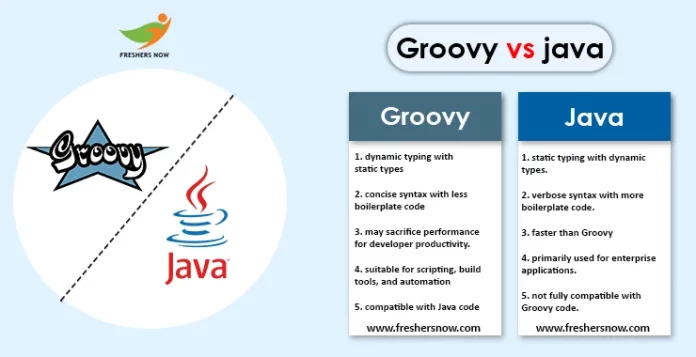
Difference between Groovy and Java: Programming offers an array of language options, among which Java and Groovy are two of the most popular ones. Java is known for its cross-platform compatibility, whereas Groovy is an object-oriented language that operates on the Java Virtual Machine. Each language has unique features that make it suitable for different programming tasks.
Groovy Vs Java
This article aims to compare the differences between Groovy vs Java, highlighting the Top 50 Differences Between Groovy and Java. By the end of this write-up, readers will have a better understanding of the language that best fits their programming needs.
Differences between Groovy and Java
Take a look at the section to fully understand the meaning of Groovy and Java.
What is Groovy?
Groovy is an object-oriented programming language that is compatible with Java. It was designed to enhance the Java language by adding dynamic scripting capabilities and providing a simplified syntax that is easier to read and write than Java. Groovy is often used for web development, scripting, and automation tasks, as well as for building desktop and mobile applications. One of the key advantages of Groovy is its seamless integration with Java, which allows developers to leverage the vast array of Java libraries and tools while taking advantage of the enhanced functionality provided by Groovy. Overall, Groovy offers a flexible and powerful programming solution for a wide range of applications.
What is Java?
Java is a high-level programming language that is widely used for developing desktop, web, and mobile applications. It was designed to be portable, secure, and platform-independent, allowing it to run on multiple platforms with little to no modification. Java is known for its strong community and extensive library of tools and frameworks, making it a popular choice for developers of all skill levels. It also features a garbage collector that automatically manages memory, reducing the likelihood of memory leaks and other common programming errors. Overall, Java is a versatile and powerful language that has had a significant impact on the field of software development.
Top 50 Differences Between Groovy and Java
Groovy and Java are both popular programming languages with their own unique features. This article explores the top 50 differences between the two languages.
| Sl. No. | Groovy | Java |
|---|---|---|
| 1 | Groovy has a shorter syntax compared to Java. | Java has a verbose syntax. |
| 2 | Groovy supports dynamic typing, which means that variable types can be determined at runtime. | Java is a statically typed language, which means that the type of a variable must be declared at compile time. |
| 3 | Groovy has built-in support for regular expressions, which makes it easier to work with text data. | Java requires the use of the java.util.regex package for regular expressions. |
| 4 | Groovy has first-class support for closures, which are anonymous functions that can be passed around as objects. | Java has added lambda expressions in Java 8, but they are not as powerful as closures in Groovy. |
| 5 | Groovy has a simpler syntax for creating and working with collections. | Java’s syntax for collections can be cumbersome and verbose. |
| 6 | Groovy has a more flexible syntax for working with method parameters. | Java has stricter rules for method parameter types and ordering. |
| 7 | Groovy has a simplified syntax for working with strings, making it easier to concatenate and interpolate variables. | Java requires the use of the “+” operator to concatenate strings and the use of the String.format() method for string interpolation. |
| 8 | Groovy allows for optional parentheses in method calls, making code more concise. | Java requires parentheses for all method calls. |
| 9 | Groovy has a built-in JSON parsing and generation library, making it easy to work with JSON data. | Java requires the use of external libraries for JSON parsing and generation. |
| 10 | Groovy supports operator overloading, allowing developers to define custom behaviors for operators such as + and *. | Java does not support operator overloading. |
| 11 | Groovy has a simplified syntax for working with regular expressions, making it easier to write and read regular expressions. | Java’s regular expression syntax can be difficult to read and write. |
| 12 | Groovy has built-in support for markup languages such as HTML and XML, making it easy to manipulate XML and HTML data. | Java requires the use of external libraries for working with markup languages. |
| 13 | Groovy allows for the use of named parameters, making it easier to read and understand method calls with many arguments. | Java does not support named parameters. |
| 14 | Groovy has built-in support for the Safe Navigation Operator, which makes it easy to handle null values in method calls and property access. | Java does not have a Safe Navigation Operator. |
| 15 | Groovy has a simplified syntax for working with ranges of values. | Java’s syntax for working with ranges can be cumbersome. |
| 16 | Groovy has built-in support for regular expression replacement, making it easy to modify text data. | Java requires the use of external libraries for regular expression replacement. |
| 17 | Groovy has first-class support for metaprogramming, allowing developers to modify the behavior of classes and objects at runtime. | Java does not have first-class support for metaprogramming. |
| 18 | Groovy has a more concise syntax for working with switch statements. | Java’s syntax for switch statements can be verbose. |
| 19 | Groovy supports the use of named arguments in method calls, making it easier to read and understand method calls with many arguments. | Java does not support named arguments. |
| 20 | Groovy has a simplified syntax for working with regular expressions, making it easier to write and read regular expressions. | Java’s regular expression syntax can be difficult to read and write. |
| 21 | Groovy has a simplified syntax for working with maps and key-value pairs. | Java’s syntax for maps can be verbose. |
| 22 | Groovy has built-in support for SQL-like querying of collections and databases. | Java requires the use of external libraries for SQL-like querying. |
| 23 | Groovy has a simplified syntax for working with dates and times. | Java’s syntax for working with dates and times can be cumbersome. |
| 24 | Groovy has a more concise syntax for working with try-catch blocks. | Java’s syntax for try-catch blocks can be verbose. |
| 25 | Groovy supports the use of regular expressions in switch statements, making it easier to write and read code. | Java does not support regular expressions in switch statements. |
| 26 | Groovy has built-in support for working with databases, making it easy to write database-driven applications. | Java requires the use of external libraries for working with databases. |
| 27 | Groovy supports the use of traits, which are similar to interfaces but can contain code. | Java does not support traits. |
| 28 | Groovy has a simplified syntax for working with arrays. | Java’s syntax for arrays can be cumbersome. |
| 29 | Groovy has a simplified syntax for working with closures, making it easier to write and read code. | Java’s syntax for closures can be verbose. |
| 30 | Groovy supports the use of default parameters in method calls, making it easier to write and read code. | Java does not support default parameters. |
| 31 | Groovy supports the use of method references, which are a shorthand syntax for referring to a method as an object. | Java also supports method references, but Groovy’s syntax is more concise. |
| 32 | Groovy has a simplified syntax for working with regular expressions, making it easier to write and read regular expressions. | Java’s regular expression syntax can be difficult to read and write. |
| 33 | Groovy supports the use of mixins, which are similar to traits but can be added to existing classes. | Java does not support mixins. |
| 34 | Groovy has built-in support for functional programming concepts such as currying and memoization. | Java does not have built-in support for these concepts. |
| 35 | Groovy supports the use of method chains, which is a way of chaining multiple method calls together in a single expression. | Java does not have built-in support for method chains. |
| 36 | Groovy supports the use of the Elvis operator, which is a shorthand syntax for handling null values. | Java does not have an Elvis operator. |
| 37 | Groovy has a simplified syntax for working with regular expressions, making it easier to write and read regular expressions. | Java’s regular expression syntax can be difficult to read and write. |
| 38 | Groovy supports the use of builders, which is a way of creating complex objects in a concise and readable manner. | Java does not have built-in support for builders. |
| 39 | Groovy has a more flexible syntax for working with method return types. | Java has stricter rules for method return types. |
| 40 | Groovy supports the use of closures as method parameters, which can lead to more concise and readable code. | Java does not support closures as method parameters. |
| 41 | Groovy has a simplified syntax for working with regular expressions, making it easier to write and read regular expressions. | Java’s regular expression syntax can be difficult to read and write. |
| 42 | Groovy supports the use of AST transformations, which allow for code generation and modification at compile-time. | Java does not have built-in support for AST transformations. |
| 43 | Groovy has a simplified syntax for working with XML and JSON data. | Java’s syntax for working with XML and JSON can be verbose. |
| 44 | Groovy supports the use of named parameters, which can lead to more readable and maintainable code. | Java does not support named parameters. |
| 45 | Groovy has a simplified syntax for working with closures, making it easier to write and read code. | Java’s syntax for closures can be verbose. |
| 46 | Groovy has a more concise syntax for working with lists and sets. | Java’s syntax for lists and sets can be verbose. |
| 47 | Groovy has a simplified syntax for working with regular expressions, making it easier to write and read regular expressions. | Java’s regular expression syntax can be difficult to read and write. |
| 48 | Groovy has built-in support for string interpolation, which allows for easy insertion of variables into strings. | Java’s syntax for string interpolation can be verbose. |
| 49 | Groovy has a more flexible syntax for working with method parameters, including optional and named parameters. | Java has stricter rules for method parameters. |
| 50 | Groovy supports the use of type inference, which allows for more concise and readable code. | Java has limited support for type inference. |
Conclusion: Java Vs Groovy
Groovy and Java are both powerful programming languages that offer a wide range of features and benefits. While they share many similarities, there are also many key differences between them that can impact a developer’s choice of language for a specific project. Understanding these differences can help developers make informed decisions about which language to use and how to best utilize its unique capabilities. By exploring the top 50 differences between Groovy and Java, developers can gain a deeper understanding of these two languages and their respective strengths and weaknesses. Ultimately, choosing the right language for a project depends on many factors, including the project’s goals, requirements, and team composition.
Hope that you have found this article informative and useful in understanding the top 50 differences between Groovy and Java. To stay updated on the latest developments in the field, we recommend following freshersnow.com.



