
How to Fill APPSC Departmental Test Online Application Form?: This is the article that will clear all the doubts of the aspirants about How to Fill the APPSC Departmental Test Online Application Form. Candidates who are confused about the APPSC Departmental Test Online Registration Process can have a look at this article. We have provided the Step by Step Registration Process For APPSC Departmental Test in the following sections.
APPSC Departmental Test Online Application Form
To get complete knowledge about the APPSC Departmental Test Online Application Form Filling, the applicants need to go through this article. This article provides the details of the APPSC Departmental Test Step By Step Online Application Process. The participants can go through the below sections to know more information about the APPSC Departmental Test Online Registration Process.
Required Documents For APPSC Departmental Test Online Application Form
For the APPSC Departmental Test Online Application Form, the candidates need to have the following set of documents
- Employee ID
- Email Id
- Valid Mobile Number
- Scanned Photograph
- Scanned signature of the candidate
Step by Step Registration Process For APPSC Departmental Test
The APPSC Departmental Test Online Registration Process includes six steps they are
- Step-1: Filling the OTPR Application
- Step-2: Online Application submission
- Step-3: Reference Id
- Step-4: Application Receipt
- Step-5: Preview
How to Fill APPSC Departmental Test Online Application Form
The complete information about How to Fill APPSC Departmental Test Online Application Form is discussed in this section. We have provided the complete details about each step of the APPSC Departmental Test Online Registration Process in this section. The candidates who want to apply for the APPSC Departmental Test Online Application Form need to visit the official site @ psc.ap.gov.in.
Step-1: Filling the OTPR Application
In the first step for filling the APPSC Departmental Test Online Registration, the candidates need to click on the one-time profile registration which is available on the homepage of the official site.
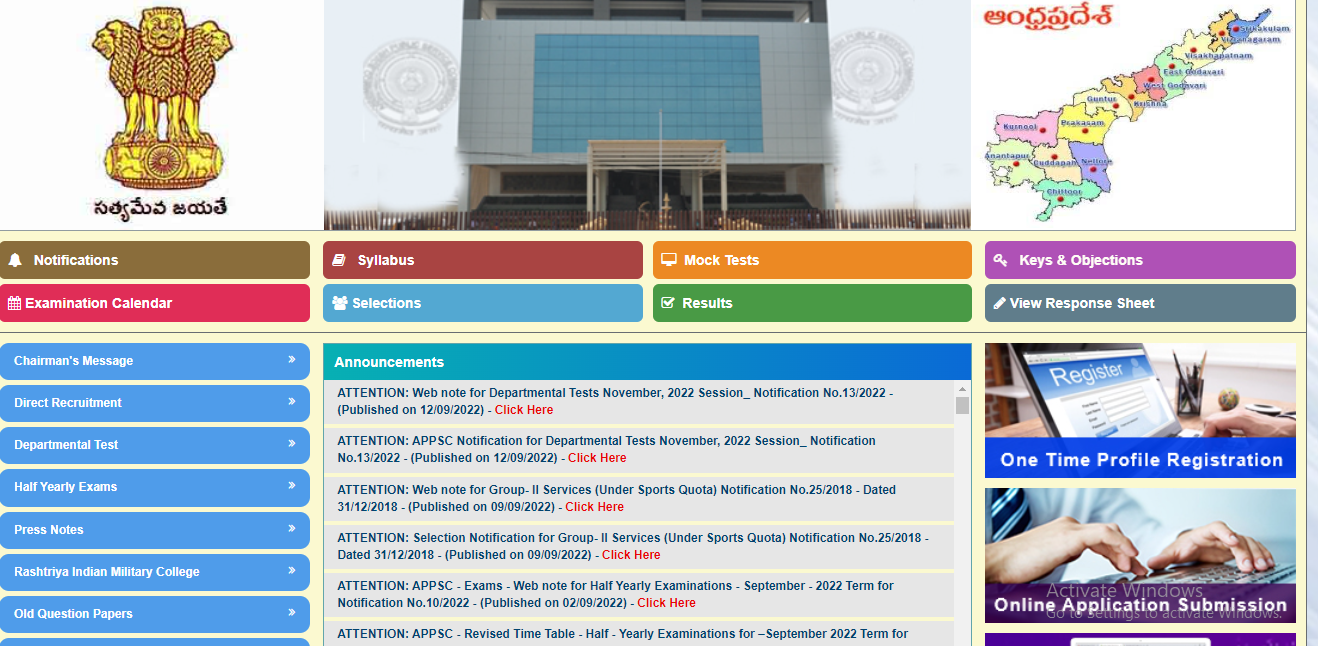
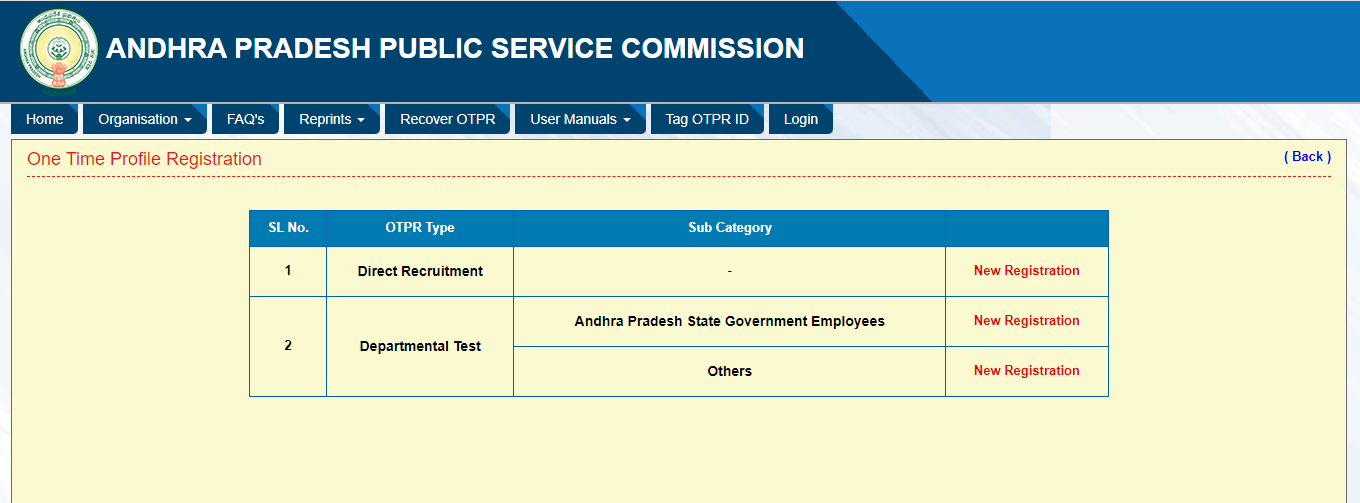
If the candidates are the Andhra Pradesh government employees, then click on the new registration button beside the Andhra Pradesh government employees, or if the candidate belongs to other choose the New Registration.
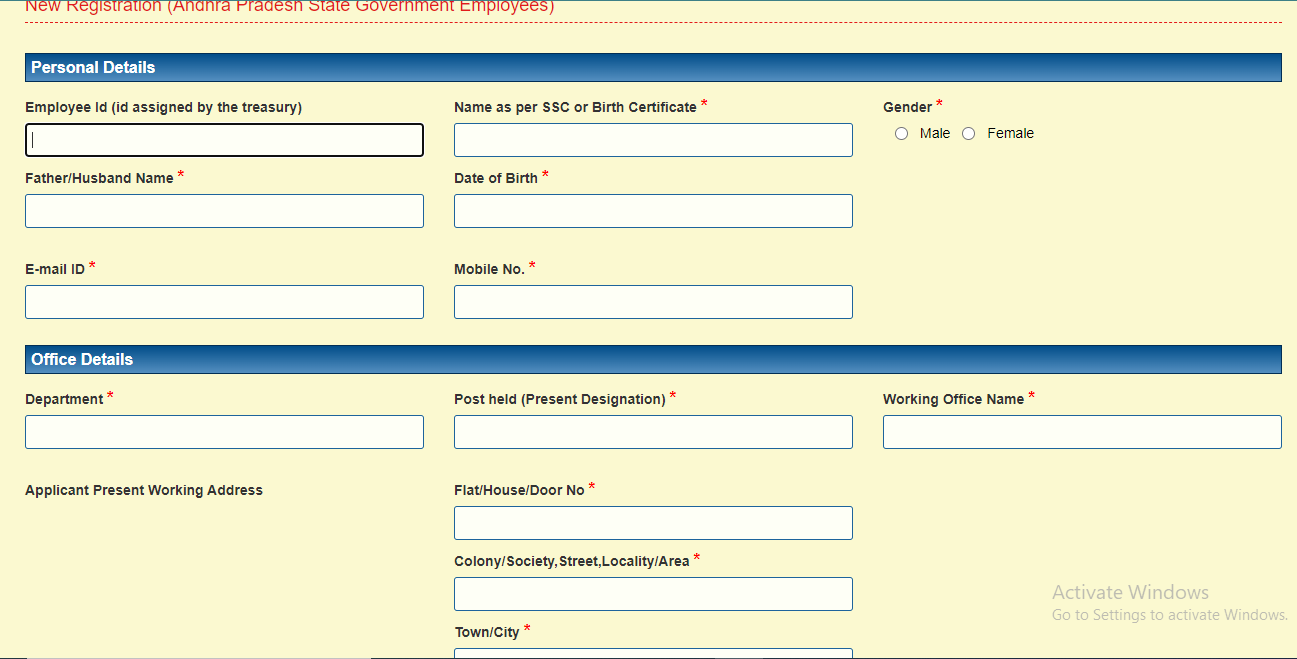
Below is the Registration Process for the candidates belonging to the Others category.
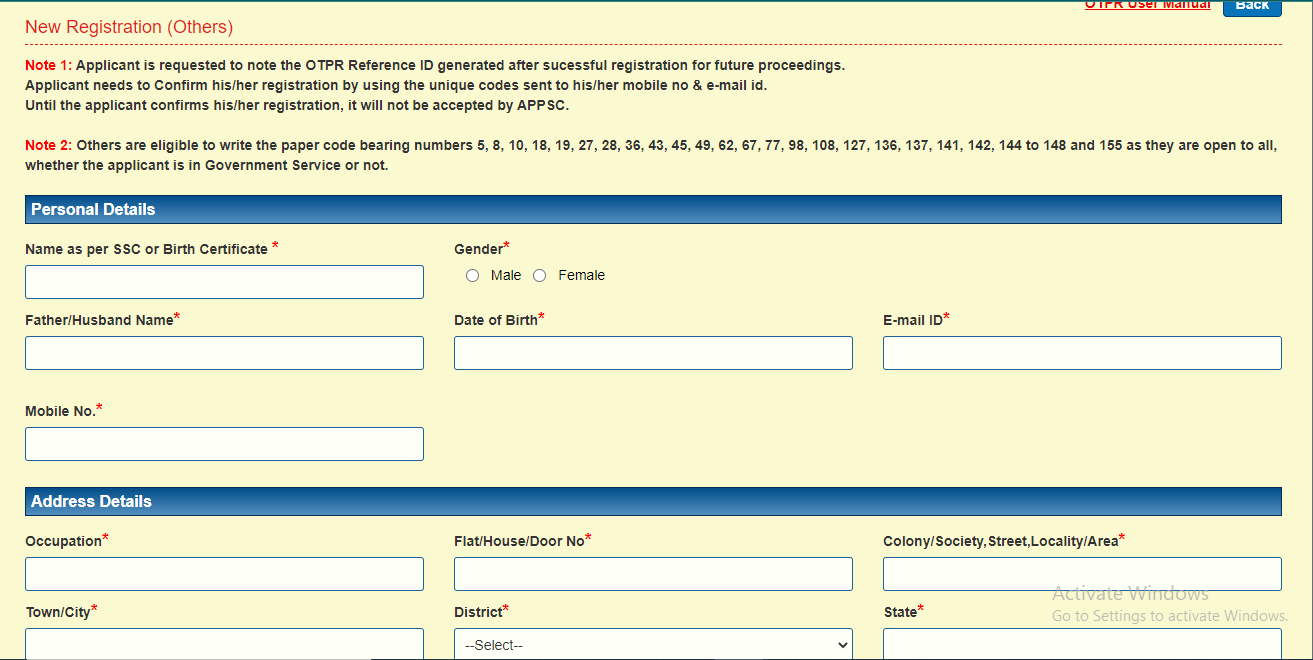
After clicking in the appropriate section, the applicants need to fill in all the required details asked. The candidates should attach the photograph and the scanned signature. After giving all the necessary details click on the submit button.
Step-2: Online Application submission
The second step the candidates have to do is, click on the online application submission option which is available on the homepage of the official site. Now enter the details such as the user id and the mobile number. The candidates have to do the payment by clicking on the payment link.
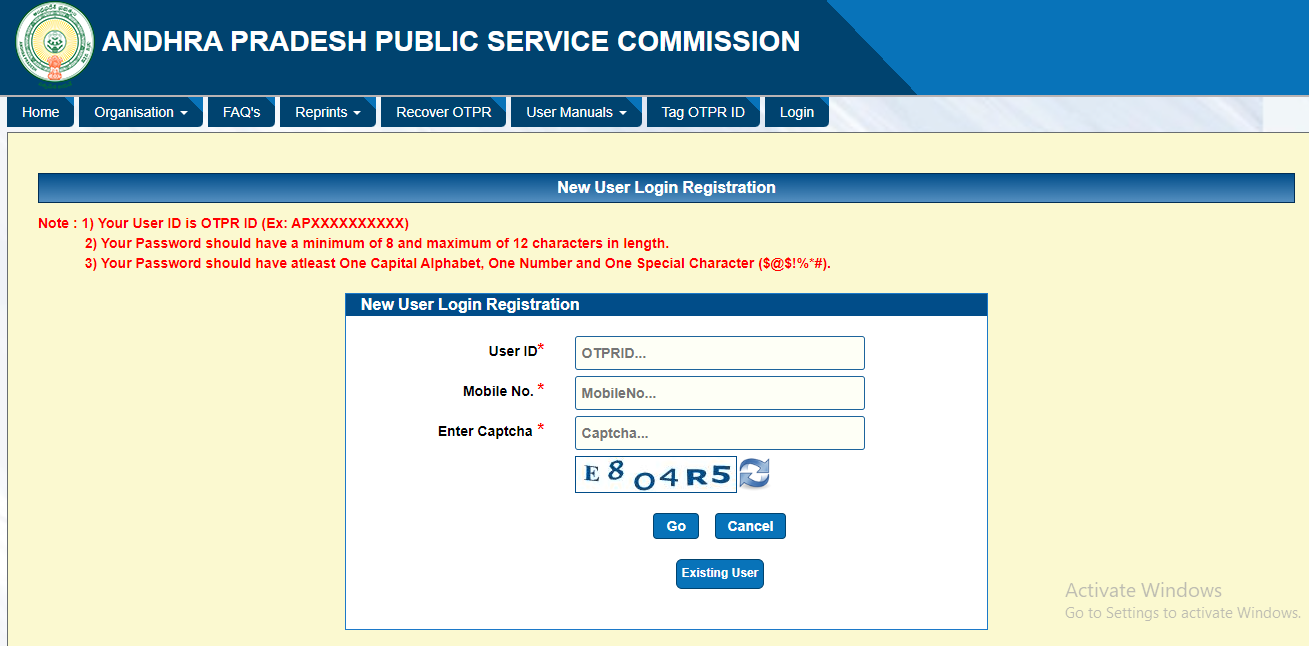
Step-3: Reference Id
After checking the details provided by the candidates and ensuring that the given data is correct the applicants need to fill in application-specific data. On the successful submission of the candidate’s application, the payment reference id will be generated on the screen. Now the candidates need to click on the ok button then the applicants will get various payment options.
Step-4: Application Receipt
After the successful completion of the payment by the candidates, the payment reference id is generated. The applicants can note the payment reference id for future use. The applicants need to check the data and need to submit them. Once the application is submitted successfully, the application receipt is generated. Applicants can take a print of the Application Receipt for further use.
Step-5: Final Confirmation
If the candidate’s payment process is not submitted successfully then the applicants need to start the fresh payment process. Once the application form is submitted successfully, the corrections in the application form will be enabled. With this, the APPSC Departmental Test Online Registration Process will be completed.
| APPSC Departmental Test Apply Online – Important Links | |
| For APPSC Departmental Test Online Registration & Application Submission | Registration | Online Application Submission |
Visit our website @ Freshersnow.com to get similar update like How to Fill APPSC Departmental Test Online Application Form.
| You Can Also Check | |
| APPSC Departmental Test Syllabus | APPSC Departmental Test Notification |
| APPSC Departmental Test Previous Question Papers | |



