
How to Fill ASRLMS Online Application Form?: Check out this to know the answer to the question, ‘How to Fill ASRLMS Online Application Form?’. The aspirants who are aiming to apply for the Project Manager, Project Executive, Project Assistant, District Project Manager, District Functional Expert, Block Project Manager, District Accounts Manager, District MIS Manager, Block Coordinator, Block Accountant, Block MIS Executive, Chief Operating Officer, State Project Manager, Project Manager, Young Professional can have a look at this article to find the Step By Step Registration Process For ASRLMS.
Required Documents For The ASRLMS Online Registration Process
The list of Required Documents For The ASRLMS Online Registration Process is given below
- Valid mobile number
- Valid email id
- Scanned Photograph
- Scanned signature
- Identity proof
- Class 10 mark sheet
- Class 12 mark sheet
- Graduation marks sheet
- Experience certificate
- Caste certificate
How to Fill ASRLMS Online Application Form?
By having knowledge regarding the Step By Step Online Application Process for The ASRLMS, the candidates can easily complete the ASRLMS Online Application Process. We request the applicants to go through the following to find the Step By Step Registration Process For ASRLMS.
Step By Step Online Application Process for The ASRLMS
The steps that have taken place in the ASRLMS Online Registration Process are mentioned below
- Step -1: Register
- Step -2: Login
- Step -3: Apply
- Step -4: Personal Details
- Step -5: Address details
- Step -6: Educational details and post-qualification experience details
- Step -7: Documents upload
- Step -8: Preview
- Step -9: Declaration
- Step -10: Print/ Download
ASRLMS Online Application Process
Candidates can find the link below which is given for the ASRLMS Online Application Process. Click on the link to start the ASRLMS Online Registration Process.
Step -1: Register
Click on the Register button to register
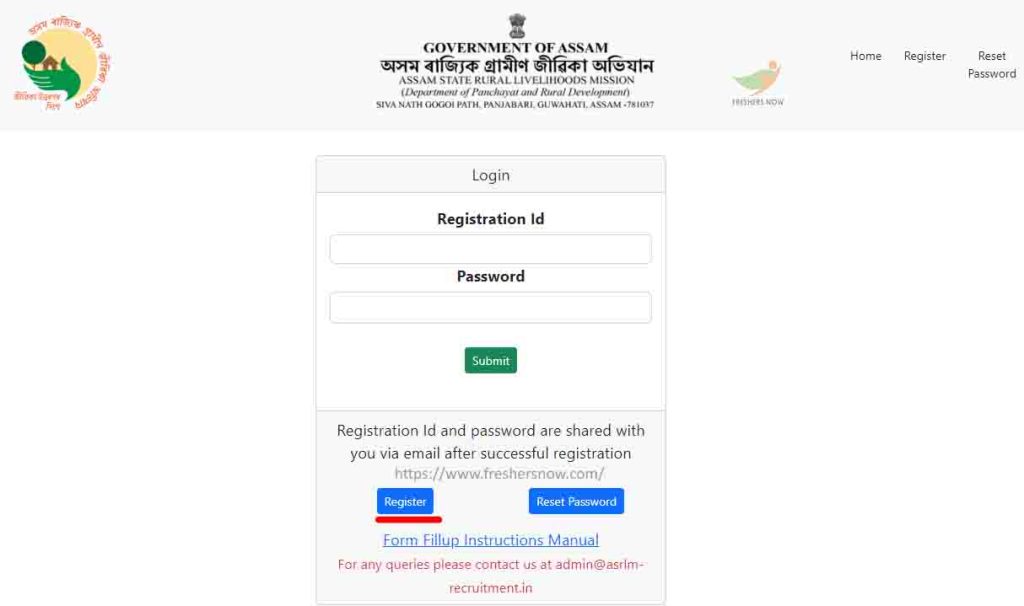
Enter the details asked and click on the Submit tab
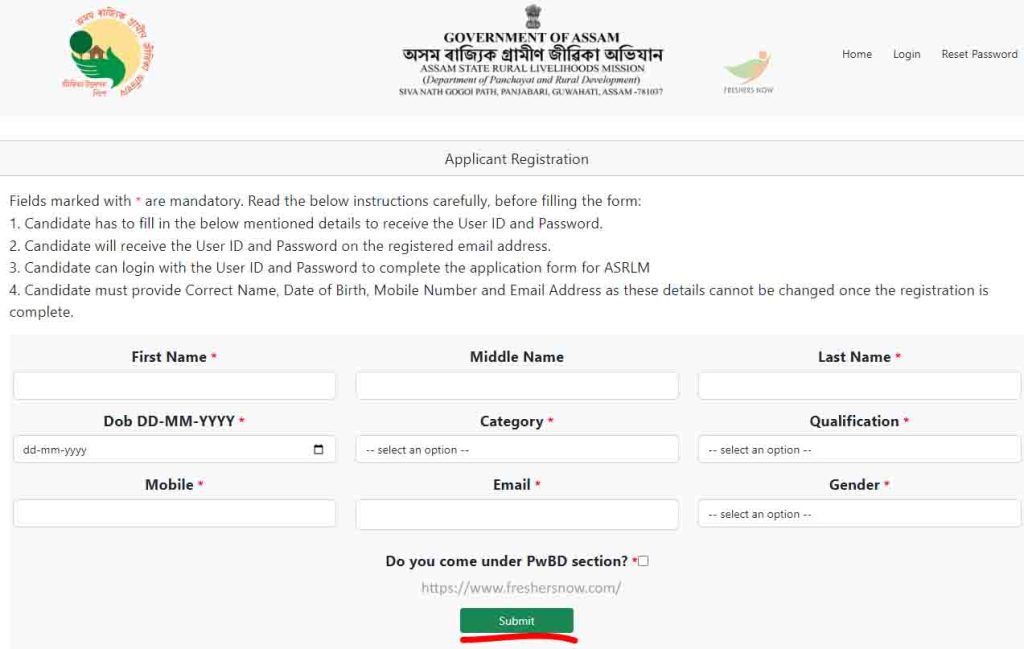
Here tap on the Ok tab
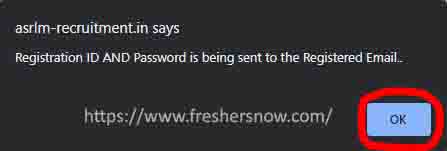
Step -2: Login
Now the applicants can log in by giving their registration id and password and tap on the Submit button
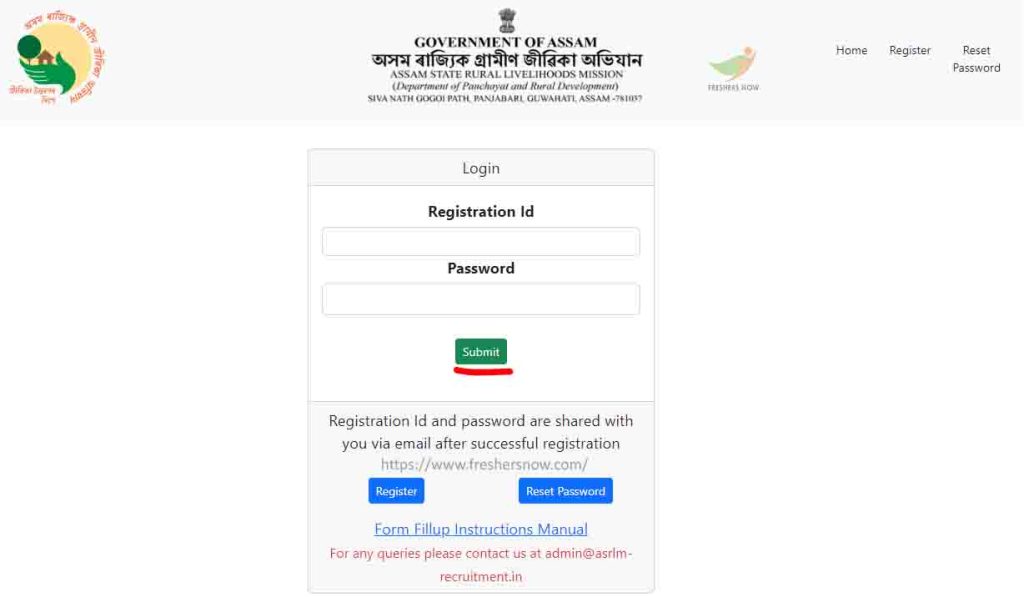
The details of the user will appear on the screen and then tap on the Apply for Positions tab
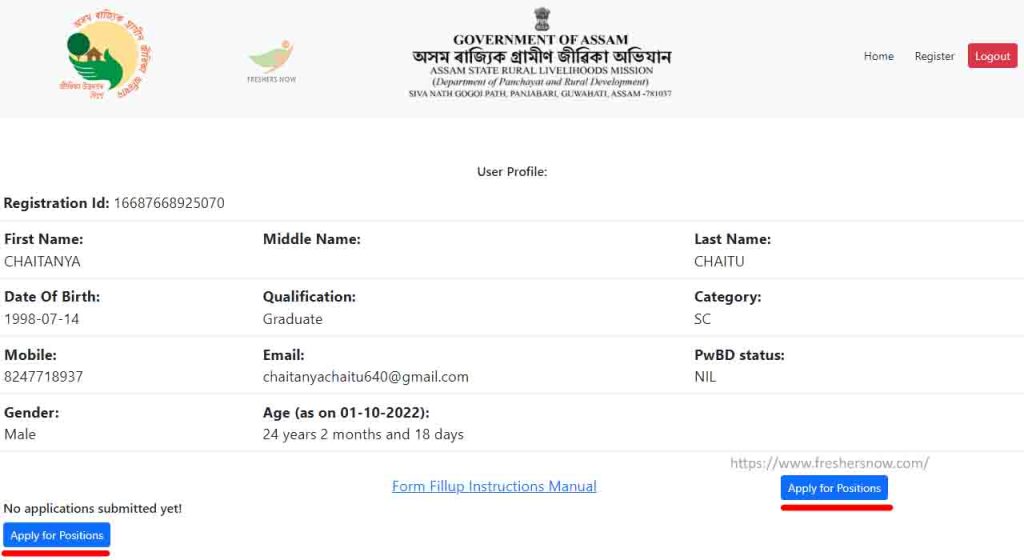
Check the details displayed
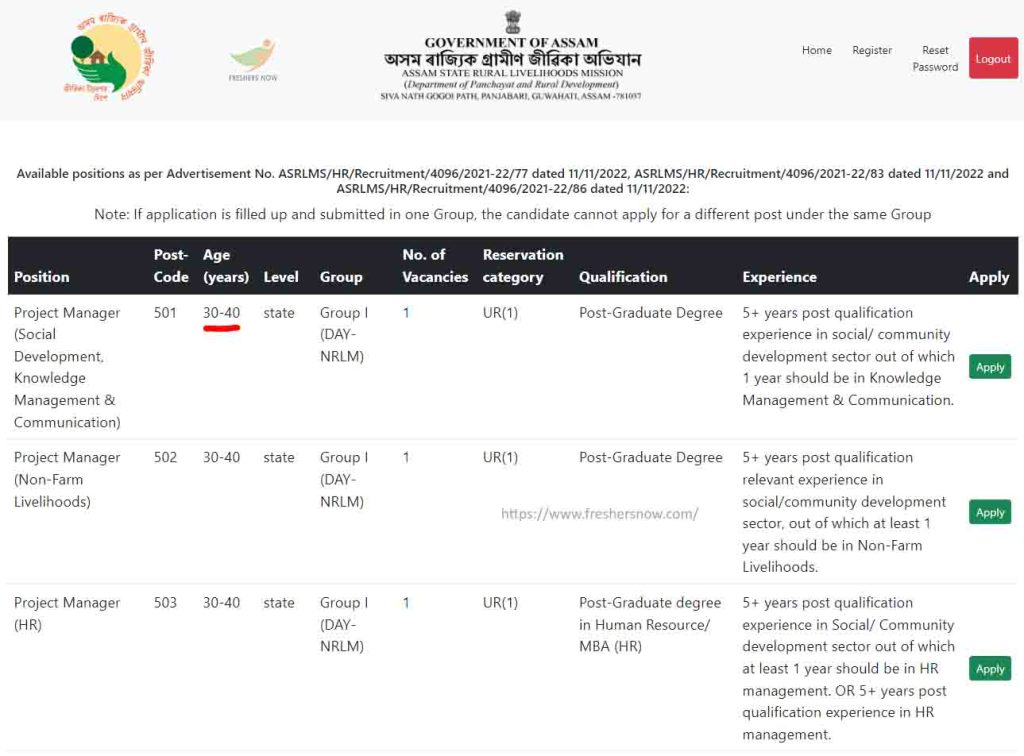
Step -3: Apply
Now the aspirants can click on the Apply button

Step -4: Personal Details
The aspirants need to fill in the details asked such as mother’s name, marital status, and so on then tap on the Save button
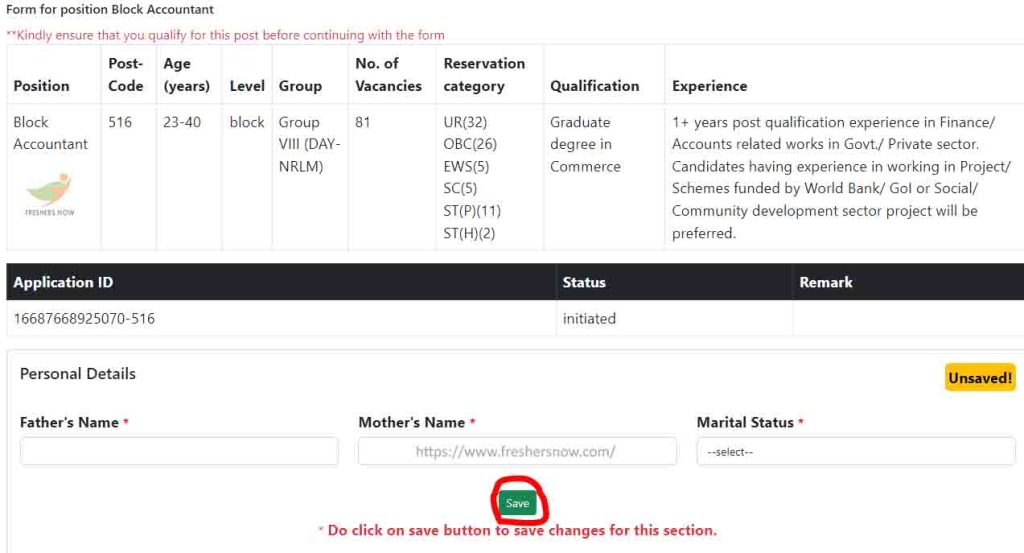
Step -5: Address details
Give the correct address details and tap on the Save tab
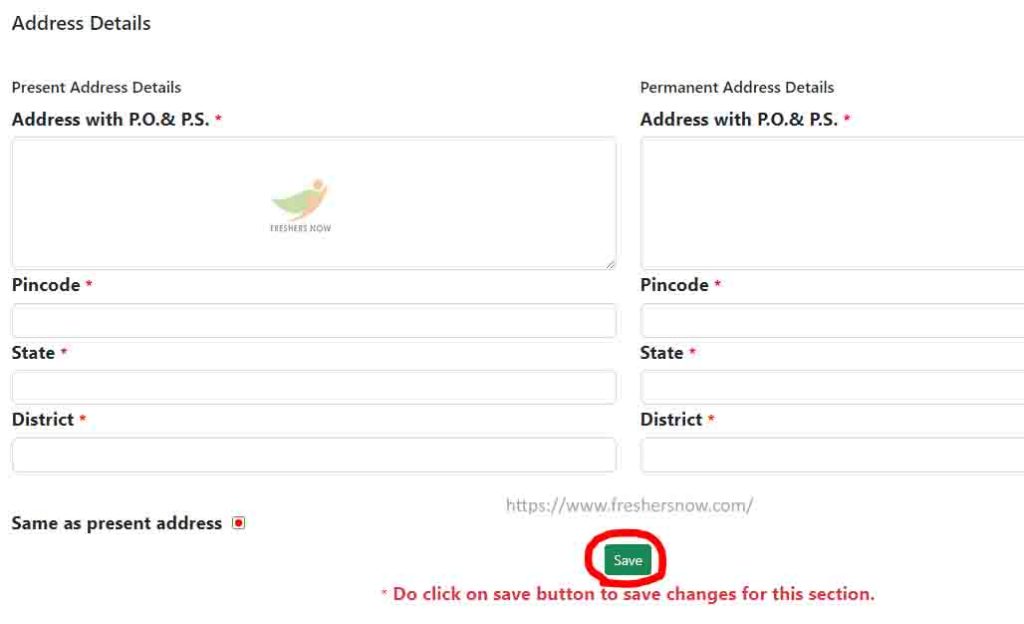
Step -6: Educational details and post-qualification experience details
Here the applicants need to enter their Educational details and post-qualification experience details and click on the Save tab
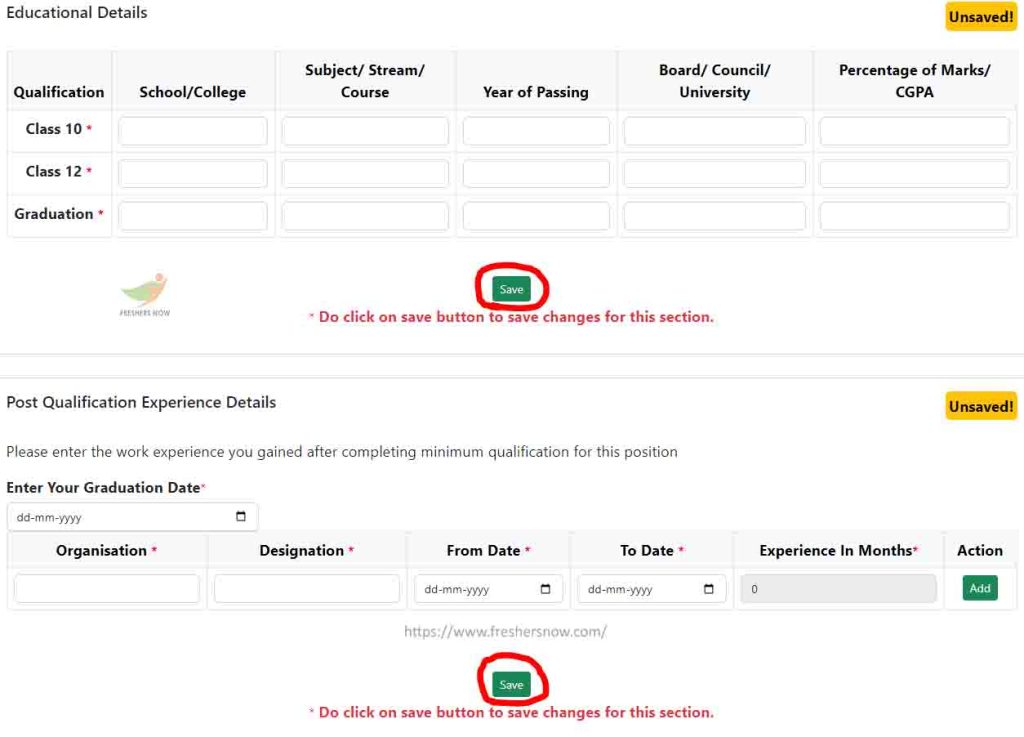
Step -7: Documents upload
Here the aspirants need to upload their documents such as Identity proof, Class 10 mark sheet, Class 12 mark sheet, Graduation marks sheet, Experience certificate, and Caste certificate and tap on the Save tab
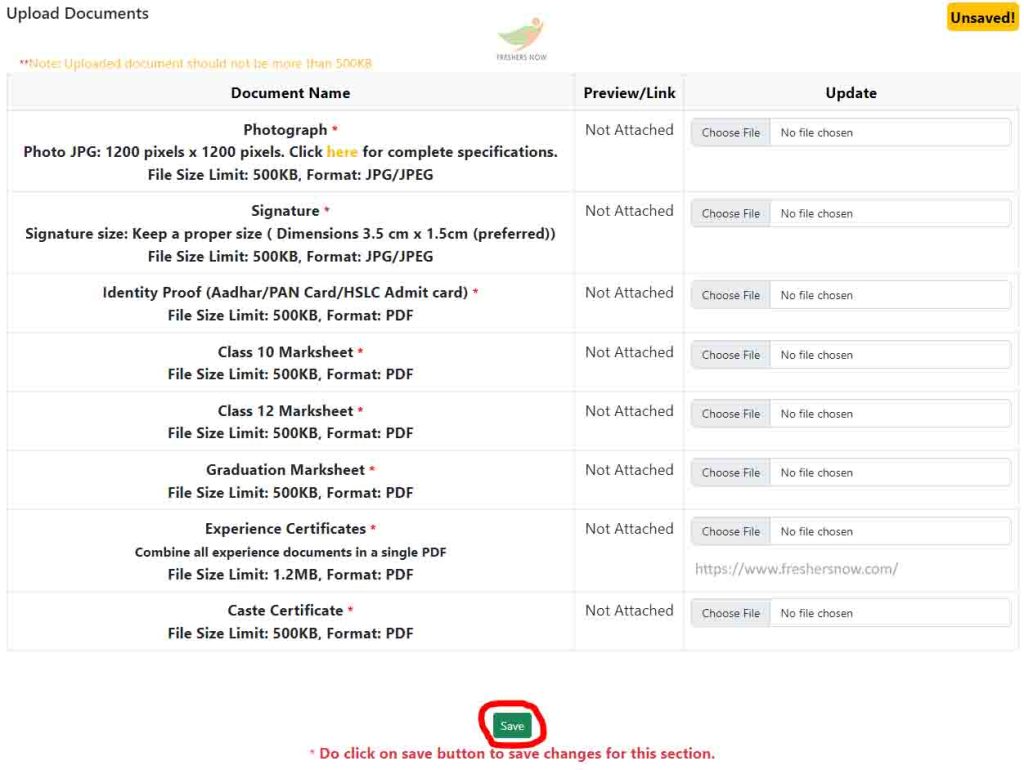
Now click on the Review and Submit Application tab
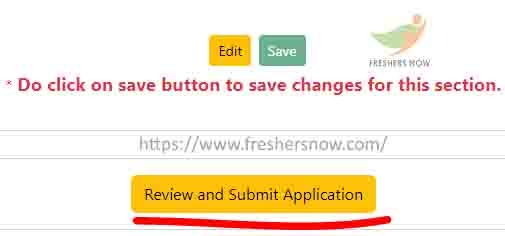
Step -8: Preview
All the details entered by the applicants will appear on the screen
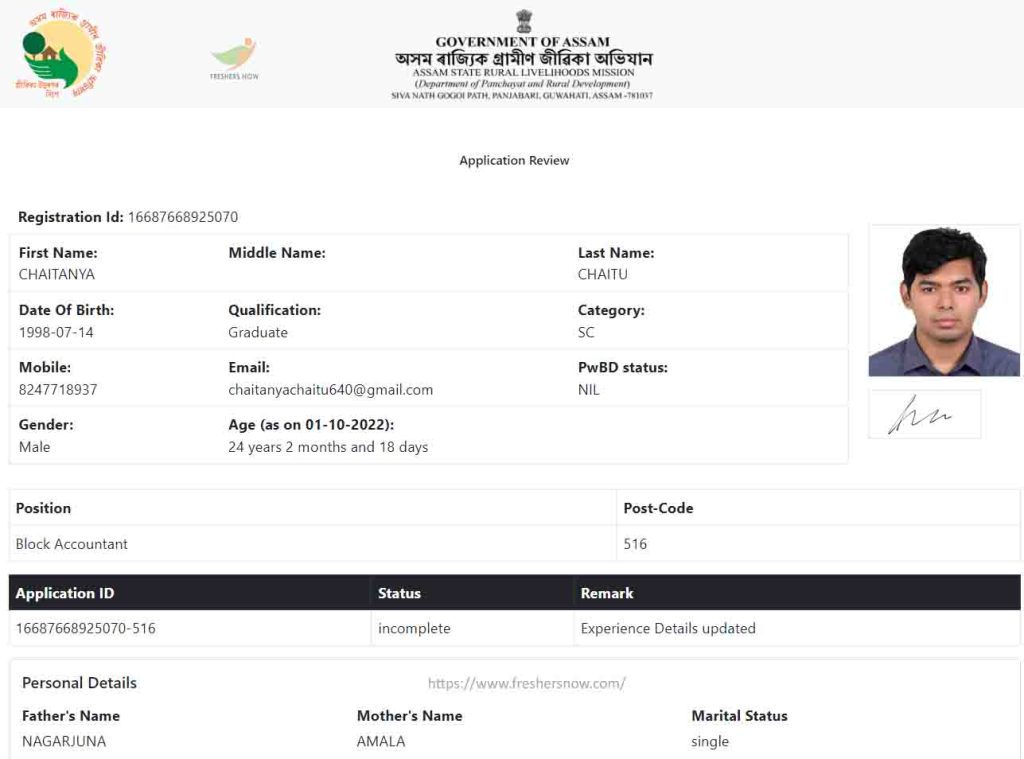
Step -9: Declaration
Read the declaration and tap on the Submit Application tab
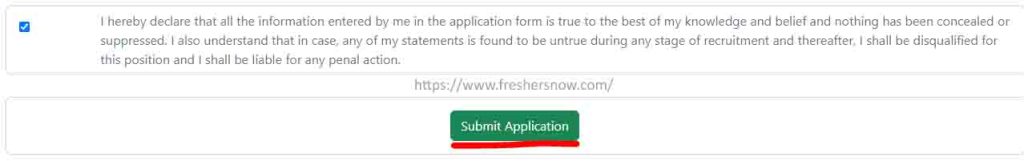
Step -10: Print/ Download
Check all the details and the candidates can print the document by clicking on the Print/ Download tab
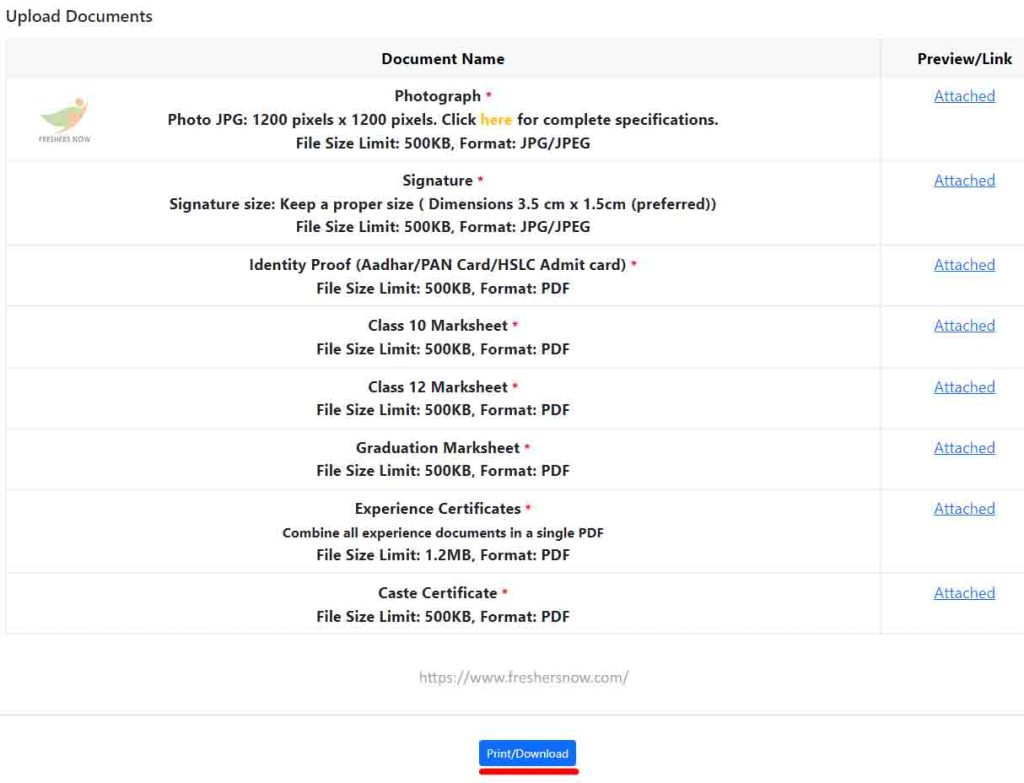
ASRLMS Online Registration Link
| ASRLMS Online Registration Link | |
| For ASRLMS Online Registration Link |
Click Here |
Follow the website @ Freshersnow.com to be more aware of the latest updates like How to Fill ASRLMS Online Application Form.



