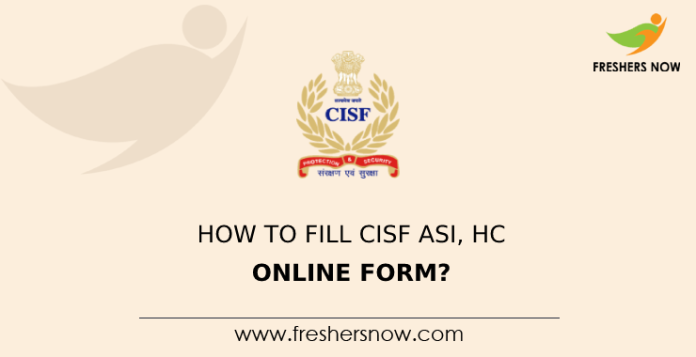
How to Fill CISF ASI, HC Online Form? Step by Step Registration Process: Are you confused about How to Fill CISF ASI HC Online Form? If yes, candidates can follow the Step by Step CISF ASI HC Registration Process. The Central Industrial Security Force (CISF) has released the CISF ASI Online Application Form and CISF HC Online Application Form link on the official portal. Candidates who doubt CISF Assistant Sub Inspector and Head Constable Filling process can clarify their doubts from here. In this article, candidates can find out the Step by Step CISF ASI HC Online Application Process. This pulls back all the confusion while filling out the online application form. So, what are you waiting for? Scroll down to know the answer for How to Fill CISF ASI HC Online Form?
CISF ASI HC Online Form
The officials have released the notification for the posts of CISF Assistant Sub Inspector and Head Constable. Candidates getting ready for the CISF ASI HC exam must fill out the online application form. To make your way smoother, we have brought you the Step by Step CISF ASI HC Registration Process in this article. Read out the steps jotted in the next section and apply for the CISF Assistant Sub Inspector and Head Constable.
Required Documents for CISF ASI HC Online Application Form
- Photograph
- Signature
- Matriculation Certificate
- Senior Secondary
- Examination Certificate
Step by Step CISF ASI HC Registration Process
For CISF ASI HC Online Application Process there are four steps to be taken by the candidates. Those are
- Step 1: Application Form
- Step 2: Application Preview
- Step 3: Upload Documents
- Step 4: Fee Payment
Step by Step CISF ASI HC Online Application Process
Step 1: Application Form
- Visit the official page @ cisfrectt.in
- On the home page, click on the login option
- You will be directed to another page
- There click on “New Registration”
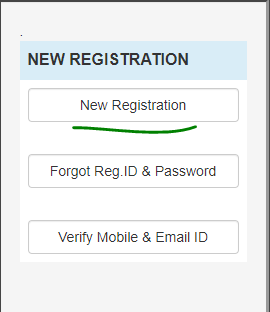
- Enter your basic details asked on the screen
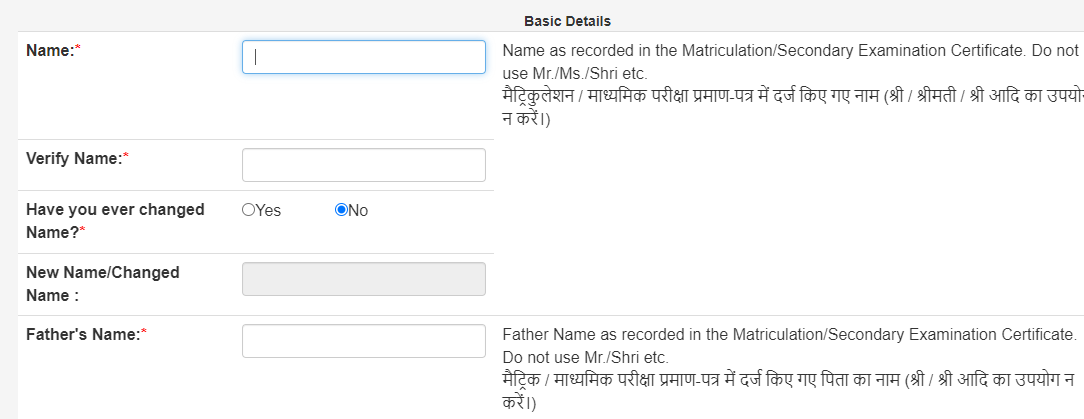
- Fill up the other details carefully and enter the letter code on the empty box
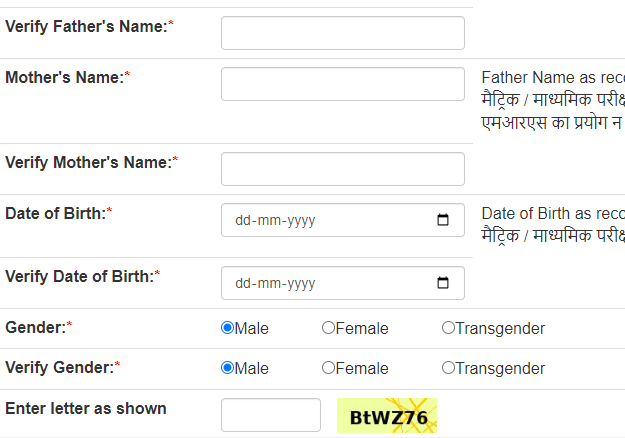
- Then click on the submit button
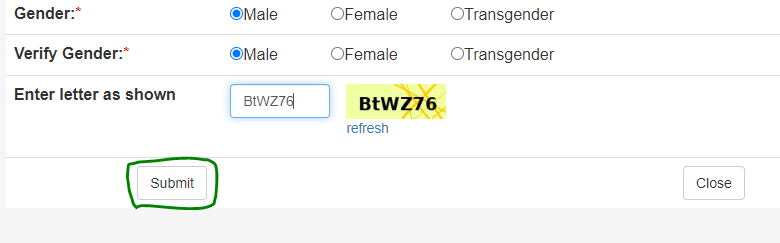
- Enter your mobile number and email ID for verification and accept the declaration form. After that enter the letter code
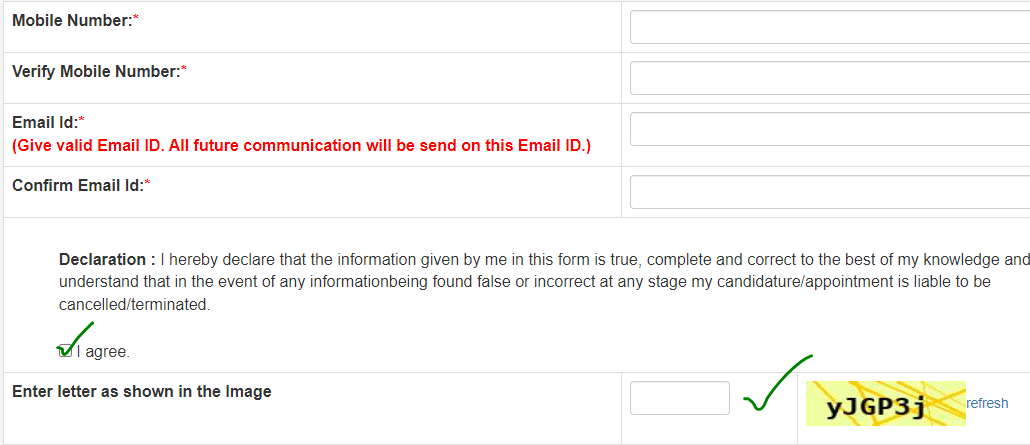
- Then click on the submit option
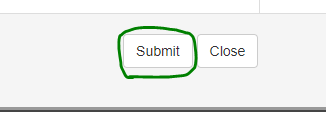
- You will get a confirmation message on the screen. Read and click on the Login option.
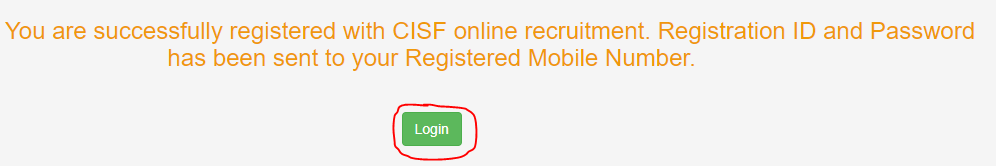
Step 2: Application Preview
- Then tap on the post name “ASI Steno and HC min”
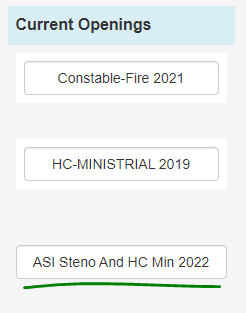
- Enter your login credentials and letter code and click on submit button
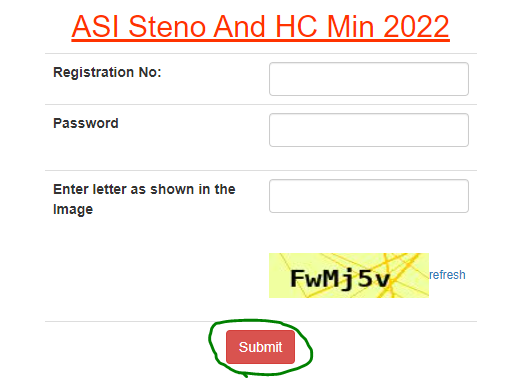
- There tap on the “Click Here to Apply )ASI/ Steno and HC/ Min) option.
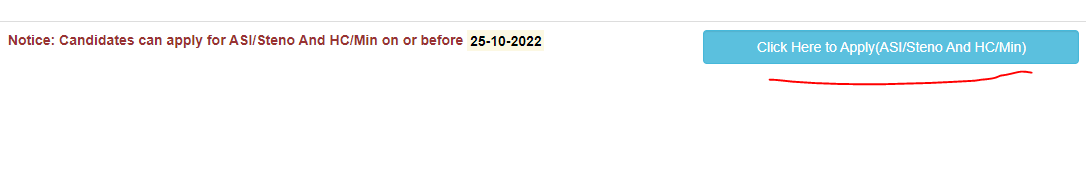
- Read out the instructions and click on the continue option
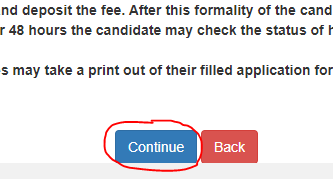
- Check the details that you have submitted recently and fill up other required details
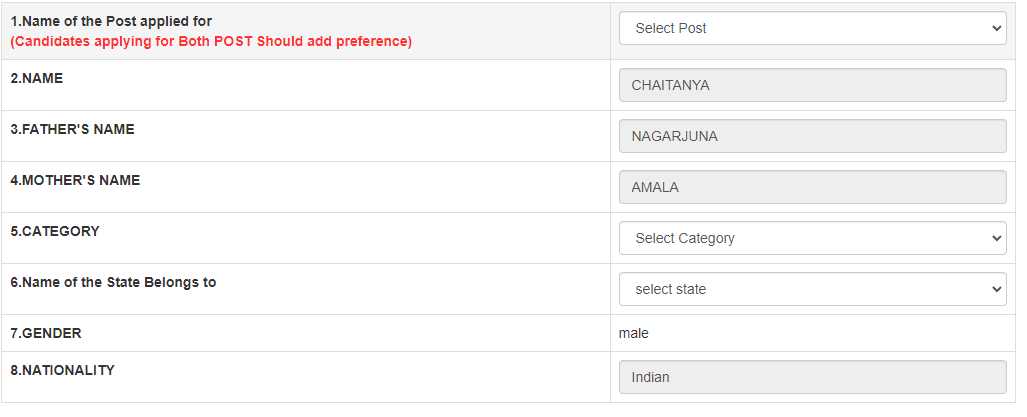
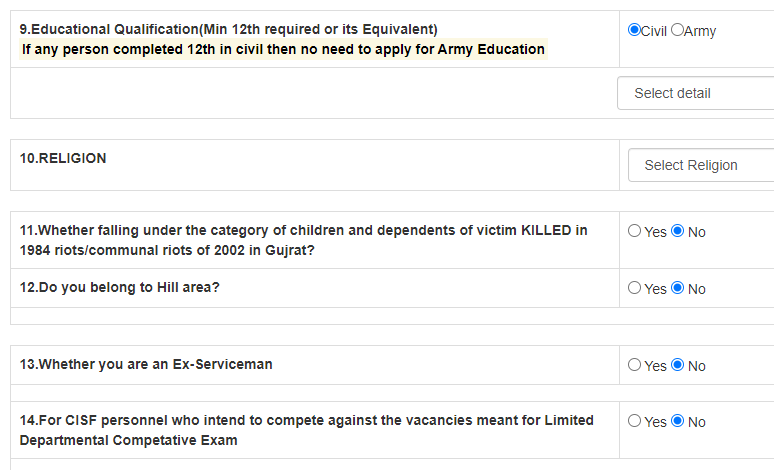
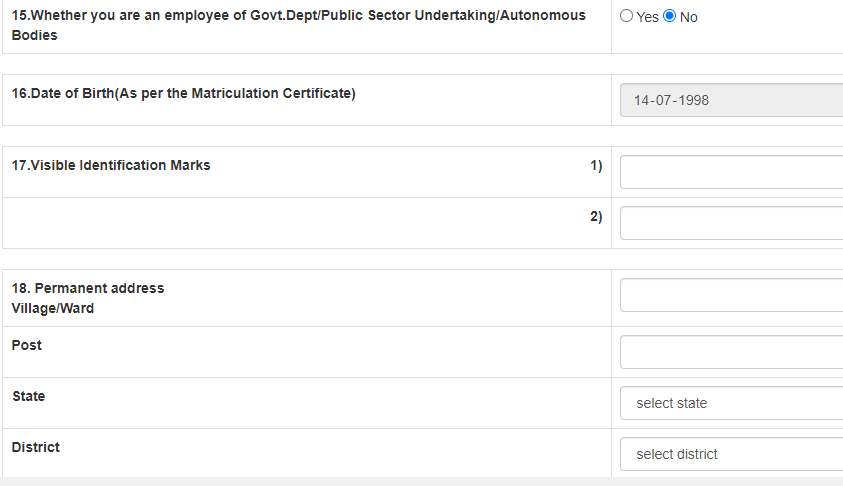
- Then tick the box. Later, click on the save & preview option
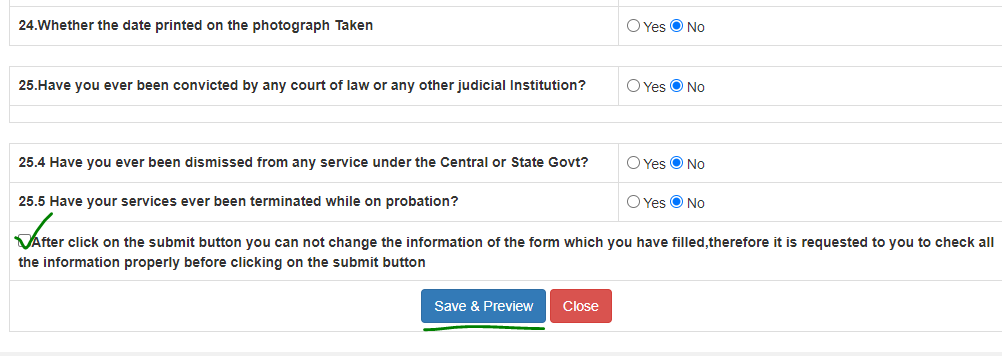
- If you are done with the preview part then click on the final submission option
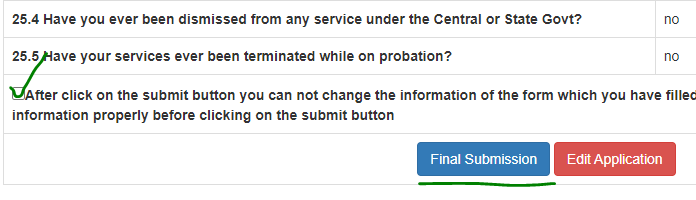
Step 3: Upload Documents
- Submit the required documents in the given size and tap on the save & continue option after you upload the documents.
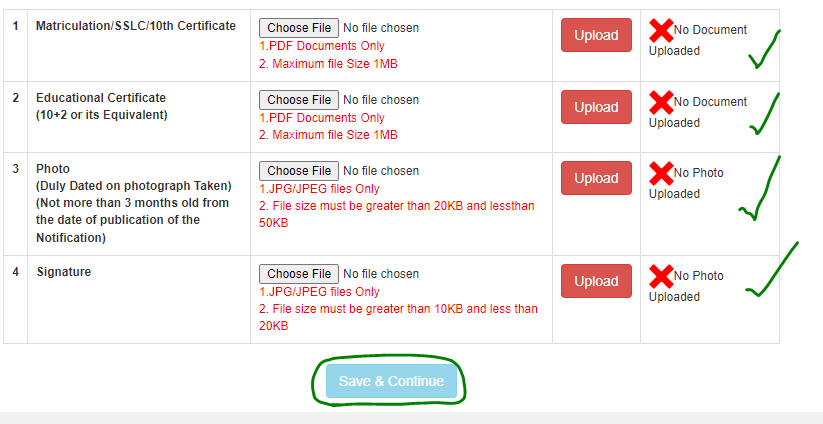
- If you want to have the application form then click on the print application option
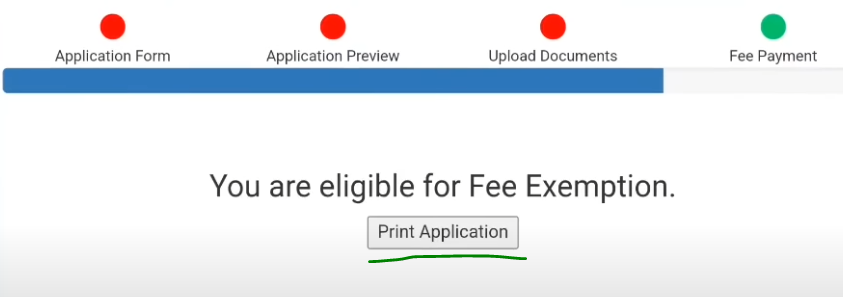
Step 4: Fee Payment
The final step is to click on the payment option and select the payment process.
CISF ASI HC Online Form – Important Links
| CISF ASI HC Online Form – Important Links | |
| To fill the CISF ASI HC Online Form | Click Here (Link Is Active Now) |
To conclude, we have given the details about How to Fill CISF ASI HC Online Form? If you have doubts regarding any notification then check out our website @ Freshersnow.Com



