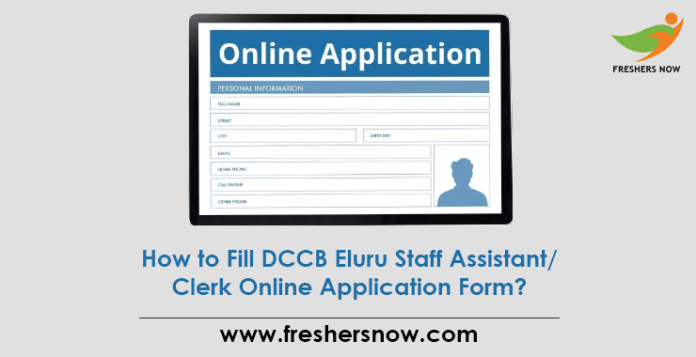
How to Fill DCCB Eluru Staff Assistant/ Clerk Online Application Form?: Candidates who are worried about How to Fill DCCB Eluru Clerk Online Application Form can go through this article. This article will help the applicants in Step By Step Registration process for DCCB Eluru Staff Assistant/ Clerk. All the aspirants who wish to apply for the posts of DCCB Eluru Staff Assistant/ Clerk can have a look at this article to find the details of the DCCB Eluru Staff Assistant/ Clerk Online Application Process.
Step By Step Registration process for DCCB Eluru Staff Assistant/ Clerk
Candidates can check the steps involved in Step By Step Online Application Process For DCCB Eluru Staff Assistant/ Clerk.
- Step -1: Registration
- Step -2: Basic info
- Step -3: Photo and Signature
- Step -4: Personal Details
- Step -5: Address Details
- Step -6: Education & Work Experience Details
- Step -7: Declaration
- Step -8: Documents upload
- Step -9: Payment
DCCB Eluru Staff Assistant/ Clerk Online Application Form
The applicants need to know what documents required for the DCCB Eluru Staff Assistant/ Clerk Online Registration Process. In this article, we have provided the list of documents required for the Step By Step Registration process for DCCB Eluru Clerk and also given an explanation about each step involved in the DCCB Eluru Staff Assistant/ Clerk Online Application Process in the following.
Required documents For The DCCB Eluru Staff Assistant/ Clerk Online Registration Process
- Valid Mobile number
- Valid mail id
- Scanned Photograph
- Scanned signature
- Left thumb impression
- Handwritten declaration
DCCB Eluru Staff Assistant/ Clerk Online Application Process
In the end, we have given a link for the Registration process for DCCB Eluru Staff Assistant/ Clerk. To start the registration the applicants need to give click on the link provided below.
Step -1: Registration
Candidates need to tap on Click Here for New Registration tab.
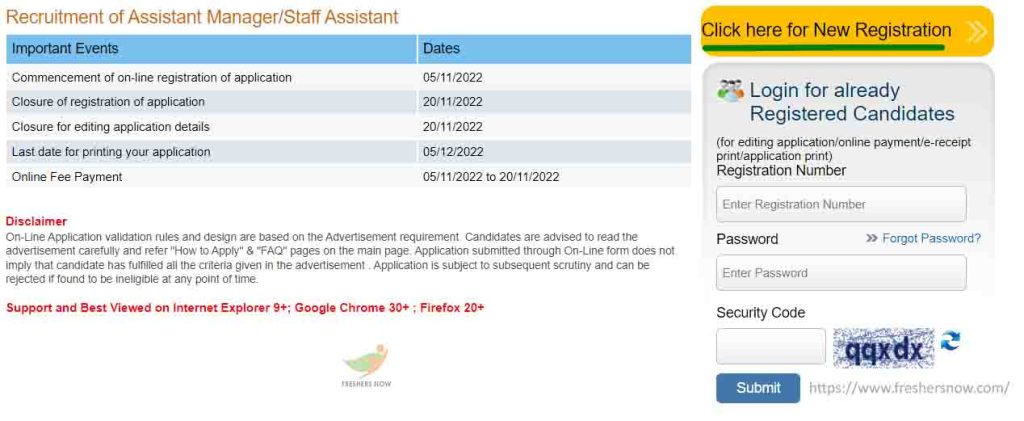
The District Cooperative Central Bank, Eluru will be displayed and then click on it.

Step -2: Basic info
Here applicants need to fill in their basic information like mobile number, name, email id, and so on. And then after providing all the requisite details click on the Save & Next button.
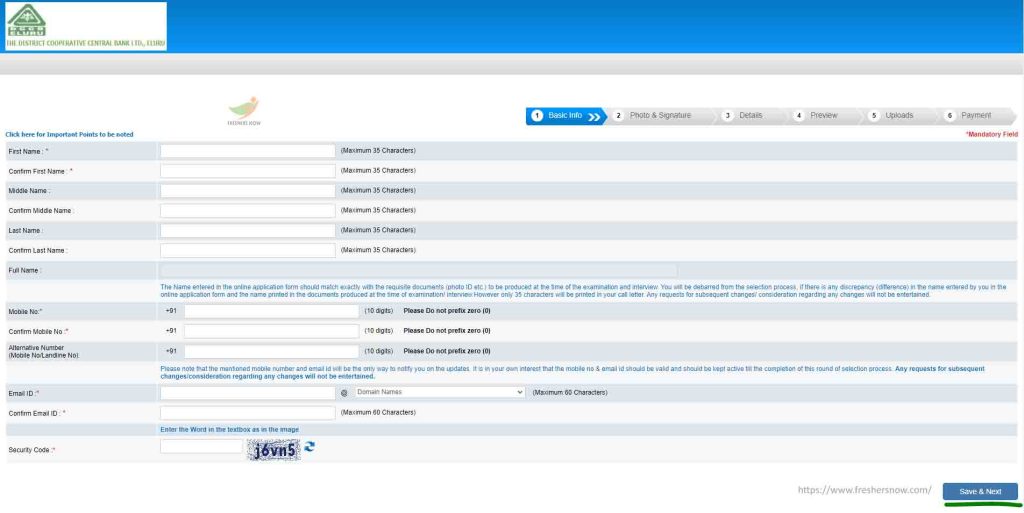
Step -3: Photo and Signature
Applicants need to upload their scanned photograph and scanned signature and click on the Next button
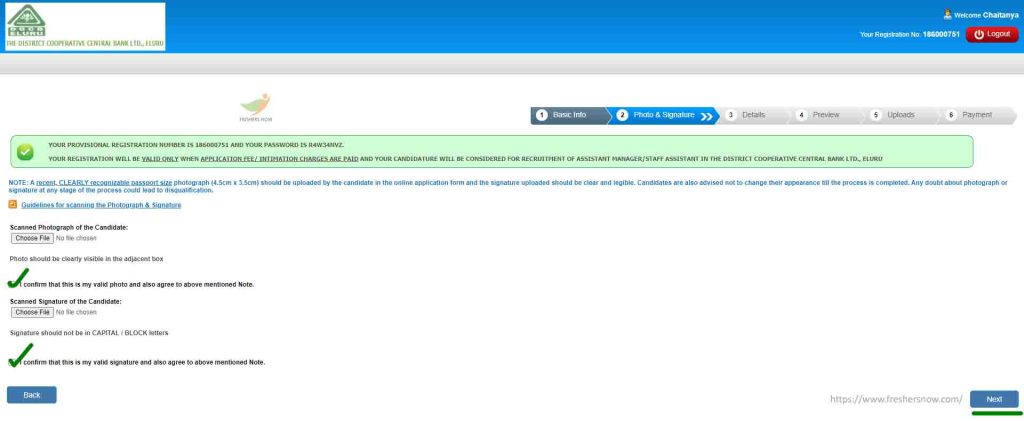
Now select the Yes or No options for the questions asked.
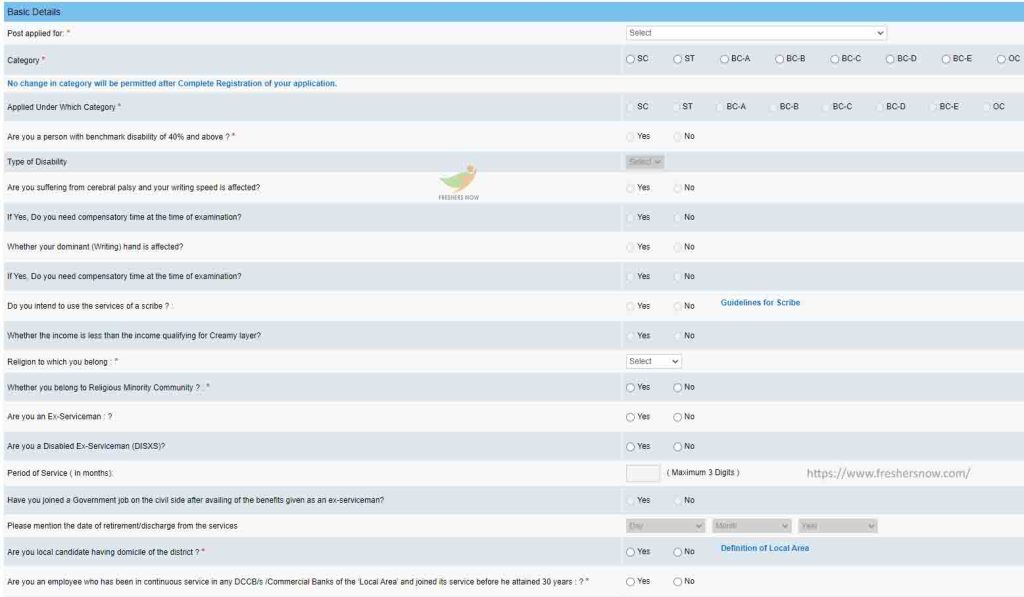
Step -4: Personal Details
Fill in the personal details of the applicants such as gender, marital status, Father’s Name, Address and other details.
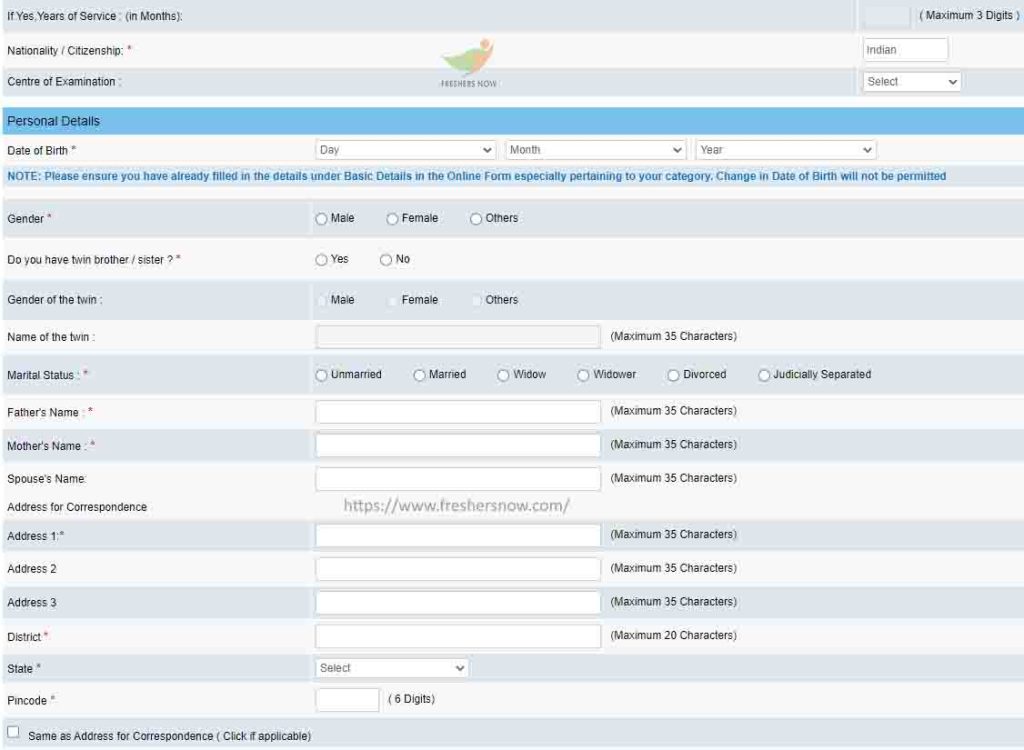
Step -5: Address Details
Enter the candidate’s address details here and tap on the Save & Next button

Step -6: Education & Work Experience Details
Candidates need to fill in their educational qualification details and work experience details here and tap on the Save & Next tab
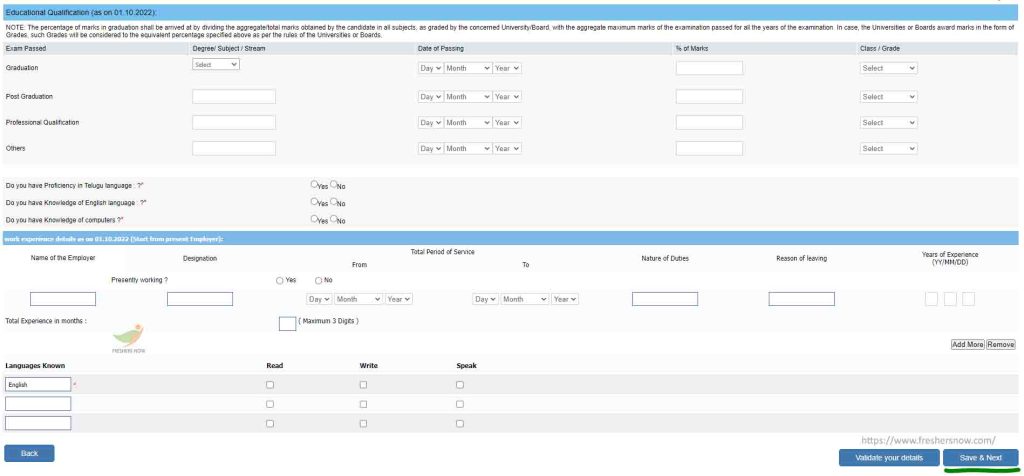
Step -7: Declaration
Read the declaration and give a tick mark in the specified area and then tap on the Complete Registration tab
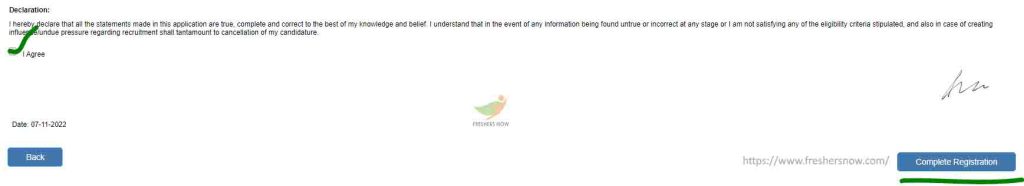
Step -8: Documents upload
Candidates need to upload the documents such as Left thumb impression, Handwritten declaration, and tap on Save & Next tab
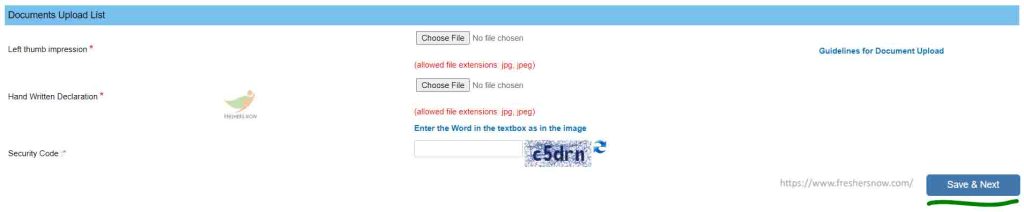
Step -9: Payment
Check the payment details and click on the Submit button

Check the transaction details and then tap on the Make Payment tab
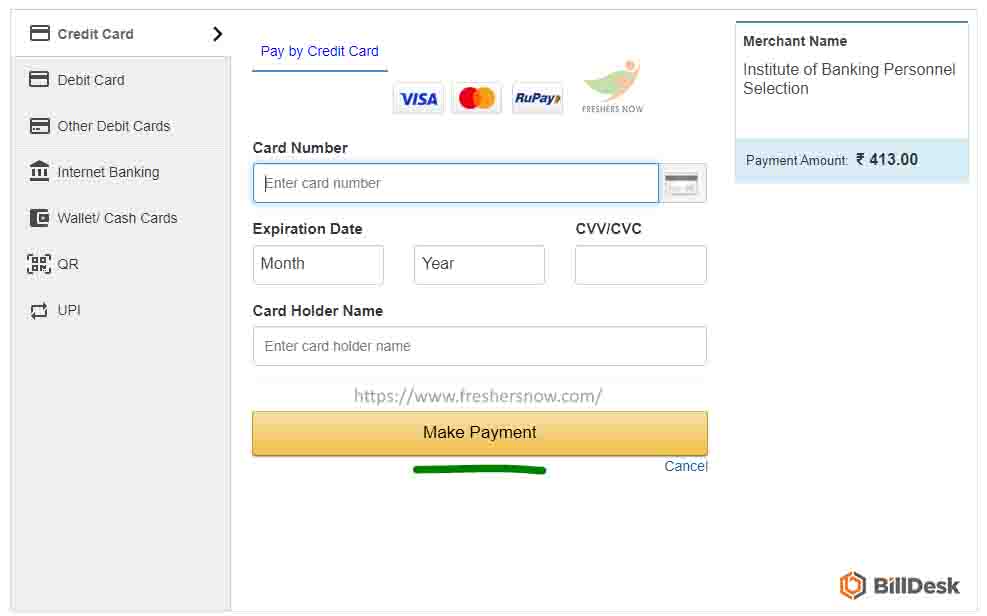
Finally, after a successful application fee payment, your application for the DCCB Eluru Staff Assistant/ Clerk post will be submitted successfully.
DCCB Eluru Staff Assistant/ Clerk Online Application Link
| DCCB Eluru Staff Assistant/ Clerk Online Application Form | |
| For DCCB Eluru Staff Assistant/ Clerk Online Registration Link |
Click Here |
We have provided useful information about How to Fill DCCB Eluru Staff Assistant/ Clerk Online Application Form in this article. Stay connected to our website @ Freshersnow.com for more updates.
| You Can Also Check | |
| Bank Jobs | Clerk Jobs |
| DCCB Eluru Recruitment | |



