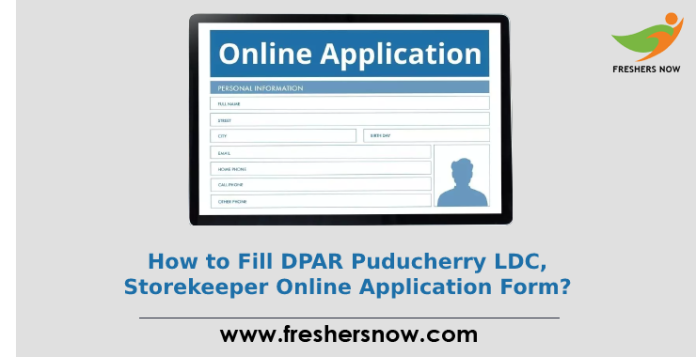
How to Fill DPAR Puducherry LDC, Storekeeper Online Application Form?: Greetings! you have landed on the right article to find the details regarding the DPAR Puducherry LDC Online Application Process/ DPAR Puducherry Storekeeper Online Application Process. If you are searching to know How to Fill DPAR Puducherry LDC and Storekeeper Online Application Form, them make sure that you go through this whole article. Go through the following section to know detailed information about the Step By Step Online Registration Process For DPAR Puducherry LDC and Storekeeper.
Required Document For the DPAR Puducherry LDC and Storekeeper Online Registration Process
Candidates can check the Required Document For the DPAR Puducherry LDC and Storekeeper Online Registration Process from the following
- Valid Mobile number
- Valid mail id
- Scanned photograph
- Scanned signature
How to Fill DPAR Puducherry LDC and Storekeeper Online Application Form?
All the applicants must keep the documents ready which are listed above before starting the Step By Step Online Registration Process For DPAR Puducherry LDC and Storekeeper. We have also mentioned the number of steps taken place in the DPAR Puducherry LDC and Storekeeper Online Registration Process in the following.
DPAR Puducherry LDC and Storekeeper Online Registration Process
The following given are the steps involved in the DPAR Puducherry LDC Online Application Process/ DPAR Puducherry Storekeeper Online Application Process.
- Step -1: Register
- Step -2: OTP
- Step -3: Login
- Step -4: Apply/ Edit
- Step -5: Basic Details
- Step -6: Education Qualification details
- Step -7: Address details
- Step -8: Exam details
- Step -9: Post Preferences
- Step -10: Upload Documents
- Step -11: Preview
DPAR Puducherry LDC and Storekeeper Online Registration Process
We have given the direct link for DPAR Puducherry LDC and Storekeeper Online Registration Process in this article, click on the link and start the Step By Step Online Registration Process For DPAR Puducherry LDC and Storekeeper.
Step -1: Register
Click on the Register open first

Enter the candidate’s mobile number and given captcha and then click on the Register tab

Step -2: OTP
Enter the OTP and tap on the Okay tab
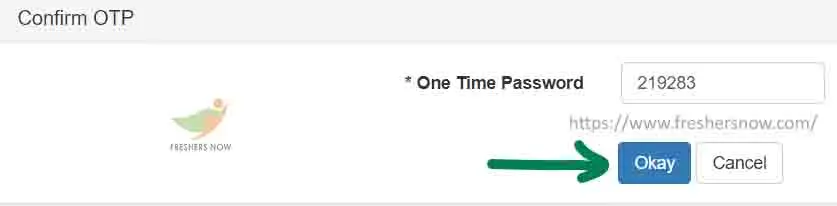
Step -3: Login
After that aspirants need to click on the login option

Enter username and password then click on the login option
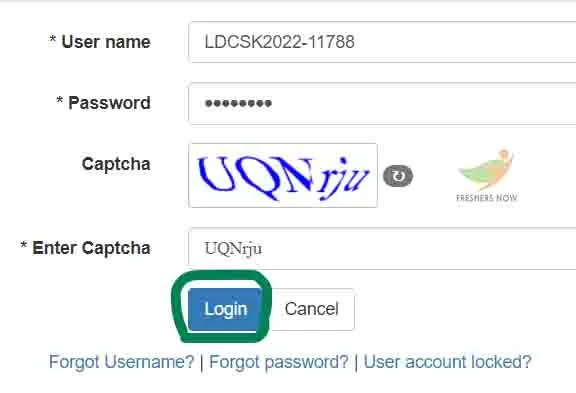
Candidates can change the password and click on the Change password button
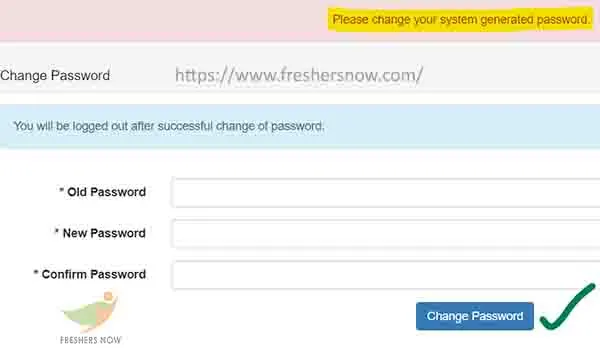
Select the recruitment post here
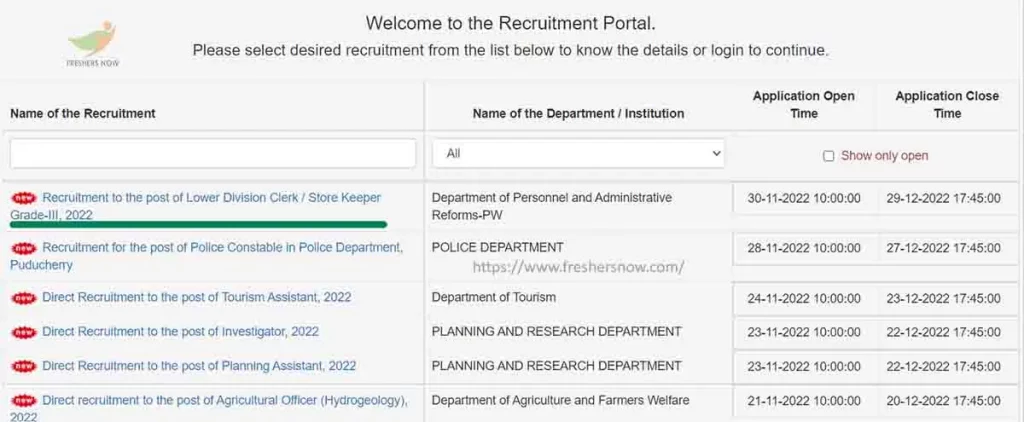
The steps will appear on the screen
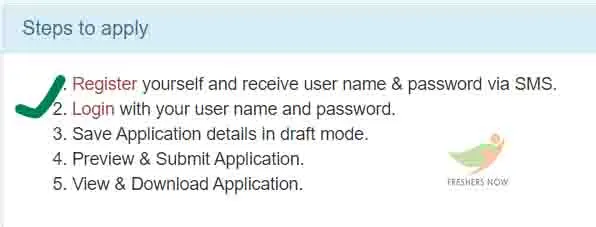
Again click on the login option
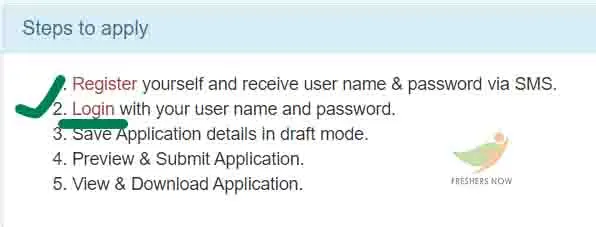
Give the username, password, and tap on the Login button

Step -4: Apply/ Edit
Now the aspirants can click on the Apply/ Edit option
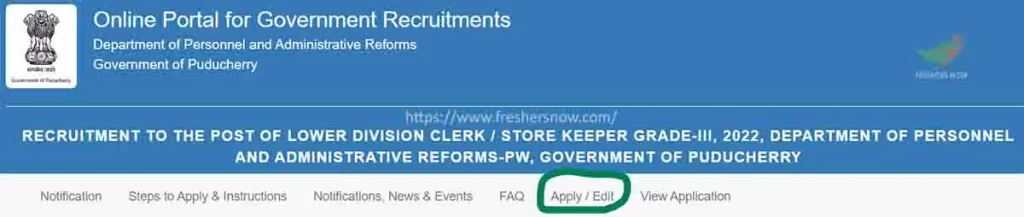
Step -5: Basic Details
Here fill in the basic details asked such as religion, community, name, date of birth, and so on.
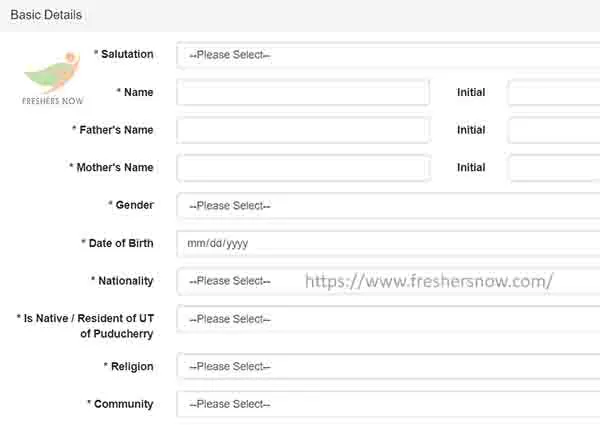
Answer the displayed question and tap on the Save Draft
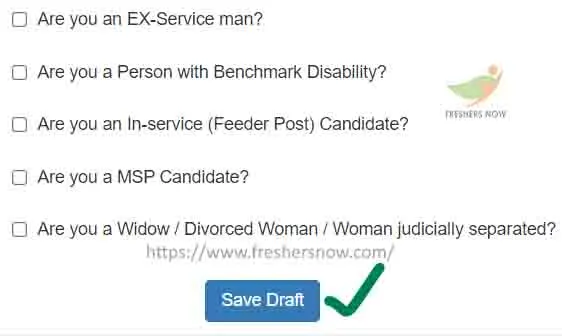
Step -6: Education Qualification details
Enter the education qualification details here
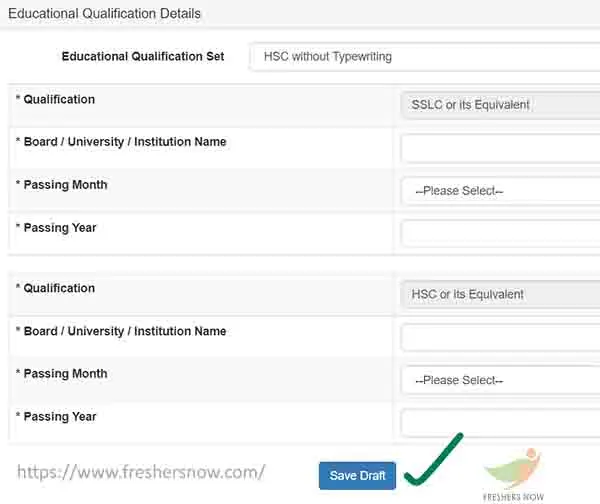
Step -7: Address details
Now the applicants have to enter the correct address details and tap on the Save Draft tab
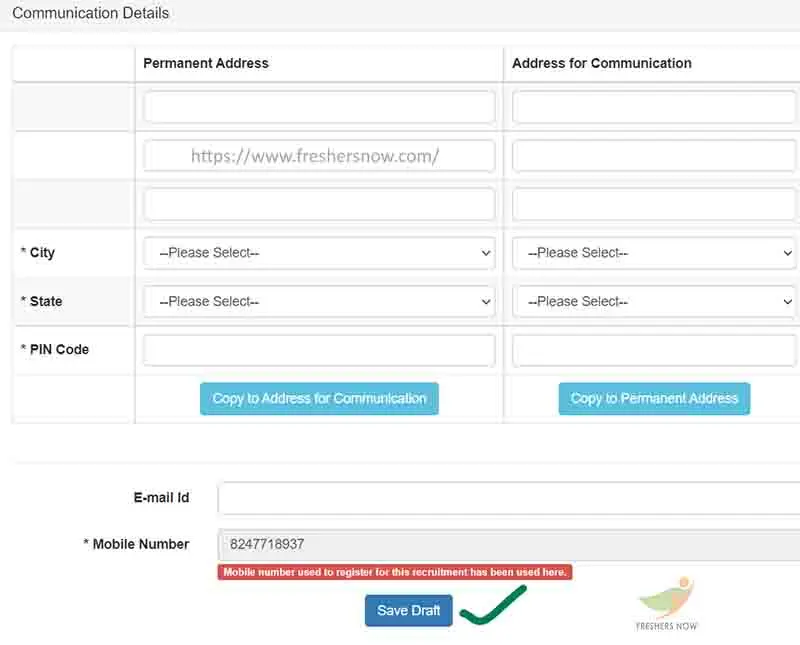
Step -8: Exam details
Fill in the examination details and click on the Save Draft
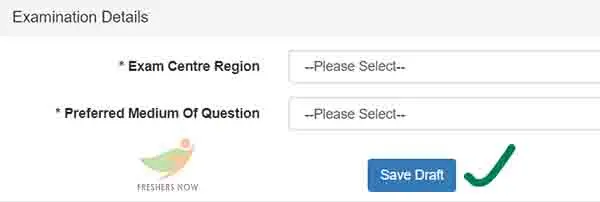
Step -9: Post Preferences
Aspirants can select the post preferences and tap on the Save Draft tab
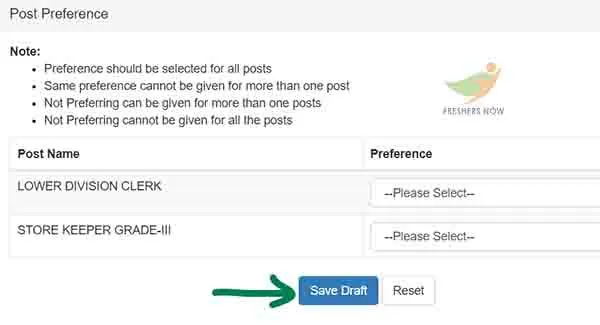
Step -10: Upload Documents
Upload the candidate’s documents such as a Scanned photograph and Scanned signature then click on the Next button
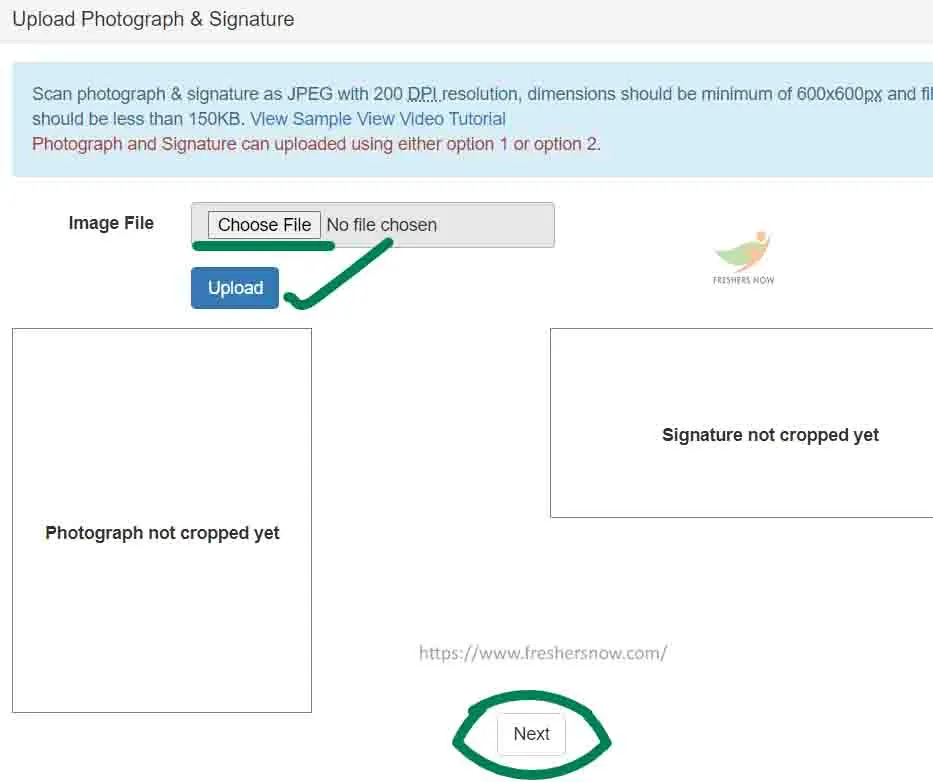
Step -11: Preview
Now click on the preview option to check all the details
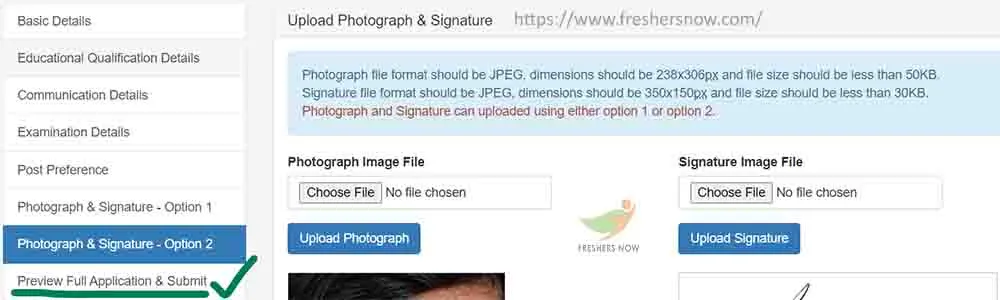
After checking the details click on the Submit tab
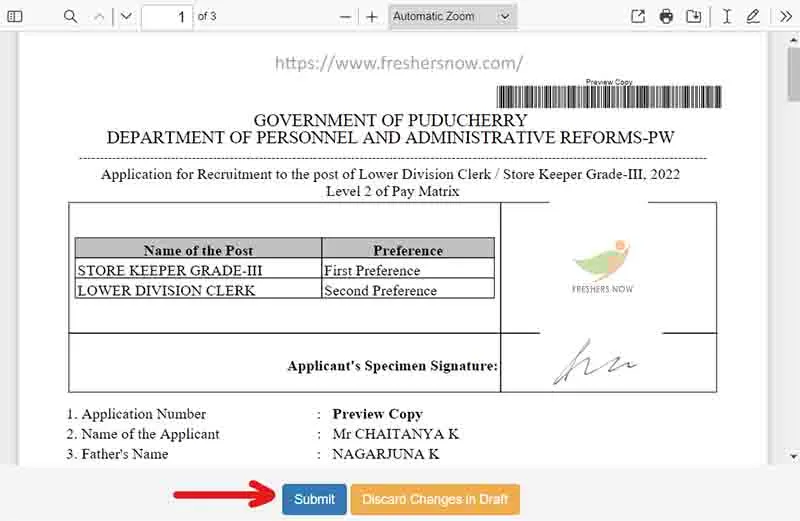
The application submitted successfully message will appear on the screen

DPAR Puducherry LDC and Storekeeper Online Registration Link
| DPAR Puducherry LDC and Storekeeper Online Registration Link | |
| For DPAR Puducherry LDC and Storekeeper Online Registration Link |
Click Here |
Hope this article is helpful to the candidates searching to know how to Fill DPAR Puducherry LDC, Storekeeper Online Application Form. Keep visiting the website @ freshersnow.com for more details.
| You Can Also Check | |
| Tamil Nadu Govt Jobs | TN Employment News |
| Lower Division Clerk Jobs | 10th Pass Govt Jobs |
| Diploma Govt Jobs | DPAR Puducherry Recruitment |



