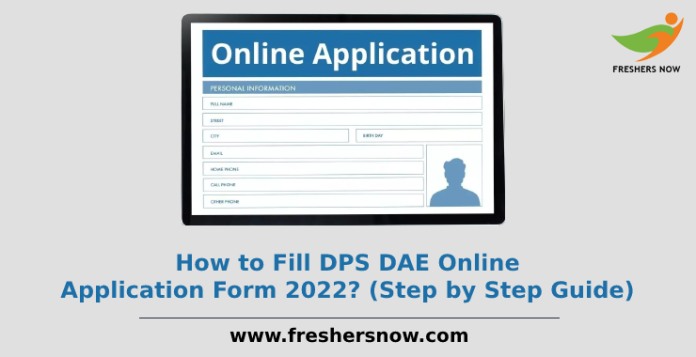
How to Fill DPS DAE Online Application Form? (Step by Step Guide): Department of Atomic Energy (DAE), Directorate of Purchase and Stores (DPS) has made an announcement regarding DPS DAE Online Application Form. All who are interested and eligible are asked to start the DPS DAE Online Application Form Process. Candidates who would like to get into the field of Junior Purchase Assistant/ Junior Storekeeper – Group C Non-Gazetted then right now check out the Step by Step DPS DAE Online Application Form Process given below.
However, the Step by Step DPS DAE Online Registration Process will be a tool for filling out the DPS DAE Online Application Form. Make a note of the last submission date and thoroughly go through the entire article.
How to Fill DPS DAE Online Application Form?
A few of the candidates might be confused while DPS DAE Online Application Form Process. Freshersnow is here to give you a clear way to submit your DPS DAE Online Application Form on time. All you can do is take up the Step by Step DPS DAE Online Application Form Process and tap on the link and start giving your details.
Required Documents for DPS DAE Registration Process Online
This section will give you the required documents to complete your DPS DAE Online Application Form Process. Check them out:
- Photograph
- Signature
- Category Certificate
- Qualification Certificate
Step by Step DPS DAE Online Application Form Process
Pick up the Step by Step DPS DAE Online Registration Process to complete your registration in an easy manner. Here you go:
Step 1: Registration
- Enroute your search bar to the official page @ dpsdae.formflix.in
- On the home page, tap on the new registration in the left corner
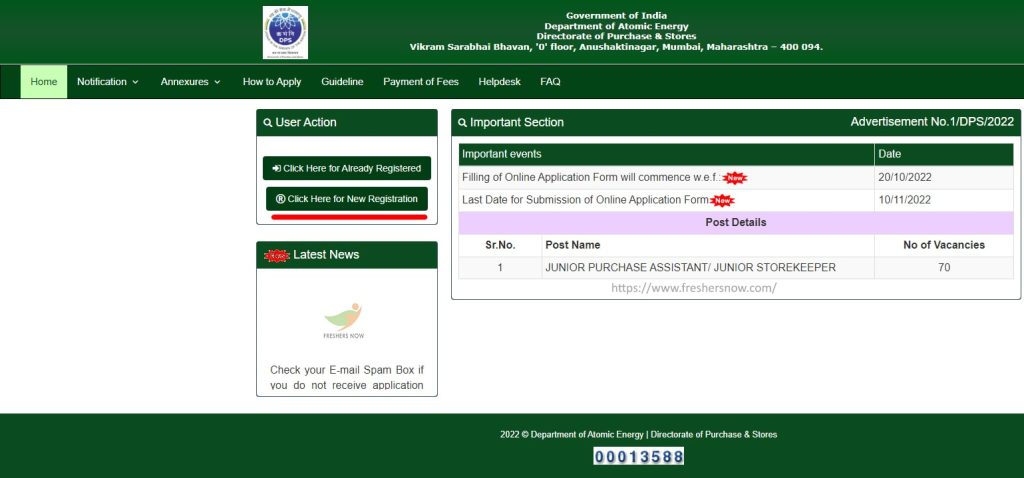
- Fill up the blank spaces with your personal information
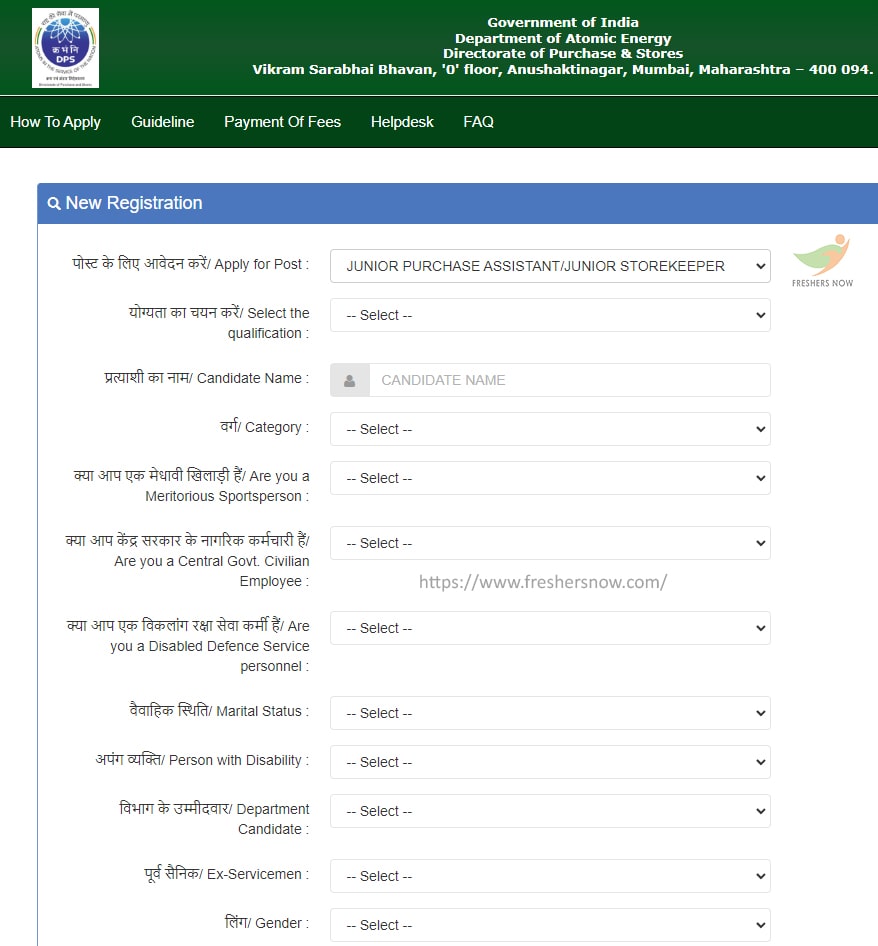
- After submitting your information then tap on the submit option
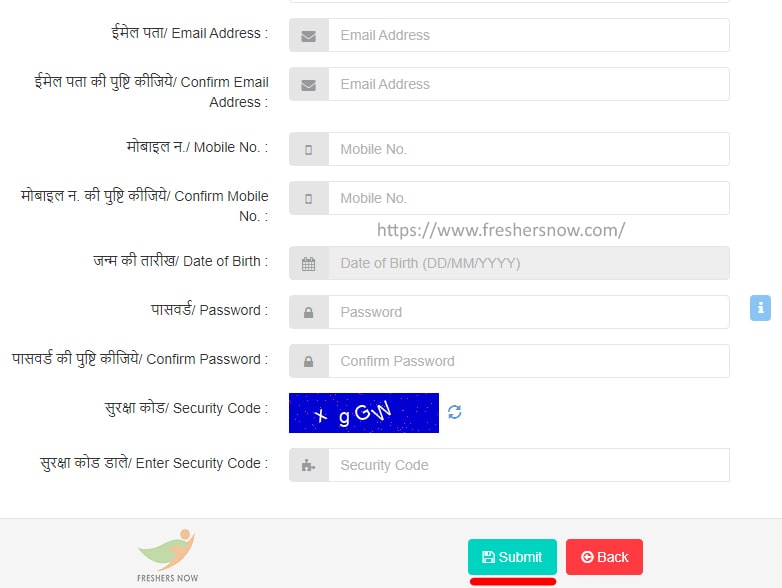
- Read the given note on screen and click on all ok option

- After successful registration, tap on the ok option
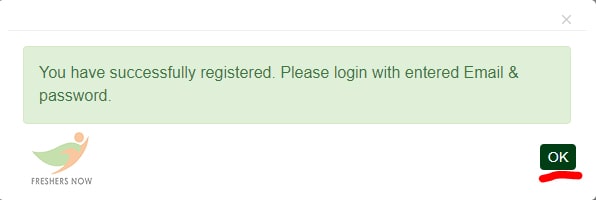
Step 2: Log In
- Now, login the page with your email ID, password, and security code then submit it
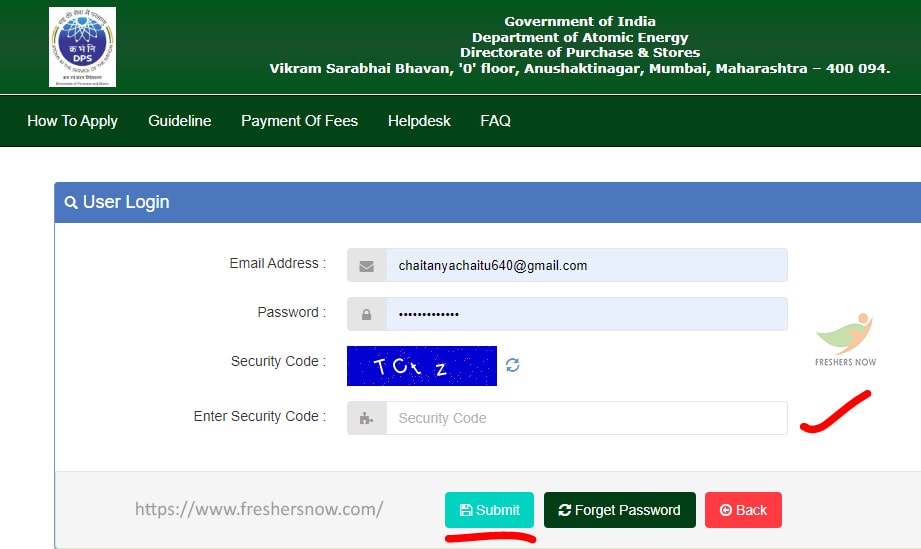
- Give additional information asked on the page then click the next option
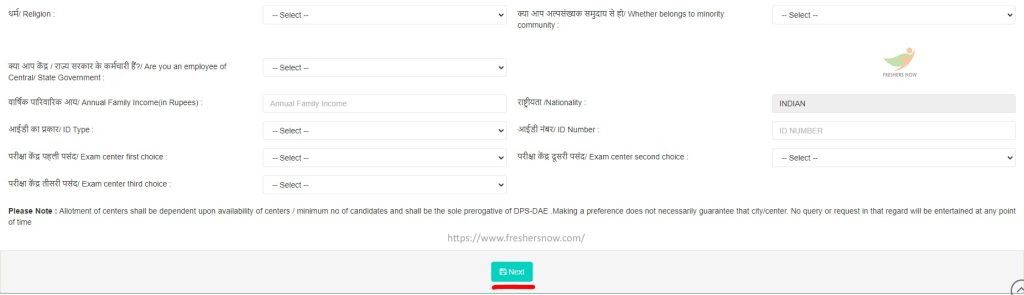
- Candidates should give application details and then tap on the next option
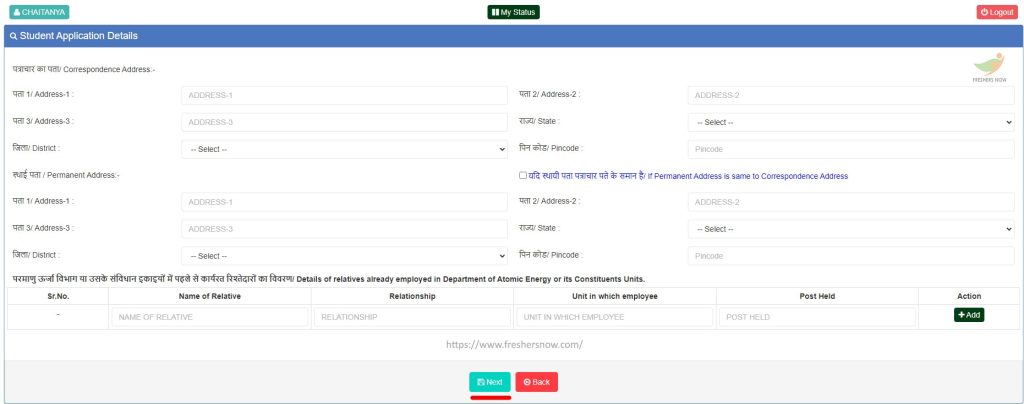
- Submit your Education Details and experience details then click on the next option
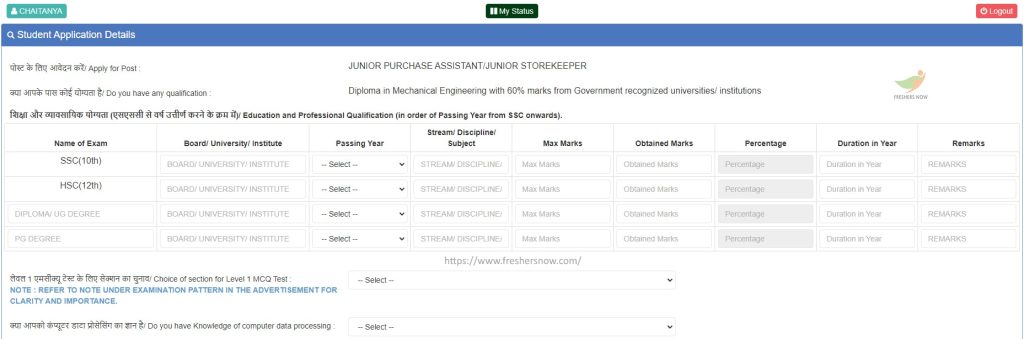
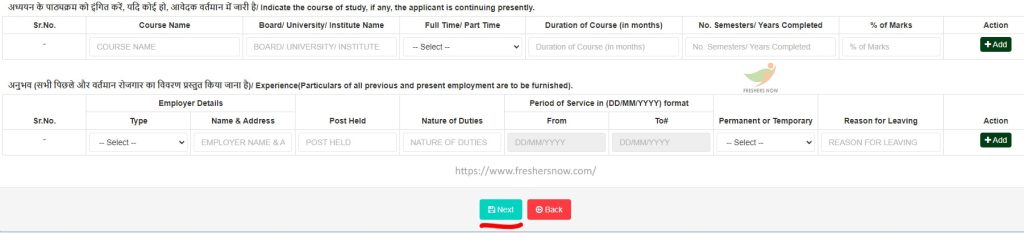
Step 3: Uploading Documents
- Choose the size and upload the documents mentioned on the screen and tap on submit
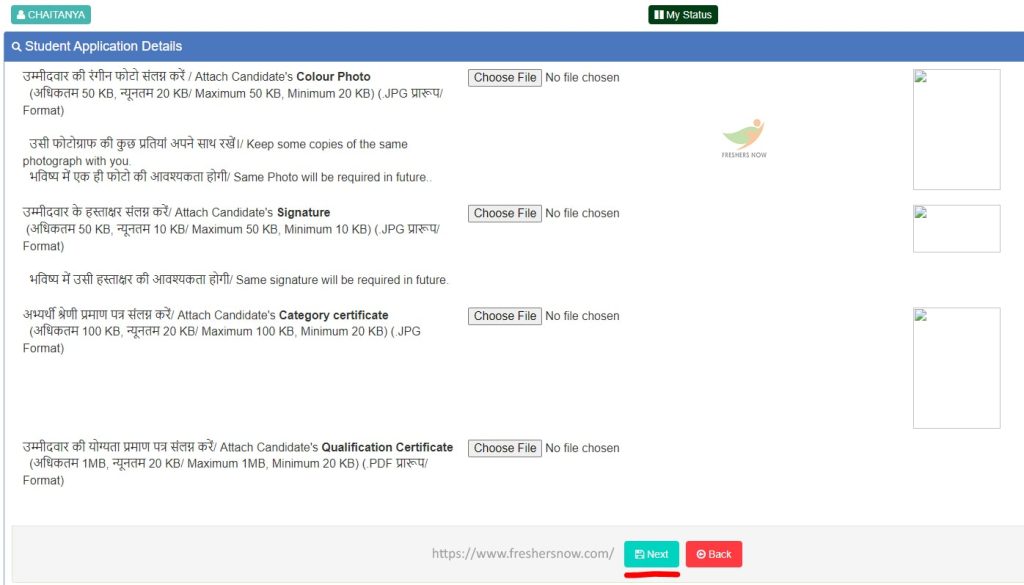
- Read out the declaration note and tap on the next option
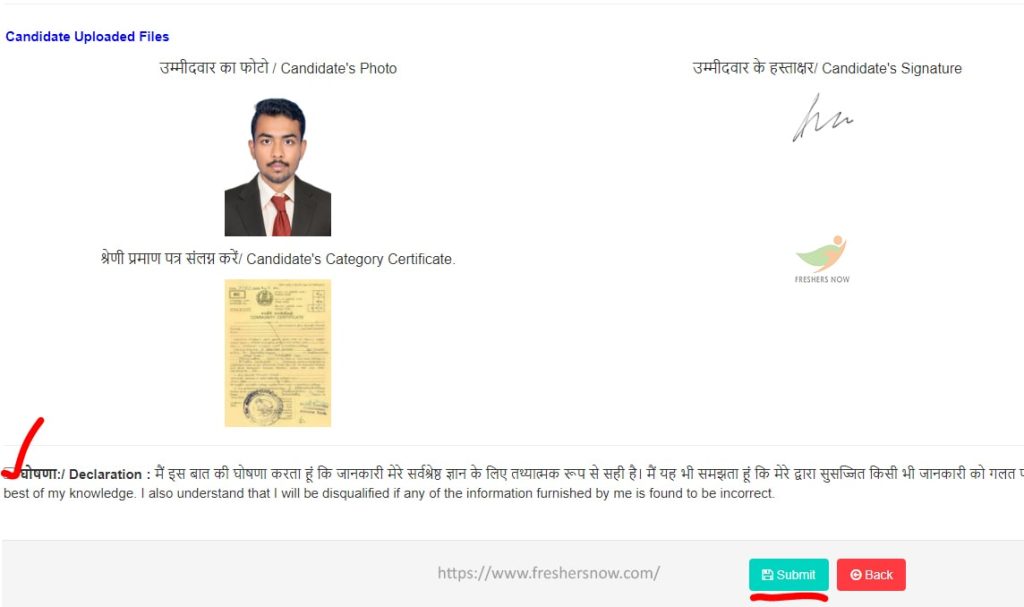
- To lock the application form, candidates should accept the declaration and then tap on the lock option

- Take the print of the application for future purposes
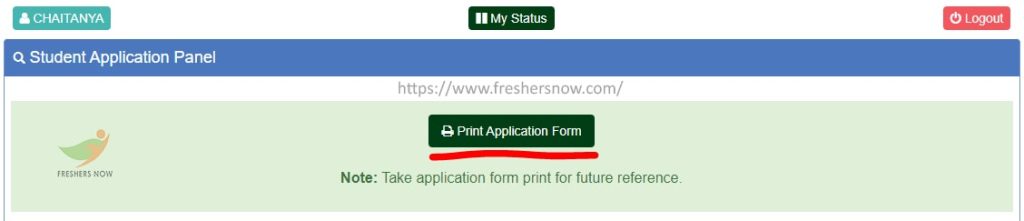
Step 4: Payment
Go with the payment process once you are done with filling the application form.
DPSDAE Online Application Form – Important Link
| DPSDAE Online Application Form – Important Link | |
| DPSDAE Apply Online Link | Click Here |
To conclude, we have sorted out How to Fill DPS DAE Online Application Form in this article. For more updates stay connected to our website @ Freshersnow.Com.
| You can also check | |
| DPS DAE Recruitment | DPS DAE Syllabus |



