
How to Fill DRDO CEPTAM 10 Admin & Allied Online Application Form?: Have you figure out How to Fill DRDO CEPTAM 10 Admin & Allied Online Application Form? If not, Freshersnow will be sharing all the details by giving Step by Step DRDO CEPTAM 10 Admin & Allied Online Application Process in this article. Our motive is to aid the candidates for DRDO CEPTAM 10 Admin & Allied Registration Process.
Defence Research and Development Organisation & Centre for Personnel Talent Management officials have released the application and Filling out DRDO CEPTAM 10 Admin & Allied Application Form will become easier if you follow the below instructions. Fetch the Step-by-Step DRDO CEPTAM 10 Admin and Allied Online Application Process from the given sections and submit your application forms on time.
Required Documents for DRDO CEPTAM 10 Admin & Allied Registration Process
While filling out DRDO CEPTAM 10 Admin & Allied Application Form, candidates need to know certain documents that are required for uploading. Gather the documents given in this section. This avails the candidates not to waste any of their time. Here you go:
- Photograph
- Signature
- 10th/ Matriculation
- EQR Certificate
Step by Step DRDO CEPTAM 10 Admin & Allied Online Application Process
Step 1: Registration
- Go to the official page @ drdo.gov.in
- On the home page, click on the New Registration option
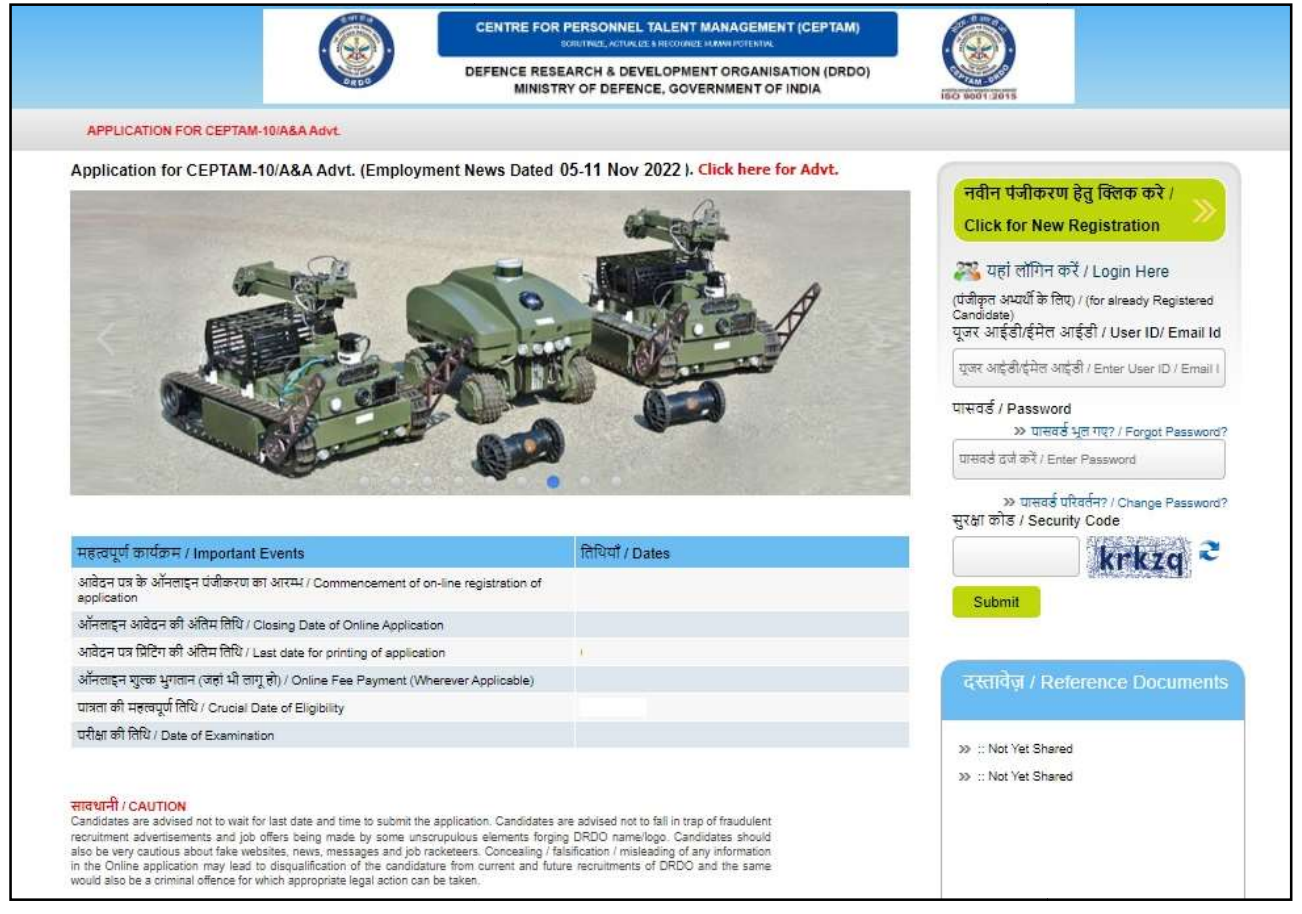
- Enter your email ID and other details asked on the page for registration
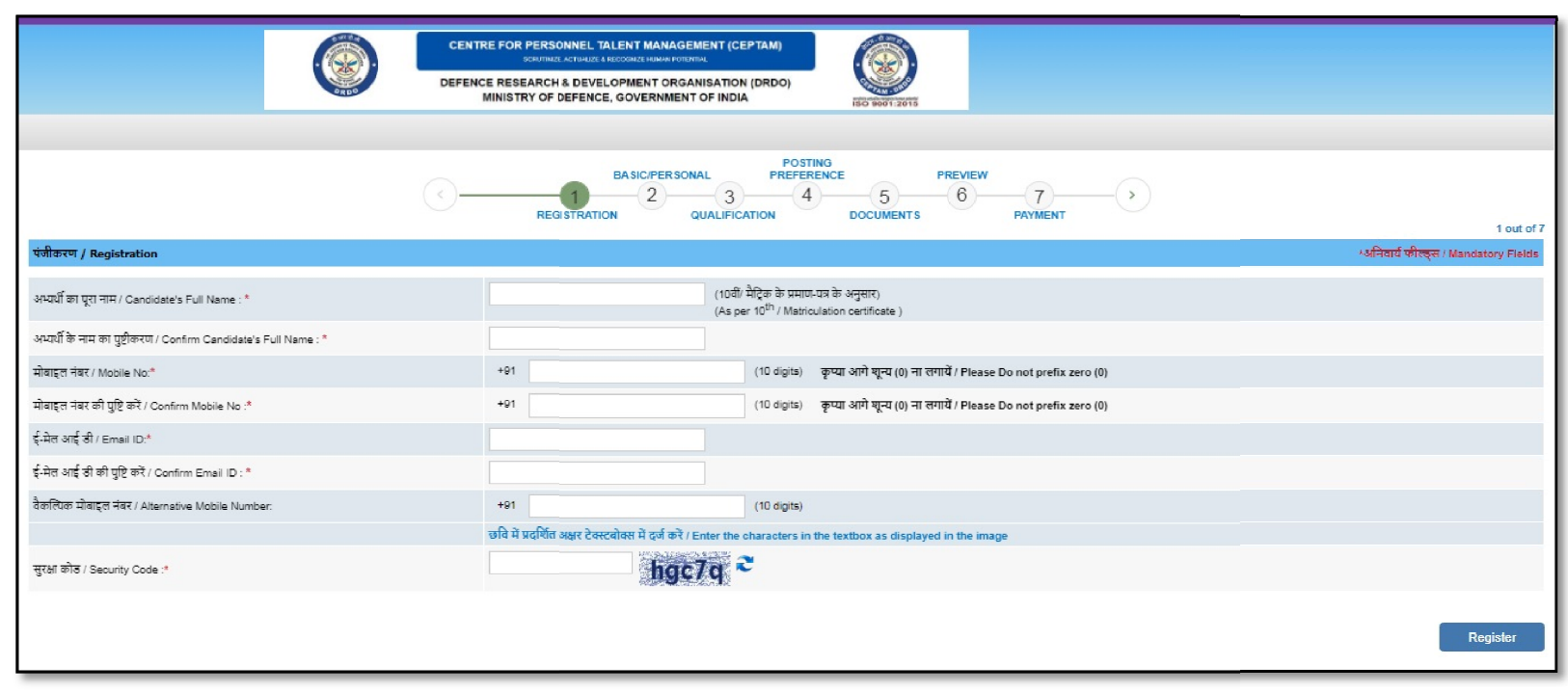
Step 2: Login Process
- Enter your email ID and password to fill out the application form
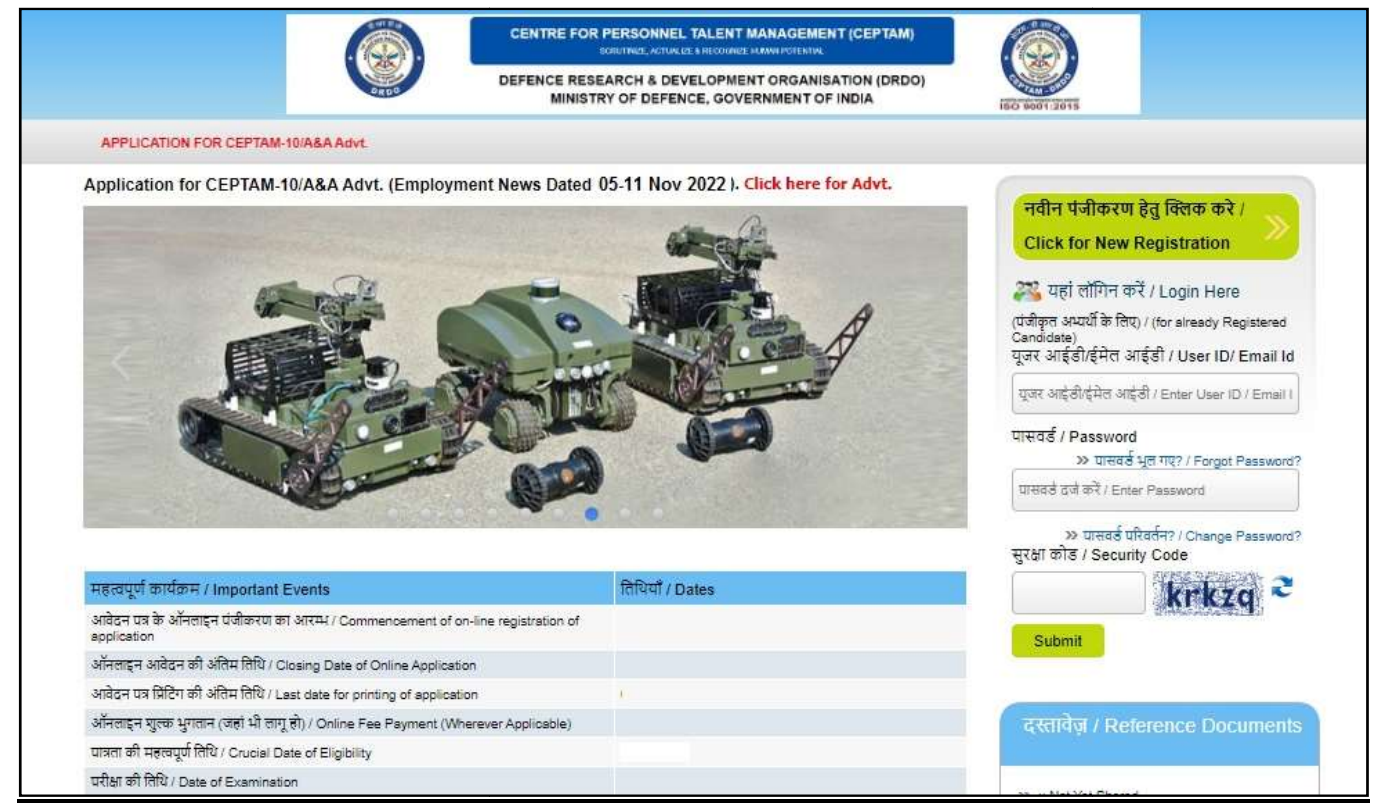
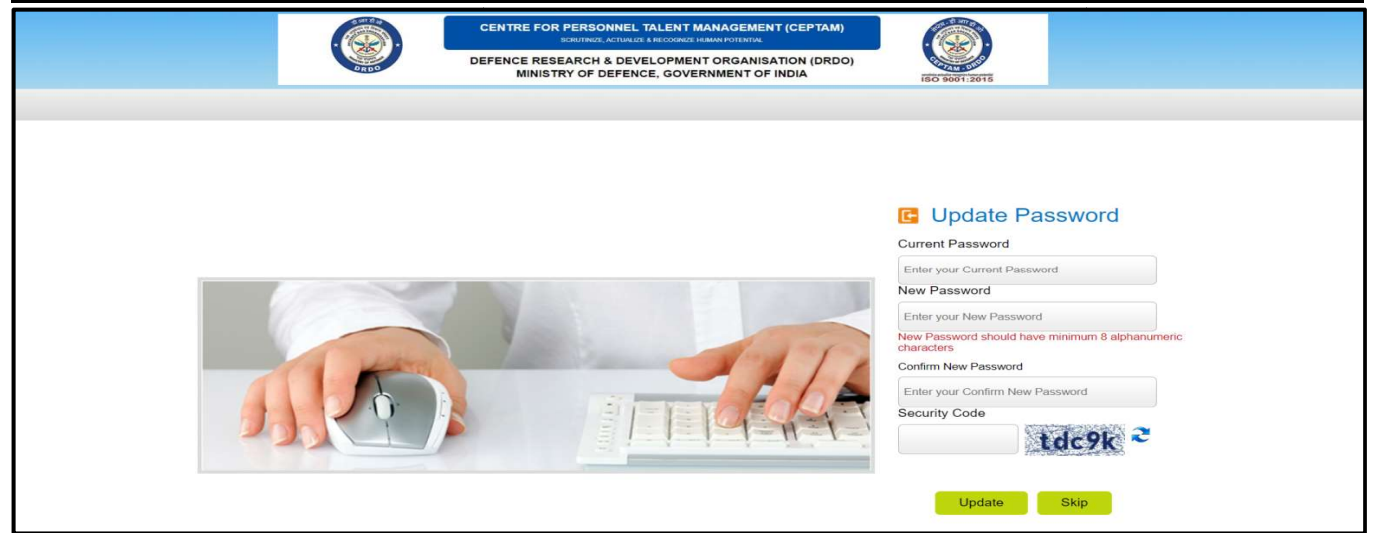
- Now you have to fill in the application form so tap on the new application option
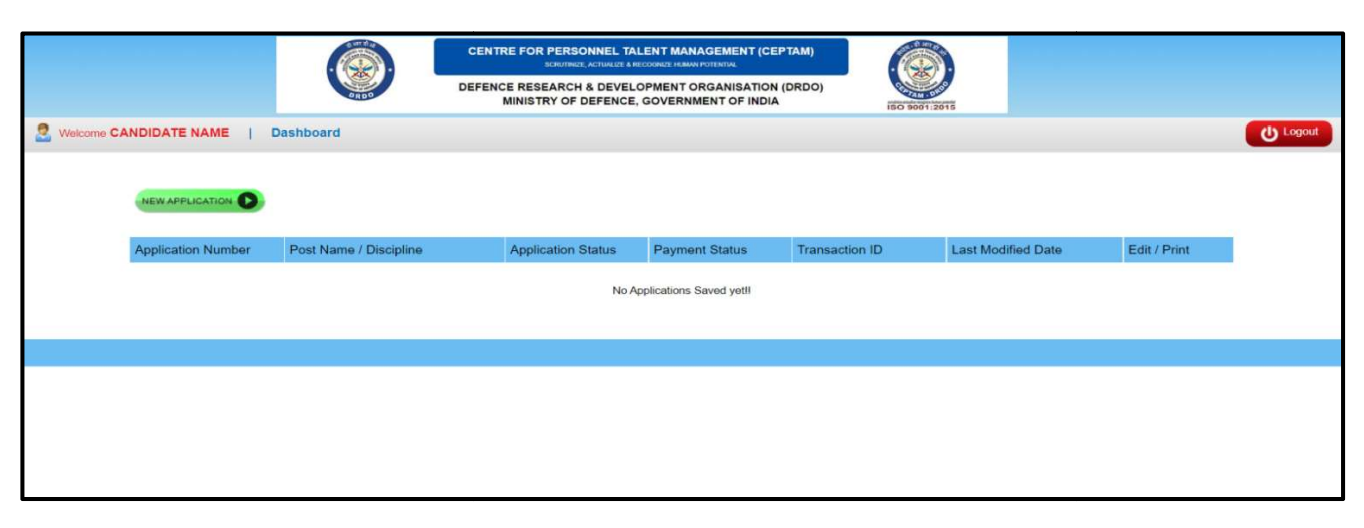
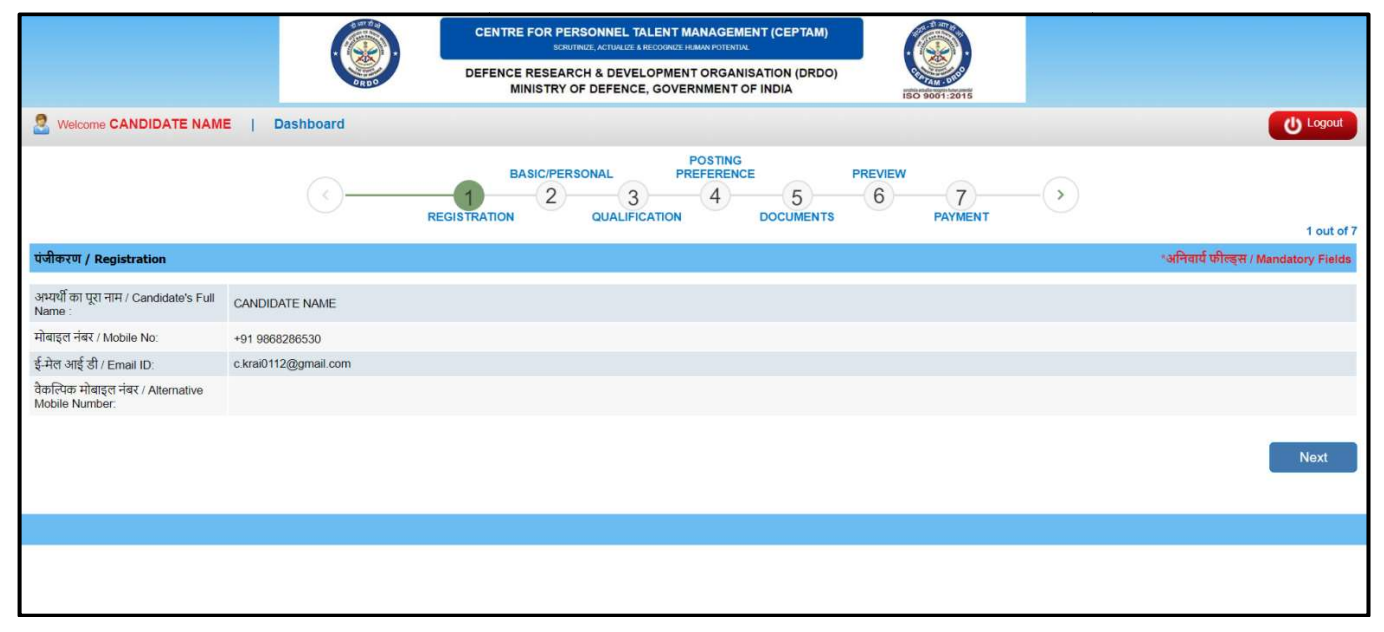
- Fill in the Basic Details that are asked and marked with an asterisk (*) after filling tap on Save and Next option.
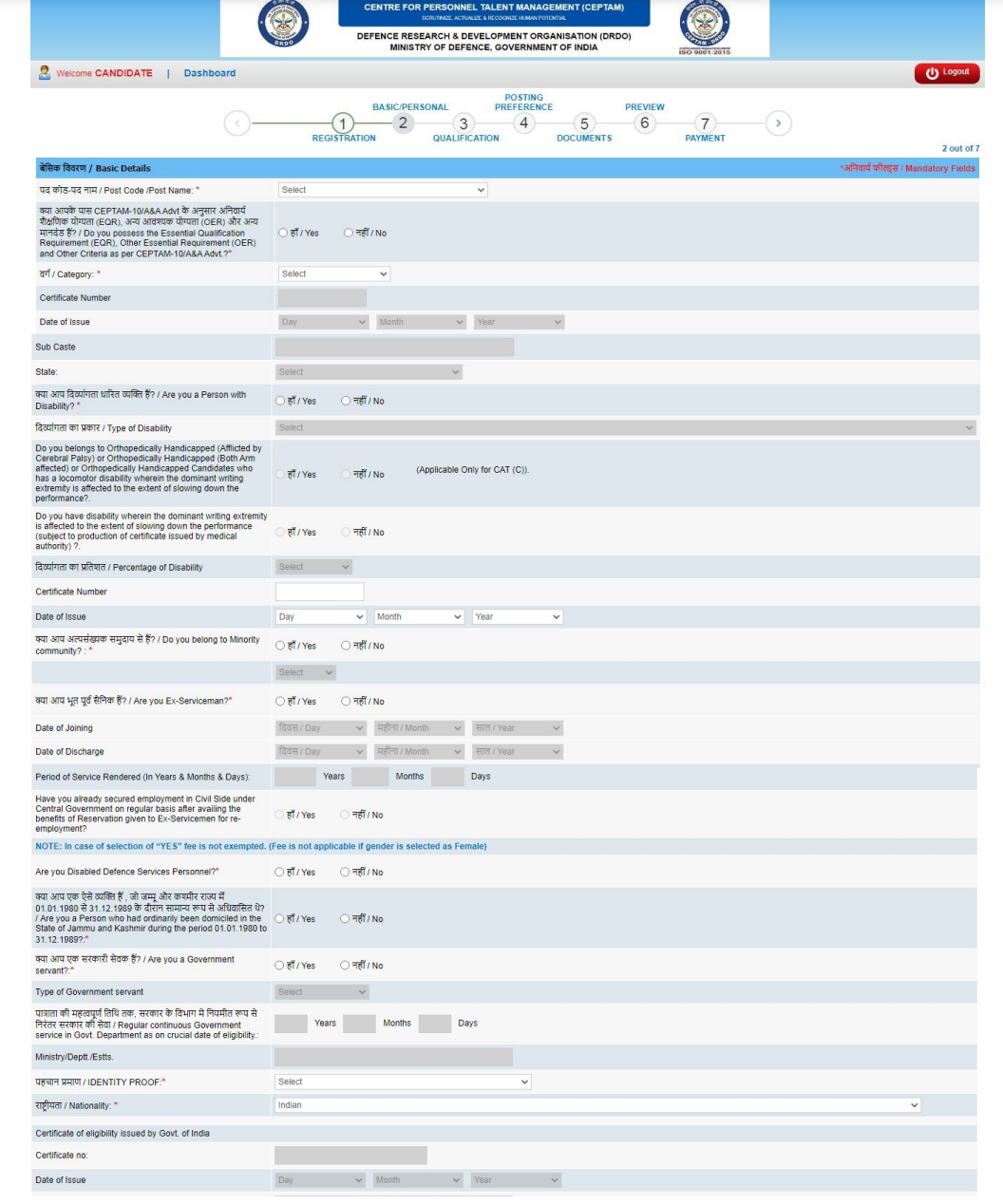
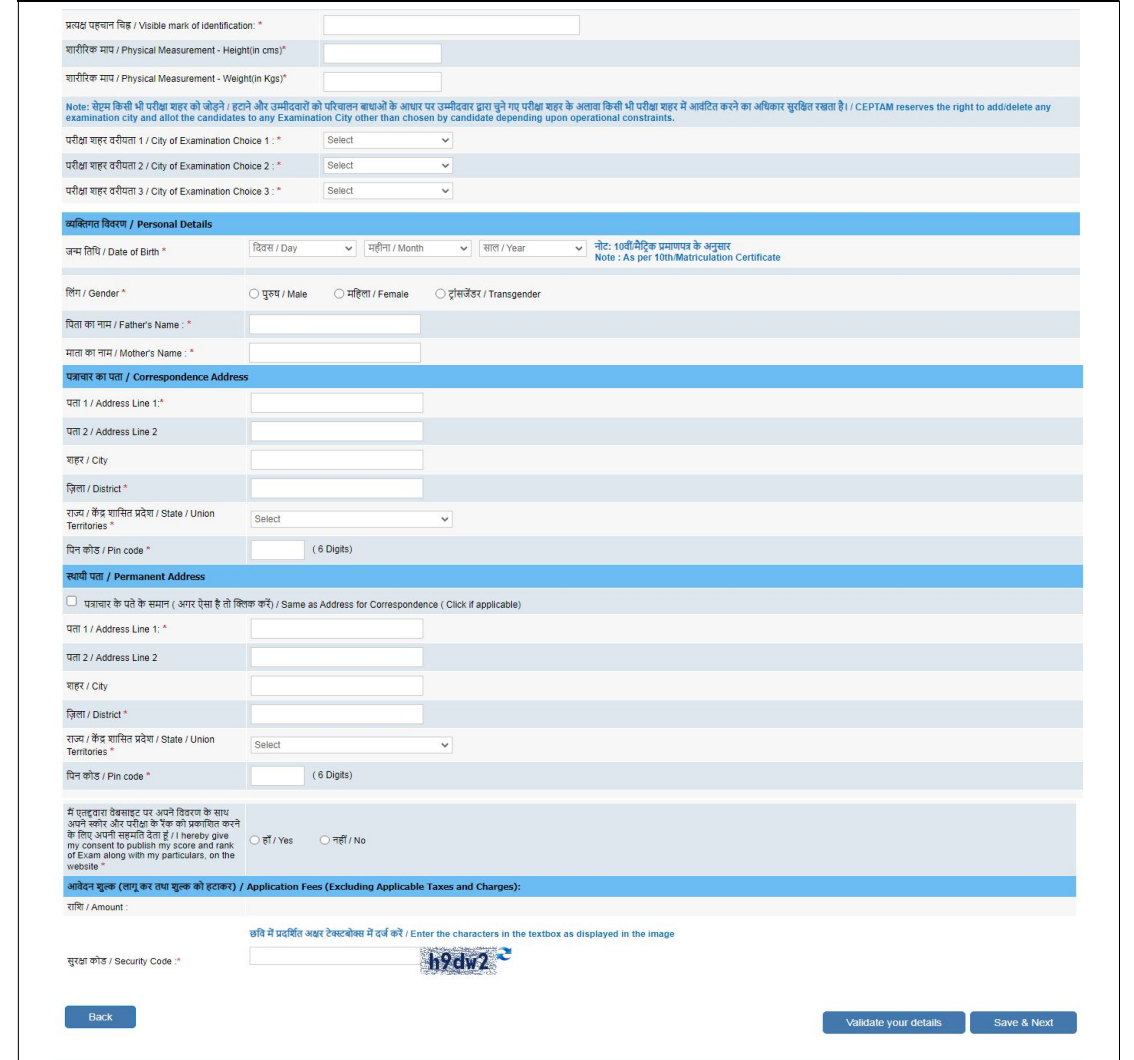
Step 3: Education Qualification
- Enter your education qualification details clearly and submit them
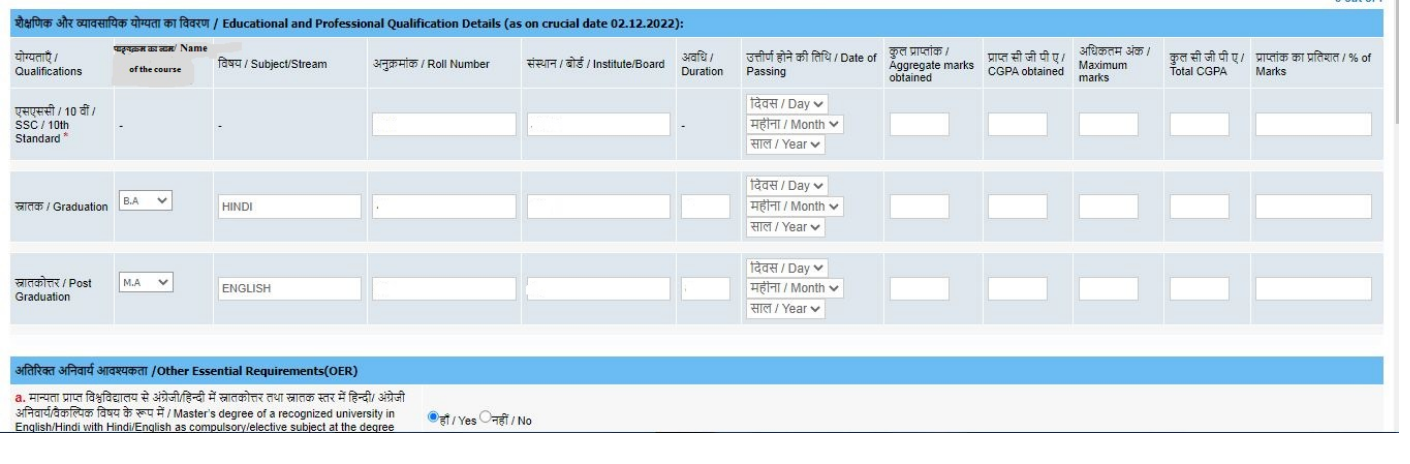
- Pick your preference and save it
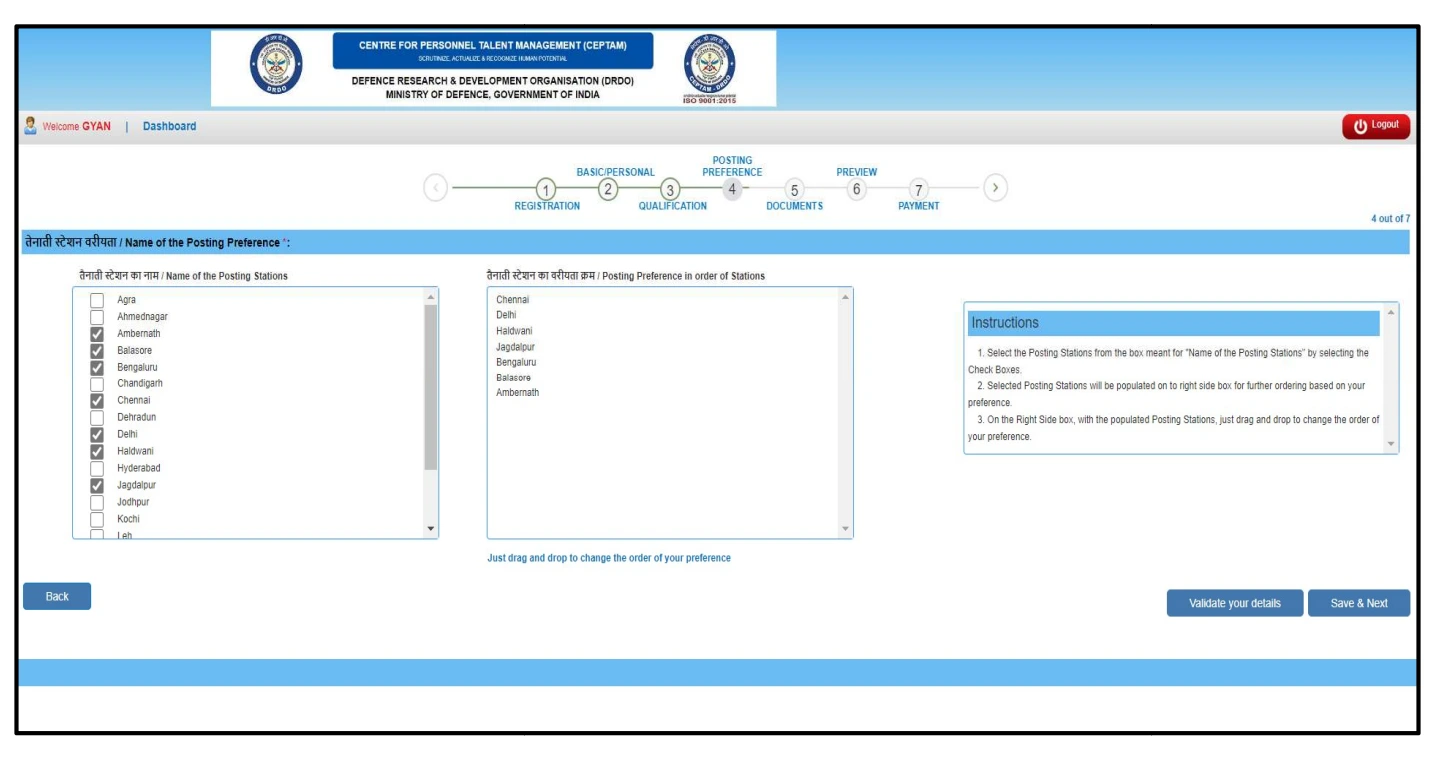
Step 4: Uploading the documents
From the above given required documents, candidates need to gather them and upload the documents with requisite size.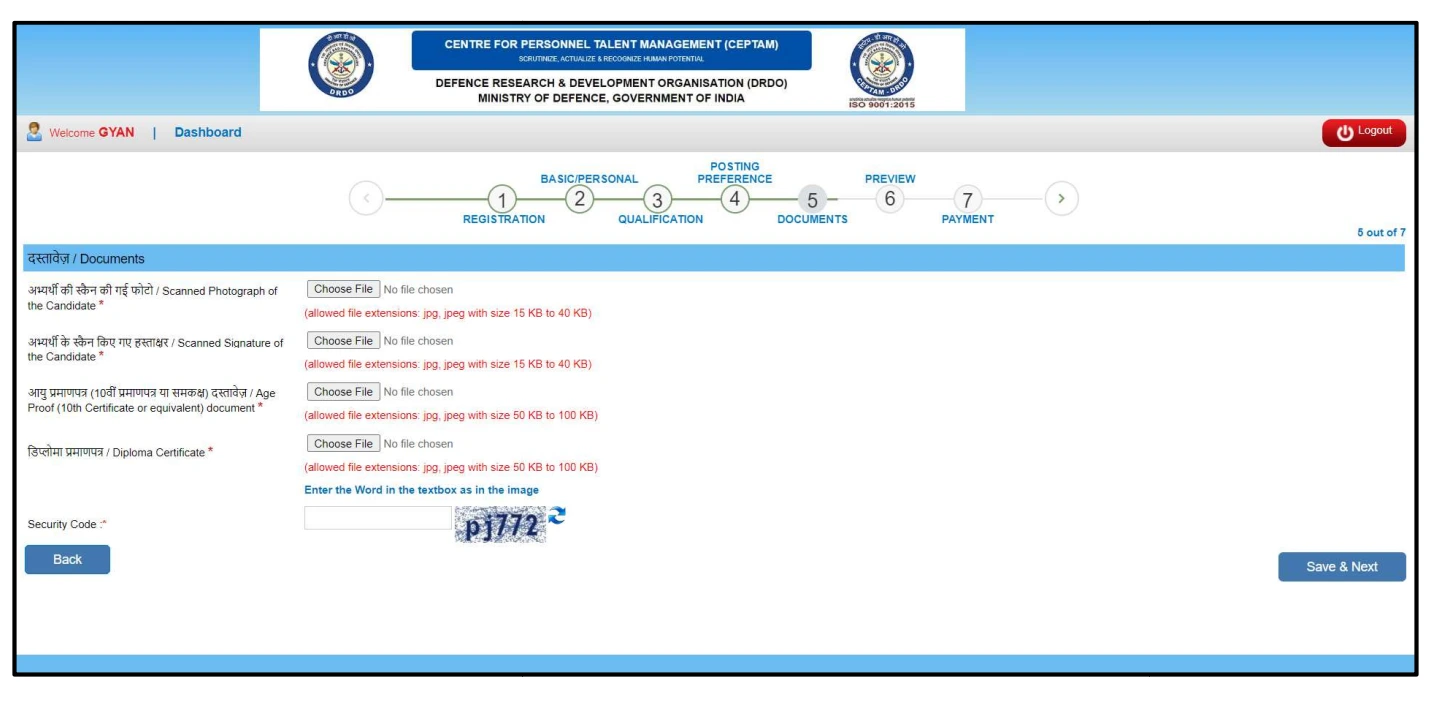
- After uploading the images then go for the preview option to recheck the details that you have submitted and tap on submit option
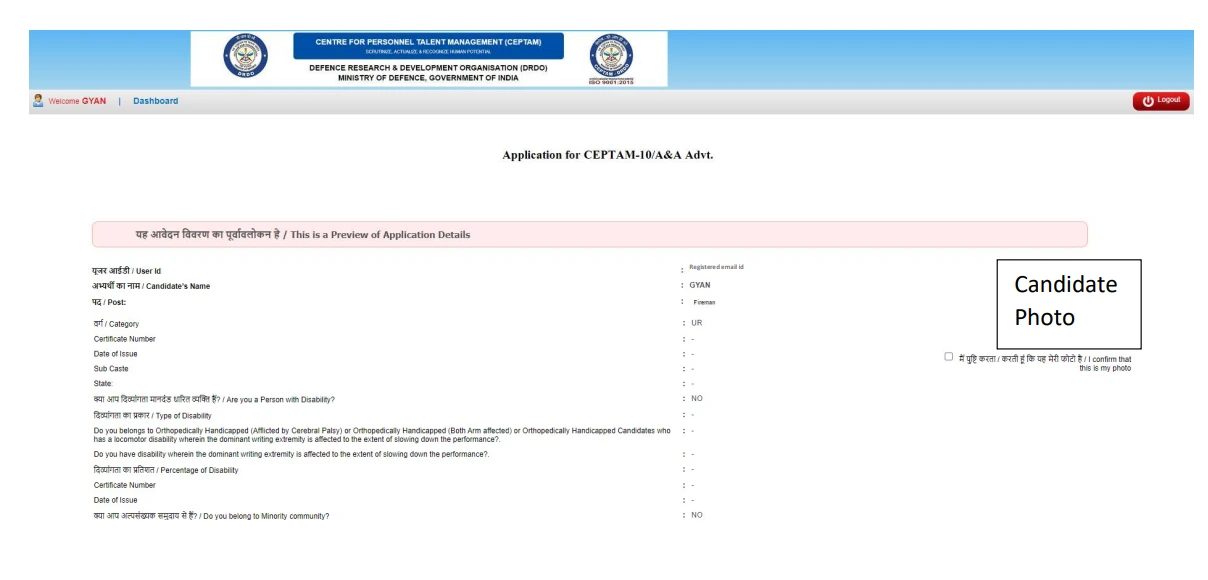
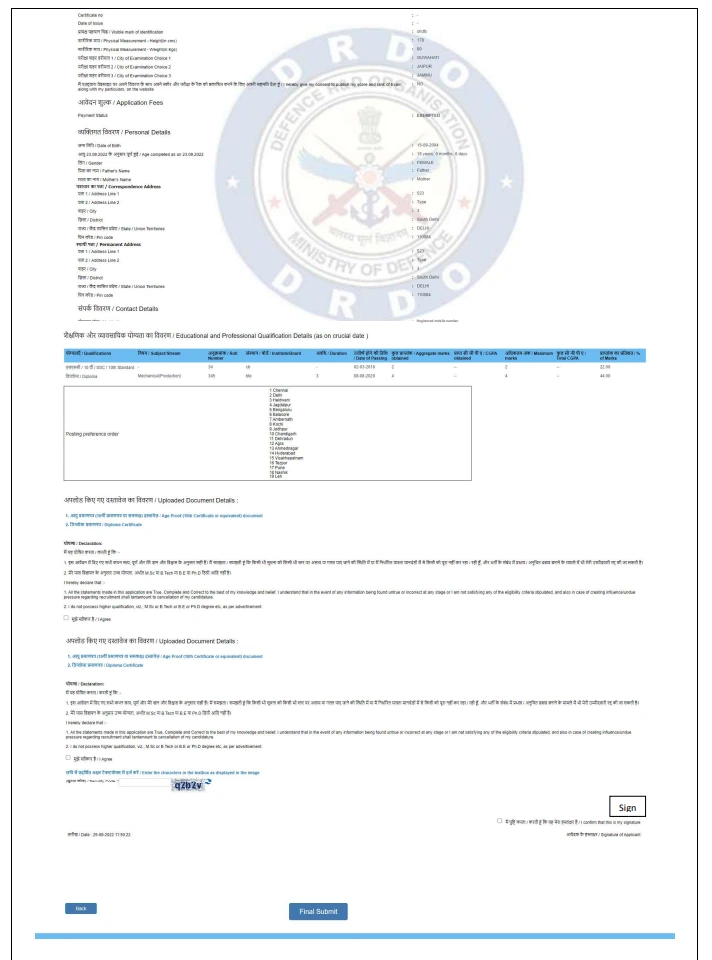
Step 5: Payment Option
- The final step is to go for the payment option
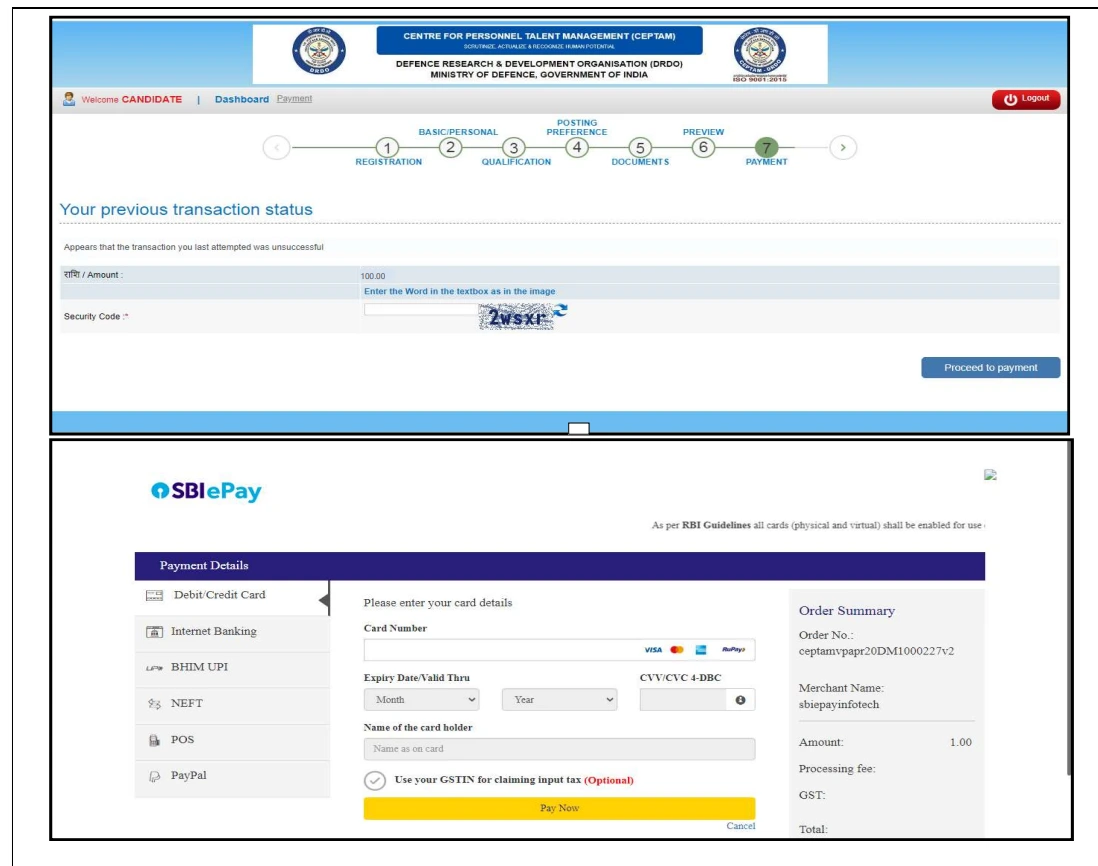
Pay the prescribed fee details and then finally your DRDO CEPTAM 10 A&A Online Application Form will be submitted.
DRDO CEPTAM 10 A&A Online Application Form
| DRDO CEPTAM 10 Admin & Allied Apply Online – Important Links | |
| For DRDO CEPTAM 10 Admin and Allied Online Form | Click Here |
Hope you have gathered the details about the How to fill DRDO CEPTAM 10 Admin and Allied Online Application Form from this article. For more updates stay connected to our website @ Freshersnow.Com
| You Can Also Check | |
| DRDO CEPTAM 10 Admin and Allied Syllabus | DRDO CEPTAM 10 Admin & Allied Recruitment |



