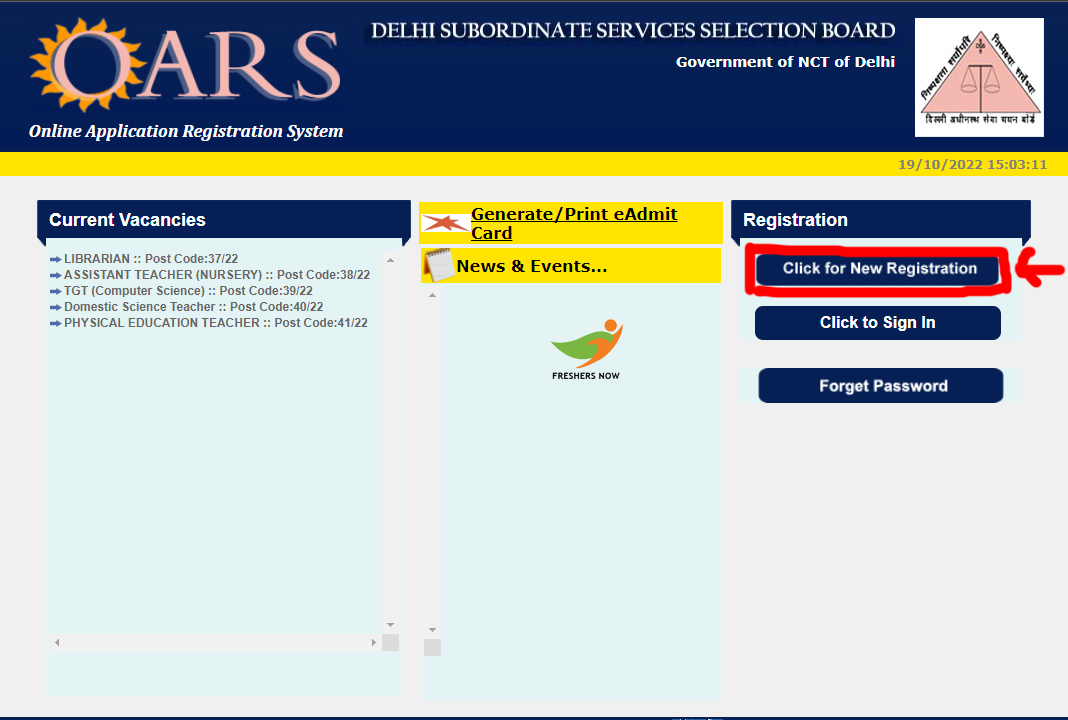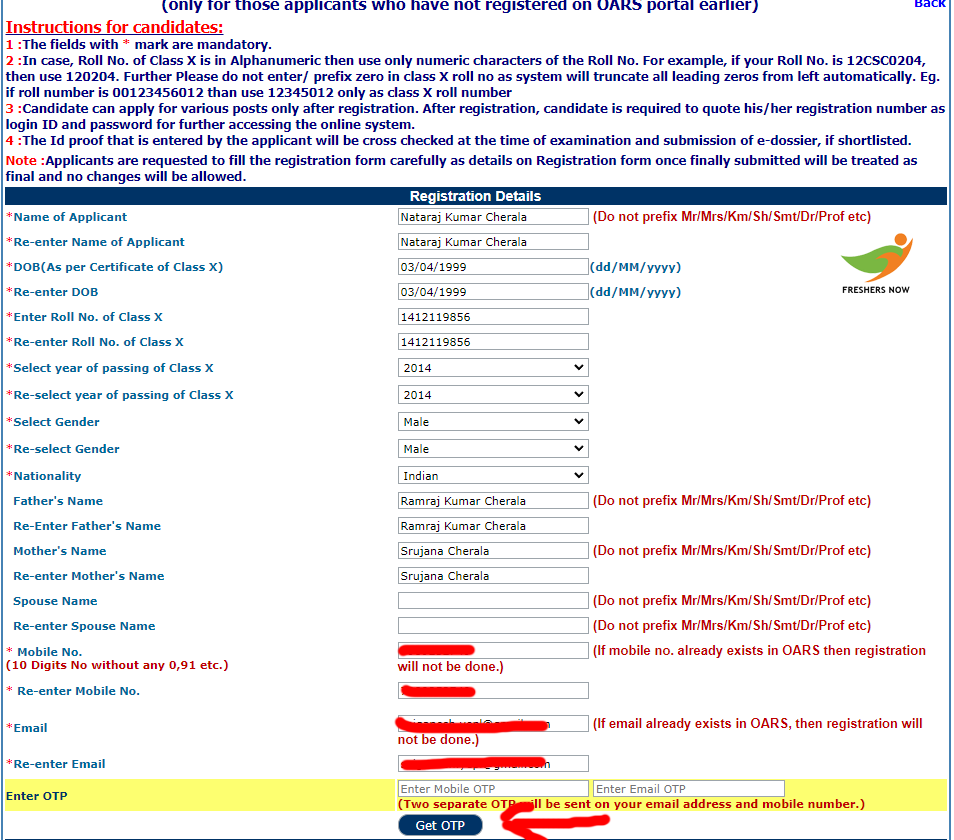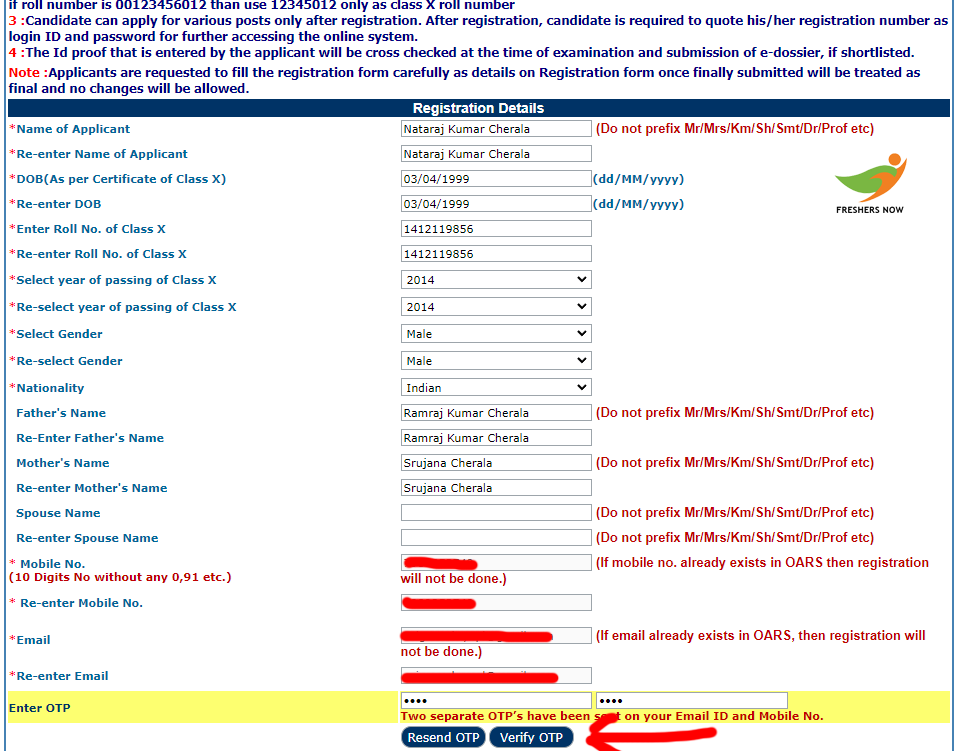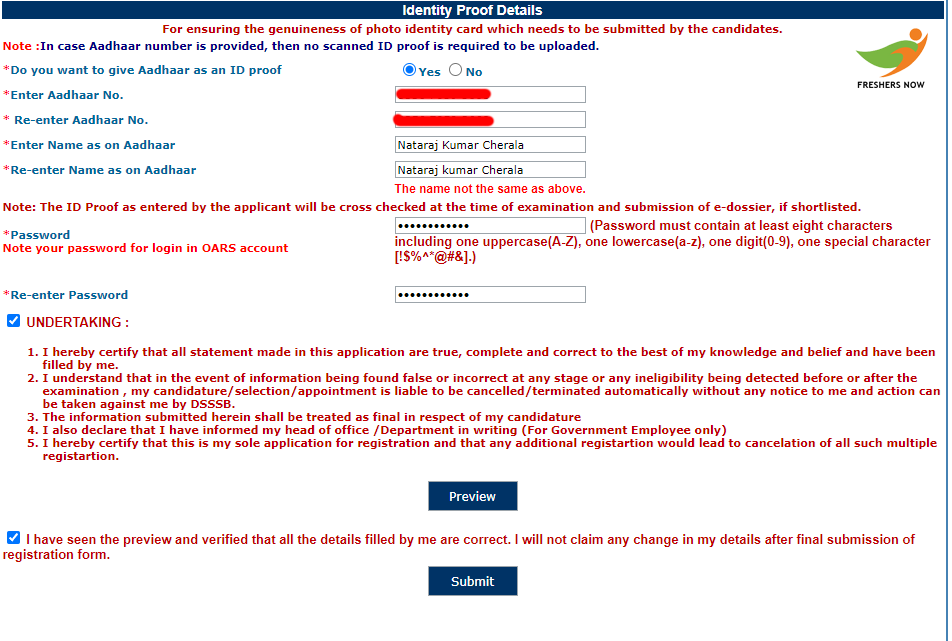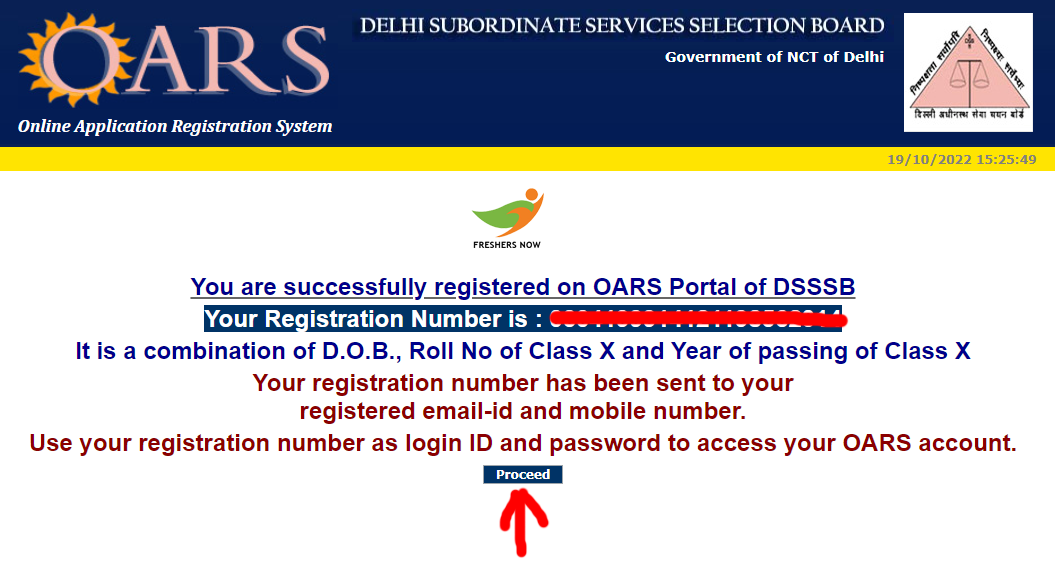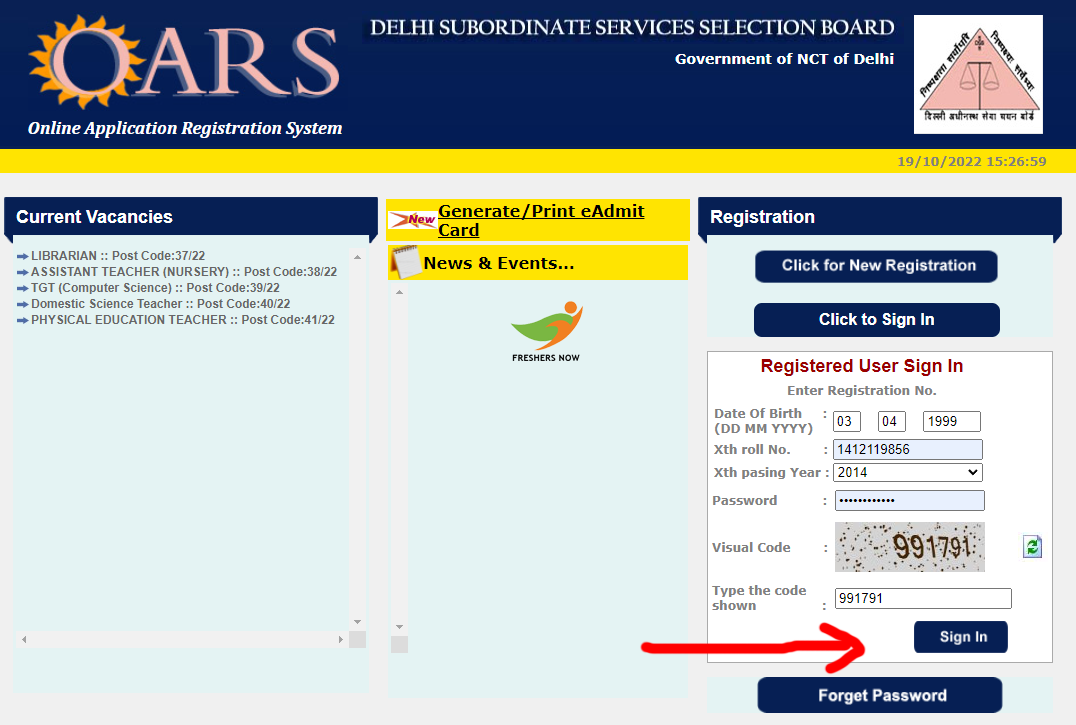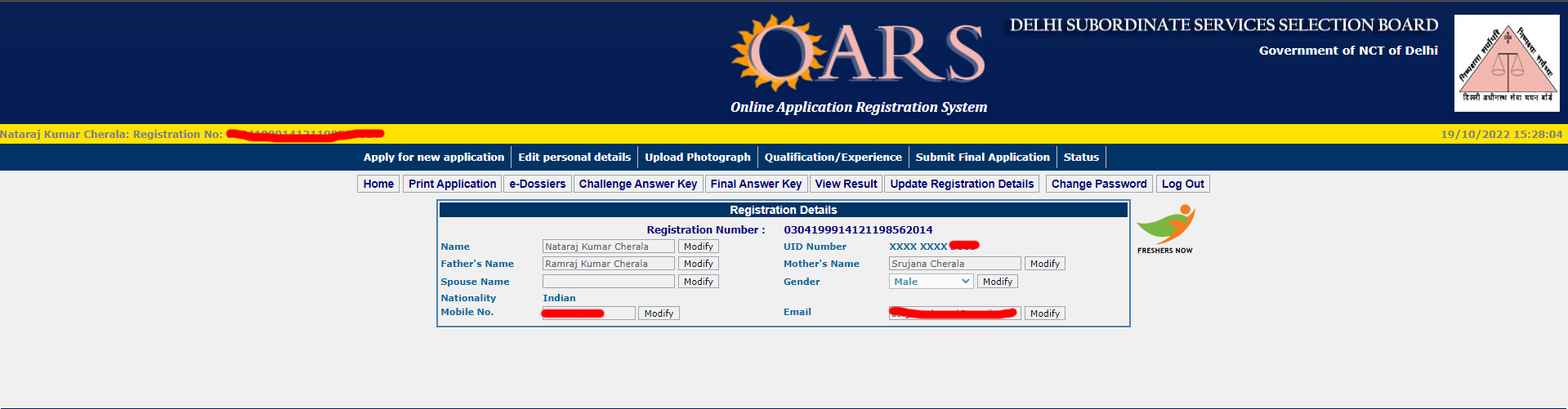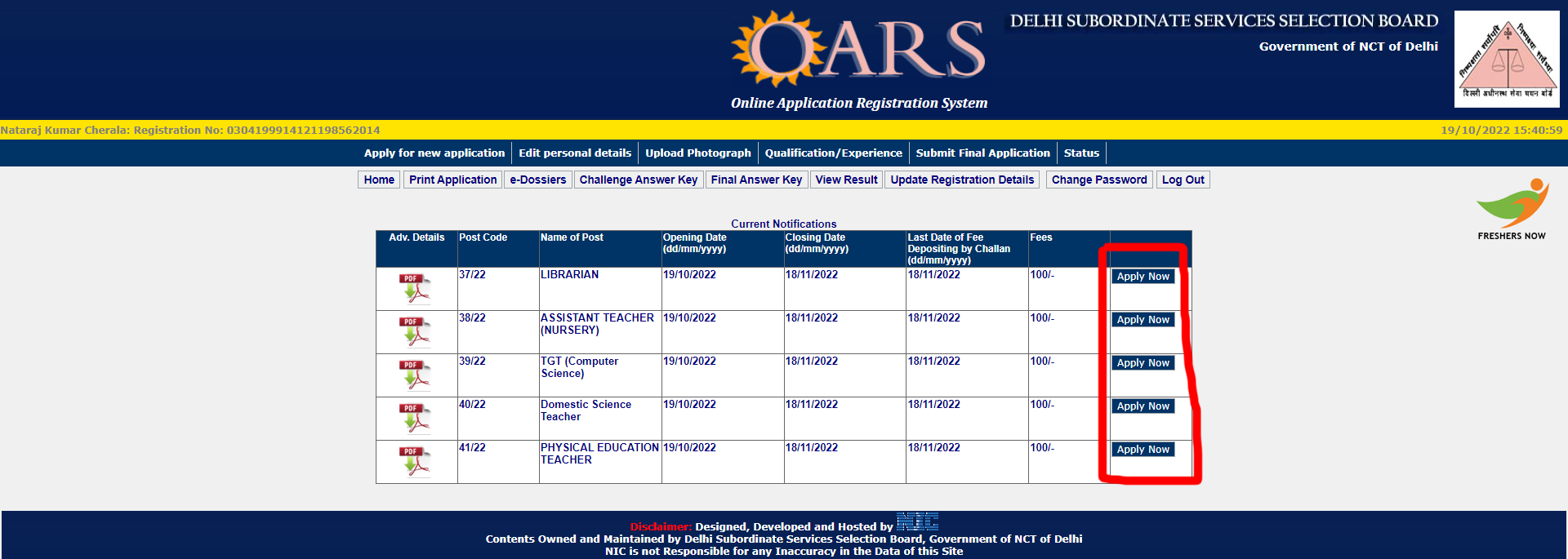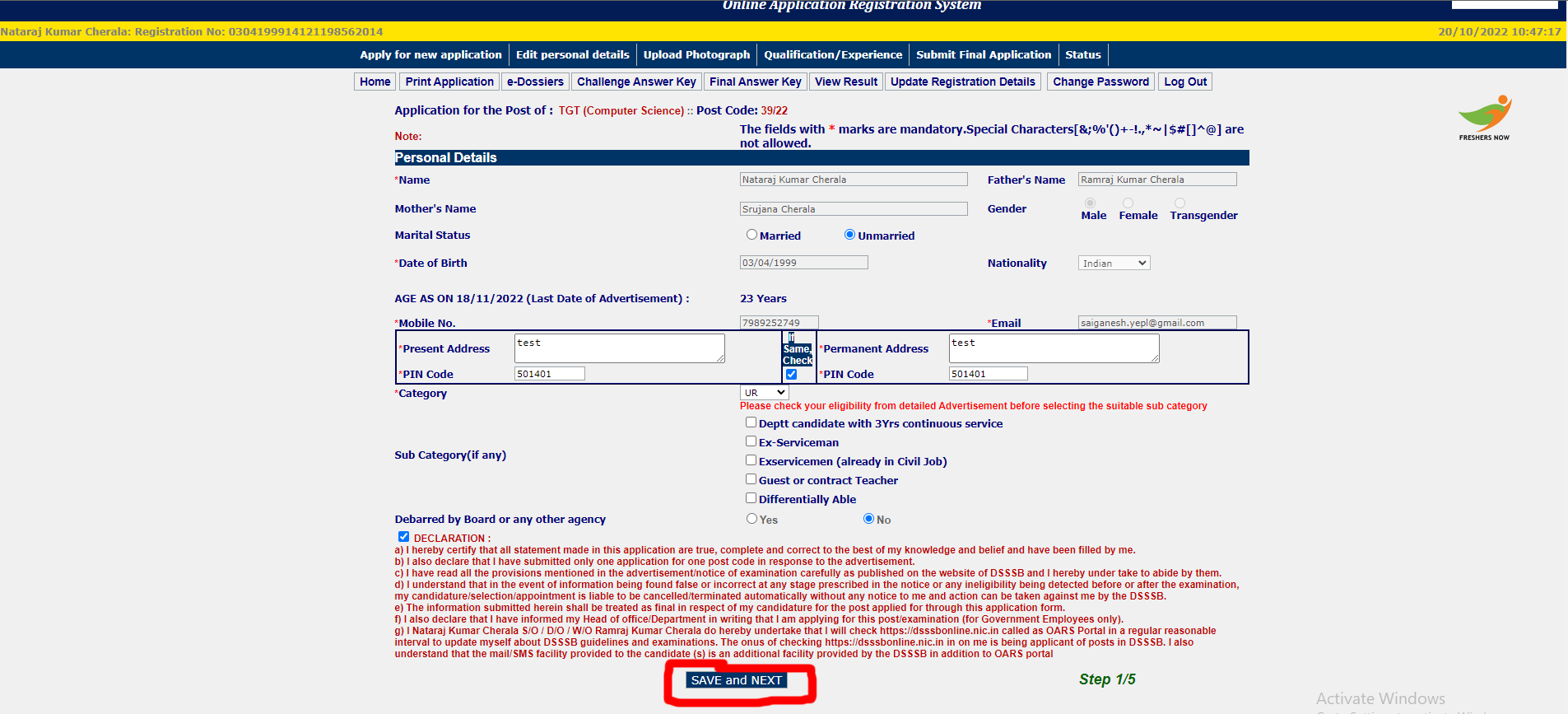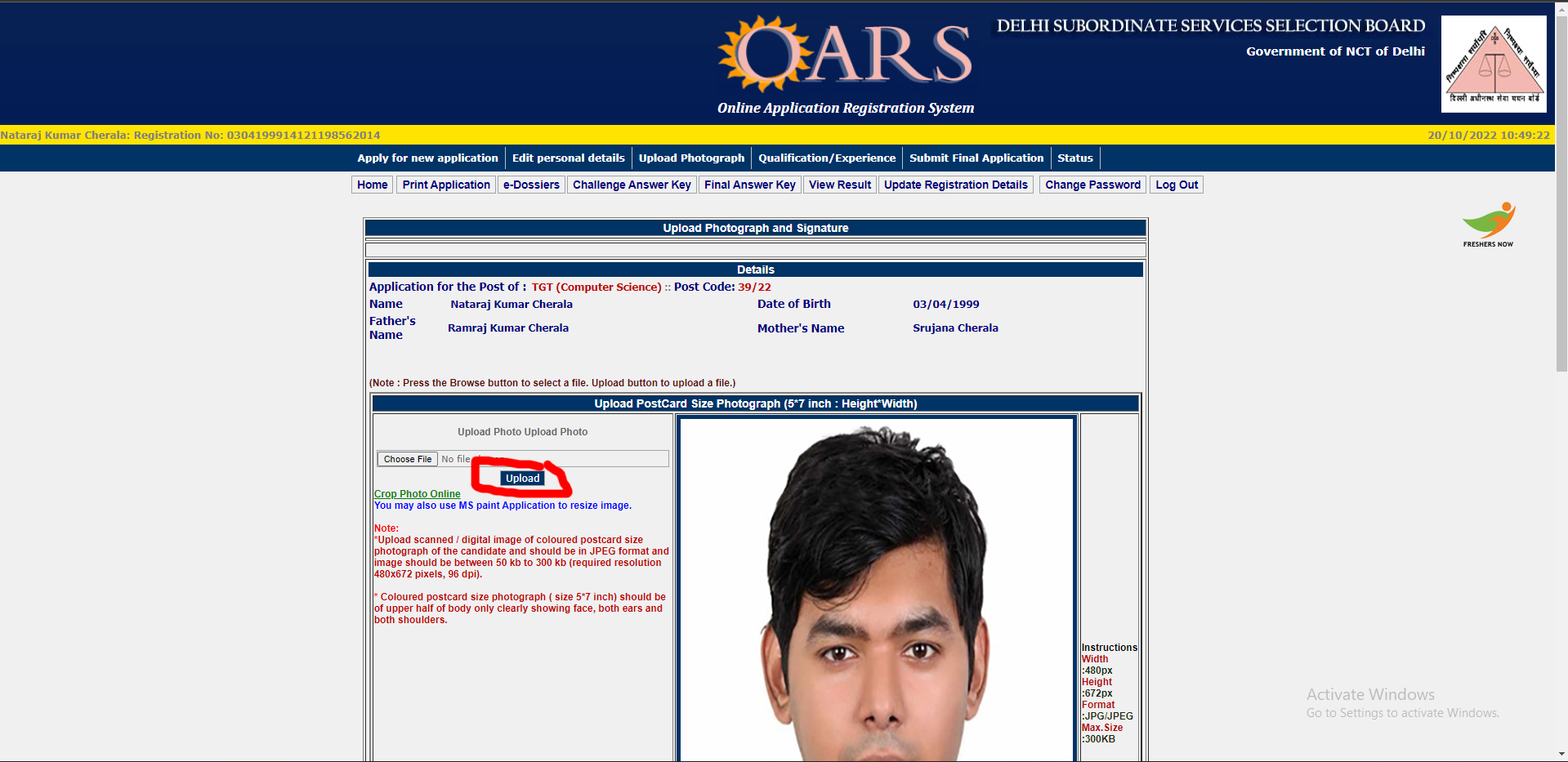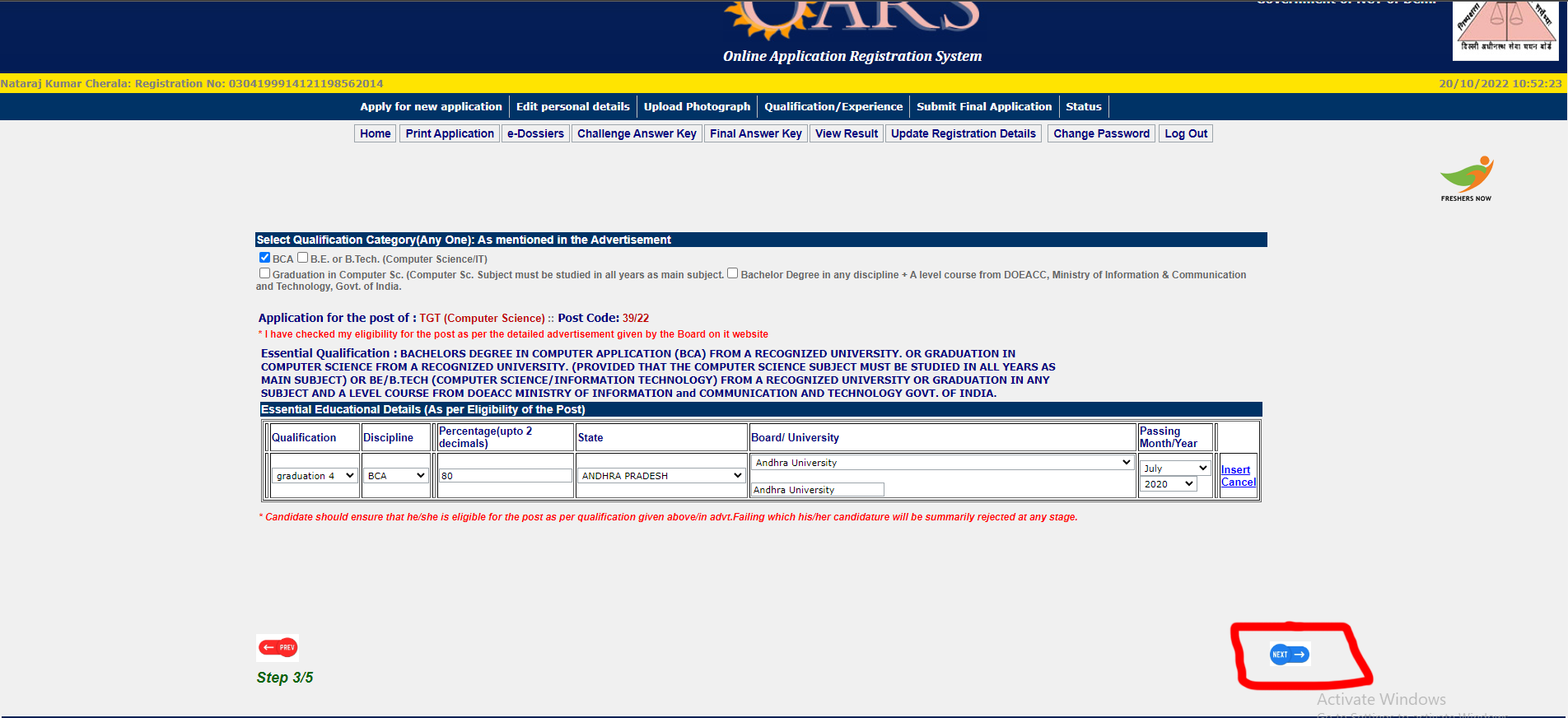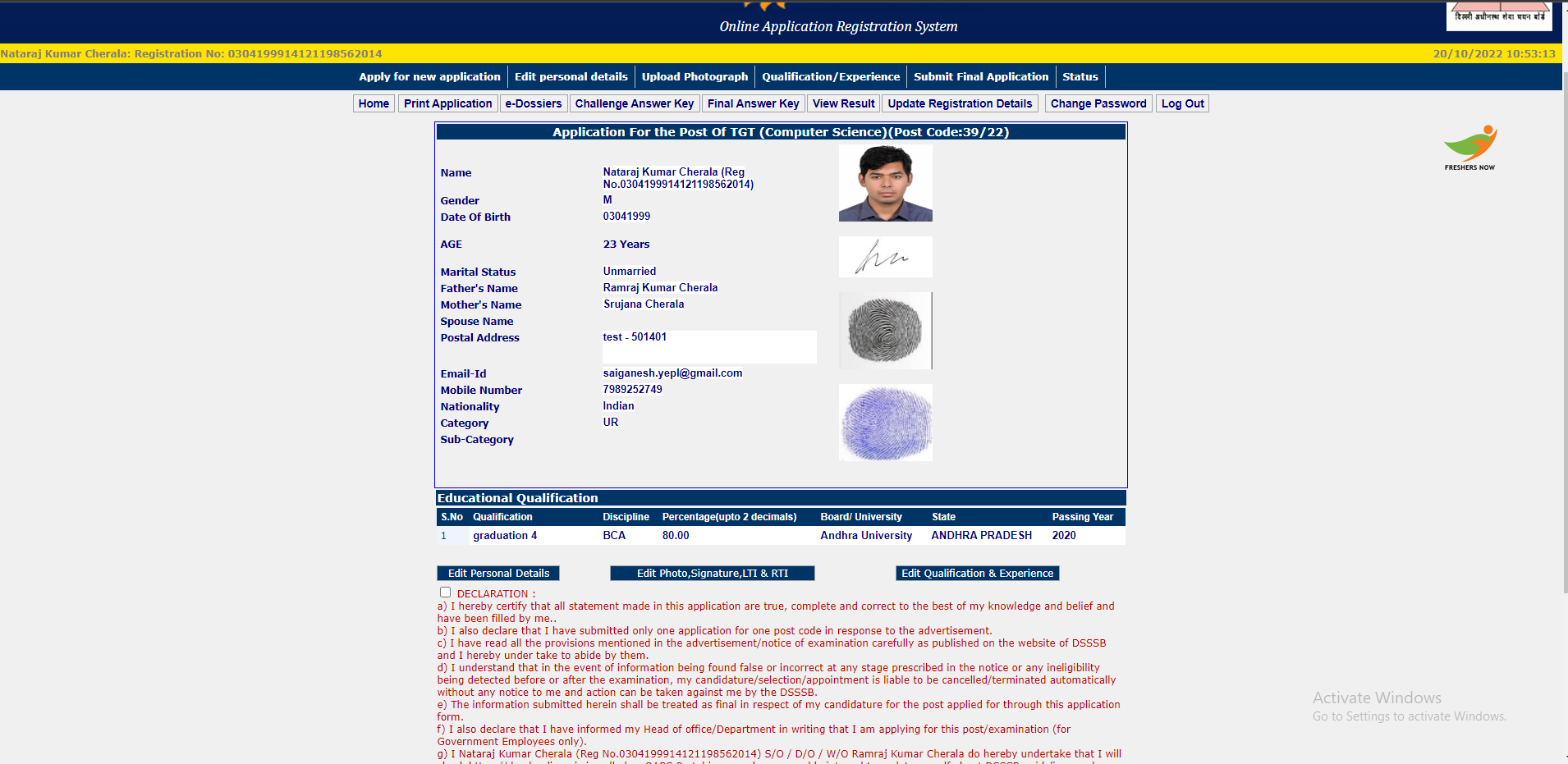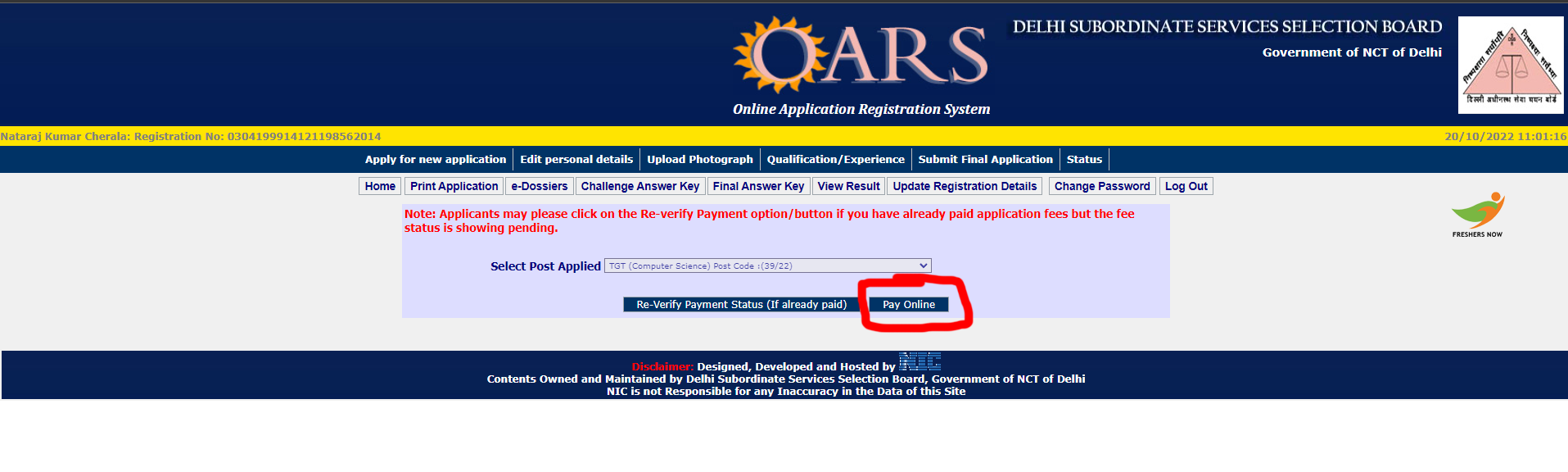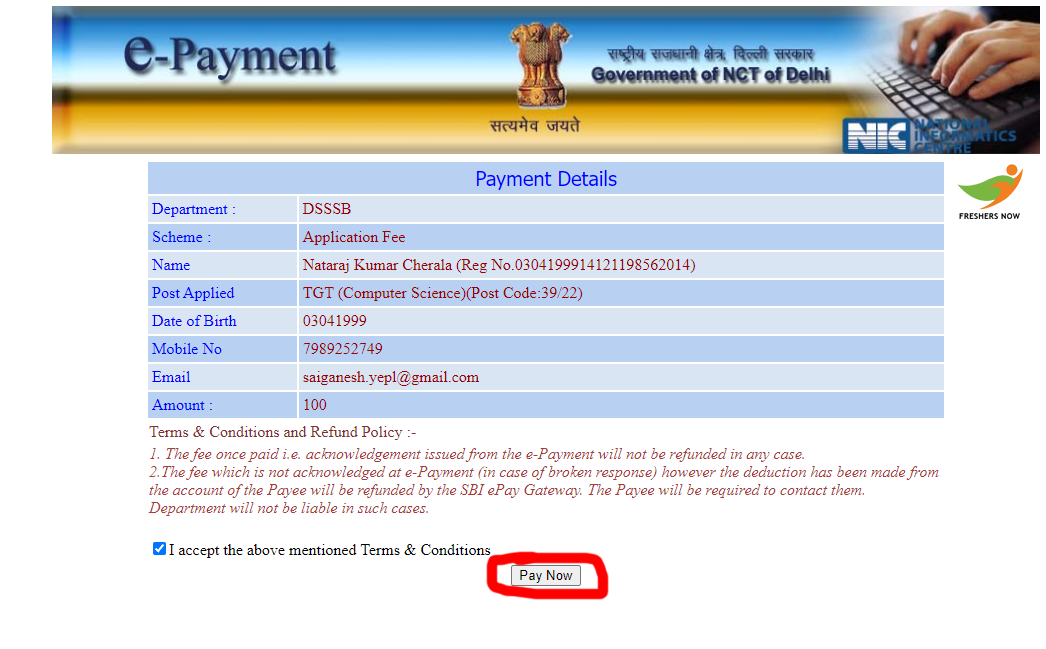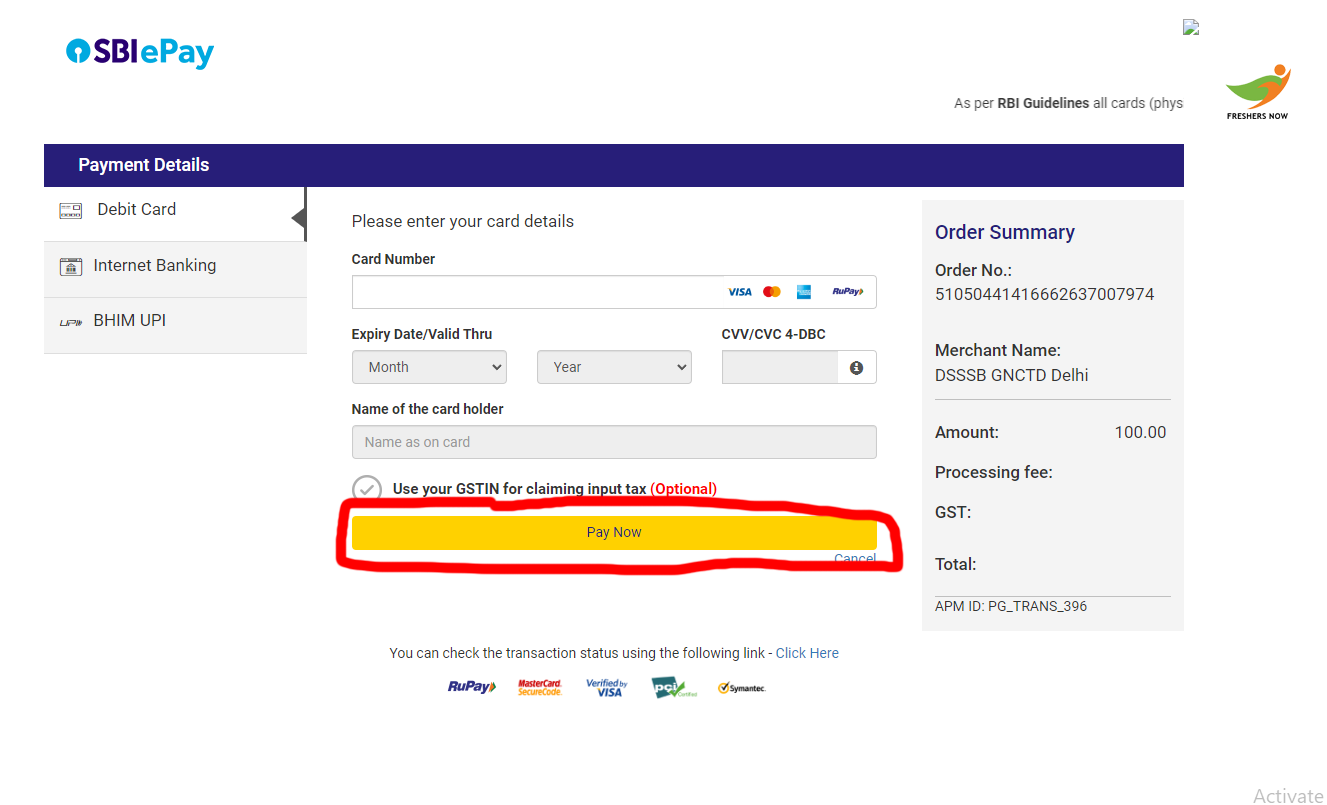How to Fill DSSSB Online Application Form? Step by Step Registration Process: Good News..!!! The DSSSB Online Registration Process for the Librarian, Assistant Teacher, Trained Graduate Teacher, Domestic Science Teacher, and Physical Education Teacher posts has been started. Thus, all the candidates who want to apply for the posts must submit the Online DSSSB Application Form. To help you all, we have come up with a new article providing the Step by Step DSSSB Online Registration Process. You can collect the information regarding it by moving through the below segments of this post.
Online DSSSB Application Form
Very simply, all the aspirants can check the direct link for the Online DSSSB Application Form. Moreover, the DSSSB Application Process should be performed online through the official site. To simplify your DSSSB Registration Process, our team had made efforts and provided the set of instructions to fill it.
Details to be entered while filling out the DSSSB Application Form
- Name of Applicant (Do not prefix Mr/ Mrs/ Km/ Sh/ Smt/ Dr/ Prof etc)
- DOB (As per Certificate of Class X) (dd/ MM/ yyyy)
- Enter Roll No. of Class X
- Select the year of passing of Class X
- Select Gender
- Nationality
- Father’s Name (Do not prefix Mr/ Mrs/ Km/ Sh/ Smt/ Dr/ Prof etc)
- Mother’s Name (Do not prefix Mr/ Mrs/ Km/ Sh/ Smt/ Dr/ Prof etc)
- Spouse Name (Do not prefix Mr/ Mrs/ Km/ Sh/ Smt/ Dr/ Prof etc)
- Mobile No. (10 Digits No without any 0,91 etc.) (If the mobile no. already exists in OARS then registration will not be done.)
- Email (If email already exists in OARS, then registration will not be done.)
- Enter OTP
Step by Step DSSB Online Registration Process
- Before submitting the Online DSSSB Application Form, aspirants must ensure that he/ she is registered o the DSSSB’s portal @ dsssbonline.nic.in.
- The User ID and Password generated after the registration should be used to log in whenever a candidate is applying for the examinations of the posts notified by the DSSSB officials.
Step 1 – Register Yourself
- If you satisfy the eligibility criteria given by the officials, then hit the link “Click for New Registration” button.
Step 2 – Enter Registration Details
- Under this step, you guys have to enter all the details as asked.
- Make sure that you are satisfying all the instructions while filling out the fields.
- Click the GET OTP button.
Step 3 – OTP Confirmation
- You must click on the Verify OTP or Resend OTP (if you have issues during OTP Generation).
Step 4 – Identity Proof Details
- Candidates should fill out the fields respectively and by giving accurate information.
- Hit the check boxes as given on the window.
- Click on Preview or Submit button.
Step 5 – Pop Up Window
- A pop-up window will be displayed showing that “You are successfully registered on the OARS Portal of DSSSB.”
- Then, note down your Registration Number and then click Proceed button.
Step 6 – Registered User Sign In
- Here, candidates should enter the details asked and then hit the Sign In button.
- Then, you can see the new page for registration.
- Check out all the details and then click the Modify button if you want to change any information.
Step 7 – Apply for New Application
- Candidates have to click the “Apply for New Application” button under the Menu Section.
- The list of applying links will be displayed for each post.
- Click on Apply Now button for the post you wish to apply for.
- Provide all your details once you click the apply now button.
- Enter your Personal Details and then click the Save and Next buttons.
- Don’t forget to provide a tick in the Declaration section.
Step 8 – Upload Photo and Signature
- Well, candidates have to upload the photograph based on the specifications given by the officials by clicking the ‘Upload’ button.
- Also, upload the Signature having the perfect specifications.
- And then, click the Upload button to provide the Left and Right Thumb Impressions.
- Click the Next button.
Step 9 – Qualification and Experience
- Select the fields and fill them with the qualification and experience information.
- Again click on the Next button.
- Candidates can observe that the Application Form will appear on the screen.
- Edit them if required.
- Candidates have to tick the declaration check box by reading the information.
- Click the Pay Online and Submit Final Application.
Step 10 – Make the Application Fee Payment
- Candidates have to select the post applied under the drop-down list.
- Click the Pay Online button.
- A screen will be displayed showing the prescribed fee to be paid.
- Agree with the check box and then click the Pay Now button.
- Choose the Payment Mode and then enter your card details.
- After providing accurate information, click on the Pay Now option.
- You will then receive a dialog box showing “Your Application Fee has been successfully processed.“
- Then, check the DSSSB Online Application Form and then download it for further usage.
Direct Link for Online DSSSB Application Form
| DSSSB Application Process – Important Links | |
| The direct link for the Online DSSSB Application Form | Click Here (Link is Active) |
Follow us on our website @ freshersnow.com to get more information regarding the “How to Fill DSSSB Online Application Form?”