
How to Fill GMCH Chandigarh Online Application Form?: Looking for How to Fill GMCH Chandigarh Online Application Form? This article has provided detailed information regarding the Step By Step Registration Process For GMCH Chandigarh for the posts of Senior Resident, Casualty Medical Officer, Resident Anesthetist, Resident Pathologist, Demonstrator, Lady Medical Officer, Medical Officer, Emergency Medical Officer, and Junior Resident. Candidates who don’t have a clear understanding of the GMCH Chandigarh Online Application Process can refer to this article to know the complete details of the Step By Step Online Application Process For GMCH Chandigarh.
GMCH Chandigarh Online Application Form
By going through the details provided in this article the aspirants will come to know the steps that are taking place in the Step By Step Online Application Process For GMCH Chandigarh Senior Resident and other posts. We have provided the list of documents required for the Step By Step Registration Process For GMCH Chandigarh in the following sections. Hence, candidates who wish to apply for any of the concerned post like Senior Resident, Casualty Medical Officer, Resident Anesthetist, Resident Pathologist, Demonstrator, Lady Medical Officer, Medical Officer, Emergency Medical Officer, and Junior Resident can follow this process and submit their applications right away.
Required Documents For The GMCH Chandigarh Online Application Process
Note down the documents mentioned here and keep them ready before starting the GMCH Chandigarh Online Registration Process. The list is as follows
- Valid mobile number
- Valid mail id
- Scanned Photograph
- Scanned Signature
GMCH Chandigarh Online Registration Process
We have mentioned the number of steps taken place in the GMCH Chandigarh Online Registration Process here.
- Step -1: Registration
- Step -2: Log in
- Step -3: Demographic Details
- Step -4: Qualification
- Step -5: Upload Photo and Signature
- Step -6: Select Post
- Step -7: Experience Details
- Step -8: Fee Pay
Step By Step Online Application Process For GMCH Chandigarh Senior Resident
We have given the list for the GMCH Chandigarh Online Registration Process here. Candidates need to open the official website to start the Step By Step Online Application Process For GMCH Chandigarh and moreover, a direct link for the Online Application Form www.gmch.gov.in has been provided at the end of this article.
Step -1: Registration
Click on the Candidates Registration For Various Posts of SR/ JR/ Demo/ EMO/ LMO etc link provided at the right side of the screen.

Now enter the details asked to register such as name, gender, user id, mobile number, email id, and so on, and then click on the Save & Submit button.
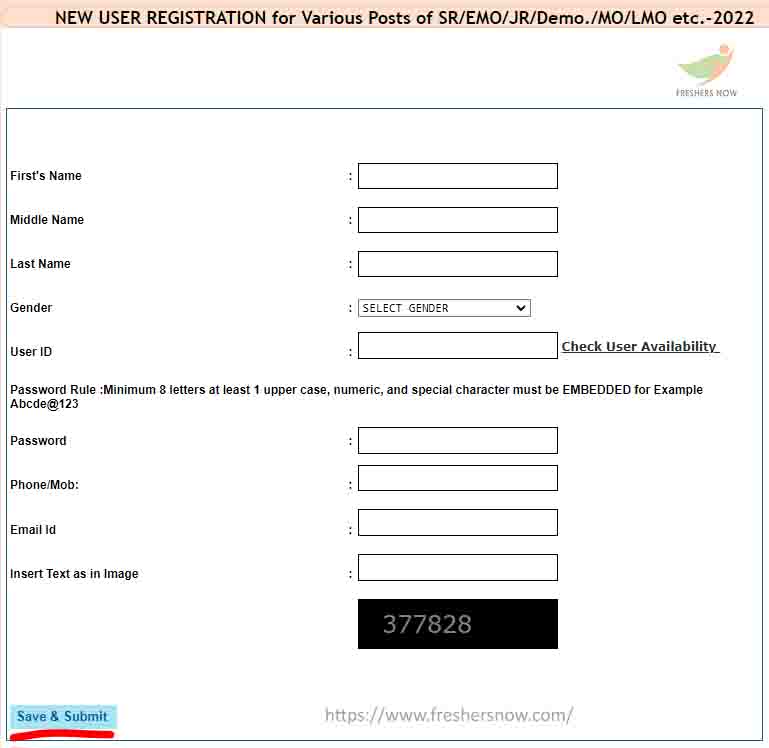
Step -2: Log in
Here click on the Candidate Login For the Various Posts of SR/ JR/ EMO/ LMO/ etc tab

Applicants need to enter their username and password then click on the Submit button
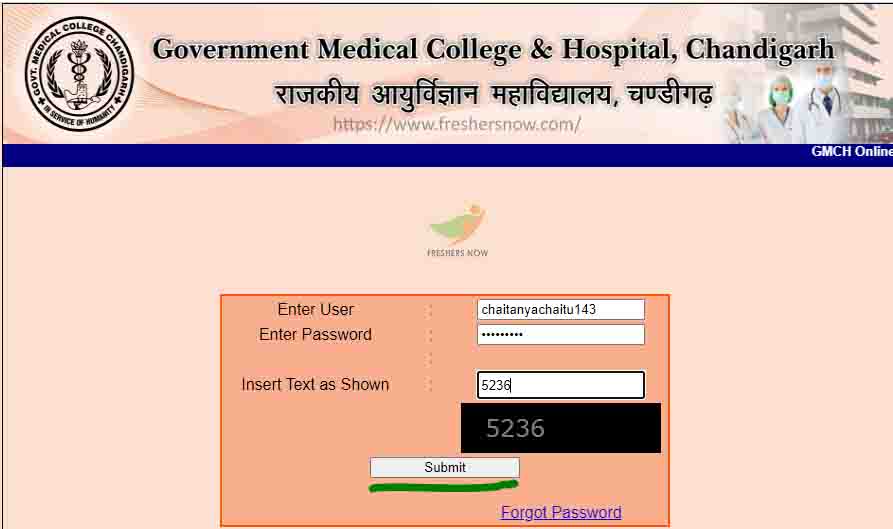
Step -3: Demographic Details
Now tap on the Demographic Details tab
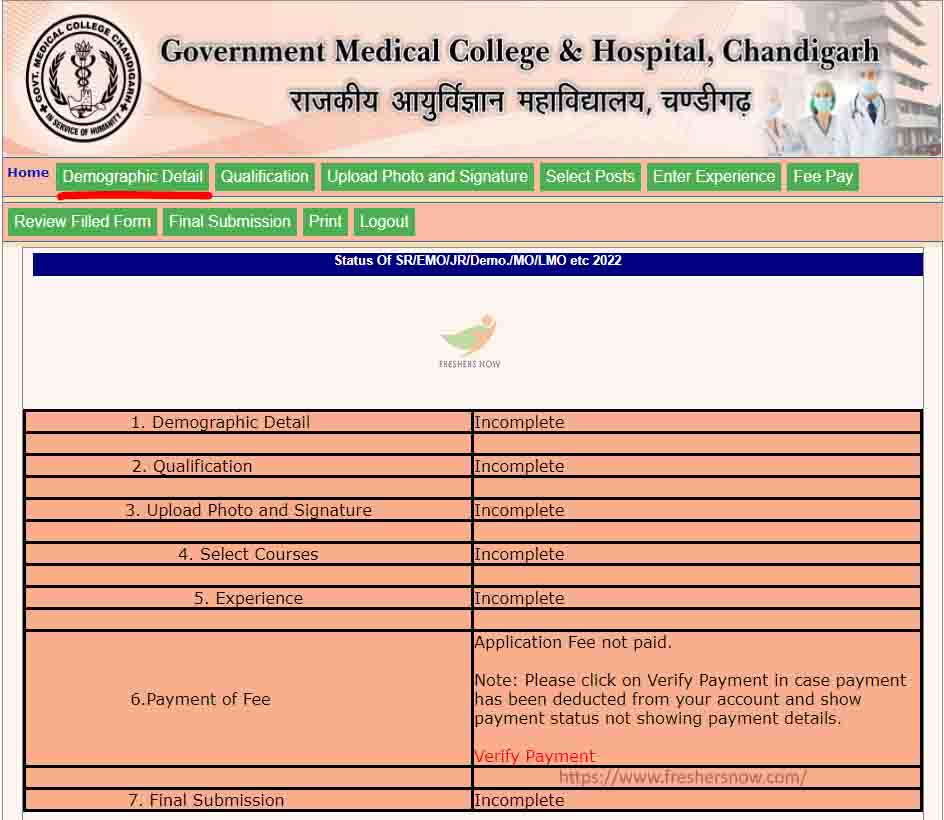
Here enter the details asked in the respective fields
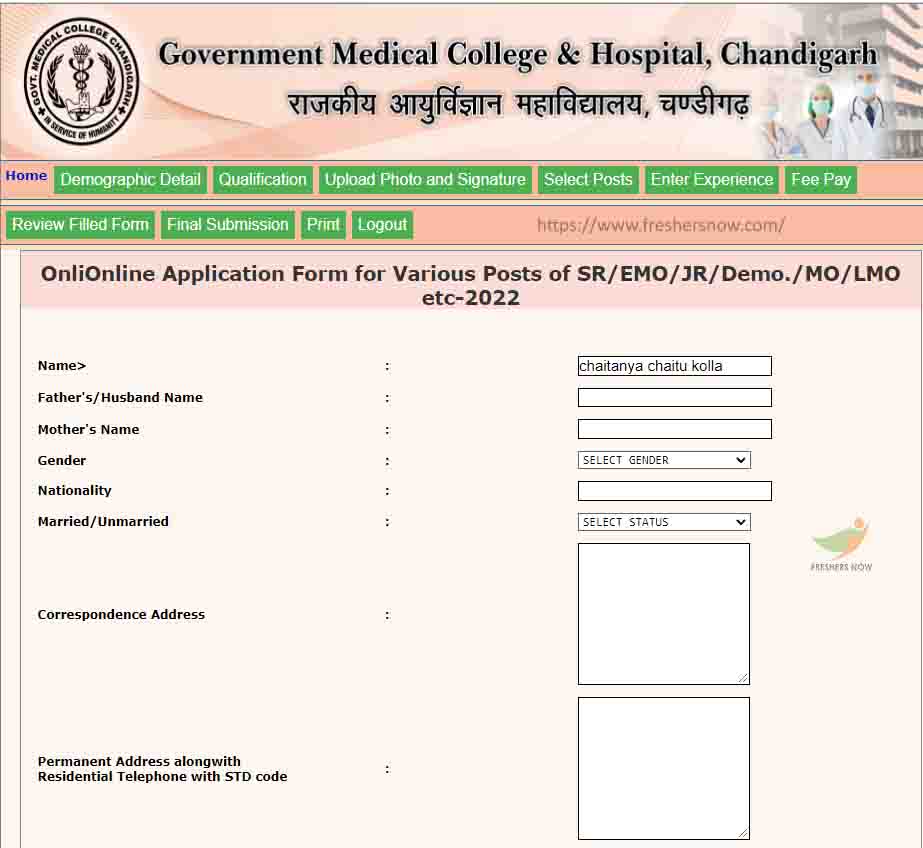
Fill in all the correct details asked and click on the Save Details tab

Step -4: Qualification
Now tap on the Qualification tab

Step -5: Upload Photo and Signature
Enter the qualification details and click on the Upload Photo and Signature tab
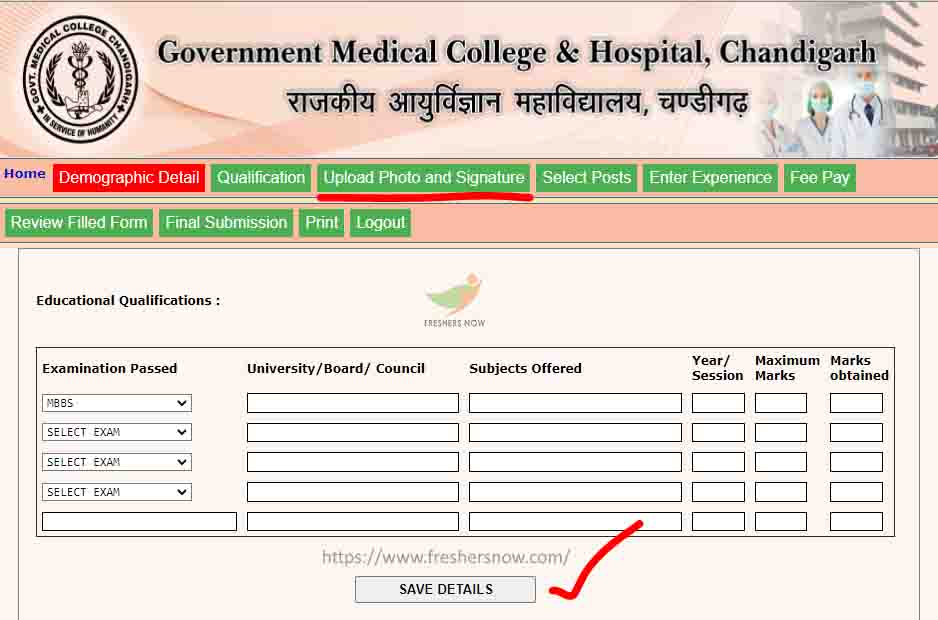
After clicking on the upload photo button the applicants need to upload their photo and signature
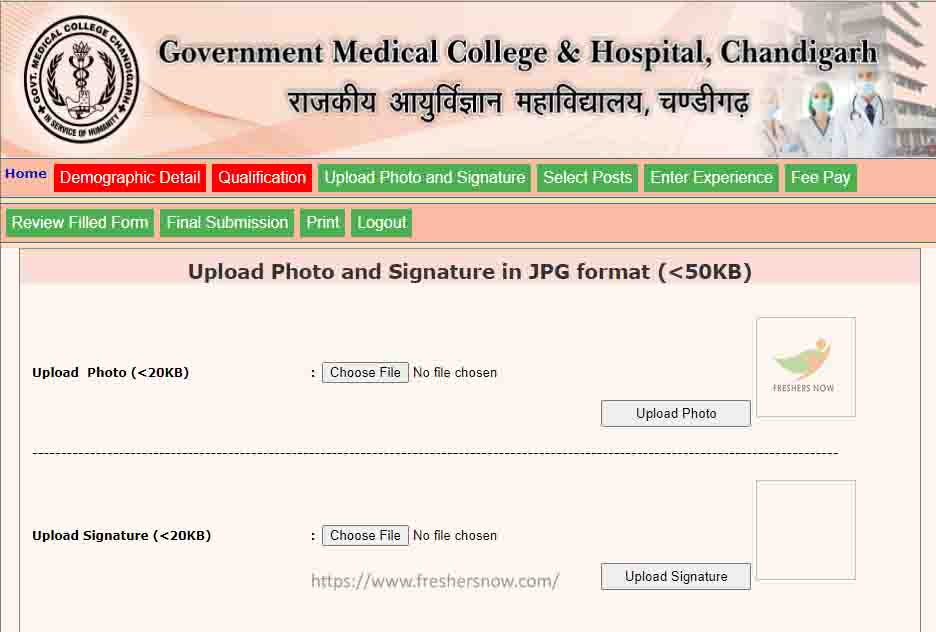
Step -6: Select Post
Click on the Select Post option
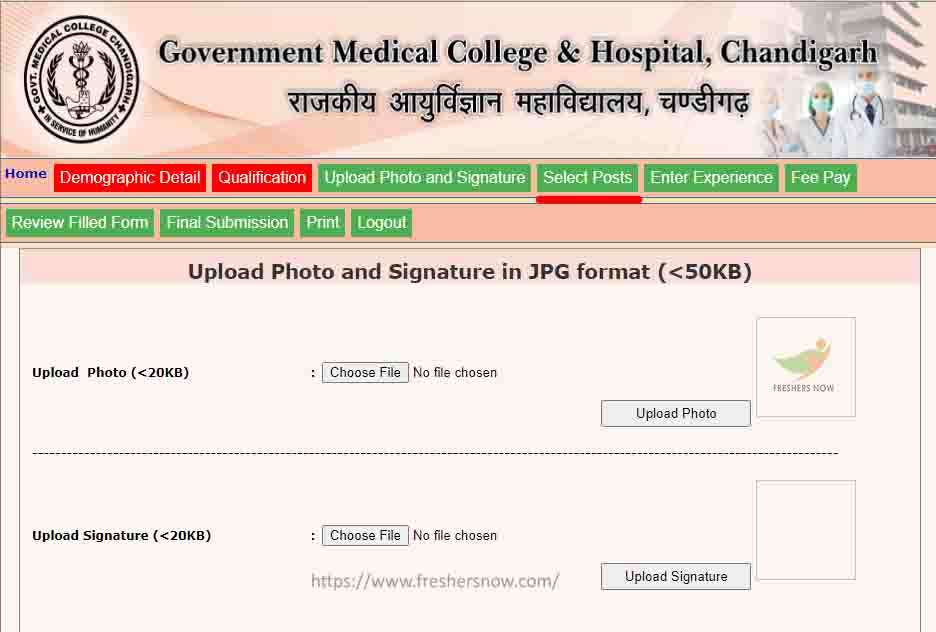
Here the candidates need to select the department, designation, and add jobs and then tap on the Save Details tab
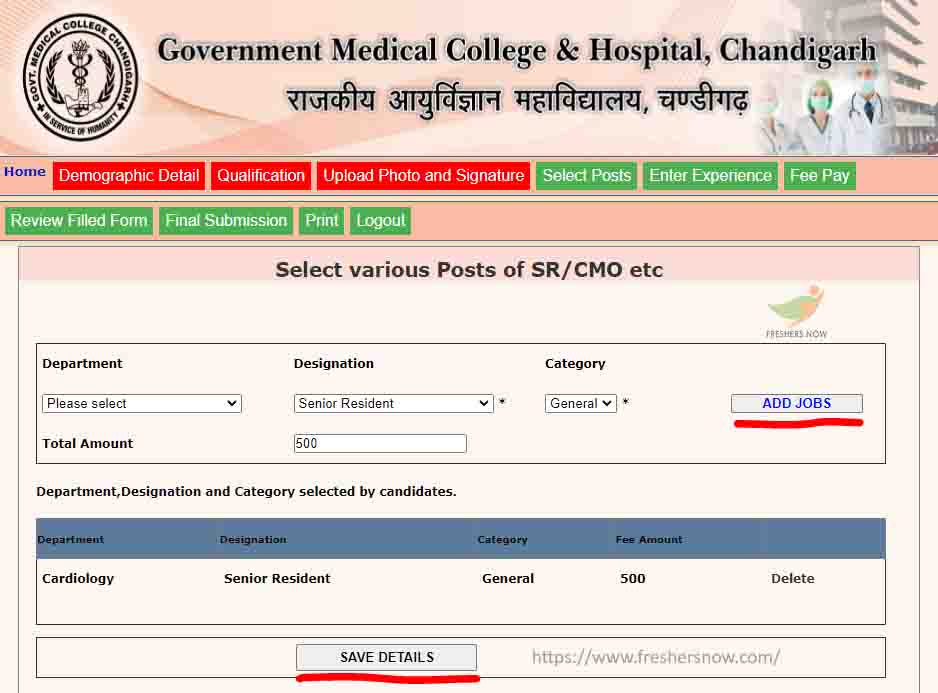
Step -7: Experience Details
Candidates need to click on the Experience details button next
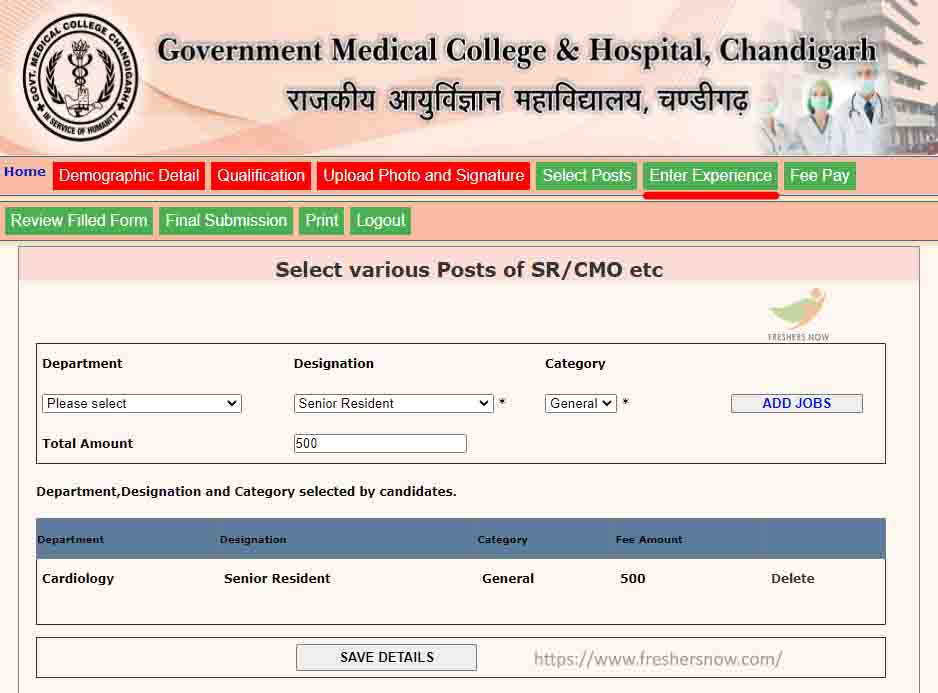
Candidates can add their experience details here and click on the Save Details tab
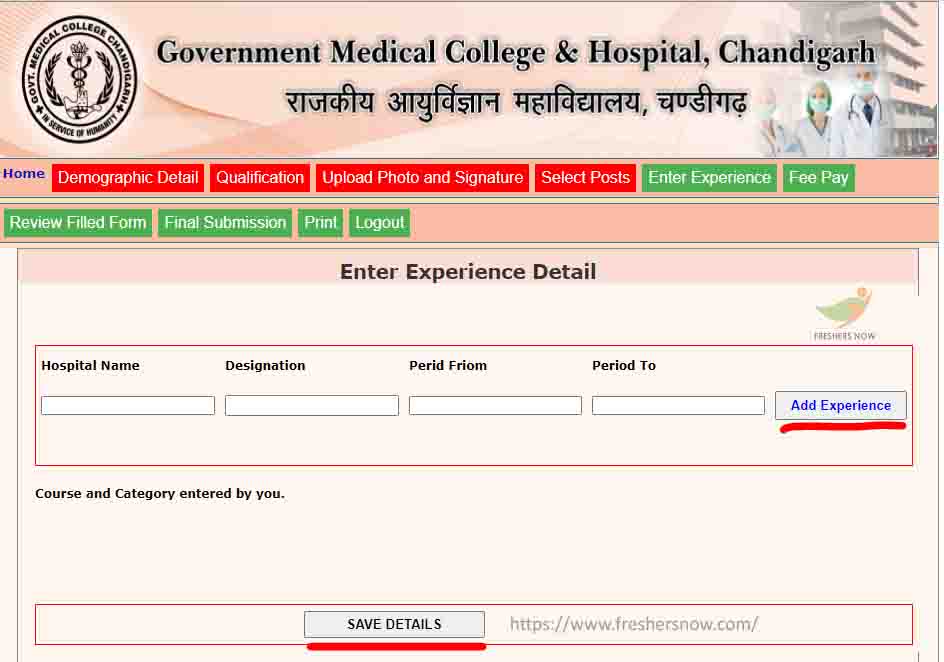
Step -8: Fee Pay
Now tap on the Fee Pay option to pay the fees

The payment details will be displayed
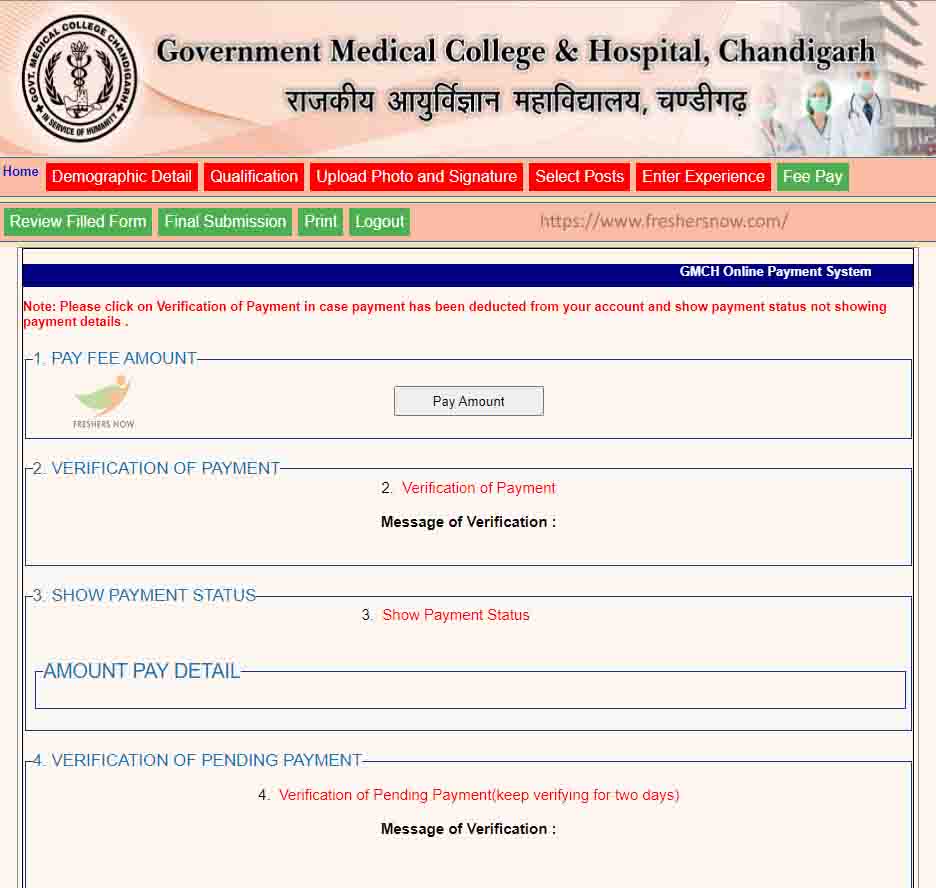
Candidates can select the options to pay the fee
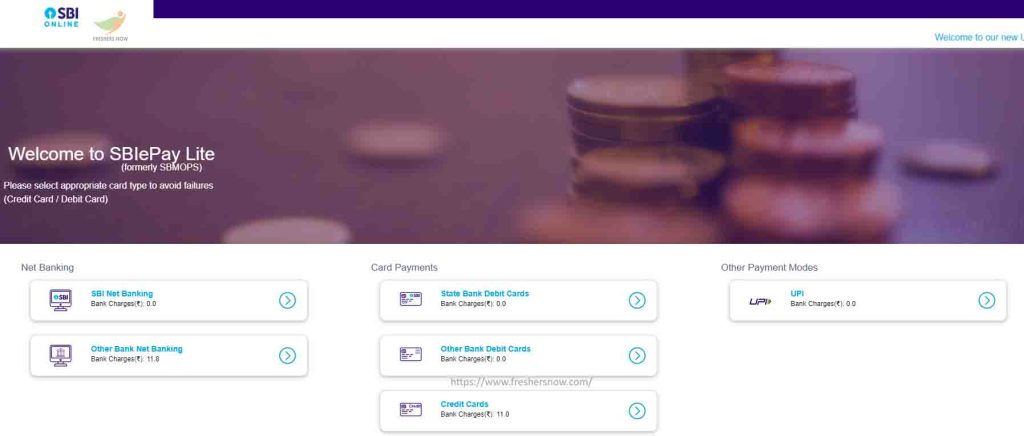
Now tap on the Confirm tab

After filling in the details click on the Pay tab to complete the payment

GMCH Chandigarh Online Registration Link
| GMCH Chandigarh Online Application Form – Important Links |
|
| For GMCH Chandigarh Online Registration & Application Form |
Click Here |
The details provided about How to Fill GMCH Chandigarh Online Application Form will be useful to the aspirants who are in search of it. Follow our website @ Freshersnow.com for more details and updates.
| You Can Also Check | |
| GMCH Chandigarh Recruitment | Chandigarh Govt Jobs |



