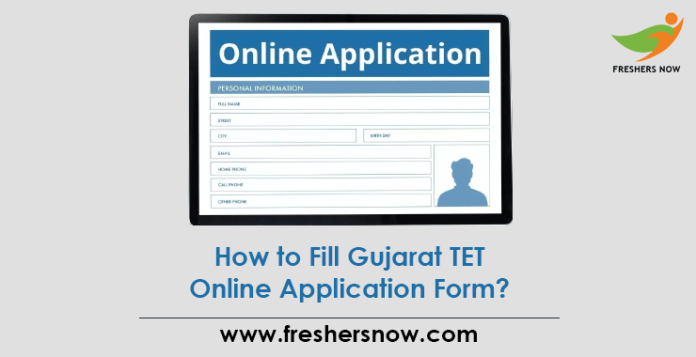
How to Fill Gujarat TET Online Application Form? Worrying about how to fill out the GTET Application Form, then you are in the right place to know about it. We have provided you with the guidelines to follow at the time for filling out the Gujarat TET Application Form. Go through the below sections to know the details of the Gujarat TET Registration Form. As the Application process is online you need to have basic knowledge of submitting the OJAS Gujartat TET Application Form.
Gujarat TET Online Application Form
A large number of aspirants are interested to apply for the Gujarat TET Exam. All of them can now grab the step-by-step process to apply for the Gujarat TET Exam easily without any delay. We have also shared the images of how to fill up the GTET Application Form to get a clear idea of the form filling process.
Process To Fill Gujarat TET Application Form
Aspirants can follow the below steps while applying for the Gujarat TET Exam.
- Step 1: Registration
- Step 2: Filling Up Personal Details
- Step 3: Print the Receipt
- Step 4: Filling Application Form
- Step 5: Selecting Adveryisemnt Numbers
- Step 6: Login Into the account and provide Personal Details
- Step 7: Uploading Photograph and signature
- Step 8: Payment of fee
Step By Step Process To Fill Gujarat TET Application Form
Step 1: Registration
The aspirant’s initial step is Registration, click on the registration link and select the advertisement by the department.
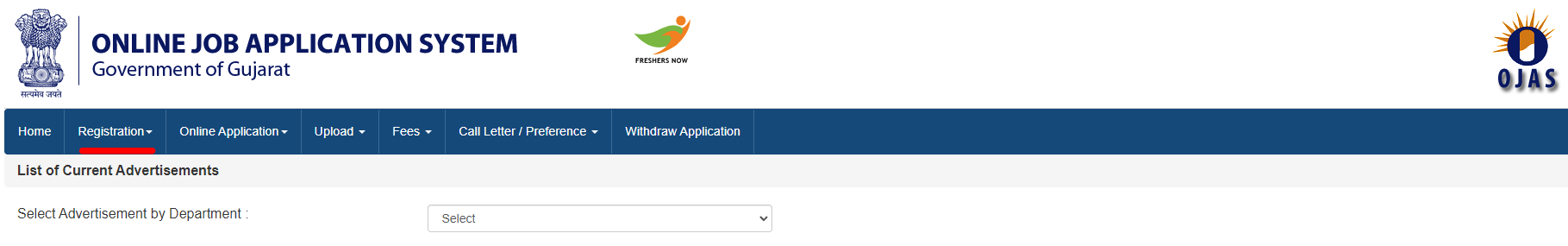
Then click on the “Apply” Button
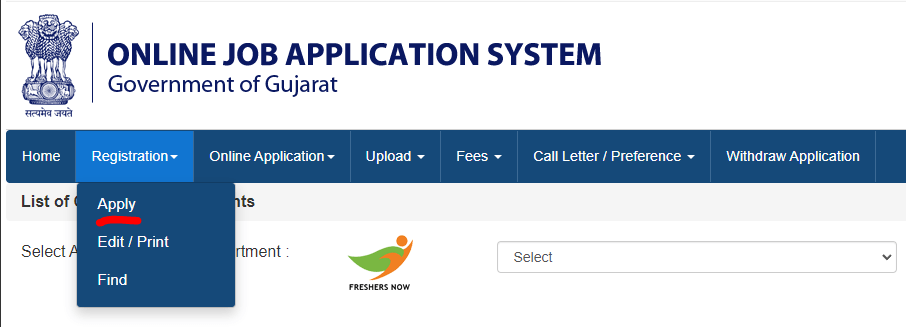
Understand the Registration by studying the instructions given.
And then click on “I Agree”
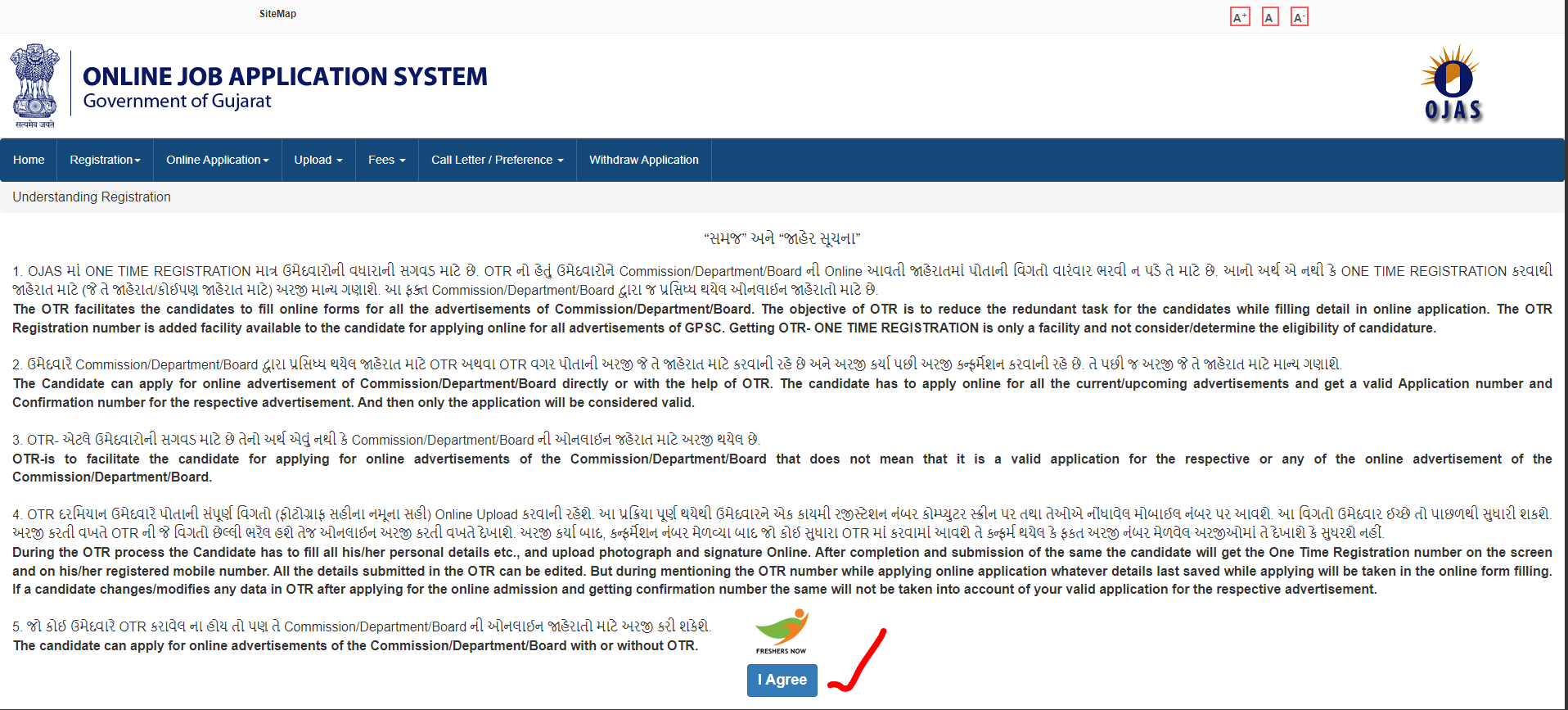
Step 2: Filling Up Personal Details
And the next step is filling in Personal details of Full Name, Father Name, Mother name, Gender, DOB, etc
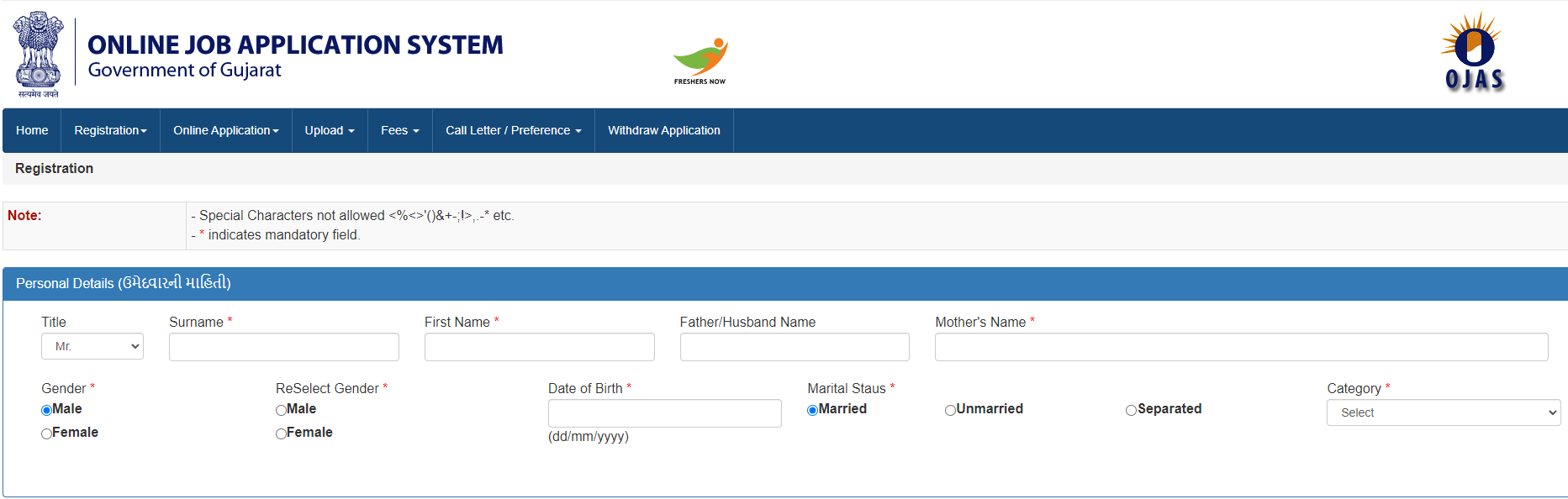
Enter the Communication Details like Present Address and Permanent Adress
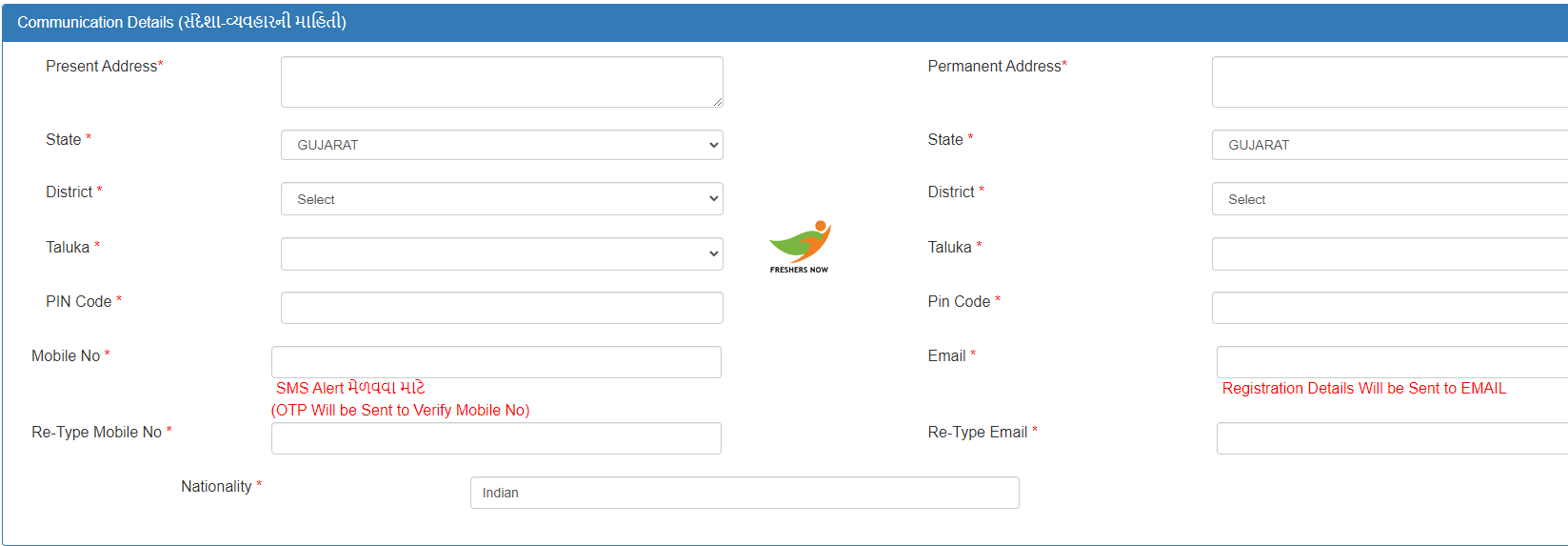
Later on, Other details are asked those should also be filled
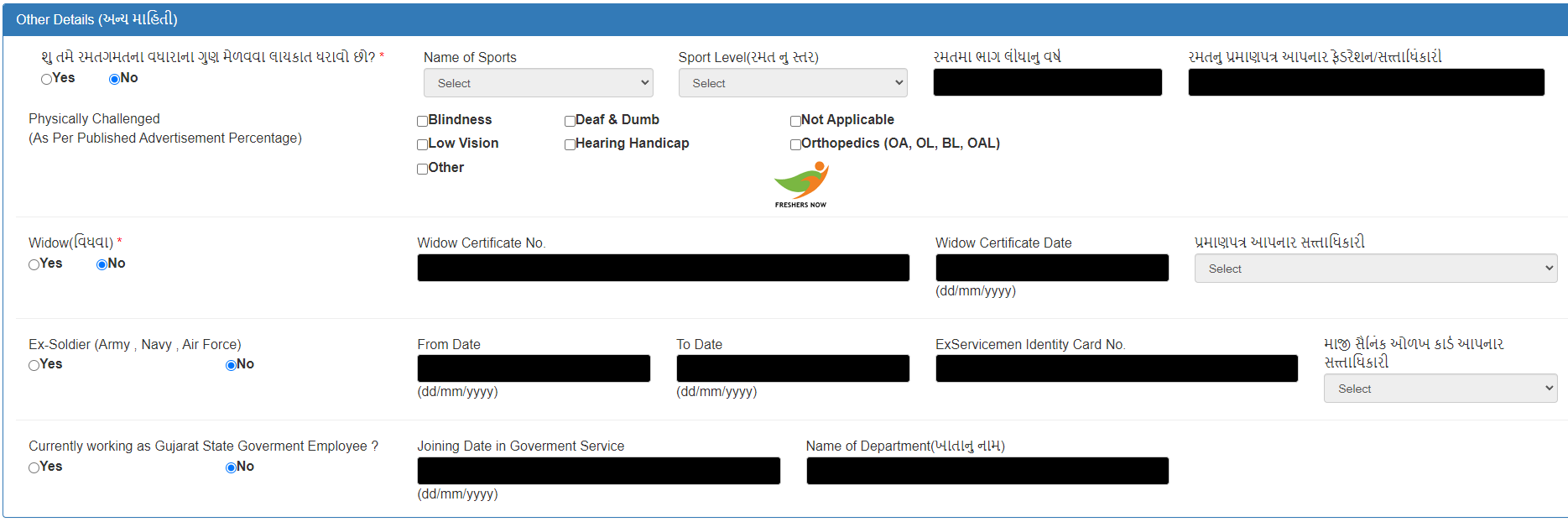
And then proceed to fill in the Language details. And upload photograph along with signature images.
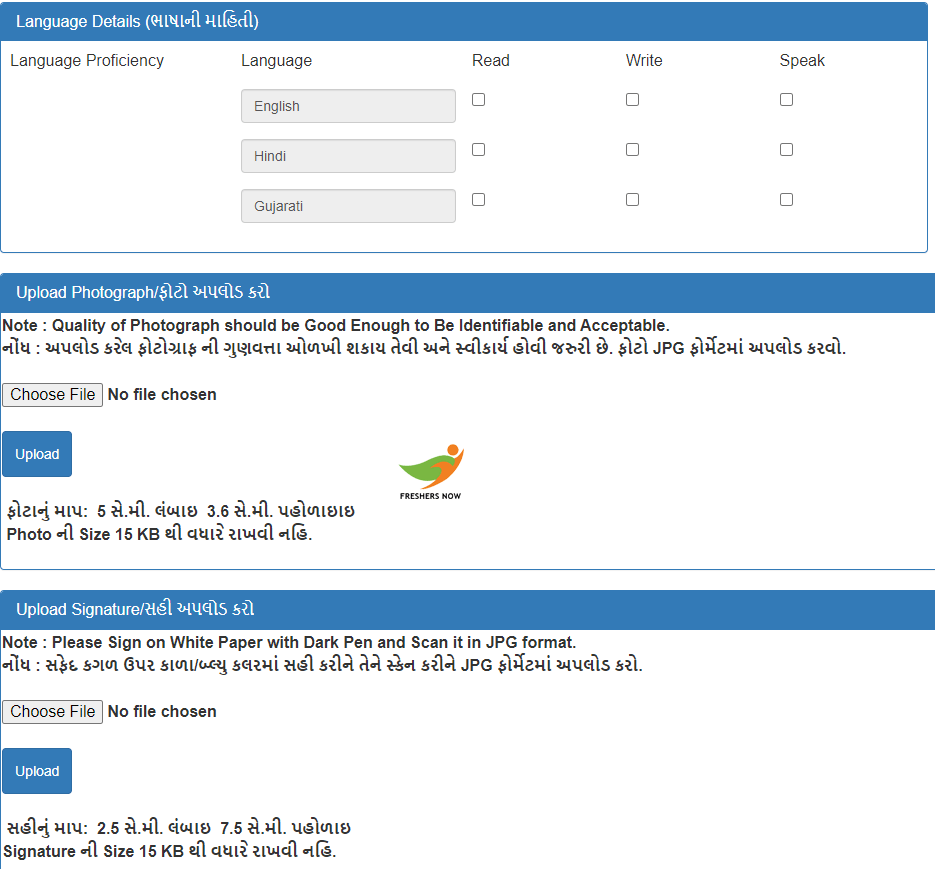
Then read the declaration.
And the hit on “Save” Button.
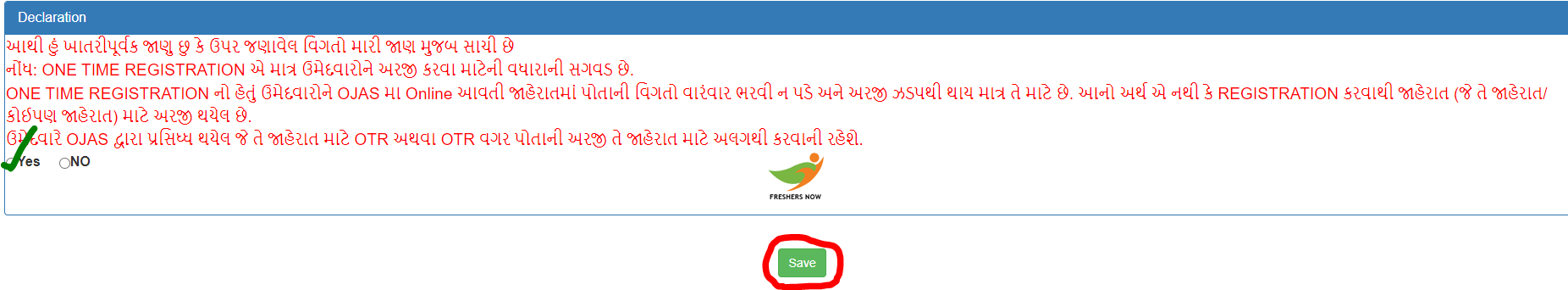
After that, an OTP will be sent for the Mobile Number.
Enter the OTP and click on “Save”
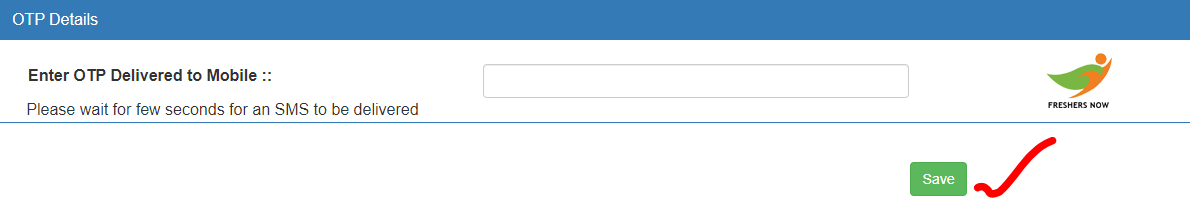
Step 3: Print the Receipt
After completing entering OTP take the printout of the Receipt
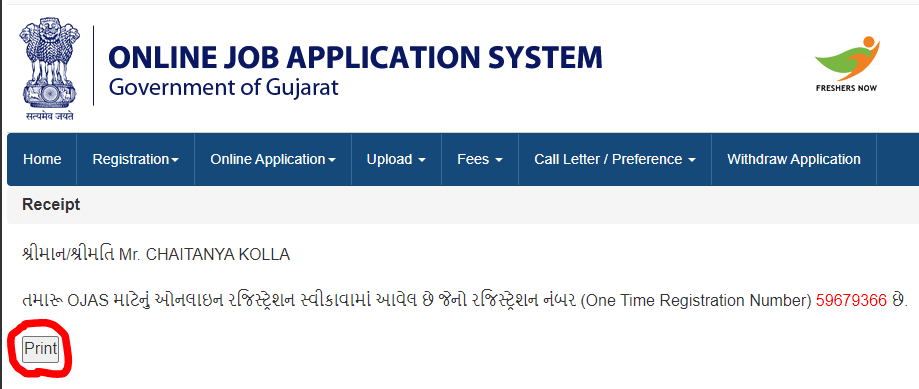
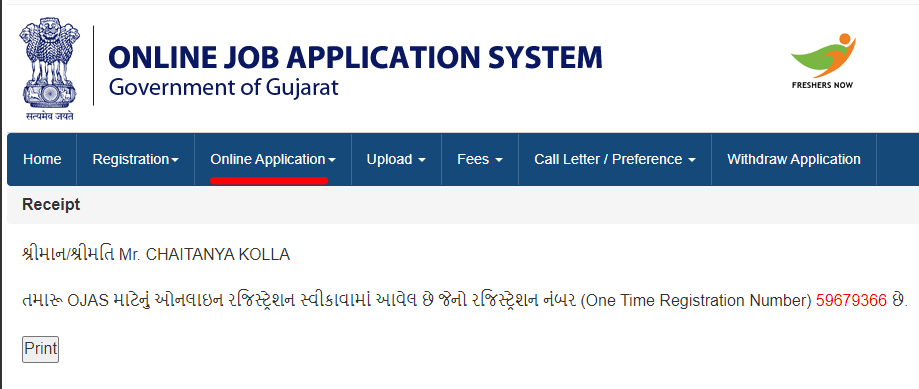
Step 4: Filling Application Form
Choose Advertisement number
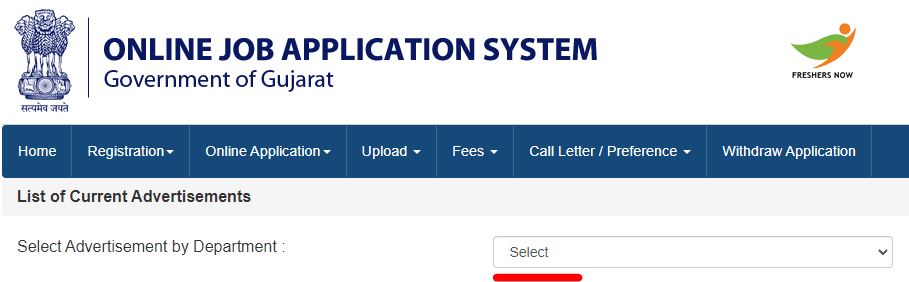
And click on “Apply”
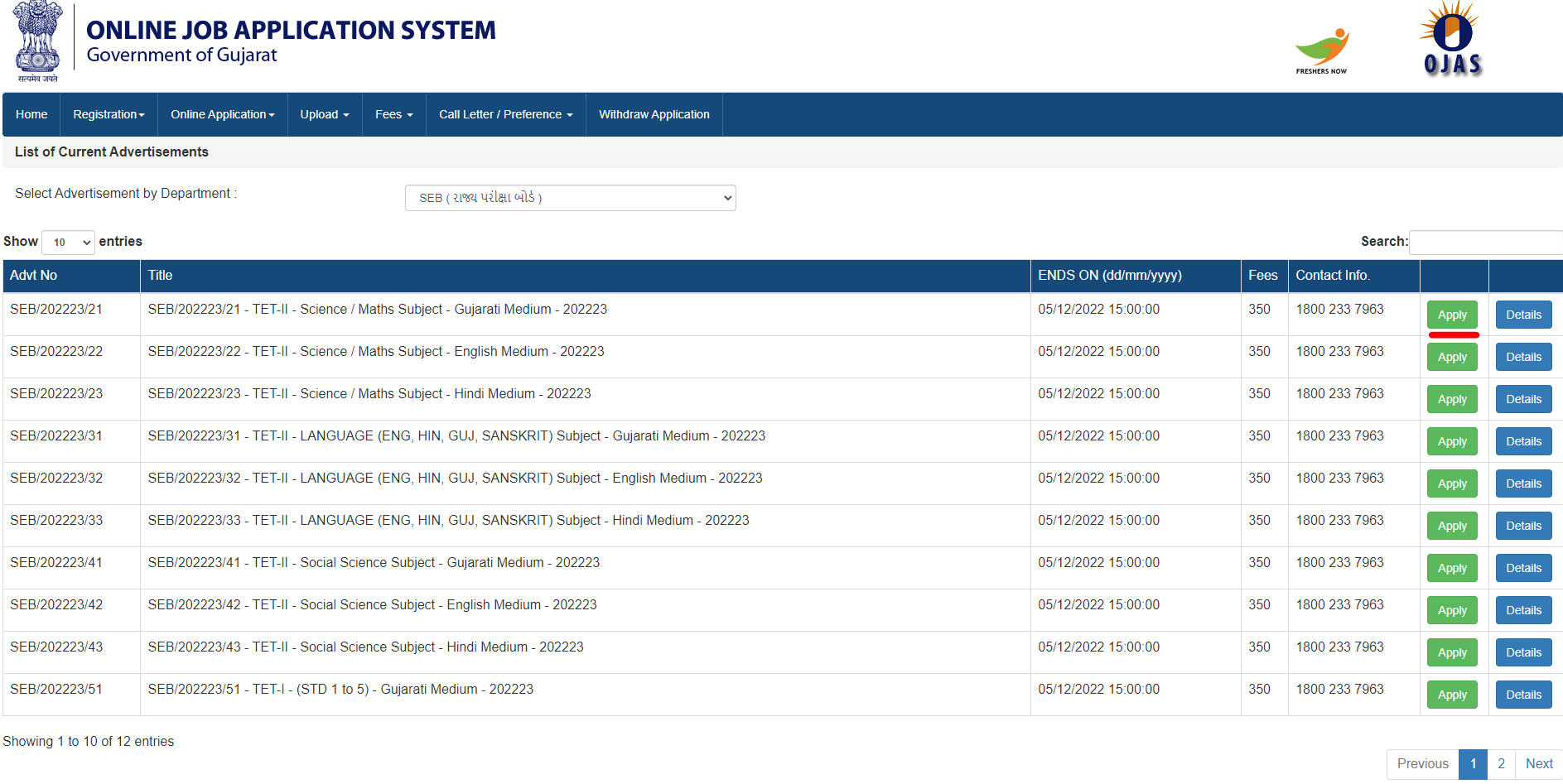
Then the respective post-wise details will be shown.
Step 5: Selecting Advertisement Numbers
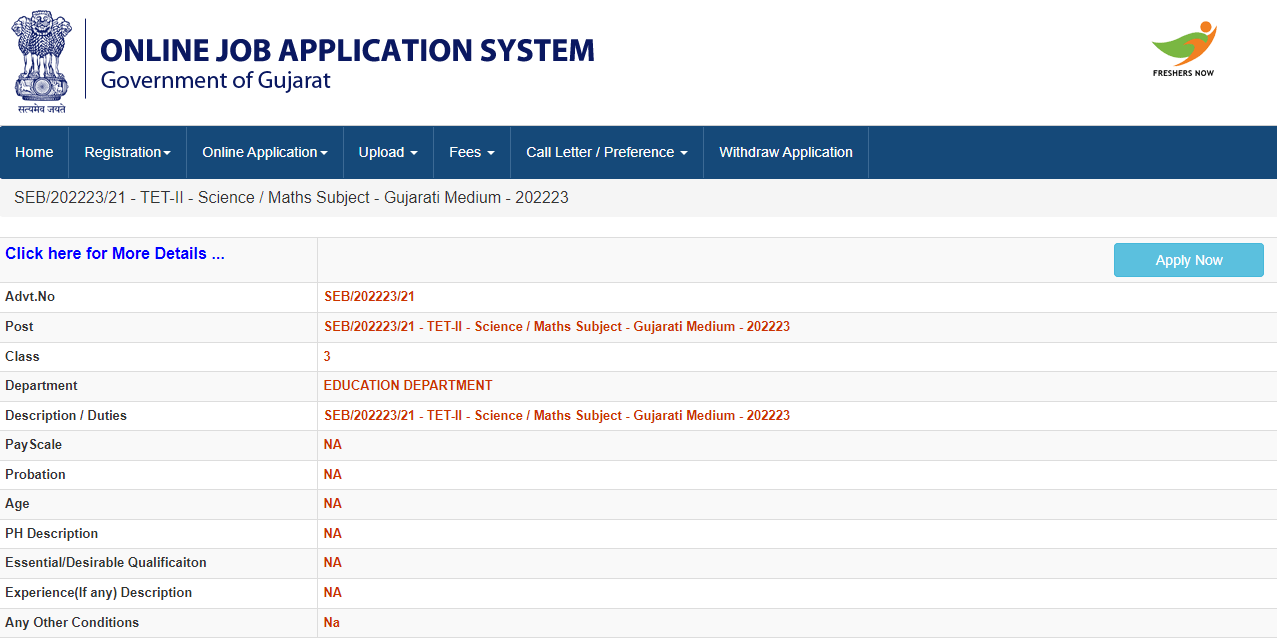
After selecting the advt number enter your registration number and date of birth.
Then click on “Apply With OTR”
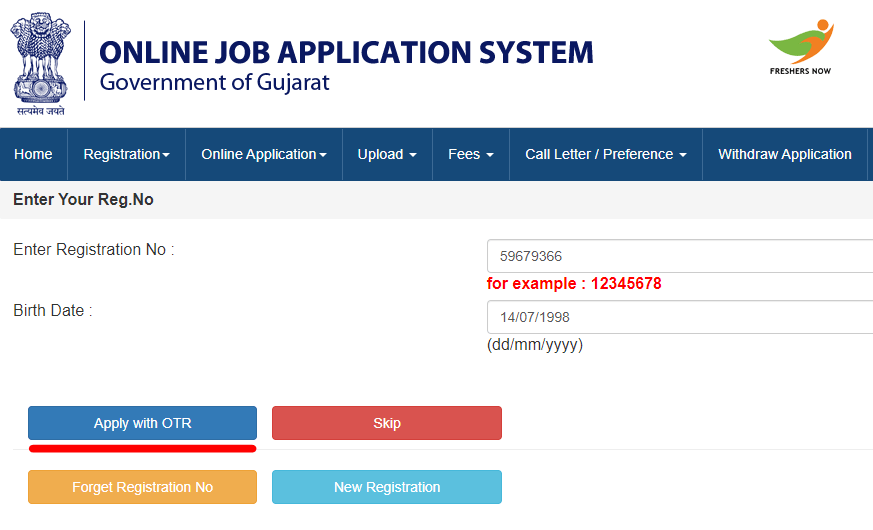
Step 6: Login Into the account and provide Personal Details
Aspirants after logging into the account must fill in the personal details, Education details asked.
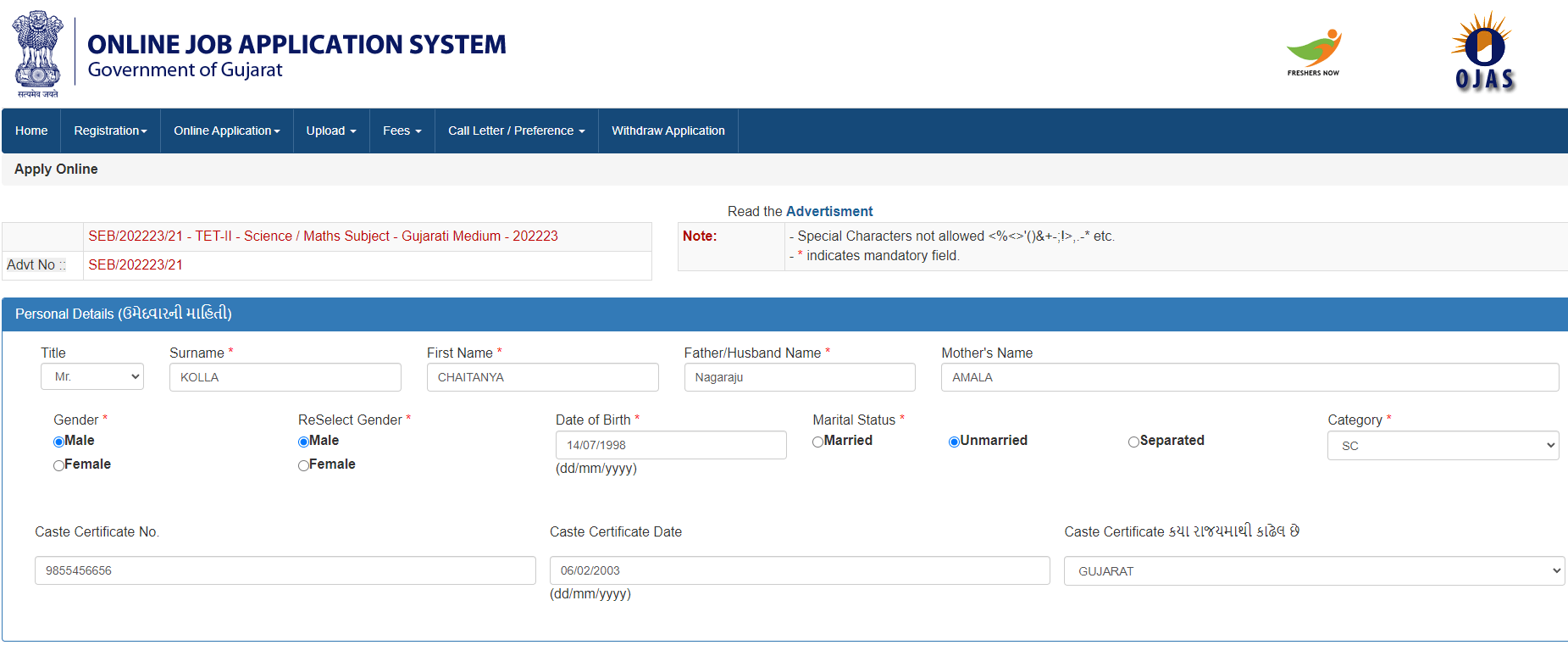
And then read the assurance details and click on “Yes”
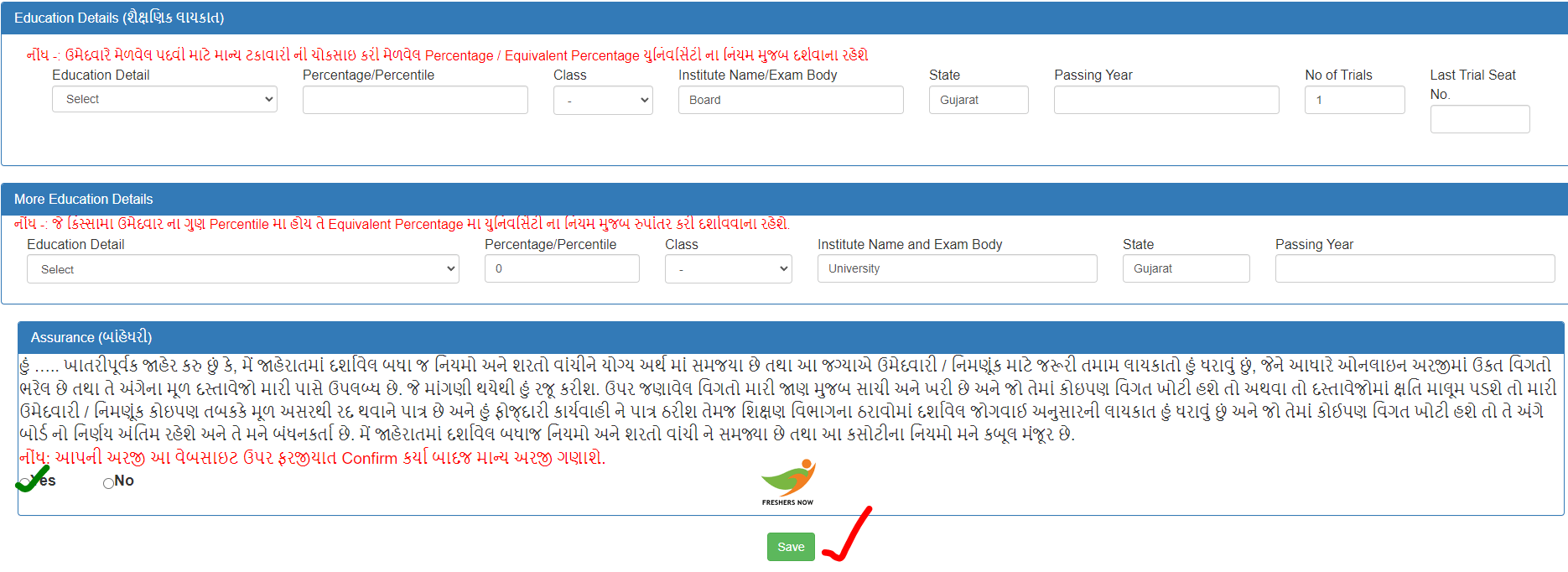
Then the Receipt with the application acceptance will be shown.
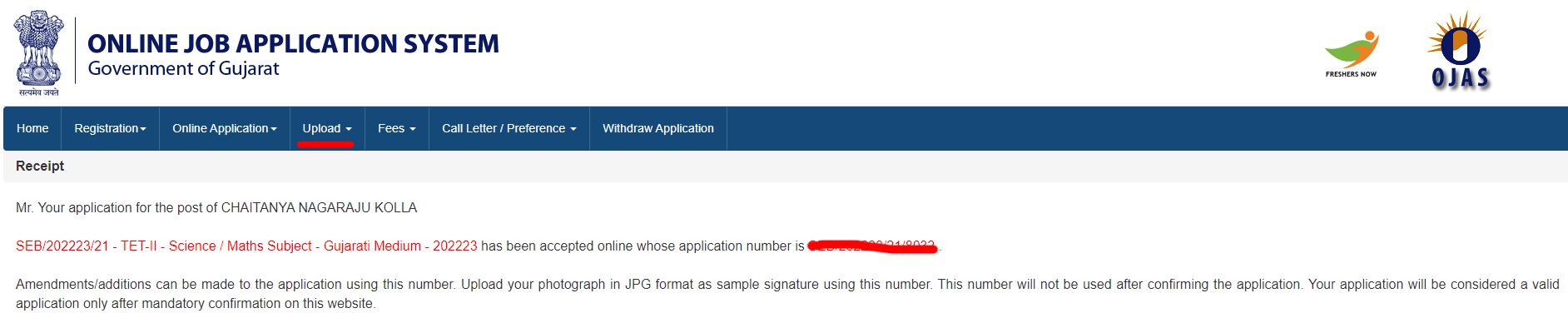
Step 7: Uploading Photograph and signature
Before payment of fees, aspirants must upload Photograph and signature.
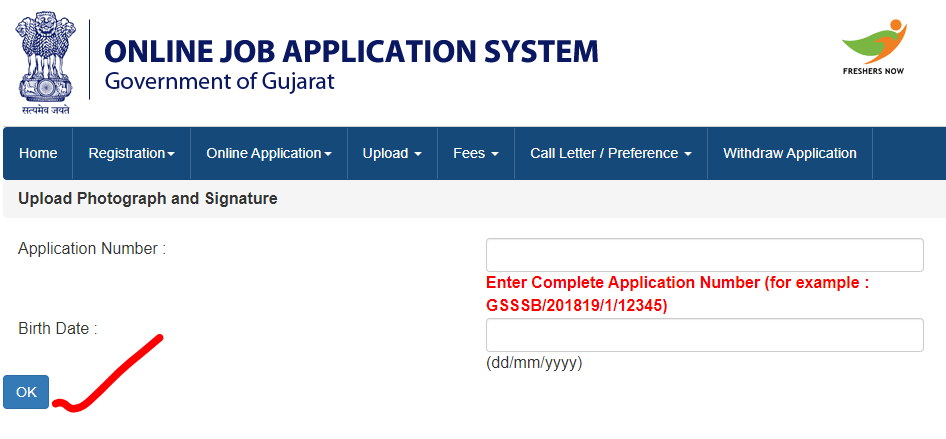
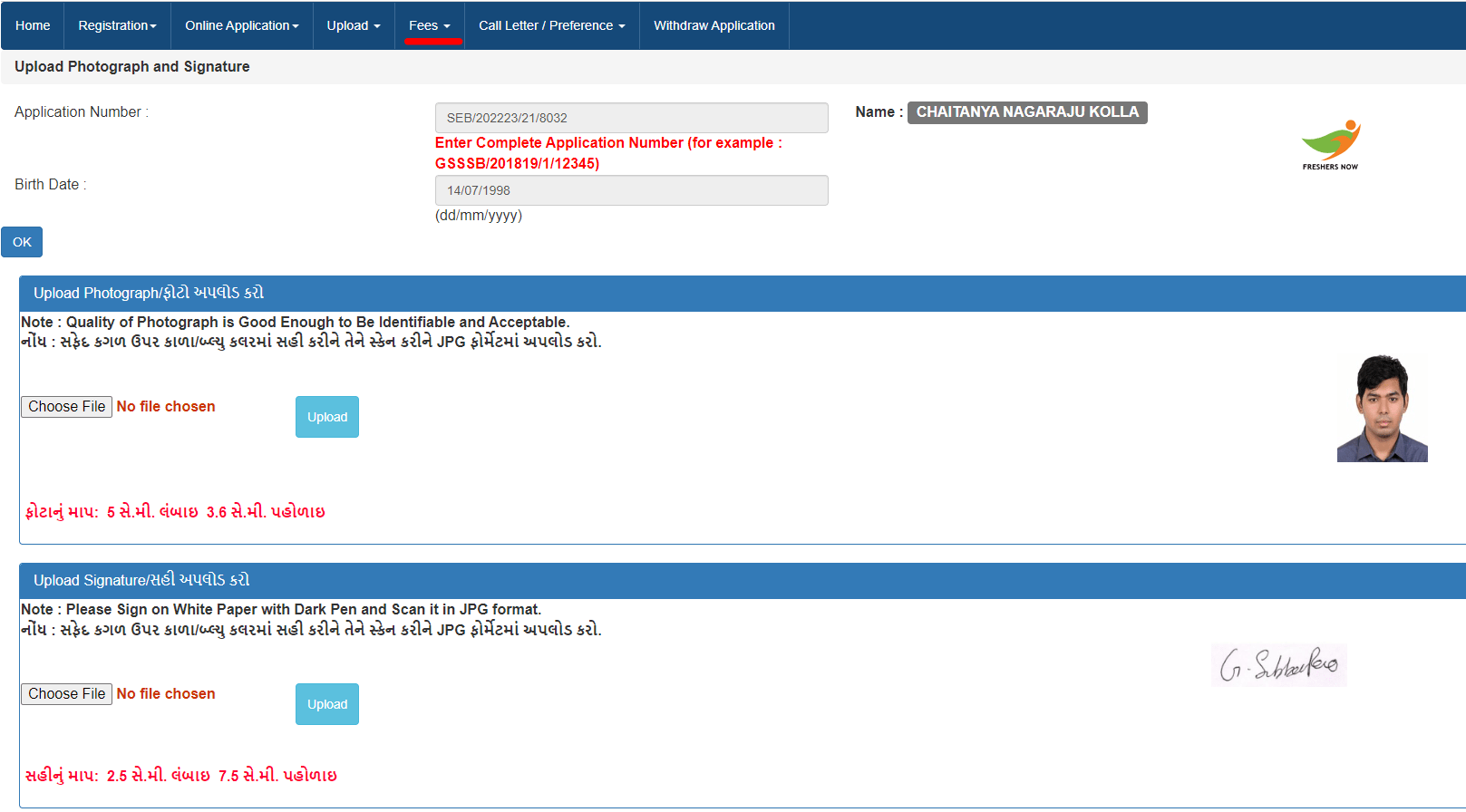
Step 8: Payment of Fee
Then proceed with fee payment
Click on “Online/ Post Office Challan”
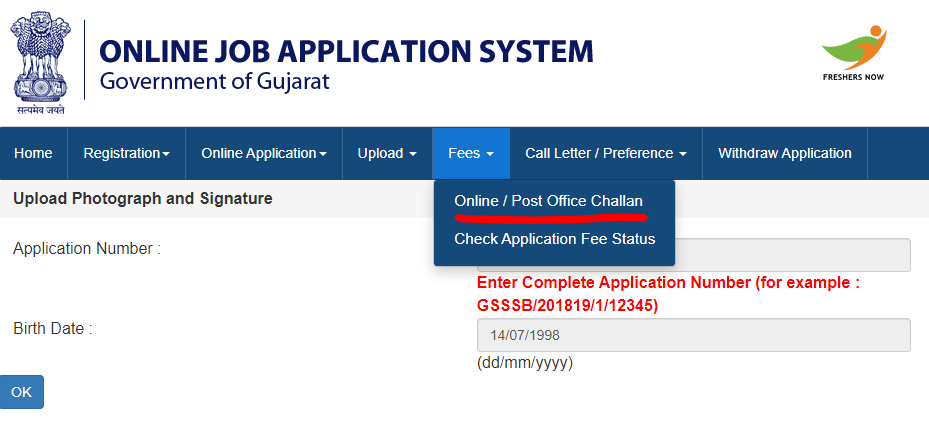
Then enter the details of the Confirmation Number, Date of birth
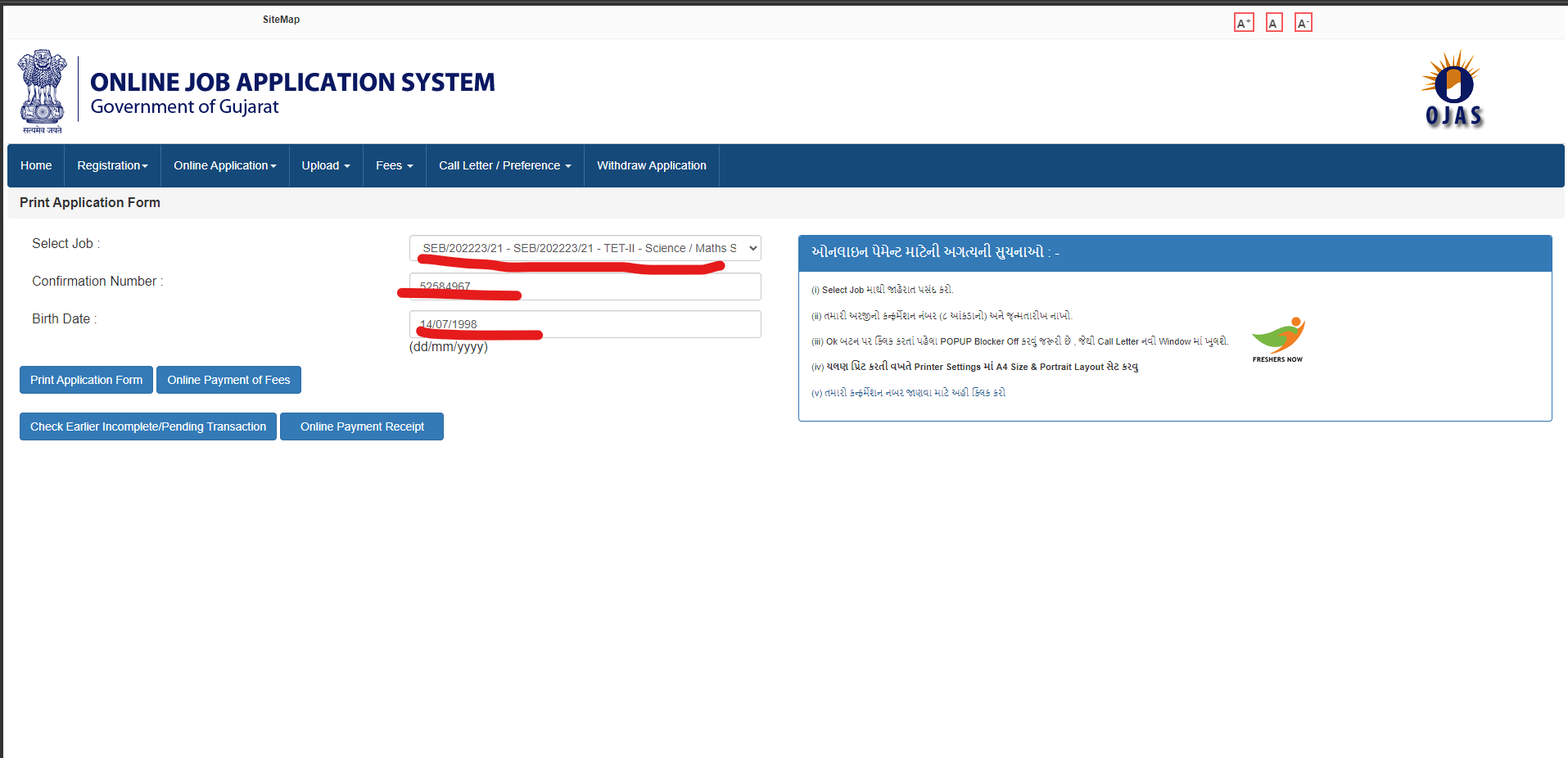
Read the terms and conditions for Online Payment
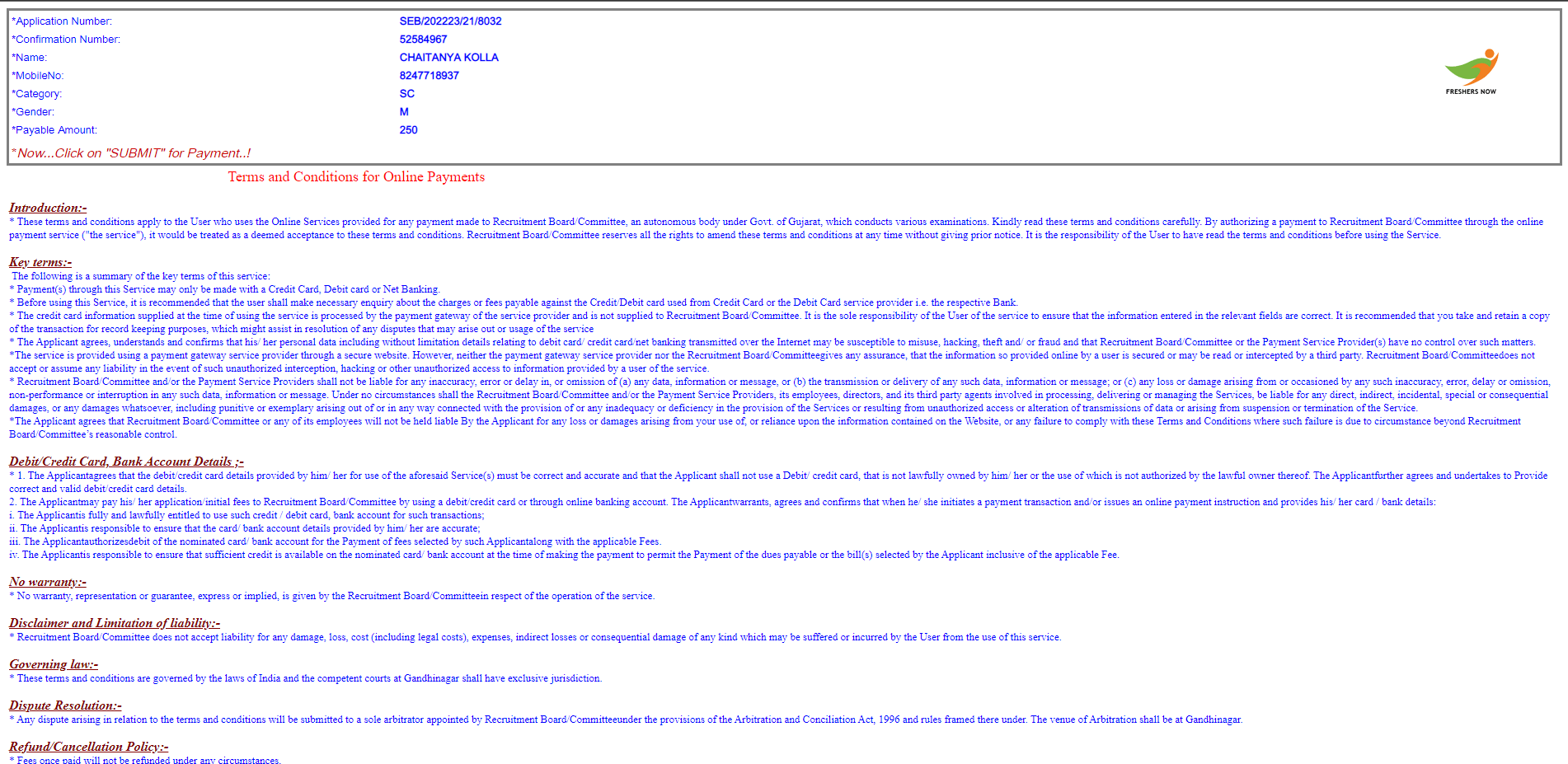
And then click on “Submit”
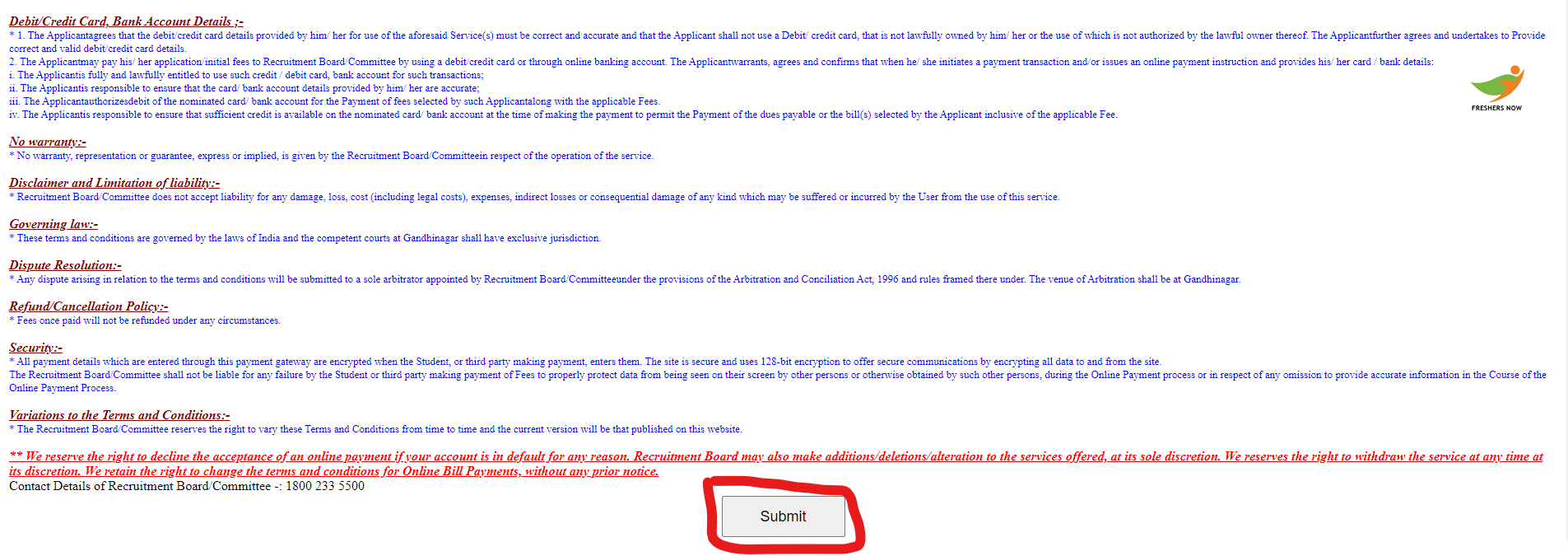
At last click on the Make Payment button and finish your payment process.
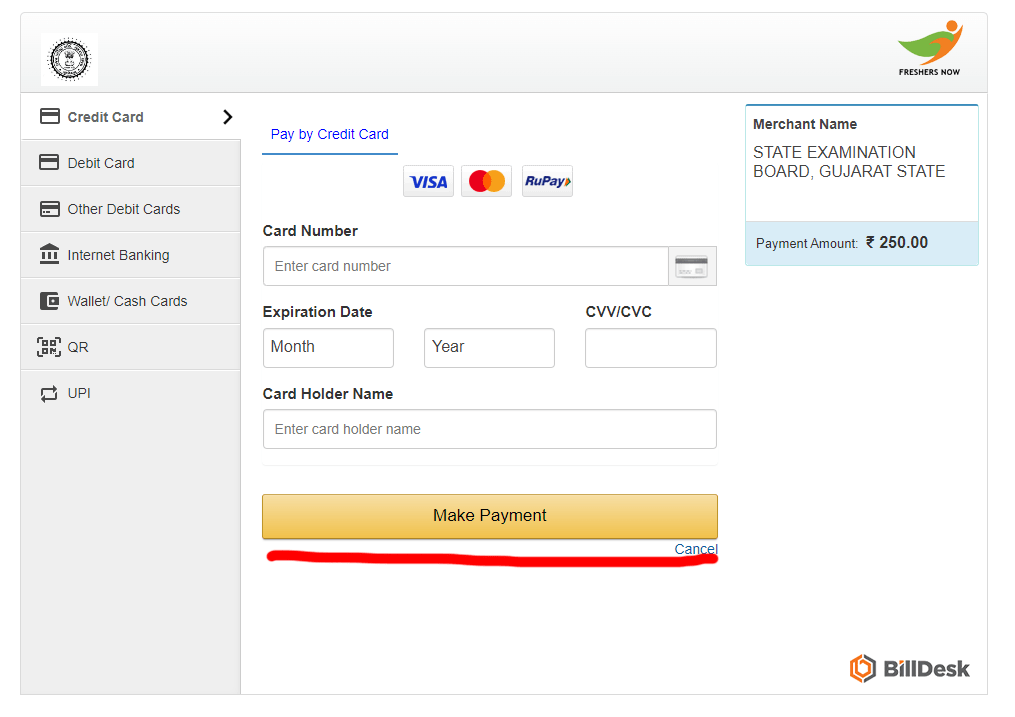
And then finally have the printout of the application Form.
Gujarat TET Application Form Link
| GTET Registration Form – Important Link | |
| To Apply For Gujarat TET Exam | Click Here (Link is Activated) |
We have concluded this page by providing valid details of How to fill out the Gujarat TET Application Form. So, visit our website FreshersNow.Com for more updates.



