
How to Fill HPSC Sub Divisional Engineer Online Application Form? Aspirants who are wishing to apply for HPSC Sub Divisional Engineer (Civil) in Development and Panchayat Department, Haryana need to know the process to fill out the Online Form. The officials released the HPSC Sub Divisional Engineer Application Form on the official website. So, those who are going to apply need to check the Online process to submit the HPSC SDE Application Form. Therefore, we have figured out the Step By Step Guidelines To Fill HPSC Sub Divisional Engineer Online Application Form in the below sections. Follow them and apply now easily.
HPSC Sub Divisional Engineer Online Application Process
- Step 1: Registration
- Step 2: Fill Application Form
- Step 3: Uploading Photo & Signature
- Step 4: Fee Payment
Step By Step Guidelines To Fill HPSC Sub Divisional Engineer Online Application Form
Visit the official website @ hpsc.gov.in.Then go through Important links to get the Application Form
Step 1: Registration
Click on “New Registration“. Read the instructions and hit the Move To Next Step button.
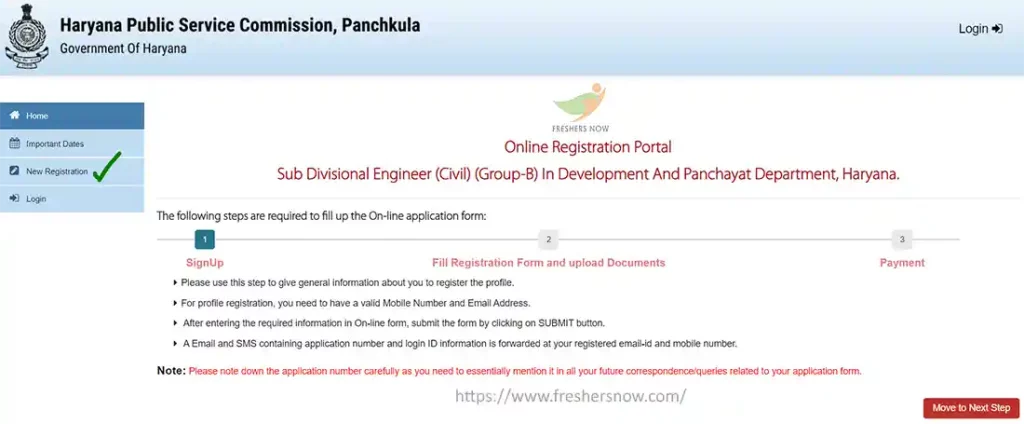
Check on the Privacy Notice. Click On “Got It”
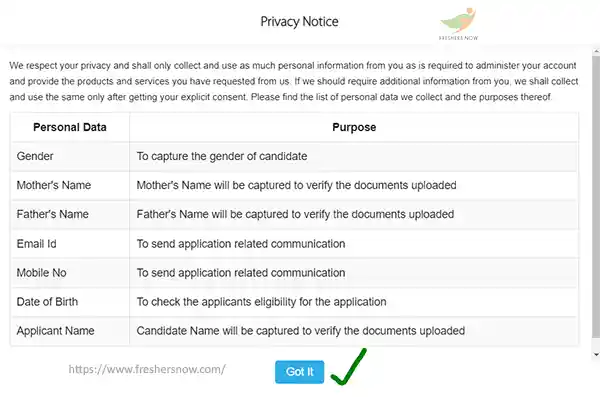
Fill in the details like Name of the applicant, Nationality, Gender, and Adhar Number.
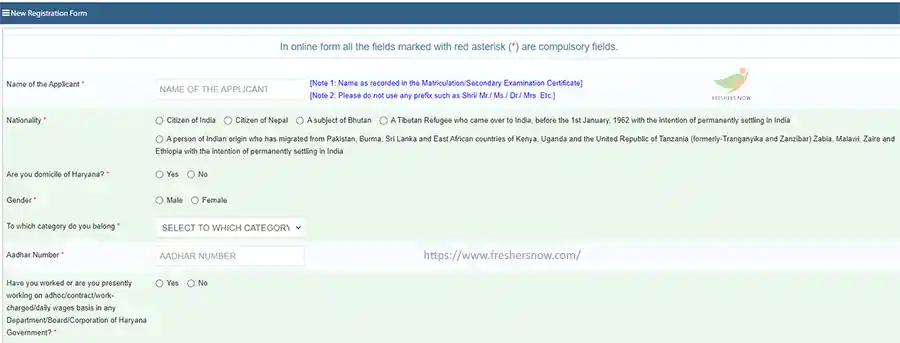
Aspirants who are personally disabled need to provide the details asked like Dare of birth, email, and Mobile number. And then click on “Continue”
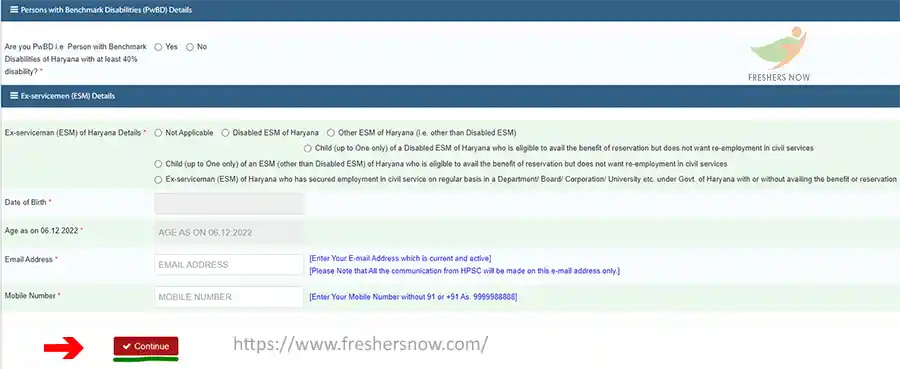
Then the confirmation OTP will be sent to email and mobile numbers. Provide them anc click on “Continue”
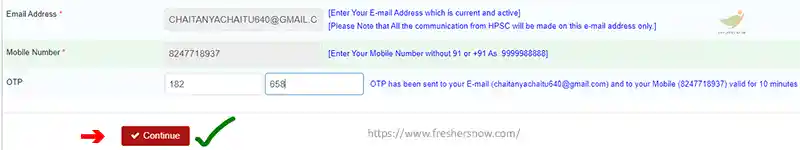
After that Registration Info will be displayed.
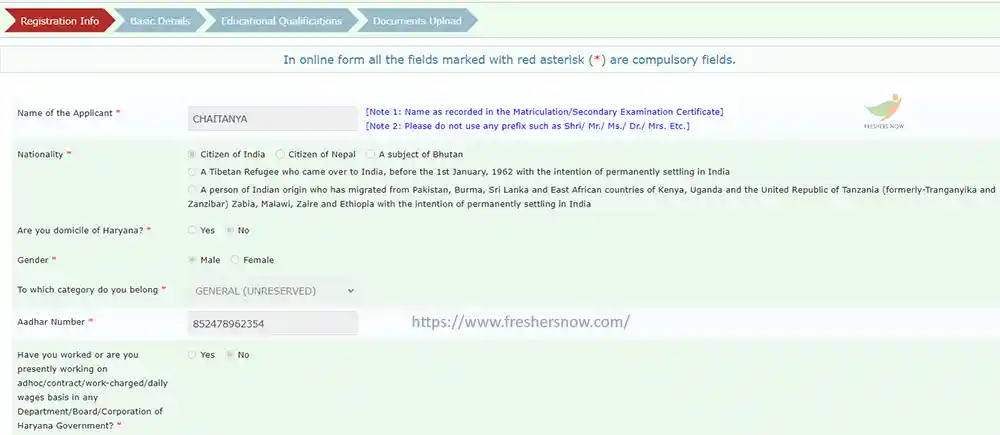
Also, confirm the details of Ex-Service Main Details. And click on “Save and Continue”
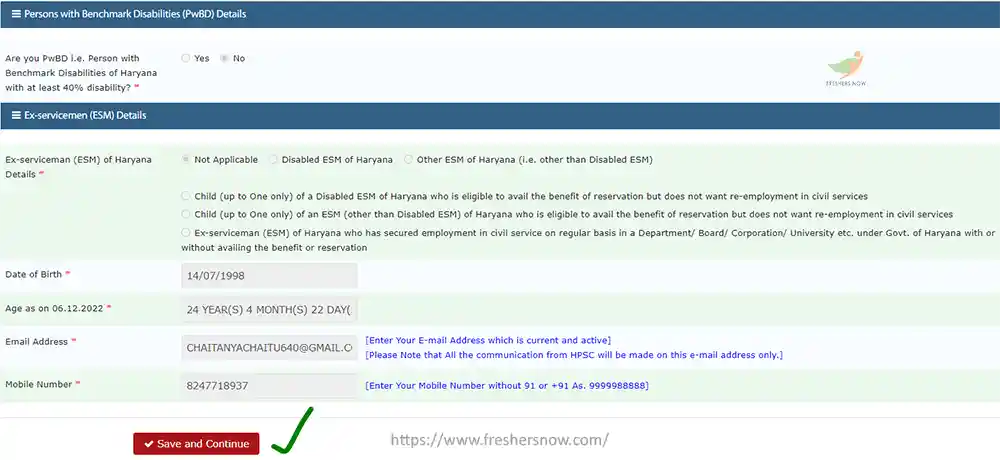
Step 2: Fill Application Form
The first step to fill the online form is providing basic details. Enter Mother’s Name, Father’s Name, And other details asked.

The next step is filling in the “Correspondence Address”. Enyter Adress Line, State, District, Pin Code
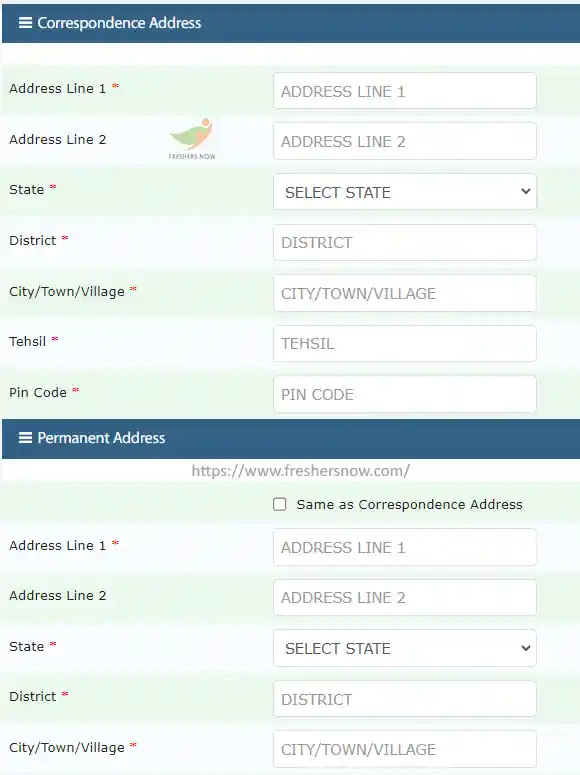
Then provide the Back Account details like the name of the Account holder, Bank Account Number, Name of the Bank, and IFSC Code. Ans click on Save and Continue
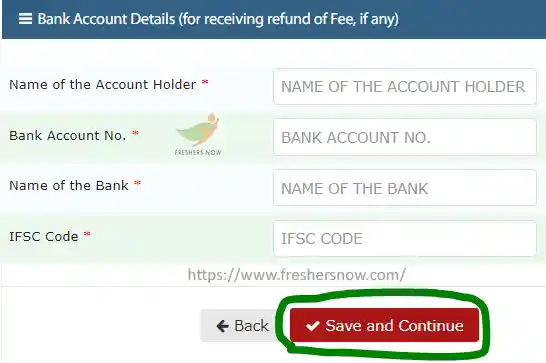
Later on, Filling the Education Details. Enter 10th, 12th, Graduation, PG Details.
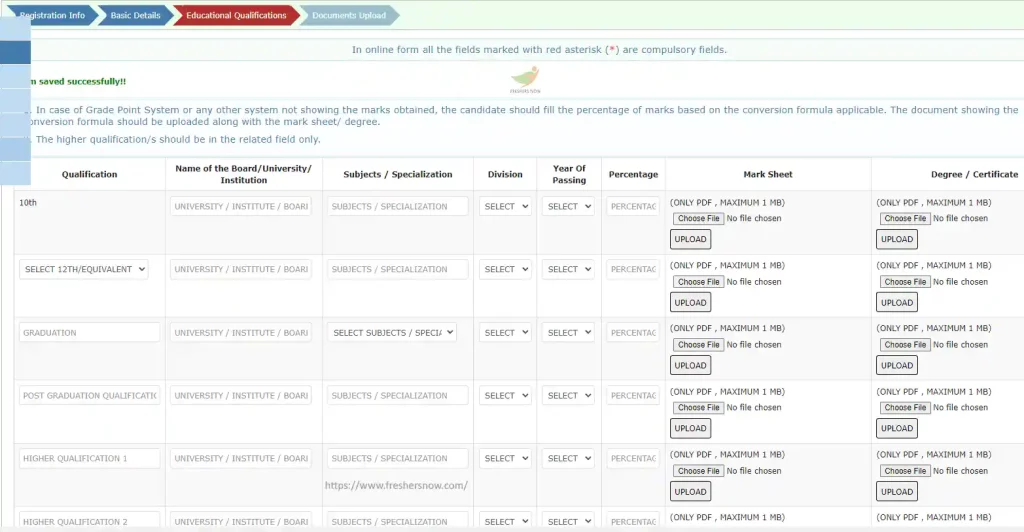
And then click on “Save and Continue”
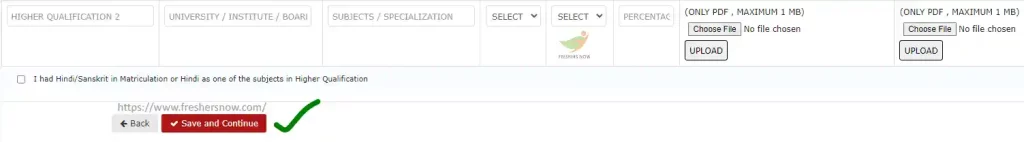
Step 3: Uploading Photo & Signature
The aspirant’s next step is uploading the Photo and Signature
And click on “Preview & Submit”
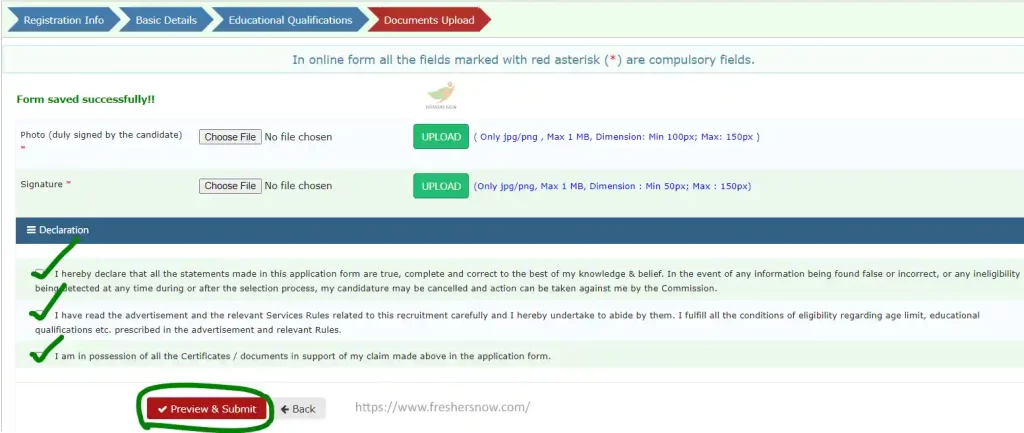
Step 4: Fee Payment
After that Preview of the online form will be shown. And then hit on “Proceed To Payment”
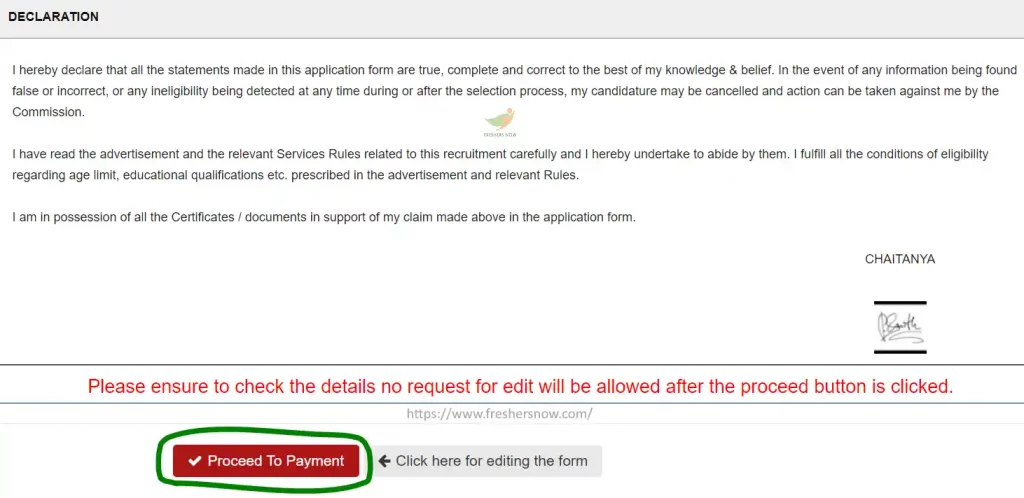
Online payment requests will be shown. Then hit on “Make Payment”
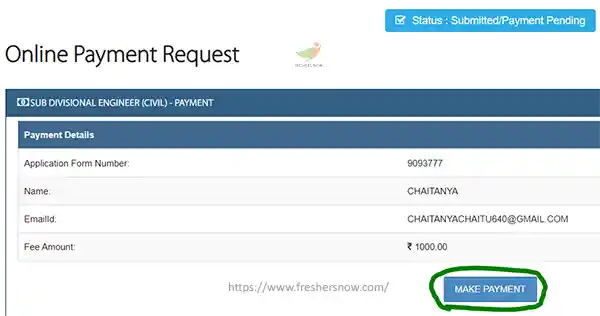
Then provide the details of Phone number & Email and Click on “Proceed”
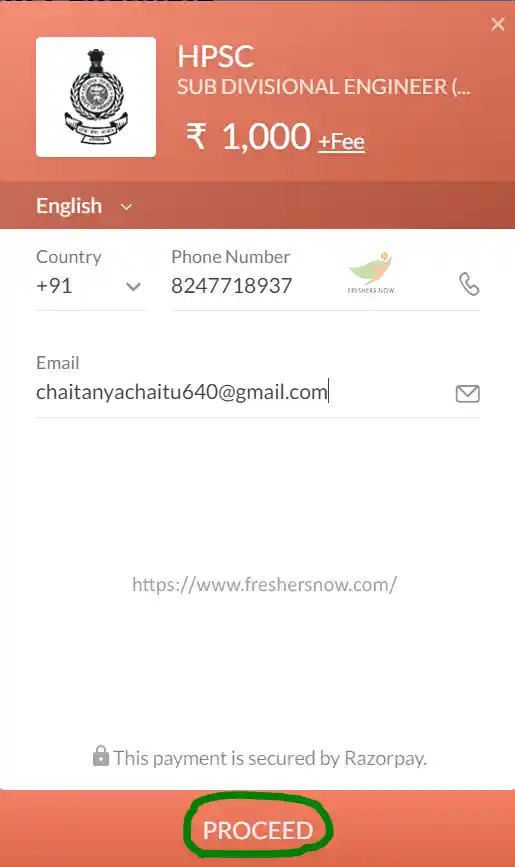
Provide Card details and click on “Pay”
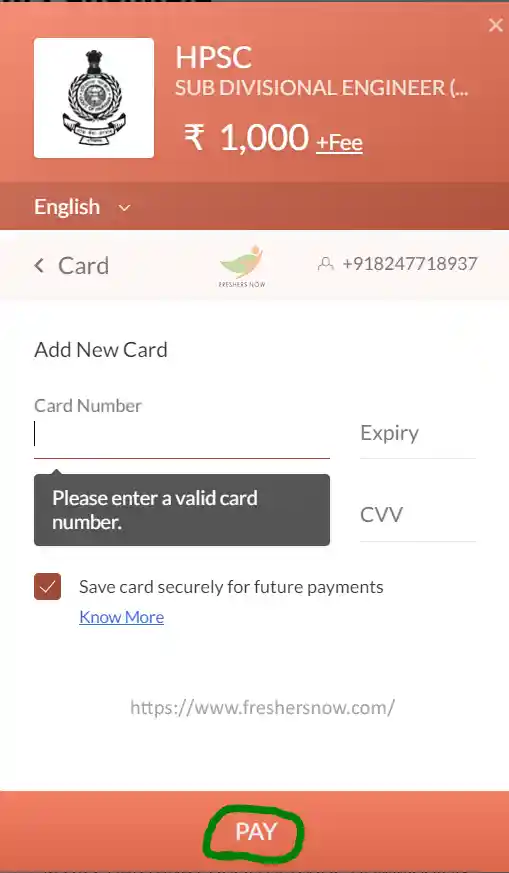
Then the final step to fill out the online Form is completed.
HPSC Sub Divisional Engineer Application Form Link
| HPSC Sub Divisional Engineer Online Form | Click Here (Link has been activated) |
Details shared here about How to Fill HPSC Sub Divisional Engineer Online Application Form is helpful. So, keep in touch with us @ FreshersNow.Com for new updates.
| ★★ You Can Also Check ★★ | |
| HPSC Recruitment Notification | Haryana Govt Jobs |
| Haryana Employment News | Engineering Govt Jobs |



