
How to Fill IBPS SO Online Application Form?: A huge number of aspirants might be confused and worried about how to apply for the IBPS SO Exam. So, here are with the right path to show the process to fill out the IBPS SO Application Form/ How to fill IBPS Online Registration Form. For an easy way of understanding, we have provided the Step By Step Process To Fill out IBPS SO Application Form in the below sections. Before applying for the IBPS SO Exam you need to know the IBPS SO Registration Process. Therefore, have a look at the entire article which is guided you through the IBPS SO Apply Online process.
★★ IBPS SO Prelims Mock Tests ★★
IBPS SO Online Application Process
Aspirants who are here to know about the IBPS SO Apply Online Process need to follow the steps which are shared below.
Step 1: Registration
Step 2: Uploading of scanned photograph and signature
Step 3: Filling up Basic Details, Qualification/ Experience/ Languages Known
Step 4: Uploading Documents
Step 5: Payment of application fee
Step By Step Process To Fill IBPS SO Application Form
Step 1: Registration
- For aspirants who are willing to apply for IBS SO Exam their 1st step is to register through IBPS, so press on the “Click Here for New Registration”. Aspirants need to register with basic info such as first name, mobile number, and Email ID.
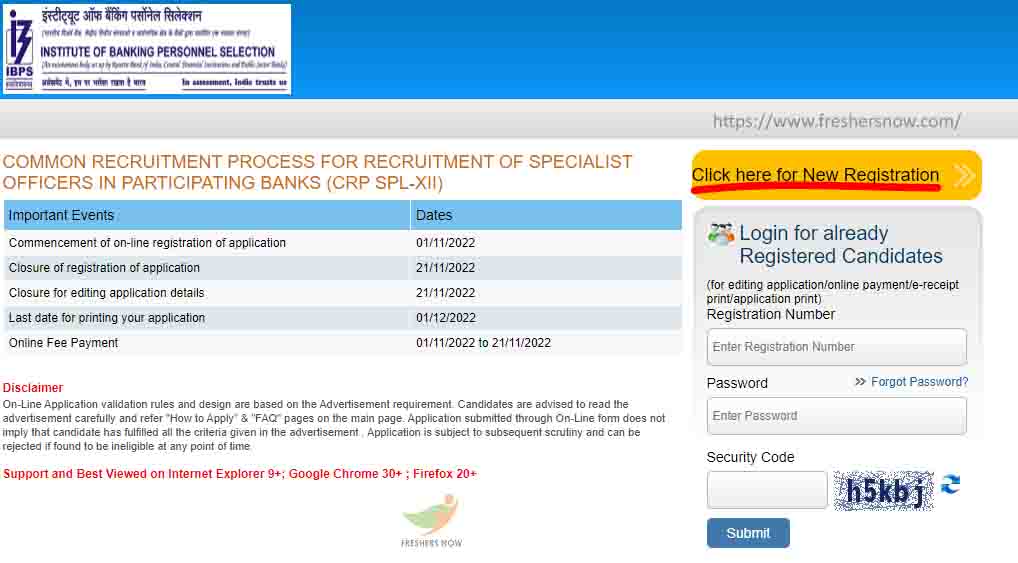
- And then click on “Save and Next”
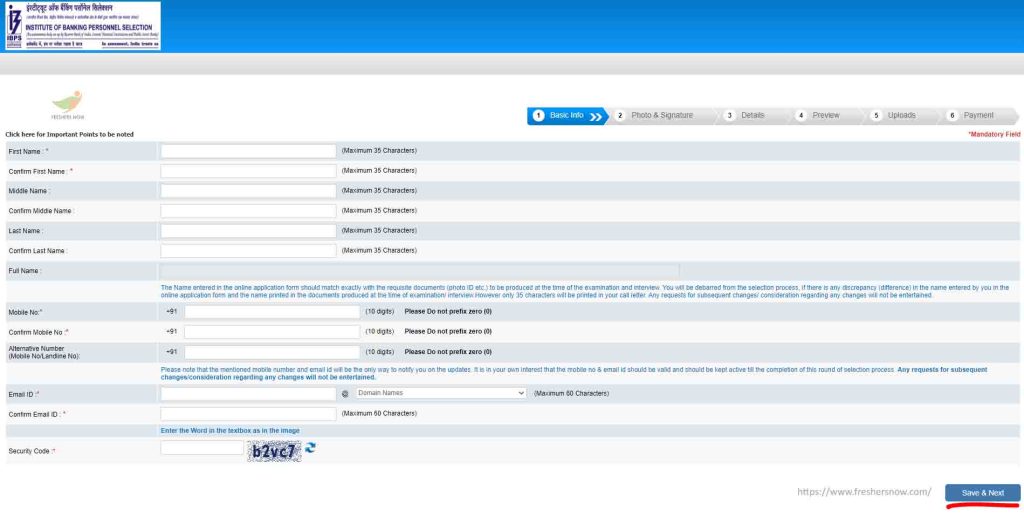
Step 2: Uploading of scanned photograph and signature
- After Registration aspirants need to upload Photograph and signature
- And the hit on the pop-up box showed “I confirm this is my valid signature and also agree to the mentioned notice”.
- And then click on “Save and Next”.
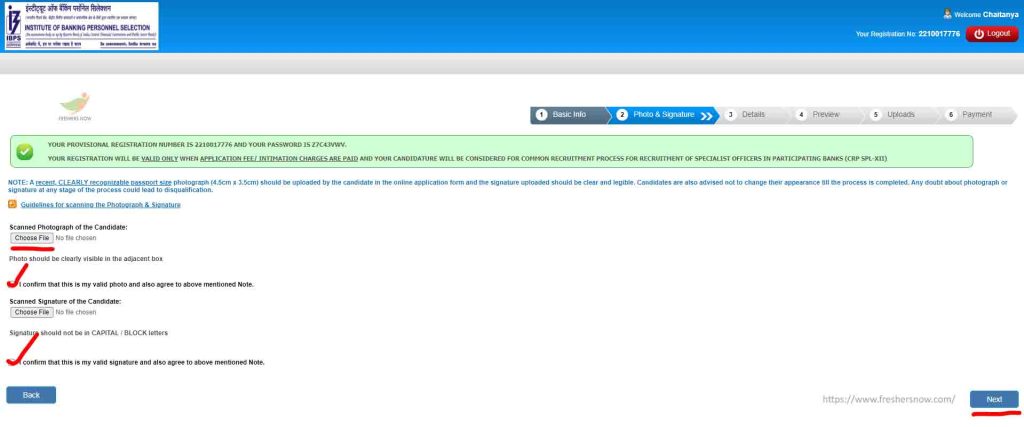
Step 3: Filling up Basic details, Personal details
A further step after uploading the Photograph and signature is updating the Qualification/ Experience/ Languages Known details.
First of all enter the basic details such as postcode, and category, & answer the questions asked regarding the personal issues.
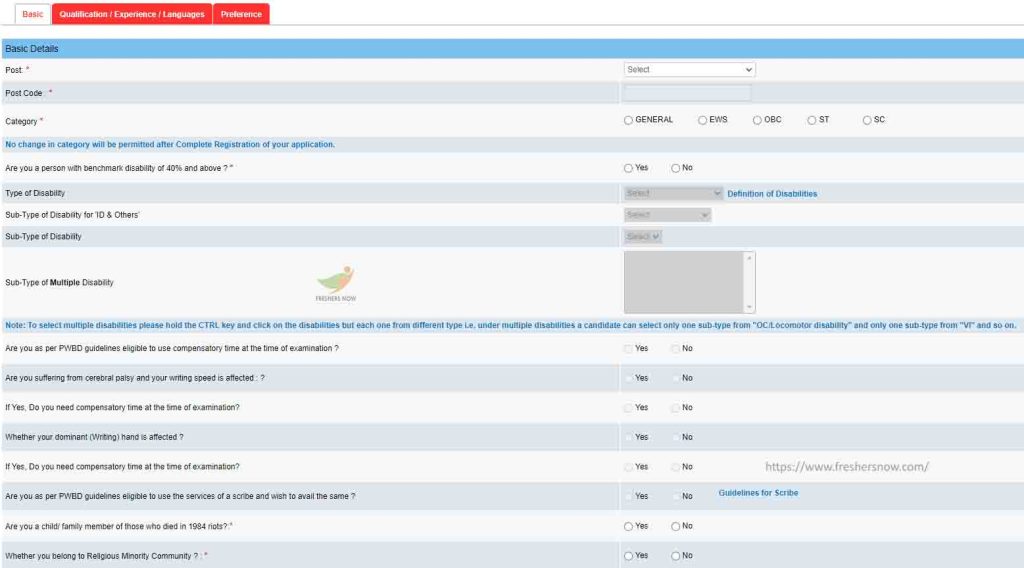
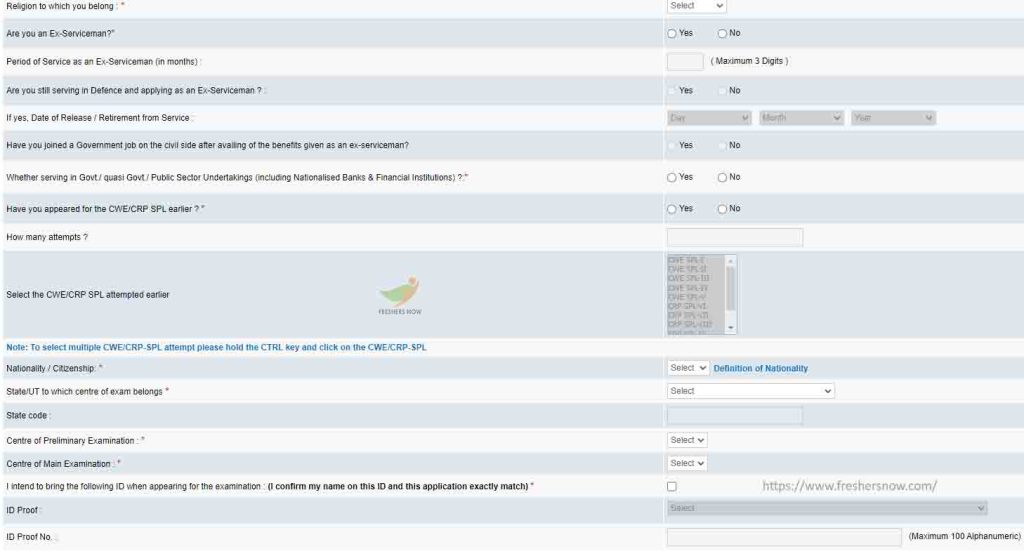
And the next step is to fill in the Personal details.
Enter the details of Date of birth, Gender, Adhar Number, Father name, Mother name, and address.
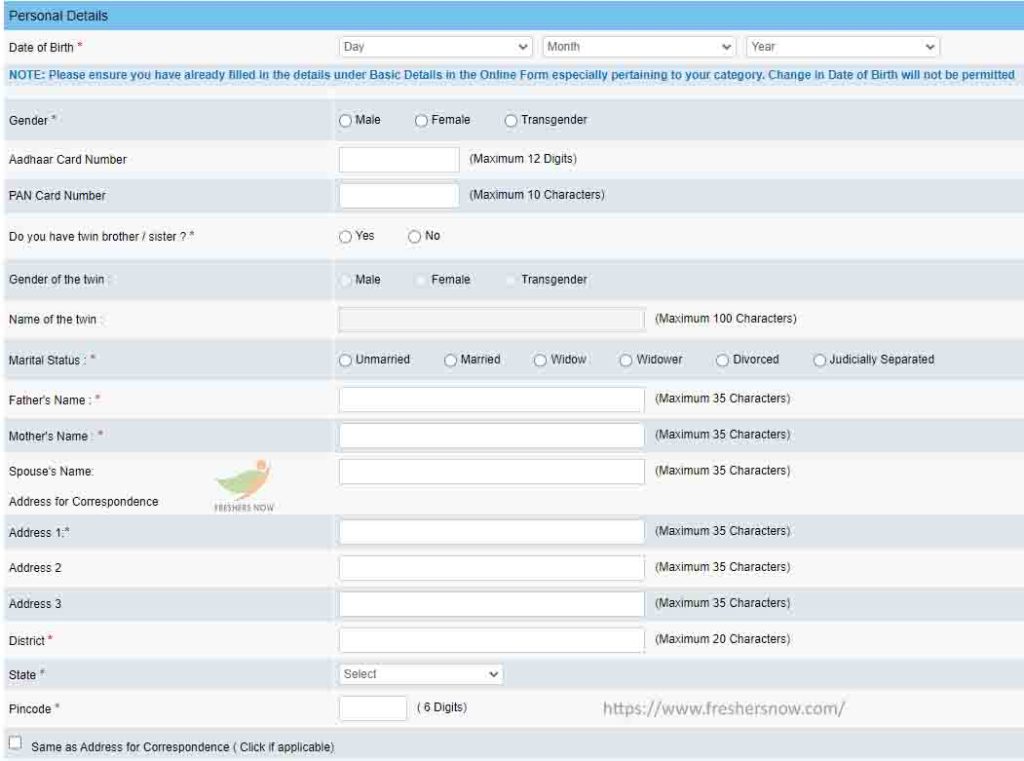
After submitting personal details the amount to be paid will be displayed.
Validate your details and click on “Save and Next”

Step 4: Filling Up Details of Qualification/ Experience/ Languages Known
Provide the details of your Education and the work experience if you are having.
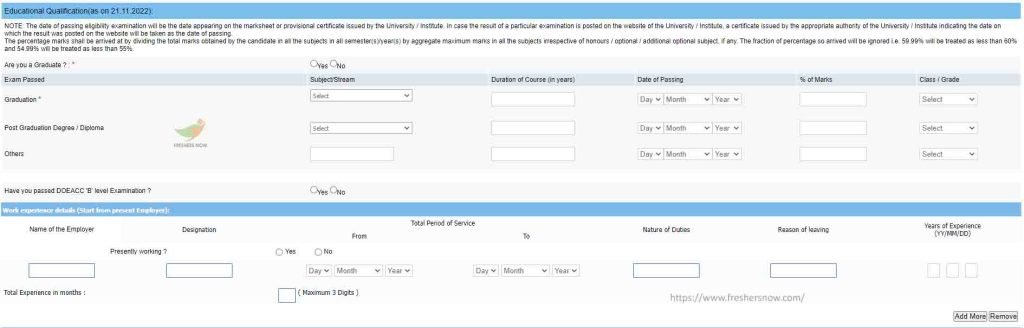
Select the languages you know.
After that hit on “Save and Next”

Later on, you will have an option for the preference.
Choose the bank you would like to be selected.
And then click on “Save and Next”
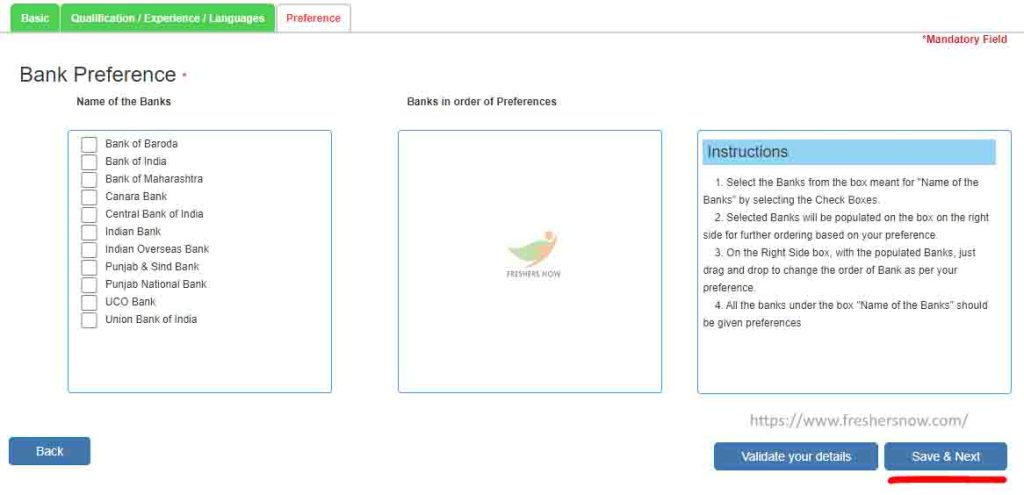
Study the declaration shown and click on “I agree”
If you have any changes then hit on “There is a change in the particulars”
Otherwise, click on “I confirm my name filled by me in the application matches with the name in the ID proof”
Proceed to click “Complete Registration”
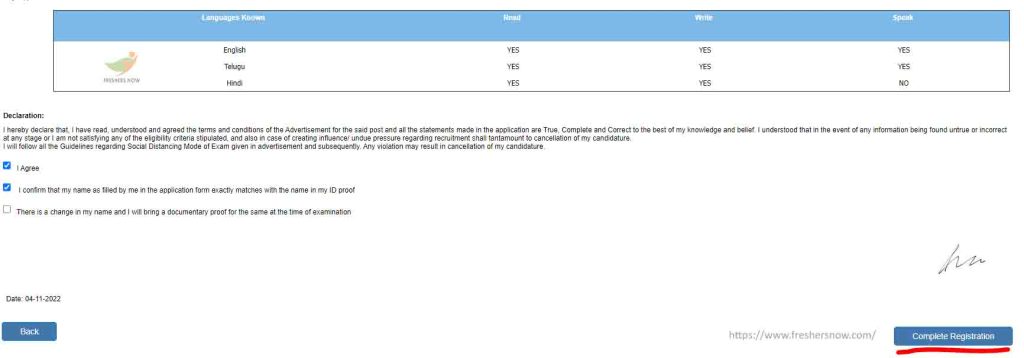
Step 4: Uploading Documents
- After the Registration is done aspirants must proceed with uploading documents.
- Upload Left Thumb Impression & Handwritten declaration.
- Enter the security code shown.
- And click on “Save and Next”

Step 5: Payment of application fee
- And the final step is the payment of fees.
- Check out the amount to be paid and enter the security code.
- And click on “Submit”

Then a new page will appear displaying Make Payment option, click on it.
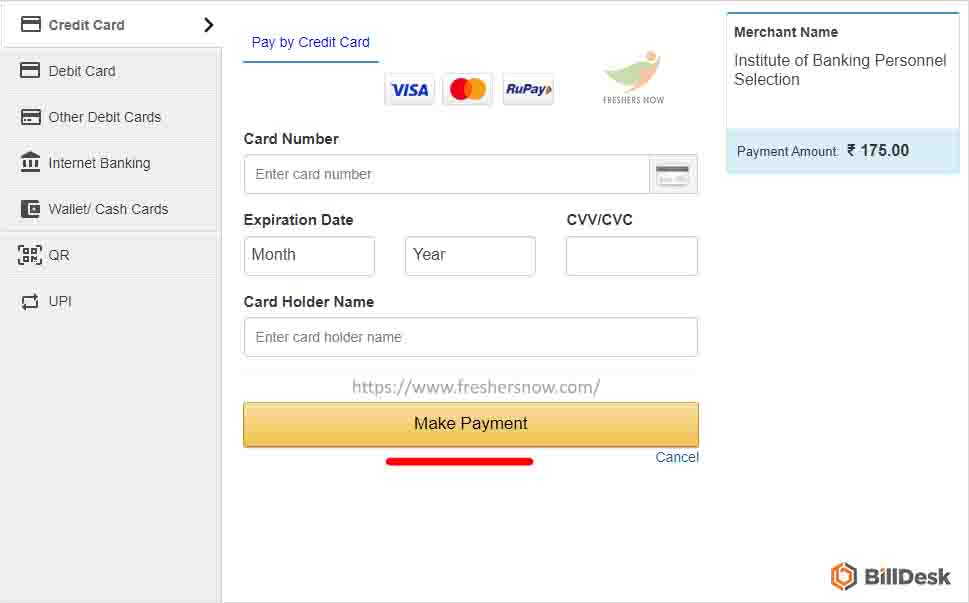
Pay the fee and complete the process of filling out the IBPS SO Application Form.
Follow us @ FreshersNow.Com for more regular updates similar to How to fill IBPS SO Online Application Form.



