
How to Fill Indian Air Force Agniveer Vayu Online Application Form? Applicants who wish to apply for the IAF Agnipath Scheme for the Agniveer Vayu Posts can have a look here for the detailed Indian Airforce Agniveer Vayu Online Application Process. As the Indian air force Agniveer Vayu application online link is activated now, candidates will be worried about how to apply for the Indian Airforce Agniveer Vayu. So, here we are with Step By Step Process To Fill out the Indian Airforce Agniveer Vayu Online Application Form. To make the IAF Agniveer Vayu Apply Online Process easy we have shared this article. Go through the below sections and know the easy way to fill out the IAF Agniveer Vayu Application Form. Get the complete details about How to apply for Agniveer Vayu Indian airforce? and then proceed for applying.
★★ Indian Air Force Agniveer Vayu Mock Tests ★★
Indian Airforce Agniveer Vayu Online Application Process
To get the details of the Indian Airforce Agniveer Vayu Recruitment Apply Online Process, you can move on with the below given steps.
Step 1: New Registration
Step 2: Login To Fill Form
Step 3: Fill Application Form
Step 4: Filling Personal Details, Qualification Details, Additional Details, and Communication Details
Step 5: Upload Photo & Signature
Step 6: Fee Payment
Step By Step Process To Fill Indian Airforce Agniveer Vayu Online Application Form
Step 1: New Registration
The first step is Registration.
Visit the official website @ agnipathvayu.cdac.in
Then click on the “Candidate Login” option
Click on New User? Registration link

Then enter the details of the Candidate’s Name, Father’s Name, Mother’s Name, Email ID, Gender, and Mobile number.
Then click on “Sign Up”
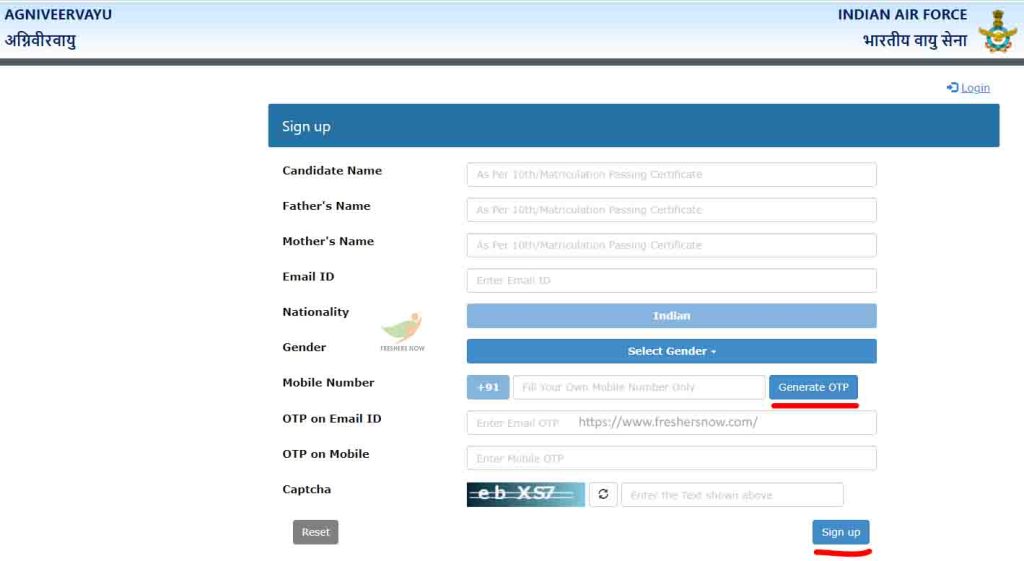
Step 2: Login To Fill Form
After Registration go through “Sign In”
Provide Email ID and Password.
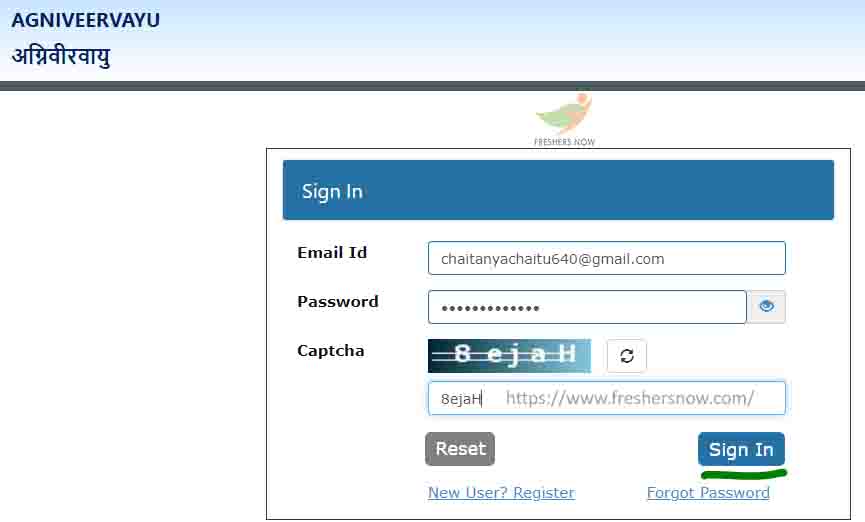
To Reset Password Enter New Password And Confirm New Password.
And then click on “Reset Password”
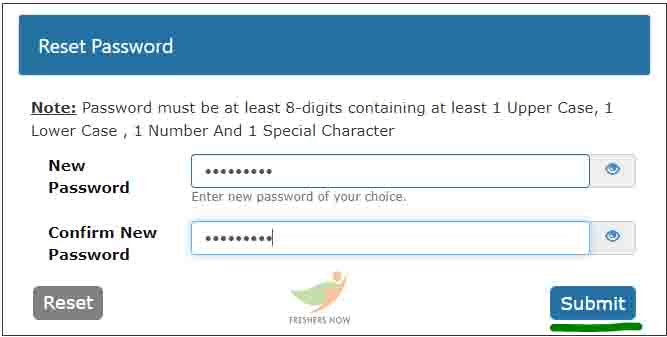
After setting New Password, Sign In again with Email and Password.
Hit On “Sign In”
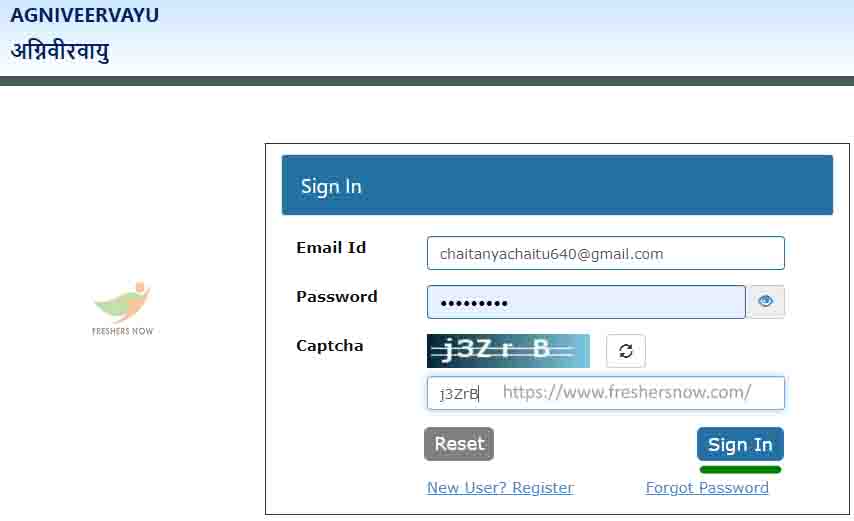
Step 3: Fill Application Form

Read the Instructions Before filling out the Application form.
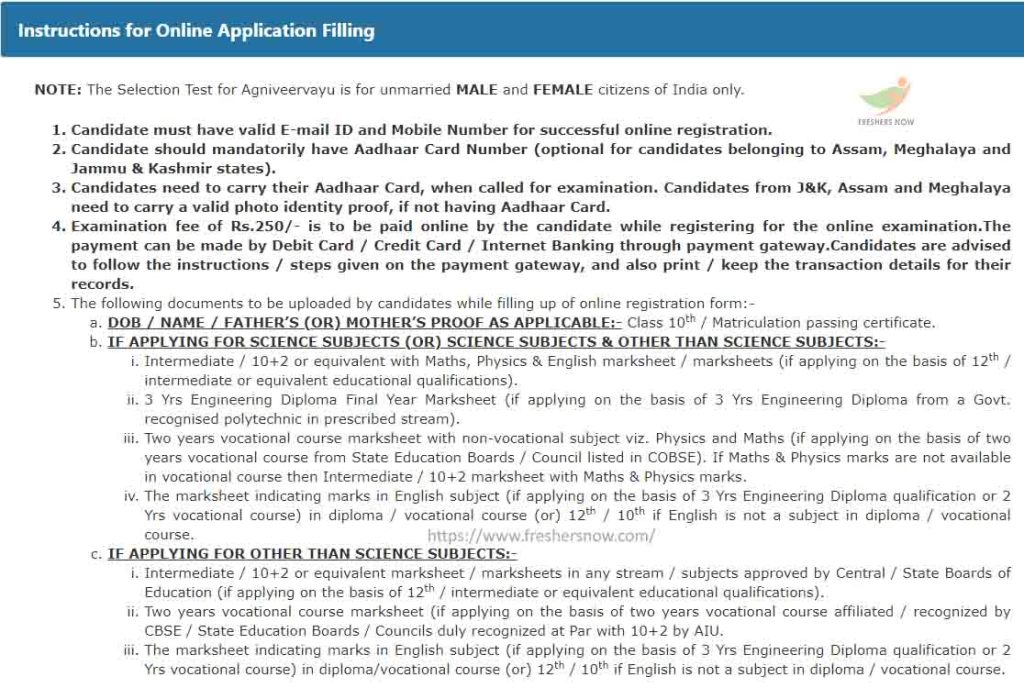
Then click on Pop Up message shown and hit on “Continue To Registration Steps”
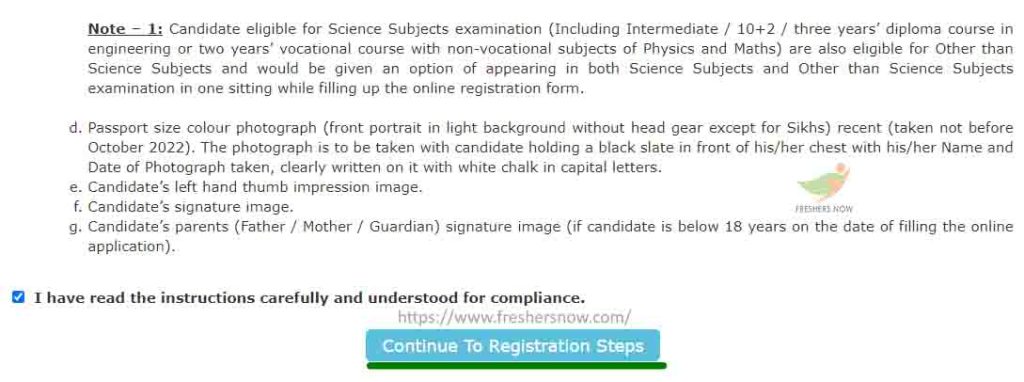
Then click on Fill Application Form

Accept the Disclaimer Before Applying
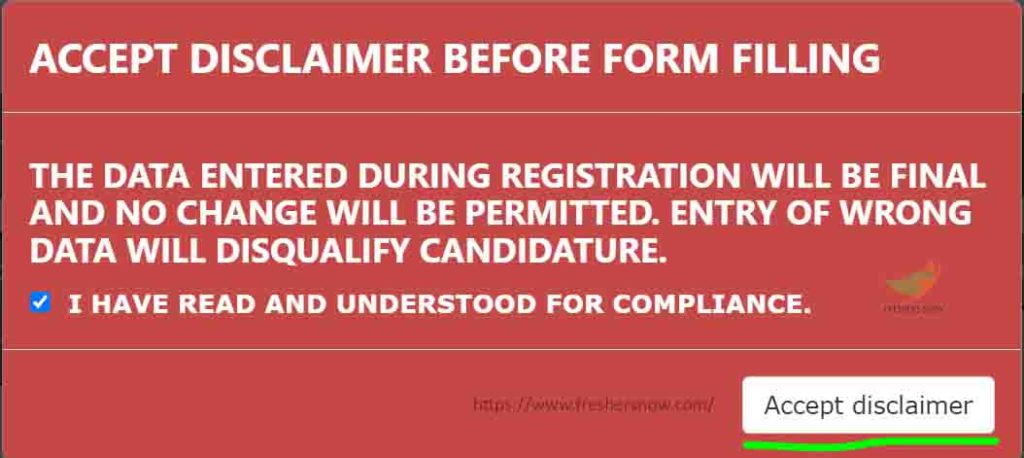
Step 4: Filling Personal Details, Qualification Details, Additional Details, and Communication Details
The 1st step while filling out the Application Form is providing Personal Information.
Enter the Candidate’s Name, Father’s Name, Mother’s Name, Uploading 10th certificate, Email ID, Mobile Number, Marital status, and DOB.
Click on “Save and Continue”
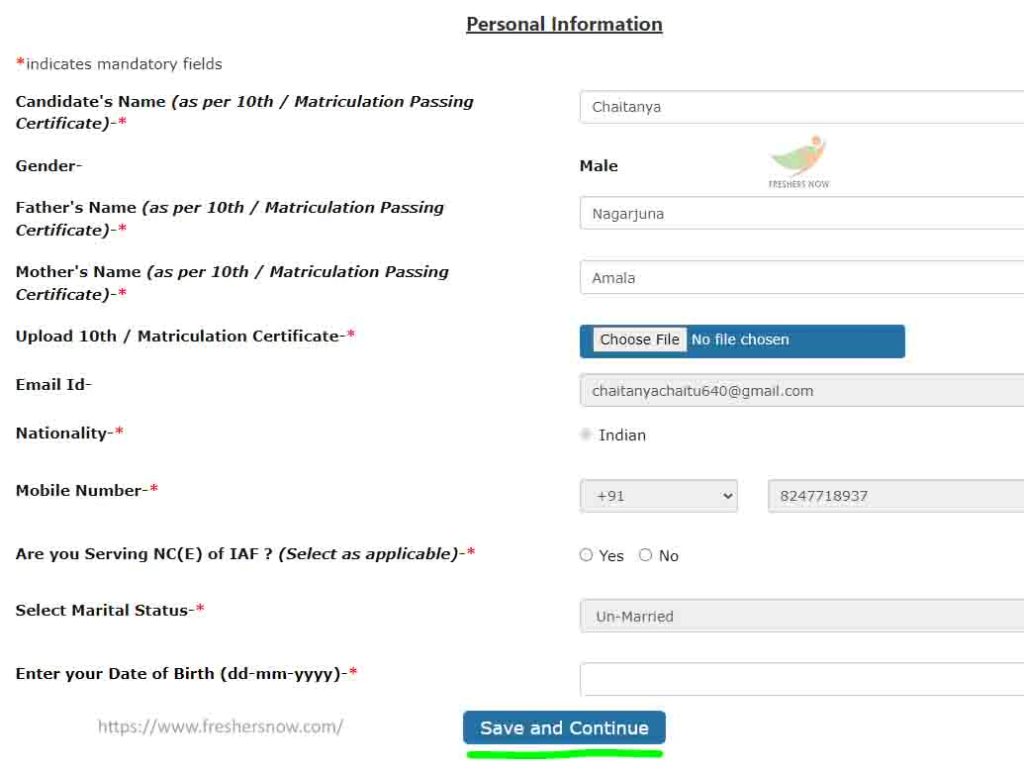
Next, go through the Qualification details.
Select the course studied.
And hit on “Save and Continue”

You should also fill Additional details asked.
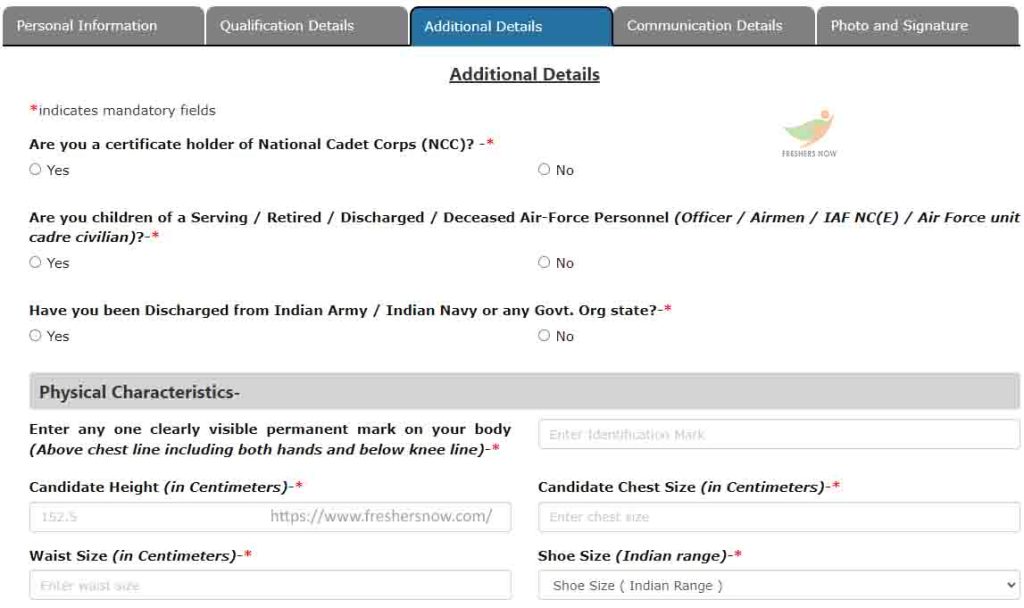
Select Additional Skills, Games, and Sports.
And then hit on “Save and Continue”
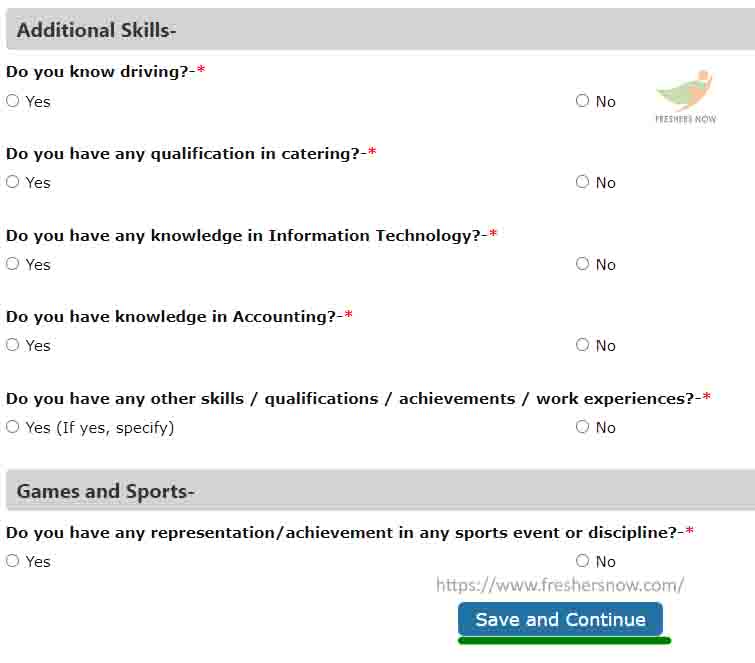
Later on, Provide Permanent Address.
Enter the House number, State, District, and Pin Code.
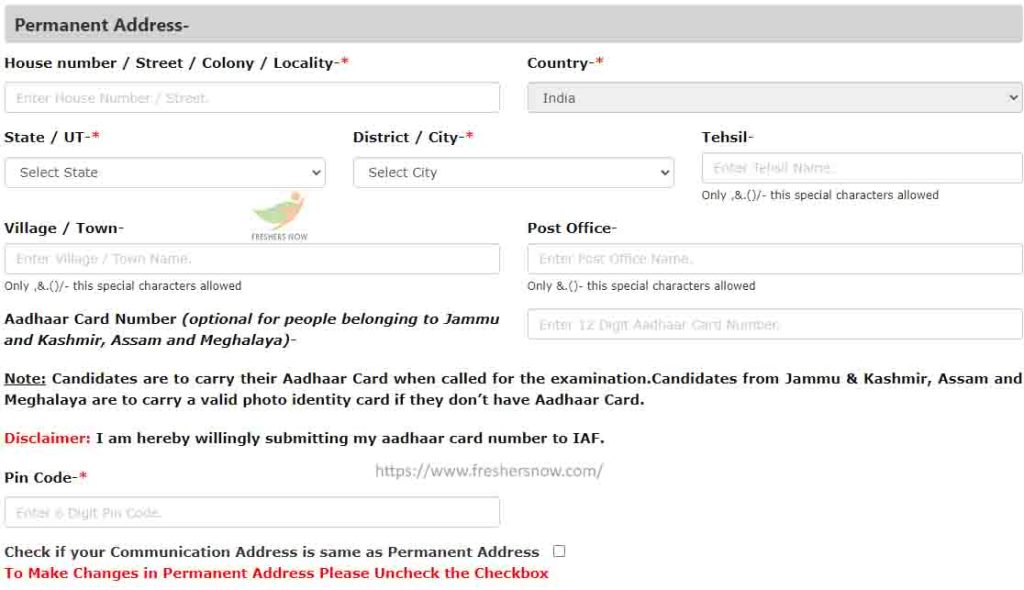
Also, Enter the communication address.
And click on “Save and Continue”
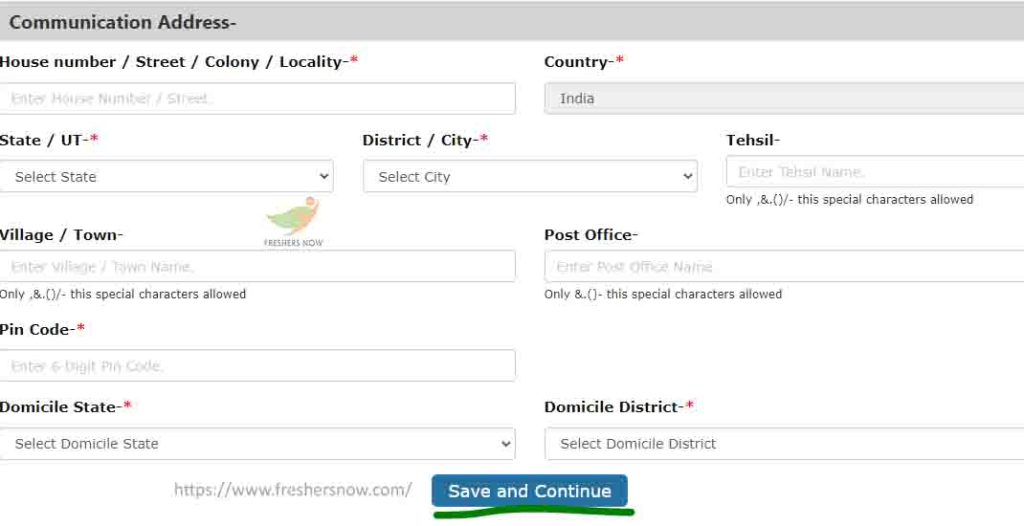
Step 5: Upload Photo & Signature
And the next step is uploading the Photo and Signature and Thumb Impression. Ensure you guys follow the format and size the officials have prescribed by uploading the respective photos.
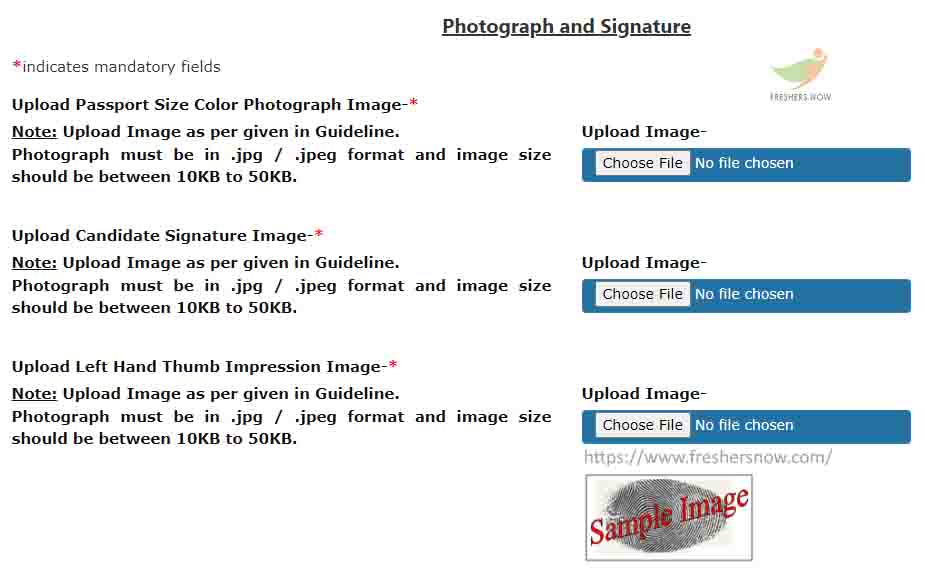
Click on Declaration.
And proceed to hit on “Save and Continue”
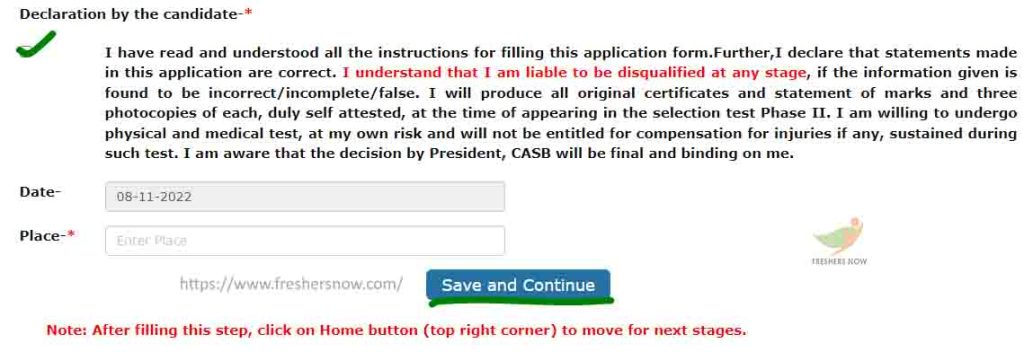
Later on, you need to select City
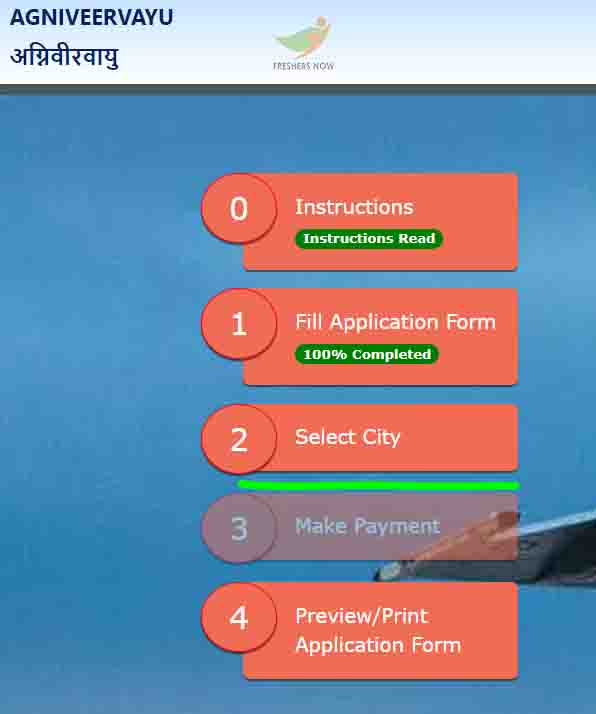
Select Exam City Preferences
And click on “Save City Preferences”
Also, go through ASC Preference for Phase 2
And click on “Save ASC Preferences”
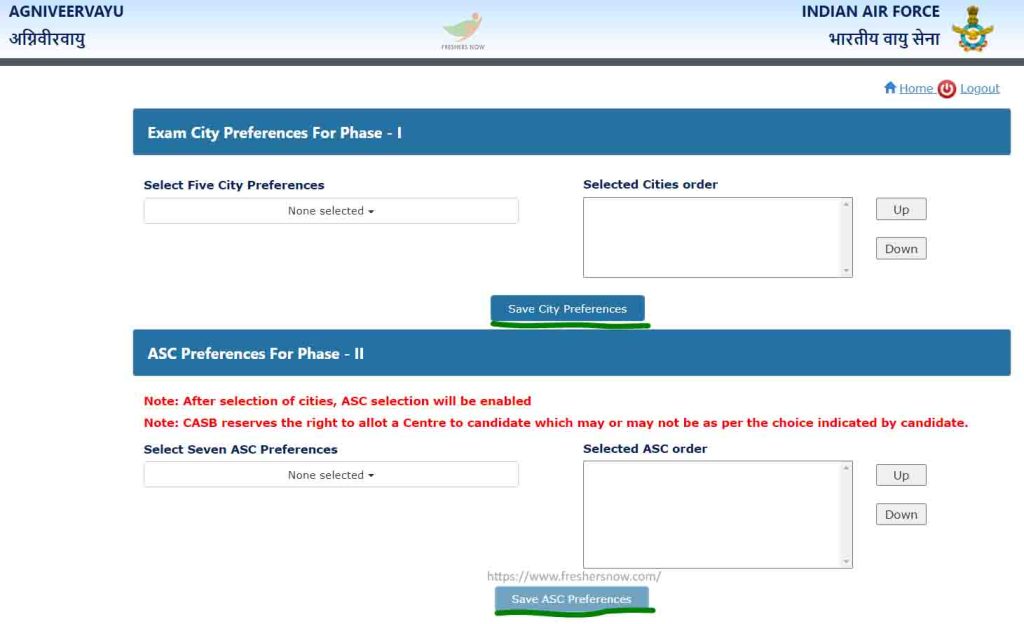
Step 6: Fee Payment
And the final step is Payment of Fees
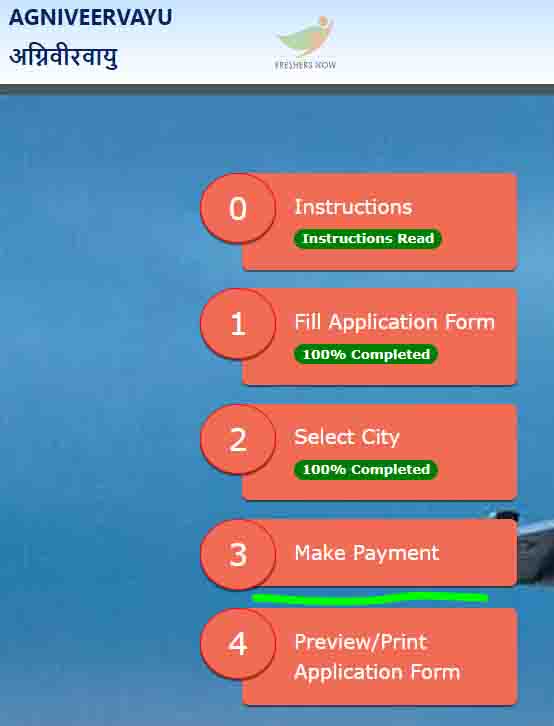
Continue with the payment process by downloading the Draft Application Form

Read the Instructions for Payment.
And select the Payment Gateway.
Then click on “Pay”
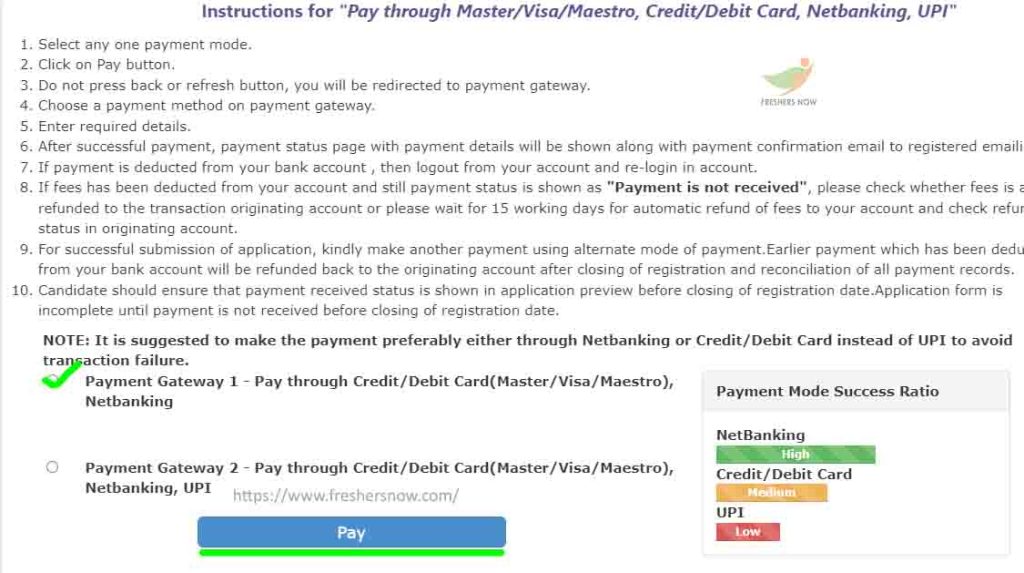
Make Payment asked in online mode now
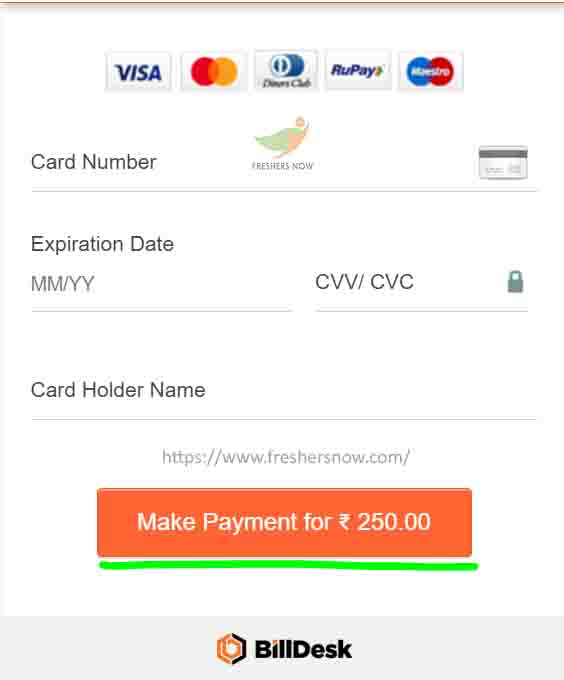
After payment, Application process will be completed. Candidates should preview the applications to verify the details they have given are correct or not. And then at last take a printout of the Indian Air Force Agniveer Vayu Online Form for later reference.
Agniveer Vayu Registration Link
| Indian Airforce Agniveer Vayu Online Application Form – Important Links | |
| To Apply For IAF Agniveervayu | Click Here (Link is Active) |
We hope the given details about How to Fill Indian Airforce Agniveer Vayu Online Application Form/ How to apply for Agniveer Vayu Indian airforce are helpful for the applicants. So, follow our website FreshersNow.Com for new updates.
| ★★ You Can Also Check ★★ | |
| India Air Force Jobs | |
| Government Jobs | 10th Pass Govt Jobs |
| 12th Pass Govt Jobs | Diploma Govt Jobs |



