
How to Fill IOCL Apprentice Online Application Form?: In this article, we have provided step by step IOCL Apprentices in Technical and Non-Technical online application process in the form of visual images. The aspirants who want to know How to Fill IOCL Apprentice Online Application Form can go through this article.
IOCL Apprentice Online Application Form
For the IOCL Apprentice Online Form Filling, aspirants should find what are the documents required for the IOCL Apprentice Online Registration Process and the steps involved in the Step By Step Online Application Process For IOCL Apprentice. In this article, we have mentioned every detail related to the Step By Step Registration Process For IOCL Apprentice.
Step By Step Online Application Process for IOCL Apprentice
Here the aspirants can check what are the steps that are taking place in the Step By Step Online Application Process For IOCL Apprentice.
- Step -1: Registration
- Step -2: Basic Details
- Step -3: Sign in
- Step -4: OTP
- Step -5: Photograph and signature
- Step -6: Address details
- Step -7: Qualification details
- Step -8: Declaration
- Step -9: Bank details
Required Documents For The IOCL Apprentice Online Form Filling
We have listed the documents that are required for the Step By Step Registration Process For IOCL Apprentice.
- Valid mobile number
- Valid email id
- Scanned photograph of the candidate
- Scanned signature of the candidate
IOCL Apprentice Online Registration Process
In the following, we have given a link for the IOCL Apprentice Online Registration Process. Click on the link provided below to start the Step By Step Registration Process For IOCL Apprentice.
Step -1: Registration
After clicking on the link the official site will be displayed on the screen. Tap on the Register now tab
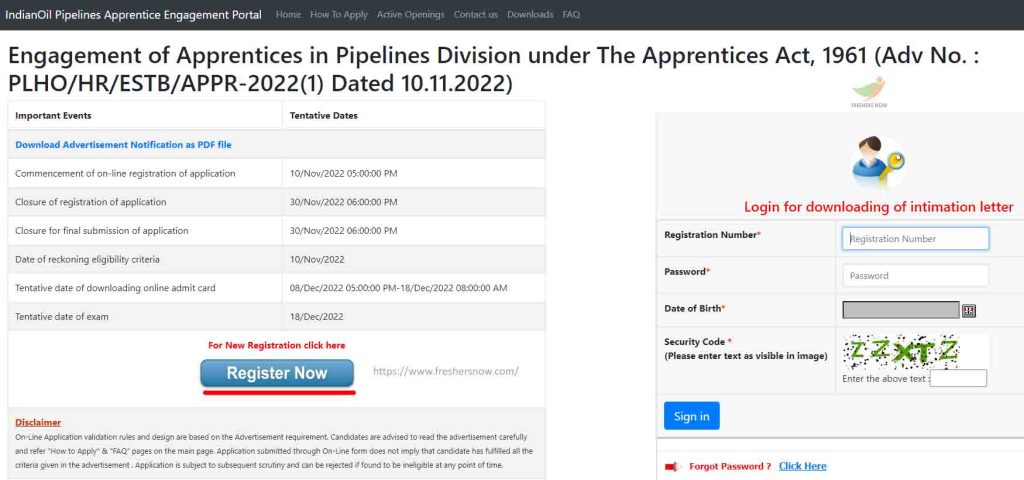
Step -2: Basic Details
Now fill in the details asked such as region. qualification, nature of the course, and so on.
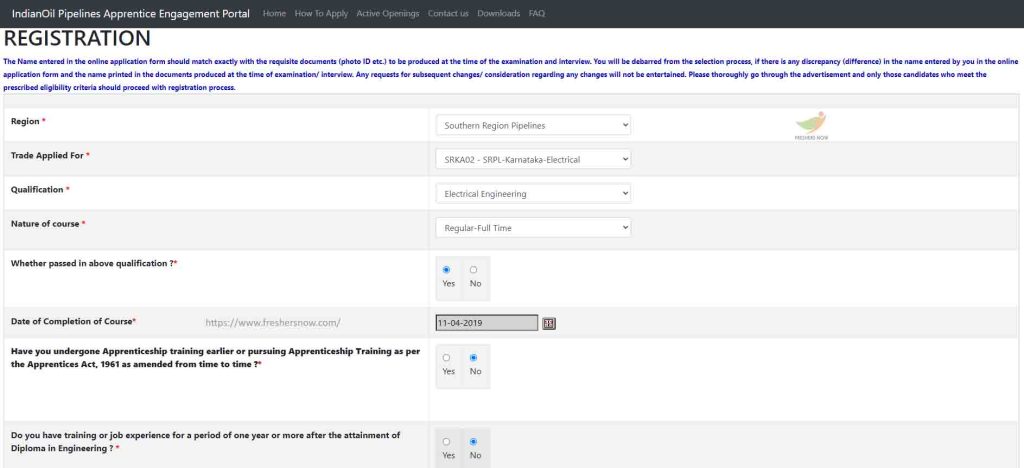
Give the correct details for the questions asked
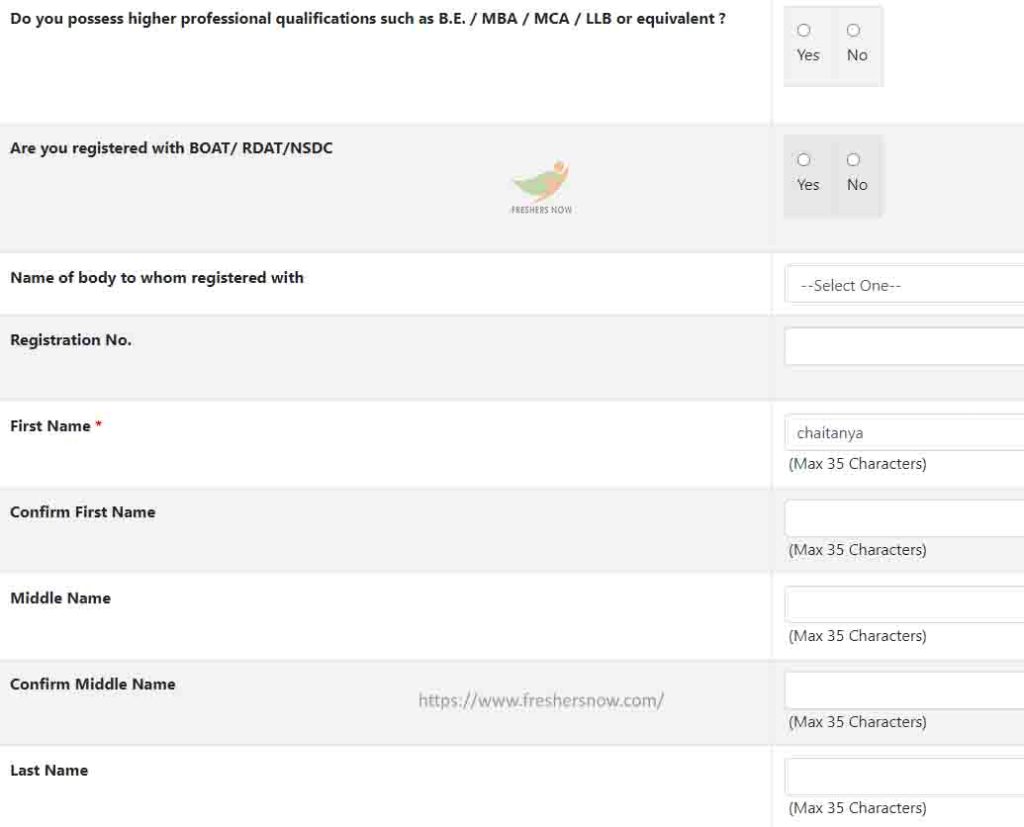
After filling in the details click on the Verify mobile no and Verify Email id options
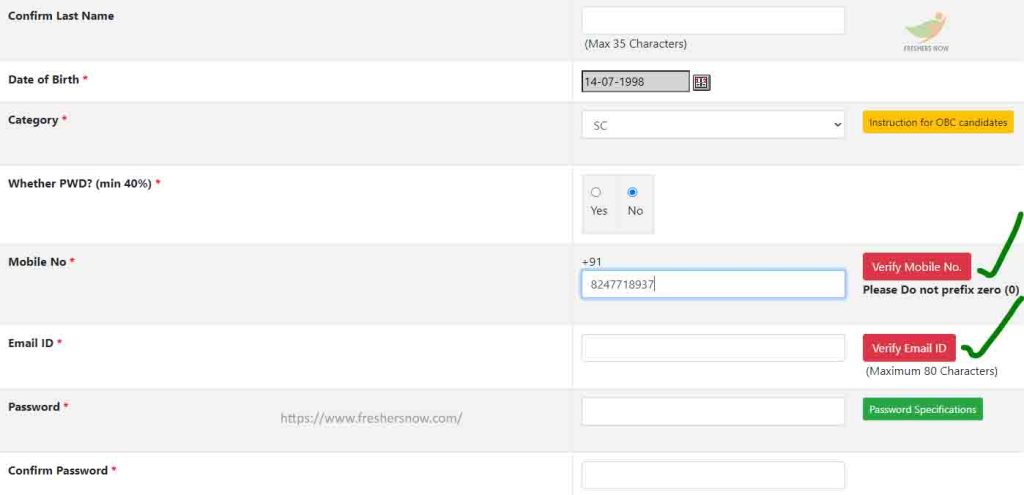
Now tap on the Register tab
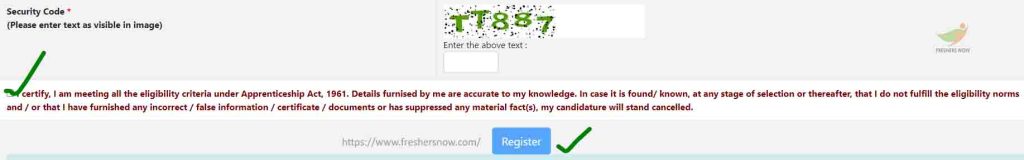
The details of the application will be displayed and then tap on the Process to Application – Part 2 option
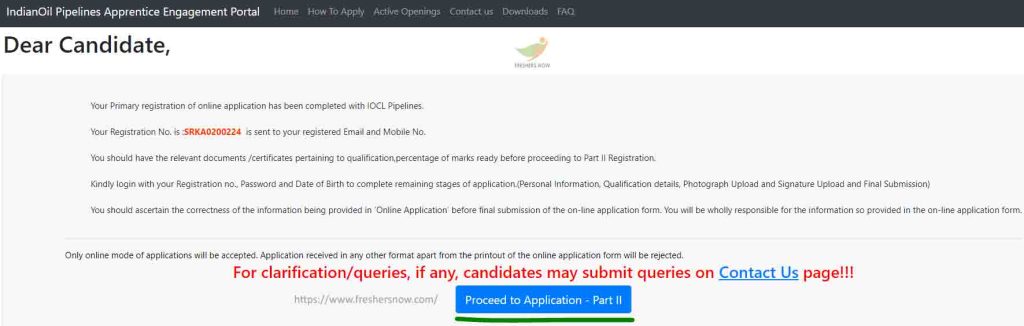
Step -3: Sign in
Here applicants need to Sign in by giving their registration number, password, and date of birth.
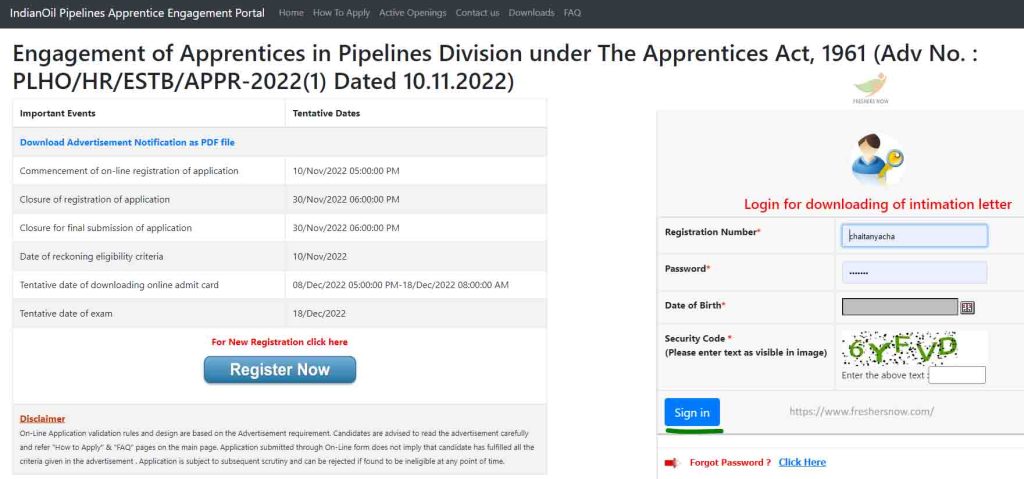
Step -4: OTP
Candidates need to enter the OPT received and click on Enter
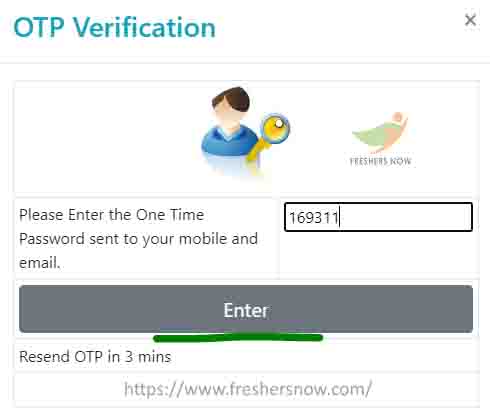
The details of the candidates will be displayed and tap on the Save and Next option
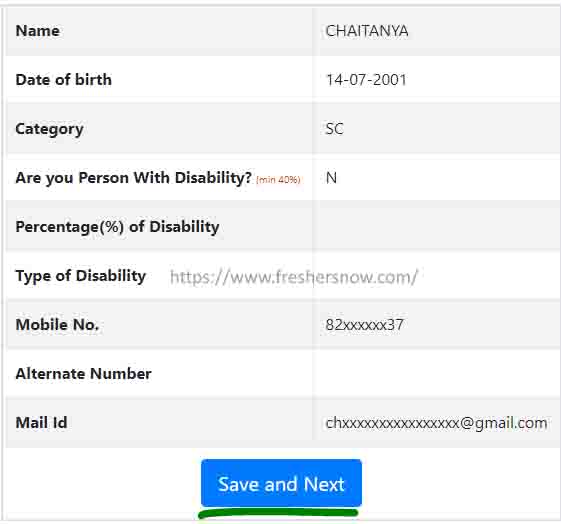
Step -5: Photograph and signature
The aspirants need to upload their scanned photograph and the scanned signature then click on the Save and Next tab
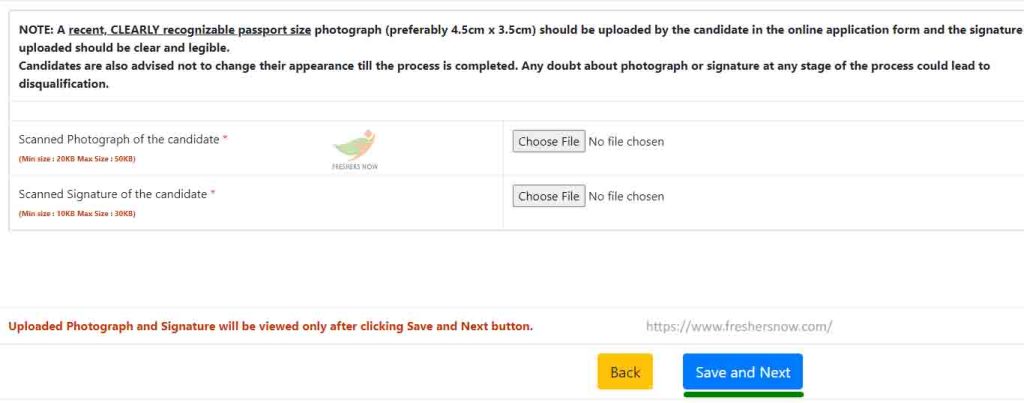
Step -6: Address details
Enter the correct address details such as city, district, pin code, and so on
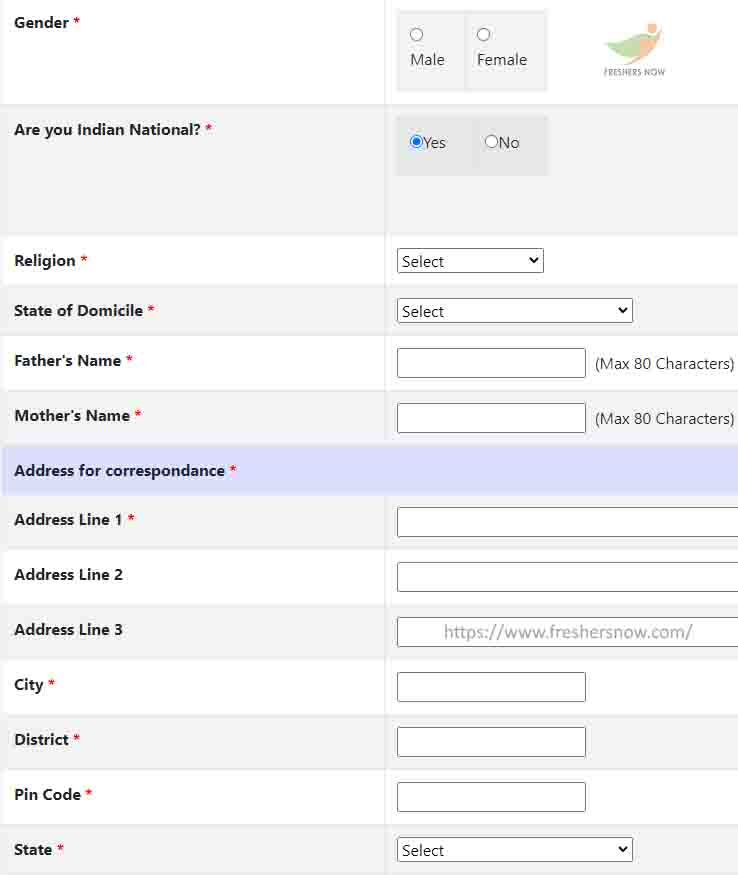
Fill in the permanent address details and then tap on the Save and Next tab
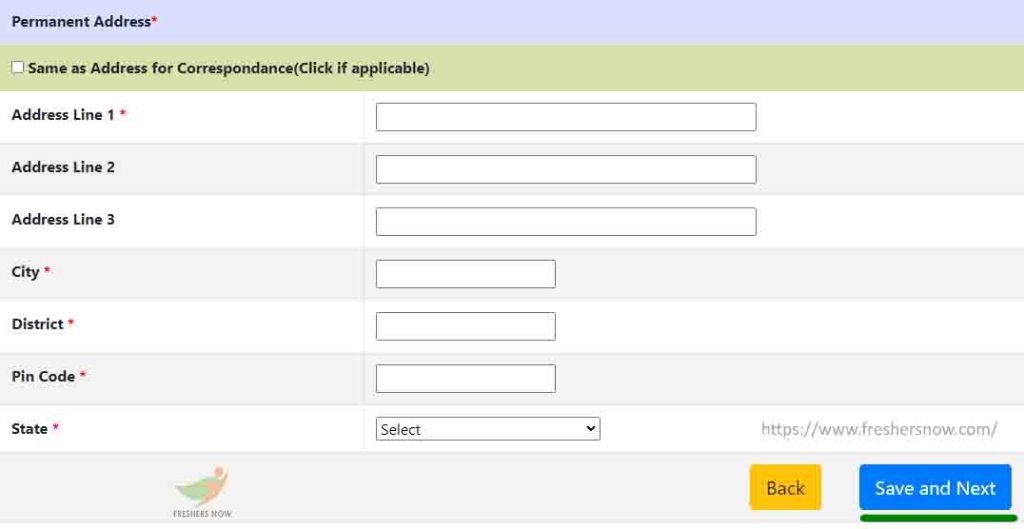
Step -7: Qualification details
Now the applicants need to fill in their educational qualification details
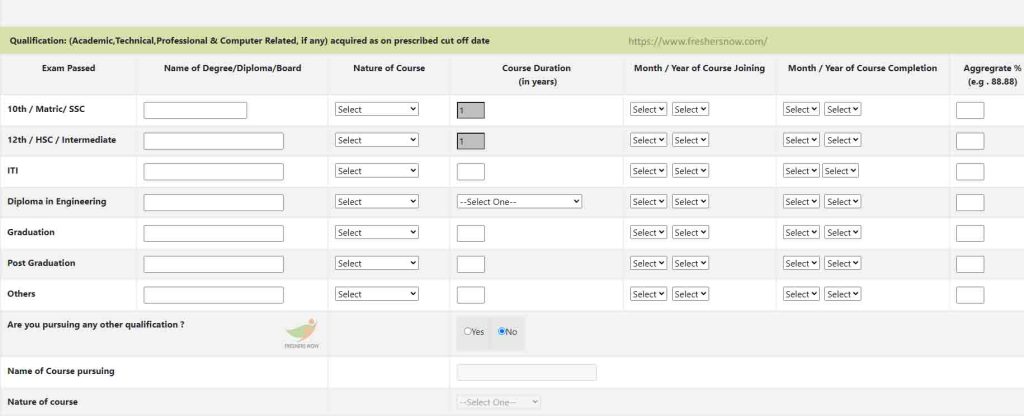
After qualification details click on the Save and Next button
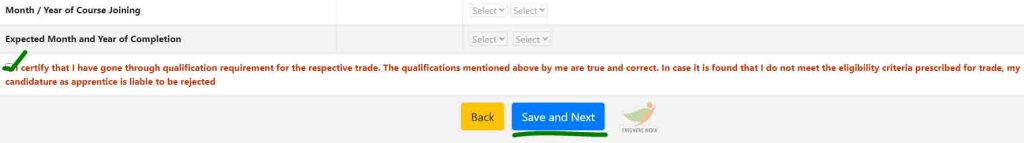
All the details provided by the applicants will be displayed
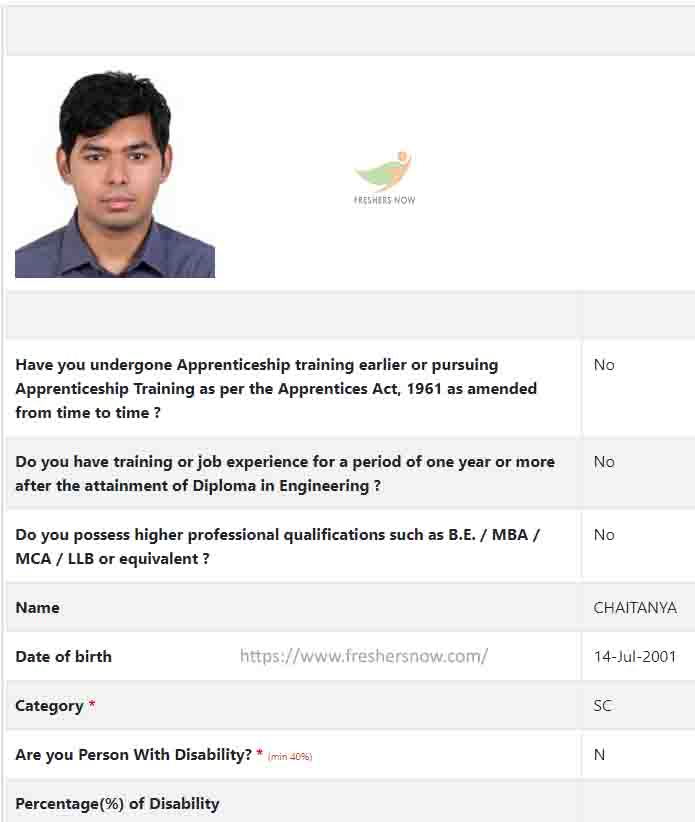
Step -8: Declaration
Read the declaration and tap on the Next option
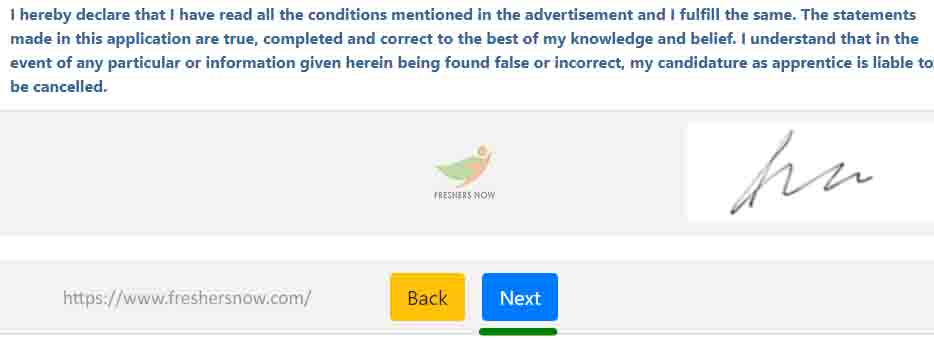
Step -9: Bank details
Here the candidates need to enter their bank account details asked and click on the Final Submission tab
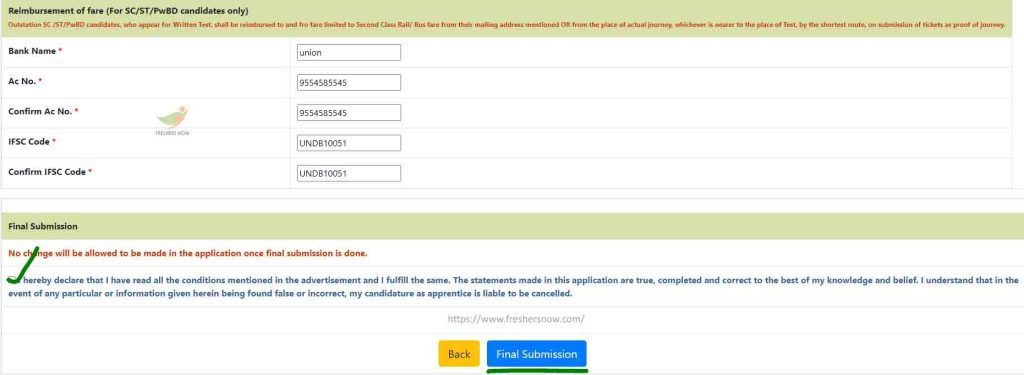
Aspirants can take a printout of the application form by clicking on the Print Application option

IOCL Apprentice Online Registration Link
| IOCL Apprentice Online Registration Link | |
| For IOCL Apprentice Online Registration Link |
Click Here |
We have mentioned every detail about How to Fill IOCL Apprentice Online Application Form in this article follow our website @ freshersnow.com to know more useful content and information.



