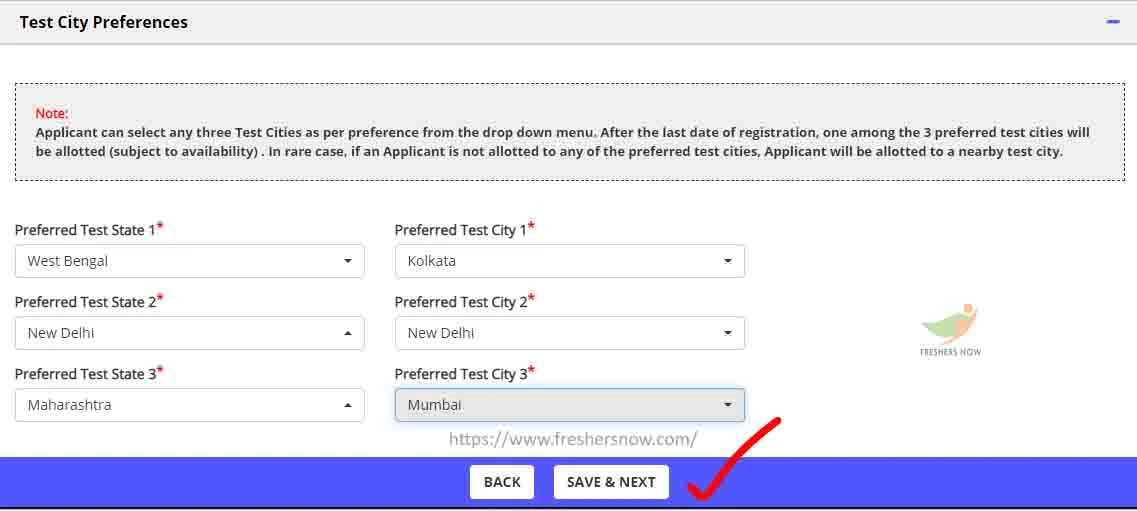How to Fill JIPMER Nursing Officer Online Application Form?: Dear aspirants, we have come up with a new article by providing a clear solution to the question “How to Fill JIPMER Nursing Officer Online Application Form?.” Many of you are preparing to apply for the JIPMER Nursing Officer Jobs. So, to help you all, we have provided the Step by Step JIPMER Nursing Officer Registration Process in the below sections. Also, students can easily get the direct link for the JIPMER Nursing Officer Online Form through the end of this post. Aspirants must submit the JIPMER Nursing Officer Application Form online only. No other mode of application will be accepted by the JIPMER officials.
Steps included in the JIPMER Nursing Officer Application Process
Step 1 – Registration
Step 2 – Fill in Your Details
Step 3 – Upload Documents
Step 4 – Payment
Step by Step JIPMER Nursing Officer Registration Process
- Those who satisfy the mentioned JIPMER Nursing Officer Eligibility Criteria have to start filling out the JIPMER Nursing Officer Online For.
- Open the official site @ jipmer.edu.in
- On the recruitment page, check the Title “Recruitment to the post of Nursing Officer, JIPMER – Puducherry.”
- Check the link “Application – Apply Online Link.”
- You will be moved to a new page.
- Now, read all the instructions present on it.
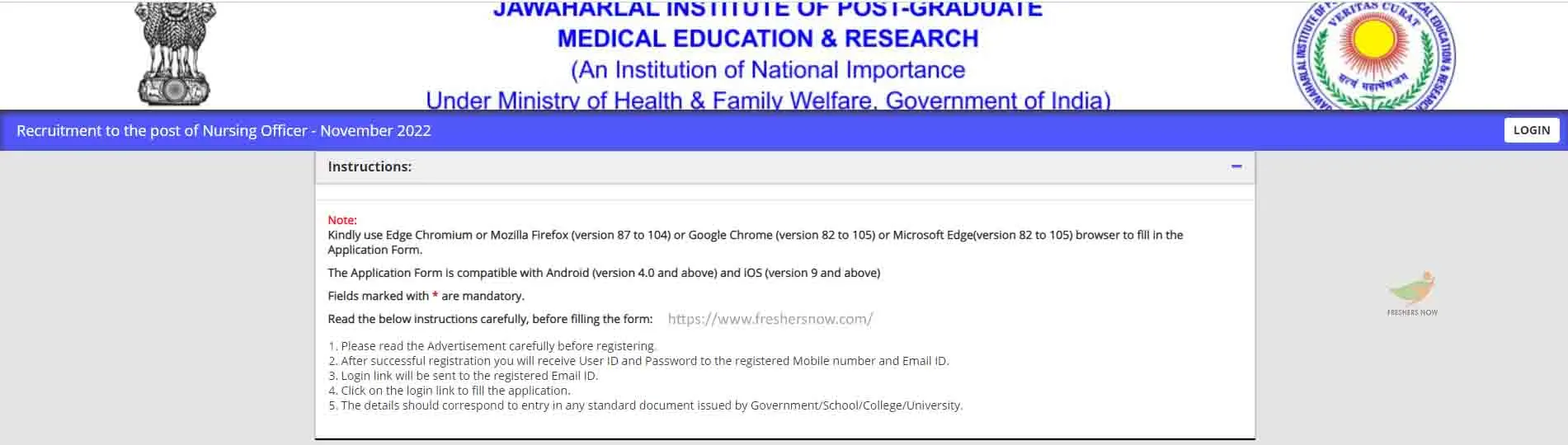
Step 1 – Registration
- Well, candidates have to register initially to start the JIPMER Nursing Officer Application Process.
- Enter your details to get your USER ID and PASSWORD.
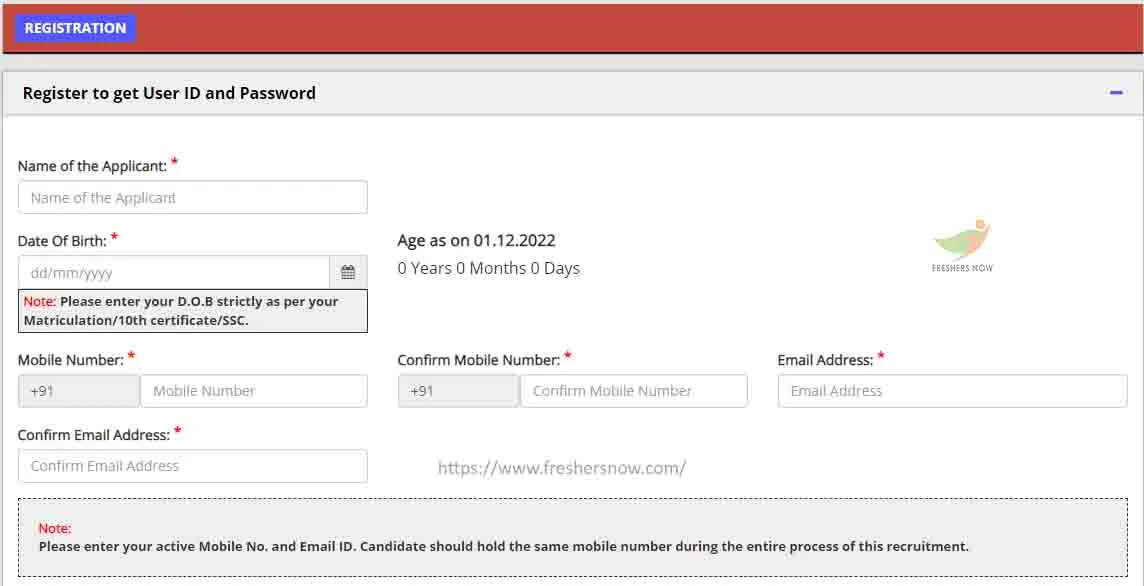
- Accept the declaration by hitting the “I Agree” check box.
- Enter the Captcha Code in a case insensitive.
- Click on Reverify button.
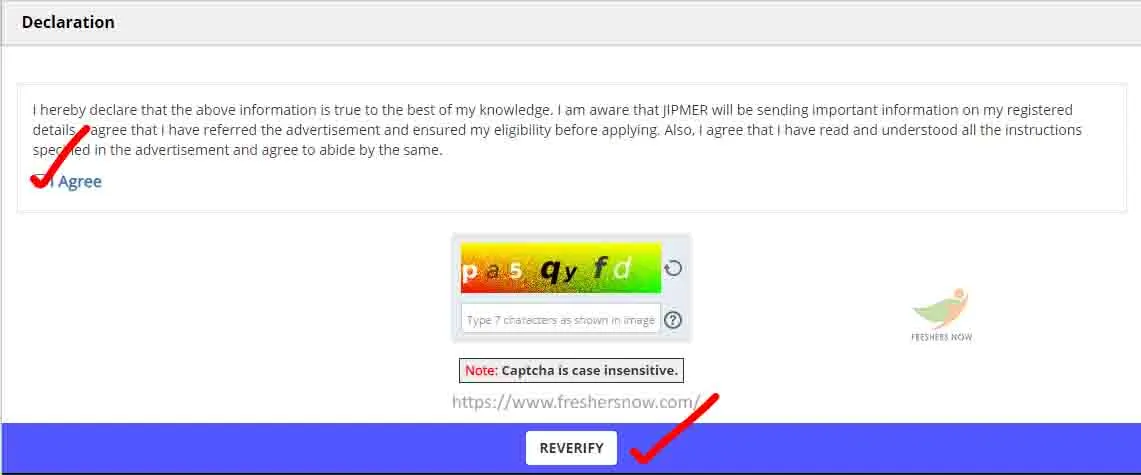
- You will get a list for verification of Date of Birth, Mobile Number, and Email Address.
- After verifying them, click the SUBMIT button.

- The screen showing the Applicant Details will appear.
- Not down the information and click the GO TO APPLICATION button.
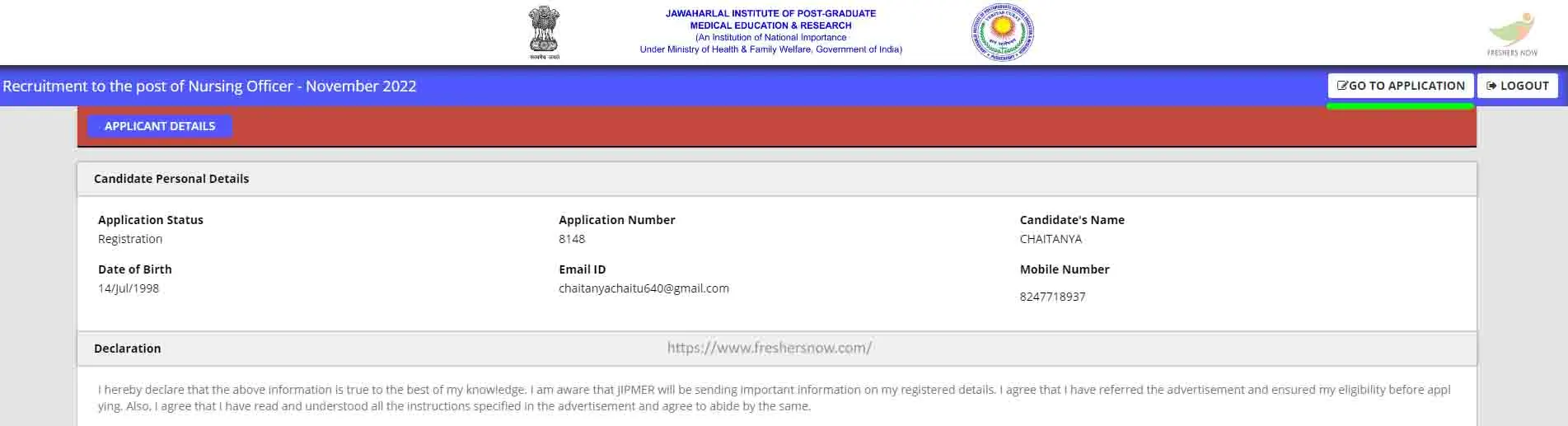
Step 2 – Fill in your details
- Enter your Personal Details, Post Details, Domicile, and Category Details, Identification Details, Departmental Employee, PwBD Details, Others, Address, Qualification, etc.
- After entering details in every section, candidates have to click on the SAVE & NEXT button.
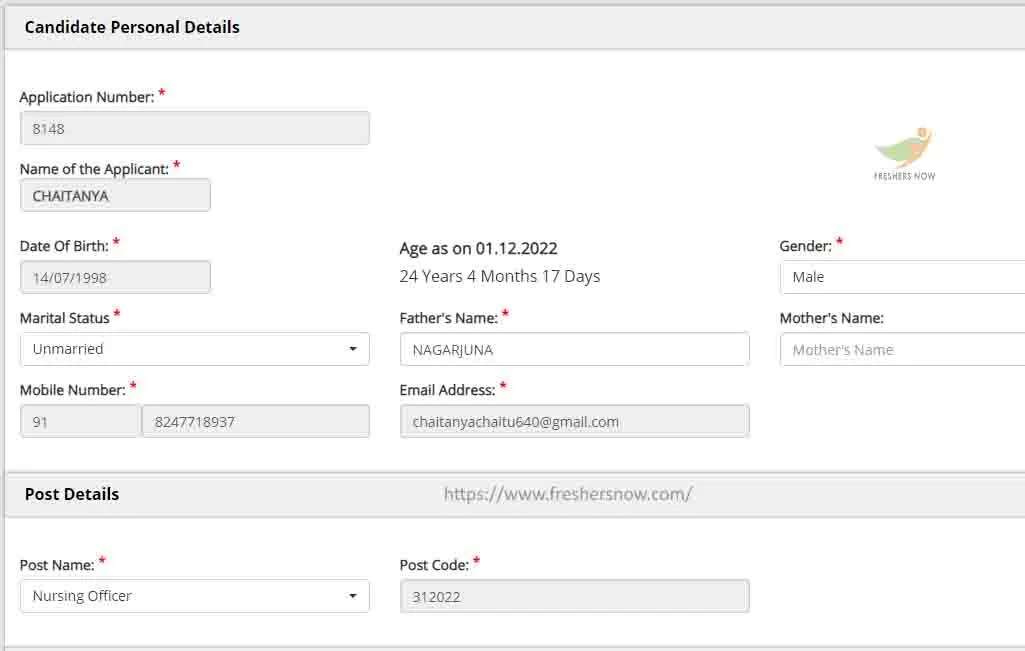
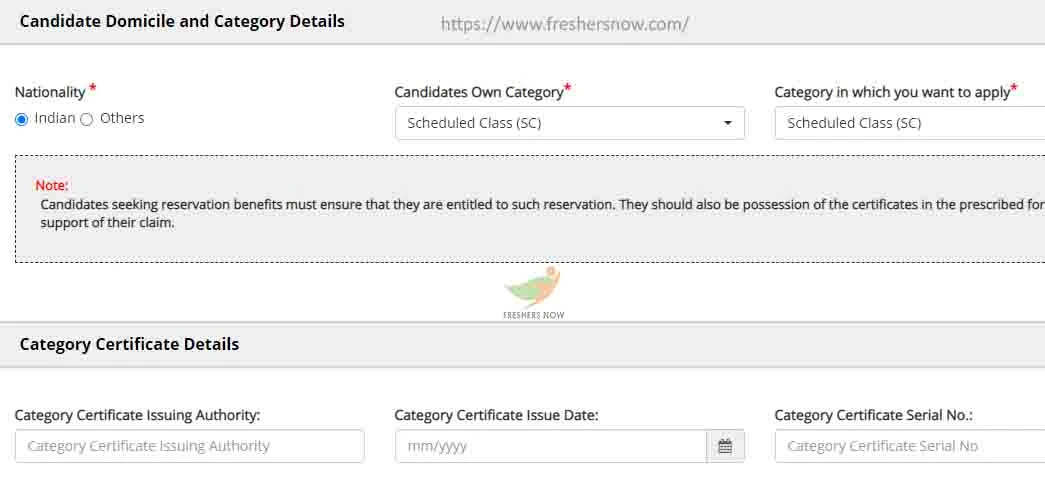
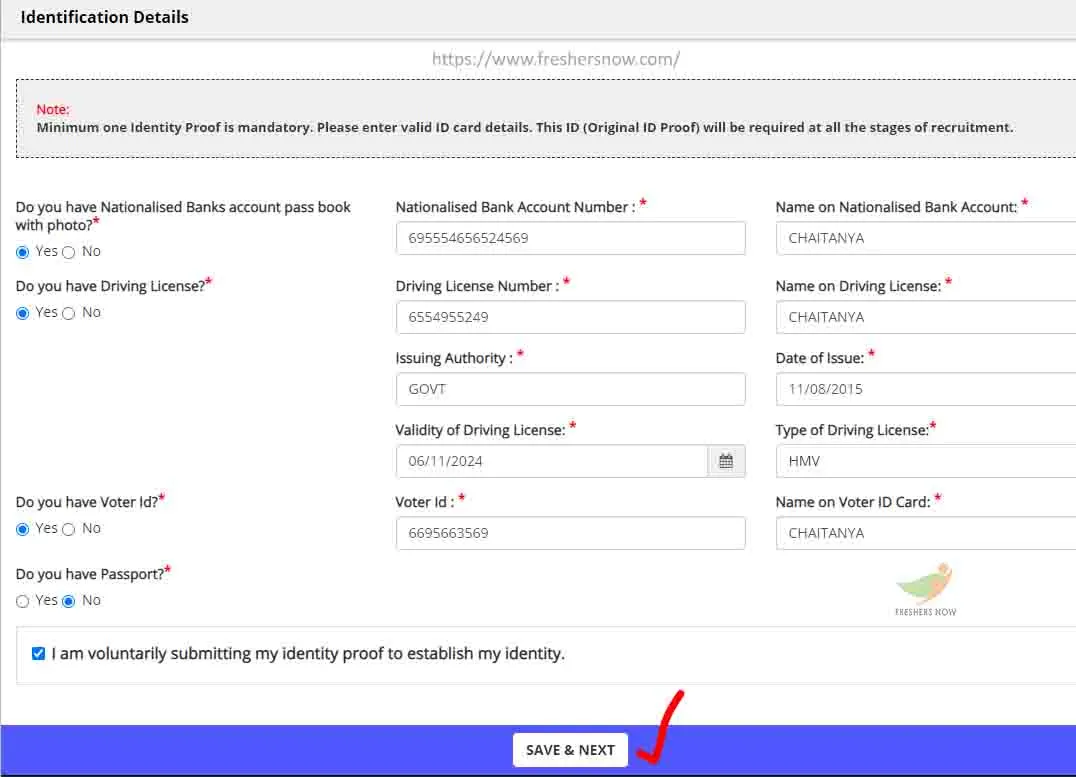

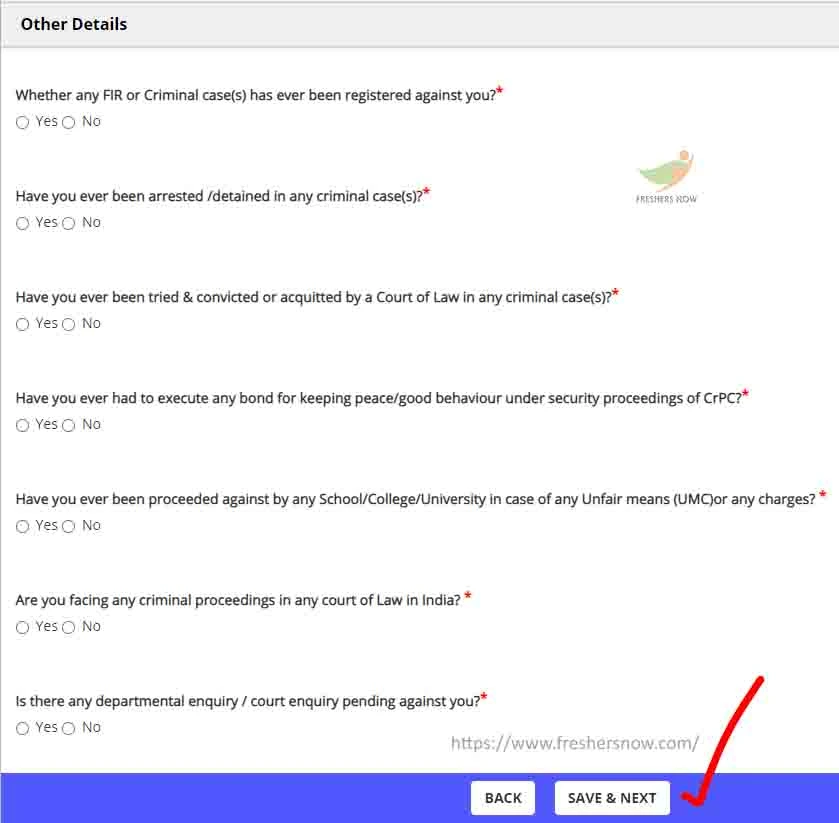
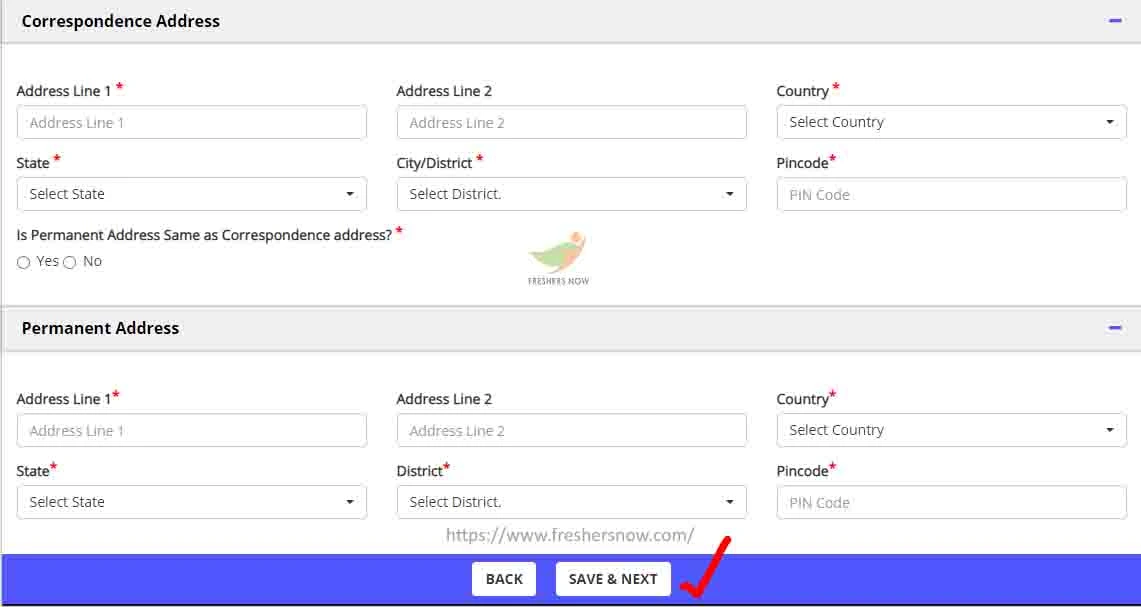
- In this step only, you have to select the City Preference to attempt the JIPMER Nursing Officer Examination.
- Click on SAVE & NEXT button.
Step 3 – Upload Documents
- After entering your details accurately, all the candidates have to upload the documents as per the specifications given by the officials.
- Upload the Scanned Copy of the recent passport-size photo, Scanned Signature, and Caste Certificate, and also you have to upload your Council Registration Certificate by hitting the “Click Here to Upload” button.
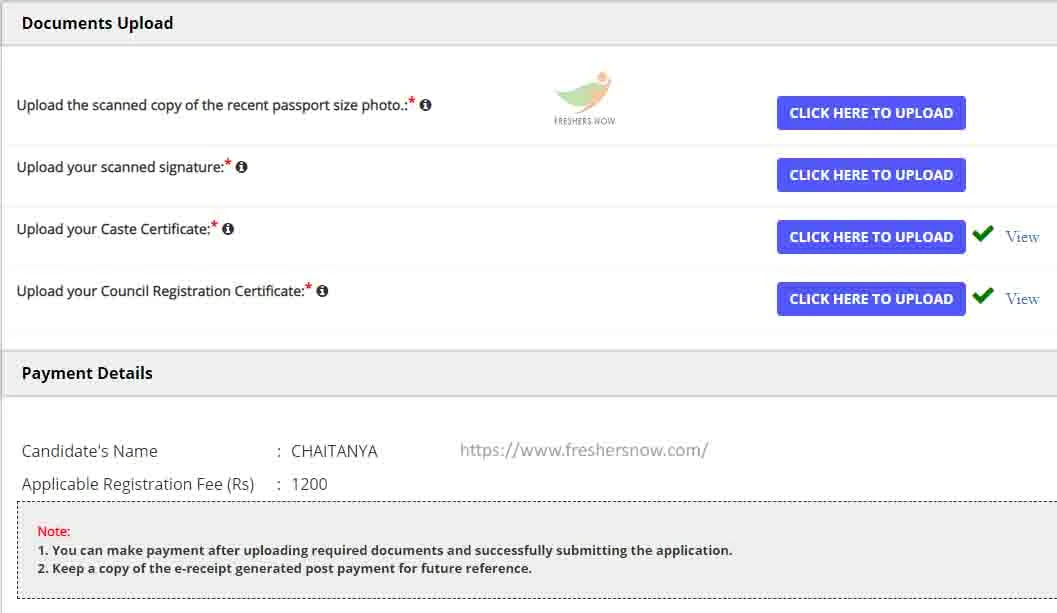
Step 4 – Payment
- Check the below table which refers the JIPMER Nursing Officer Application Fee information.
| Category | Application Fee |
| UR/ EWS/ OBC | Rs.1,500 + Transaction Charges as applicable |
| SC/ ST | Rs.1,200 + Transaction Charges as applicable |
| PWBD (Persons with Benchmark Disabilities) | Exempted From Application Fees |
- All the candidates have to pay the fee based on their category.
- Now, select your payment mode.
- Accept all the declaration check boxes for confirmation.
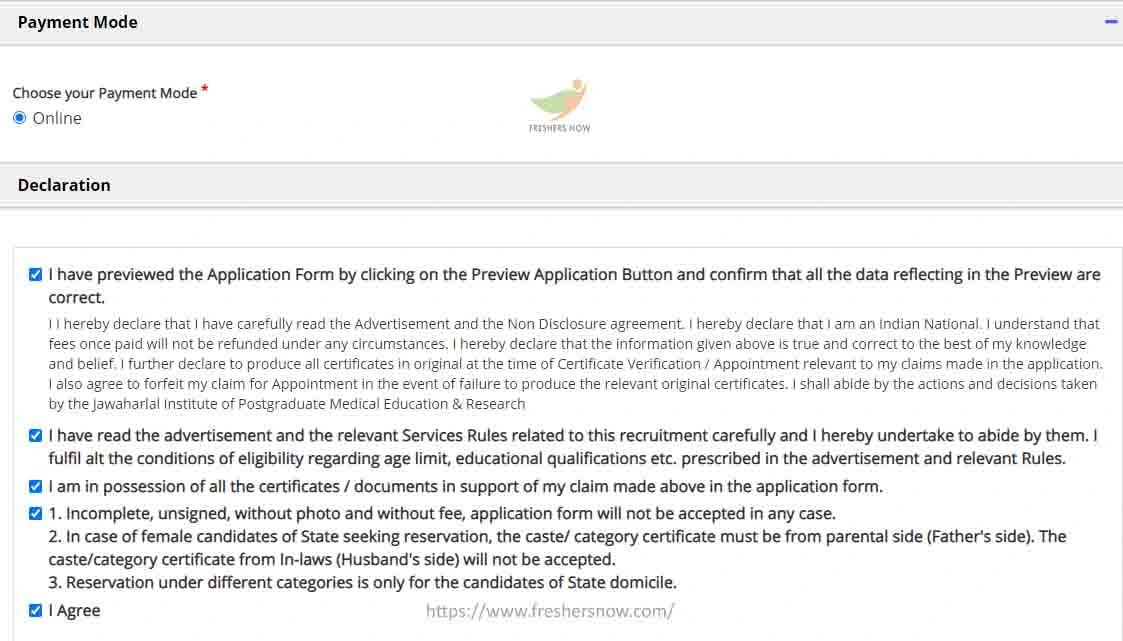
- Enter the Captcha code and click on SUBMIT button.

- Candidates should make the application fee payment either through Credit/ Debit Card or Net Banking (based on the mode the candidate select).
- Enter your Card Number, Expiry Date, CVV, and Name of the Card.
- Now click on the check box for faster checkouts.
- Hit the Proceed button.
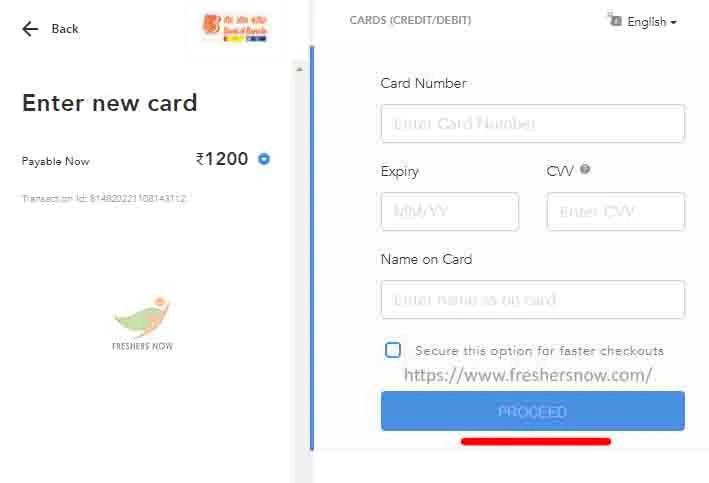
- After completing the application fee payment process.
- Candidates can preview their JIPMER Nursing Officer Online Application Form.
- Cross-check all your details and then edit it if required.
- Or else, simply submit it.
- Make sure that you are submitting the JIPMER Nursing Officer Application Form on or before the last date.
- Download the application form if required.
JIPMER Nursing Officer Online Form – Direct Link
| JIPMER Nursing Officer Online Application Form – Important Links | |
| For JIPMER Nursing Officer Online Form | Click Here (Link is Active Now) |
After checking the current article “How to Fill JIPMER Nursing Officer Online Application Form?”, all the candidates are advised to follow our site @ freshersnow.com to get more updates.
| ★★ You Can Also Check ★★ | |
| JIPMER Recruitment Notification | B.Sc Govt Jobs |
| Nursing Officer Jobs | Diploma Govt Jobs |