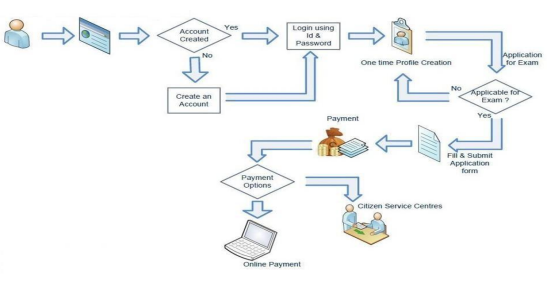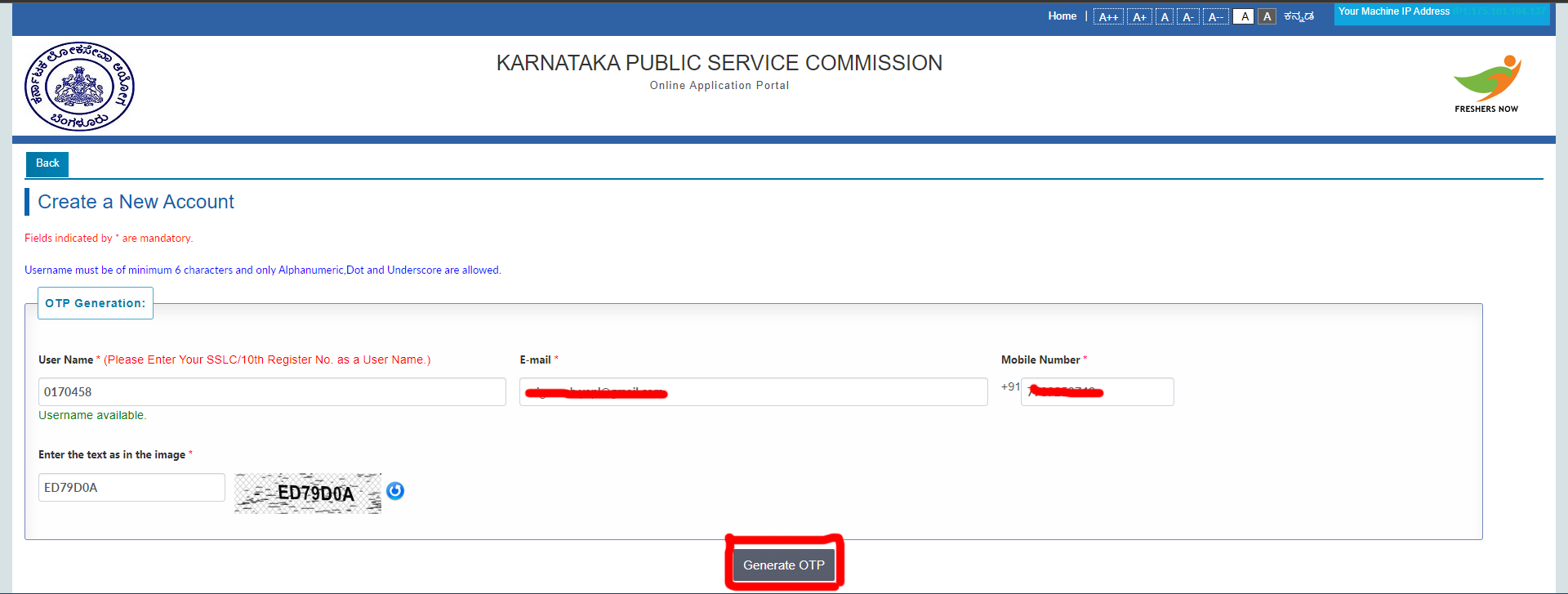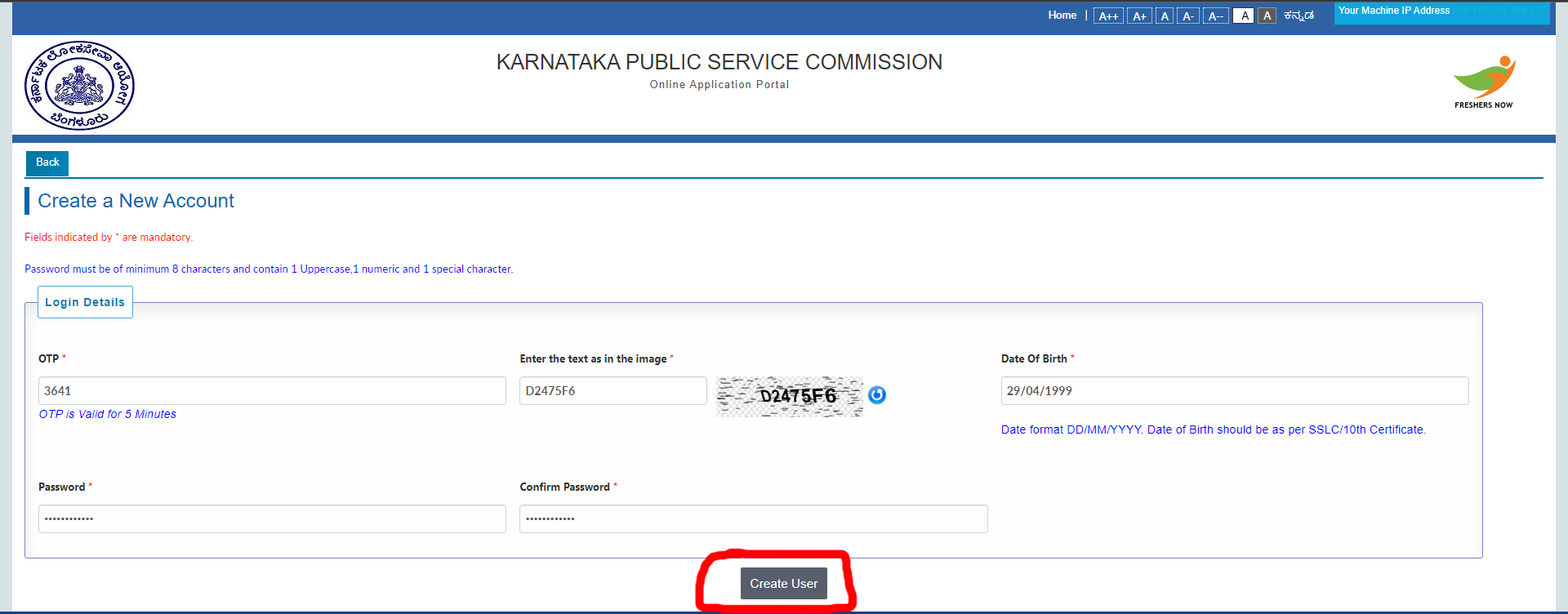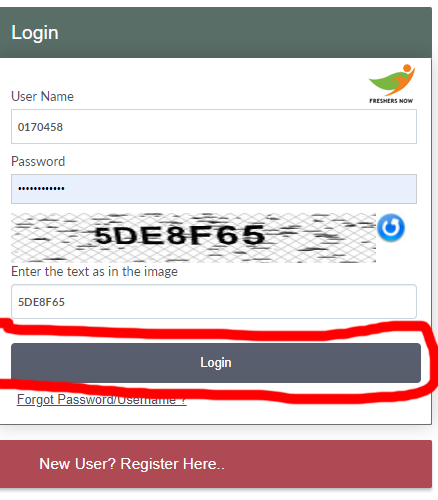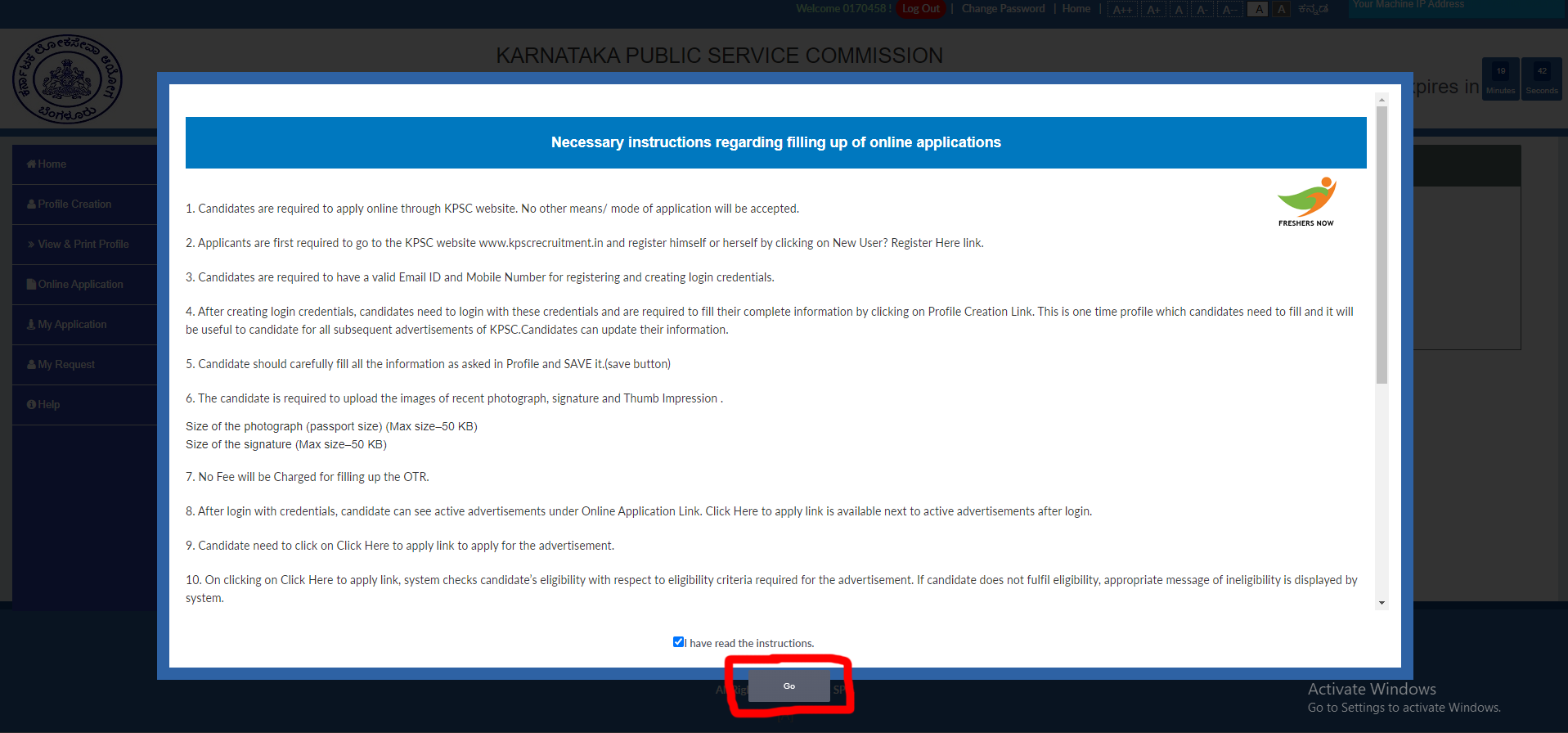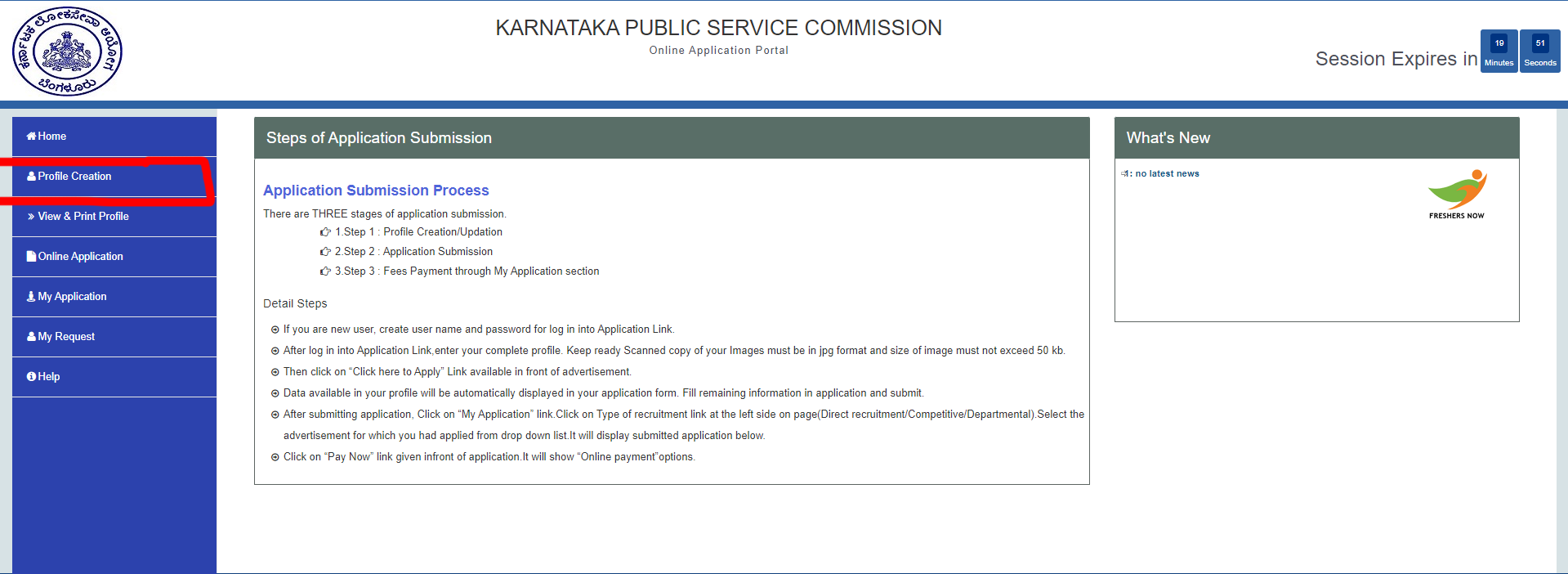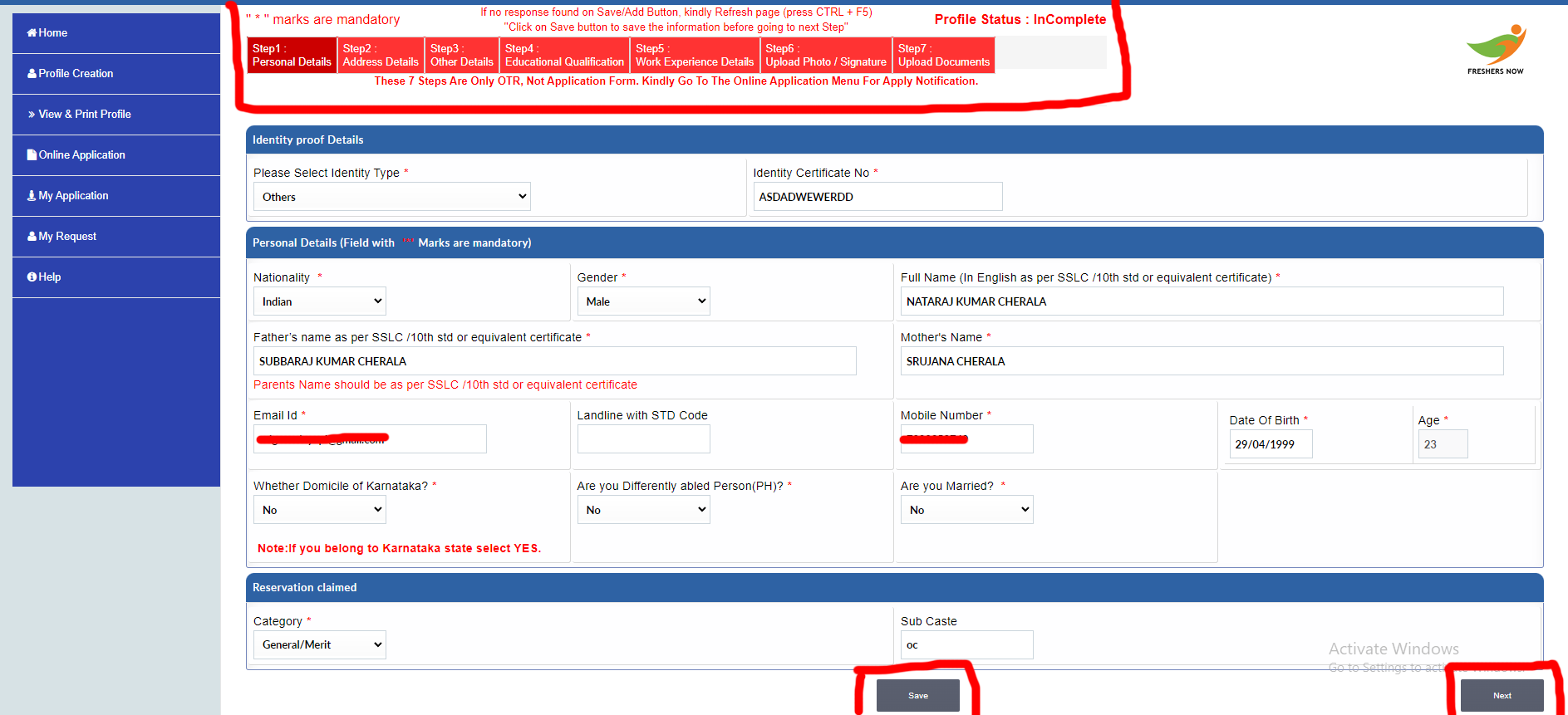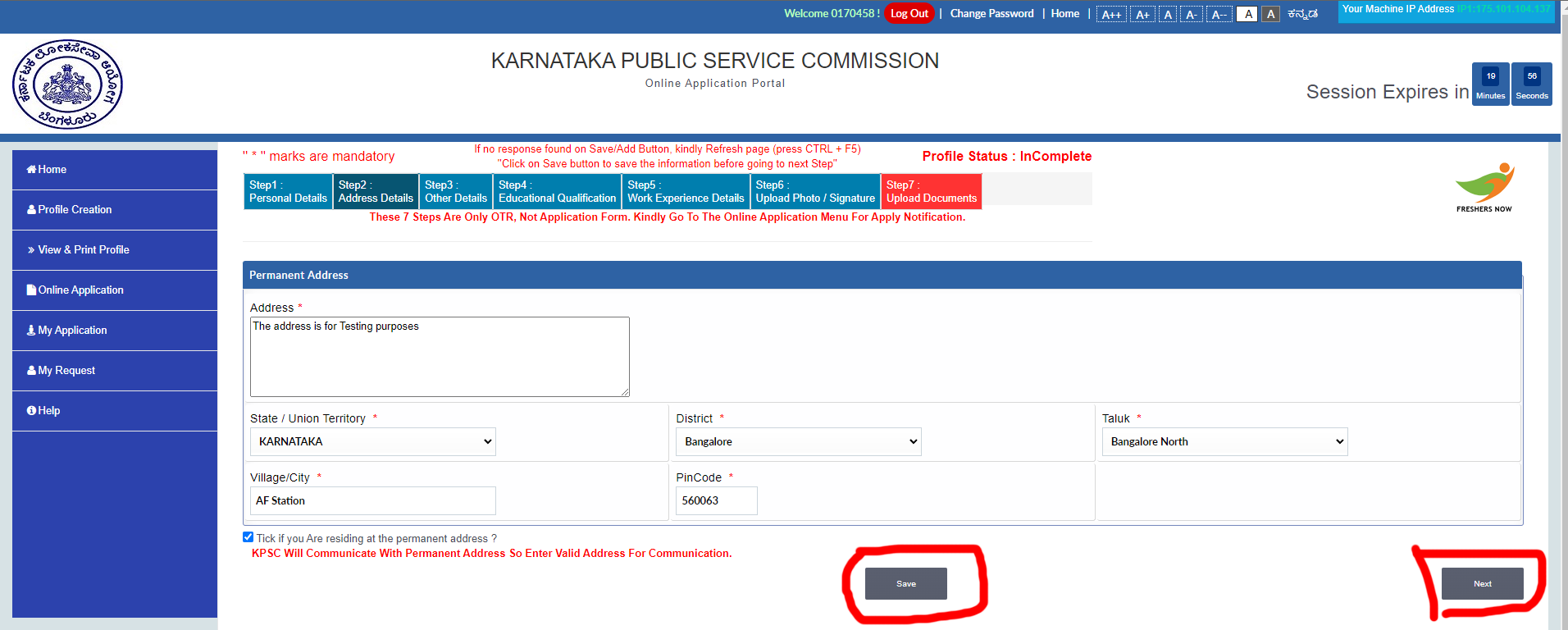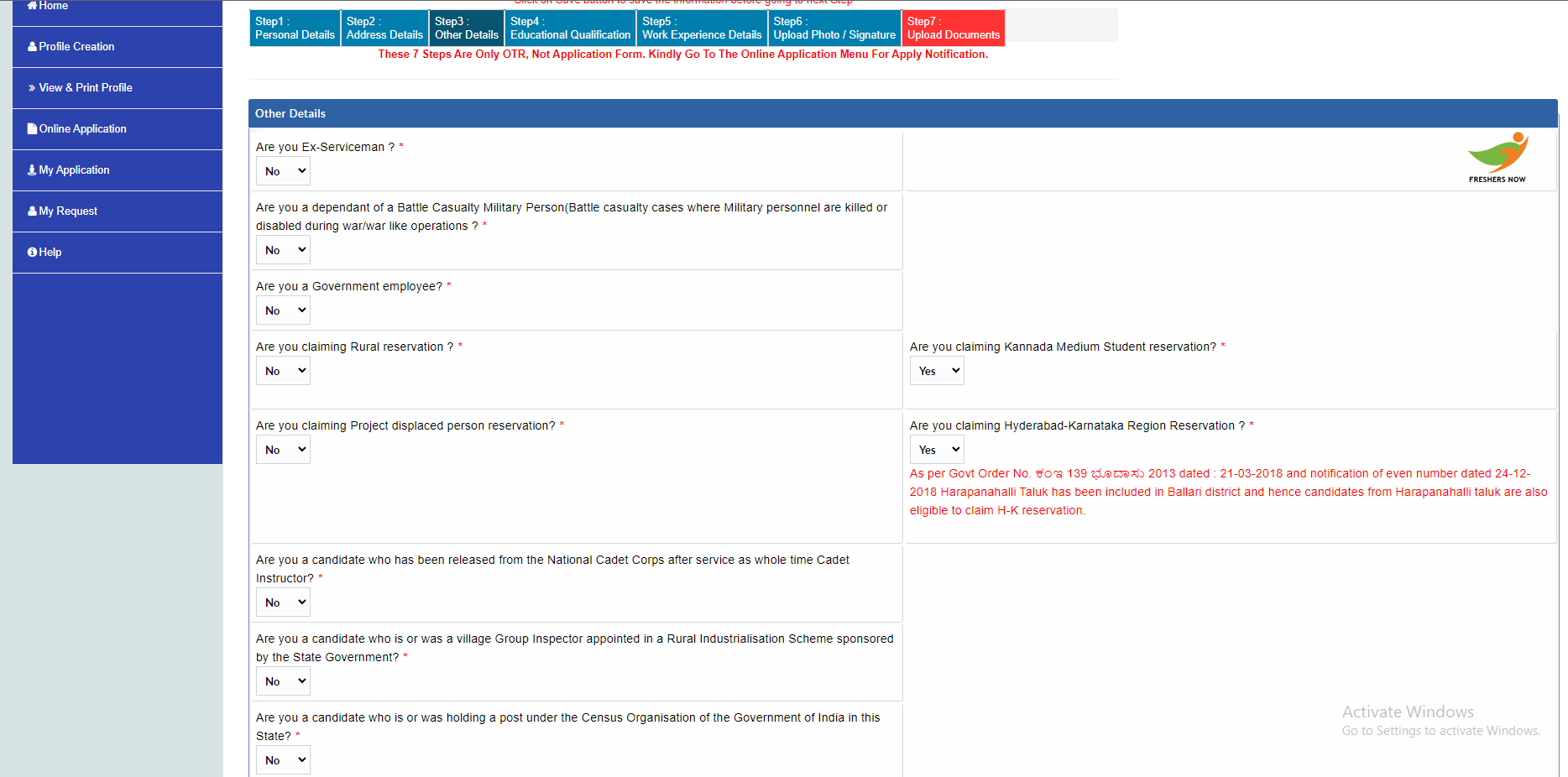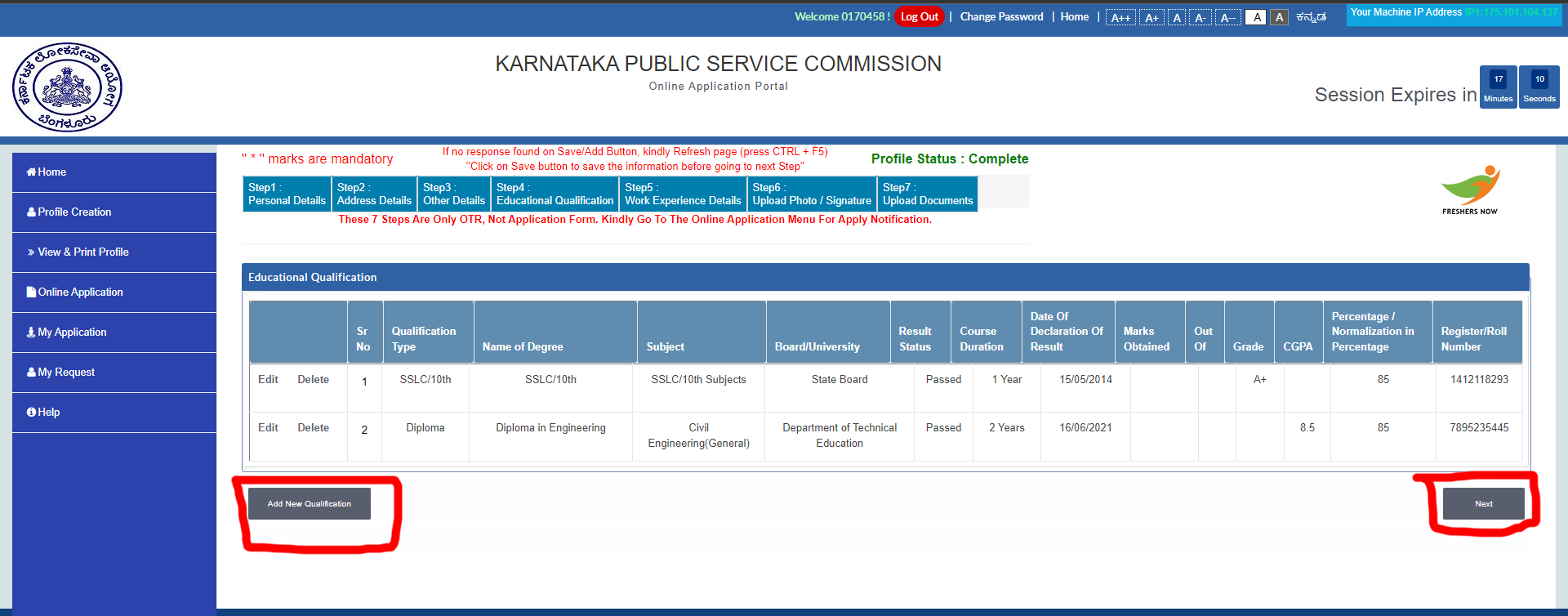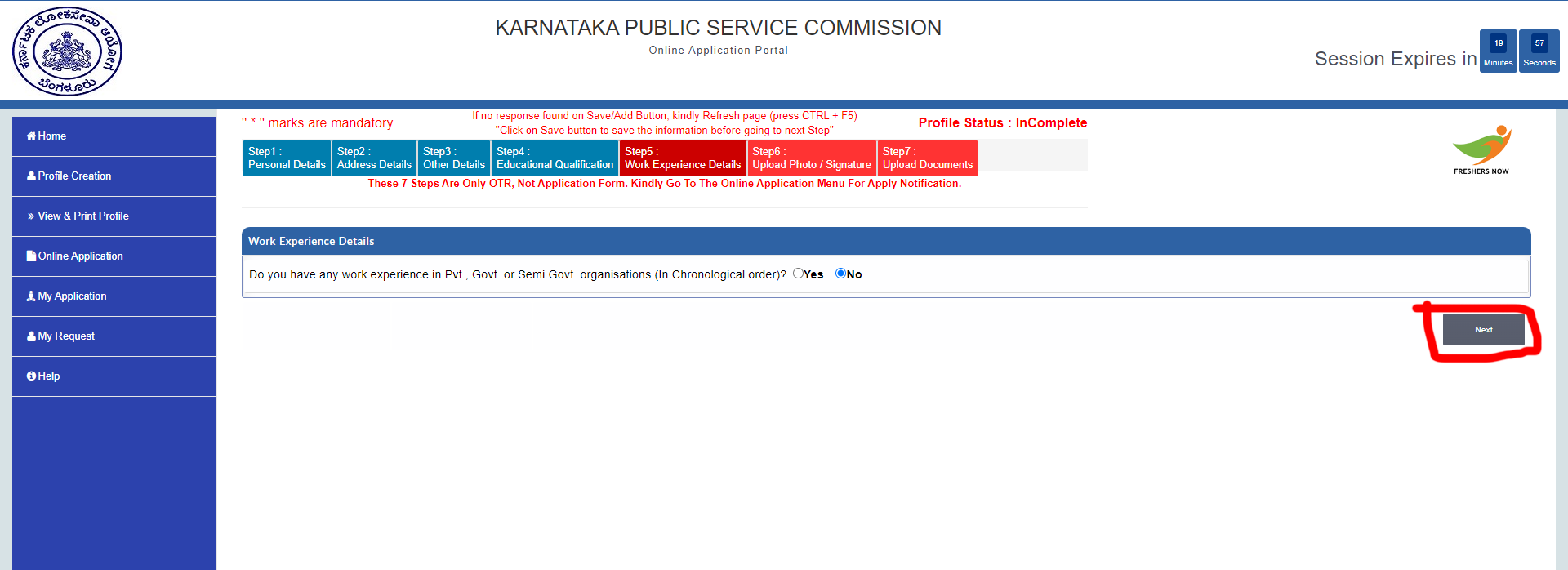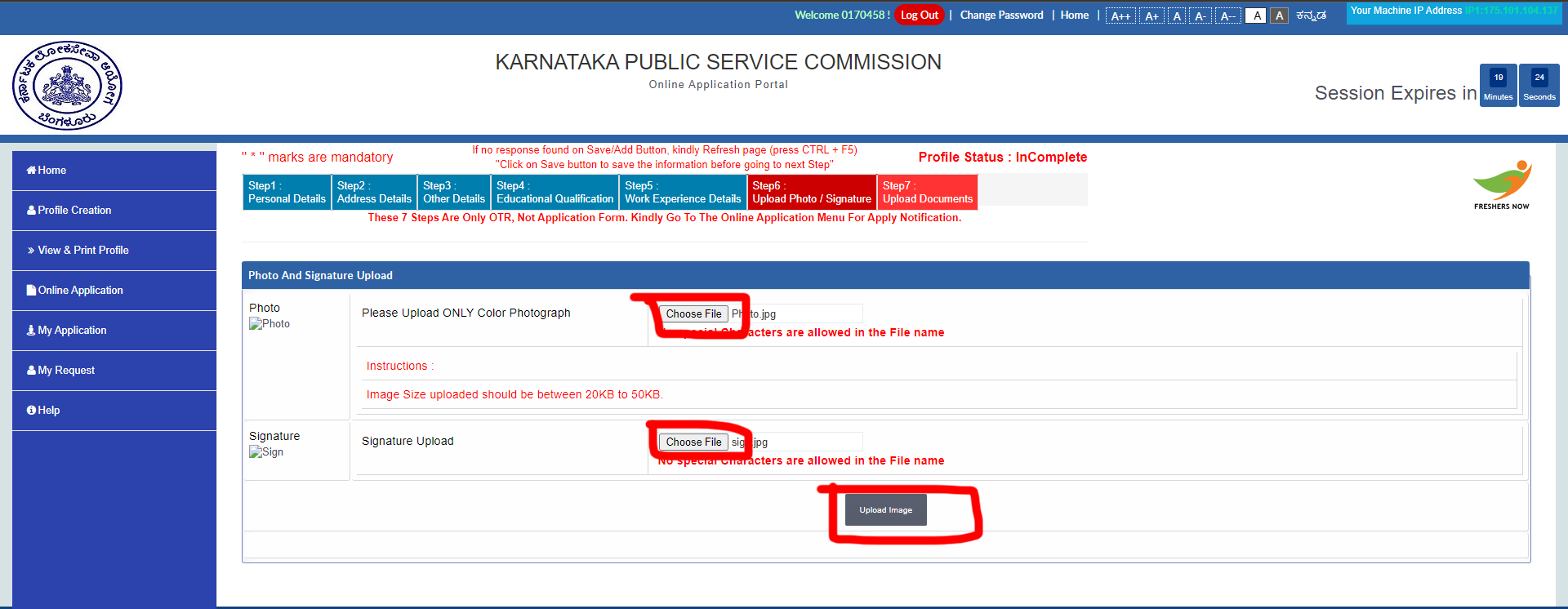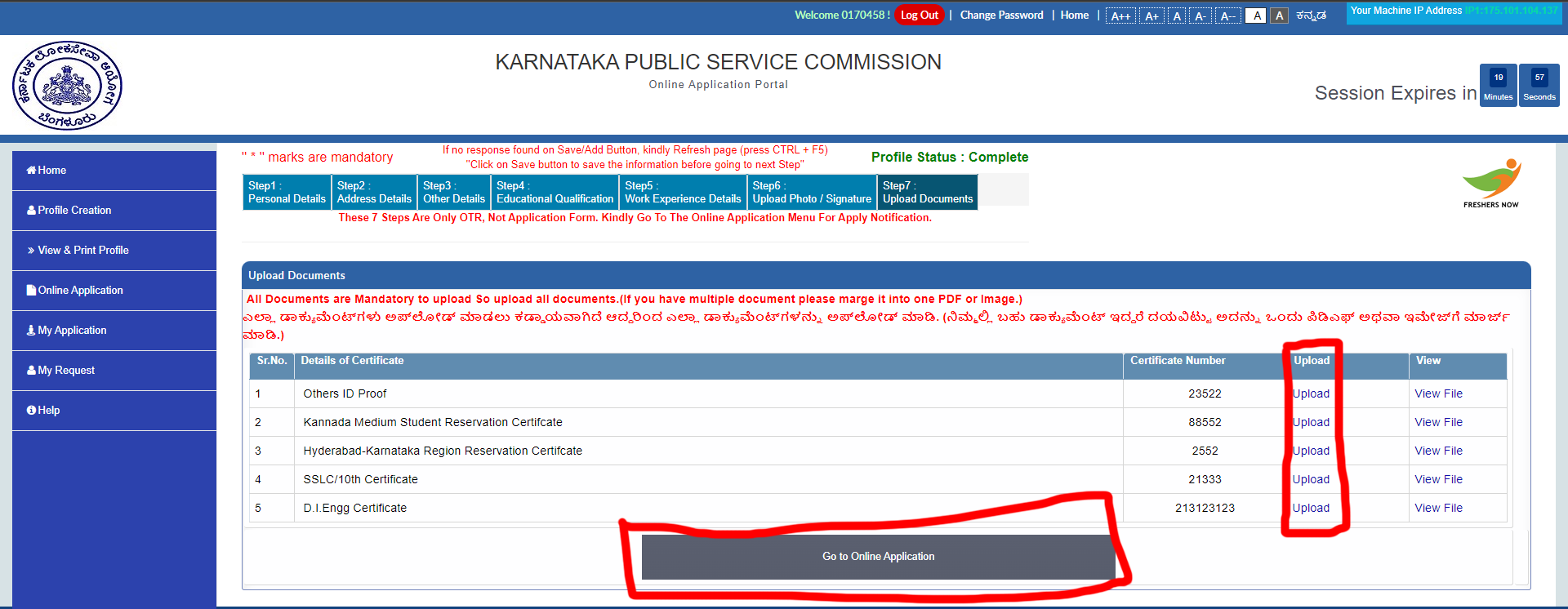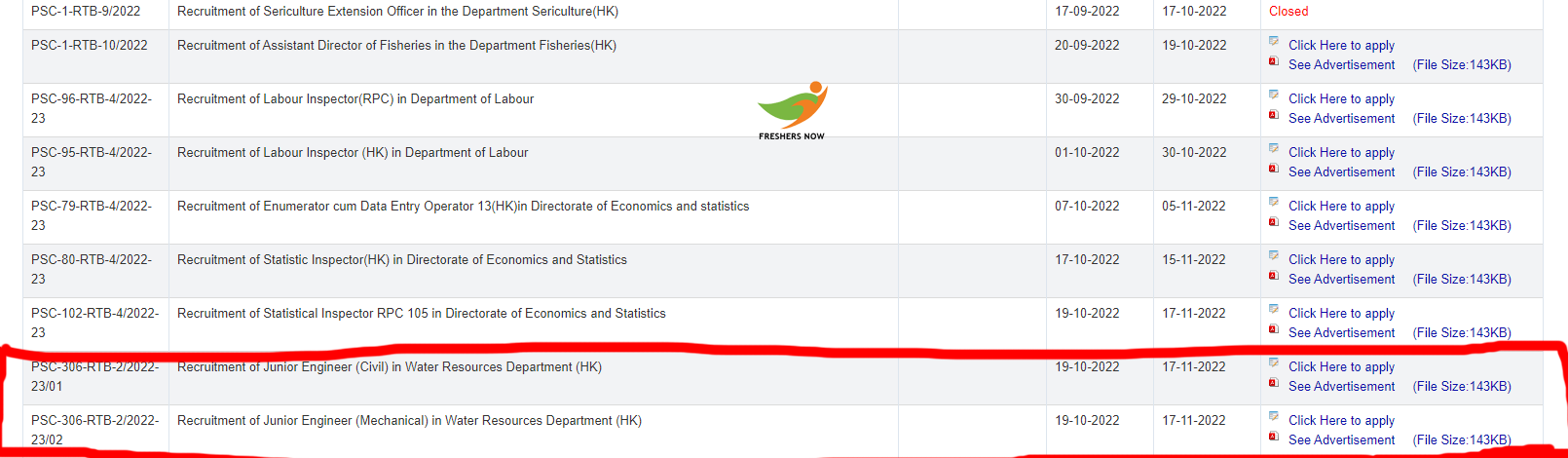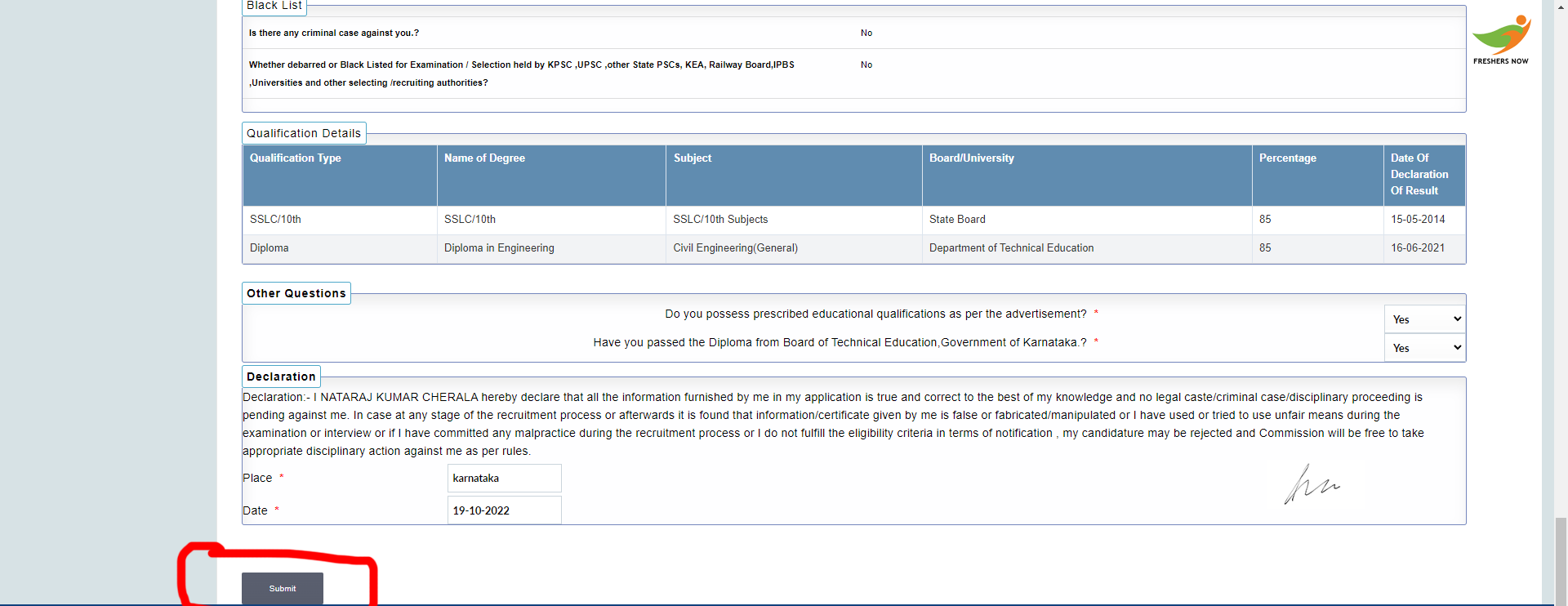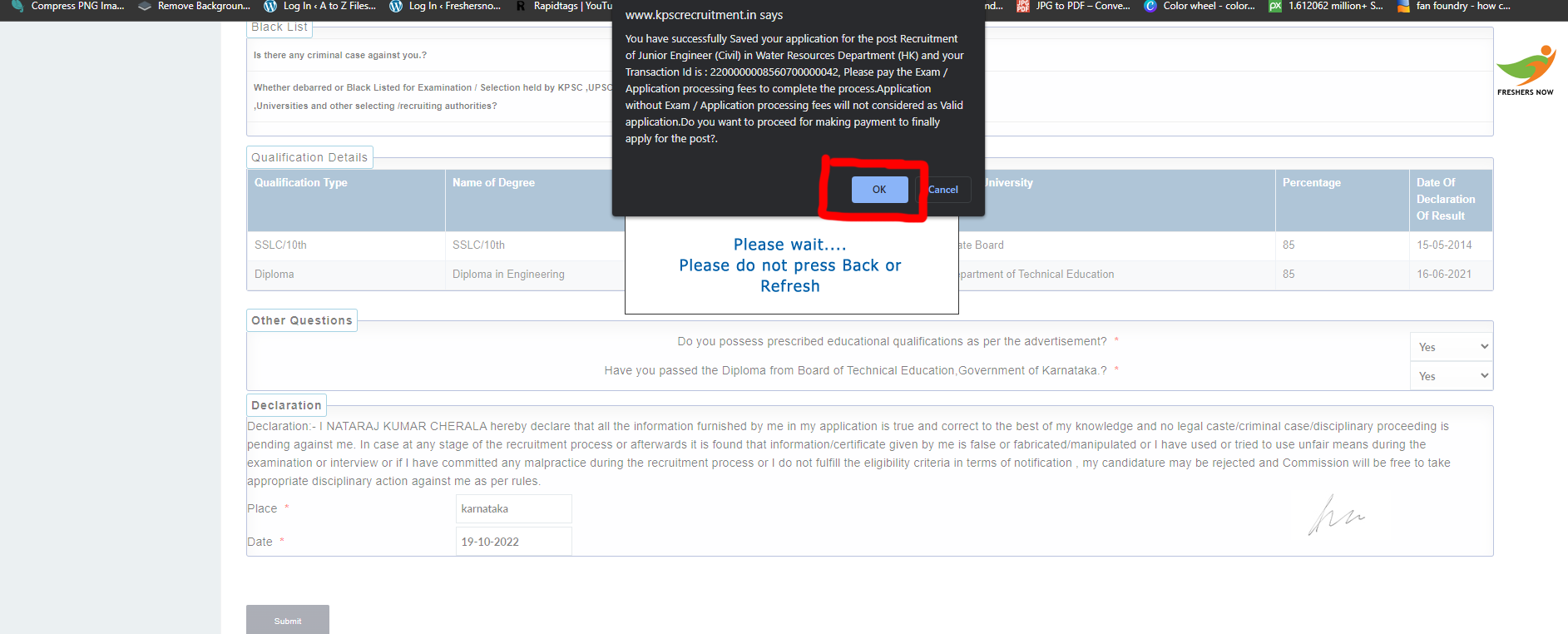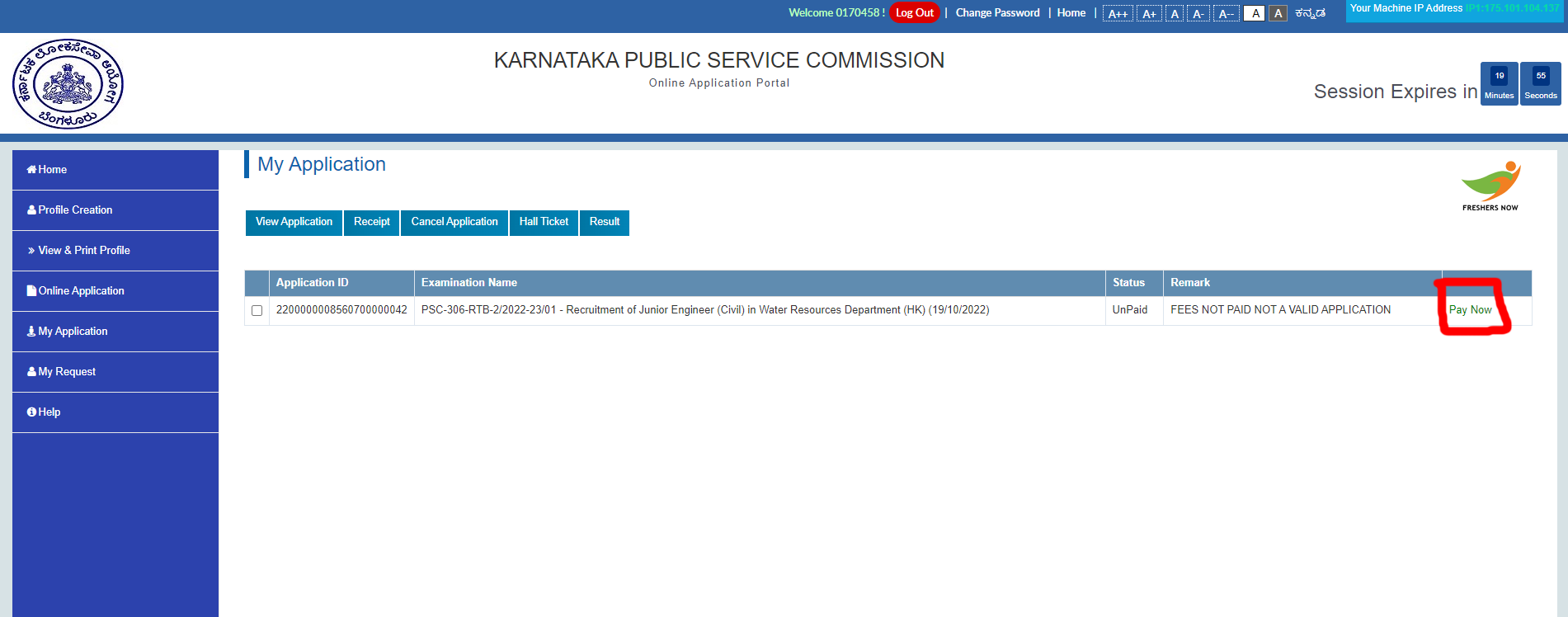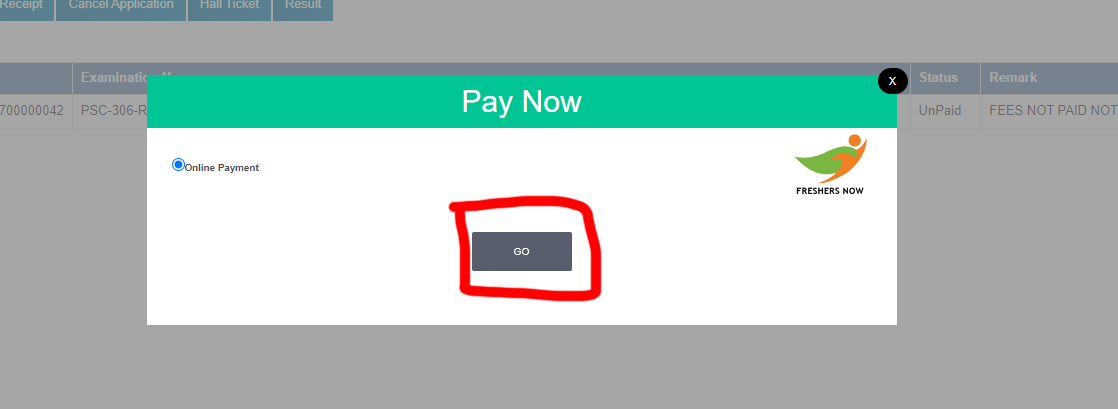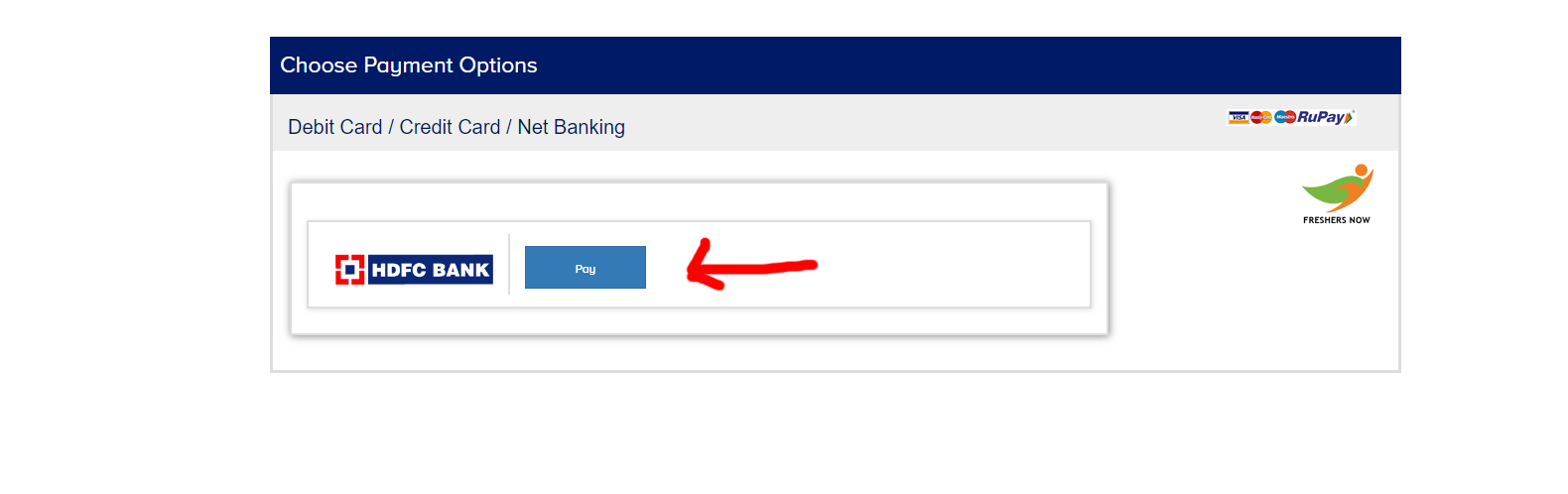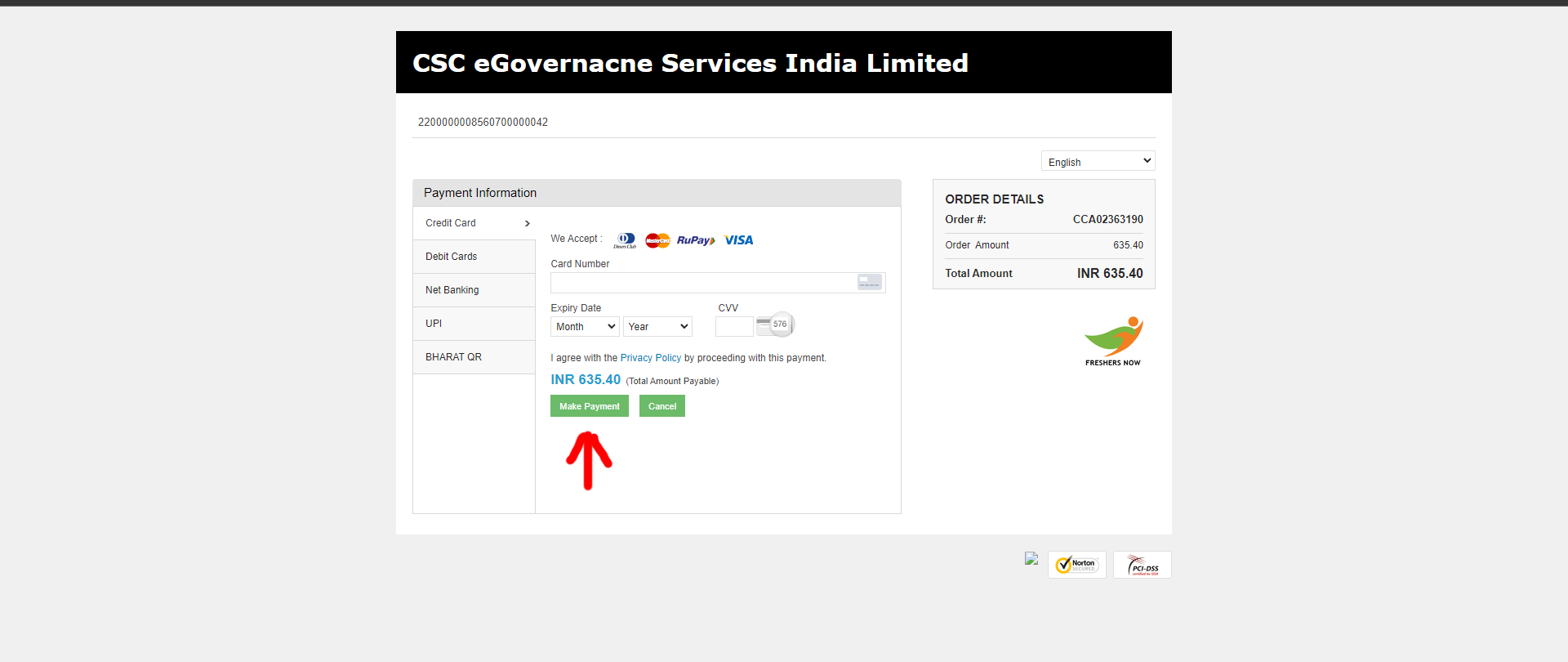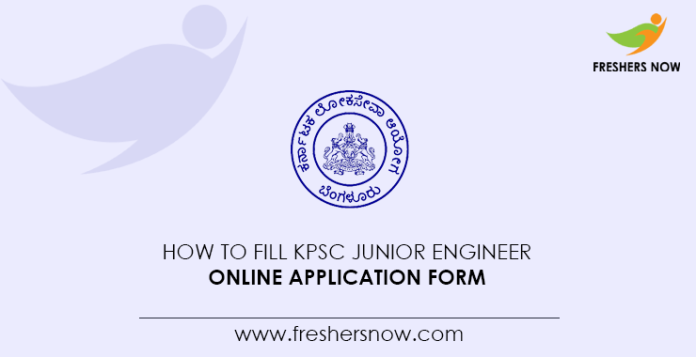
How to Fill KPSC Junior Engineer Online Application Form?: The officials of the Karnataka Public Service Commission (KPSC) started the Online KPSC JE Application Process. Consequently, all the applicants must and should have to fill out the KPSC Junior Engineer Application Form online mode only. Remember, we have provided the full information regarding the KPSC JE Application Form filling process and the direct link to submit it.
Online KPSC Junior Engineer Application Form
Candidates who want to apply for the KPSC Junior Engineer Job Openings should read the full article. So that you can be able to get the Step By Step KPSC JE Online Registration Process along with the other details. Thus, make a move through the below portions of this post.
Details to be filled in the KPSC JE Online Form
- Nationality
- Gender
- Full Name
- Mother’s Name
- Father’s Name
- Email ID
- Landline with STD Code
- Mobile Number
- Date of Birth
- Age
- Whether Domicile of Karnakata or not?
- Are you a Differently abled person (PH)?
- Are you married?
- Category
- Sub Caste
- Address Details (State, District, Taluk, Village/ City, Pincode
- Educational Qualification Information
- Work Experience Details
- Other Details
Steps Involved in KPSC Junior Engineer Registration Process
Step 1: Personal Details
Step 2: Address Details
Step 3: Other Details
Step 4: Educational Qualification
Step 5: Work Experience Details
Step 6: Upload Photo/ Signature
Step 7: Upload Documents
Documents to be uploaded during KPSC JE Application Process
- The size of the photograph must be less than 50 kb.
- The width of the signature must be less than 3.5 cm
KPSC Junior Engineer Application Process Flow
Step by Step KPSC JE Online Registration Process
- Candidates must and should have to check the below given steps while filling the Online KPSC Junior Engineer Application Form.
- Those who ful fill the respective eligibility criteria should start filling the KPSC JE Application Form in online mode.
- Before starting the KPSC JE Online Registration Process, candidates have to firstly open the official site of the Karnataka Public Service Commission (KPSC) @ kpsc.kar.nic.in.
- On the home page, click on the link refers to ‘Link to apply Online for the post of Junior Engineer (Civil & Mechanical) [HK] in Water Resource Dept. published.’
- Now, you will be redirected to the new page.
- Click on New User? Register Here link.
- Again on the new window, you guys have to enter the Email ID, Mobile Number and enter the text as provided in the image.
- Click on Generate OTP button.
- On the new screen, again enter the login details.
- Click on Create User button.
- On the login window, enter User Name and Password, captcha code.
- Click the Login button.
- Read all the instructions provided there and tick the check box.
- Now, candidates must and should have to click the “Go” button.
- Then, candidates have to click the Profile Creation button.
Step 1: Personal Details
- Under profile creation section, candidates have to fill out the Personal
- Details clearly in the fields given. Moreover, you have to make sure that * marked fields are mandatory.
- Click on the Save and Next buttons.
Step 2: Address Details
- You should fill out the address details as given in the fields.
- Enter your address information and then select the State, District, Pincode, Village/ City.
- Later, click the Save and Next buttons.
Step 3: Other Details
- Fill out the other details in this step.
- For that, you have to fill the questions that are to be opted Yes or No.
Step 4: Educational Qualification
- While coming to this step, you guys have to select fill out the educational qualification details.
- Click the Add New Qualification button if you want to add further.
- Or else, click the Next button.
Step 5: Work Experience Details
- Provide your work experience information and click the Next button.
Step 6: Upload Photo/ Signature
- It is very important for all the candidates to upload the valid/ accurate documents during KPSC JE Application Process.
- Click on the Choose File to upload photo/ signature based on the given specifications.
Step 7: Upload Documents
- Upload the documents as per the official requirement such as Others ID Proof, Kannada Medium Student Reservation Ceritificate, SSLC/ 10th Std Certificate, D.I.Engg Certificates.
- Click the Go to Online Application button.
- Now, candidates have to choose the Recruitment of JE (Civil/
- Mechanical) links for which you wish to apply for.
- Check out your information and click the Submit button.
- Then, you will get a dialog box showing confirmation.
- After that, click the OK Button.
- Under the application fee step.
- Click the Pay Now option available on the screen.
- Select the mode of the payment and then click the GO Button.
Enter your card details and click the Make Payment button.
Online KPSC JE Application Form – Direct Link
| KPSC JE Registration Form – Important Links | |
| For KPSC Junior Engineer Online Application Form | Click Here (Link is Active) |
We will be very happy if you have cleared your doubt about ‘How to Fill KPSC Junior Engineer Online Application Form?’ by reading our article. Also, you can follow our website @ freshersnow.com to get further updates.
| ★★ You Can Also Check ★★ | |
| KPSC Recruitment | Karnataka Employment News |
| Junior Engineer Jobs | Diploma Govt Jobs |
| Engineering Govt Jobs | |