
How to Fill MAHAGENCO AE, JE Online Application Form?: Find the detailed information regarding the Step By Step Registration Process For MAHAGENCO AE and JE. Candidates who want to know How to Fill MAHAGENCO AE Online Application Form/ How to Fill MAHAGENCO JE Online Application Form can check this article for detailed information. In the following section, we have explained clearly about MAHAGENCO AE and JE Online Application Process.
Required Documents Step By Step Registration Process For MAHAGENCO AE and JE
Follow this section to know the Required Documents Step By Step Registration Process For MAHAGENCO AE and JE.
- Valid email id
- Valid mobile number
- Scanned Photograph
- Scanned Signature
MAHAGENCO AE and JE Online Application Process
By going through every detail given in this article the applicants will come to know the complete MAHAGENCO AE and JE Online Registration Process. Candidates can check the number of steps involved in the Step By Step Online Application Process For MAHAGENCO AE and JE from the following.
MAHAGENCO AE/ JE Online Registration Process
We have listed the number of steps that will take place in the Step By Step Registration Process For MAHAGENCO Assistant Engineer and Junior Engineer posts.
- Step -1: Log in
- Step -2: Basic Info
- Step -3: Photo and Signature
- Step -4: Details
- Step -5: Address details
- Step -6: Education details
- Step -7: Work Experience
- Step -8: Preview
- Step -9: Declaration
- Step -10: Payment
Step By Step Registration Process For MAHAGENCO AE and JE
The candidates who are planning to apply for the MAHAGENCO AE and MAHAGENCO JE posts need to click on the link provided below and then start following below procedure to submit their MAHAGENCO AE Online Application Form/ MAHAGENCO JE Online Application Form.
Step -1: Log in
After clicking on the link the official site will be displayed. Now candidates who have already registered should provide their Registration Number and Password to login and then click on the “Submit” button. If you are a new user then click on the “Click Here for New Registration” option.
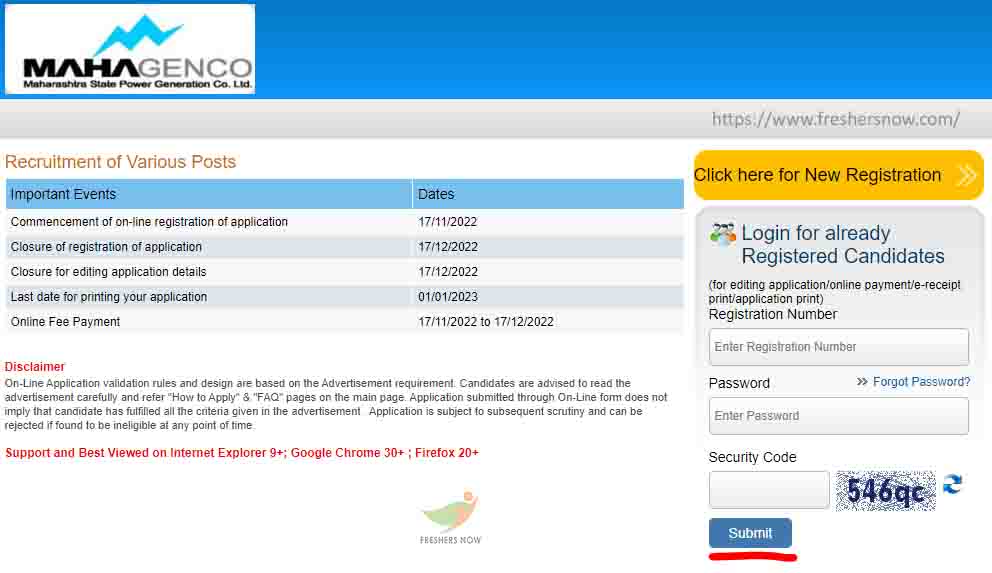
Step -2: Basic Info
Now enter the basic information of the applicant such as name, mobile number, mail id, and so on, and click on the Save & Next tab
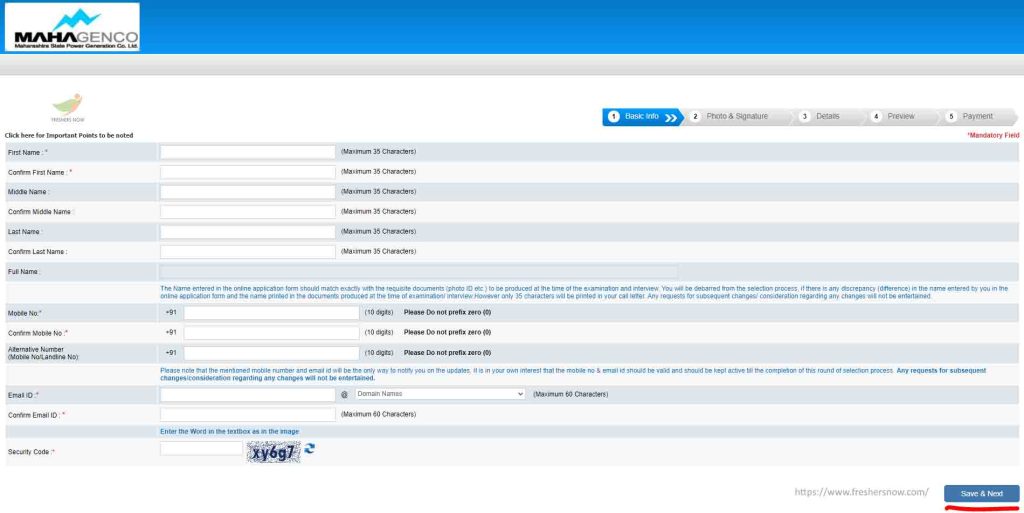
Step -3: Photo and Signature
Here the applicants need to upload their Photograph and signature ad then click on the Next option
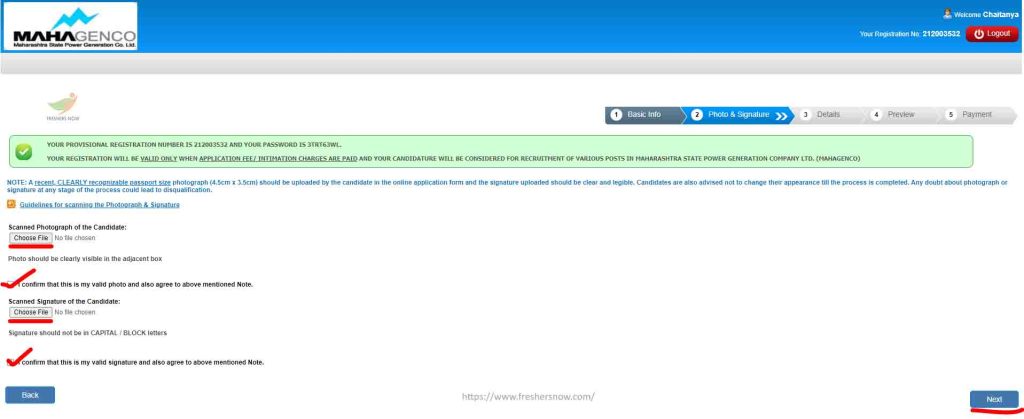
Step -4: Details
Candidates need to give their Yes or No response regarding the questions asked
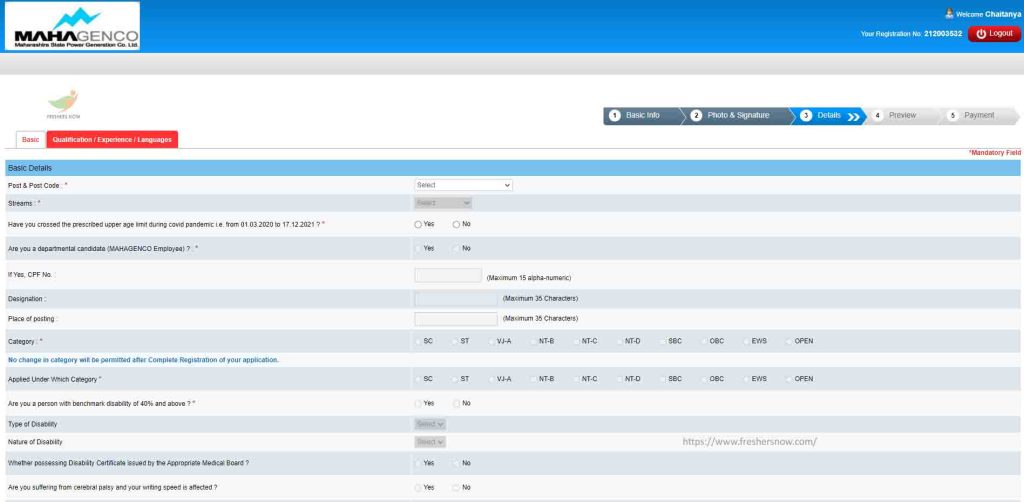
Tap on the respective option for the questions asked.
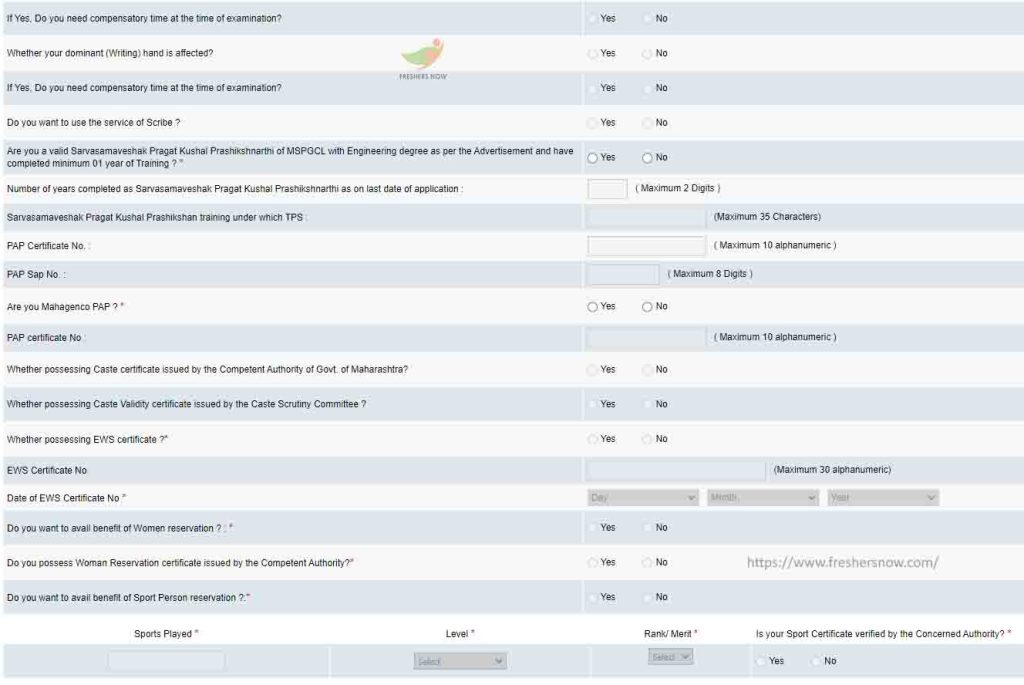
Applicants need to give their personal details information correctly
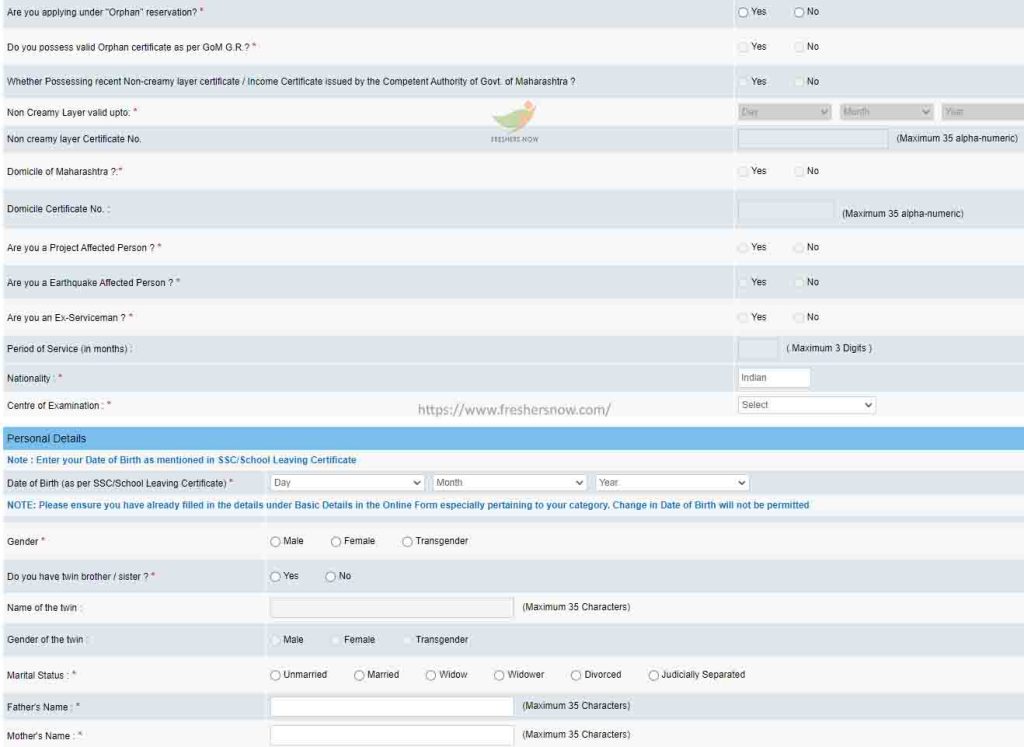
Step -5: Address details
Enter address details correctly and tap on the Save & Next tab
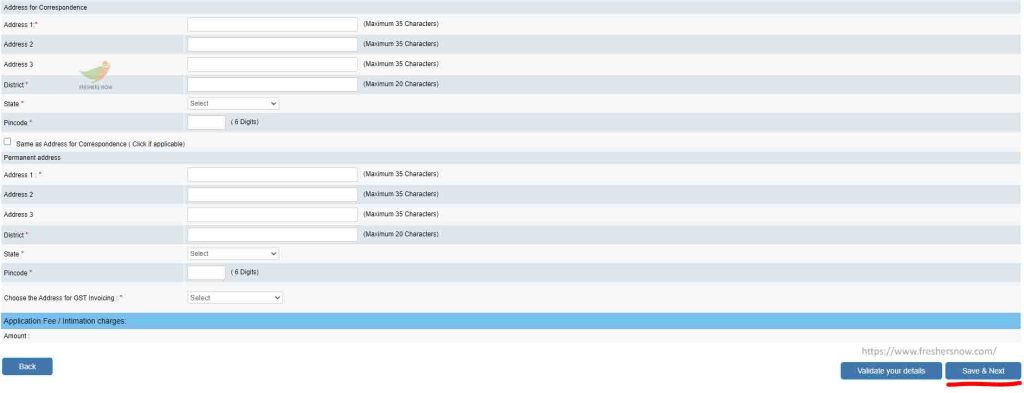
Step -6: Education details
Here enter the qualifications you have acquired so far.
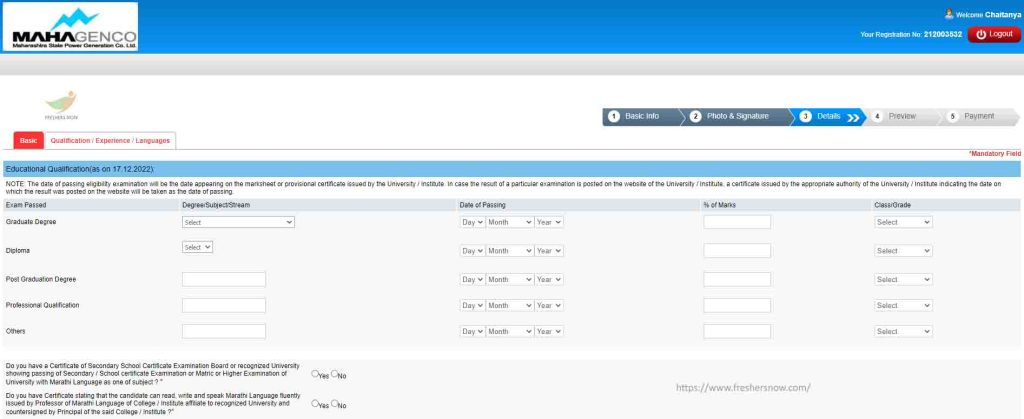
Step -7: Work Experience
Fill in the details asked regarding the work experience and then click on the Save & Next tab
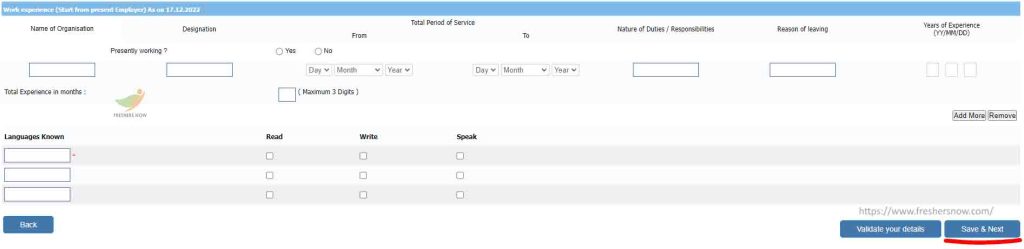
Step -8: Preview
All the details given by the candidates will appear on the screen for you to preview, check them carefully.
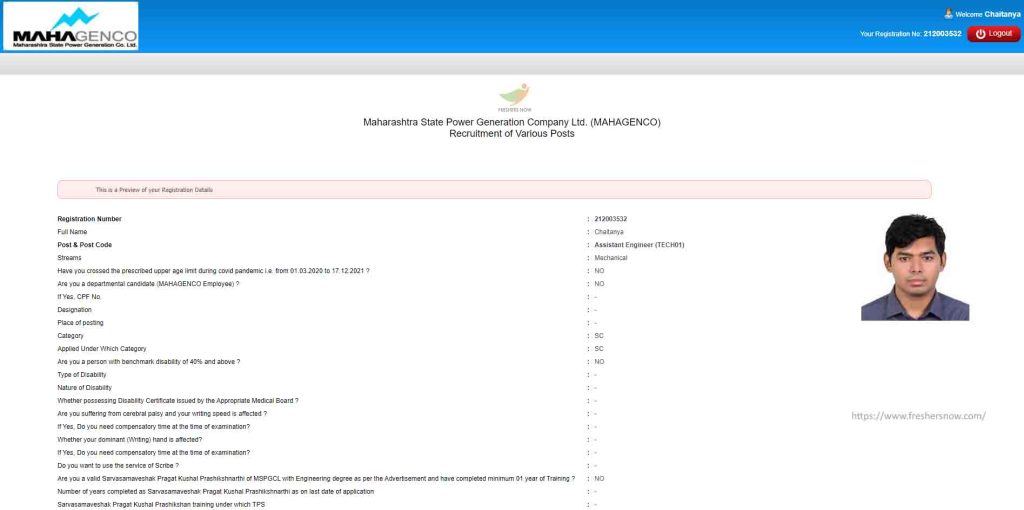
Step -9: Declaration
Read the displayed declaration and give tick marks in the provided area then tap on the Complete Registration tab

Step -10: Payment
Check the payment details and click on the Submit tab

Choose the payment option and then enter the transaction details and then tap on the make payment tab. After completing the payment process the application for the Assistant Engineer/ Junior Engineer will be successfully submitted.
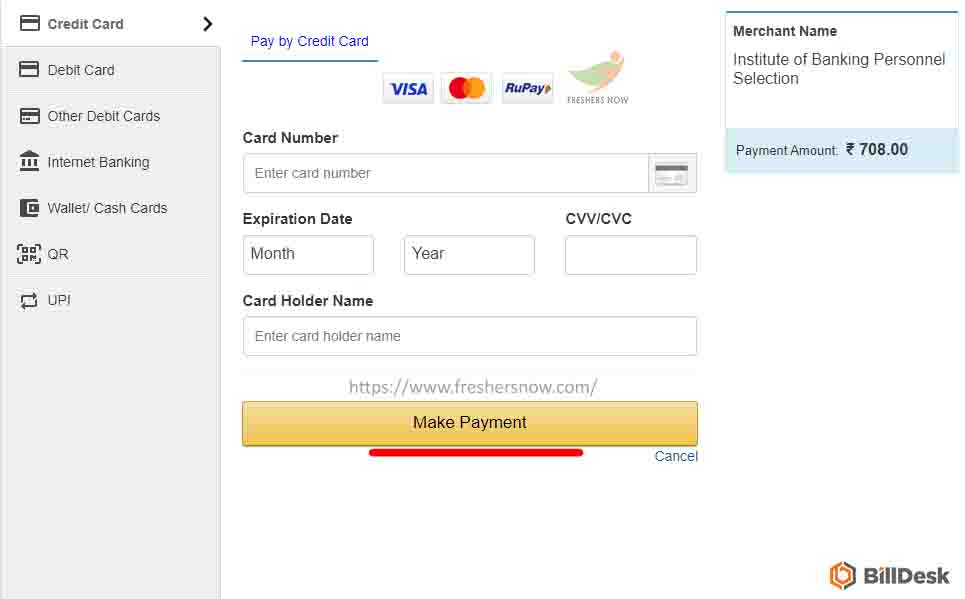
MAHAGENCO AE and JE Online Registration Link
| MAHAGENCO AE and JE Online Registration Link | |
| For MAHAGENCO AE Online Application Form/ MAHAGENCO JE Online Application Form |
Click Here |
Follow our website @ freshersnow.com for more updates and to get details similar to How to Fill MAHAGENCO AE, JE Online Application Form.
| You Can Also Check | |
| MAHAGENCO Recruitment | |



