
Mazagon Dock Non Executive Online Application Form: Confused about How to Fill Mazagon Dock Non Executive Online Application Form? well then worry not. Here is a perfect article for aspirants who are looking forward to apply online for Mazagon Dock Non Executive opportunity. As you guys are already aware that recently the Mazagon Dock Shipbuilders Limited authorities have released notification for Non Executive posts. Hence, now aspirants who are interested to fill the Mazagon Dock MDL Online Form and have questions on how to apply for Mazagon Dock Non Executive can take a look at this article
Mazagon Dock Non Executive Online Application Form
From this article, aspirants can find answers to their questions regarding the Mazagon Dock Non Executive Apply Online Process, What are the steps included in it, what are documents required to apply for the Non Executive posts, and how to pay the Application Fee, all these details can be answered here. So, ensure you guys follow this article thoroughly to submit your Mazagon Dock Non Executive Online Application Form successfully.
Documents Required for Mazagon Dock MDL Online Form
Candidates are required only to upload photographs and signatures to MDL Online Recruitment Portal. No other documents are required for Mazagon Dock Non Executive Online Form.
Step by Step Mazagon Dock Non Executive Registration Process
Here is the clear Mazagon Dock Non Executive Step By Step Registration Process. Make sure you guys follow each step carefully to finally submit your online application successfully.
- Step 1: Create New Account (If you aren’t already Registered)
- Step 2: Log in
- Step 3: Verify Eligibility Criteria
- Step 4: Job Application
- Step 5: Upload Photograph and Signature
- Step 6: Preview
- Step 7: Application Fee payment
How to Apply Online for Mazagon Dock Non Executive?
Follow the MDL Non Executive Registration Process that is clearly provided here and submit your applications easily before the final date is closed.
Step 1: Create New Account (If you aren’t already Registered)
The first for candidates who are interested in applying for Mazagon Dock Non Executive is to visit the official website @ https://mazagondock.in/ and then follow the path of Careers >> Online Recruitment >> Non-Executive. Then a Online Recruitment screen will be displayed. Now, if you are already a registered you can directly proceed with Step 2. If you are not, then click on the Create New Account option and then fill in all the required fields for registration and finally click on the submit. After submitting the details officials will send a Validate Email. In that email, officials will send your User Name and Password Details.
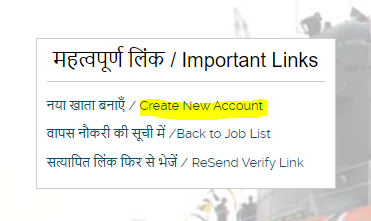
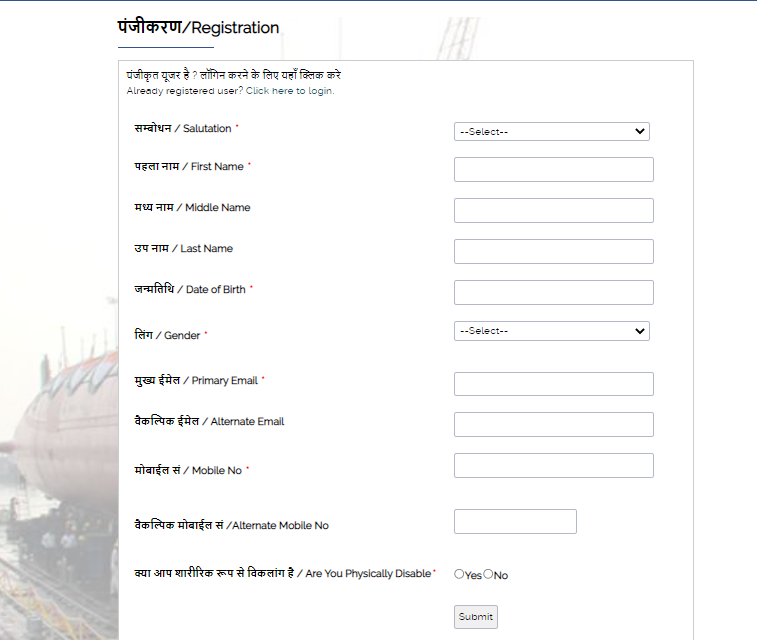
Step 2: Log in
Candidates should use their valid Username and Password to apply for the Mazagon Dock Non Executive Vacancies. Fill in your details and verification code & then click on the Login button.
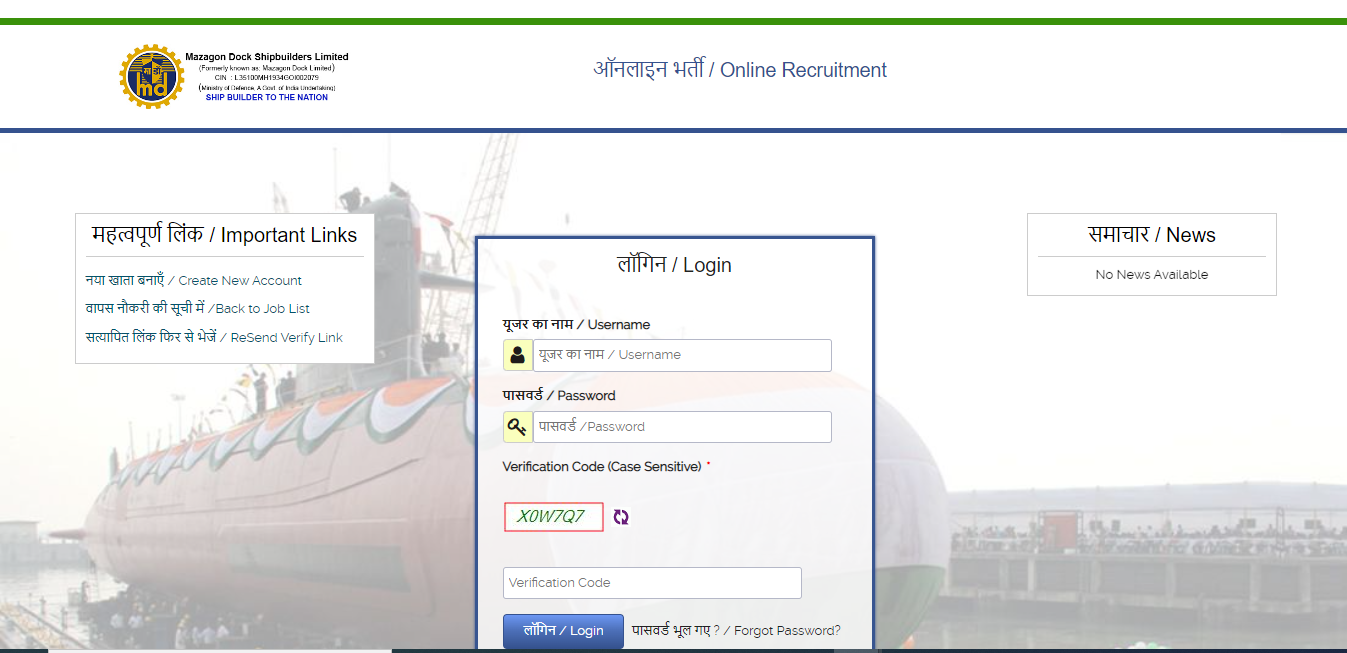
Step 3: Verify Eligibility Criteria
After successful login, you will be redirected to the next page, where you can find the Post Names for Non Executive profile. Now, select the post name for which you are desired to apply and verify the eligibility criteria for it.
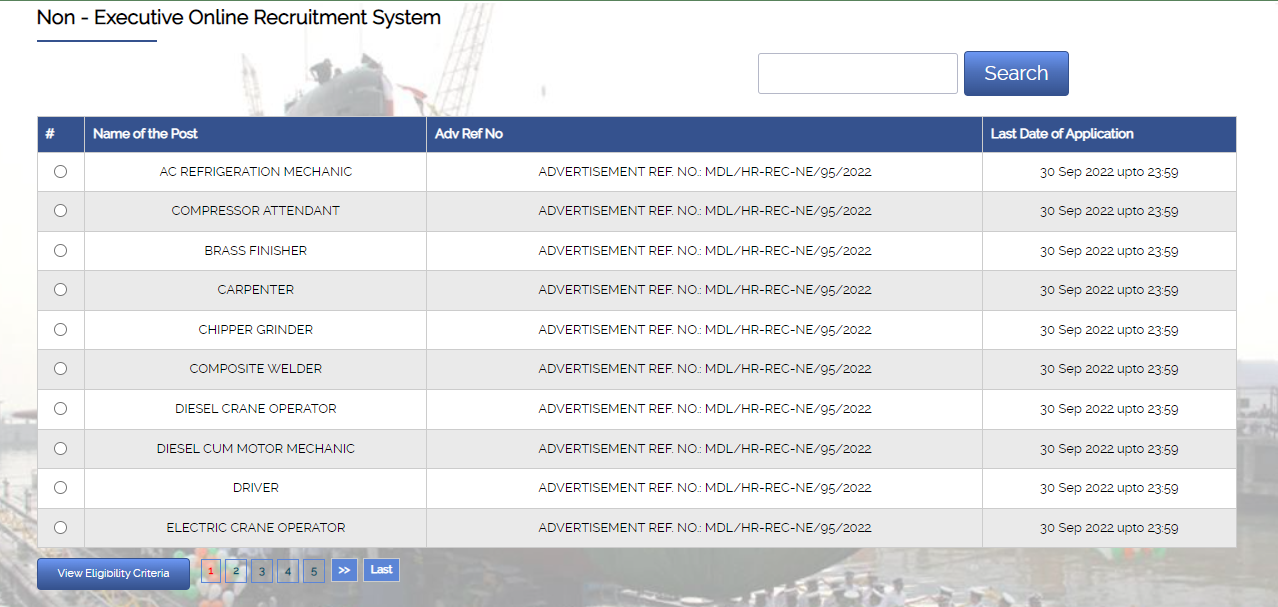
For suppose, if you are interested in applying for a DIESEL CRANE OPERATOR job, click on it and then you can view your eligibility there, if you are interested & eligible then click on the Apply Now button.
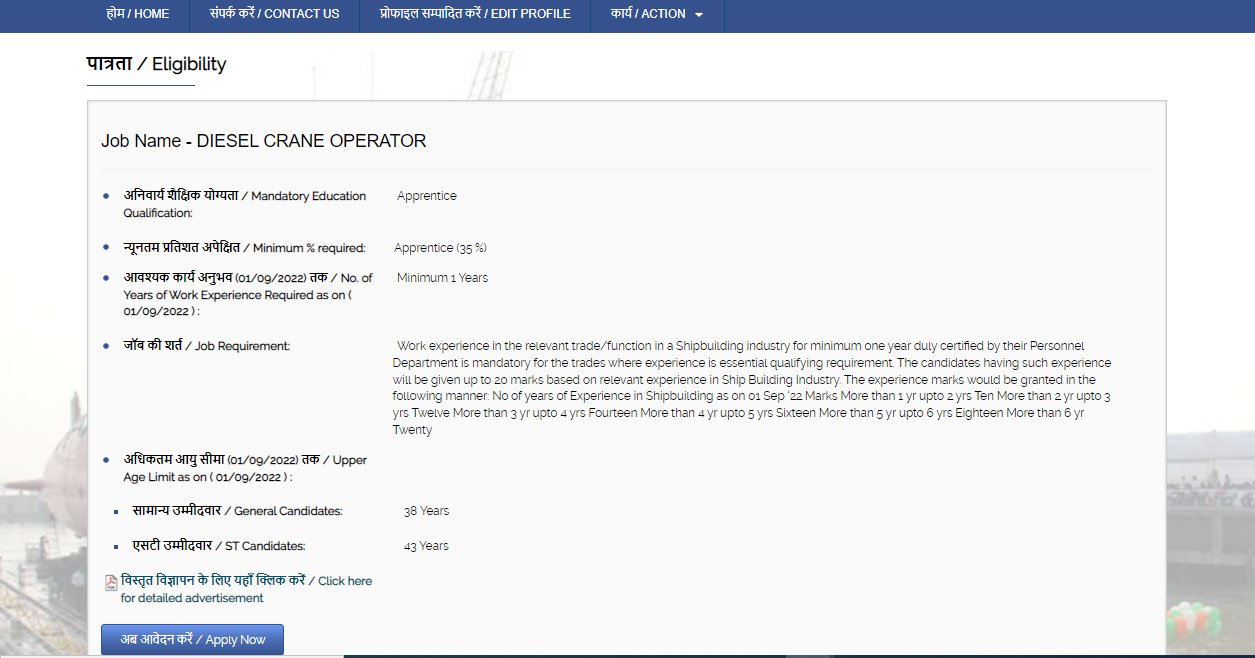
By Clicking on the Apply Now button your screen will be displaying the following. Read the instructions present there and click on the box to tick it and finally click on the Accept button.
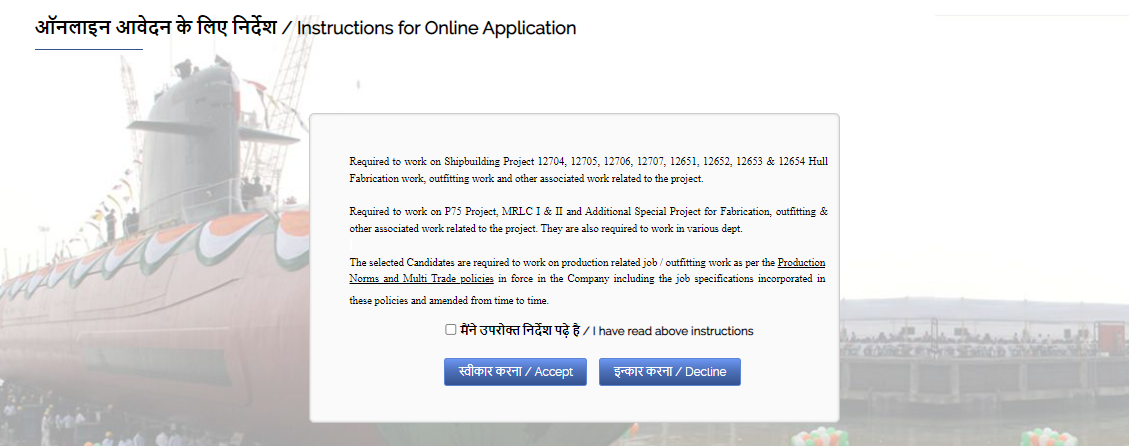
Step 4: Job Application
Now proceed to provide your Personal Information like Father Name, State you Belong to, etc. Make sure your provide correct details in the fields that are mandatory (*) and after providing your personal information click on the Next button. Likewise provide your Educational Qualifications, work experience,
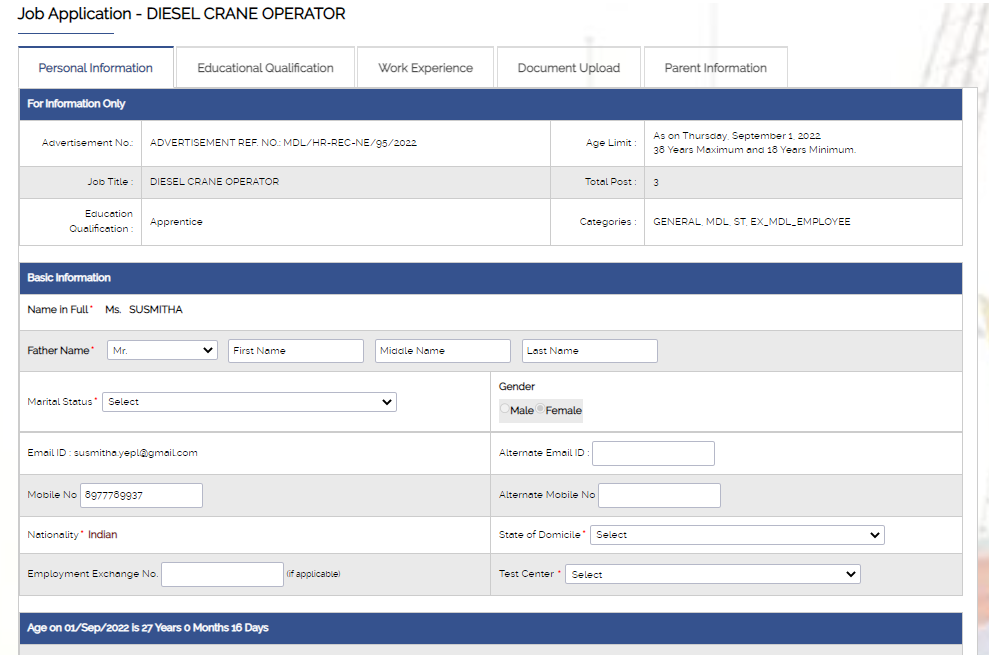
Step 5: Upload Photograph and Signature
Next, you need to upload your Photo and Signature which should be having prescribed sizes. After uploading the necessary document click on the Next button. Next provide your Parent Information and click on the submit button.
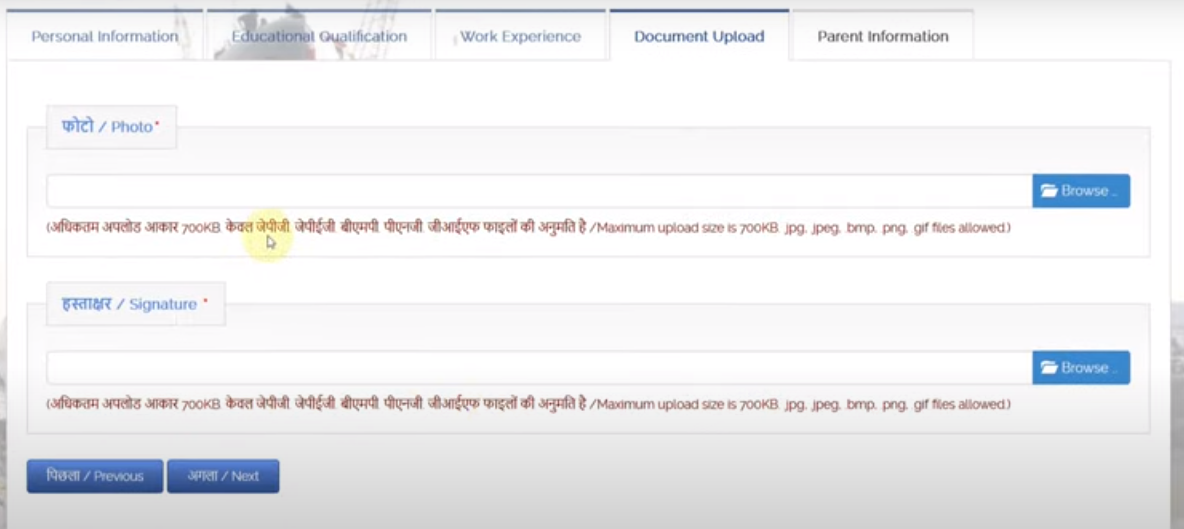
Step 6: Preview
Next, you can check the preview of all the details you have provided, if there is any need for correction click on the Edit button and if all the details are correct click on the submit button.
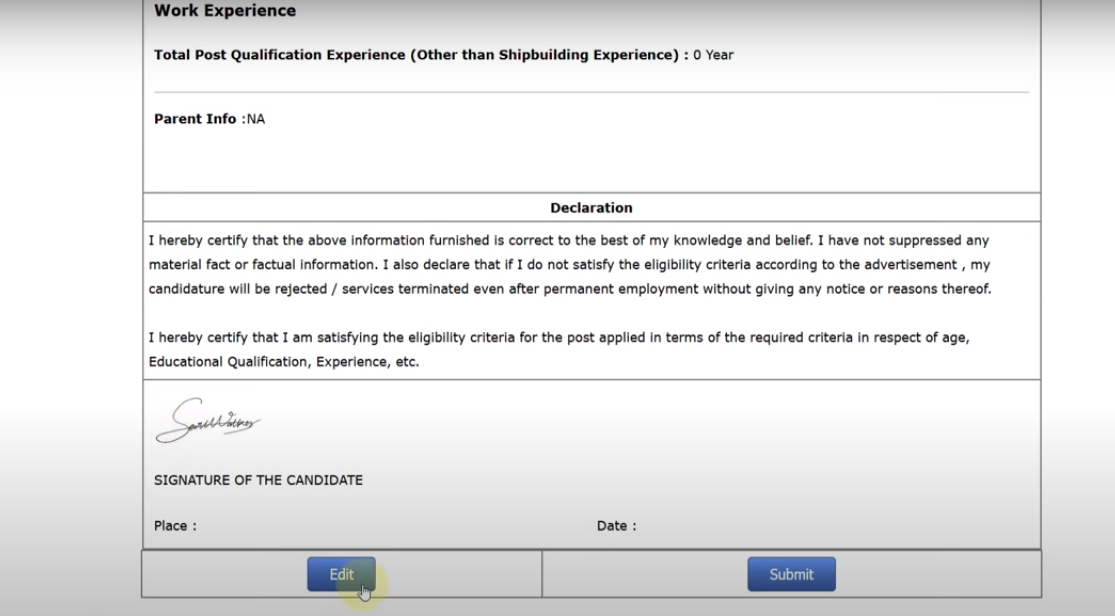
Step 7: Application Fee payment
At last, click on the Fee Payment Details and proceed to pay the requisite application fee.
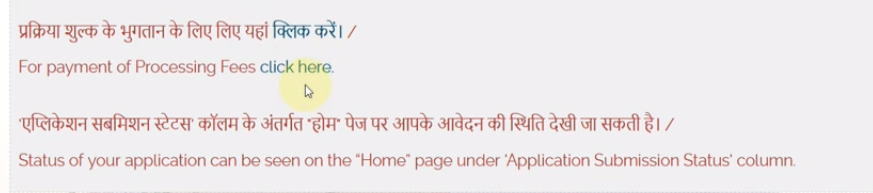
| Important Links | |
| To Apply Online for Mazagon Dock Non Executive | Click Here |
We sincerely hope you guys have been able to find this article useful in getting helpful information about the How to Fill Mazagon Dock Non Executive Online Application Form? For more updates like this do follow our Freshersnow website frequently.



