
How to Fill OSSC Combined Technical Services Exam Online Application Form?: Here we have provided the OSSC Combined Technical Services Exam Online Application Process. Candidates who are confused and who don’t have any idea regarding OSSC Combined Technical Services Online Apply Process can have a look at this article. Going through this article the applicants will come to know the complete Step By Step Registration Process For OSSC Combined Technical Services Exam.
Required Documents For OSSC Combined Technical Services Exam Online Application Process
All the aspirants who desire to apply for the Group B – Junior Engineer & Assistant Training Officer positions need to have the following set of documents ready.
- Valid email id
- Valid mobile number
- Scanned signature
- Left thumb impression
- 10th certificate
- Aadhar card
- Caste certificate
OSSC CTS Online Application Form
Candidates can check the list of documents given above and the applicants can also get the details regarding the number of steps that will take place in the OSSC Combined Technical Services Exam Online Registration Process. We have provided every detail regarding the Step By Step Online Application Process For OSSC Combined Technical Services Exam in the following sections.
OSSC Combined Technical Services Online Applying Process
Candidates can check the number of steps that will take place in the Step By Step Registration Process For OSSC Combined Technical Services Exam.
- Step -1: New User registration
- Step -2: OTP
- Step -3: Personal Details
- Step -4: Upload signature and left thumb impression
- Step -5: Log in
- Step -6: Preview Registration
- Step -7: Id proof details and certificate details
- Step -8: Apply now
- Step -9: Address details
- Step -10: Qualification details
- Step -11: Center Preferences
- Step -12: Miscellaneous details
- Step -13: Upload documents
- Step -14: Self-declaration
OSSC Combined Technical Services Exam Online Registration Process
We have provided a direct link to apply for the OSSC CTS Exam in the important links table. Click on the link first to start the application process.
Step -1: New User registration
After clicking on the link the official site with ongoing recruitments page will appear on the screen and there click on the new user tab for Combined Technical Services Exam (CTS).
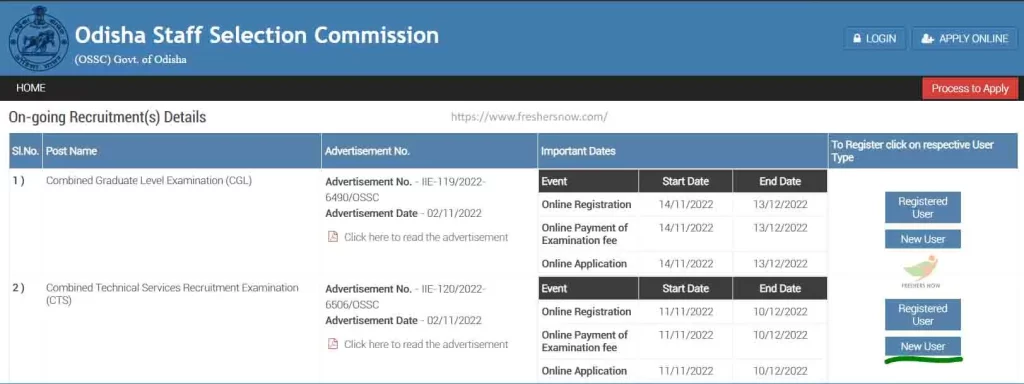
Check out all the instructions that will be displayed on the screen
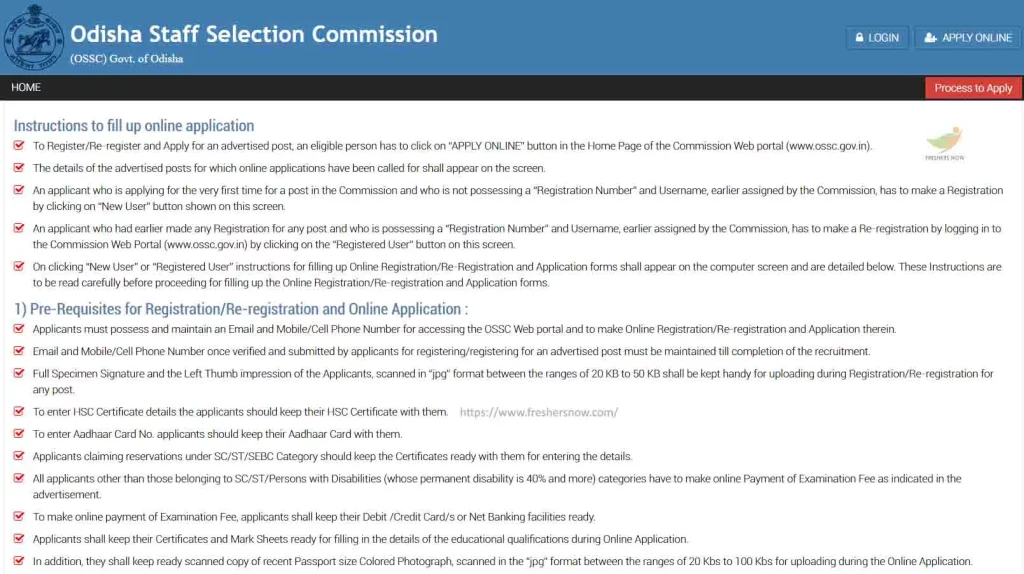
Read all the instructions and tap on the Proceed to Registration tab
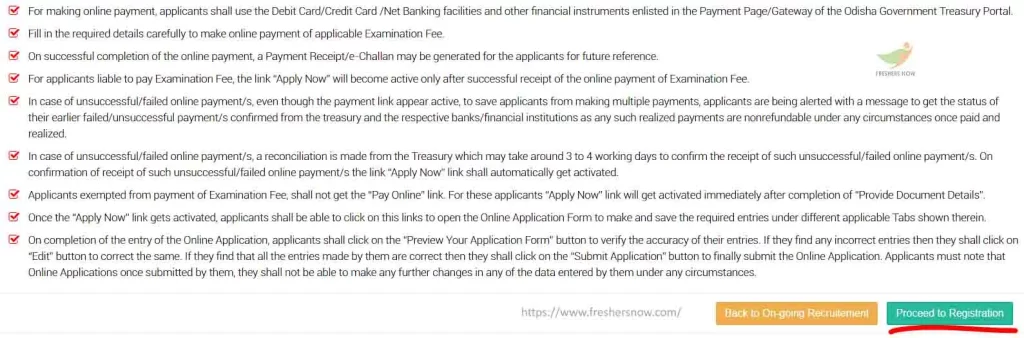
Applicants need to enter their email id and mobile number and then click on the Proceed tab
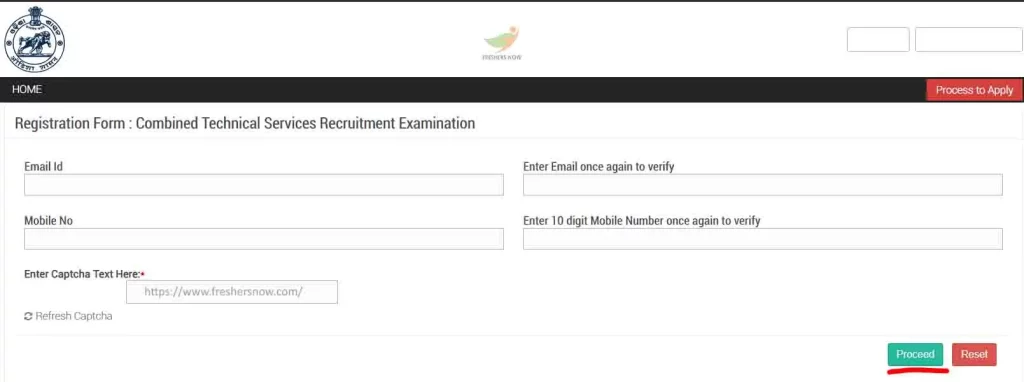
Step -2: OTP
Enter the OTP received to your Email ID & Mobile and tap on the Next button
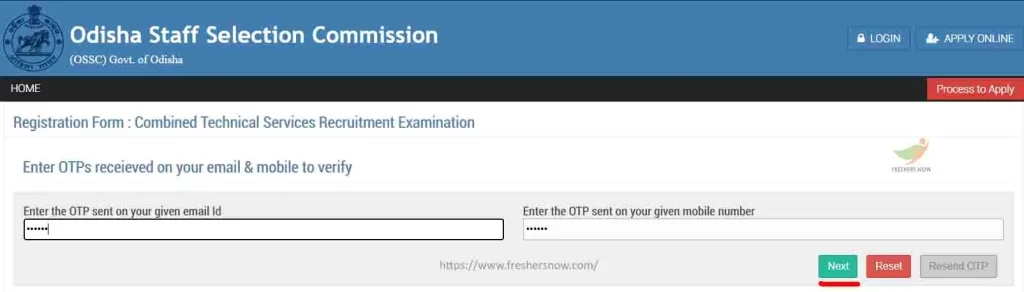
Answer the questions and click on the Check Availability tab
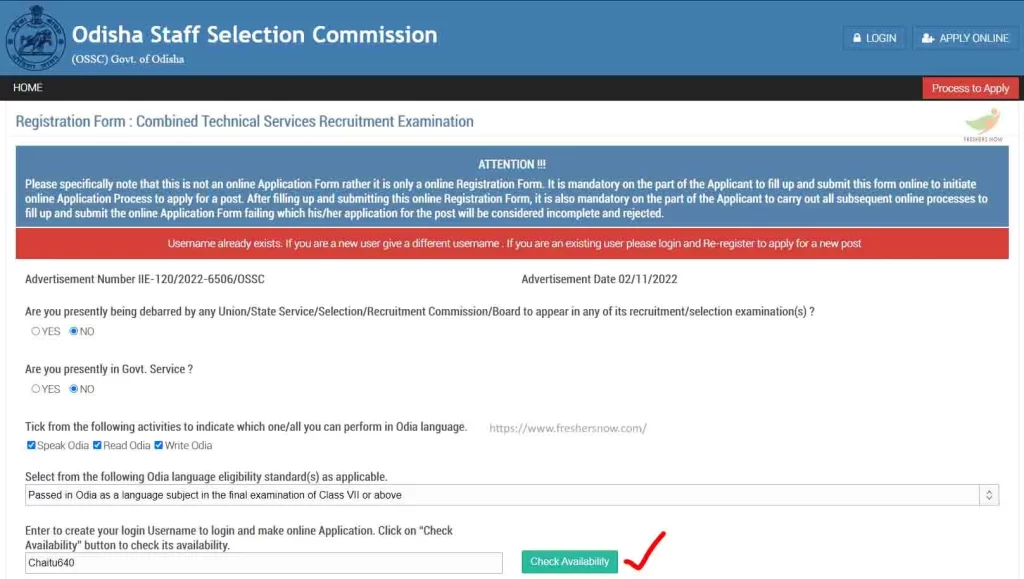
The names of the posts will be displayed on the screen, choose the desired post you wish to apply.
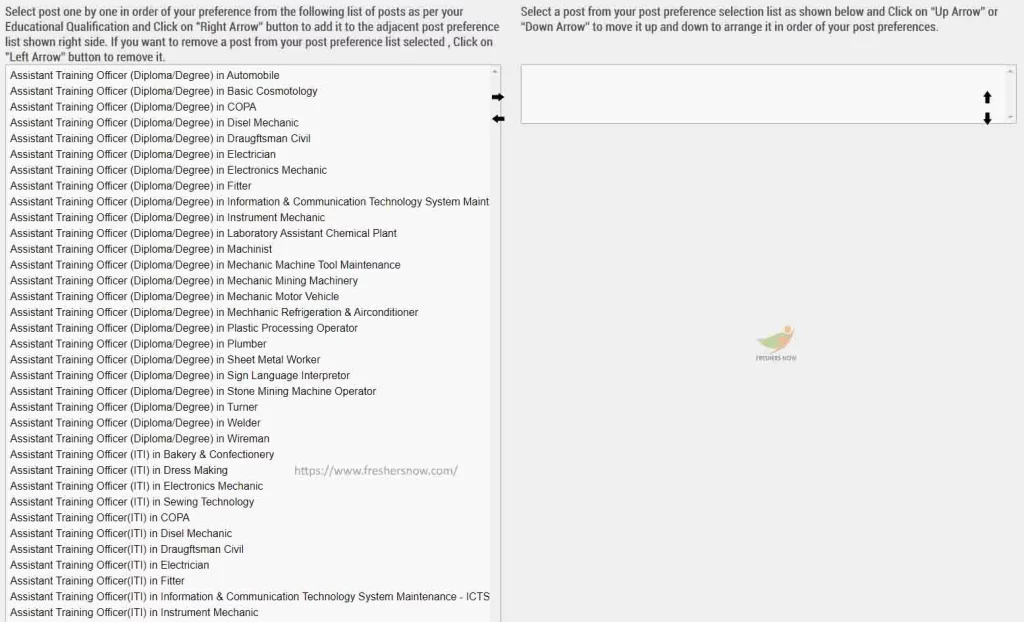
Step -3: Personal Details
Enter the details asked such as gender, email id, mobile number, and so on
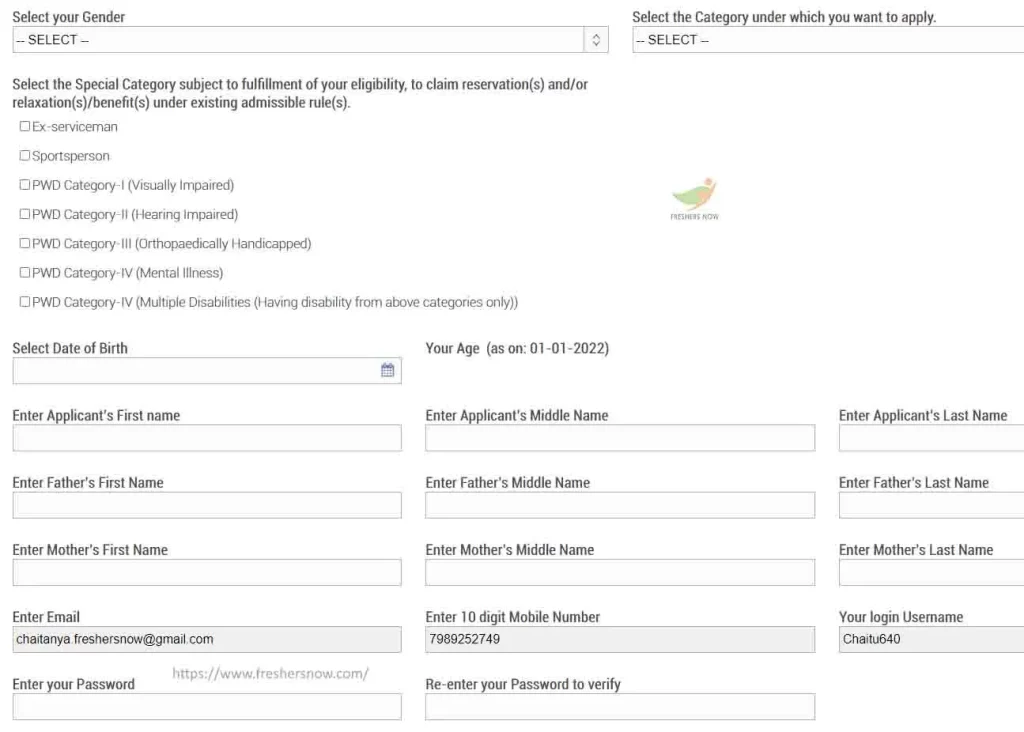
Step -4: Upload signature and left thumb impression
Candidates need to upload their signatures and left thumb impression and then tap on the Preview tab
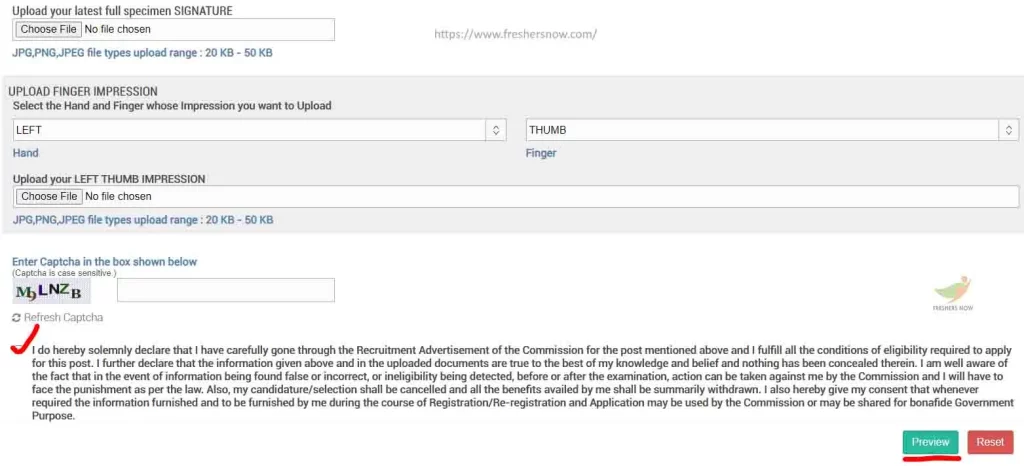
Now the applicants need to click on the Submit tab

Step -5: Log in
Click on the Go to Login option
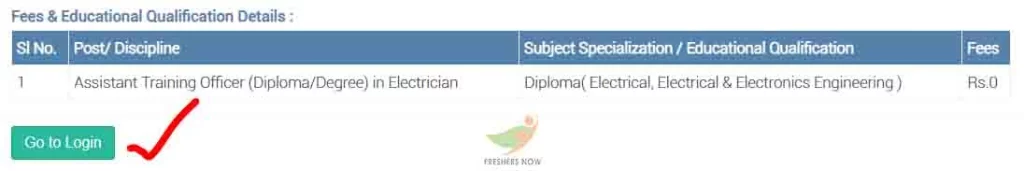
Enter the username and password and click on the login option
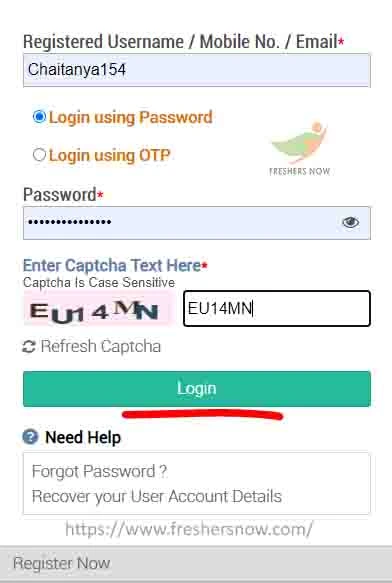
Step -6: Preview Registration
Candidates need to click on the preview registration tab
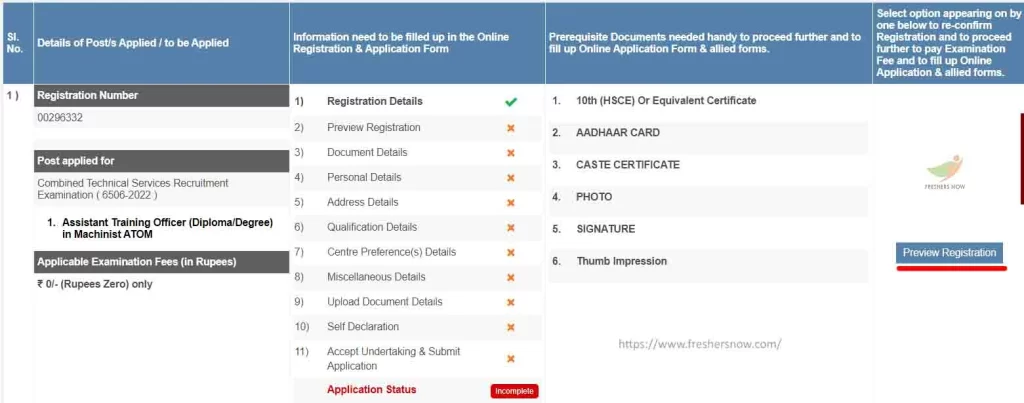
Now tap on the Confirm tab
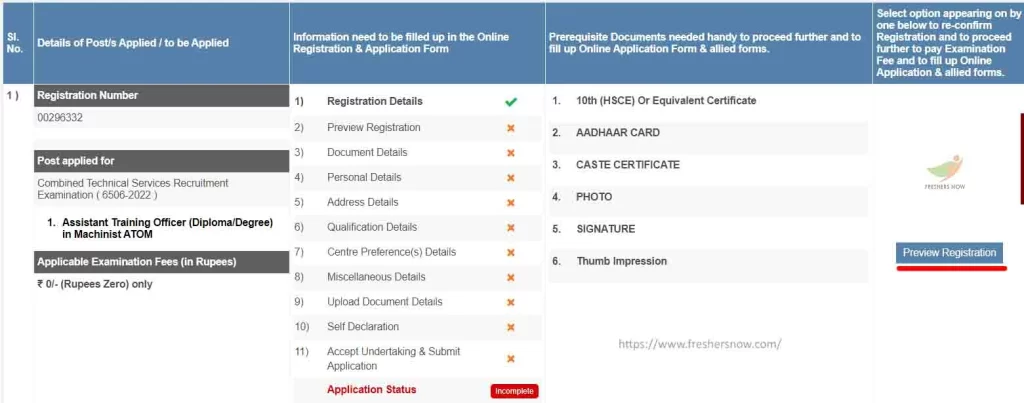
Here click on the Provide documents details option
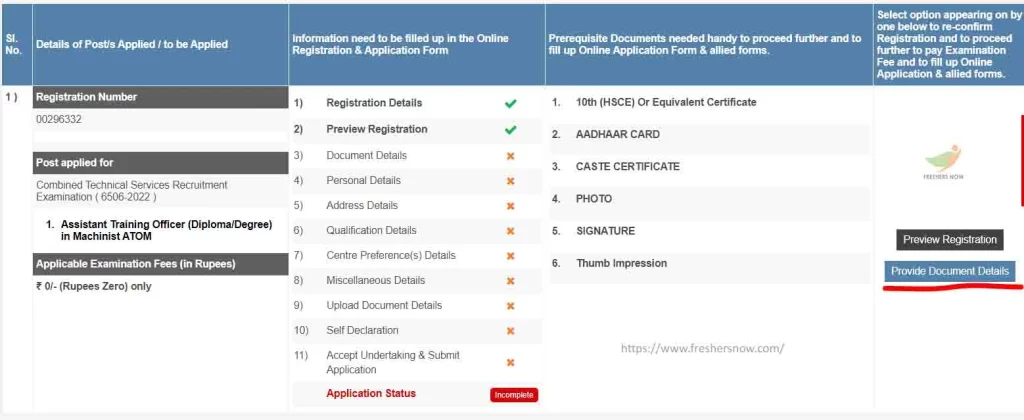
Step -7: Id proof details and certificate details
Enter the id proof details and certificate details and click on the Submit button
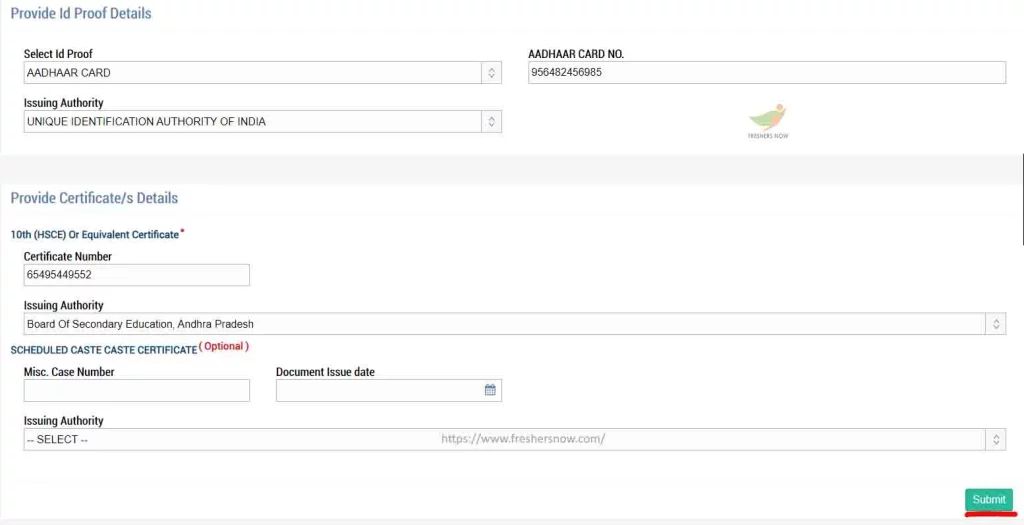
Click on the Confirm option

Step -8: Apply now
Now select the Apply now option
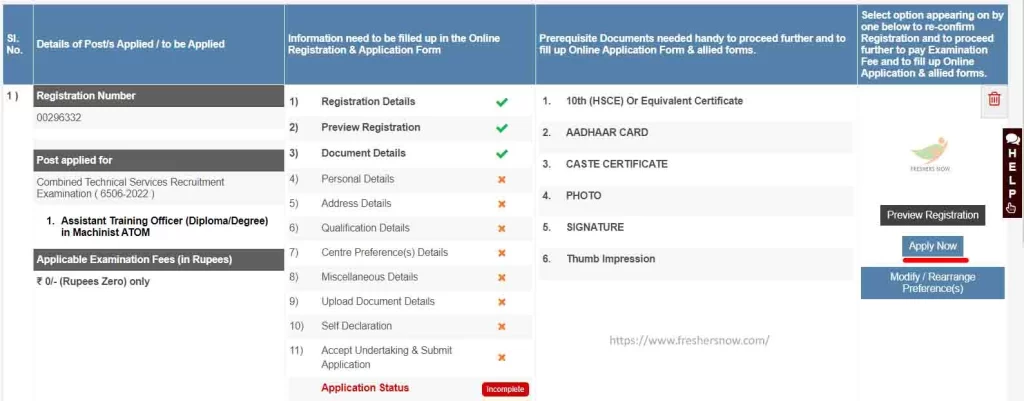
Applicant’s registration details will appear on the screen
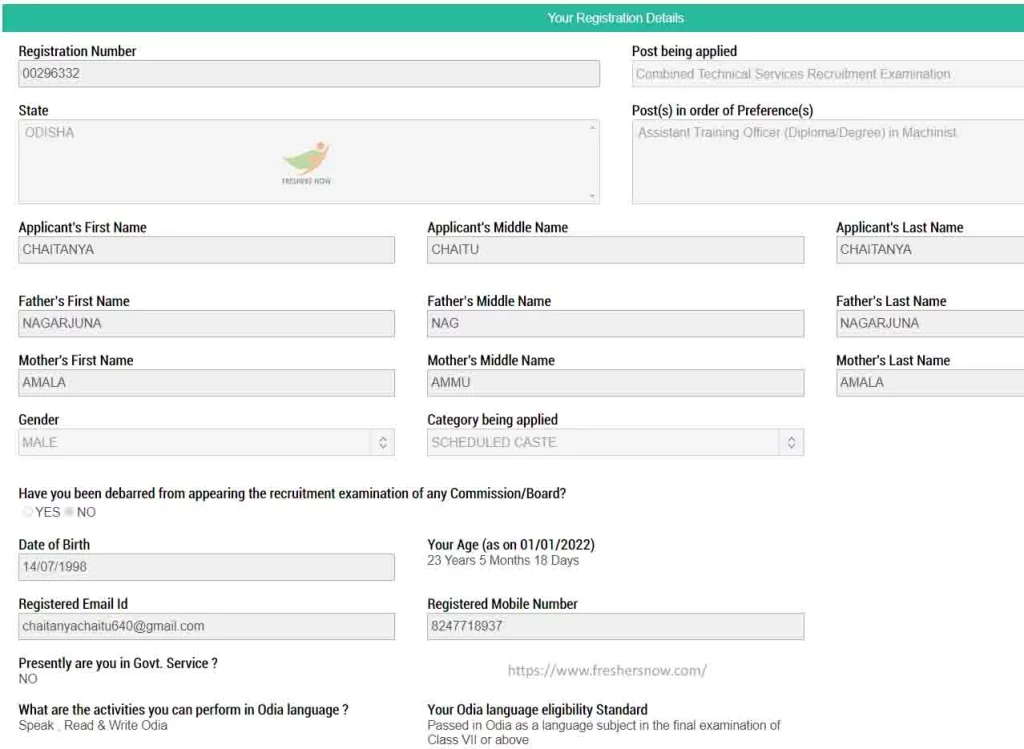
Choose the options correctly and click on the Next Step option
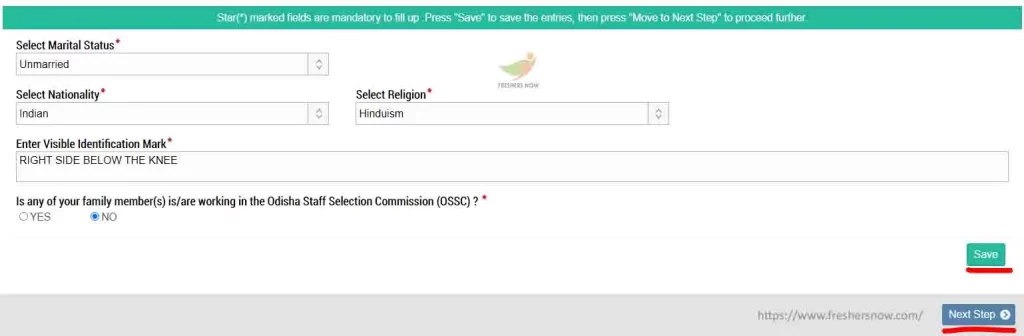
Step -9: Address details
Enter the address details correctly
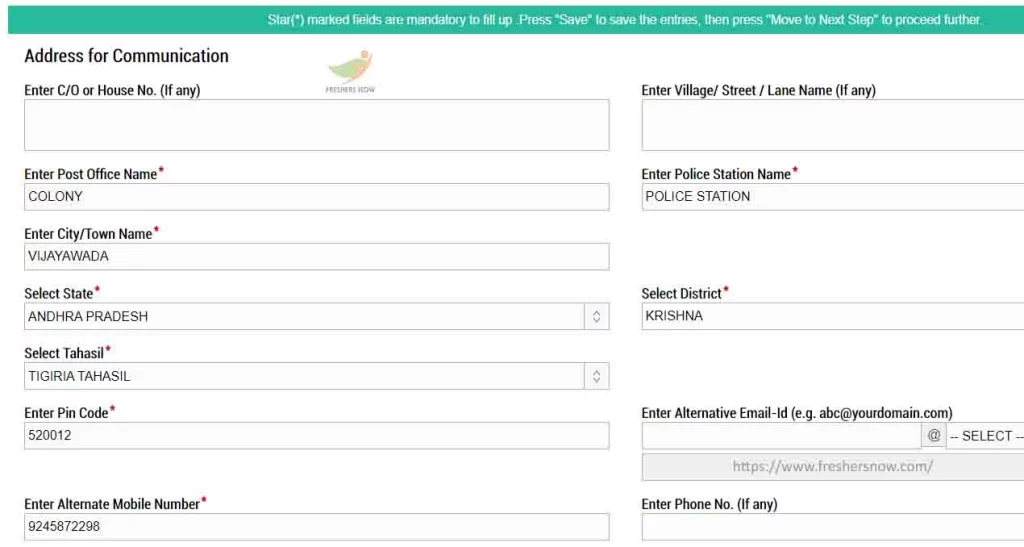
Give the candidates permanent address details and click on the Next Step
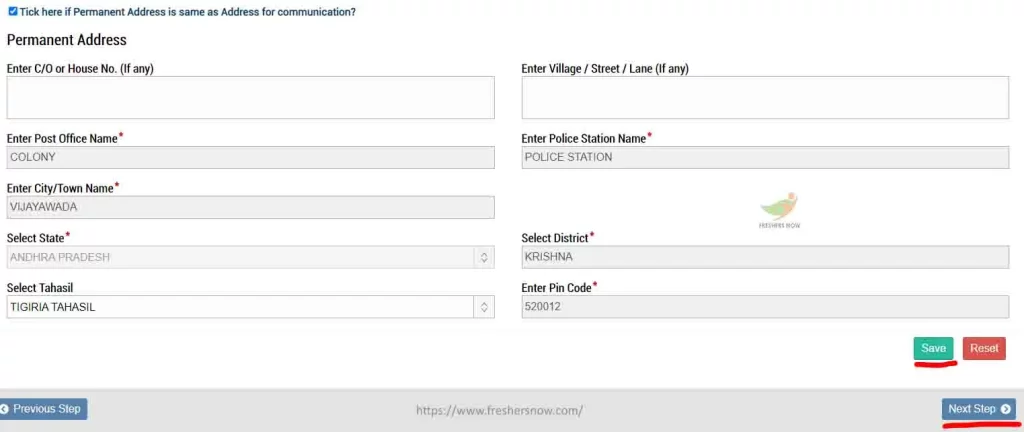
Step -10: Qualification details
Aspirants need to enter their 10th qualification details correctly
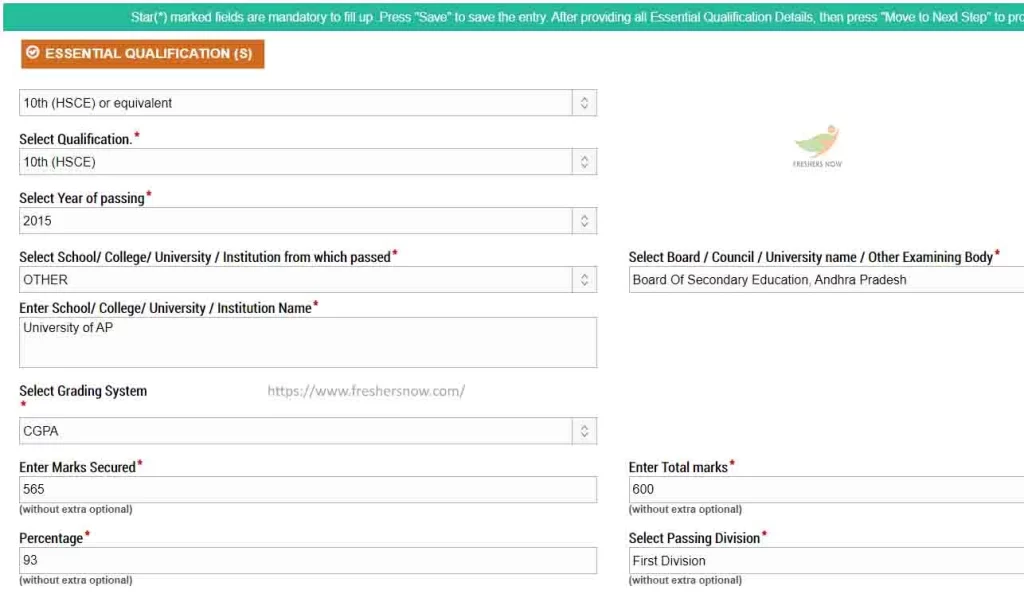
Fill in the details asked and tap on the Next Step option
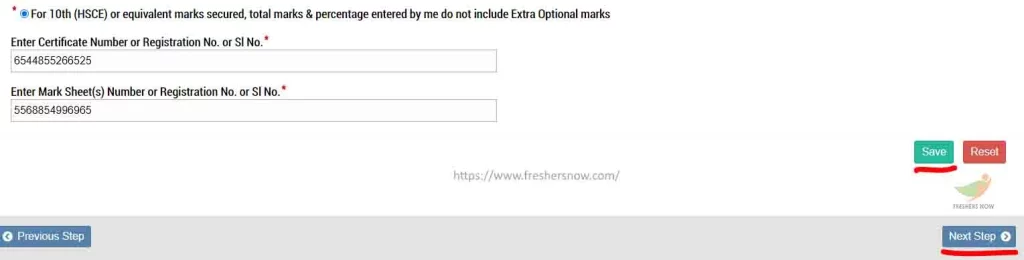
Enter the diploma qualification details and tap on the Save button
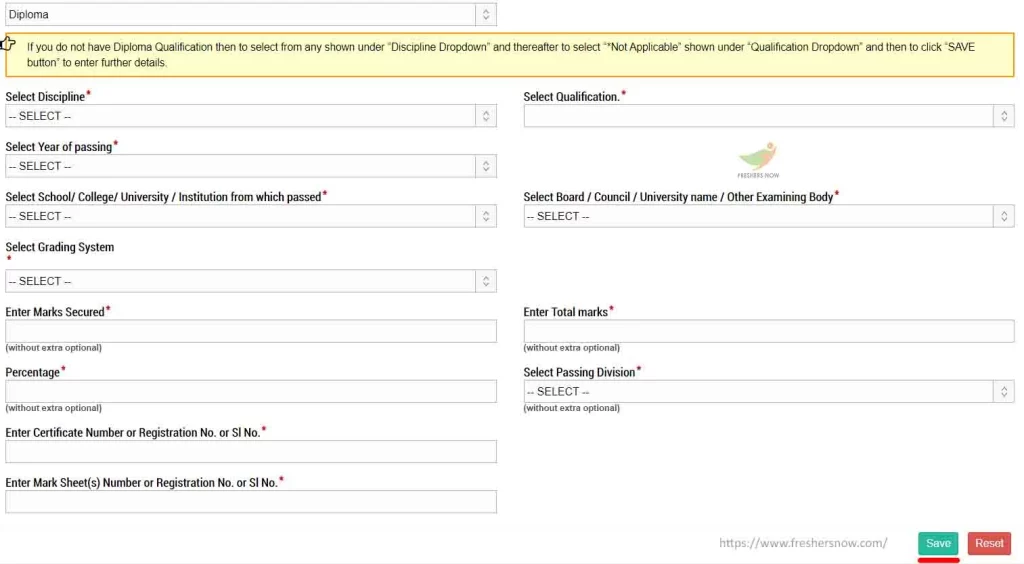
Fill in the degree details asked and tap on the save tab
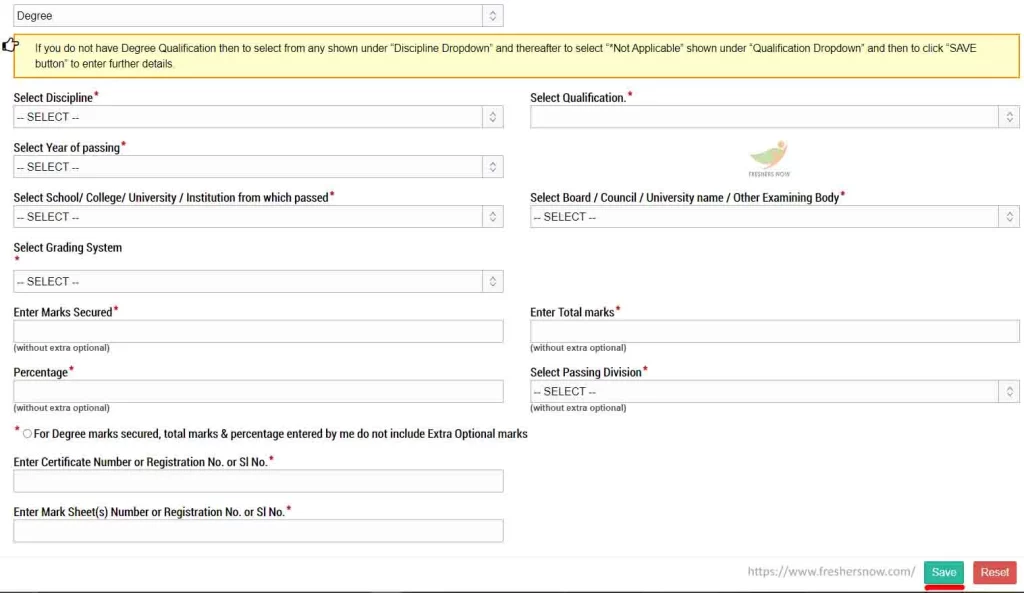
Here tap on the Next Step tab
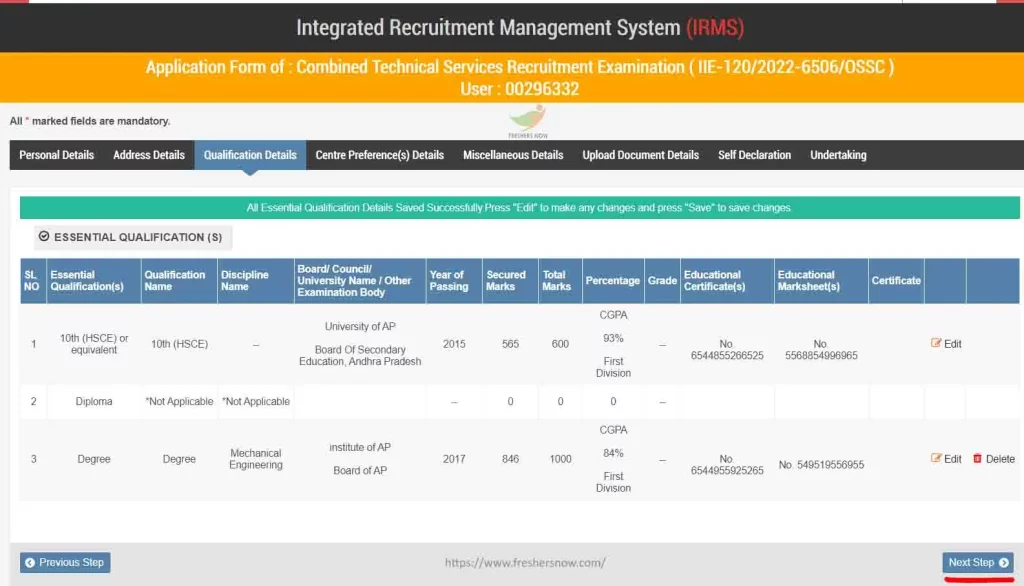
Step -11: Center Preferences
Here candidates can choose the center preferences and tap on the Next Step tab

Step -12: Miscellaneous details
Answer the questions asked and click on the Save and then tap on Next Step option
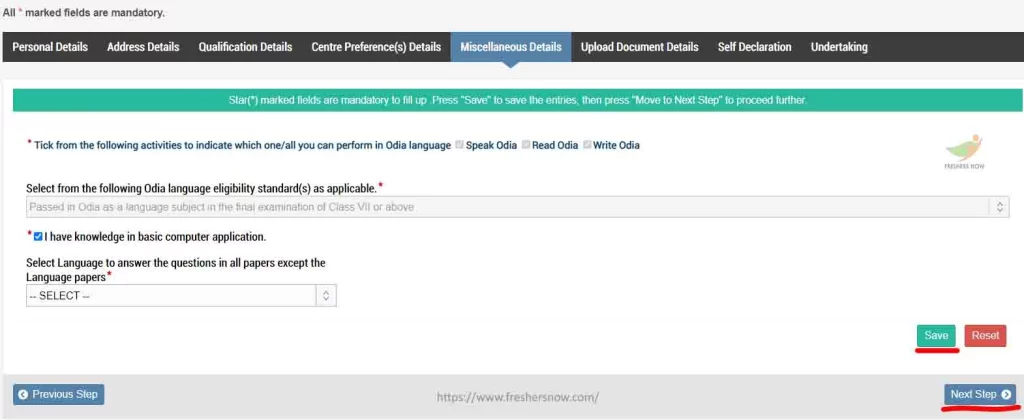
Step -13: Upload documents
Upload the required documents here and tap on the Save button and click on the Next Step
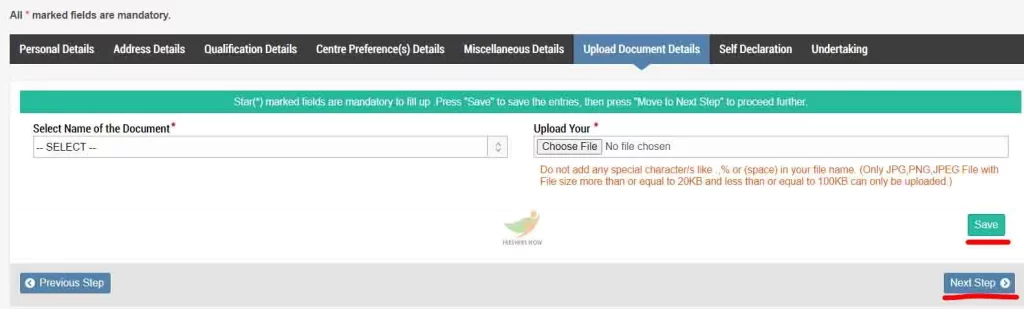
The documents details will appear then tap on the Next Step tab

Step -14: Self-declaration
Give a tick mark in the specified area and tap on the Save, and Next step options as shown in the image
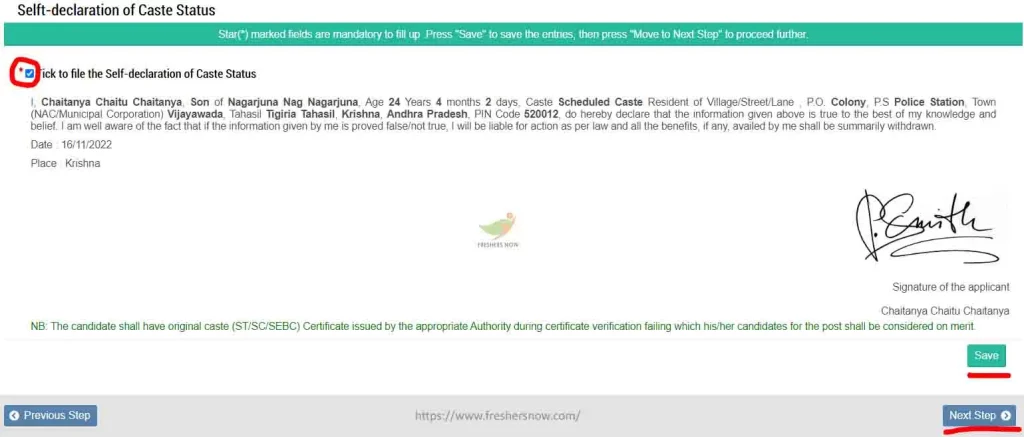
Here click on the Preview Your Application Form option to check & verify all the details you have provided so far.
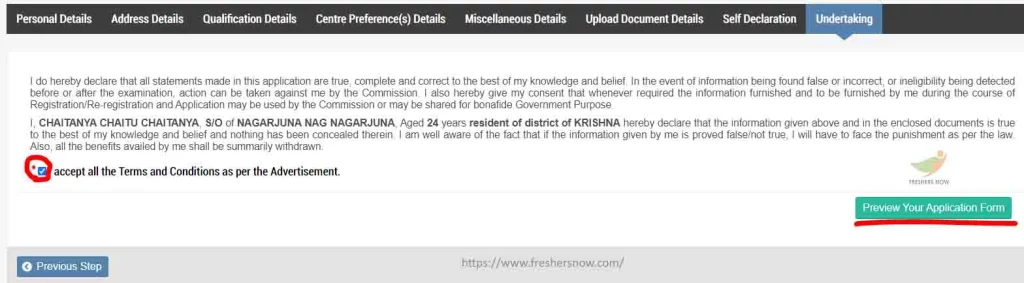
Finally submit the application by clicking on the Submit Application tab
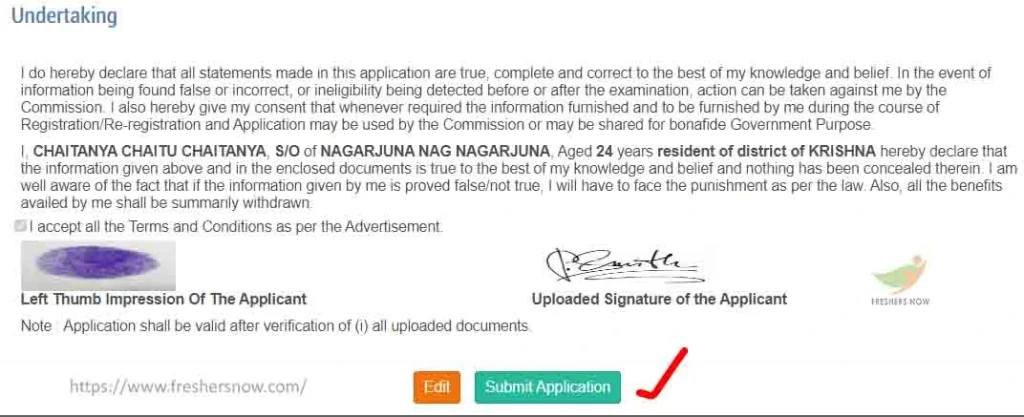
Tap on the Go To Home option
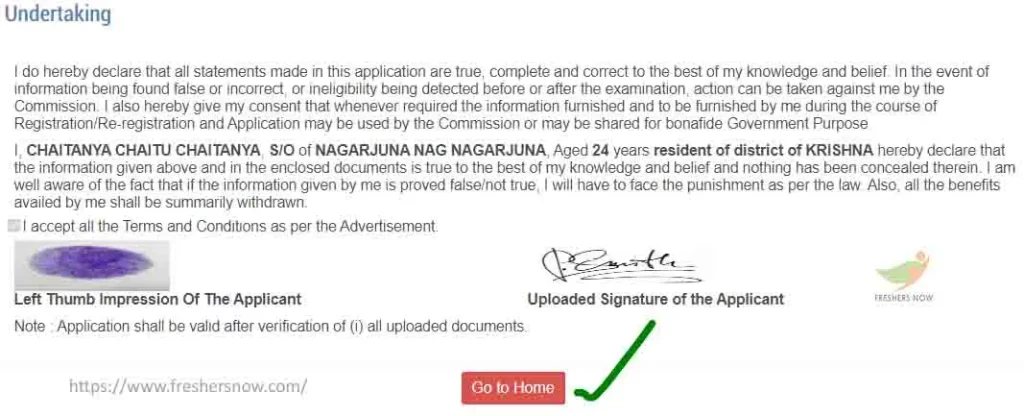
The application status will be displayed on the screen
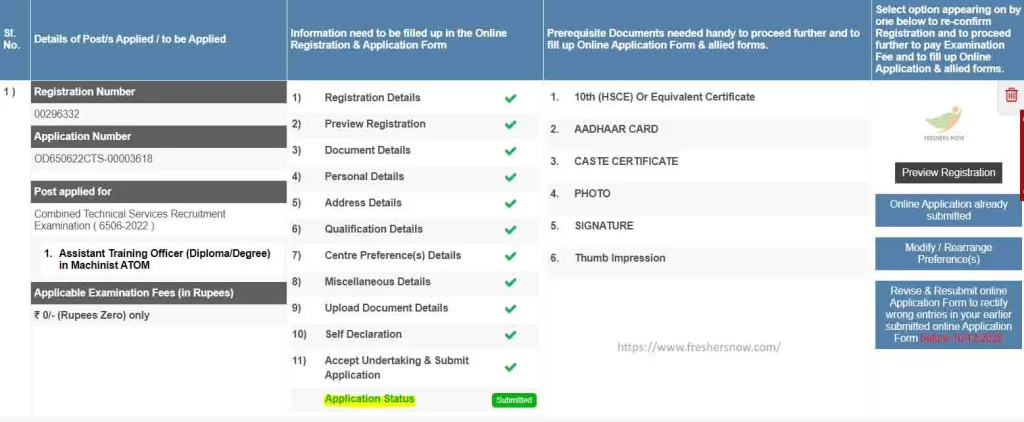
OSSC CTS Online Application Form
| OSSC Combined Technical Services Exam Online Registration Link | |
| To Apply for OSSC Combined Technical Services Exam (CTS) | Click Here |
Follow our website @ Freshersnow.com to get more updates like How to Fill OSSC Combined Technical Services Exam Online Application Form.



