
How to Fill Puducherry Fire Service Department Fireman Online Application Form? Aspirants who are going to apply for the PY Fire Service will be in search of the Puducherry Fire Service Department Fireman Application Process. All those applicants who wish to apply for the Fireman post can get the Puducherry Fireman Online Application Form Link here. Also, Step By Step Process To Fill Puducherry Fire Service Department Fireman Online Application Form is shared in the below sections. The clear steps of the Puducherry Fire Service Application are gathered here for a quick way of submission.
Puducherry Fire Service Department Fireman Application Process
Step 1: Register Yourself and Recieve User Name and Password.
Step 2: Log in with User Name and Password
Step 3: Save Application Details in Draft Mode.
Step 4: Preview & Submit Application
Step 5: View & Download the Application
Step By Step Process To Fill Puducherry Fire Service Department Fireman Online Application Form
Step 1: Register Yourself and Recieve your User Name and Password
Go through the official website @ fire.py.gov.in
And click on “Recruitment of the post Fireman”
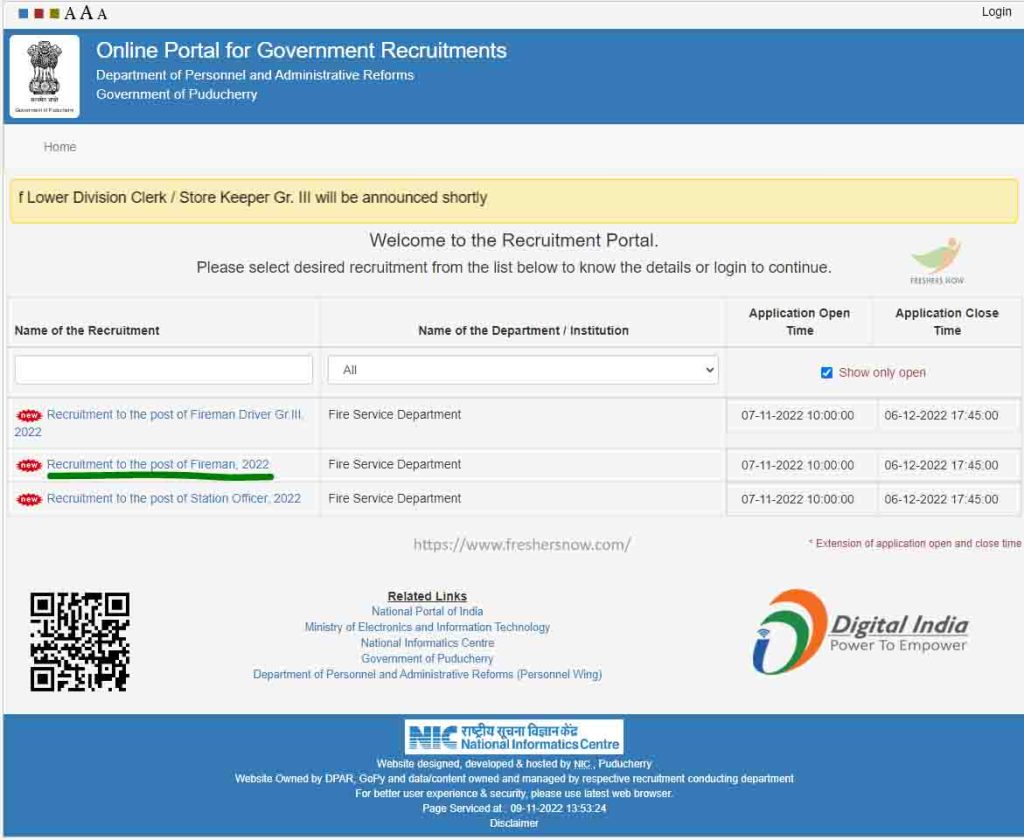
Enter your Mobile Number and click on “Register”
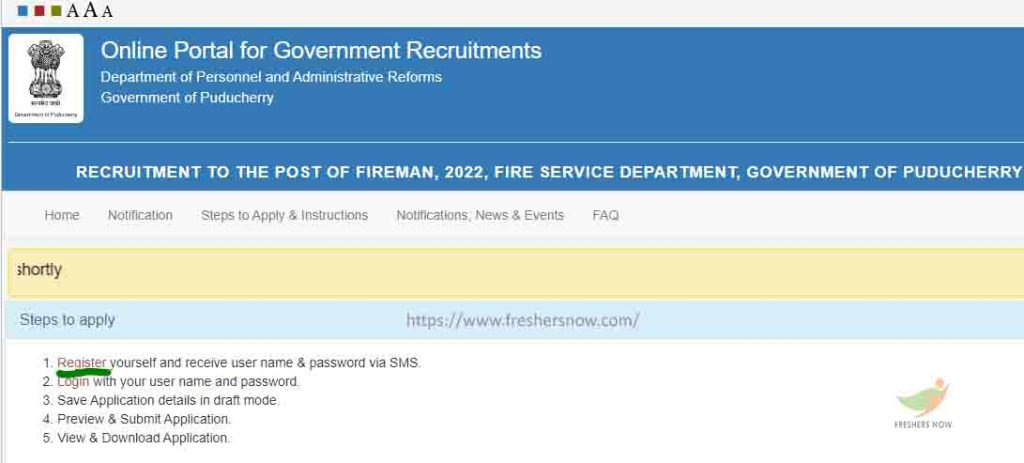
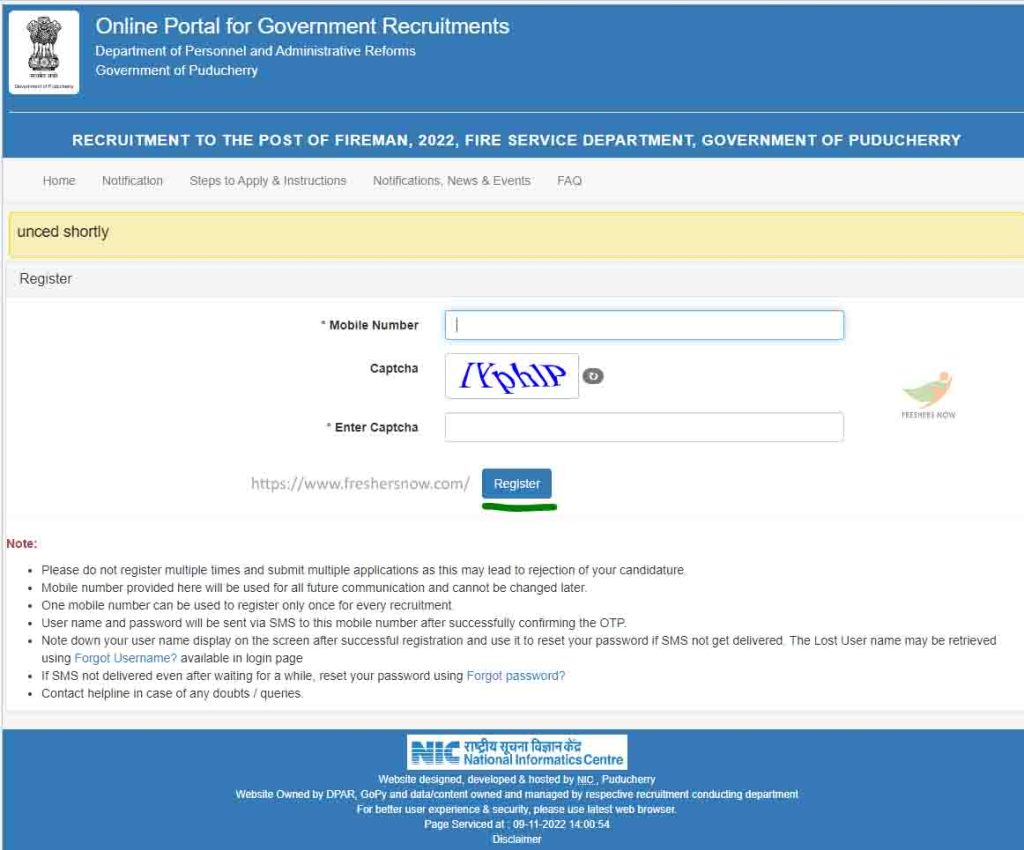
To confirm OTP enter your One Time Password and click on “Okay
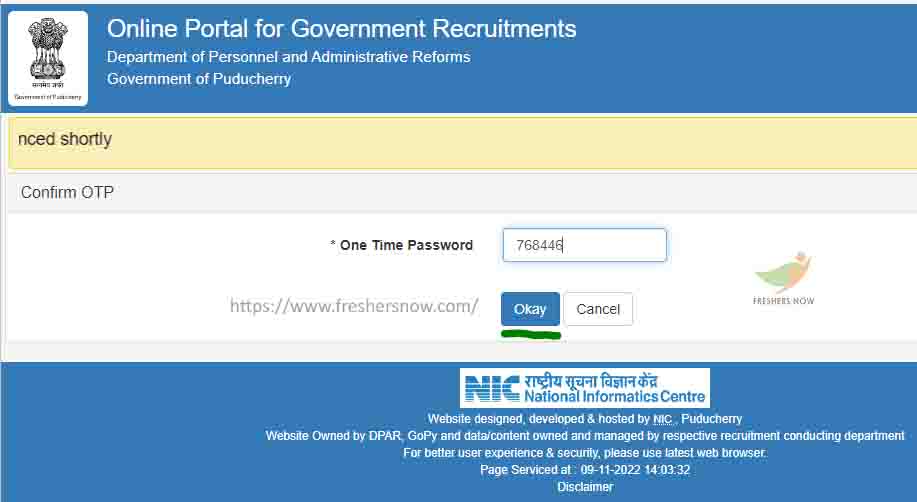
Then Registration Successful message will be shown.
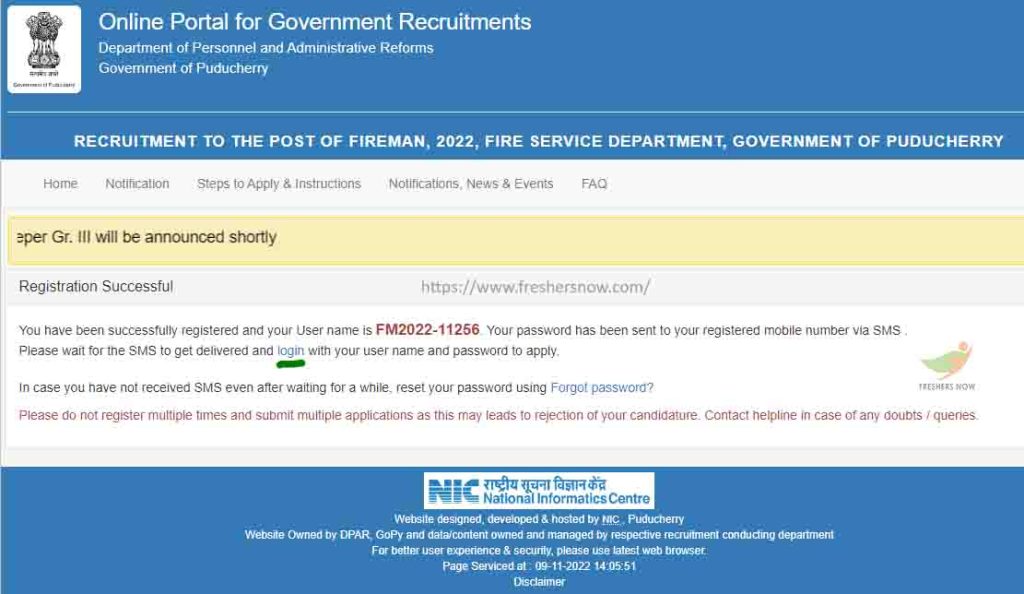
Step 2: Log in with your User Name and Password
Log in with the User Name and Password.
And then hit on “Login”
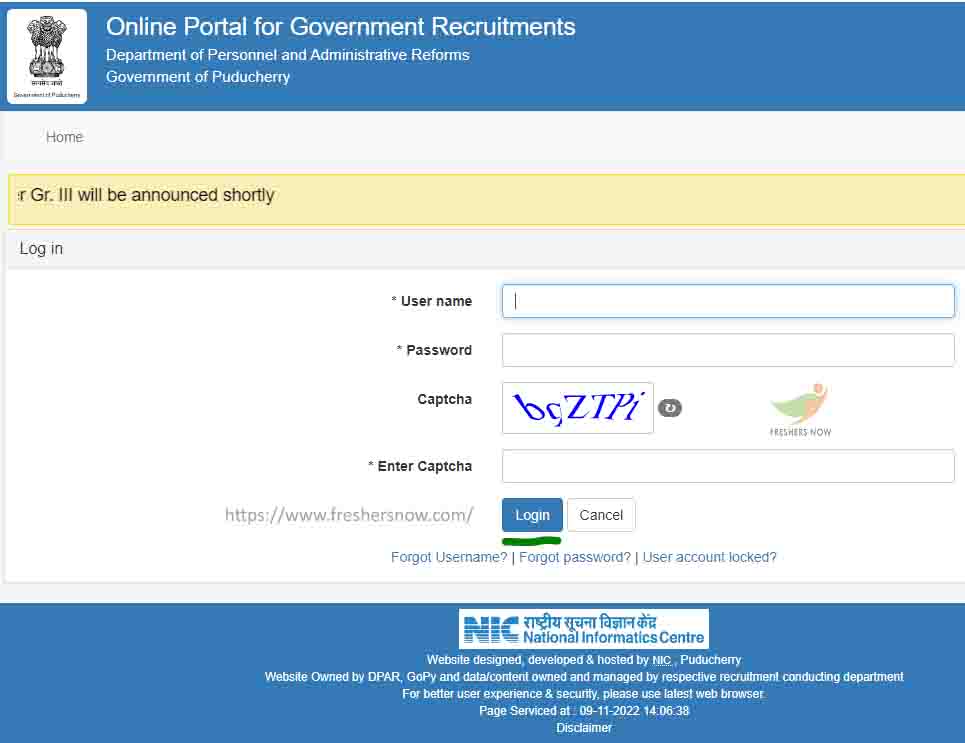
You can change your password after logging.
Enter Old Password & New Password.
And click on “Change Password”
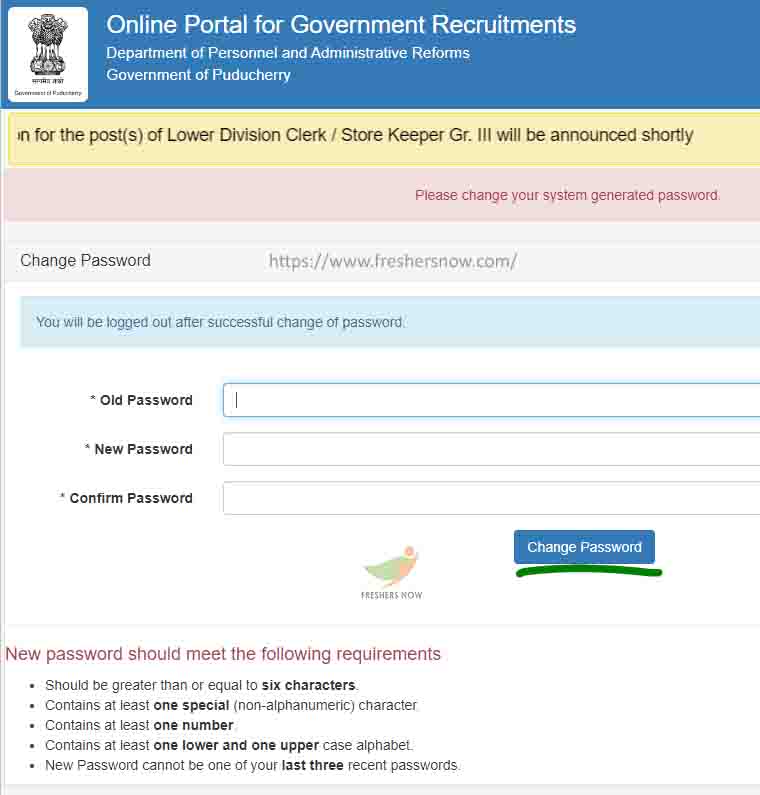
Again go to the home page and click on “Recruitment for Fireman”
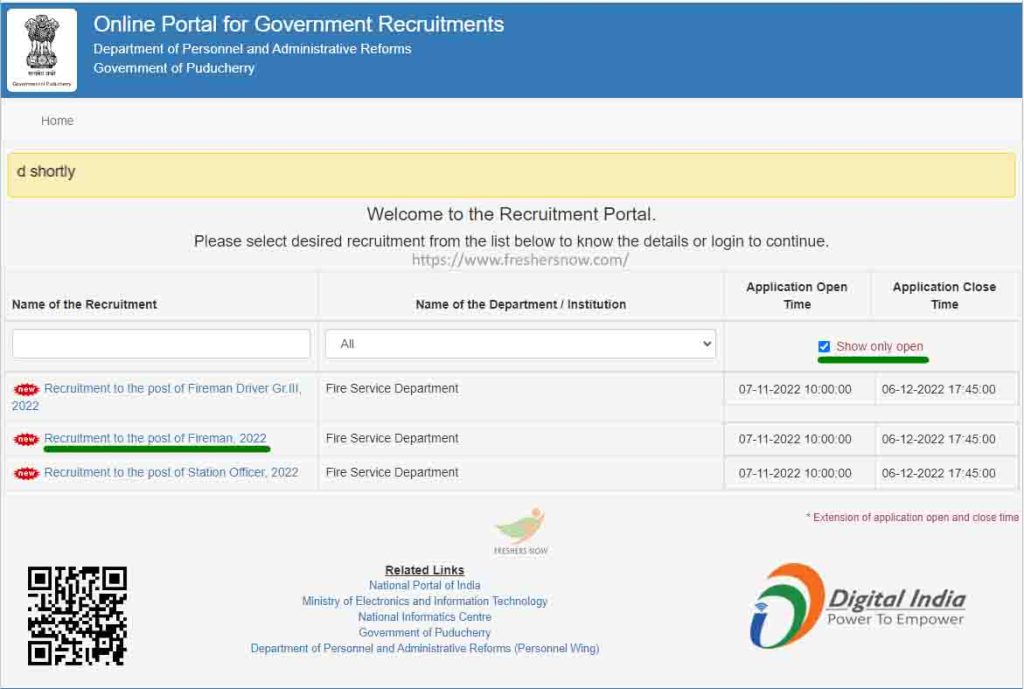
And proceed with the next step to login

Re – Login with the details asked and click on “Login”
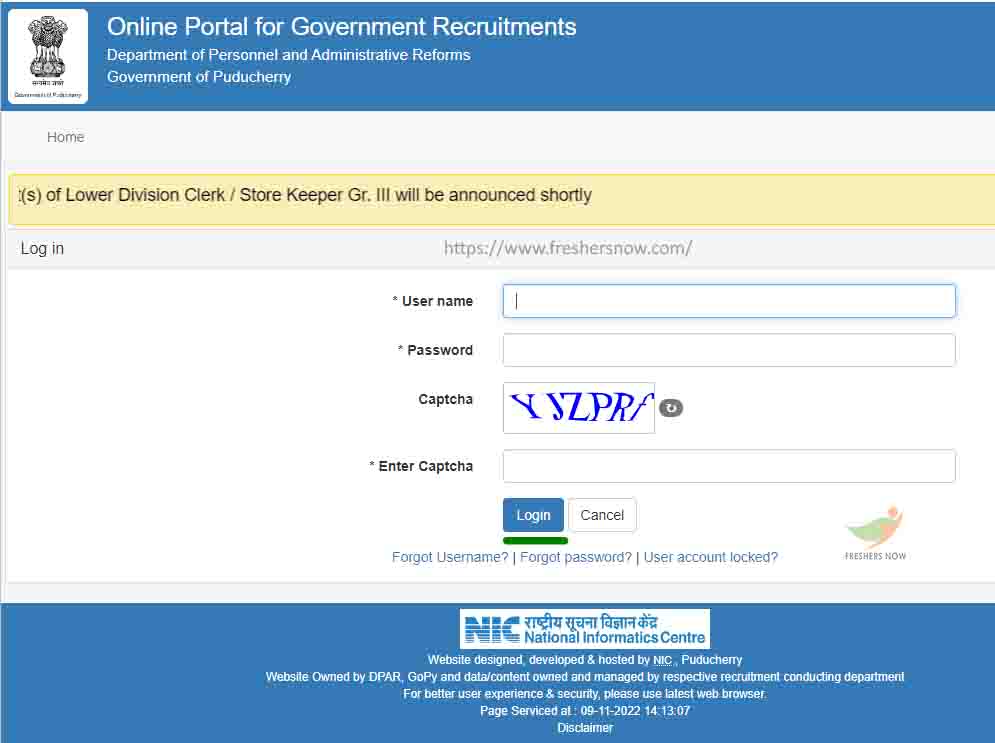
Step 3: Save Application Details in Draft Mode
Read the Instructions before applying
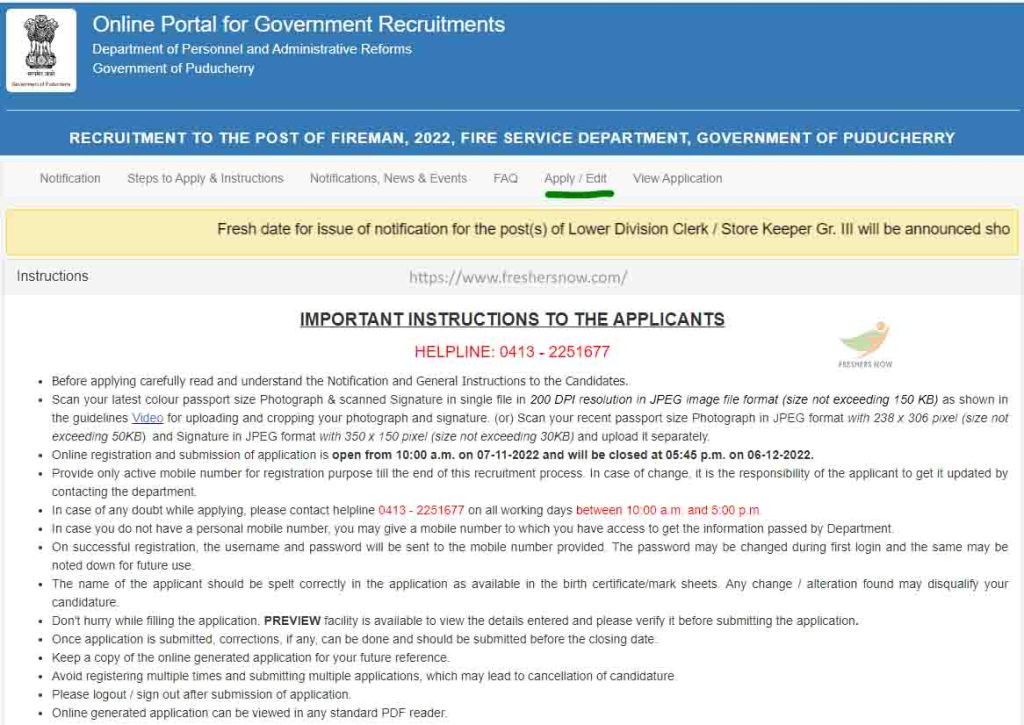
The first stage to apply is filling out Basis Details
Enter Name, Father Name, Mother Name, Gender, DOB
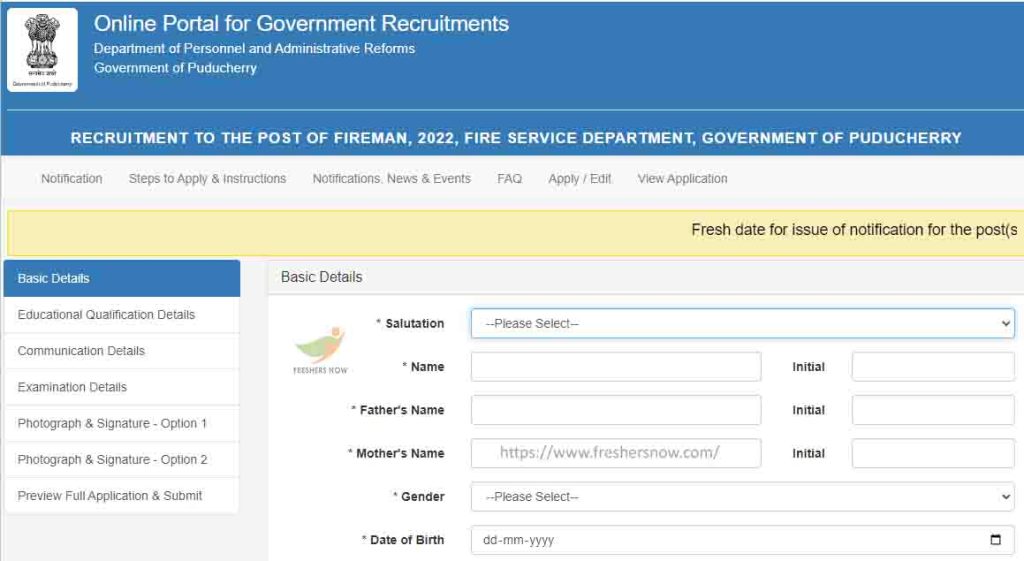
And then select Nationality, Religion, Community
And then click on “Save Draft”
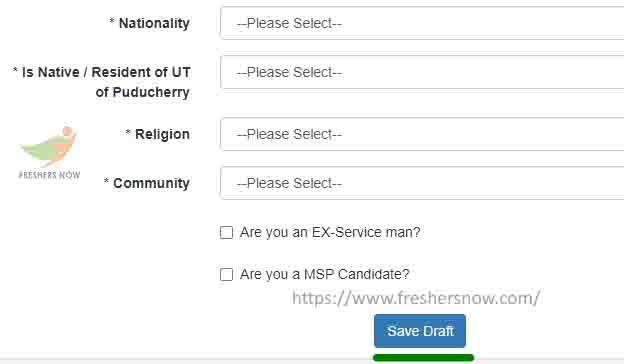
After that proceed with Education Details.
Enter Qualification, Board Name, Passing Month, and Passing year.
And hit on “Save Draft”
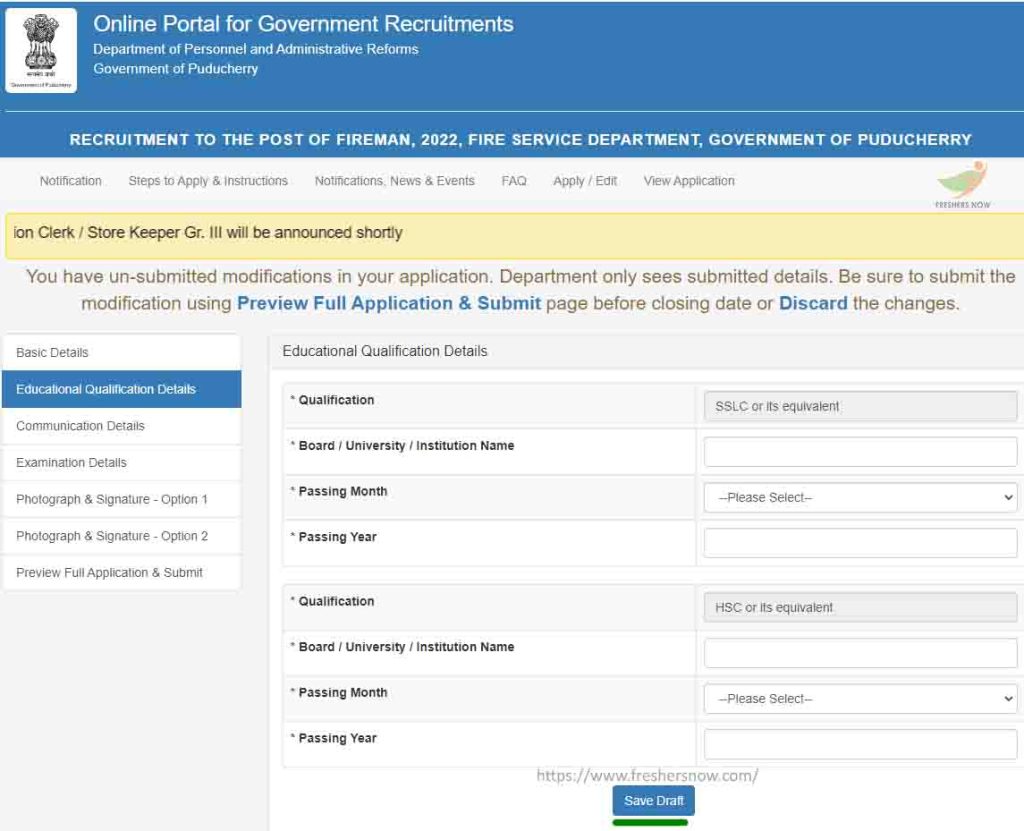
Then go through communication details and provide a permanent address.
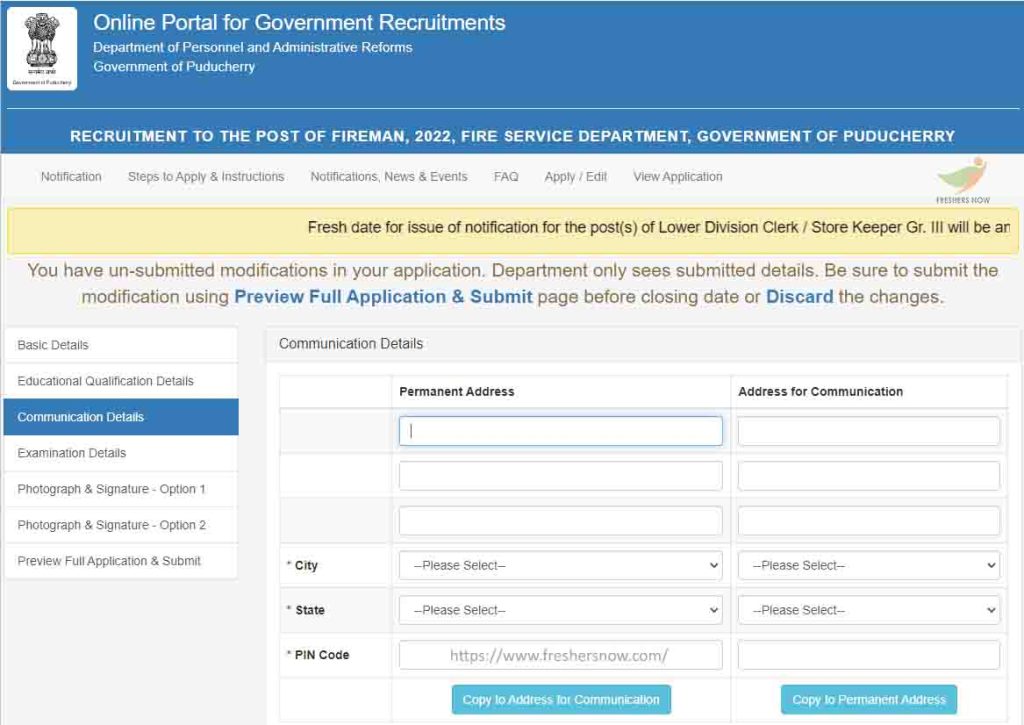
Then enter your mobile number and click on “Save Draft”

And the next step is the Examination details.
Select Exam Center Region
And hit on “Save Draft”
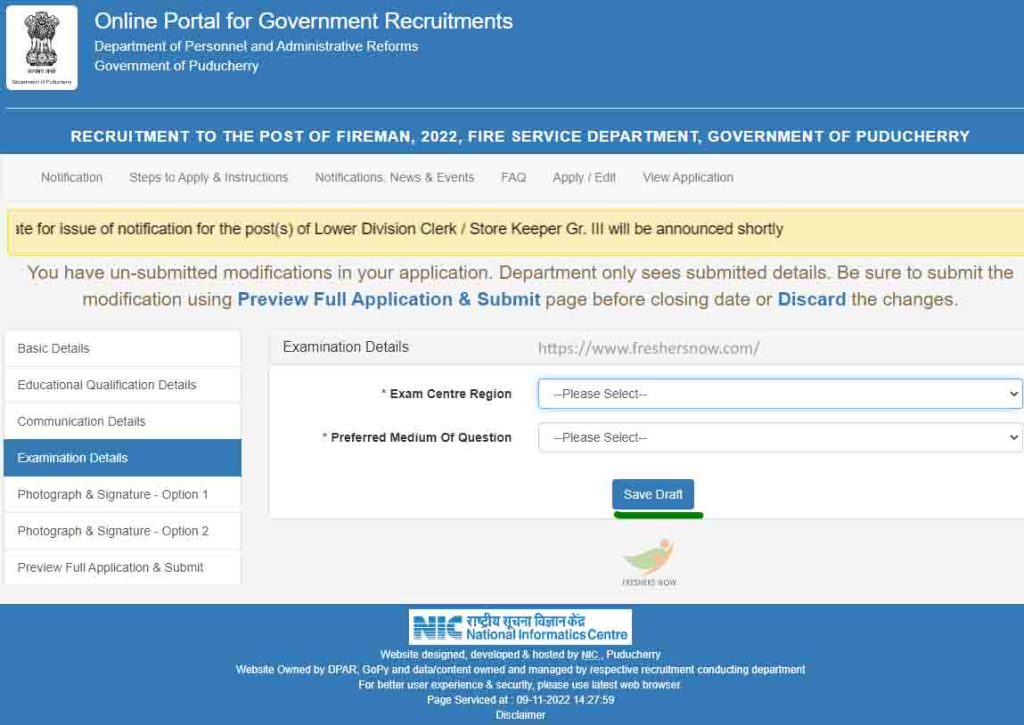
After that Upload a Photograph and Signature
And then hit on “Next”
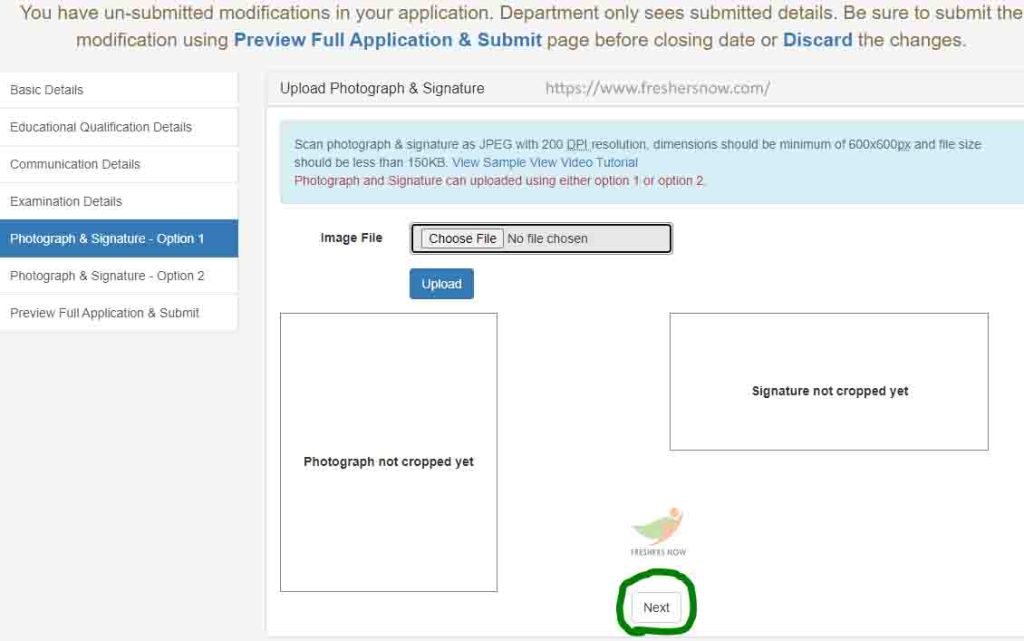
Choose a photograph, Signature
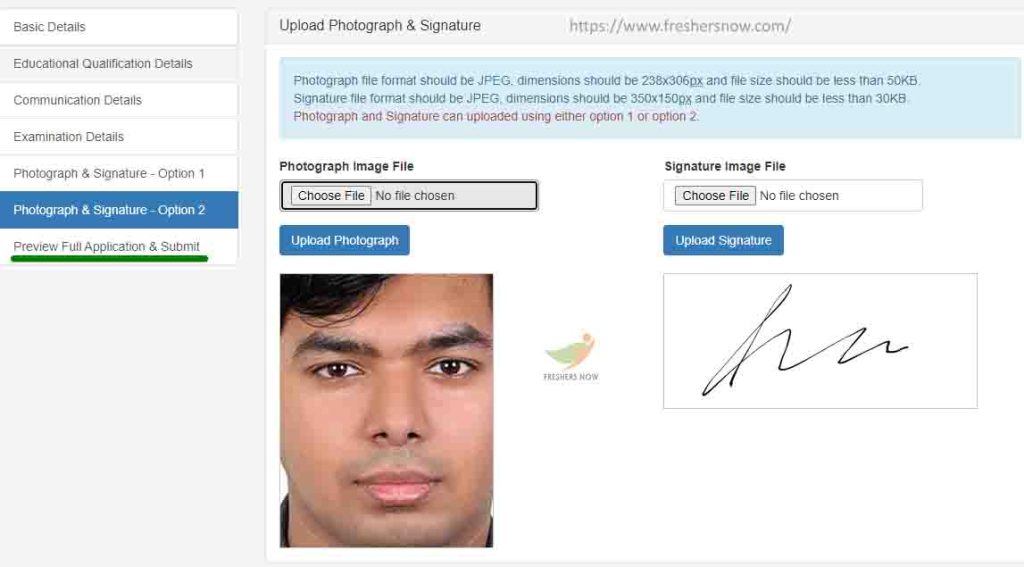
Then preview your Application & Submit
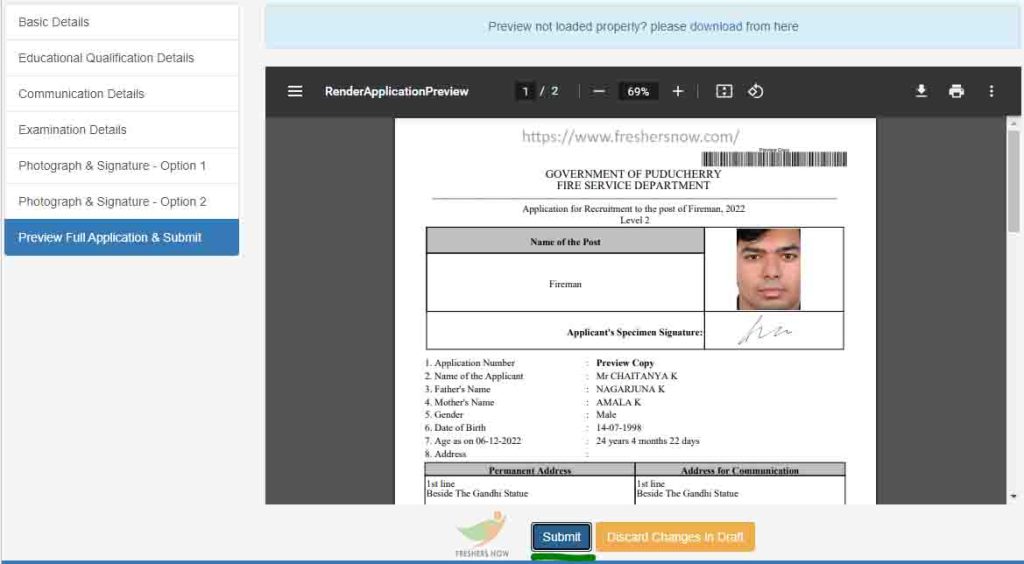
Then the message Application Submitted successfully will be shown

Puducherry Fire Service Online Apply Link
| PY Fire Service Apply Online – Important Links | |
| To Apply Online for the Fireman Vacancies in Puducherry Fire Service Department | Click Here |
To know the latest information, How to Fill Puducherry Fire Service Department Fireman Online Application Form visit us @ FreshersNow.com.
| ★★ You Can Also Check ★★ | |
| Tamil Nadu Govt Jobs | TN Employment News |
| Fireman Jobs | |



