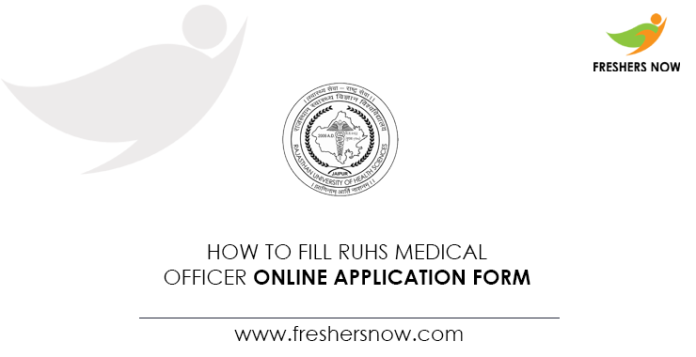
How to Fill RUHS Medical Officer Online Application Form?: Candidates who are on the hunt to know about How to Fill RUHS Medical Officer Online Application Form can refer to this article. We have given detailed information about the Step By Step Registration Process for RUHS Medical Officer Online Application Form for the applicants who are unable to fill the RUHS Medical Officer Online Application Form. Read the entire article to have complete knowledge regarding the Step By Step Online Application Process for RUHS Medical Officer.
How to Fill RUHS Medical Officer Online Application Form?
By going through this article, applicants will also come to know which documents need to keep ready before the start filling up the RUHS Medical Officer Online Registration Form. We have also given the number of steps involved in the Step By Step Registration Process for RUHS Medical Officer Online Application Form and also a detailed explanation regarding each step in the following sections.
Required Documents for RUHS Medical Officer Online Application Form
Here we have mentioned the Required Documents for RUHS Medical Officer Online Application Form. Candidates need to prepare the list of documents provided below to fill out the RUHS Medical Officer Online Application Form.
- Valid mail id
- valid mobile number
- Scanned Photograph
- Other details
RUHS Medical Officer Online Registration Form
For the RUHS Medical Officer Online Registration, several steps are involved. They are listed in the following
- Step 1: Registration Form
- Step 2: Entering OTP
- Step 3: Declaration
- Step 4: Alert Message
- Step 5: Registration Confirmation letter
- Step 6: Login
Step By Step Online Application Process for RUHS Medical Officer
In this section, candidates can check each step explanation that is taking place in the Step By Step Online Application Process for RUHS Medical Officer. We have provided a link in the below section for the RUHS Medical Officer Online Application For. candidates need to click on the link provided below. After clicking the link provided below the homepage of the official site will be displayed.
Step -1: Registration Form
First of all the candidates need to register. For registration, applicants need to enter their details, such as name, father’s name, mobile number, mail id, and so on.
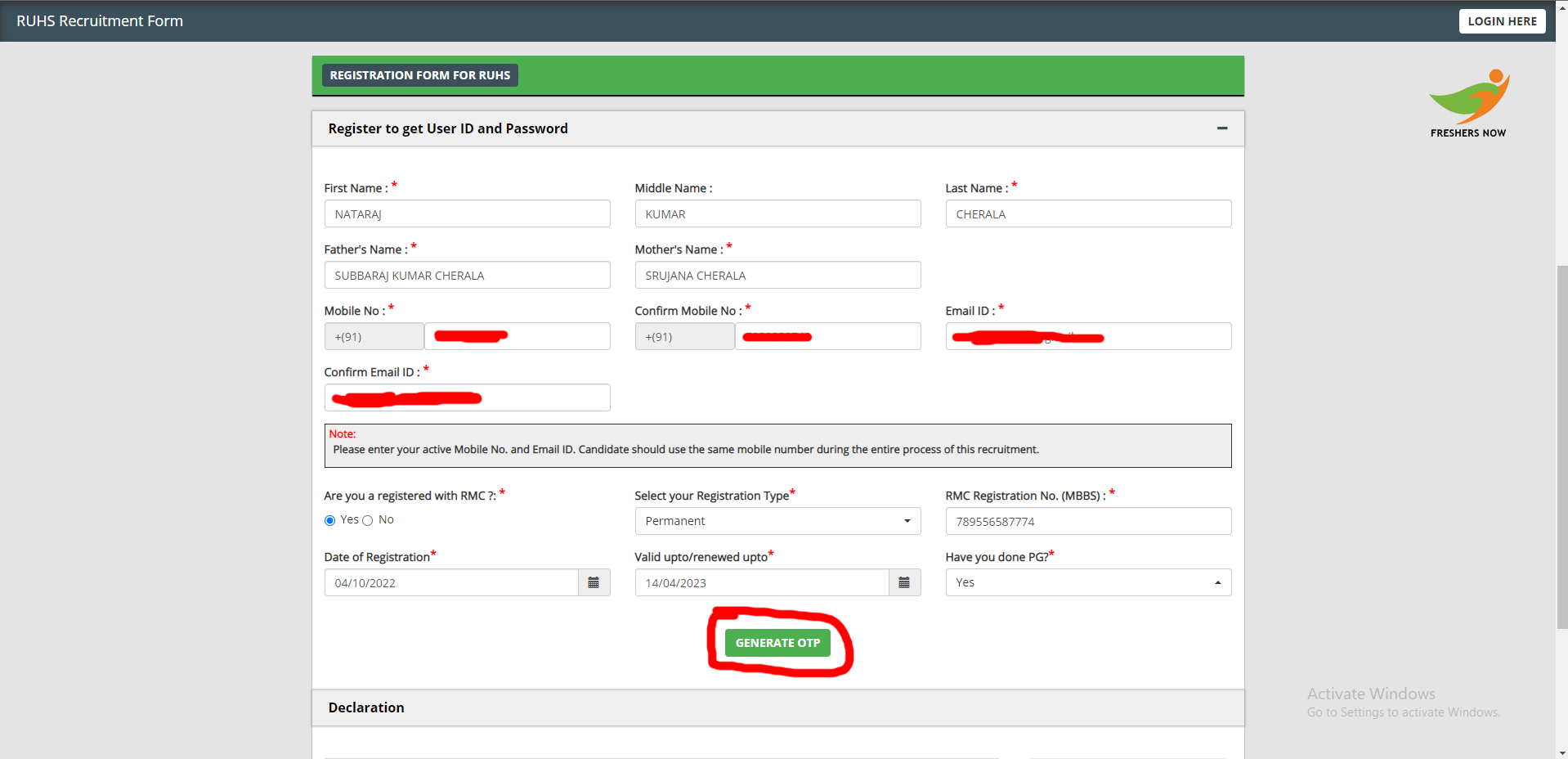
Candidates have to enter the captcha displayed and tap on the submit button
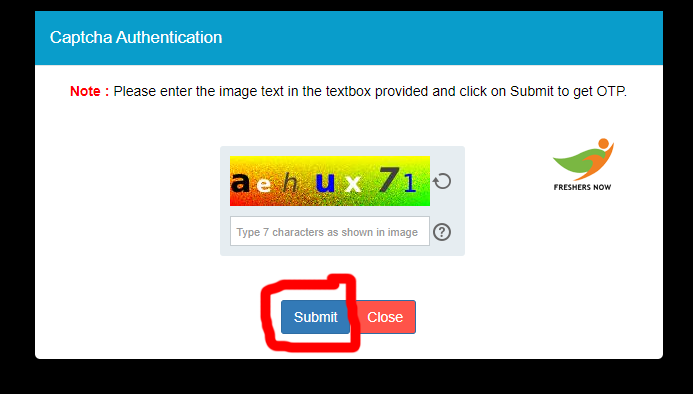
Step -2: Entering OTP
Now the candidates need to enter the OTP and have to click on the validate OTP button
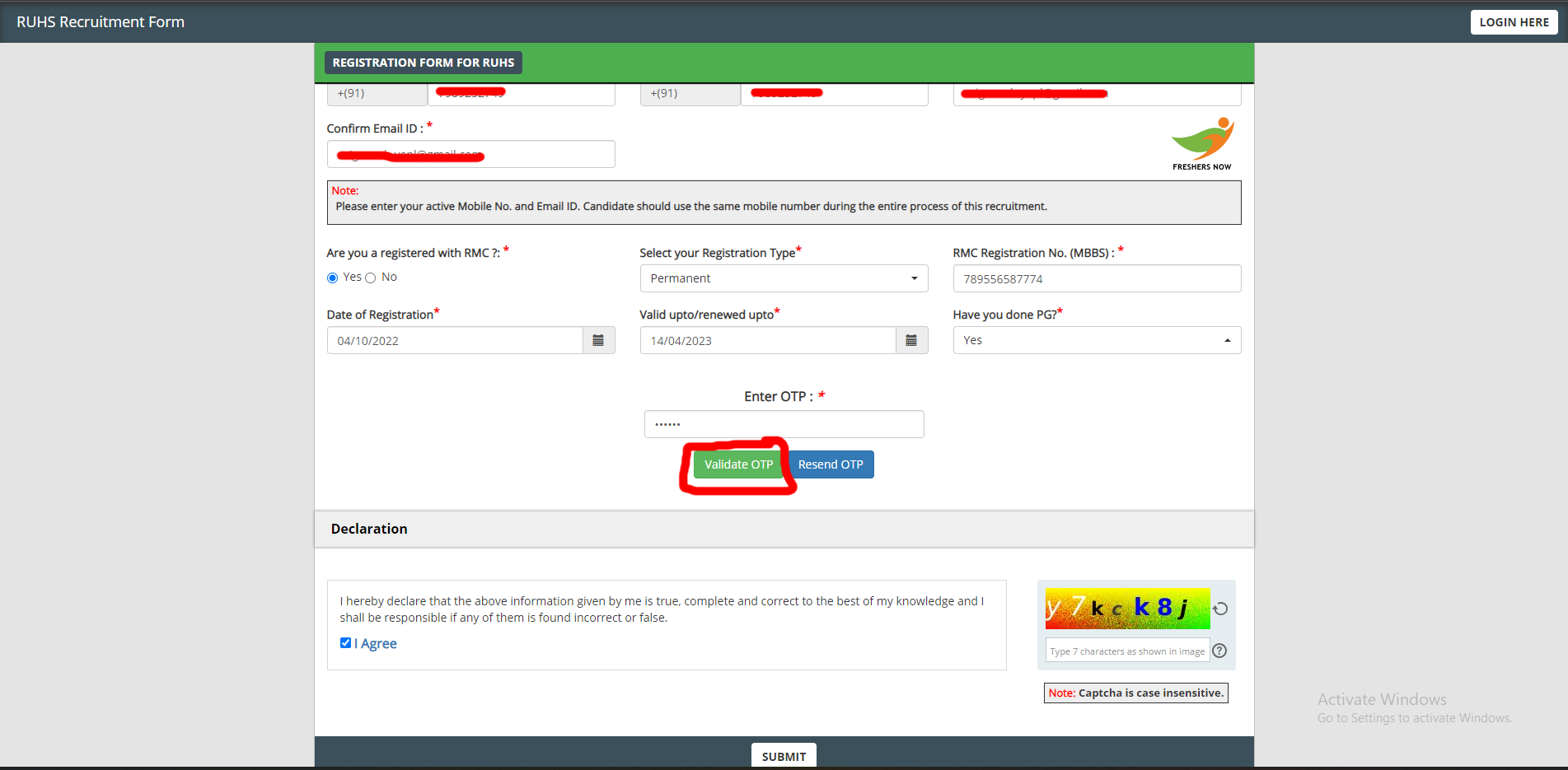
Step -3: Declaration
Read the displayed declaration and click on the submit button
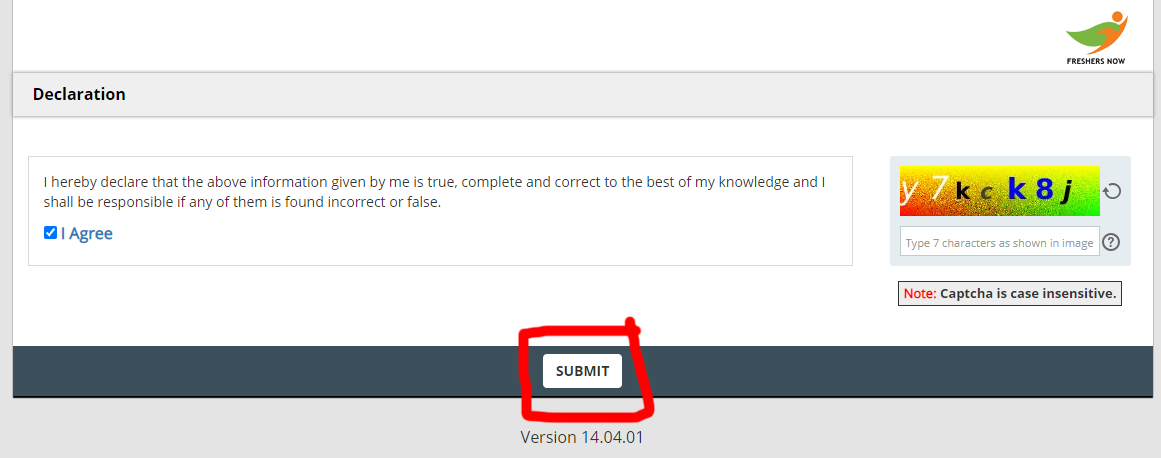
Step -4: Alert Message
After clicking on the submit button aspirants will receive one alert message. Read the alert message and click on the ok button
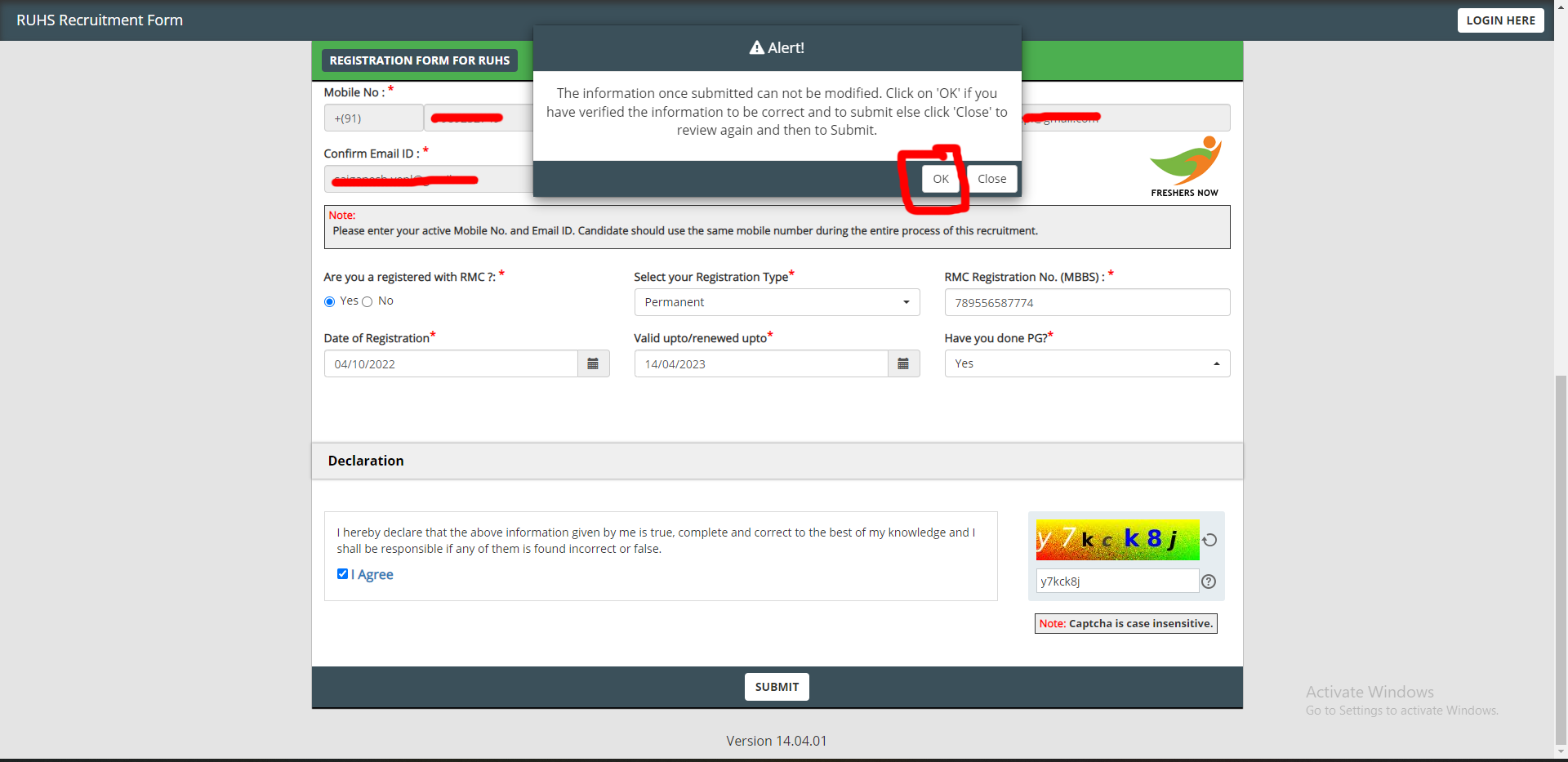
Now the candidates have to read the note displayed and click on the close button
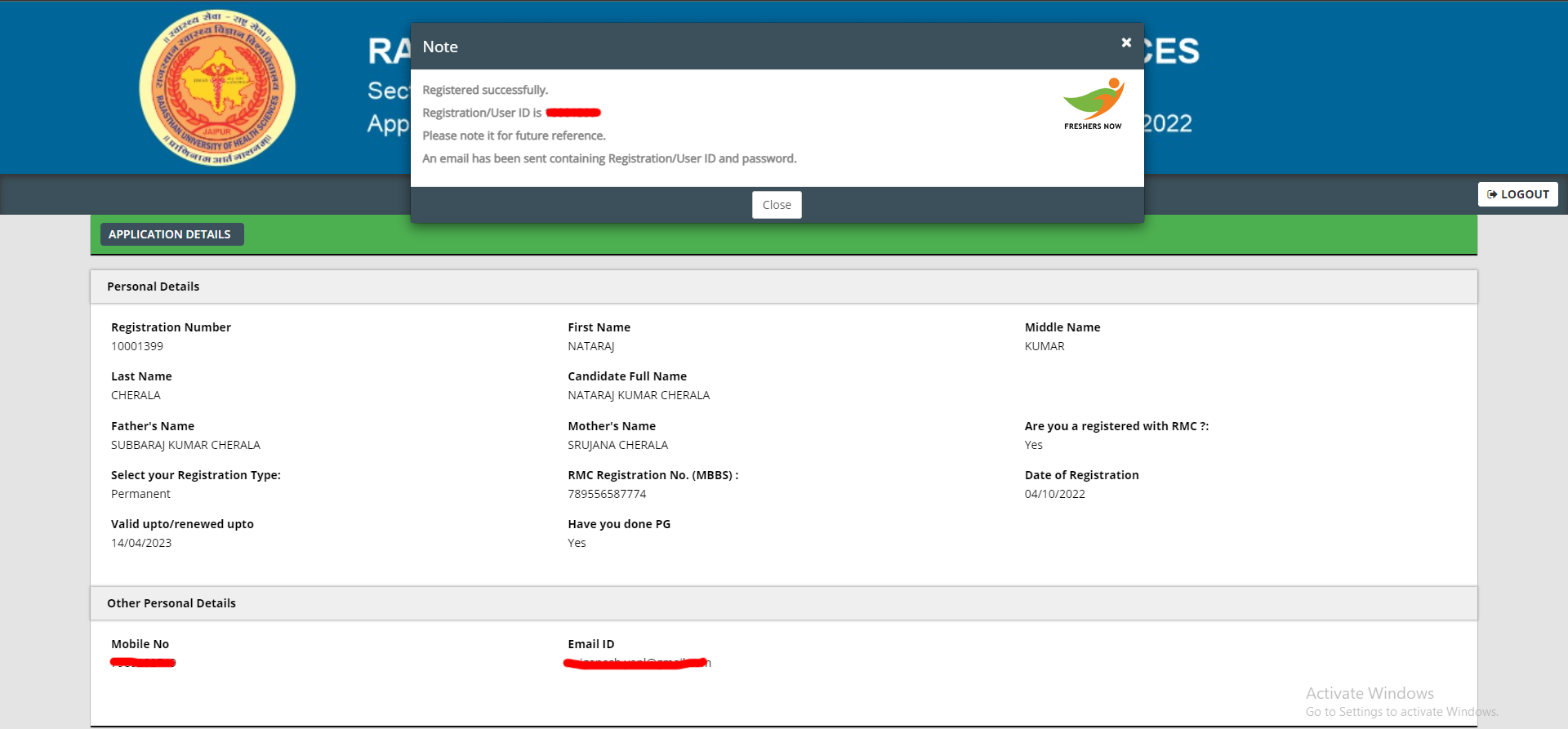
Step -5: Registration Confirmation letter
If the registration is completed successfully then the candidates will receive a Registration Confirmation letter.
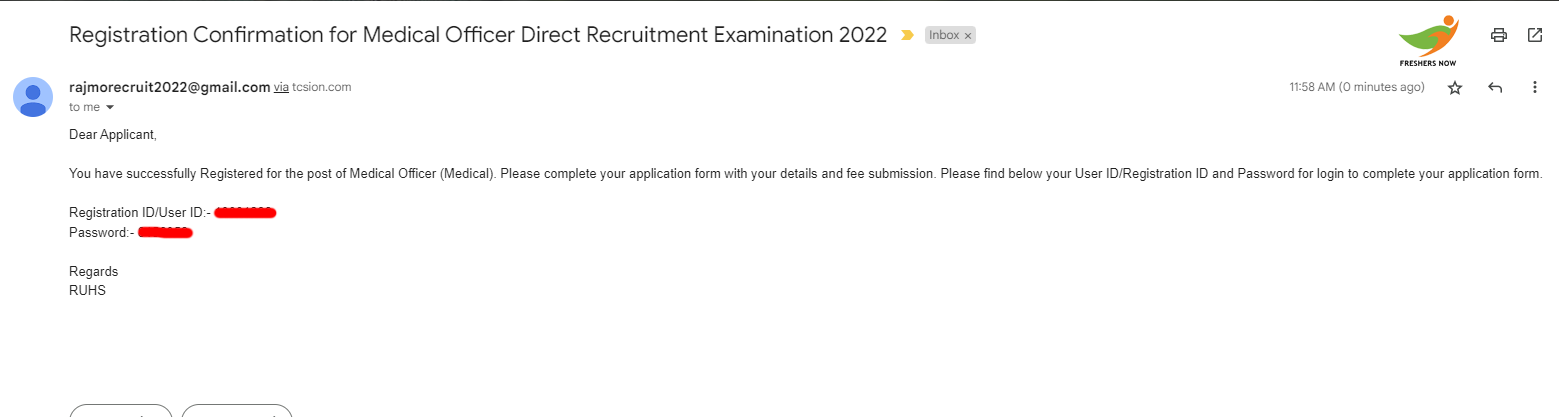
Step -6: Login
Now the applicants can log in by giving their username and password
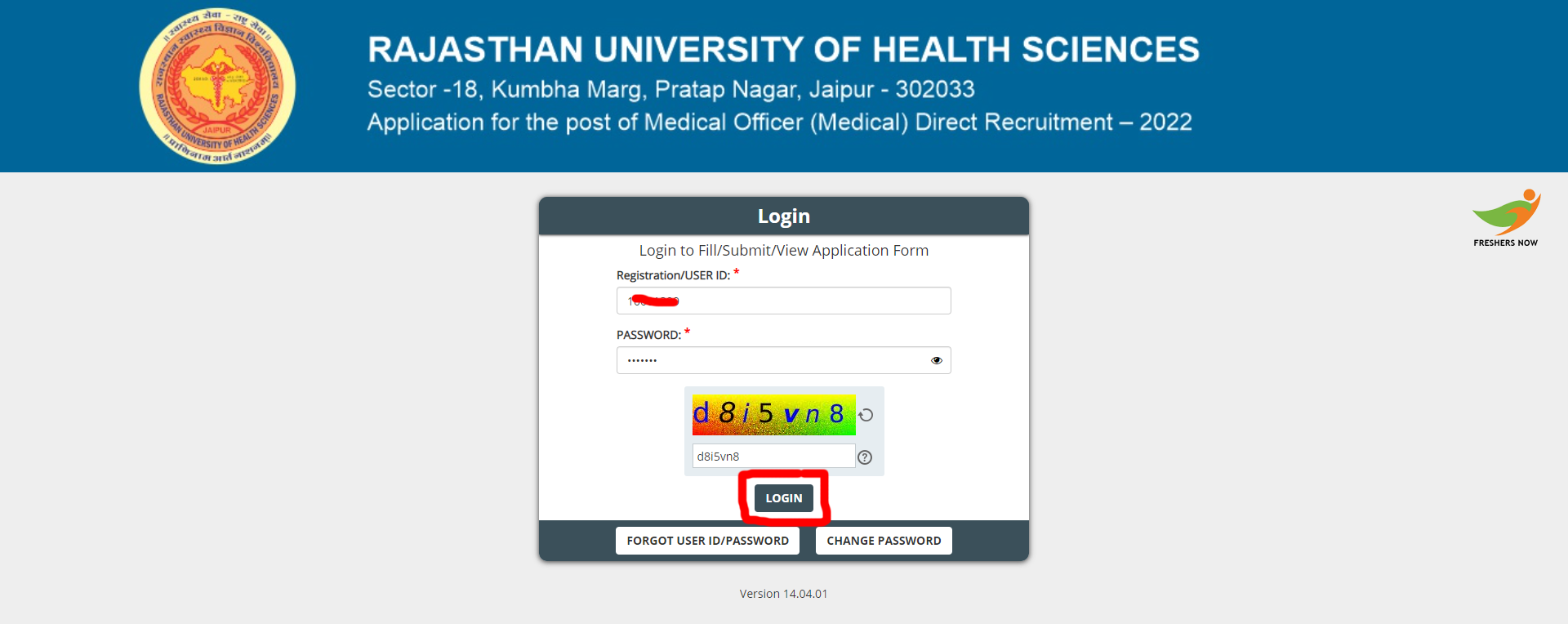
Finally, the details provided by the candidates will be displayed on the screen
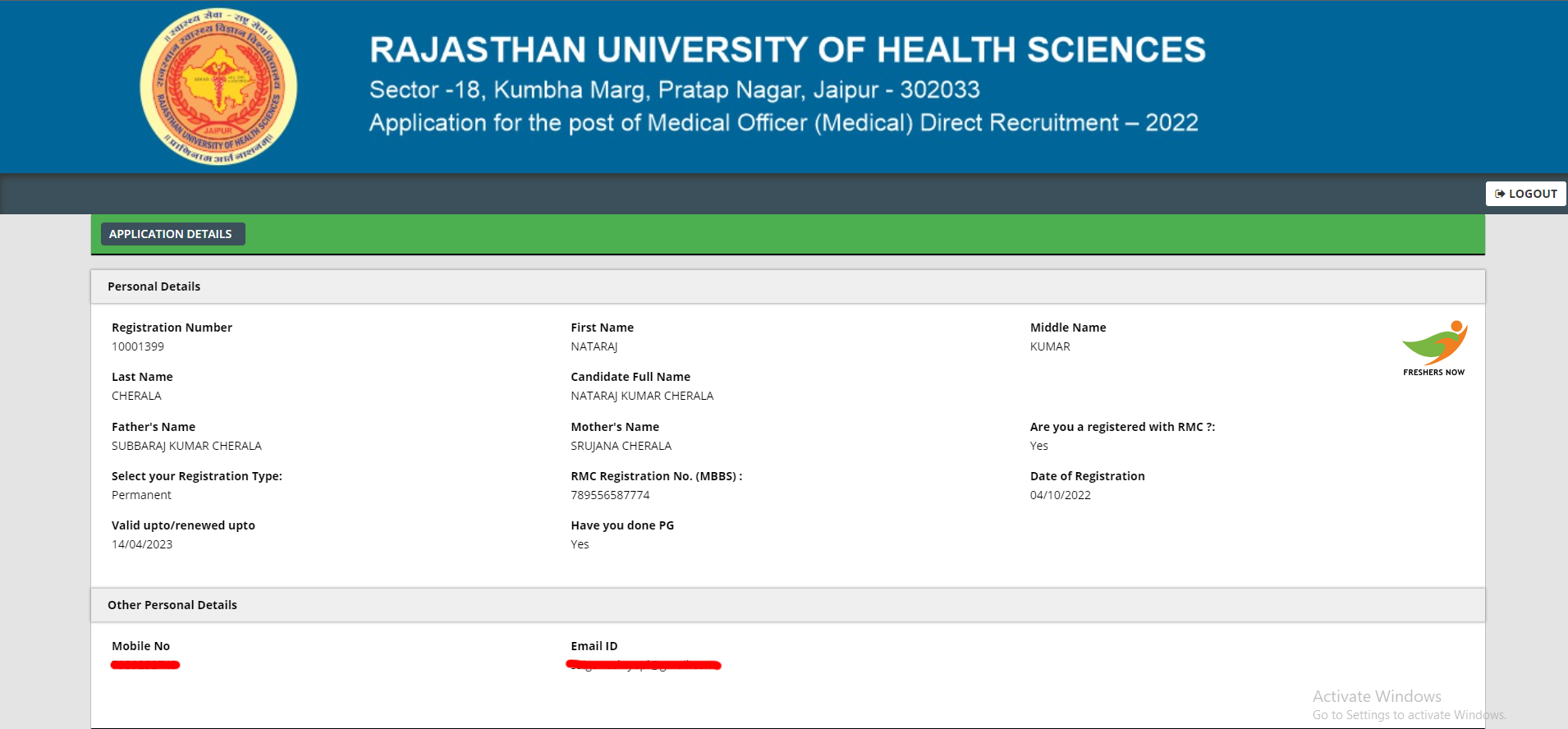
RUHS Medical Officer Online Registration Form Link
| RUHS Medical Officer Online Registration Form Link | |
| For RUHS Medical Officer Online Registration Form | Click Here |
| For RUHS Medical Officer Online Application Form | Click Here |
Hope this article has provided all the useful information about the How to Fill RUHS Medical Officer Online Application Form to know more details like this follow the website @ Freshersnow.com.
| You Can Also Check | |
| Rajasthan Govt Jobs | Rajasthan Employment News |
| RUHS Recruitment | Medical Officer Jobs |



