
How To Fill SAIL Rourkela Application Form?: Are you confused about How To Fill SAIL Rourkela Application Form? This is the right platform for you to know about the Step By Step Registration Process For SAIL Rourkela Application Form. Every detail regarding the SAIL Rourkela Online Application Process is provided in this article. We request the applicants to go through the following information to get complete knowledge about the Step By Step Online Application Process For SAIL Rourkela Application.
How To Fill SAIL Rourkela Application Form?
By reading the entire article, the applicants will come to know what the required documents for the SAIL Rourkela Online Registration Process and the number of steps involved in the Step By Step Registration Process For SAIL Rourkela Application Form. To be more clear about How To Fill SAIL Rourkela Application Form, aspirants are asked to read the complete article without missing a single point.
Step By Step Registration Process For SAIL Rourkela Application Form (Degree/ Diploma)
The participants can check the number of steps taken place in the SAIL Rourkela Online Registration Process which are given in the following
- Step -1: Registration
- Step -2: Eligibility Check
- Step -3: OTP
- Step -4: Basic information
- Step -5: Address details
- Step -6: Bank Information
- Step -7: Educational Details
- Step -8: Training Preference
- Step -9: Declaration
Step By Step For SAIL Rourkela Application Form Filling Process (Degree and Diploma)
We have provided each step’s explanation which is mentioned above. At the end of this article, the applicants can see the link for the SAIL Rourkela Online Registration Process. Applicants need to click on the link provided below. After clicking on the link the official site will be opened.
Step -1: Registration
Now applicants need to click on the register here tab
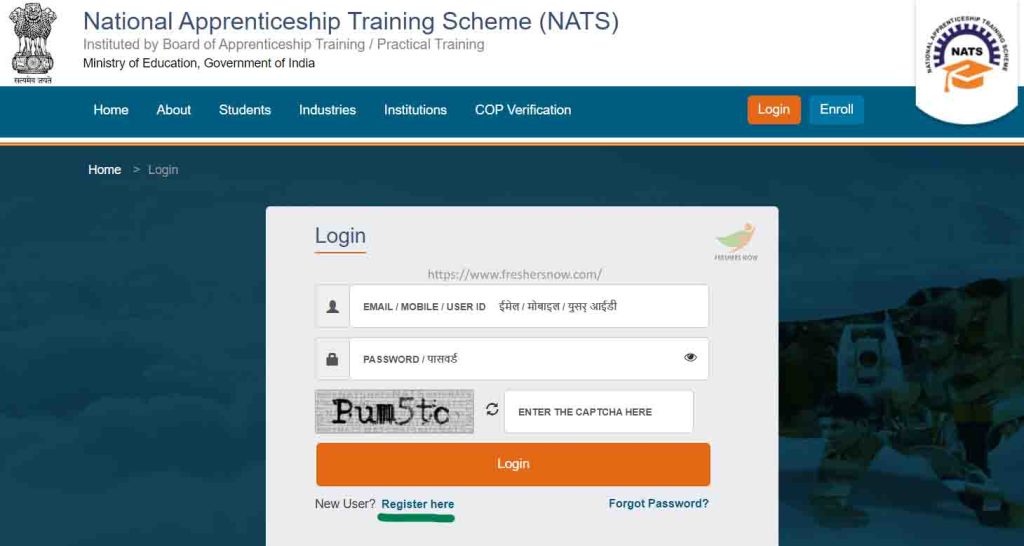
Step -2: Eligibility Check
One form will be displayed on the screen, applicants need to fill up the displayed form.
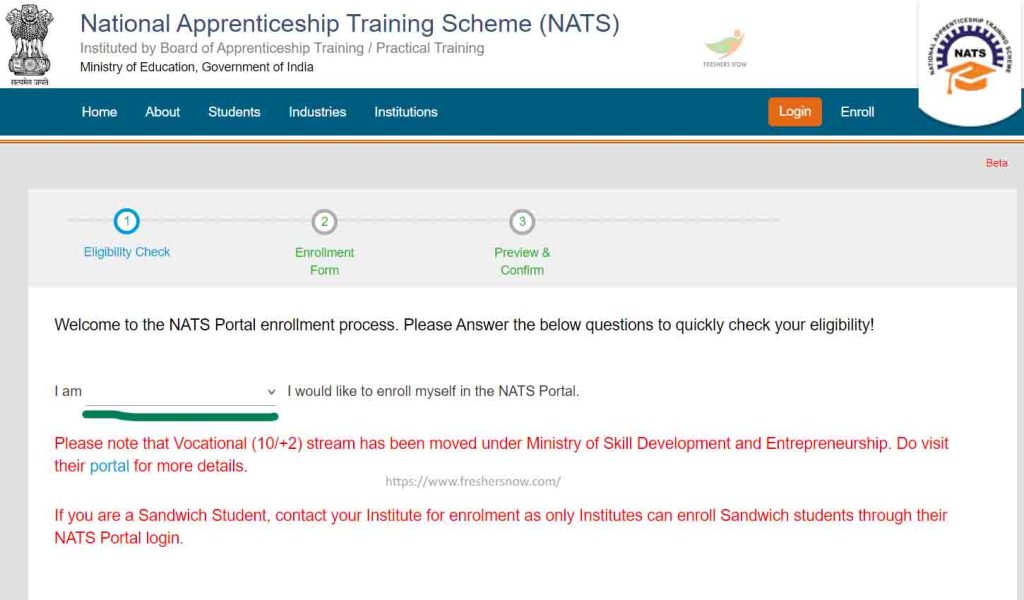
After filling in all the details asked then the applicants will be displayed a message like congratulation you are eligible to enroll
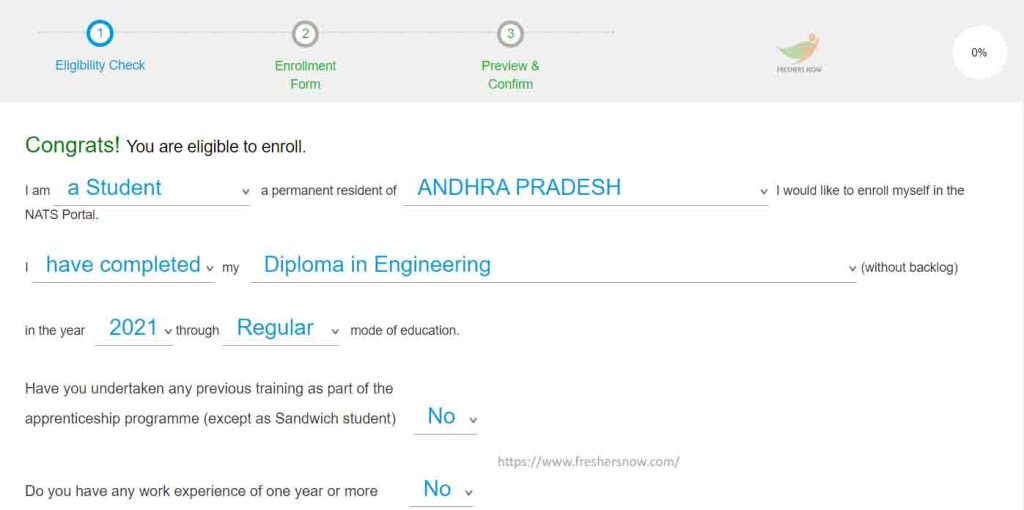
Check the list and tap on the required documents on the I have the above data tab
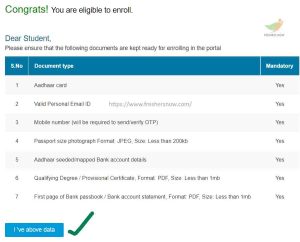
Step -3: OTP
Candidates need to enter their email id and have to click on the send OTP button
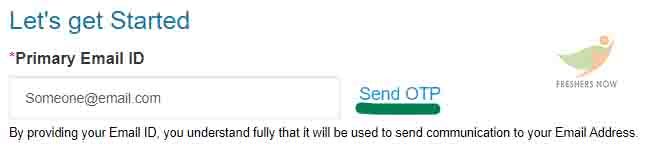
Enter the one-time password you receive and click on the continue button

Now enter the mobile number and tap on the send OTP button
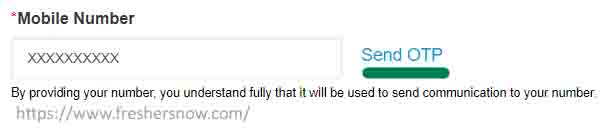
Enter the OTP and tap on the continue tab

Candidates can set up the password and then read the terms and conditions displayed and tap on the save and continue button
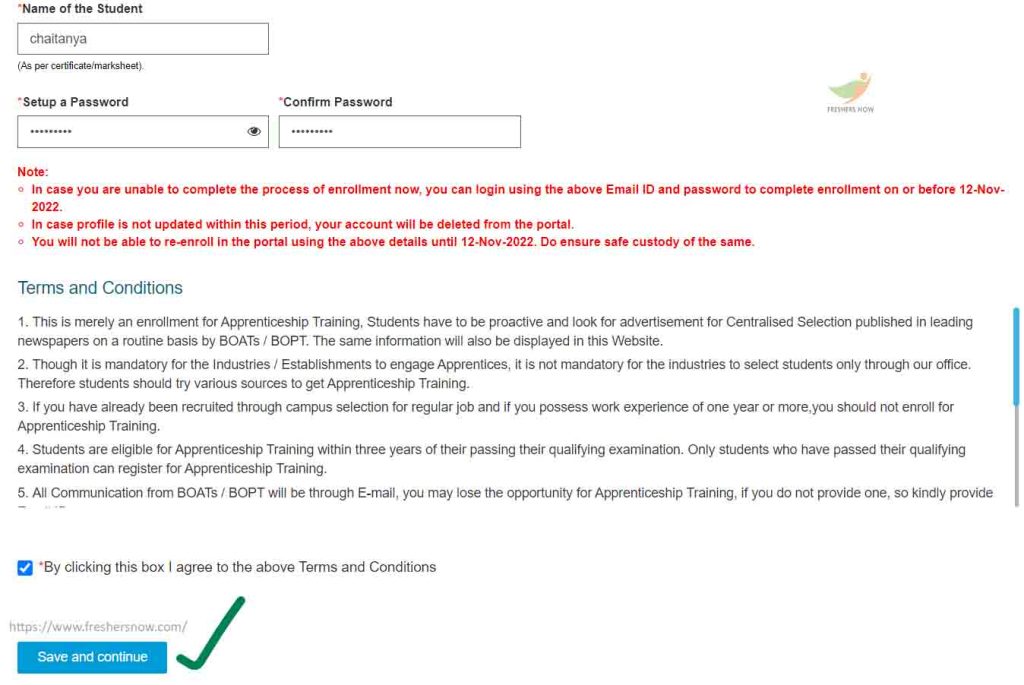
Step -4: Basic information
Applicants need to upload their photograph and enter other details asked
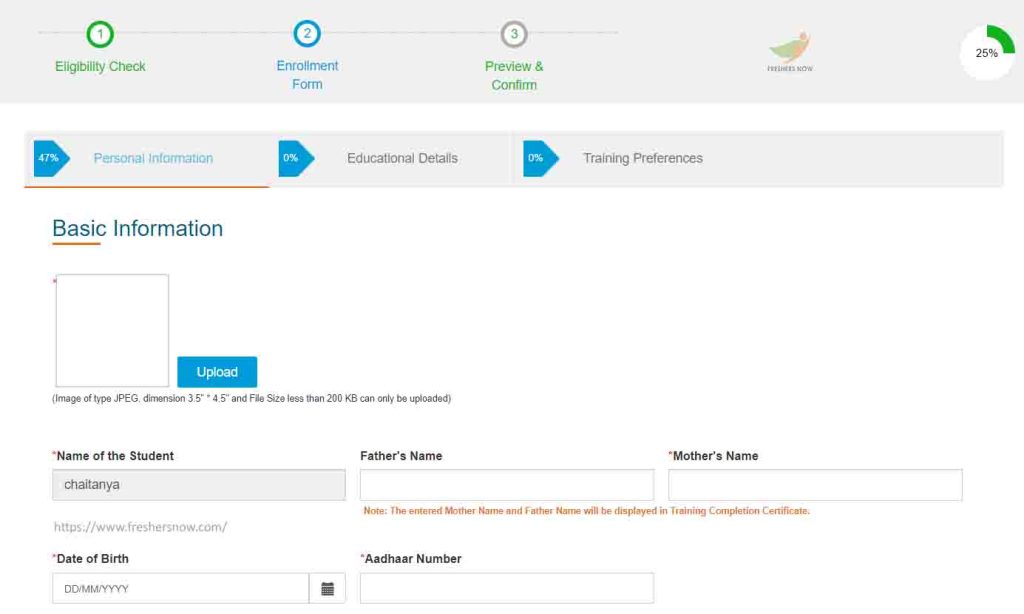
Candidates need to upload their aadhar card and have to enter their address details such as pin code, state, district, and so on
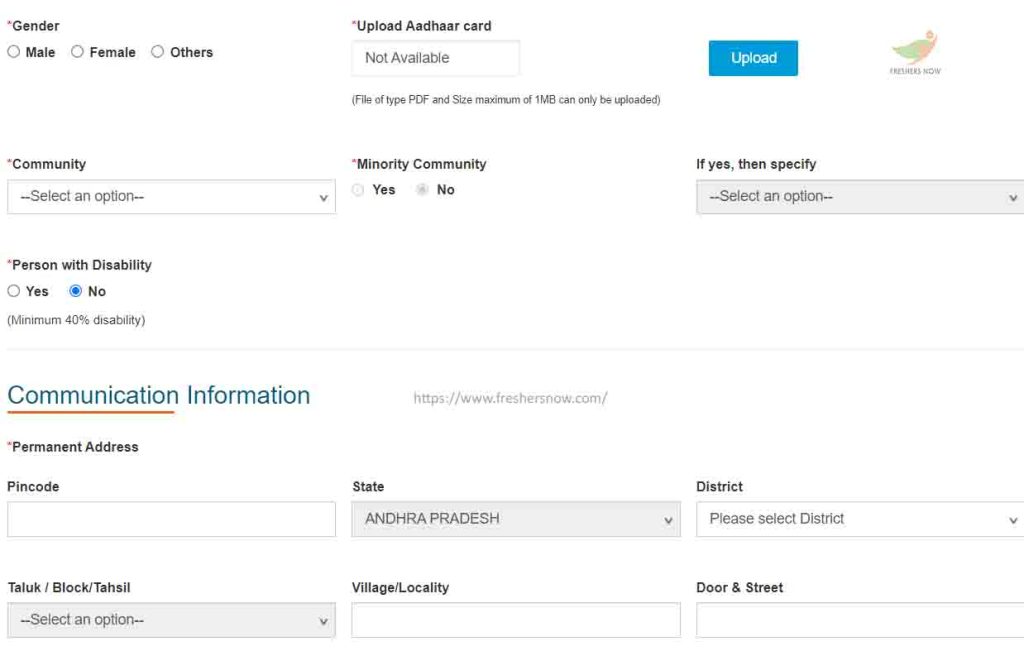
Step -5: Address details
Here also give your correct address details and mobile number, and so on asked
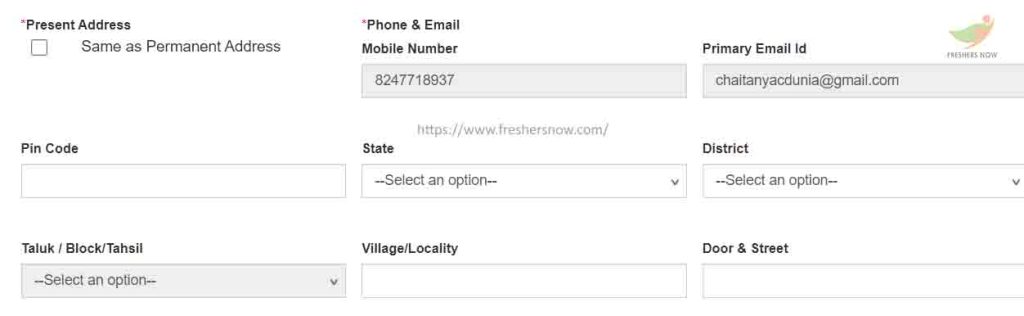
Step -6: Bank Information
Here the applicants need to enter their bank name, branch name, and bank account number, and upload bank passbook documents
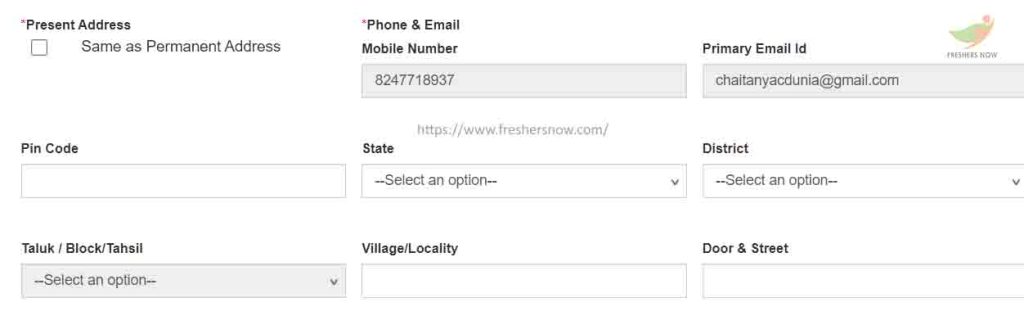
Step -7: Educational Details
Now enter your educational qualification details asked such as percentage, year of passing, and so on.
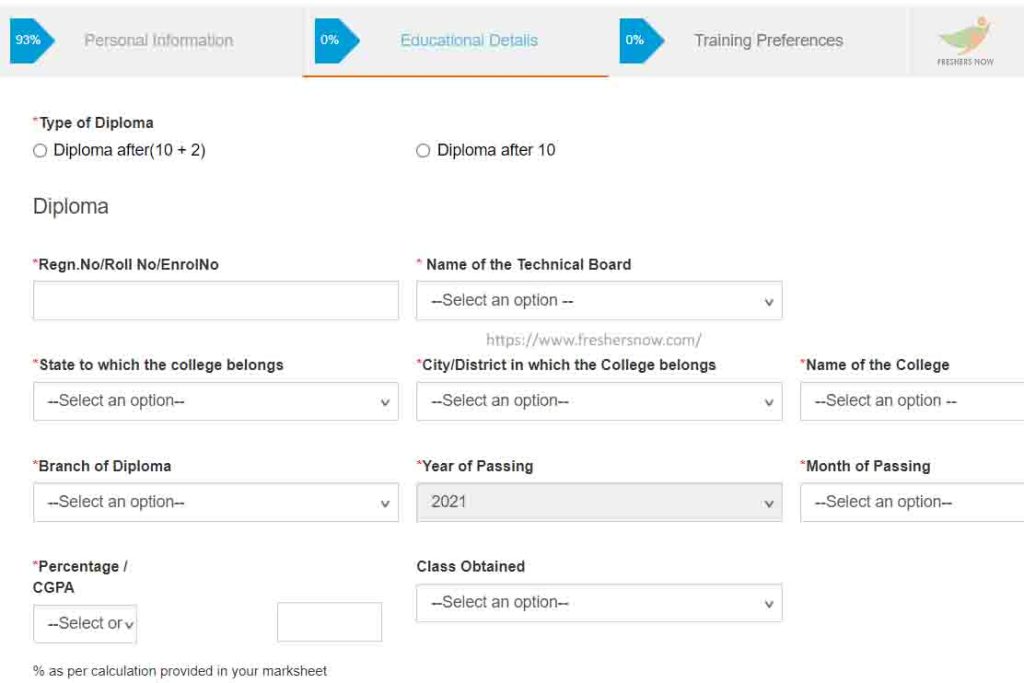
Upload the documents of qualification
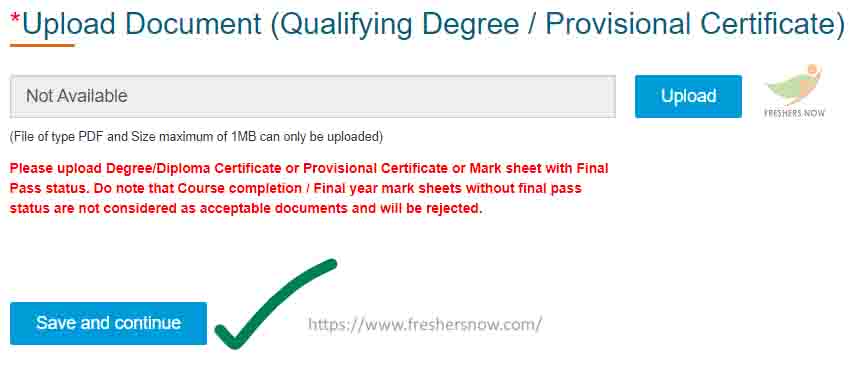
Step -8: Training Preference
Now select the choice of preference for training
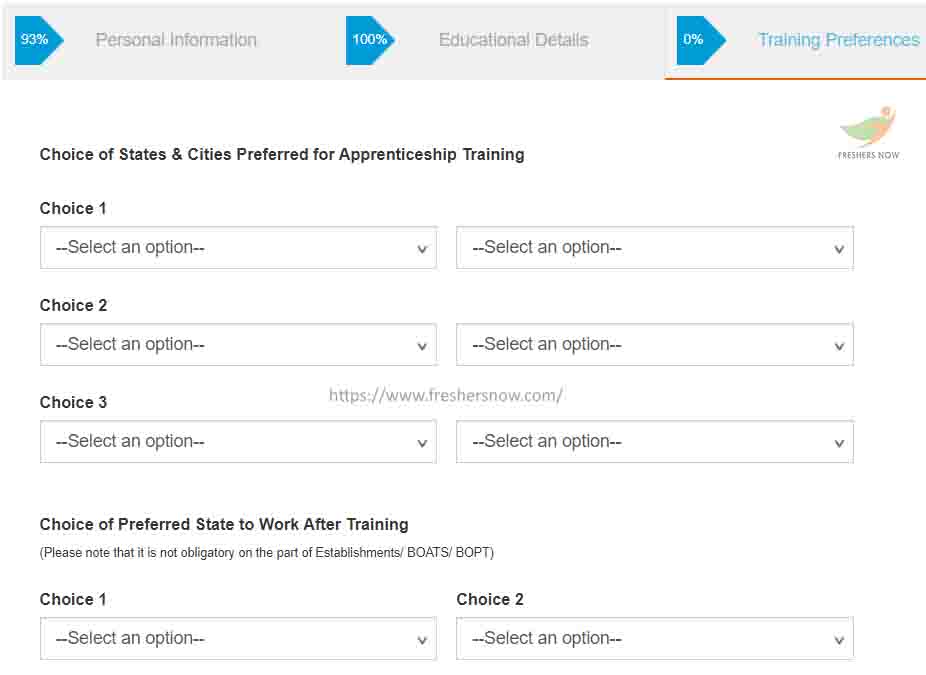
Step -9: Declaration
Read the declaration displayed and tap on the save and preview tab
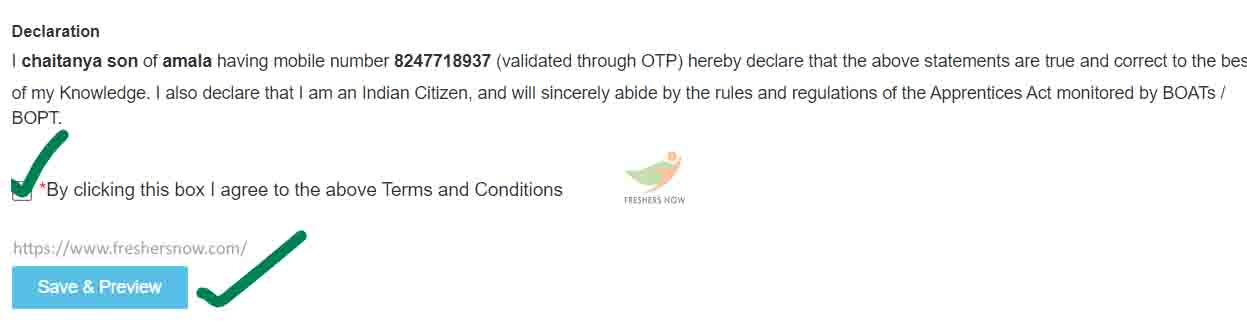
Check the educational details provided and click on the submit button

Now you will get student enrollment has been successful message then tap on the print button.
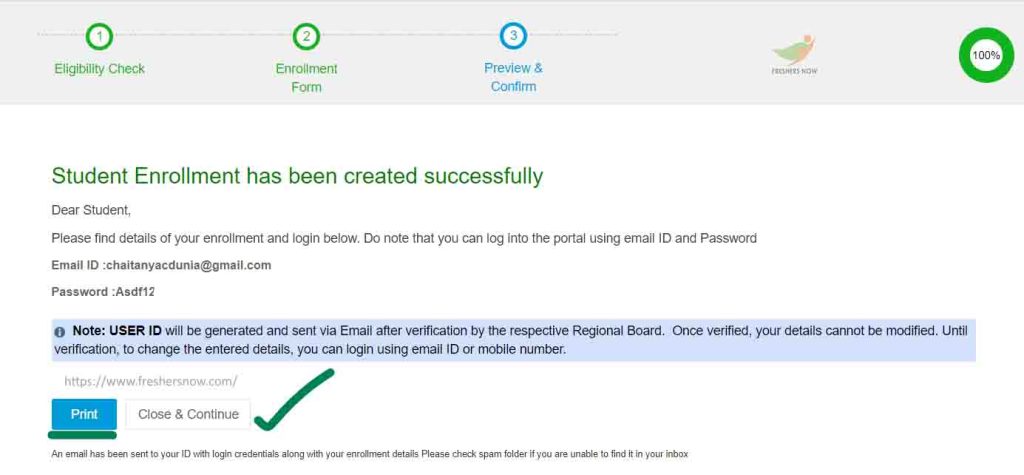
Now applicants can click on the log-in button by giving their mail id and password
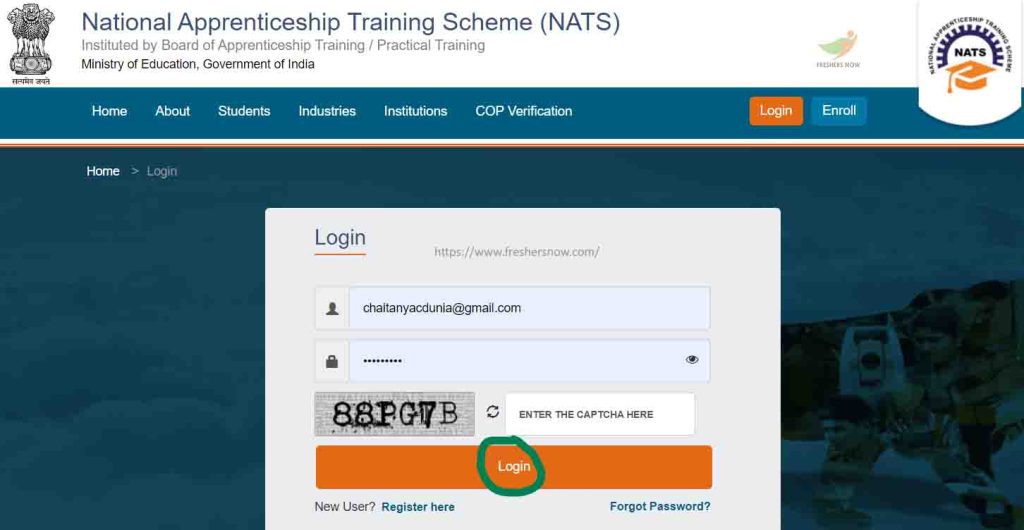
The status of enrollment will be displayed on the screen

Step By Step Registration Process For SAIL Rourkela ITI Application Form
Here we have given the steps taken place in the Step By Step Registration Process For SAIL Rourkela NAPS Application Form
- Step -1: Candidates regiatration
- Step -2: Personal Details
- Step -3: Login
- Step -4: Basic Details
- Step -5: Upload Documents
- Step -6: Education details
- Step -7: Preference
- Step -8: Aadhar verification
- Step -9: OTP
SAIL Rourkela Online Registration Process For ITI
Candidates can check the SAIL Rourkela Online Registration Process For NAPS in the following
Step -1: Candidates registration
Applicants need to click on the register tab and select the candidate option
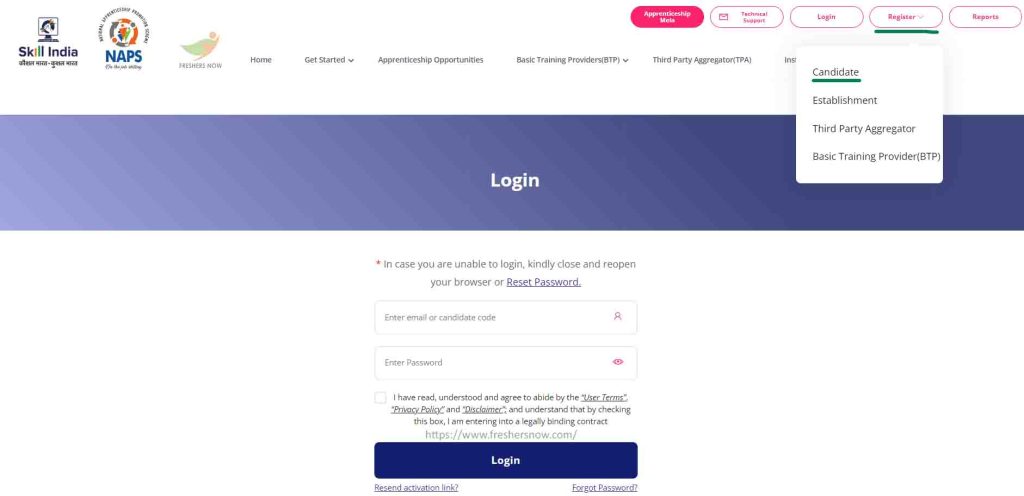
Step -2: Personal Details
Now applicants need to fill in the personal details asked such as name, fathers name, and so on
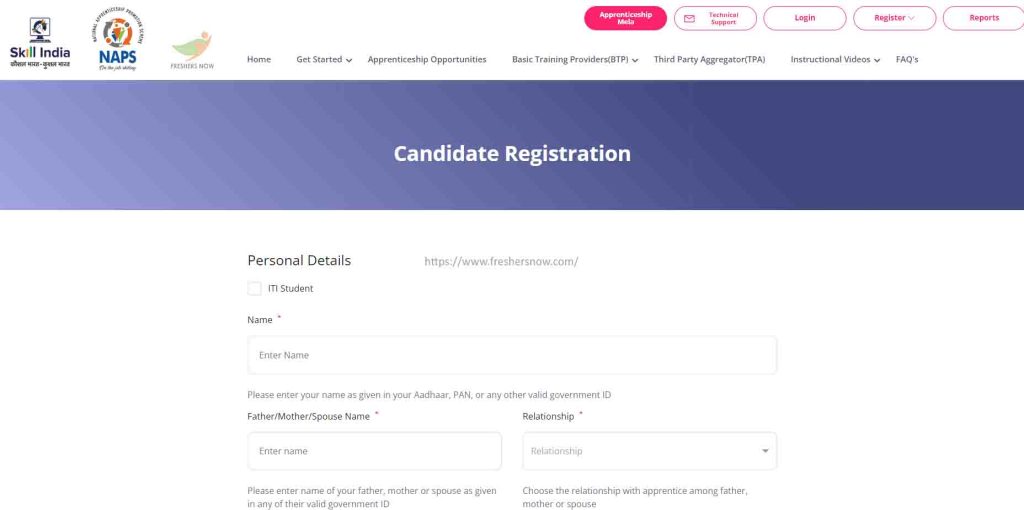
Here enter the details like date of birth, mobile number, email id, and so on asked
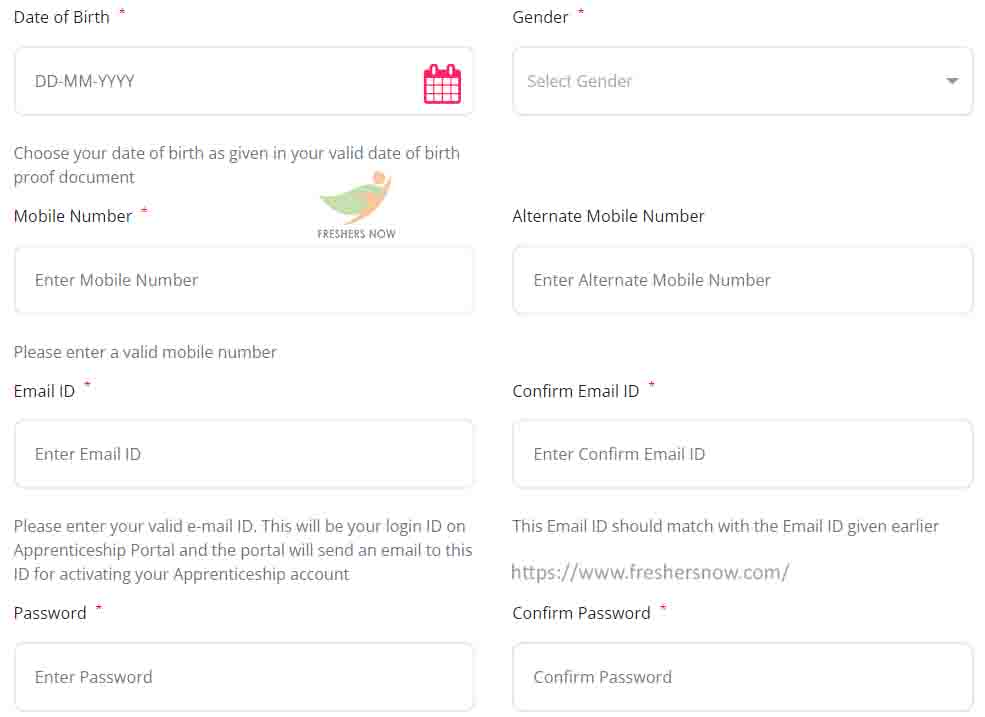
Read the displayed note point and give tick marks in the specified area and then tap on the submit button
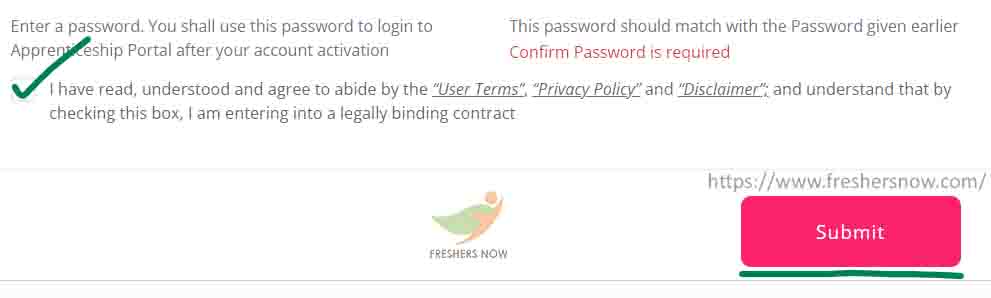
With this the registration is successful
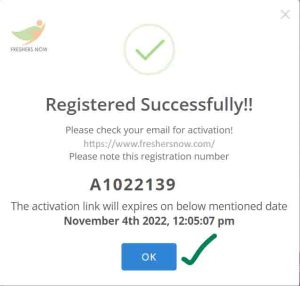
Now candidates will be displayed a message then click on activate
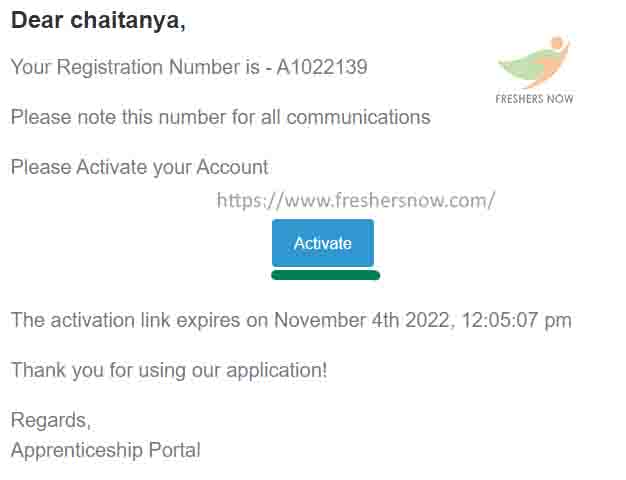
Here tap on the OK button
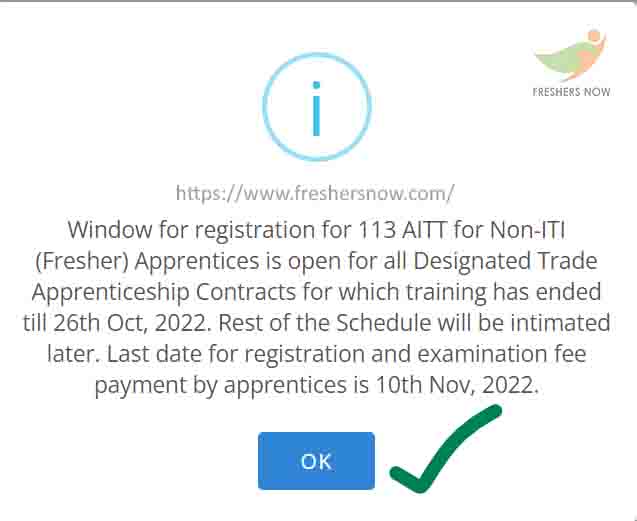
Step -3: Login
Candidates can reset their password and then click on the login button
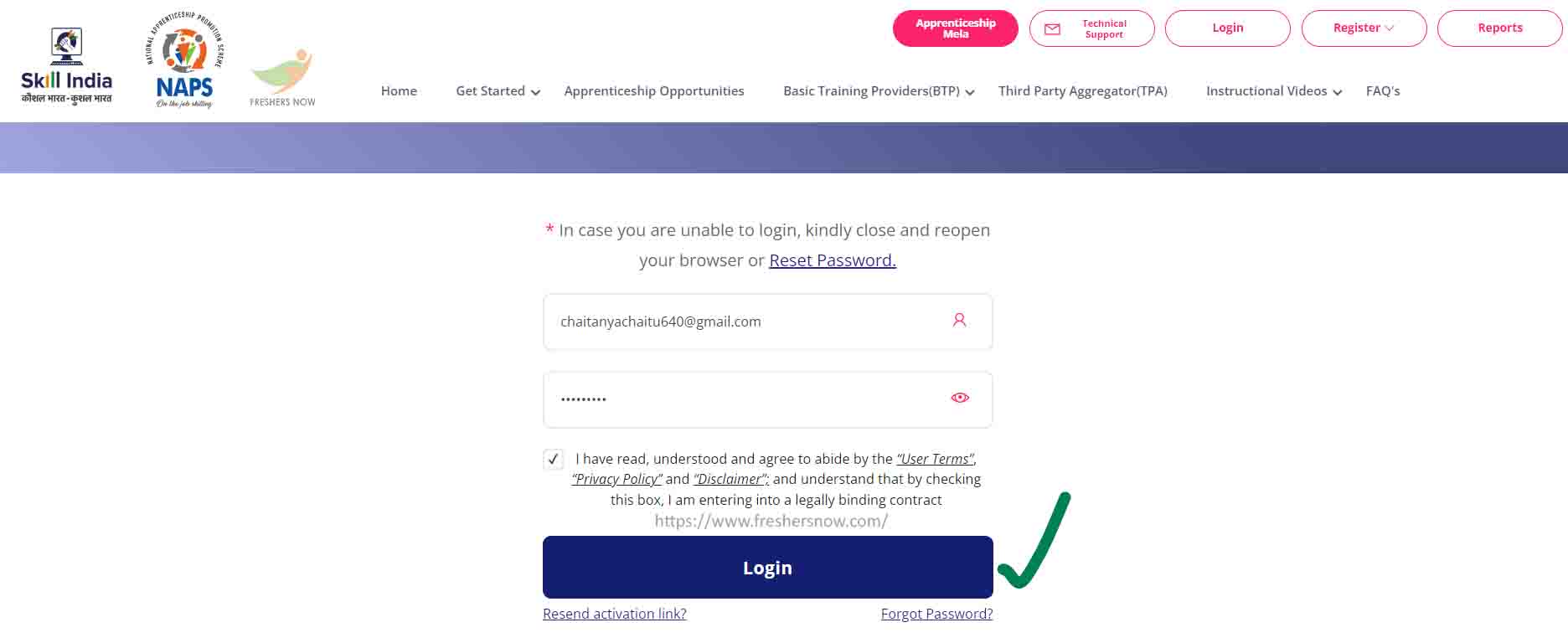
Applicants will receive an OTP to the mobile number they need to enter the OTP and tap on submit
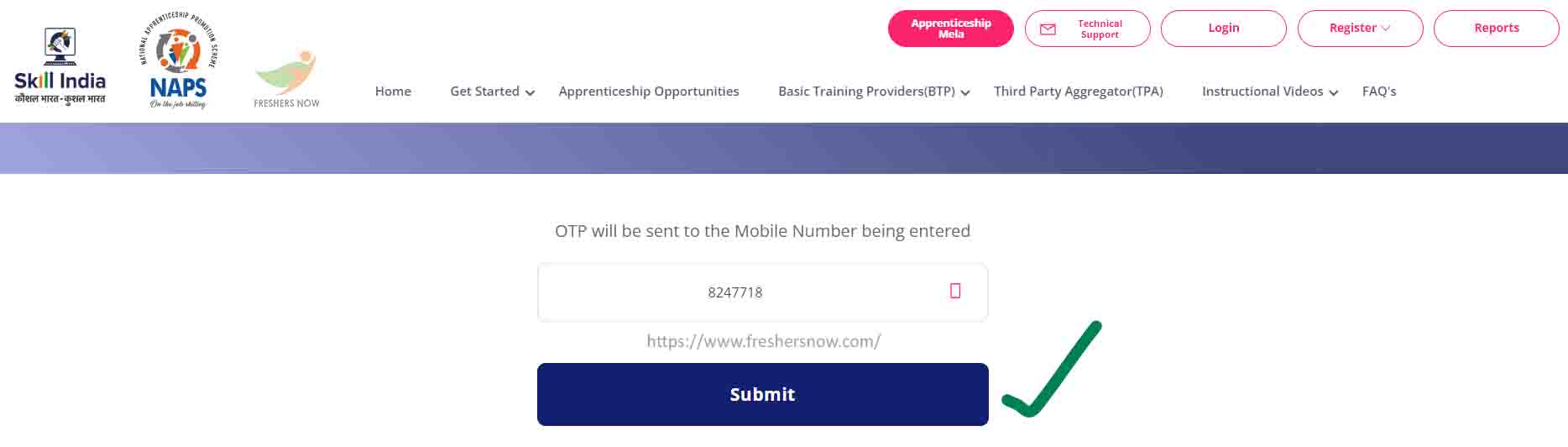
Tap on complete your profile to complete the profile
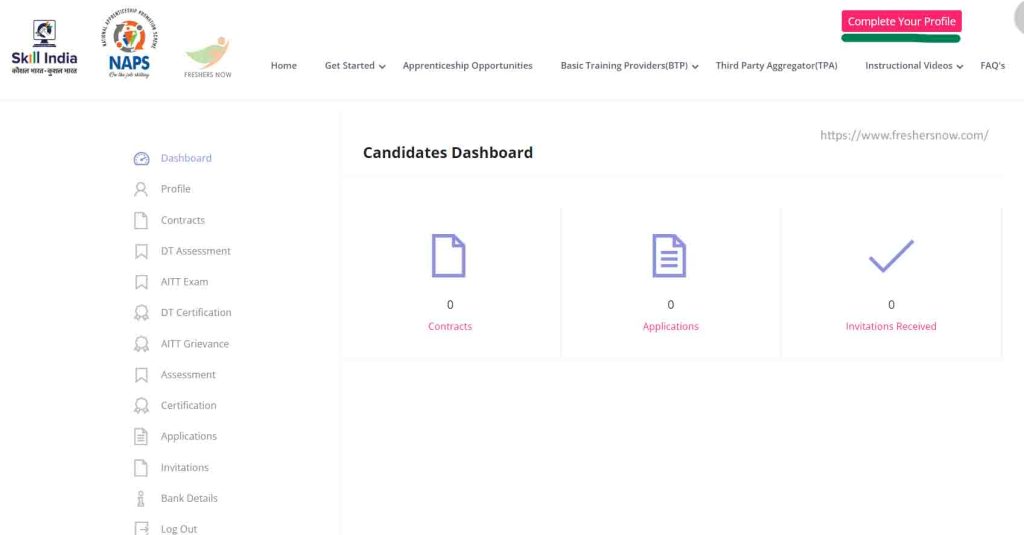
Now the aspirants can edit the details
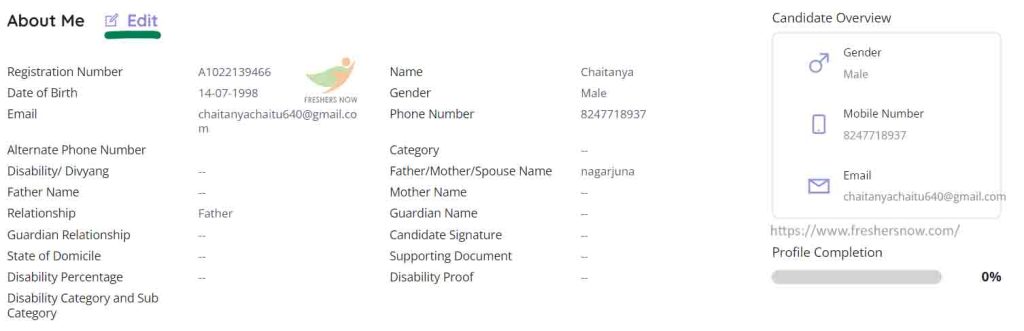
Step -4: Basic Details
Enter the candidate’s basic details asked
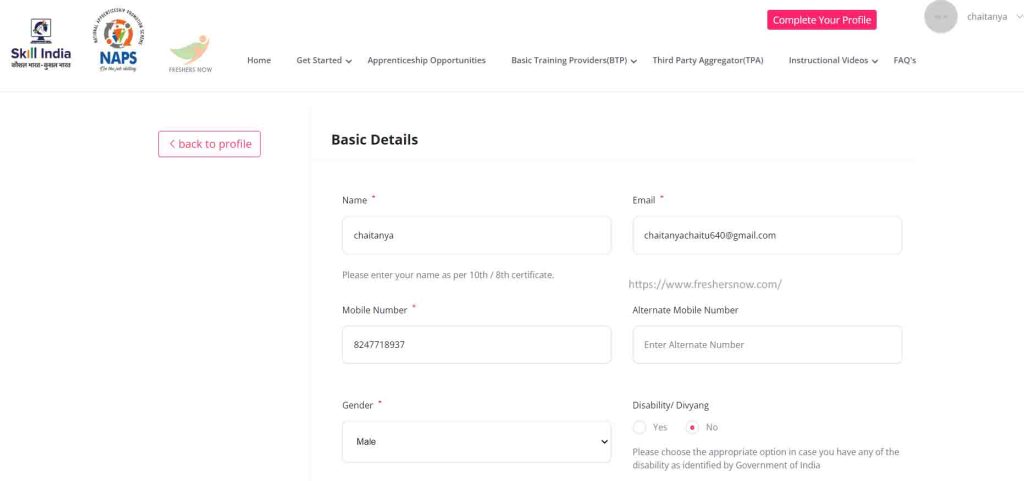
Step -5: Upload Documents
Enter the date of birth and upload the date of the birth document and fill in the details
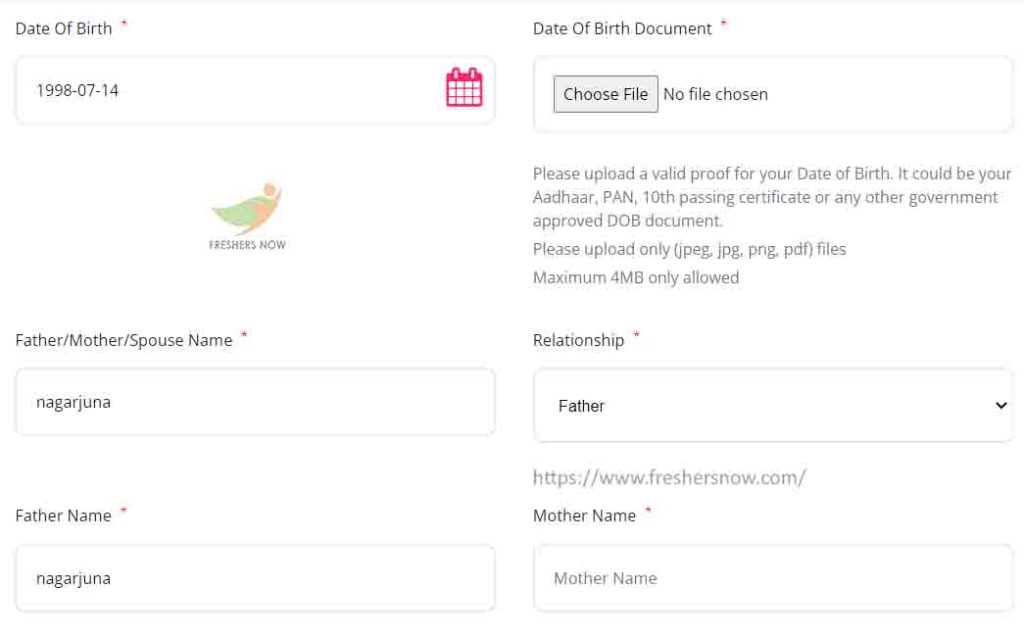
Enter the if proof and upload the required documents
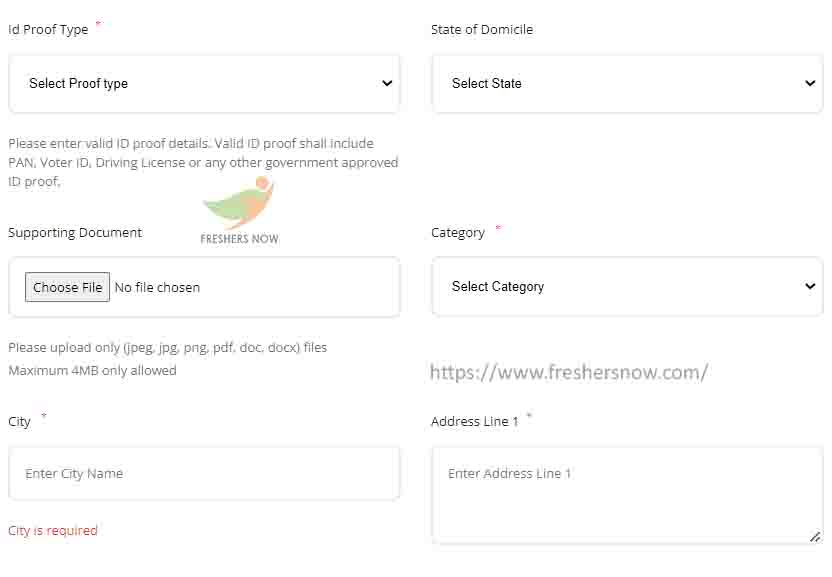
Fill in your address details and upload the documents mentioned and click on the update button
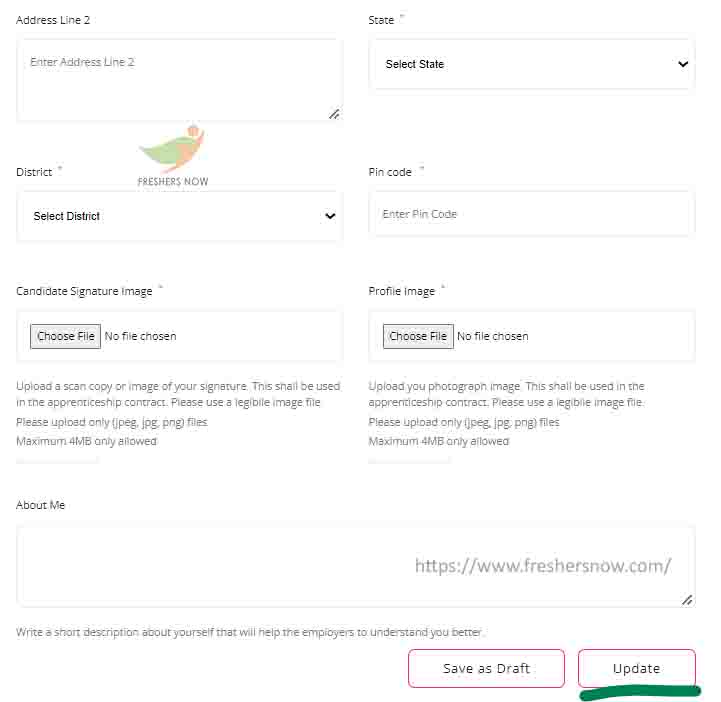
Step -6: Education details
Here the participants can edit their educational qualification details

Enter the candidate’s institute name, total marks, and so on
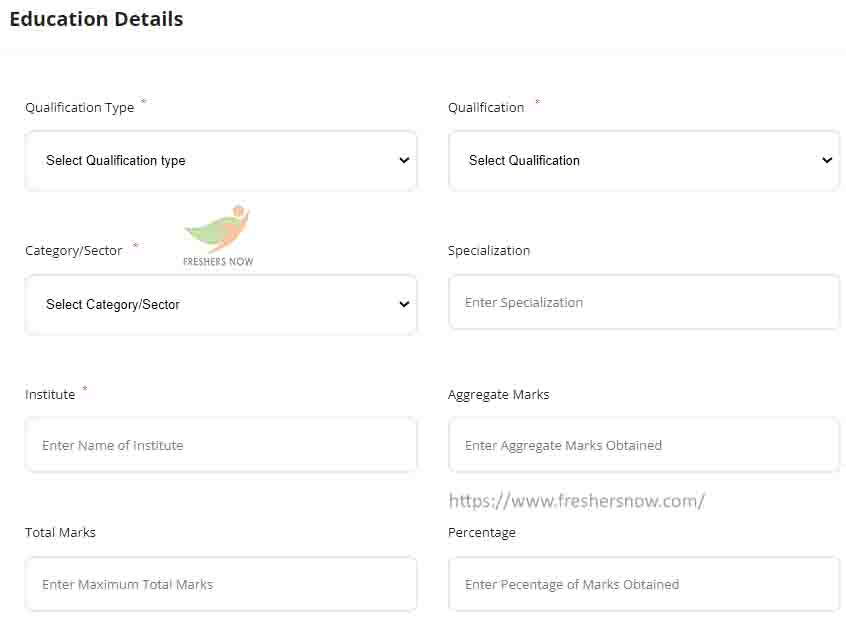
Choose the qualification documents and upload them and click on the update button
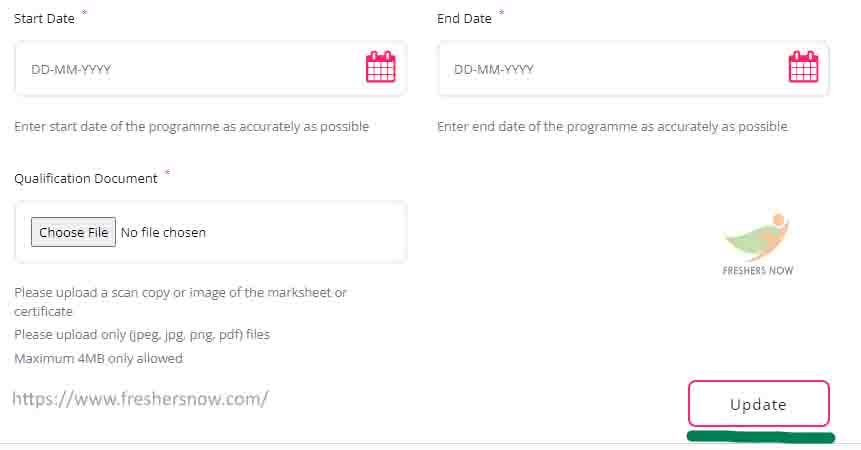
Step -7: Preference
Here the candidates can edit their preferences

After selecting preferences tap on the update button
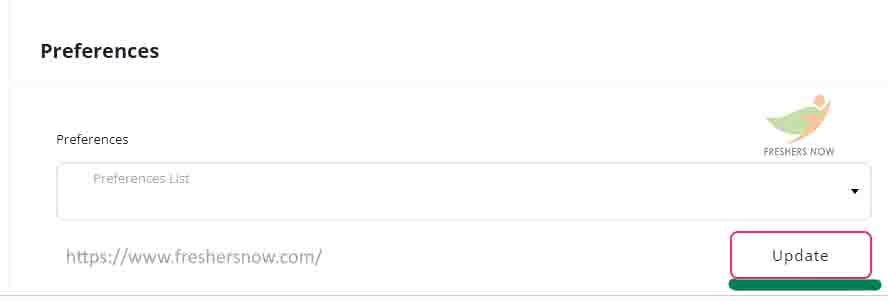
Candidates can edit their aadhar here by clicking on the edit button

Step -8: Aadhar verification
Enter the candidate’s aadhar number and give a tick mark in the specified area
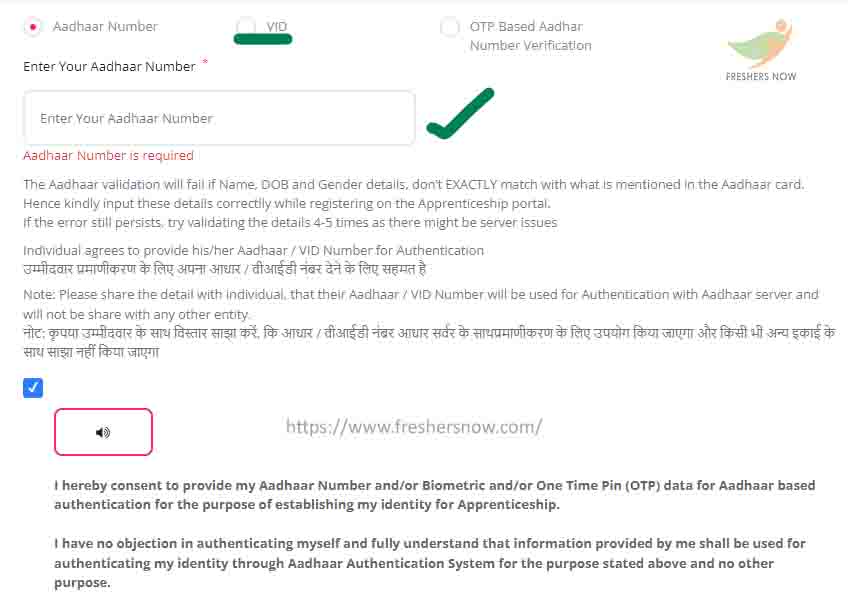
Step -9: OTP
Now enter the OTP and click on the update tab
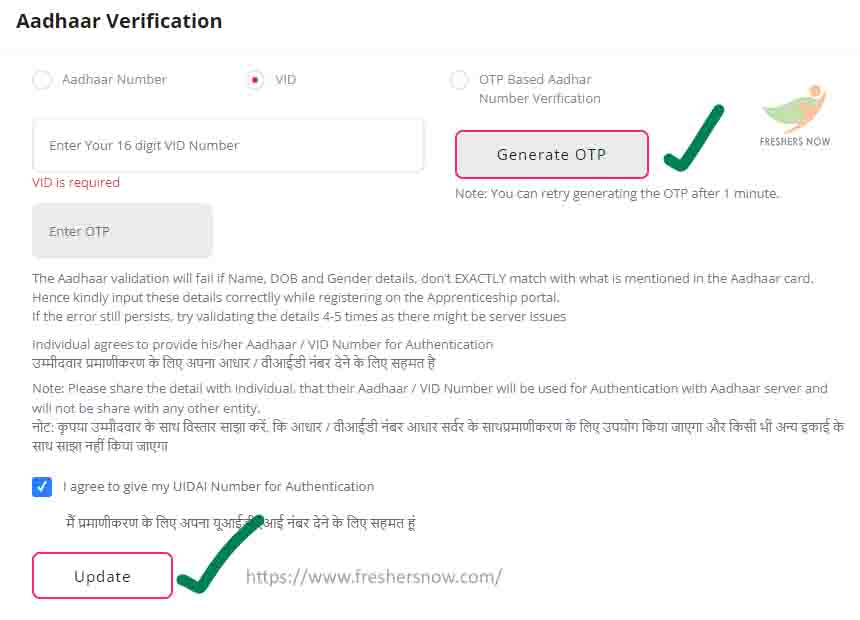
Now select the apprentice opportunities tab
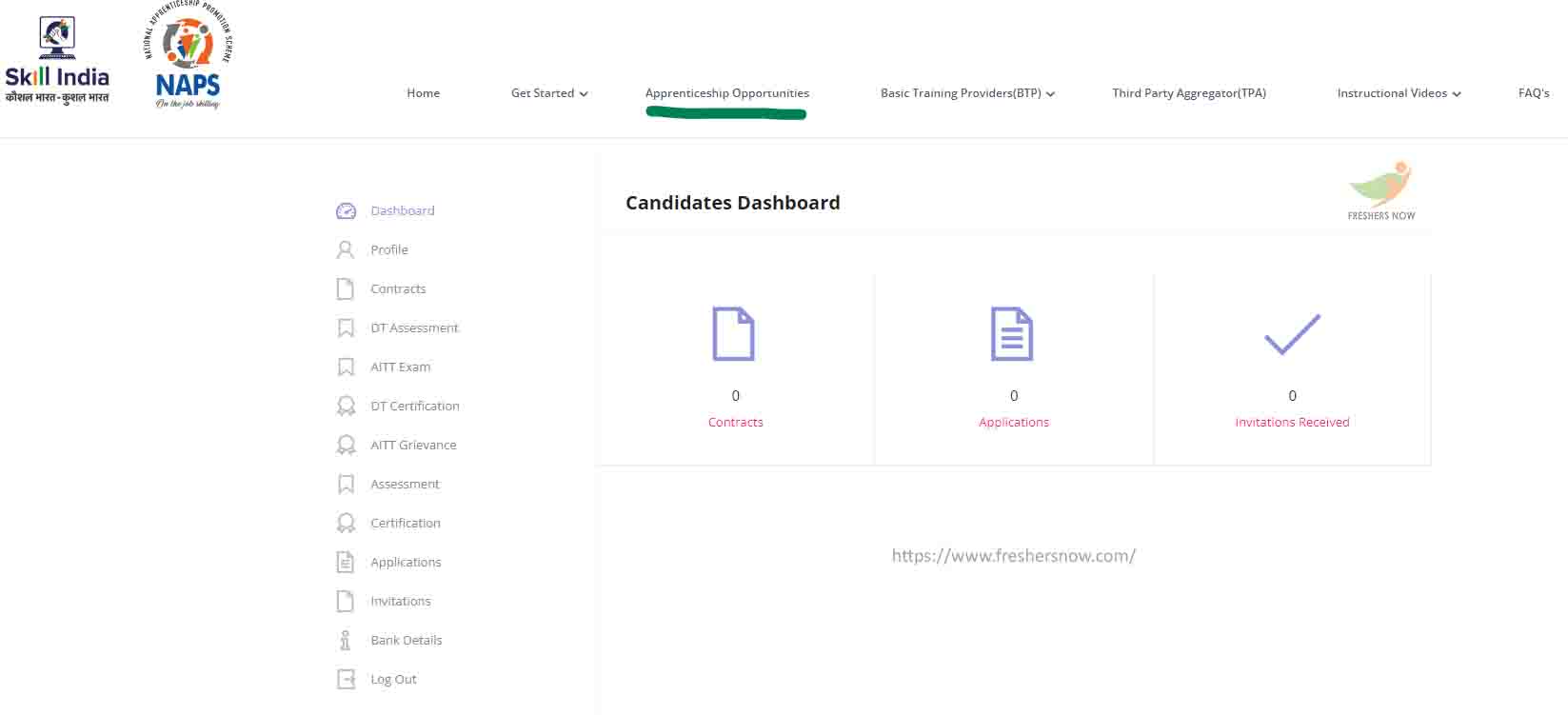
Here the candidates can see SAIL Rourkela Steel Plant option click on the option
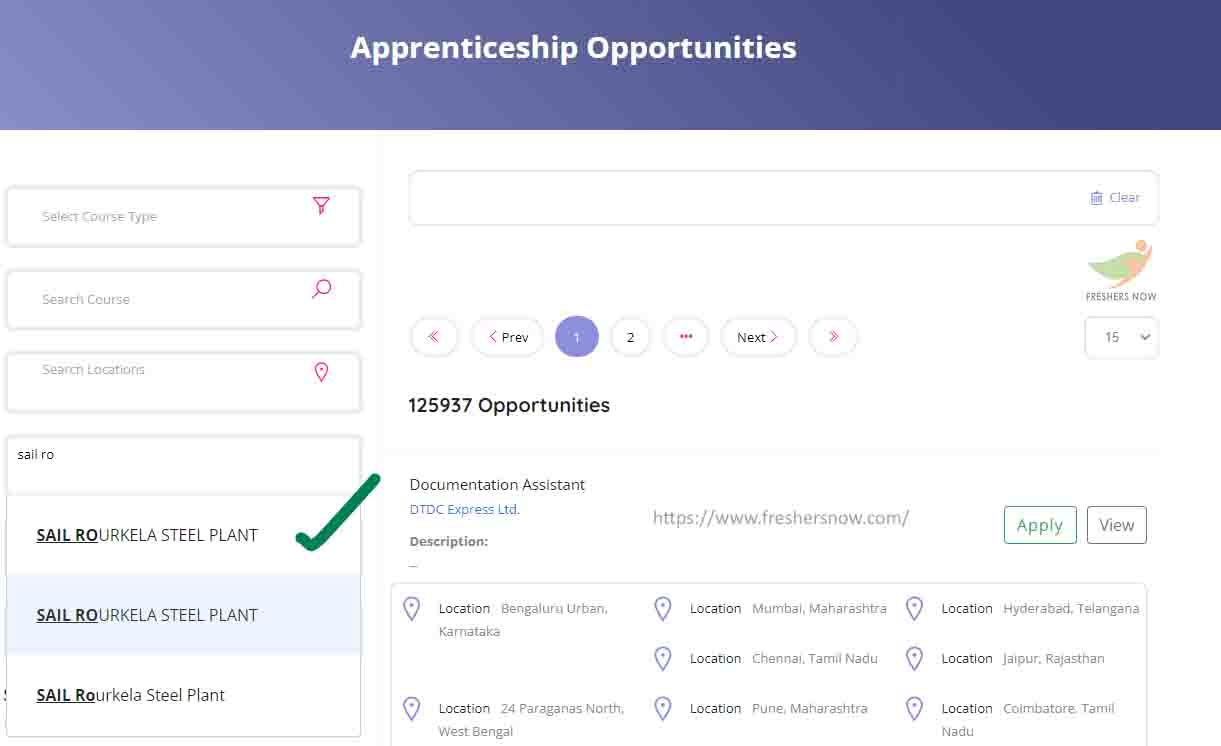
Applicants can click on the apply button to apply
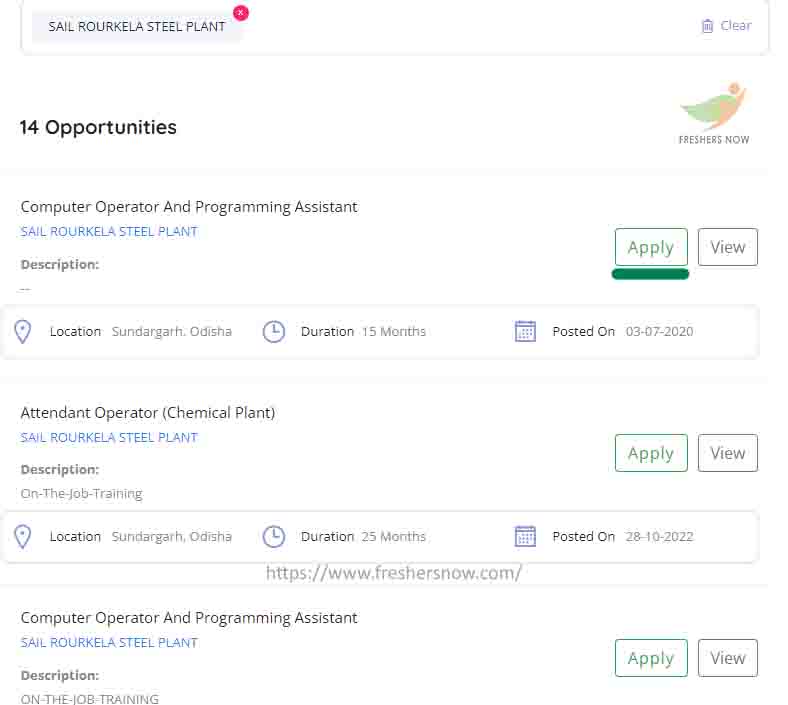
Now select the preferred location
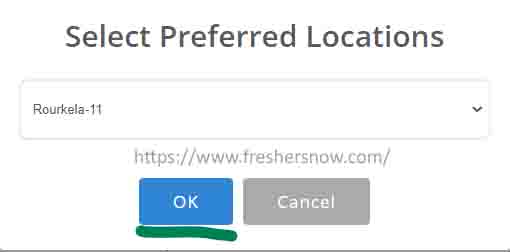
After applying for the SAIL Rourkela Steel Plant the candidates will be displayed as shown below
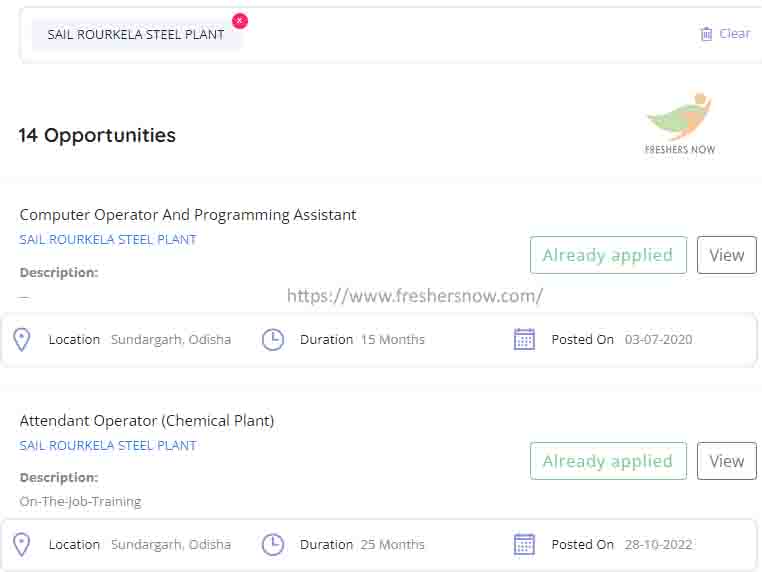
SAIL Rourkela Online Registration Process Link
| SAIL Rourkela Online Registration Process | |
| To SAIL Rourkela Jobs Apply Online for ITI | Click Here |
| To SAIL Rourkela Jobs Apply Online for Degree/ Diploma | Click Here |
We have provided detailed information about How To Fill SAIL Rourkela Application Form in this article to know more updates like this follow our website @ Freshersnow.com.
| You Can Also Check | |
| SAIL Recruitment Notification | Government Jobs |
| Apprentice Jobs | Bachelor’s Degree Govt Jobs |
| Diploma Govt Jobs | ITI Pass Govt Jobs |



