
SBI PO Online Application Form: Greetings to the candidates! Are you looking SBI PO Registration Process? Then you are in the right place. The SBI PO Online Application Form link has been activated by the officials of the State Bank of India. Candidates who are not aware of SBI PO Online Registration Process can get step by step procedure from the below sections.
★★ SBI PO Prelims Mock Tests ★★
SBI PO Online Application Form
If you are wandering how to apply for the SBI PO Online Application Form, then do check below sections. To clear your confusion our team has provided the Step by Step Registration Process for SBI PO. Check out the SBI PO Online Registration Process and complete the submission of SBI PO Online Application Form before the last date.
Required Documents For SBI PO
In order to fill the SBI PO Online Application Form, candidates must have following documents.
- Email Address
- Mobile number
- Candidates passport size photograph
- Candidates signature as a scanned image
- Left-Hand thumb impression of the candidate (Scanned Copy)
- Hand-written declaration
Step By Step SBI PO Registration Process
Step By Step Registration Process for SBI PO. Candidates must follow each step and submit the online application form.
- Step-1: Registration and login
- Step-2: Basic Info
- Step-3: Photo and Signature
- Step-4: Qualification Details
- Step-5: Preview
- Step-6: Uploading Documents
- Step-7: Fees Payments
How to Fill SBI PO Online Application Form?
Step-1: Registration and login
In the step-1 candidates need to open the SBI PO Career link. If you are already register for the SBI PO Notification then simple click on the login tab and enter necessary details like registration number, password, security code, and then click on the submit button. If you are a new user then click on the new registration tab.
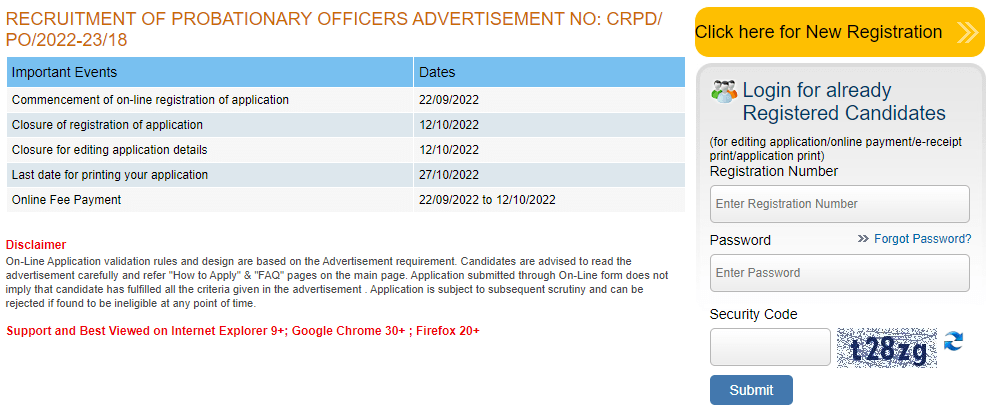
Step-2: Basic Info
In the second step candidates need to enter basic information in the empty fields. Cross-check the information and click on the save button and move to the next step.
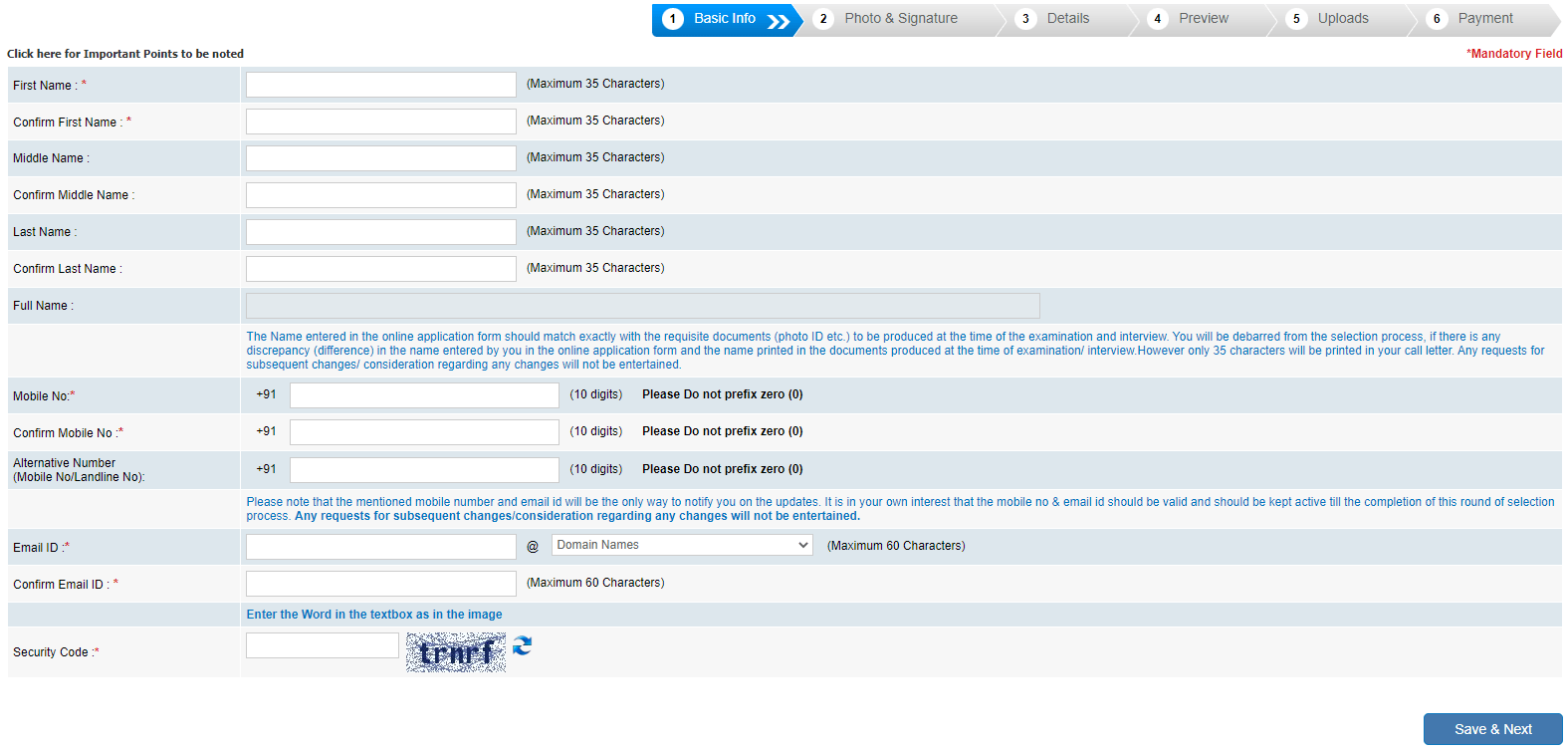
Step-3: Photo and Signature
Before moving to the step 3 candidates need to remember the registration number and password. Now upload recent scanned copy of candidates photograph and scanned signature.
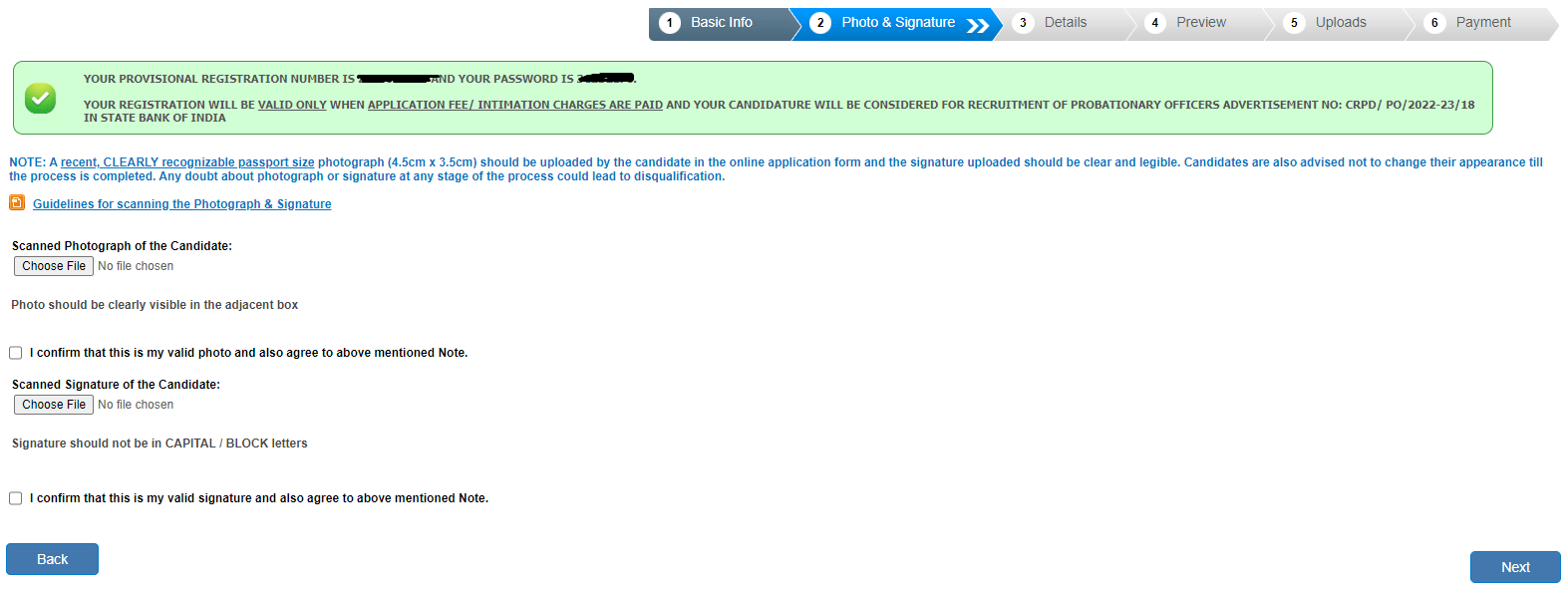
Step-4: Qualification Details
In this section aspirants need to give the details of caste, gender, education qualifications, address, and other details.
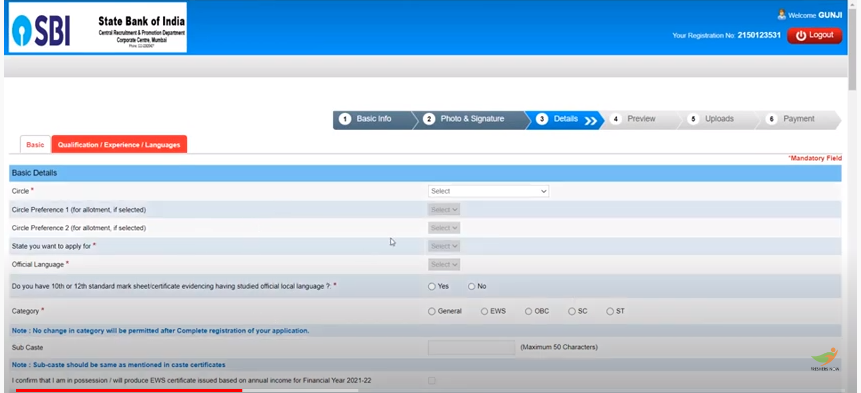
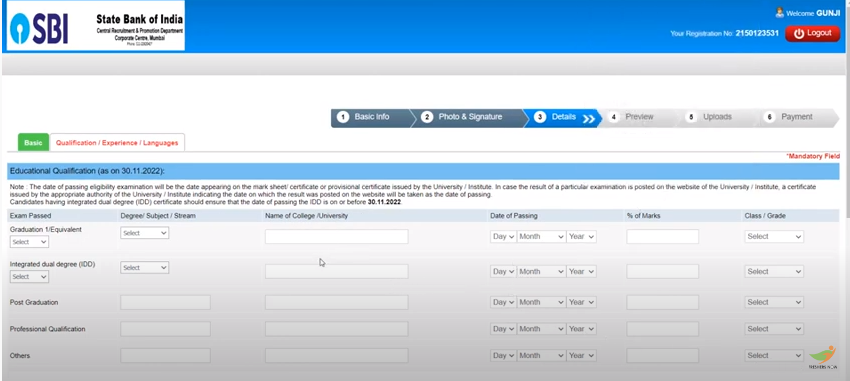
Step-5: Preview
In the step 5 candidates need to check all the details that you have entered while applying the SBI PO. If any mistakes appear aspirants need to correct them and proceed with registration process.
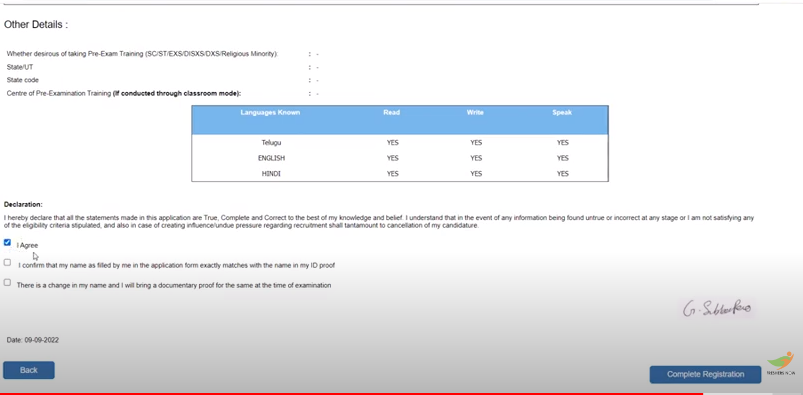
Step-6: Uploading Documents
In this step candidates need to attach hand written declaration and left thumb impression.
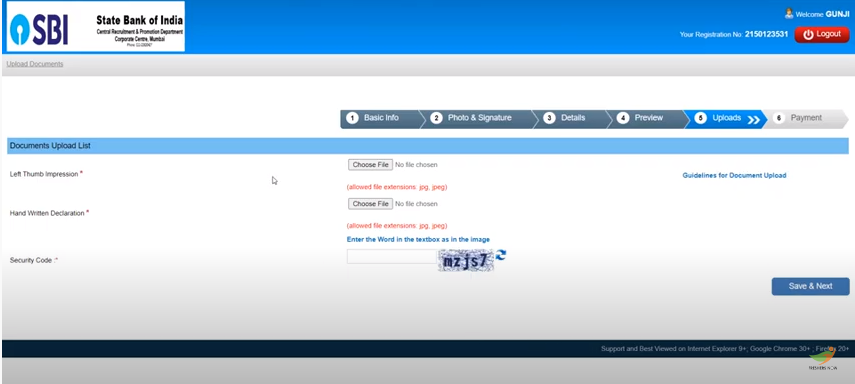
Step-7: Fees Payments
In the final step candidates need to pay the application fee and/ or processing fee as required.
| SBI PO – Important Link | |
| For SBI PO Online Application Form | Click Here |
Hope the above given details are helpful to the candidates. For more such updates or information regarding the SBI PO Online Application Form, follow our site @ Freshersnow.Com regularly.



