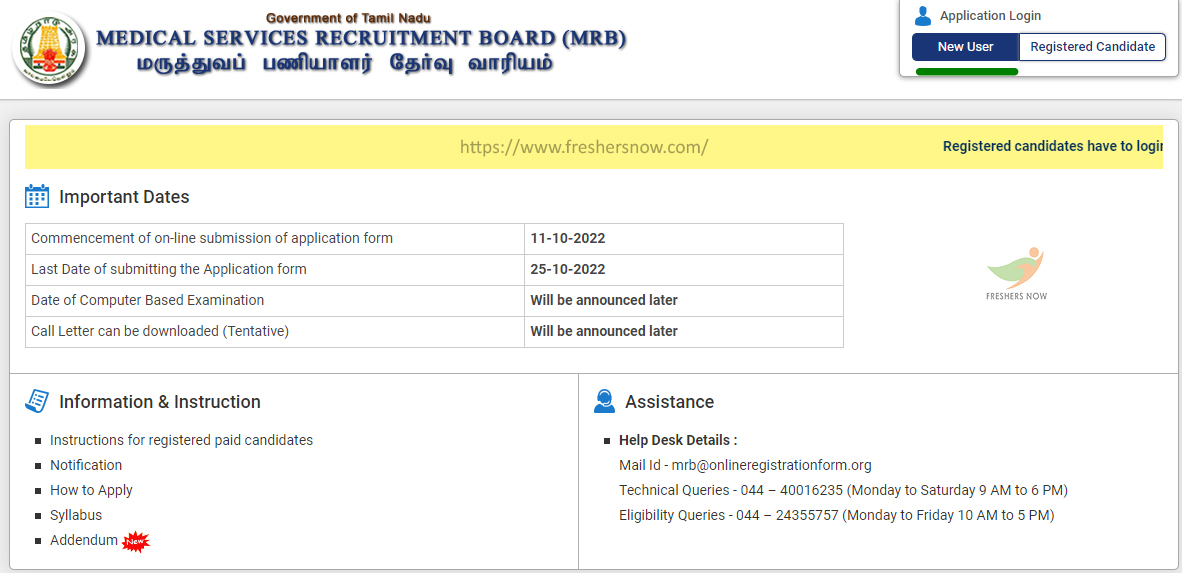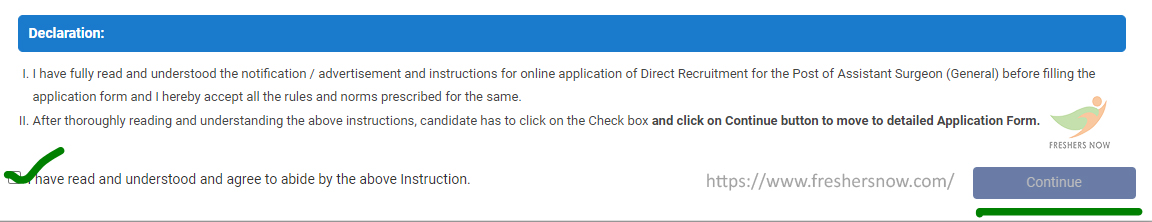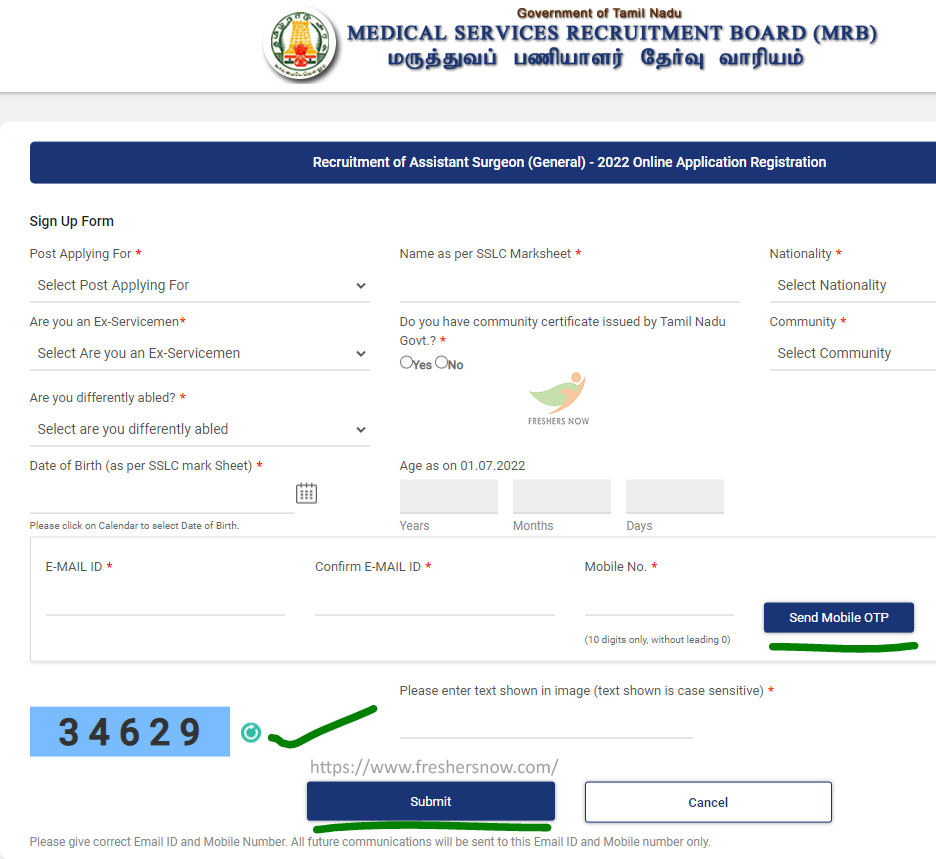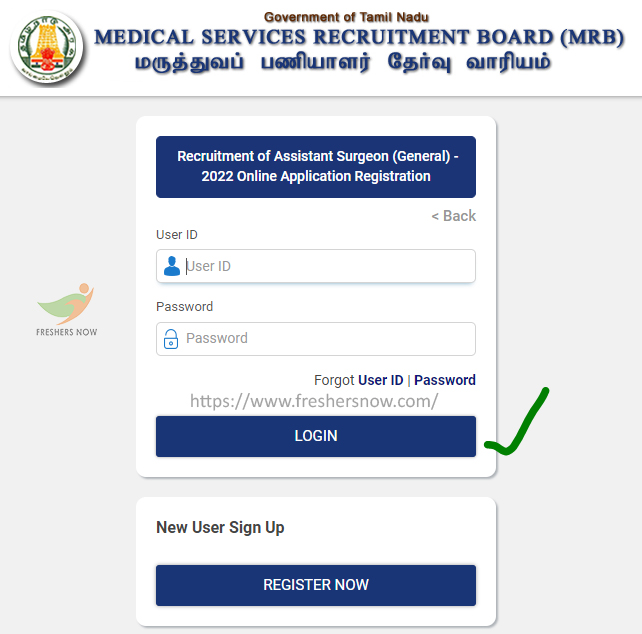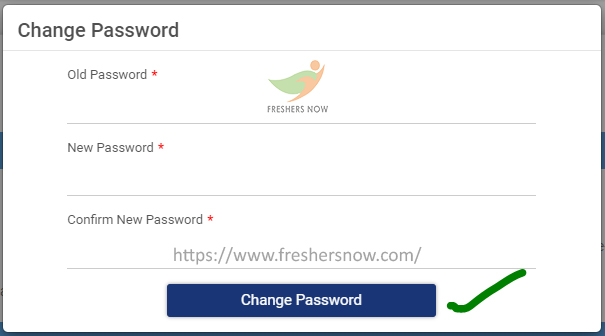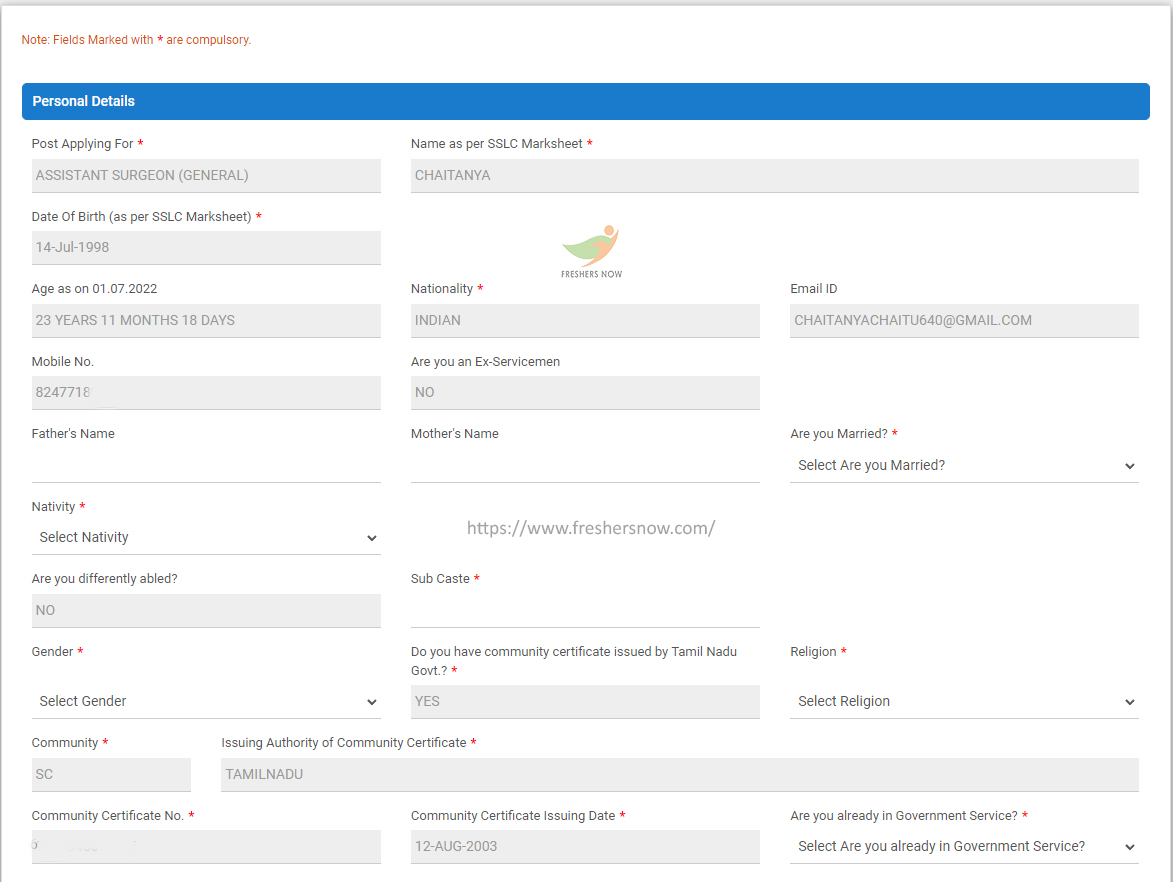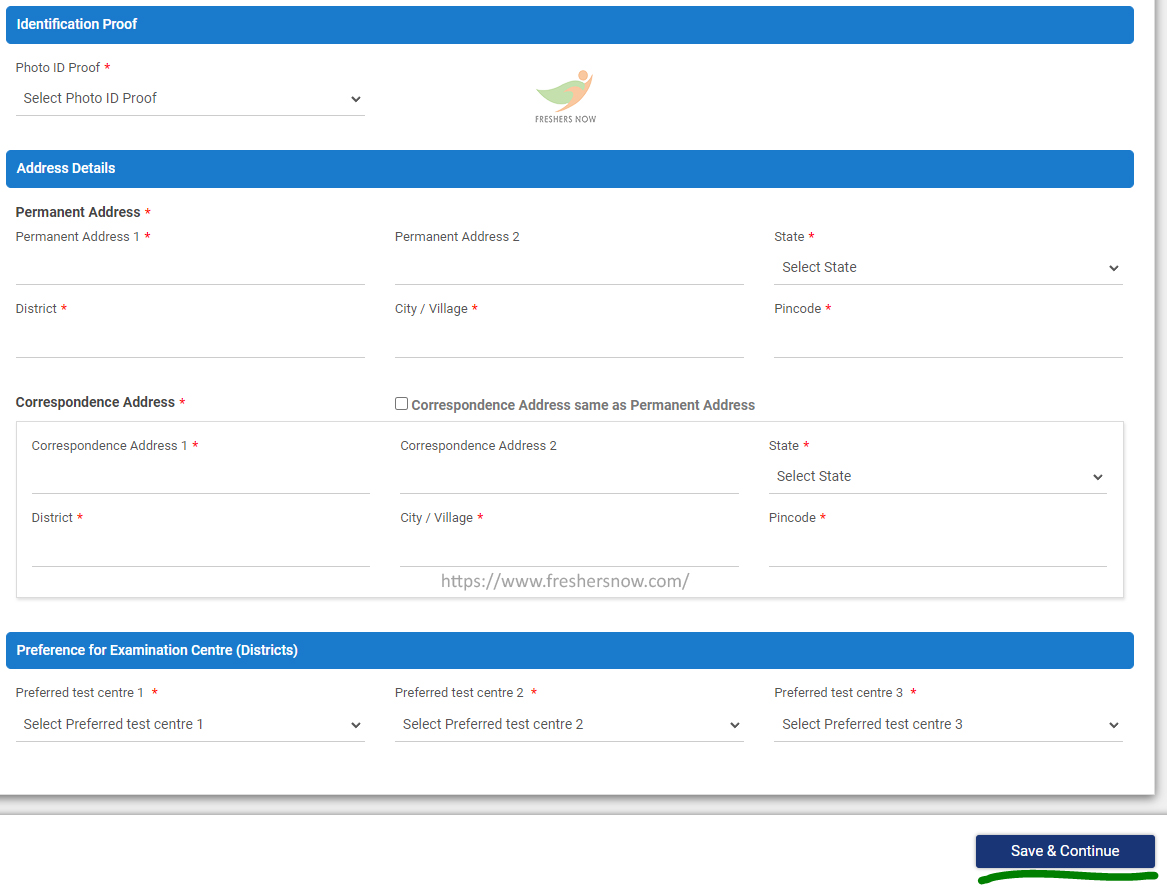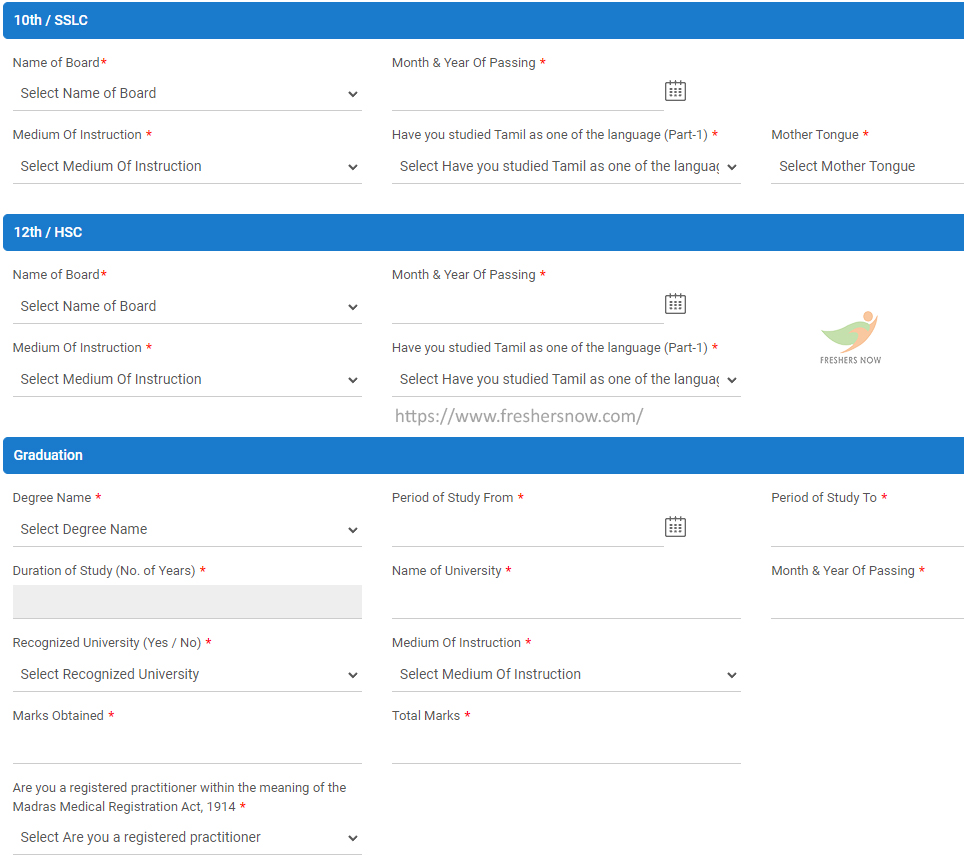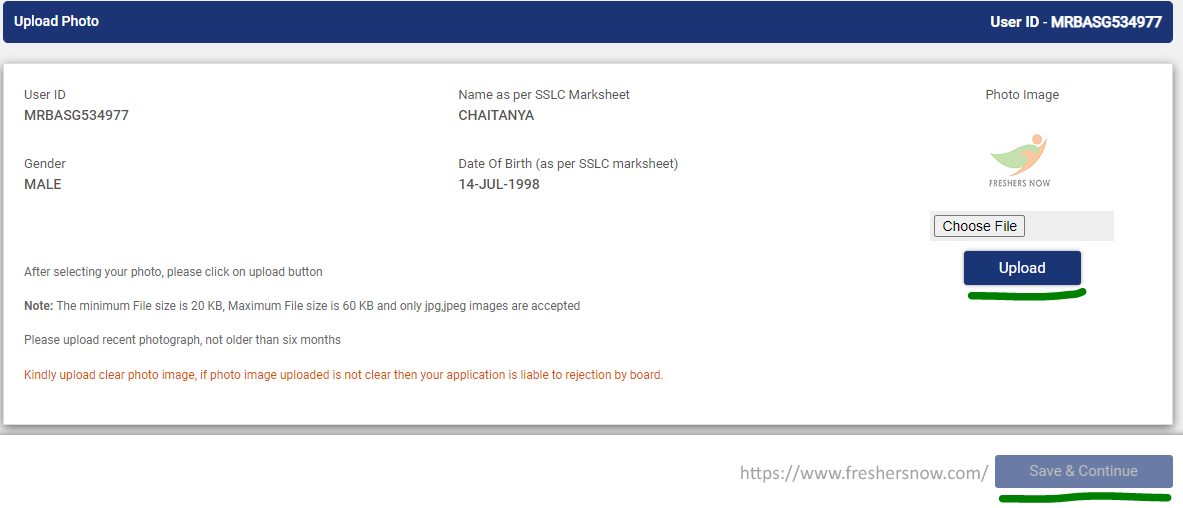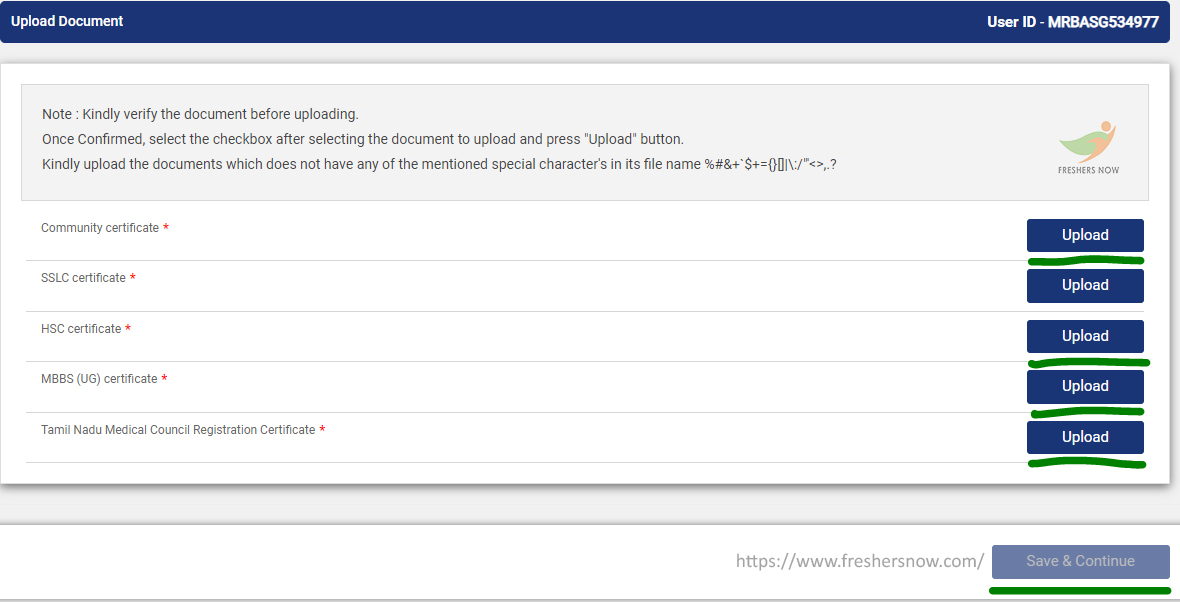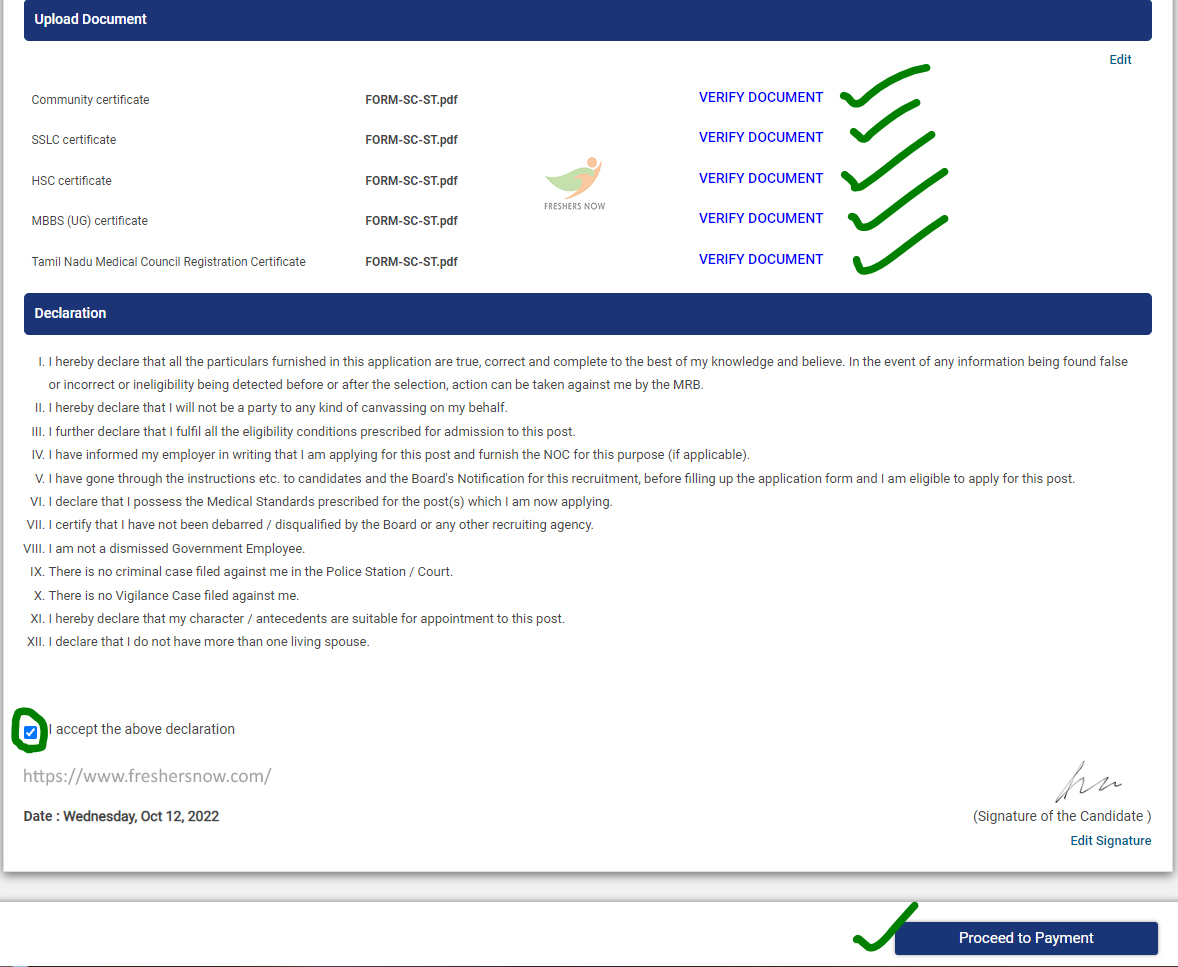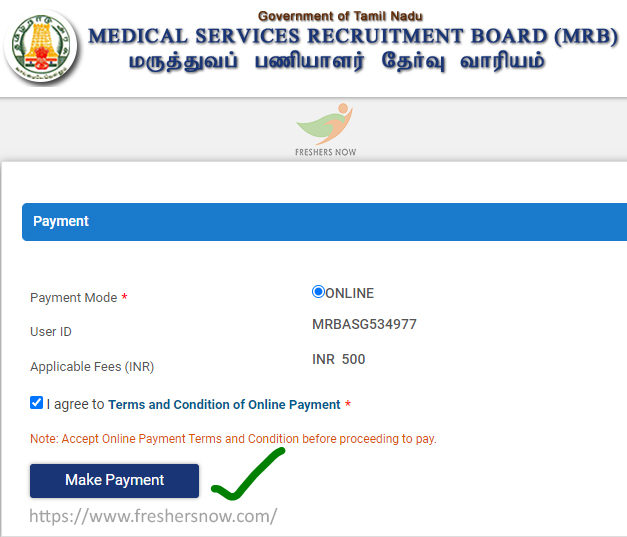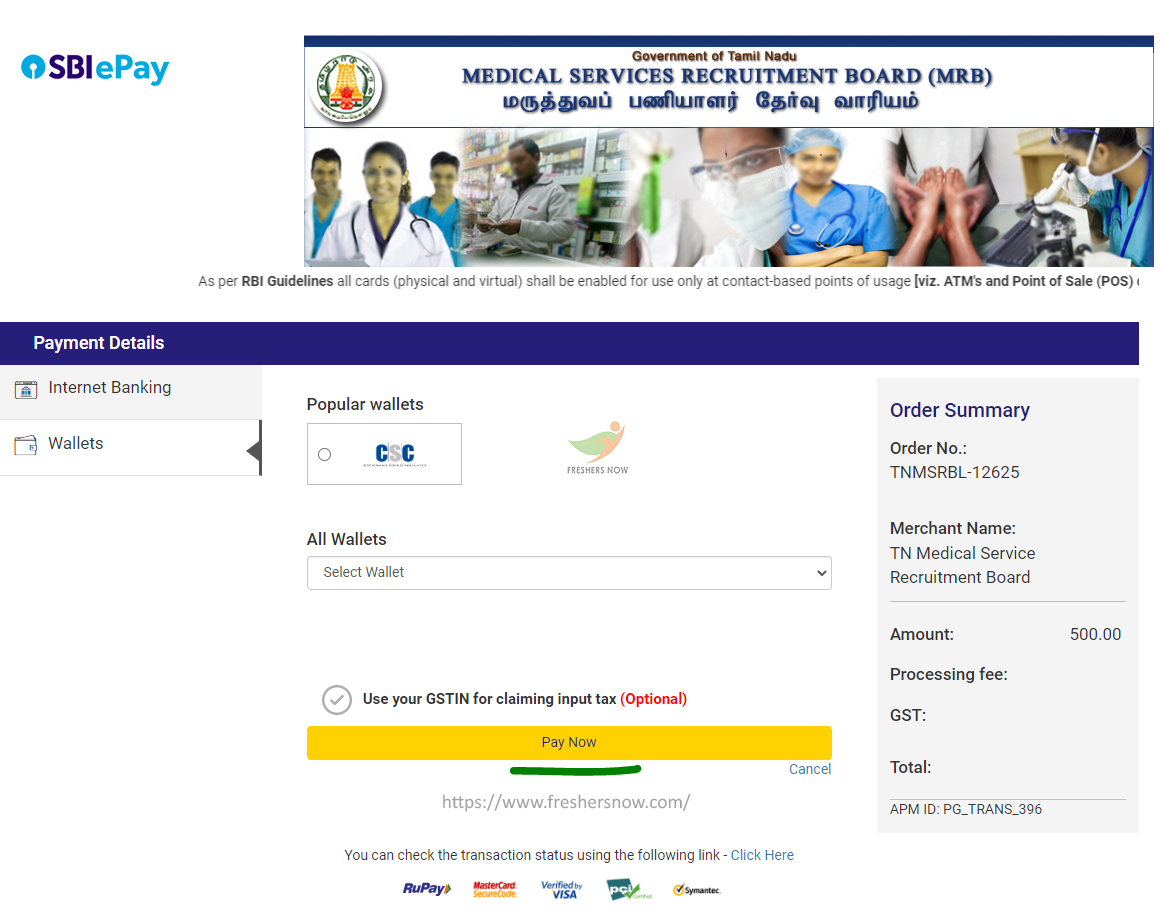How to Fill TN MRB Assistant Surgeon Online Application Form?: All the candidates have a query regarding “How to Fill TN MRB Assistant Surgeon Online Application Form?” right? then, read this entire post to get a clear answer for it. We have provided the direct link for the TN MRB Assistant Surgeon Application Form. So, all the candidates who want to apply for the Assistant Surgeon (General) openings should check the Step By Step TN MRB Assistant Surgeon Registration Process and know the TN MRB Assistant Surgeon Application Process.
TN MRB Assistant Surgeon Online Application Form
Are you facing struggles during TN MRB Assistant Surgeon Application Process? If your answer is yes, then follow our article. As we have given the complete process and instructions for the TN MRB Assistant Surgeon Apply Online, candidates can easily collect the information to fill it out accurately. So, move to the below sections to gather the data.
Steps included in the TN MRB Assistant Surgeon Apply Online Process
- Personal Details
- Educational Qualifications
- Upload Photo
- Upload Signature
- Upload Documents
- Preview
- Declaration
- Payment section
- Downloading of application forms
Step By Step TN MRB Assistant Surgeon Registration Process
- Those who fulfill the TN MRB Assistant Surgeon Eligibility Criteria can start filling out the application form.
- Let’s go step by step to fill out the TN MRB Assistant Surgeon (General) Online Application Form.
Step 1: Register Yourself
- Well, all the candidates have to open the website @ tnmrb.onlineregistrationform.org/MRB.
- On the home screen, check the New User button under the Application Login section.
- You guys have read all the information present under the Instructions set.
- Then, tick the declaration.
- Click the Continue button.
Step 2 – Online Sign Up Form
- Students have to provide personal details under the mandatory fields as required.
- Then, check and click the button “SEND MOBILE OTP.”
- Also, enter the text shown in the image.
- Again cross check your details and then click the “Submit” button.
- Now, candidates will receive a pop up window displaying “Registration Confirmation.”
- Click the link that is highlighted as “Please Click Here to Login.”
Step 3 – Registered Account Login
- All the students need to enter the USER ID and Password for the account login.
- After providing the basic information, click the Login Button.
You can also check and change the password.
Step 4 – Providing Data
- Candidates have to fill out the full details in the fields given under the Personal Details, ID Proof, Address, and Preference for examination section.
- Click on SAVE & CONTINUE button.
Step 5 – Educational Details
Provide educational details of 10th/ SSLC; 12th/ HSC; Graduation under the mandatory fields required.
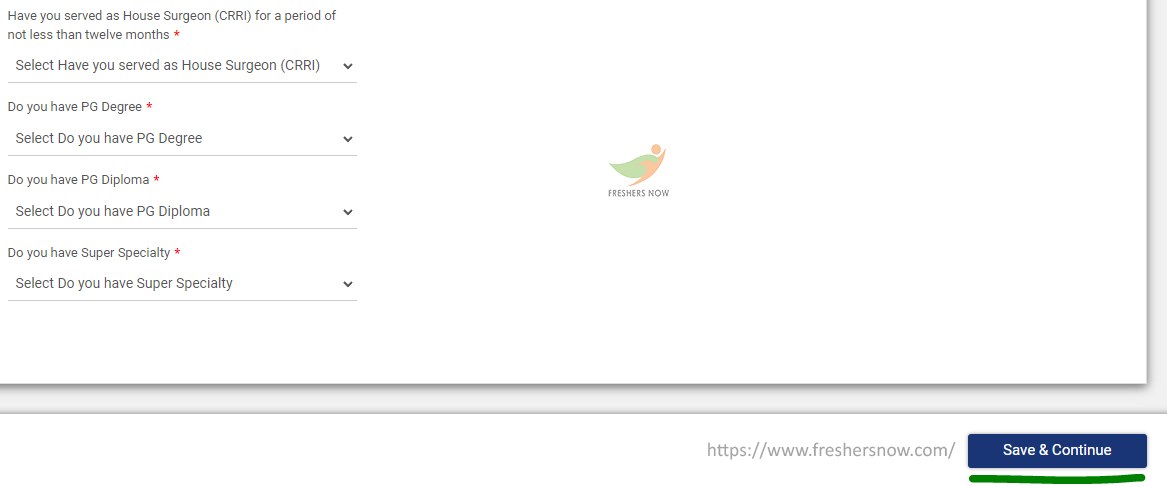
- Click on Save & Continue button.
Step 6 – Upload Documents
- Candidates should upload their scanned copy of the clear signature and photo based on the requirements fixed by the officials by clicking the UPLOAD Button.
- Click on the Save & Continue button.
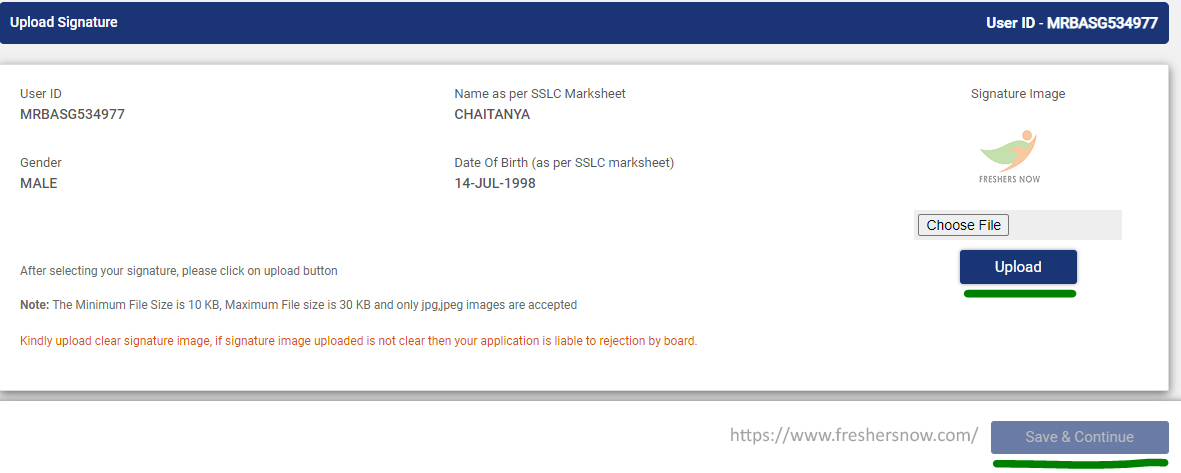
- Now, you have to upload the valid documents of Community Certificate, SSLC Certificate, HSC Certificate, MBBS (UG) Certificate, and Tamil Nadu Medical Council Registration Certificate.
- Click on Save & Continue button.
- Accept the declaration and then click the “Proceed to Payment” button.
Step 7 – Application Fee Payment
- Candidates have to choose the fee based on their category.
- Now, click on the Make Payment button.
- You can pay the fee through Internet Banking or Wallet.
- Fill in the details asked and then click on Pay Now button.
- A dialog box opens showing “Payment Done Successfully.”
- Candidates can check their TN MRB Assistant Surgeon Application Form.
- Download it and take a printed copy of it for further reference.
TN MRB Assistant Surgeon Online Application Form – Important Links
| TN MRB Assistant Surgeon Online Application Form – Important Links | |
| To Fill and submit TN MRB Assistant Surgeon Online Application Form | Click Here (Link is active now) |
Hope the question “How to Fill TN MRB Assistant Surgeon Online Application Form?” has been cleared now. So, follow our web portal @ freshersnow.com to get all the latest updates and notifications.
| ★★ You Can Also Check ★★ | |
| TN MRB Recruitment Notification | Tamil Nadu Govt Jobs |
| Tamil Nadu Employment News | Assistant Surgeon Jobs |
| MBBS Govt Jobs | |