
How to Fill TNPSC Veterinary Assistant Surgeon Online Application Form? We heard many of you are in doubt about “How to Fill TNPSC Veterinary Assistant Surgeon Online Application Form?” So, for such students, we have framed this article. The detailed Step by Step TNPSC Veterinary Assistant Surgeon Registration Process has been explained below. Further, the direct link for the TNPSC VAS Application Form has been provided at the end of this post.
TNPSC Veterinary Assistant Surgeon Online Application Form
As of now, the officials of the Tamil Nadu Public Service Commission (TNPSC) have made the availability of the TNPSC Veterinary Assistant Surgeon Application Form online. Candidates who are eagerly waiting to apply for the TNPSC Veterinary Assistant Surgeon Job Openings should read this article for sure. So, go through the below-given information to clear your answer to How to Fill TNPSC VAS Online Form.
Step By Step TNPSC Veterinary Assistant Surgeon Registration Process
Step 1 – Apply for TNPSC Veterinary Assistant Surgeon Jobs
- To apply for the TNPSC Veterinary Assistant Surgeon Jobs 2022, all the candidates have to open the official site @ tnpsc.gov.in.
- From there, all the candidates have to click on the Apply Online section.
- All the students should check the Apply Now button under the post name Veterinary Assistant Surgeon in the Tamil Nadu Animal Husbandry Service.

Step 2 – Register Yourself
- Candidates have to enter their user code.
- If you have a user code, then enter it.
- Also, you have to answer the verification question in the fields given.
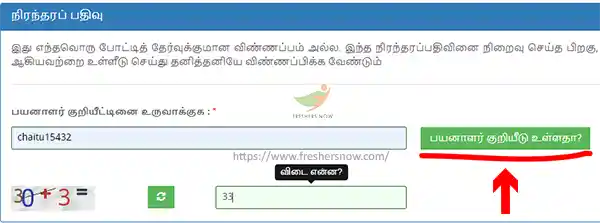
Step 3 – Login with your details
All the candidates are requested to enter the login details like User Name, Password, Password Confirmation, Email Address, Confirmation of email Id.
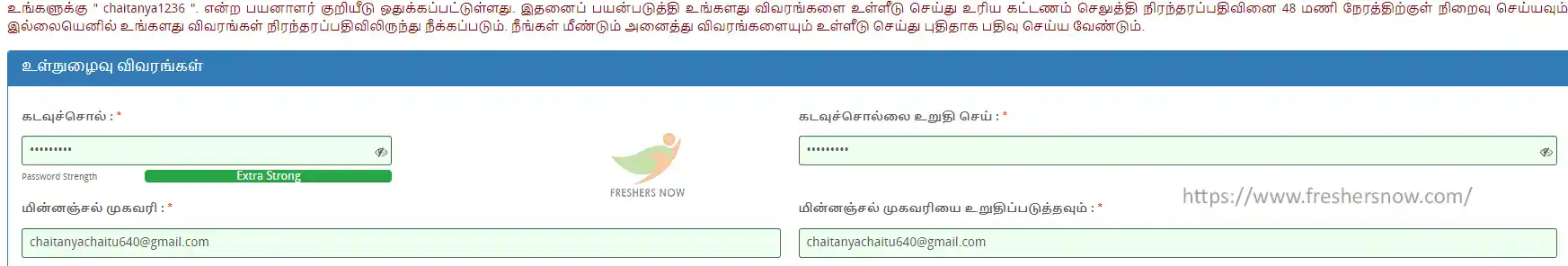
Step 4 – Enter Personal Details
Candidates have to enter the below personal details in this step.
- Name of the applicant
- Fathers Name
- Mothers Name
- Date of Birth
- Gender
- Religion
- Mobile Number
- Father’s Birth District
- District of Birth of the Applicant
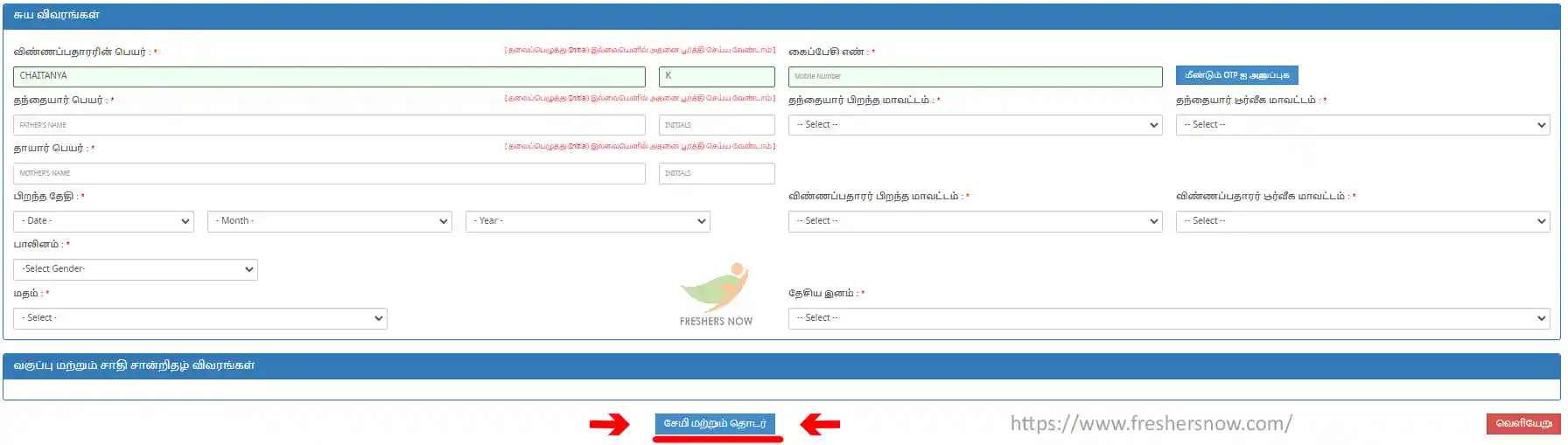
Step 5 – Permanent Registration
- In this step, you can see a dialog box that shows a message. “Initial Registration has been completed successfully.”
- Enter details of SSLC, Address details, and Permanent Address details.

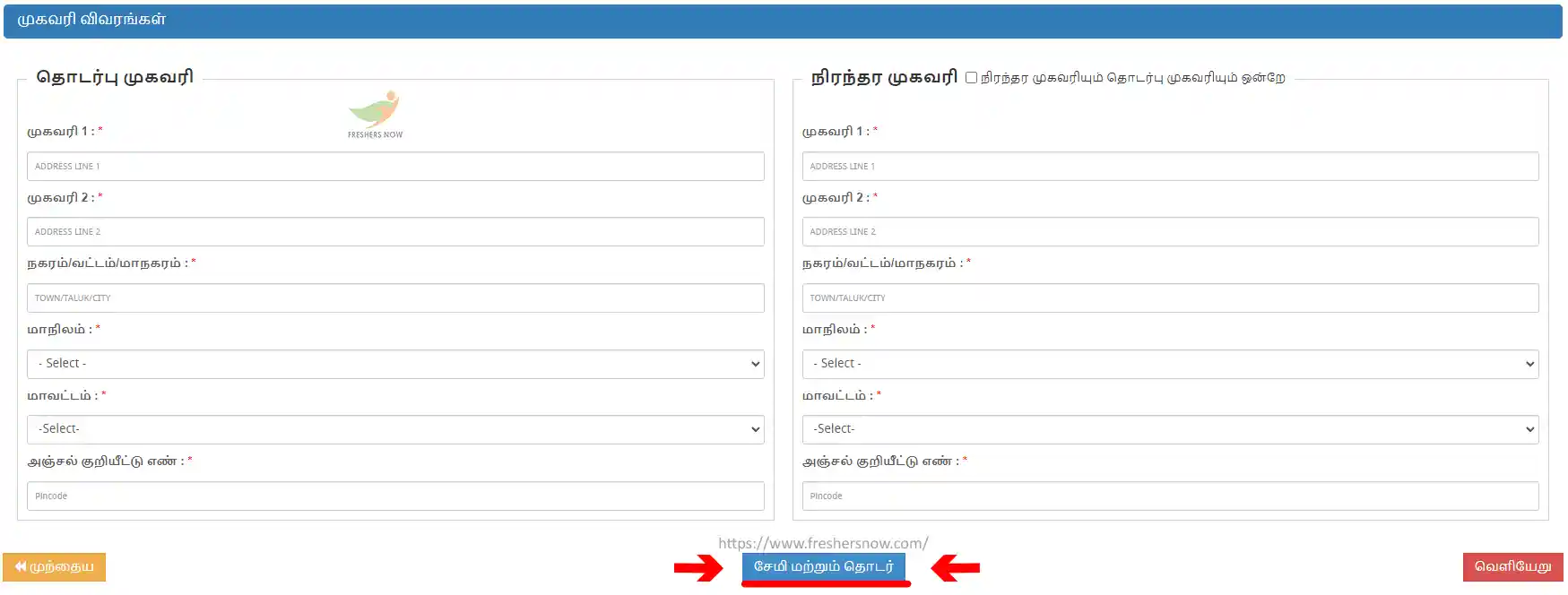
- Click on SAVE & CONTINUE button.
Step 6 – Uploading of Handwriting and Signature
- With the given specifications by the TNPSC officials, candidates have to upload their handwriting and their signature.
- Read the instructions provided on the screen and then all the students are required to proceed further.
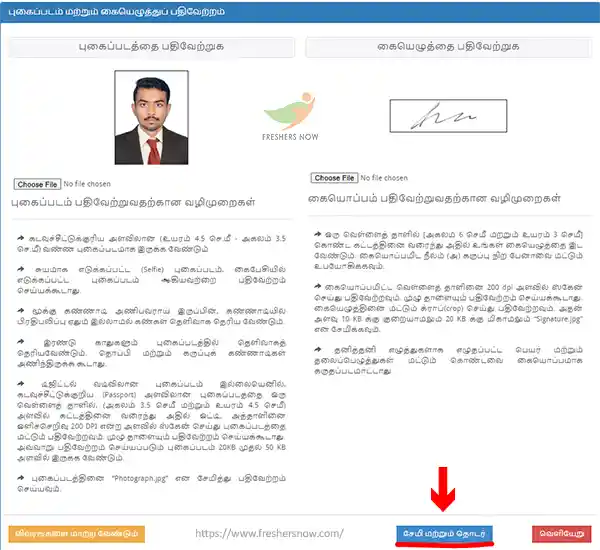
- Click on the “Save and Continue” button.
Step 7 – Preview of Application Form
- Now, candidates can see the preview of the TNPSC VAS Online Form on the screen.
- You guys should verify your details as entered.
- Accept the statement by hitting the check box given.
- And then click the “Save and Continue” button.

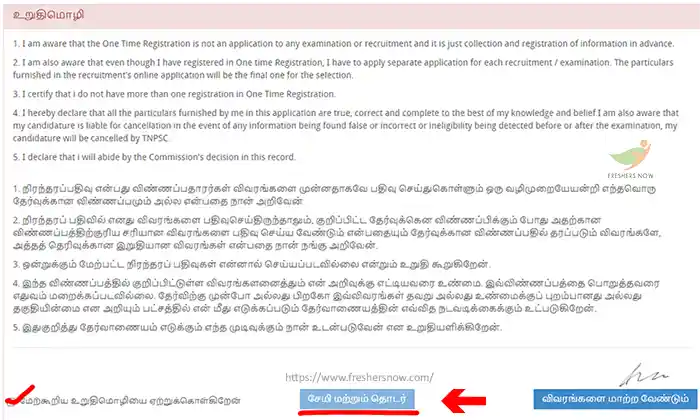
- Candidates have to check the details and instructions given by the officials over there.
- Agree the declaration form and then click on “Pay and Continue” button.
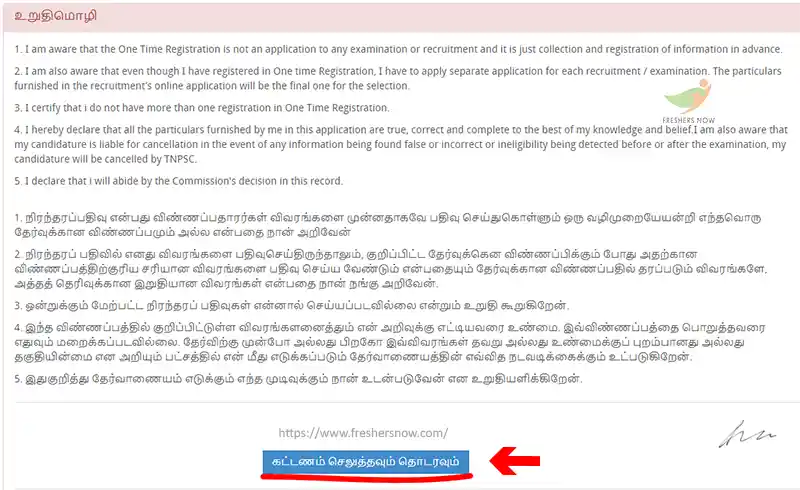
Step 8 – Payment of Application Fee
- Candidates should select the Payment Gateway and Payment Type.
- Also, select the mode of paying the application fee.
- Once you are done entering the details, then click on the Proceed to Pay button.
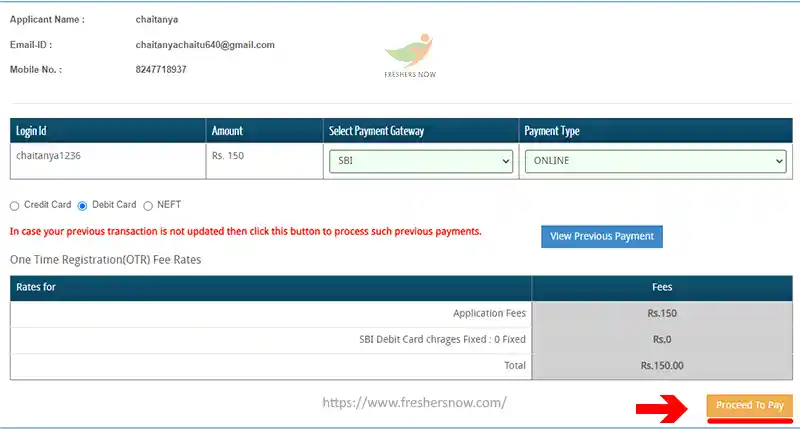
- After completing the verification, candidates should hit the button “Pay Now and Submit Application Form”.

Step 9 – Choose Payment Mode
- Choose the application fee payment mode which may be either Net Banking, Cards Payment, or Other Payment Modes (Cash and Cheque).
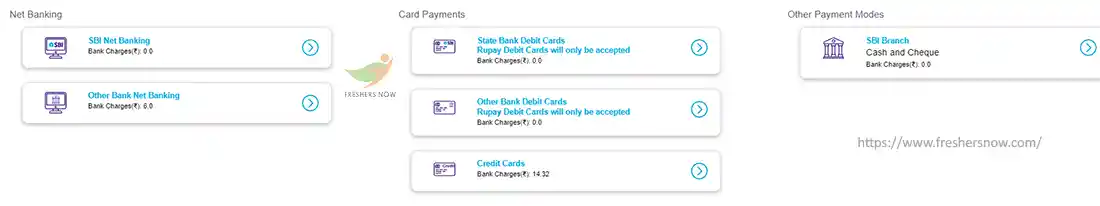
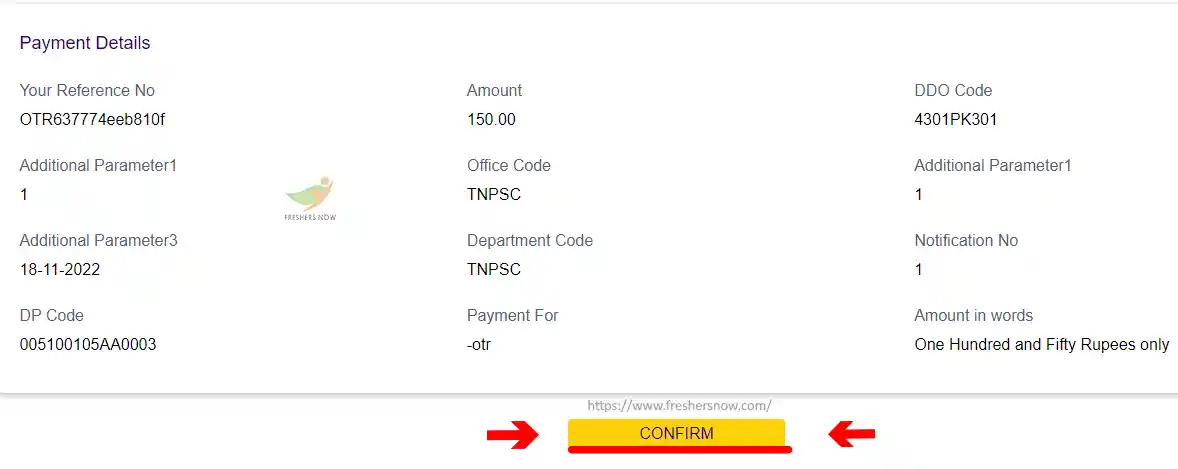
- Click on the CONFIRM button once you fill the details.
- Cross-check for verification.
- After that, all the candidates have to enter their Card Number and Card Holders Name, CVV, and verification text.
- Click on the Pay button.

- After paying the fee, once check it thoroughly.
- Edit your application form if required.
- Or else, you can once check the Preview of the application form.
- Submit it on or before the closing date.
- Don’t forget to download the duly filled TNPSC Veterinary Assistant Surgeon Application Form.
- Print it out for further usage.
TNPSC Veterinary Assistant Surgeon Application Form – Direct Link
| TNPSC VAS Online Form – Important Links | |
| TNPSC Veterinary Assistant Surgeon Online Application Form | Click Here |
Candidates have to fill and submit the TNPSC Veterinary Assistant Surgeon Application Form carefully on or before the closing date. Don’t forget to follow us only on the freshersnow.com site.



