
How to Fill TSPSC TPBO Online Form?: Eagerly waiting to know How to Fill TSPSC TPBO Online Form? If yes, candidates can collect the details of the Step by Step TSPSC TPBO Online Registration Process from this article. Candidates who wish to crack the job in TSPSC must go with the TSPSC TPBO Online Application Process first. We have come up with the Step by Step TSPSC TPBO Online Process to fill the TSPSC TPBO Online Application Form. Additionally, we have attached the direct link to the candidates who want to apply for the TSPSC TPBO. Consider the last date to submit the TSPSC TPBO Online Application Form and pick the given Step by Step TSPSC TPBO Online Application Process in this article.
How to Fill TSPSC TPBO Online Form?
All those who want to know the Step by Step TSPSC TPBO Online Application Process must look into the below sections. In this article, we have directed the candidates in giving details of the TSPSC TPBO Online Application Process. Grab the information and fill out the TSPSC TPBO Online Application Form by taking up the steps by step process.
Required Documents to fill the TSPSC TPBO Online Application Form
Before you fill out the TSPSC TPBO Online Application Form. Candidates have an idea of gathering the document to submit at the time of application form. Follow the documents given here:
- Bonified Certificate
- Residential Certificate
- Photograph
- Signature
Step by Step TSPSC TPBO Online Registration Process
The provided steps will lead the candidates in filling the TSPSC TPBO Online Application Form. Take these TSPSC TPBO Registration Process steps and submit the online applications before the last day. Here we go:
- Step 1: Aadhar Details
- Step 2: Basic Details
- Step 3: Address Details
- Step 4: School Study Details
- Step 5: Education Qualification Details
- Step 6: Certificates Upload
- Step 7: Log in with Registration ID
- Step 8: Declaration
- Step 9: Payment
Step by Step TSPSC TPBO Online Application Process
Step 1: Aadhar Details
- Visit the official page @ tspsc.gov.in
- There on the right corner, click on the one-time registration
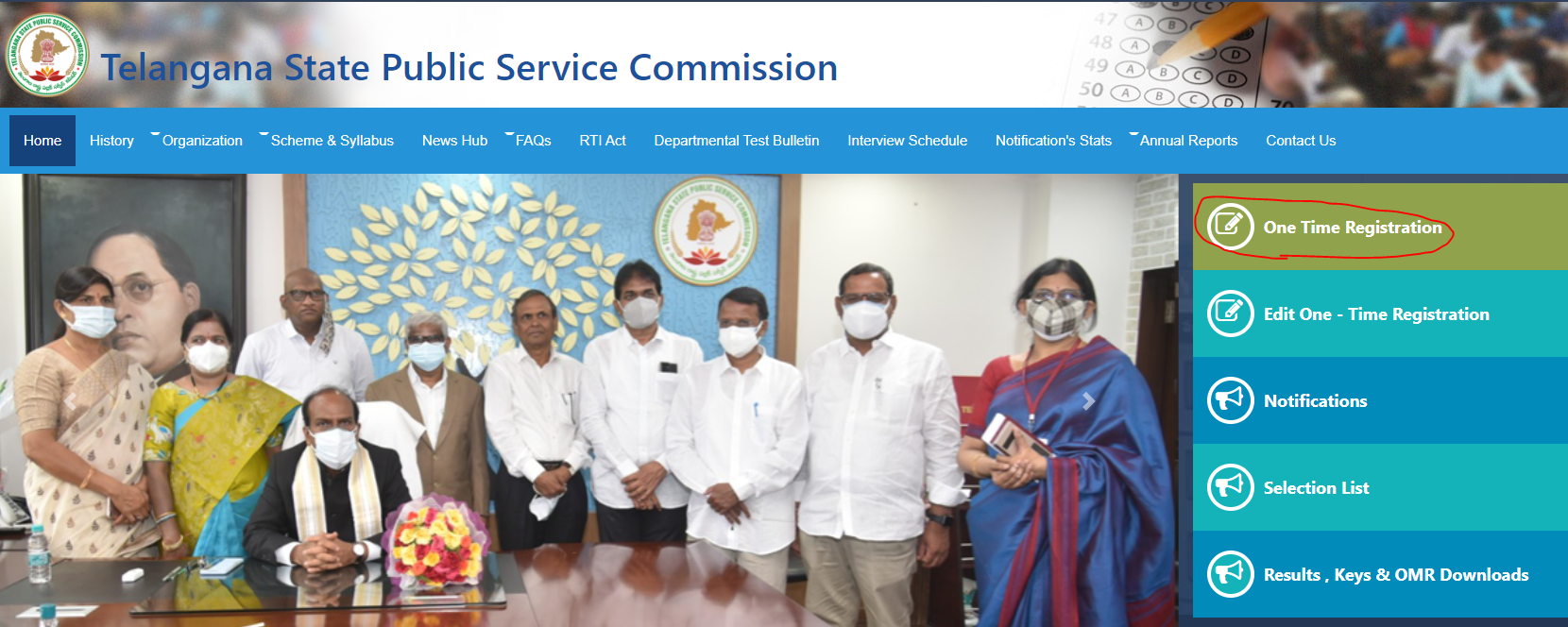
- Enter your mobile number and tap on “get OTP”
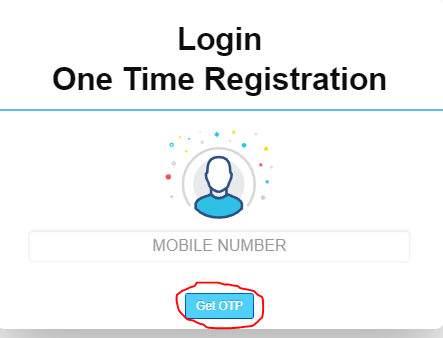
- Enter your OTP with the refresh code and submit it
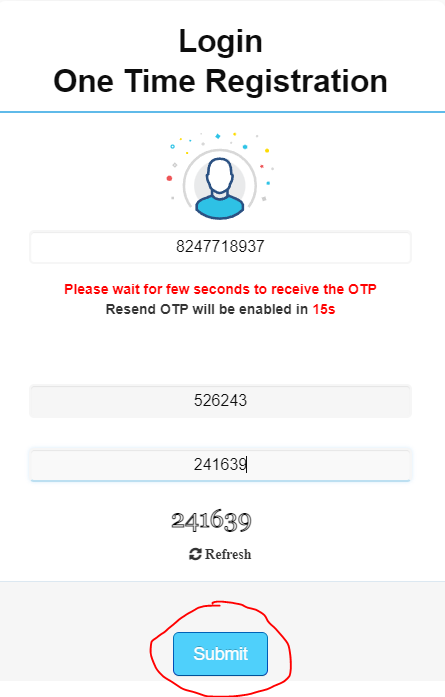
- Here, you need to enter your aadhar number and name. Then click on the next option
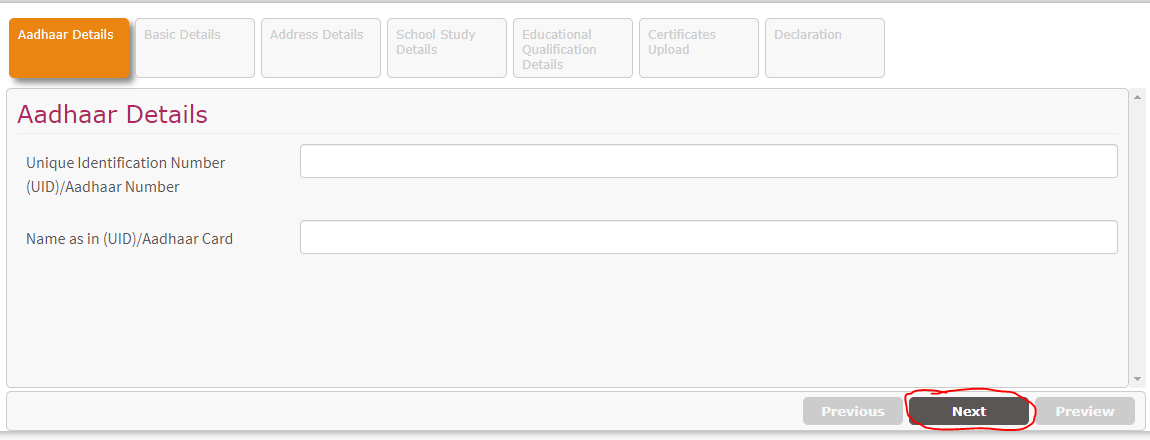
Step 2: Basic Details
- Enter your personal details and click on the next option
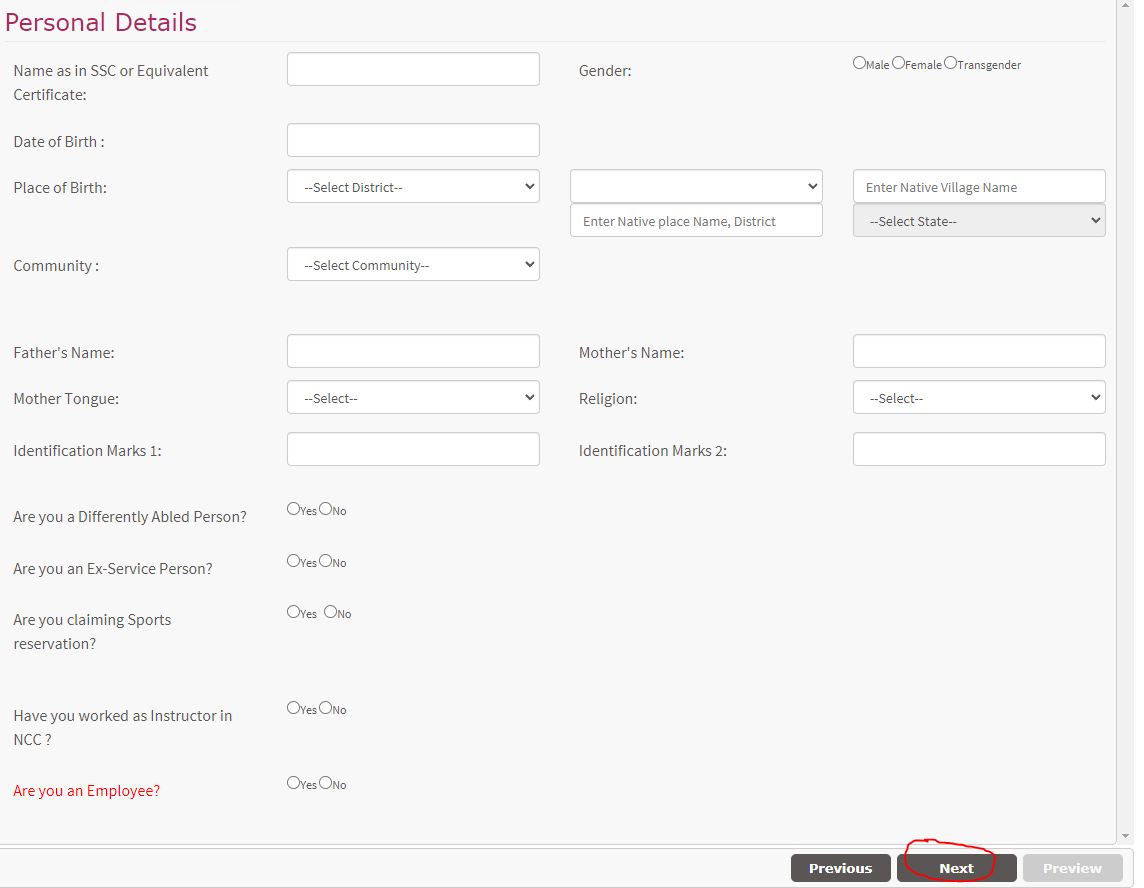
Step 3: Address Details
- Submit your residential address correctly and email ID. Click on the next option
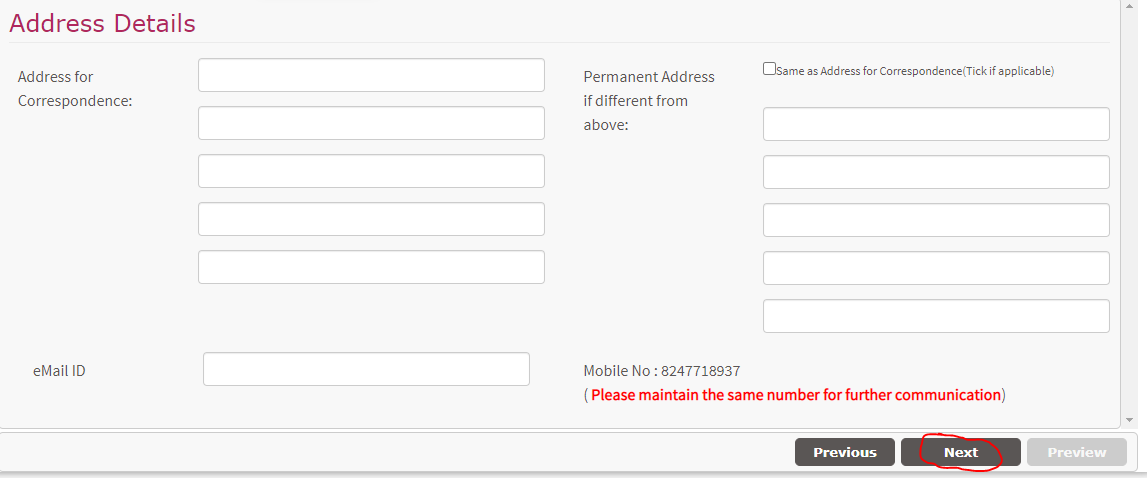
Step 4: School Study Details
- Enter your study residence details in the application form
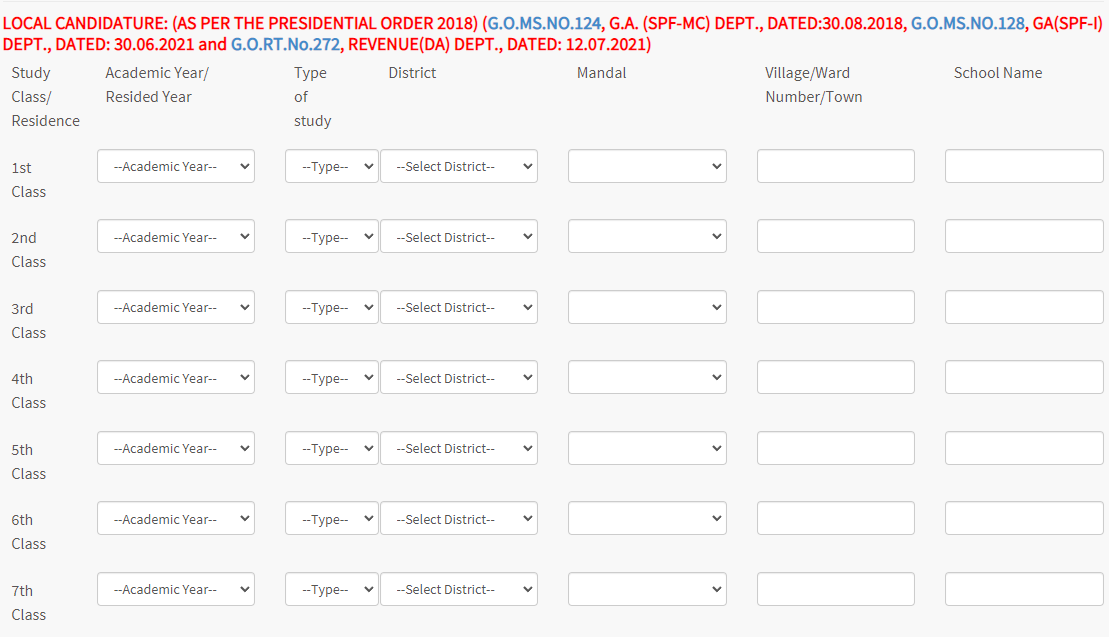
- There you can see the zones in the Telangana State then click on the next option
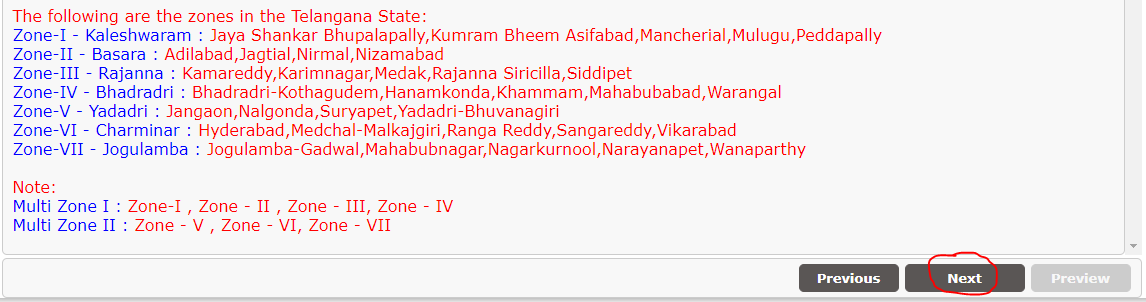
Step 5: Education Qualification Details
Enter your education qualification details like 10th Standard, +2 details, polytechnic diploma, graduation, integrated degree+PG, Post graduation, etc must be filled and click on the next option
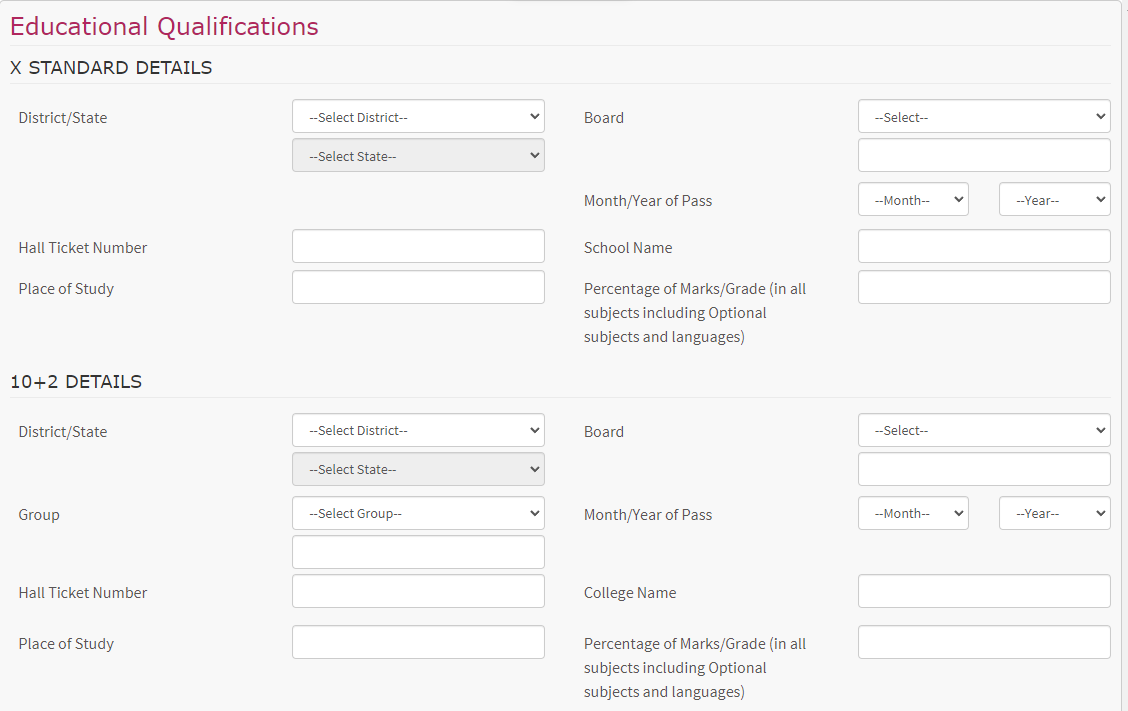
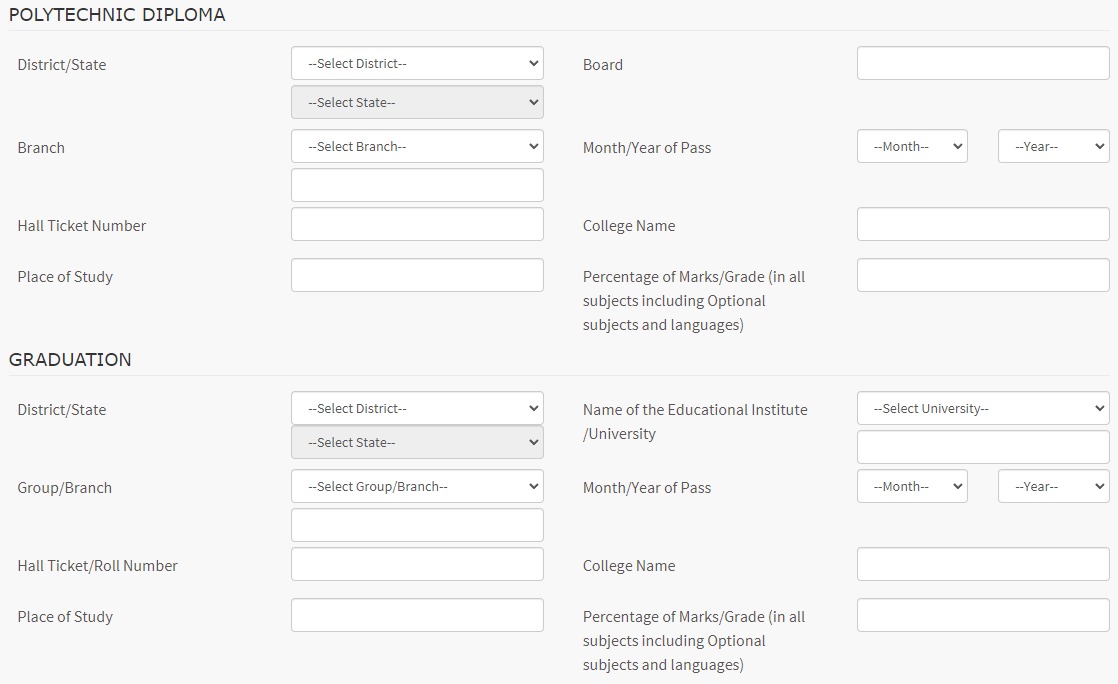
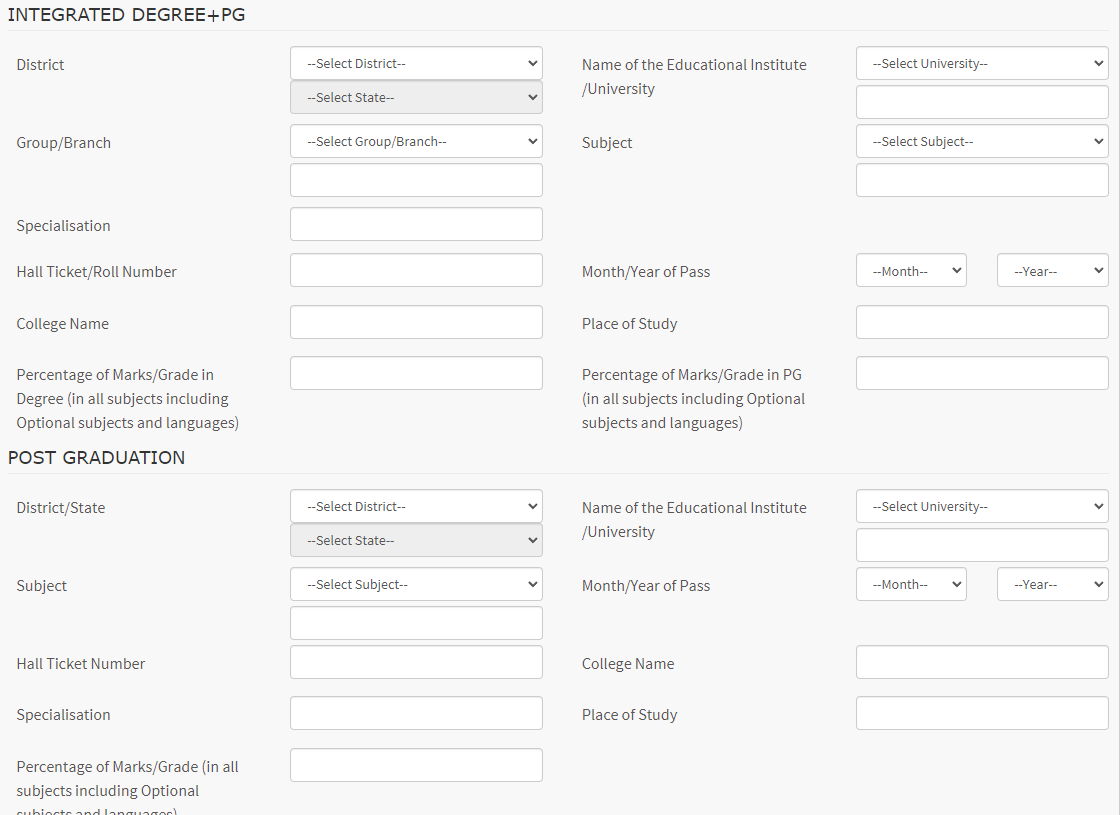
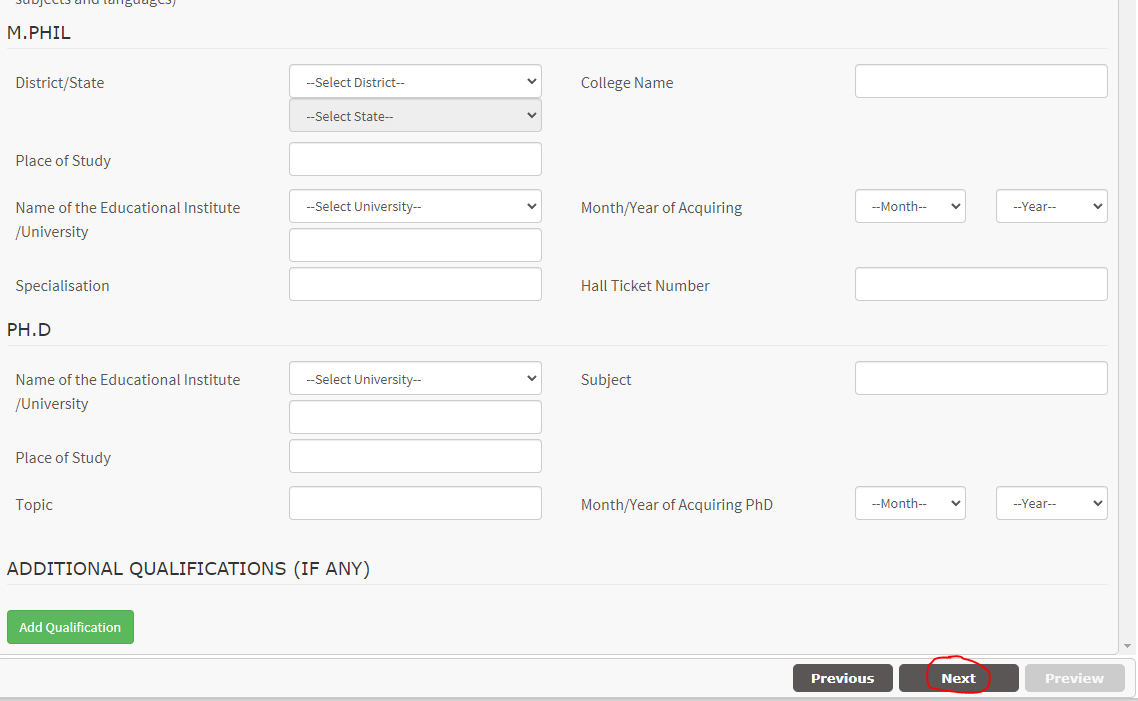
Step 6: Certificates Upload
- Now, candidates should upload the required certificates. Thereafter reading the details, click on the browse option
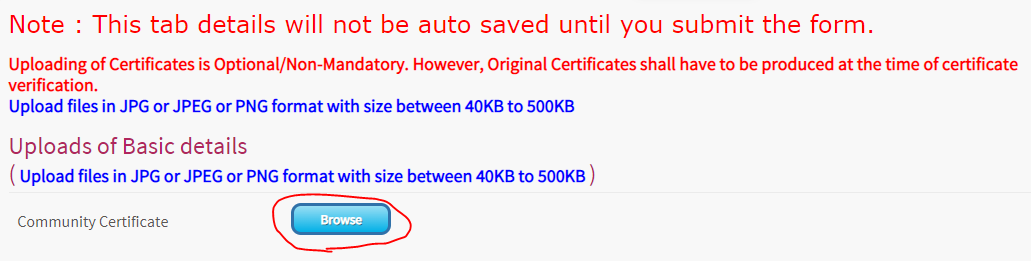
- Upload your bonafide certificate/Residence certificate. Before uploading read the precaution.
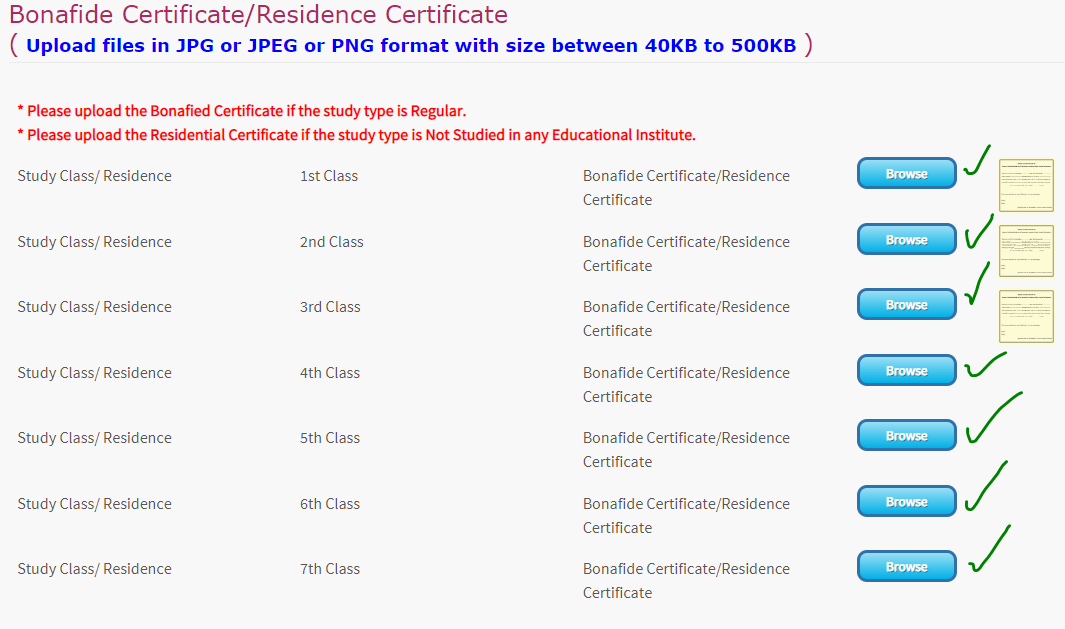
- Upload the education qualification certificates
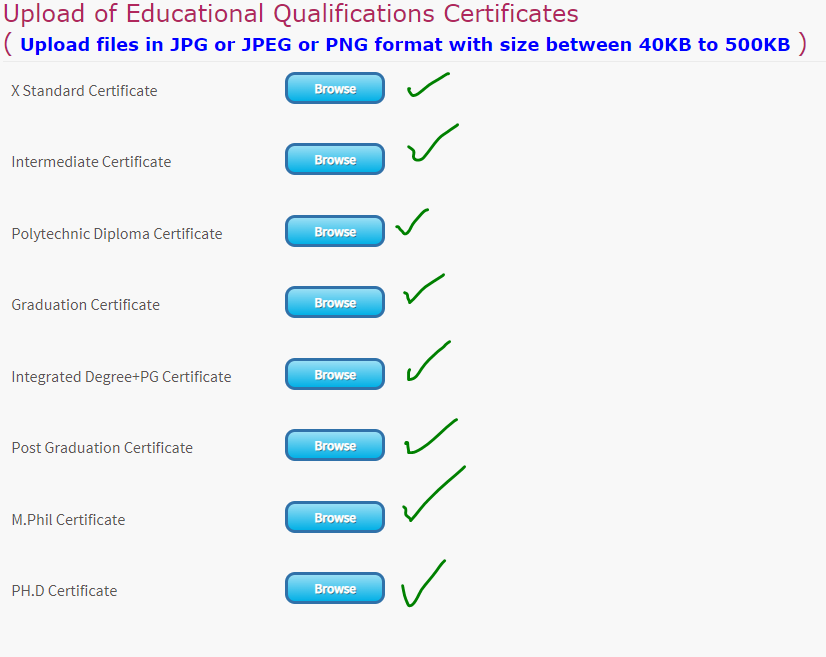
- Also, upload your photo with the signature in the given size
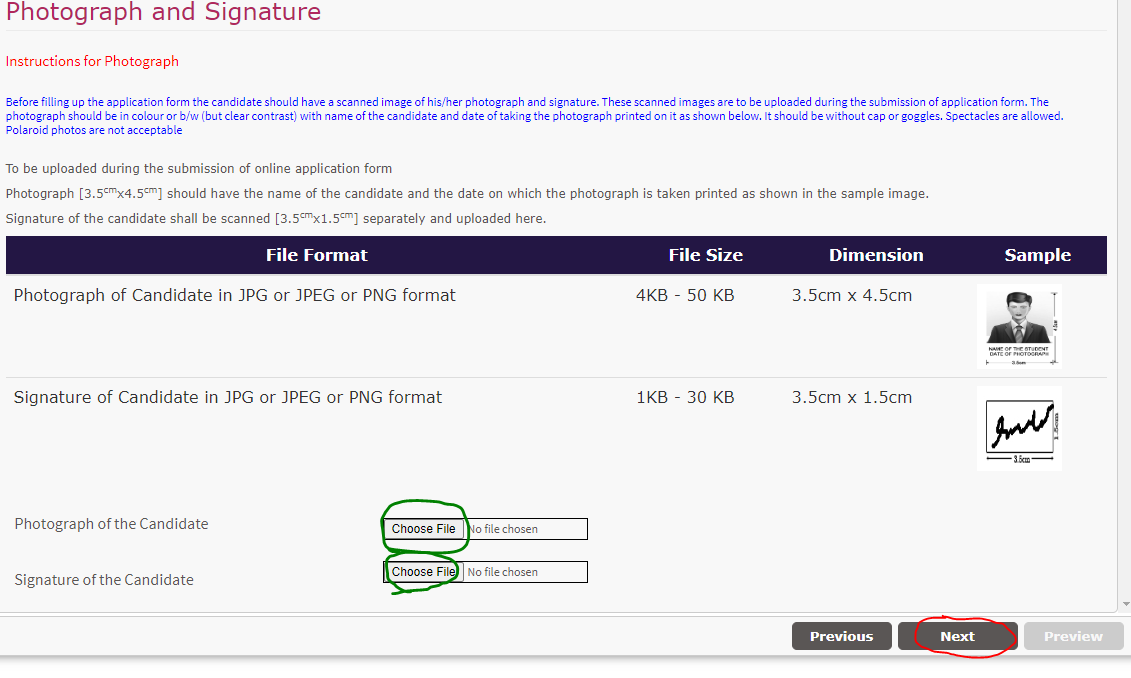
- Then read the declaration form and tap on the box. Click on the preview button
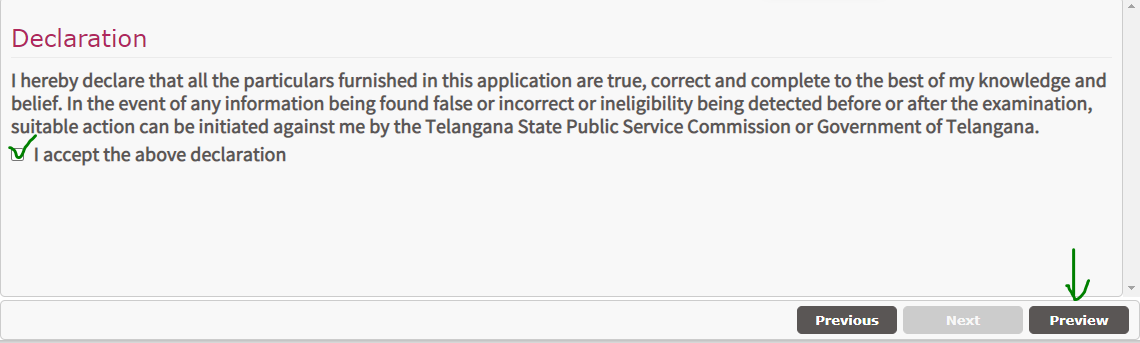
- Enter the verification code and submit. If there is any correction then tap on the edit application form in 30 seconds
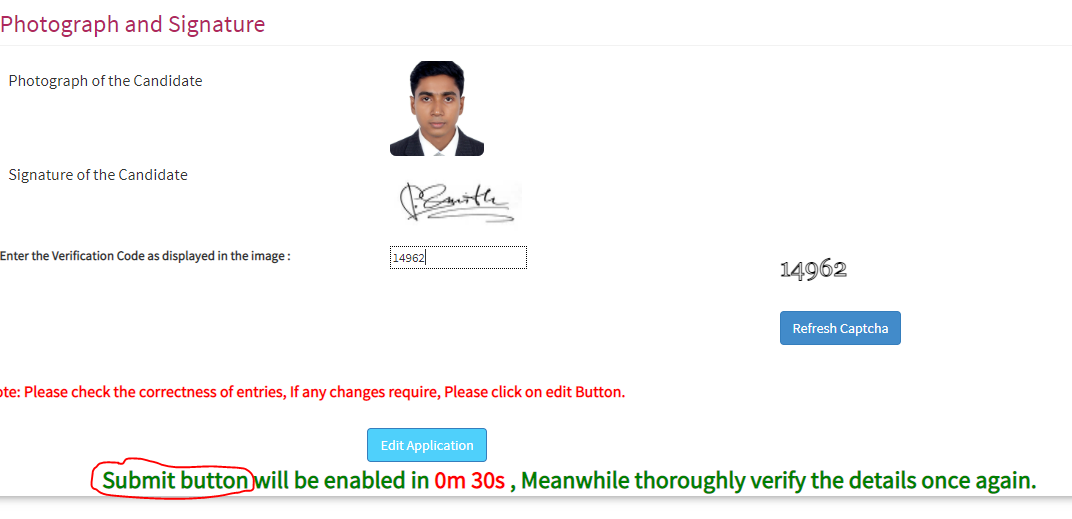
- If there is no correction then click on the submit option
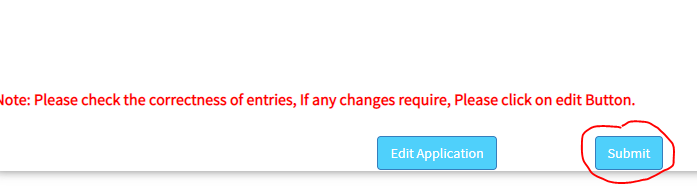
- Yow will get the registration ID. if you want to download the application you can take it.
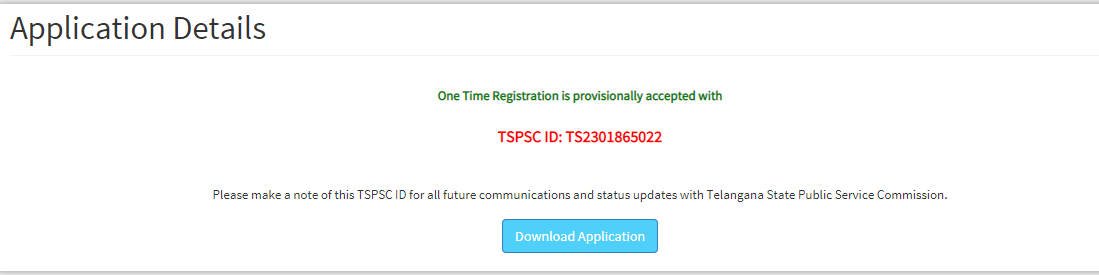
Step 7: Log in with Registration ID
- For other processes of the application, login with the registration ID and date of birth details to get OTP
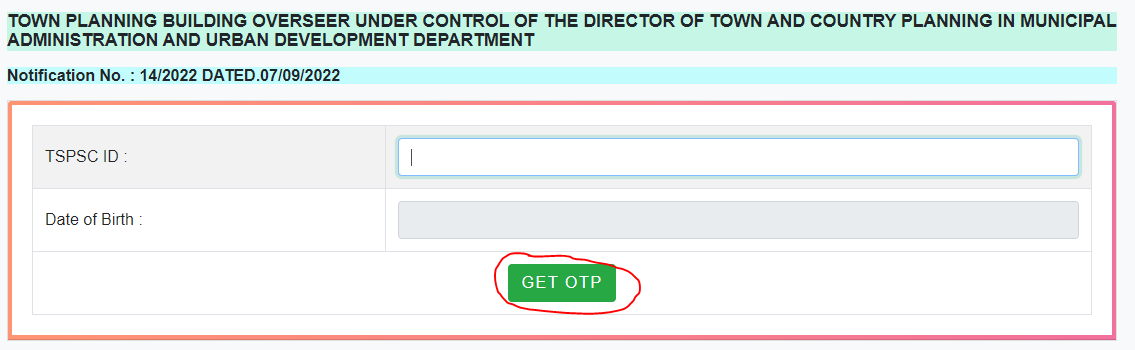
- Enter the OTP Number and fill verification code and click on verify OTP
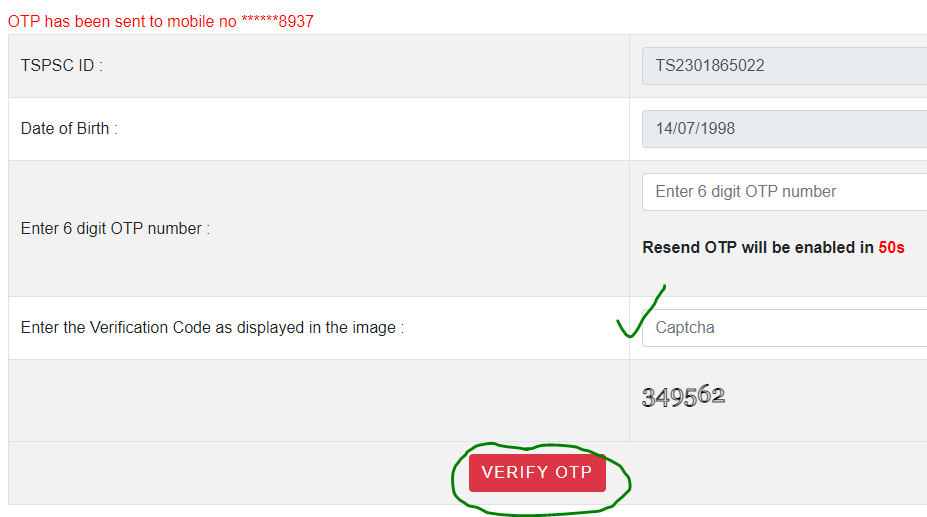
- Read out the notification, if you read the notification then click on the box. Later answer the question below
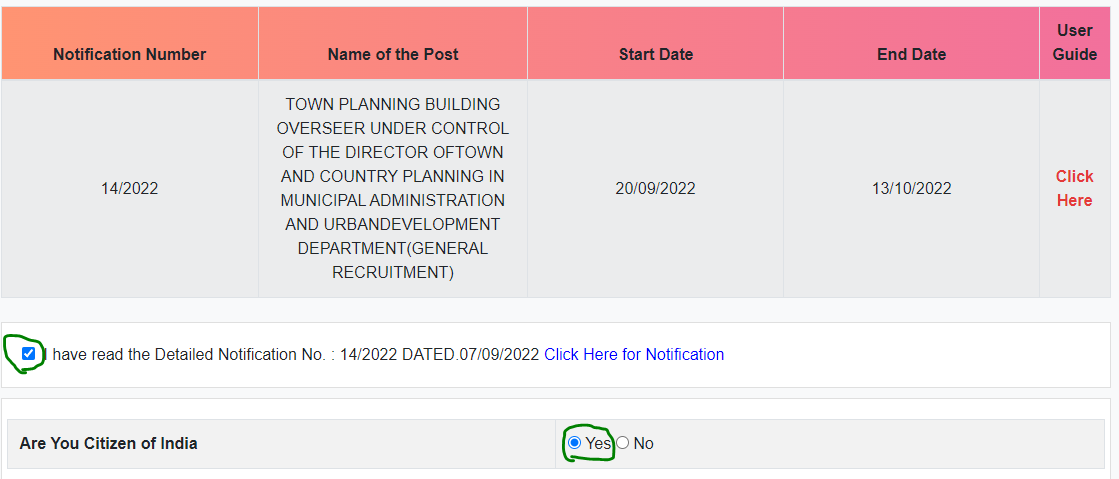
- The complete details that you have submitted will be displayed on screen
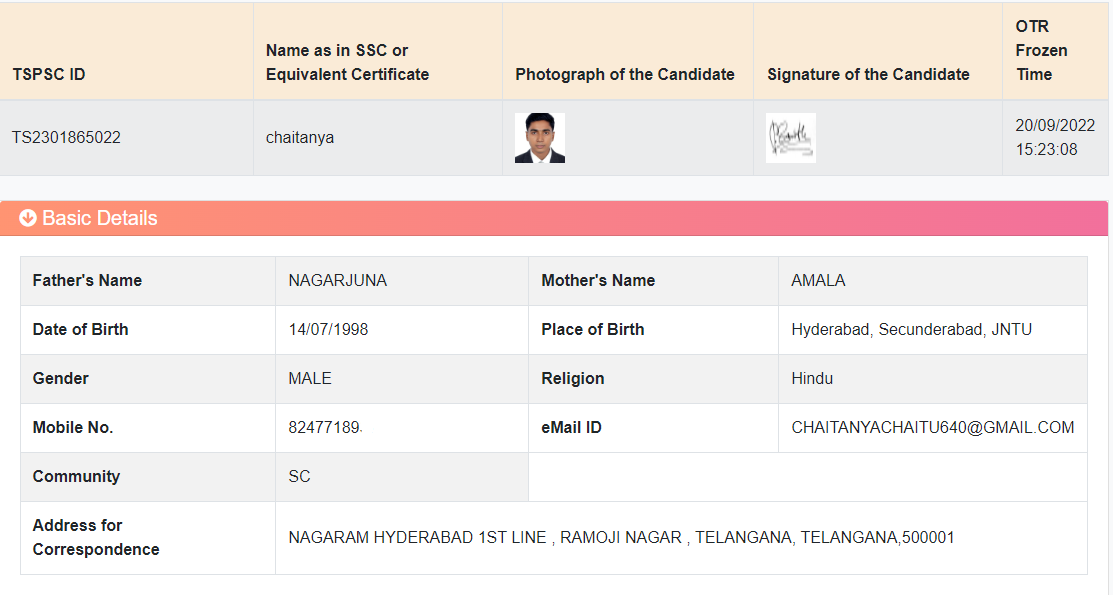
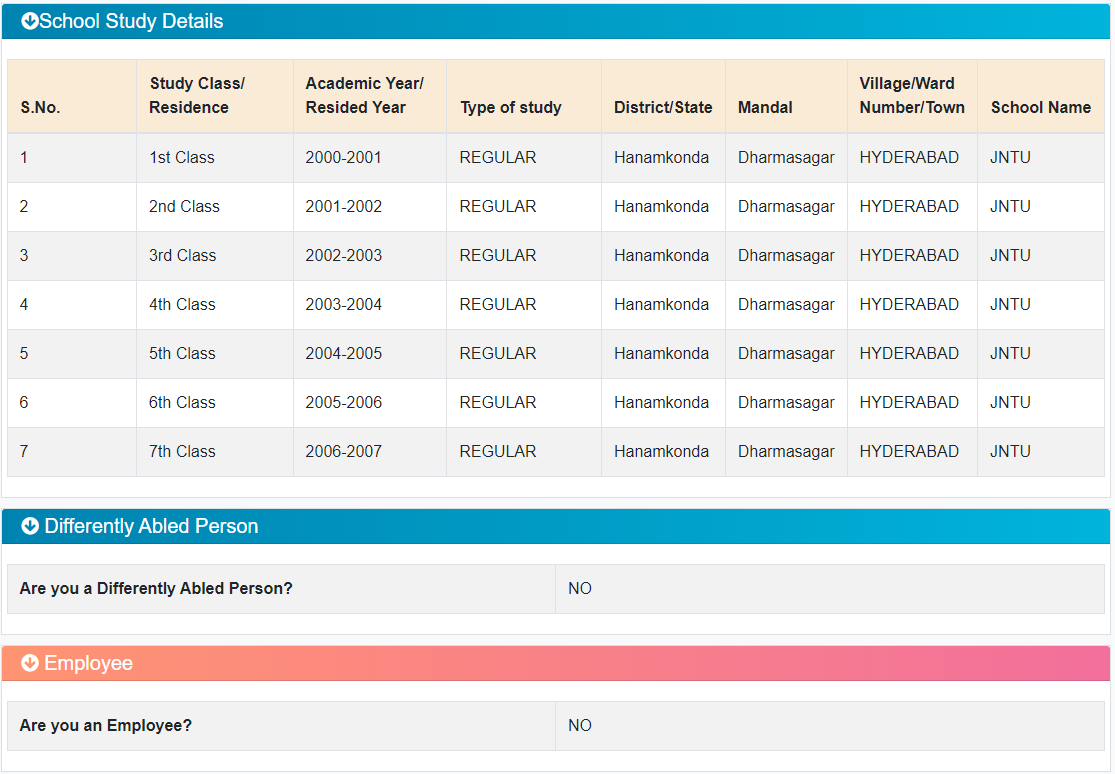
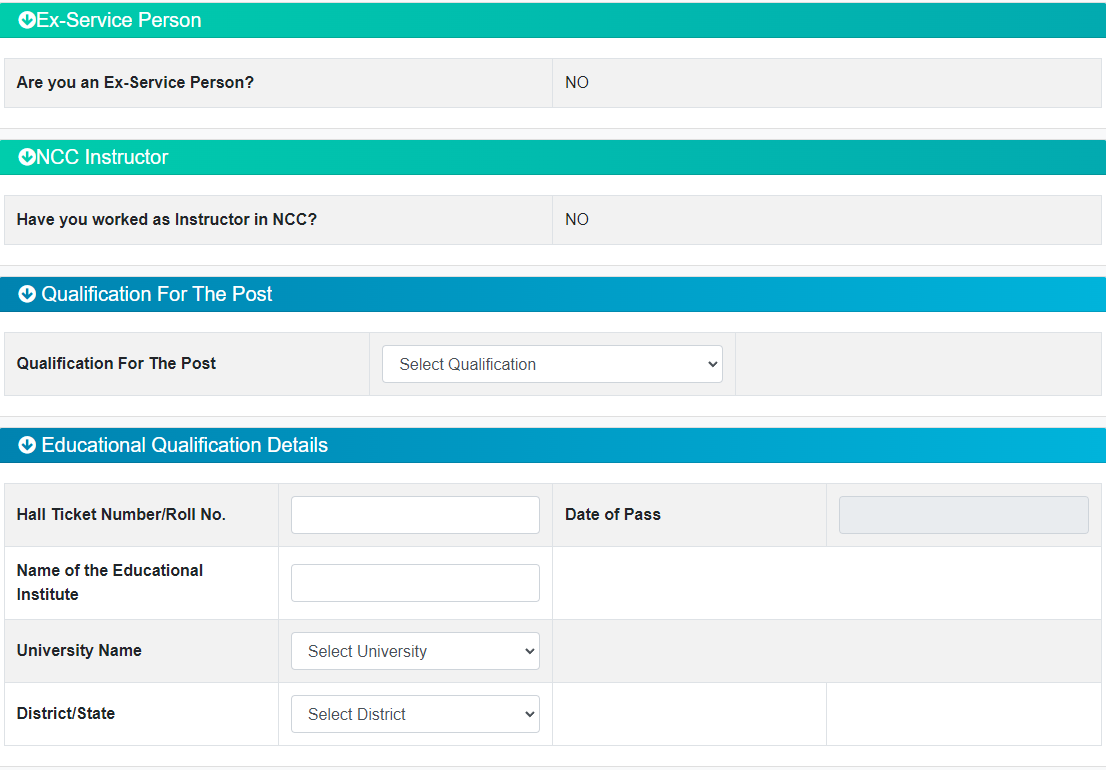
Step 8: Declaration
- After checking the details, candidates must read the declaration form and accept the form. Then click on the preview option
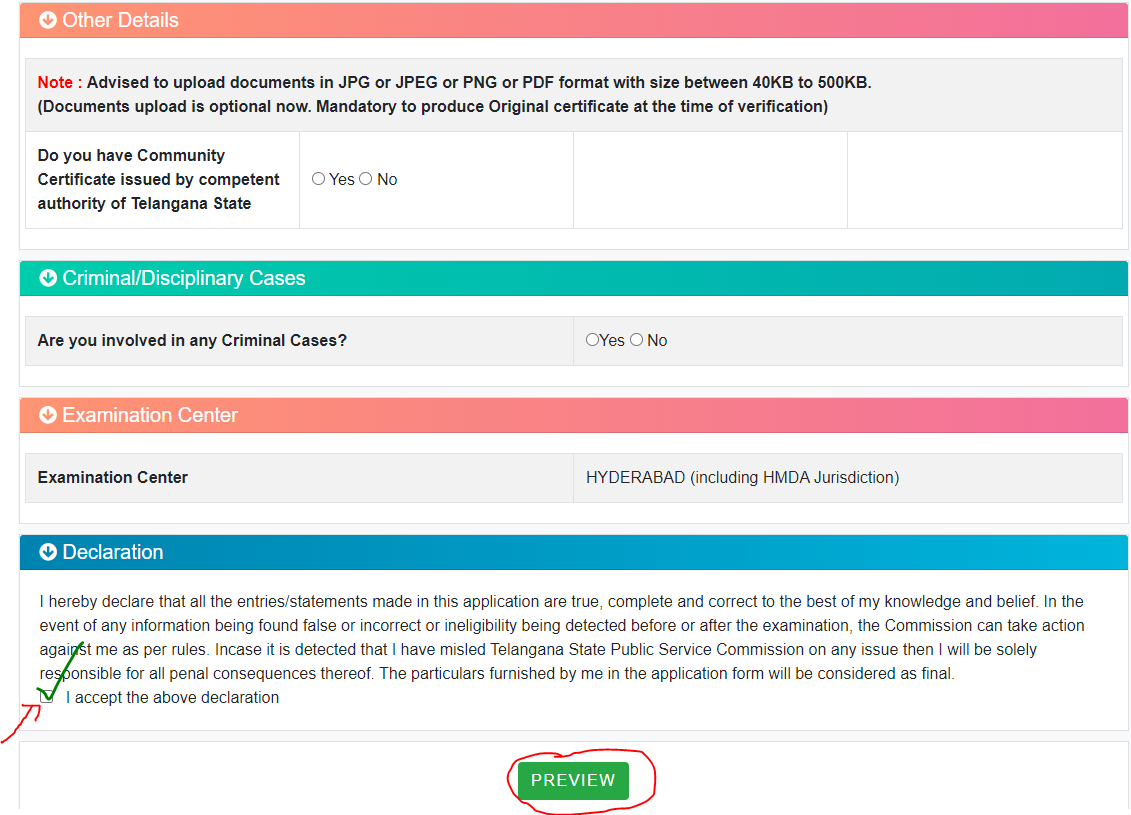
Step 9: Payment
- The final step is to pay the fee after filling out the TSPSC TPBO Online Application Form. Click on the save and payment option
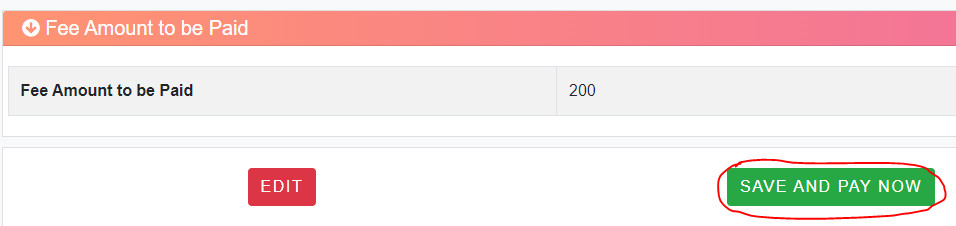
- Candidates can choose the payment option and pay the application fee
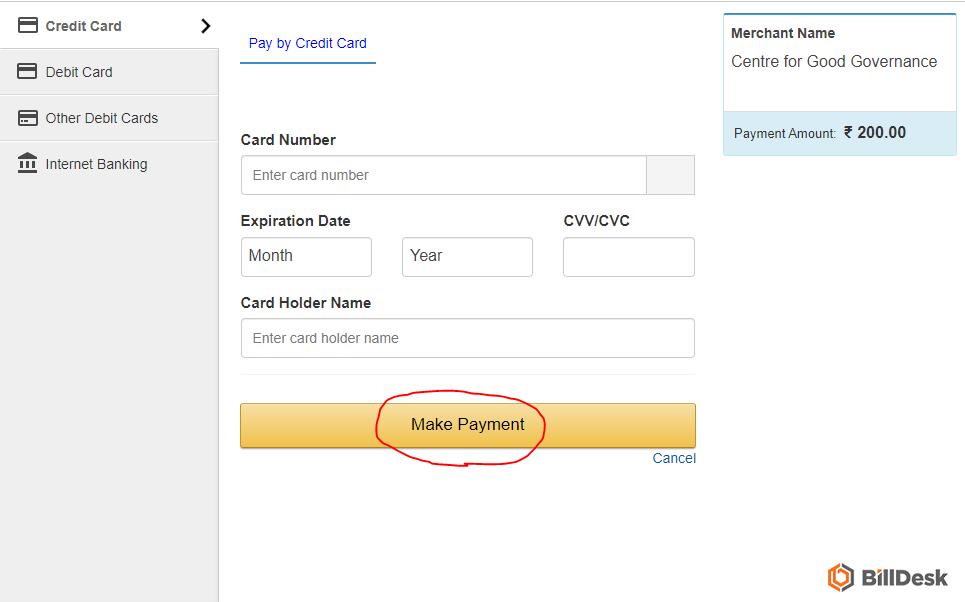
TSPSC TPBO Online Application Form – Important Link
| TSPSC TPBO Apply Online – Important Links | |
| For TSPSC TPBO Online Application Form | Click Here |
In this way, we have given the details of How to Fill TSPSC TPBO Online Form? Follow our website @ Freshersnow.Com for more updates.
| You Can Also Check | |
| TSPSC Town Planning Building Overseer Syllabus | TSPSC Town Planning Building Overseer Previous Question Papers |
| TSPSC Town Planning Building Overseer Jobs | |



