
How to Fill UCIL Trade Apprentice Online Application Form?: Are you looking for an article that could help you with How to Fill UCIL Trade Apprentice Online Application Form? If yes, this is the right place for you to know about the Step By Step Registration Process For UCIL Trade Apprentice. Read the entire article and get a complete idea about the UCIL Trade Apprentice Online Application Process. Make sure you follow this article thoroughly and do not miss any steps so that you can easily submit your applications.
Further, we have provided the number of steps involved in the Step By Step Online Application Process For UCIL Trade Apprentice and also the documents that are required for the UCIL Trade Apprentice Online Registration Process. Candidates need to go through the below sections to know the complete details about the Step By Step Registration Process For UCIL Trade Apprentice.
Required documents For The UCIL Trade Apprentice Online Application Process
Applicants can check the following mentioned documents and have to keep them ready before starting the Step By Step Online Application Process For UCIL Trade Apprentice
- Aadhar Card
- Valid Email Id
- Valid mobile number
- Passport size photo
- Aadhar seeded/ mapped bank account details
- Degree provisional certificate
- The first page of the bank passbook
UCIL Trade Apprentice Online Registration Process
Here we have mentioned the number of steps that have taken place in the UCIL Trade Apprentice Online Registration Process. The steps are as follows.
- Step -1: Register
- Step -2: Eligibility Check
- Step -3: OTP
- Step -4: Basic Information
- Step -5: Communication Information
- Step -6: Bank information
- Step -7: Educational details
- Step -8: Training preference
- Step -9: Declaration
- Step -10: Login
UCIL Trade Apprentice Online Registration Process
We have provided a link for the UCIL Trade Apprentice Online Registration Process in the below sections. The participants need to click on the link provided below.
Step -1: Register
Click on the Register here button to register
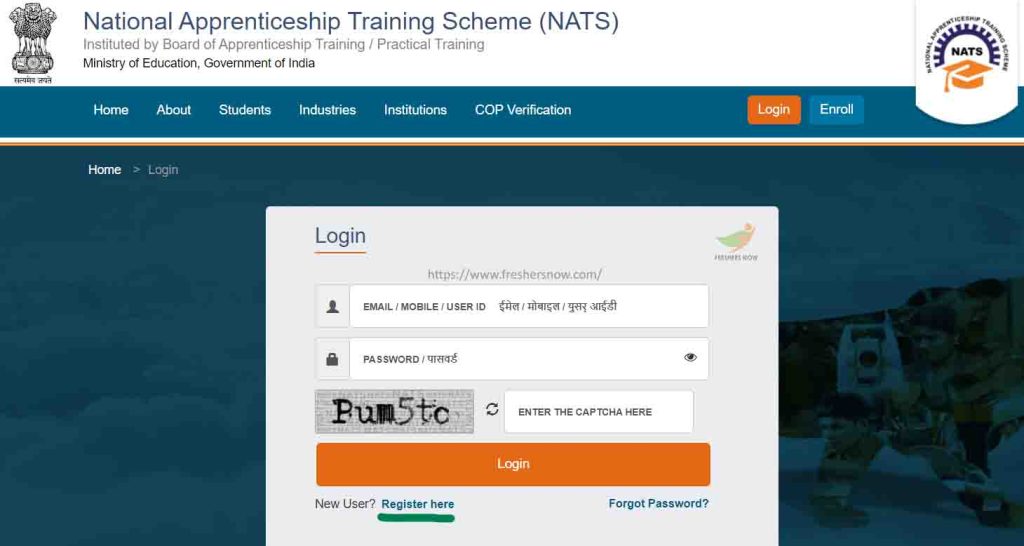
Step -2: Eligibility Check
The eligibility check form will appear
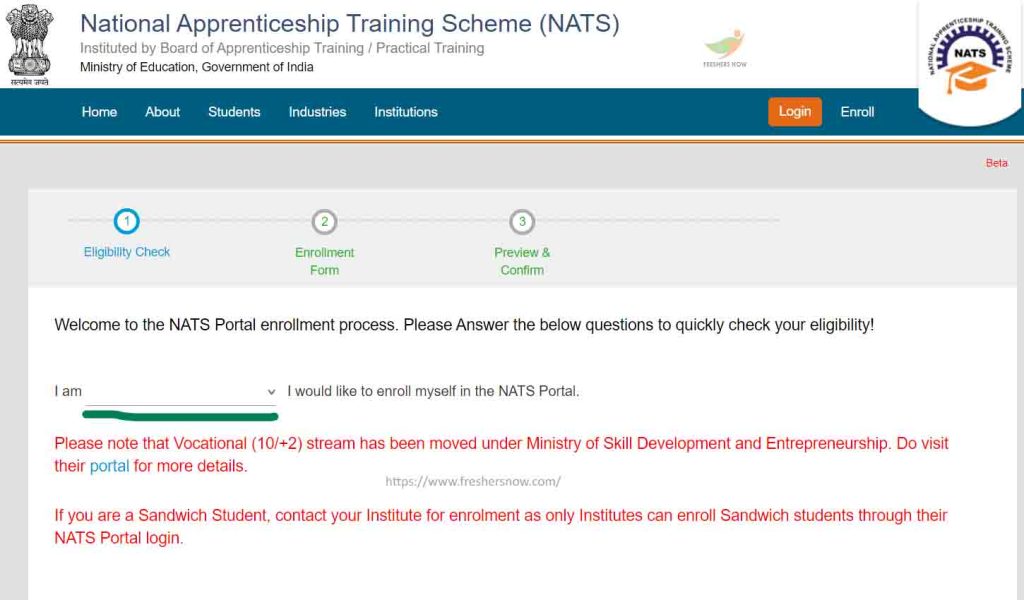
Applicants need to fill out the eligibility check form
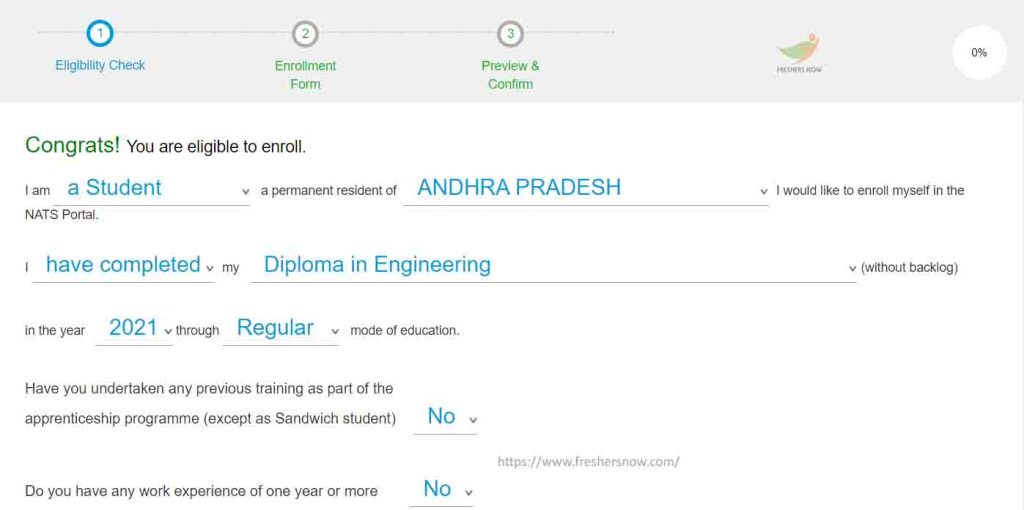
The list of documents will be displayed and the candidates need to click on I’ve Above Data button
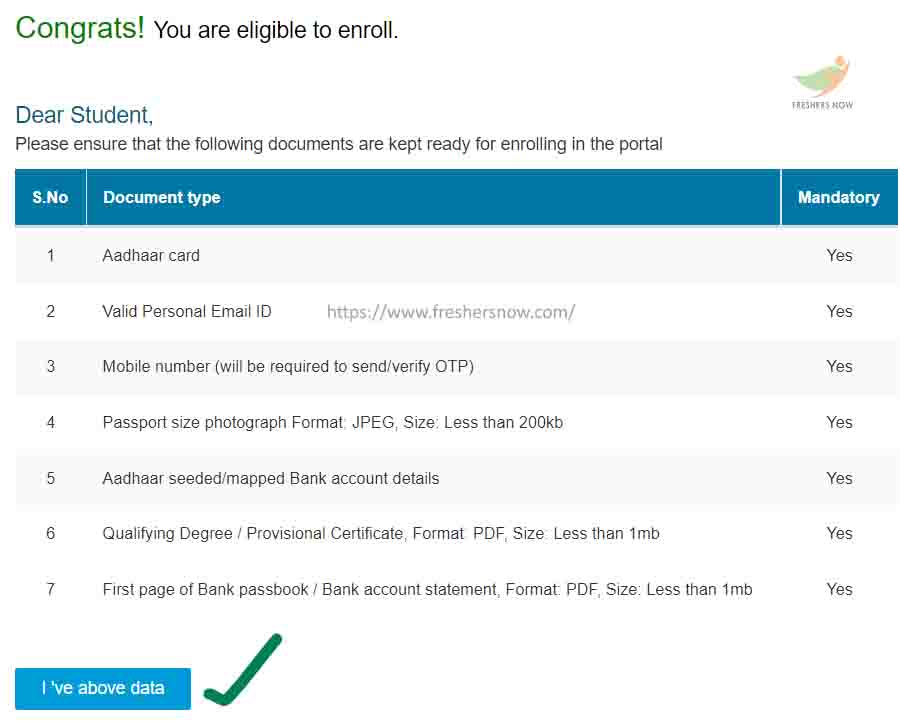
Step -3: OTP
Here applicants need to enter their mail id and click on the Send OTP tab
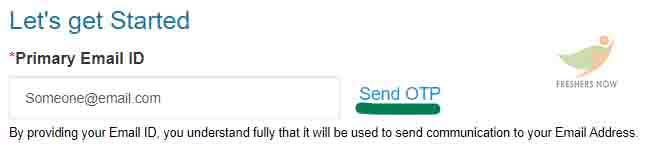
Enter the OTP and tap on Continue

Now enter the candidate’s mobile number and tap on Send OTP tab
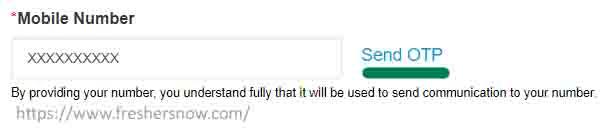
Enter the OTP and click on the Continue button.

Read the terms and conditions displayed and tap on Save and continue tab
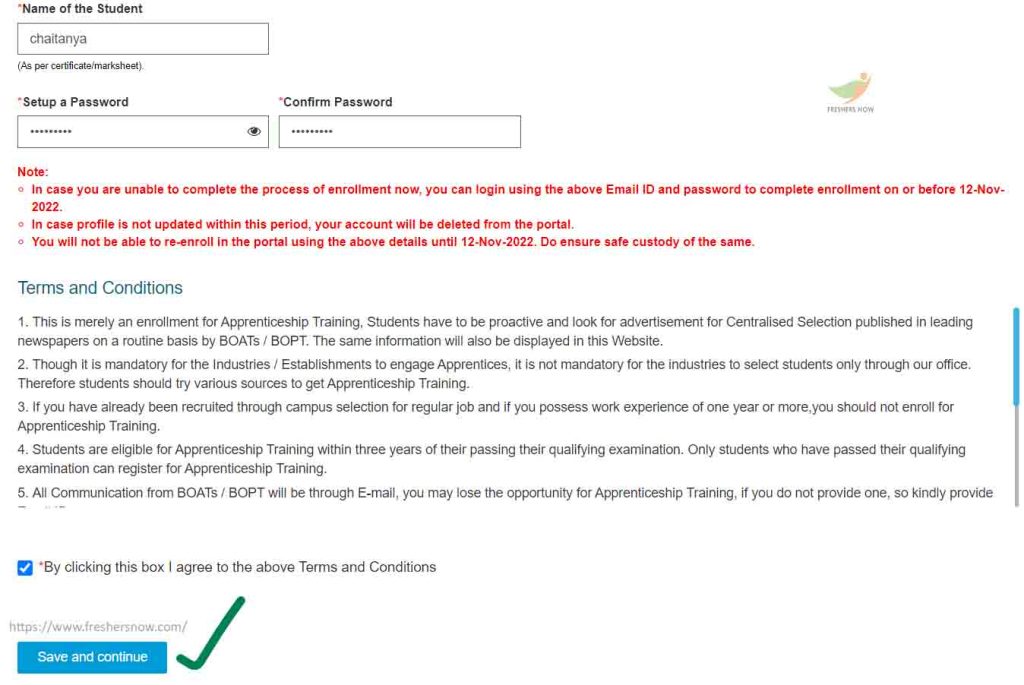
Step -4: Basic Information
Upload the photograph of the applicant and enter the details asked
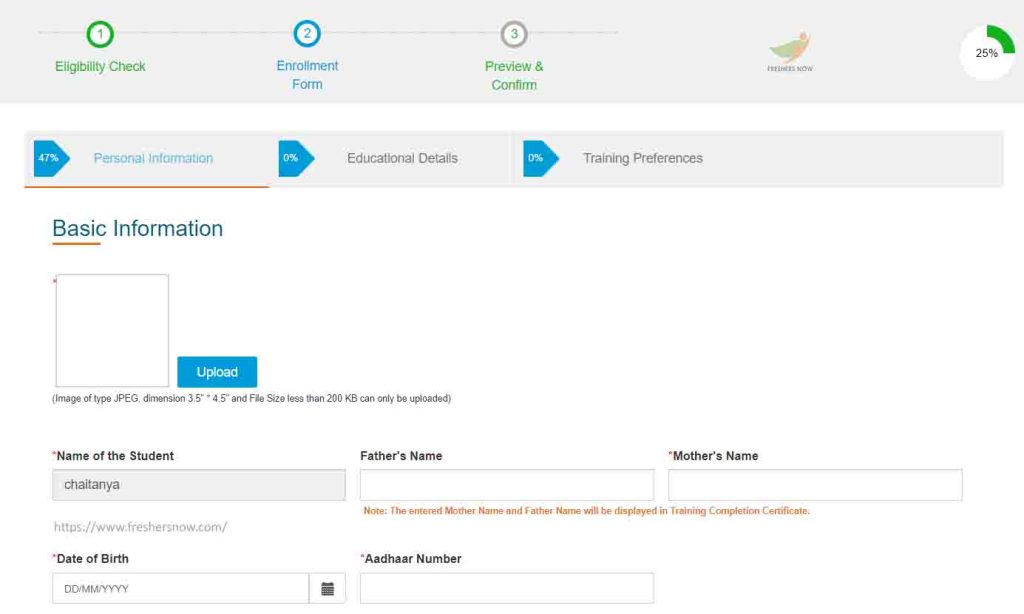
Step -5: Communication Information
Now applicants need to enter their address details
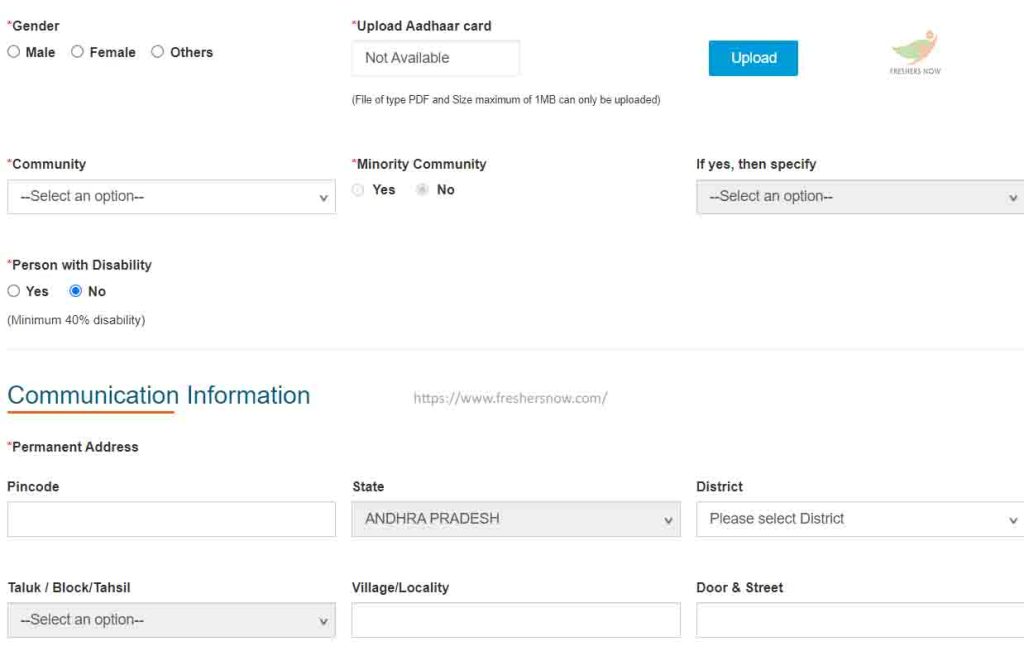
Enter the correct address details such as pin code, state, and so on
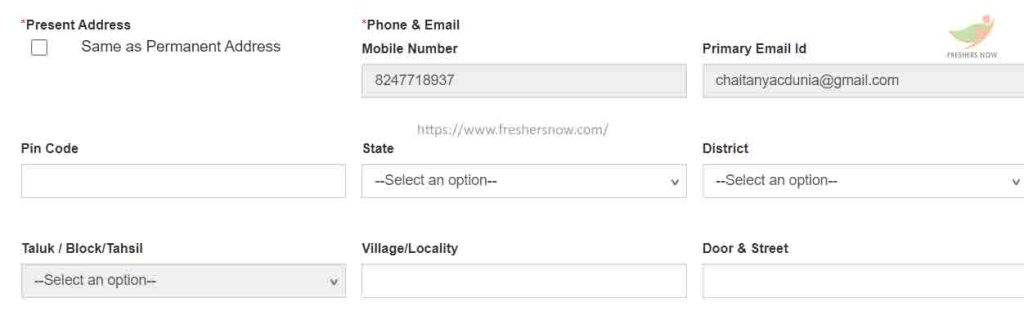
Step -6: Bank information
Now fill out the candidate’s bank details and click on the Save and continue tab
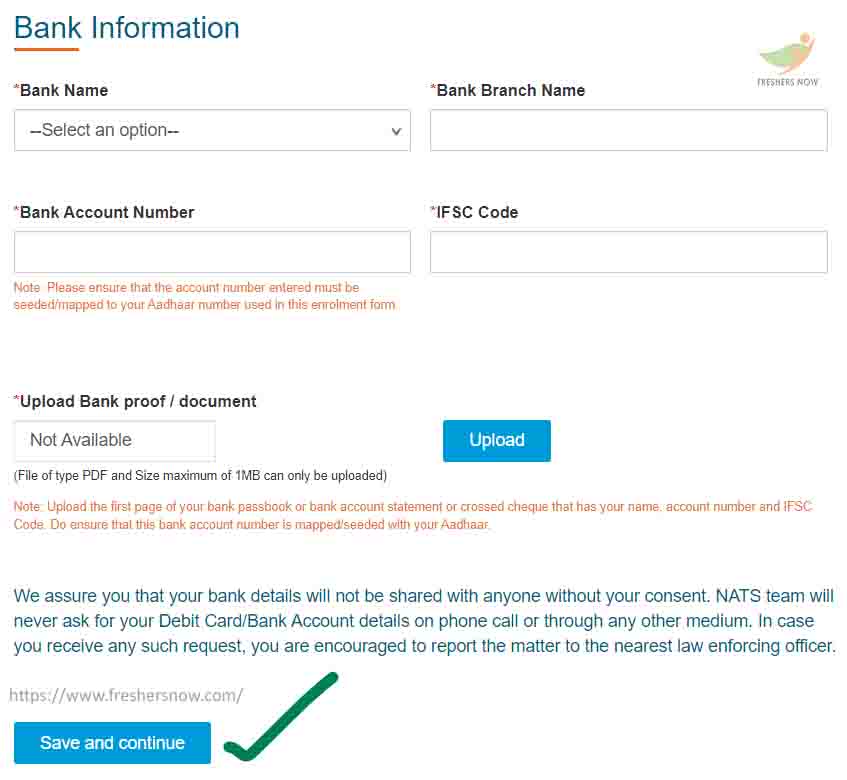
Step -7: Educational details
Here the candidates need to enter their qualification details
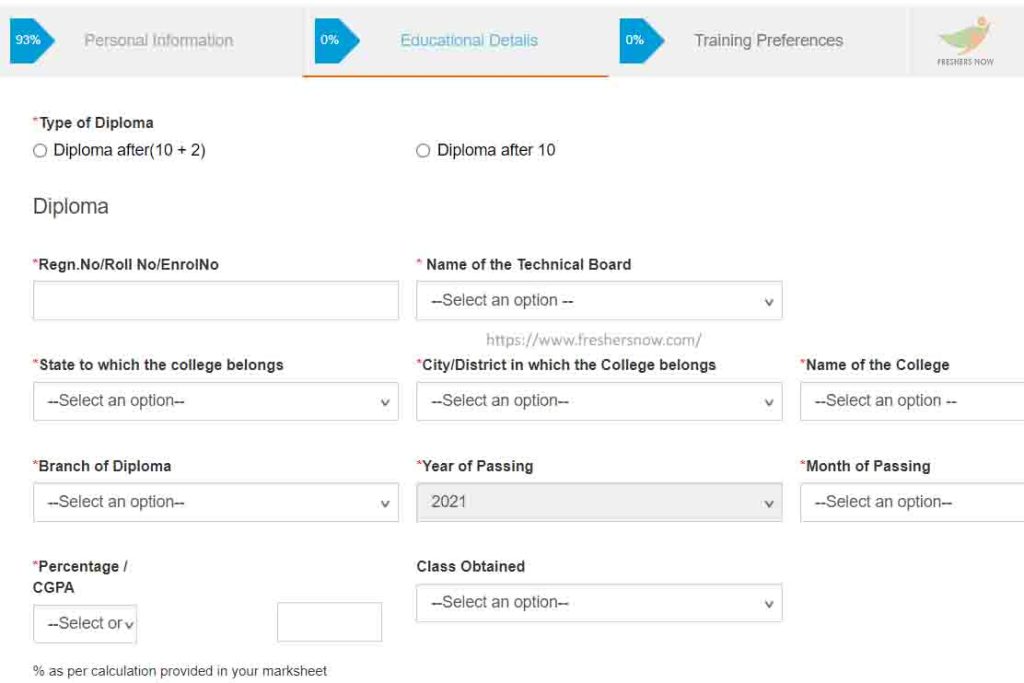
upload the certificates asked for and click on the Save and continue tab
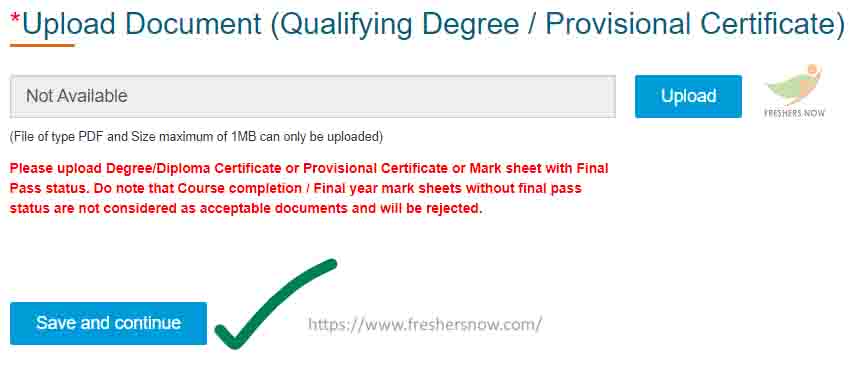
Step -8: Training preference
The applicants can select the training preferences here
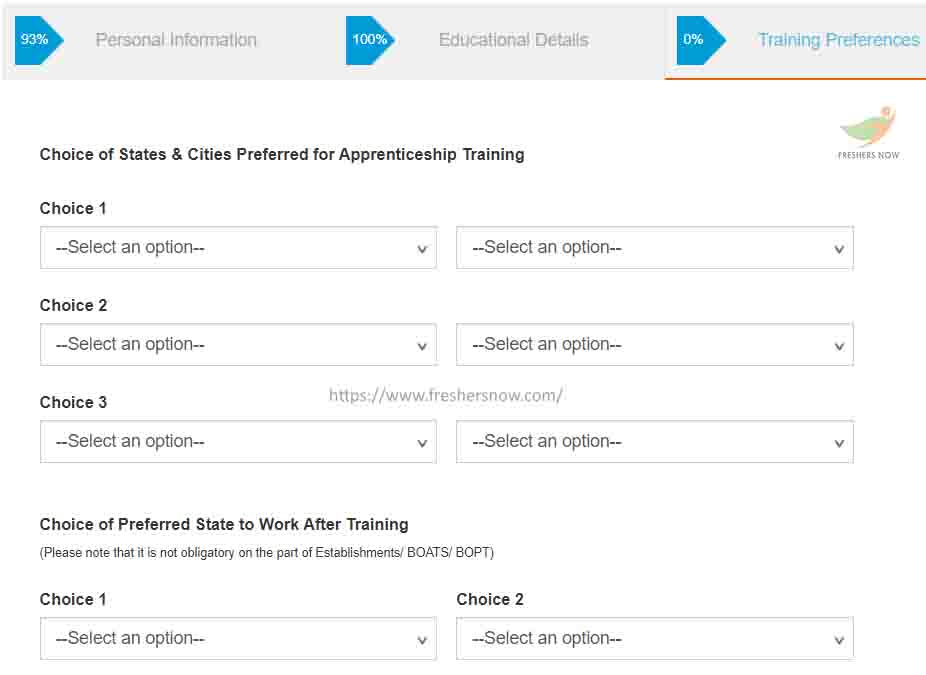
Step -9: Declaration
Read the displayed declaration and click on the Save & Preview tab
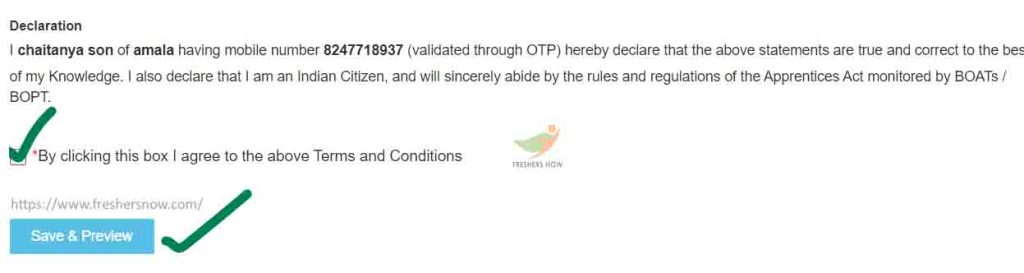
the details provided by the applicants will be shown, verify them carefully and then click on the Submit button
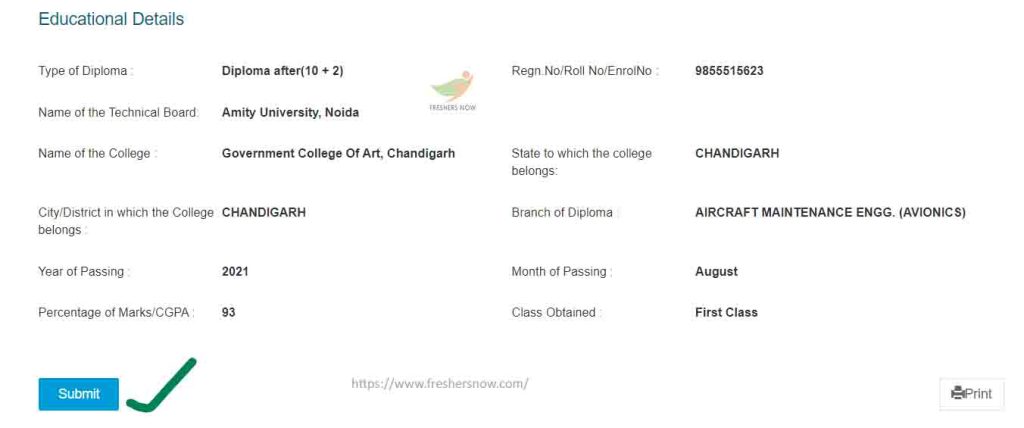
The candidates can click on the Print option to print their application form.
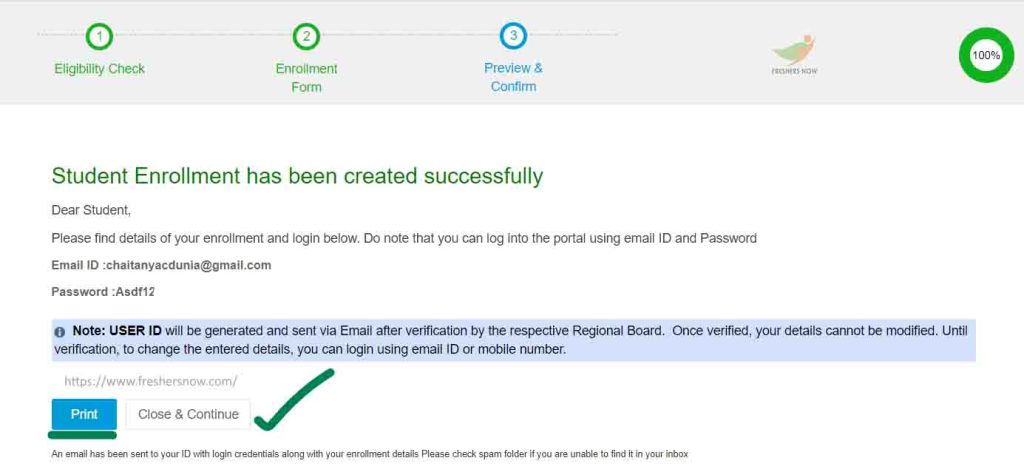
Step -10: Login
Now aspirants can log in by giving their mail id and password
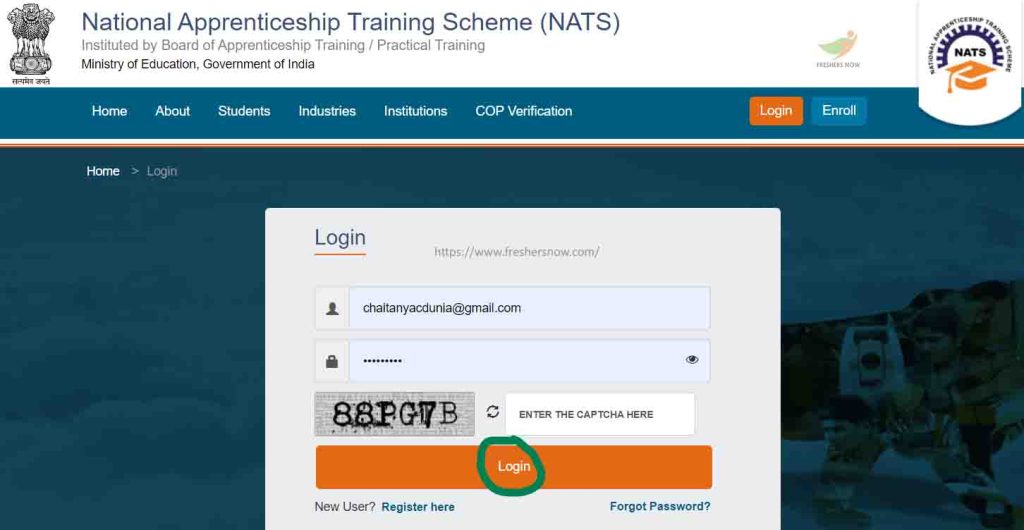
The status of the enrollment will appear on the screen

UCIL Trade Apprentice Online Application Form
| UCIL Trade Apprentice Online Apply Link | |
| For UCIL Trade Apprentice Online Application Link |
Click Here |
Visit our website @ freshersnow.com for more useful content like How to Fill UCIL Trade Apprentice Online Application Form.
| You Can Also Check | |
| UCIL Recruitment | Apprentice Jobs |



