
How to Fill UKPSC Forest Guard Online Application Form? Confused and have questions about the UKPSC Forest Guard Online Applying Process? then here is the perfect article for you. As you guys are already aware the Uttarakhand Public Service Commission (UKPSC) officials have announced the Forest Guard Vacancies and started the application process, now candidates who wish to apply for the UKPSC Forest Guard Vacancy can follow this article to know how to fill in the UKPSC Forest Guard Online Application Form.
UKPSC Forest Guard Online Application Form
Aspirants who are willing to know about the Step by Step UKPSC Forest Guard Application Process/ Apply Online Process for UKPSC Forest Guard should go through this article completely and check out each section to know the complete process. We assure you by following this article you can without any hassle submit your UKPSC Forest Guard Online Form before the last date. Hence candidates have to make sure they submit their applications before the online link deactivates.
Details or Documents Required for UKPSC Forest Guard Online Applying Process
- Mobile Number
- Email ID
- Candidates Name
- Fathers Name
- Mothers Name
- Date of Birth
- Age
- Gender
- Educational Qualifications
- Photo
- Signature
UKPSC Forest Guard Online Applying Process
To give you a brief idea about what steps or process involved in the Apply Online Process of UKPSC Forest Guard then kindly have a look at this article. By checking out the Step by Step UKPSC Forest Guard Application Process you can have a clear idea about what step comes next and what documents or details you need to keep ready to ease out the UKPSC Forest Guard Online Applying Process.
- Step 1 – Registration & Personal Details
- Step 2 – Educational & Other Details
- Step 3 – Upload Photo & Signature
- Step 4 – Photo/ Signature Cropping (If Required)
- Step 5 – Final Review & Submit
- Step 6 – Print Application Form
Step by Step UKPSC Forest Guard Application Process
Initially, candidates have to open the official website @psc.uk.gov.in and then on the home page click on the Forest Guard Examination notice, then you will be redirected to another page where you can find the “Click Here” option for UKPSC Forest Guard Apply Online. By clicking on that link you will again redirect to another page where you have to press the “Click Here to Apply” option.
Step 1 – Registration & Personal Details
Firstly read out the instructions to know what details are required for the UKPSC Forest Guard Online Registration and then click on the Apply Now button.
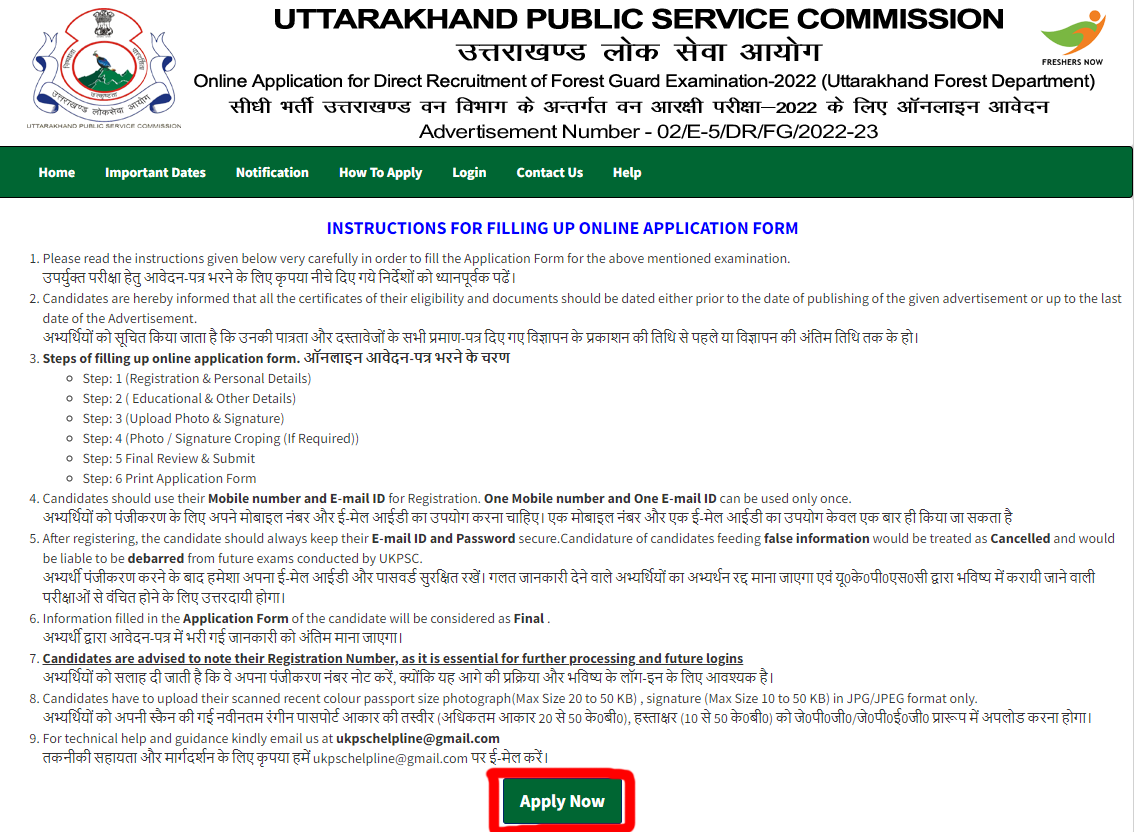
And then next fill out the fields which are mandatory like Candidates Name, Father’s & Mother’s Name, Date of Birth, Age, etc
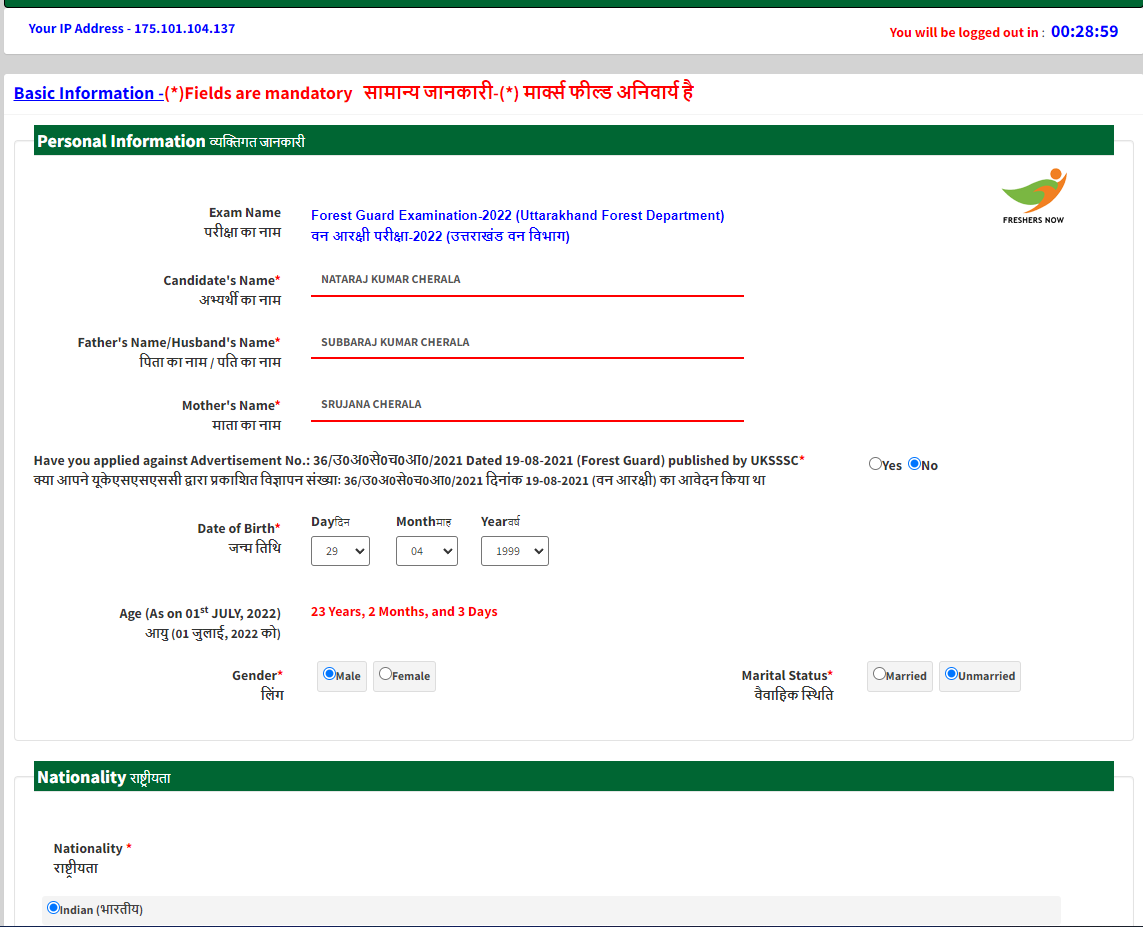
Further, you need to create your Login ID and Password. Make sure your password should be of a minimum of 8 to 15 characters and doesn’t have characters as specified by the officials.
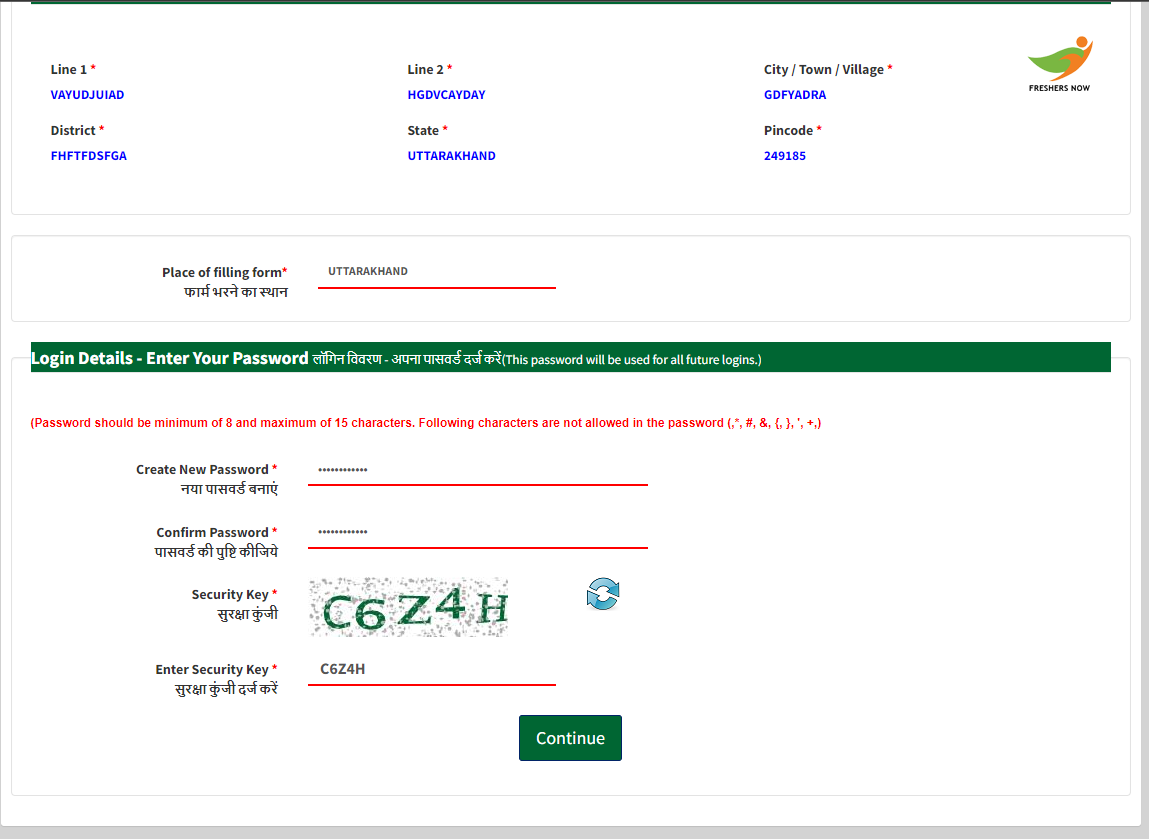
And then next you will be asked to confirm the details you have filled till now. So, ensure you verify all the details carefully, especially the details that are highlighted. And when you are sure all the details are correct then put a tick mark and then click on the Submit button.
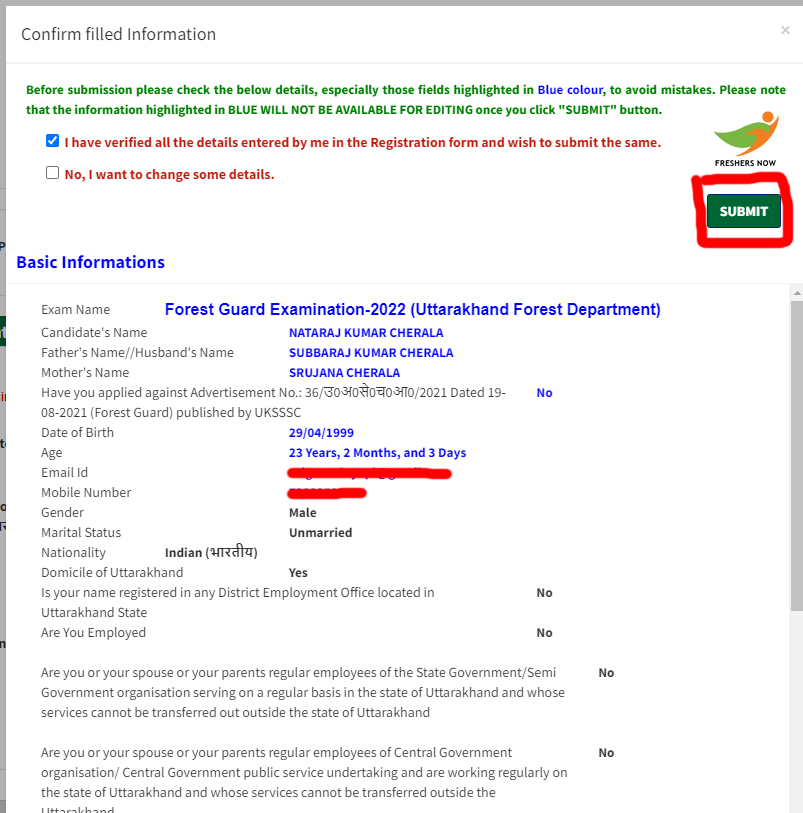
Then you will get confirmation about your Primary Registration details, there press the Click Here to Login option.
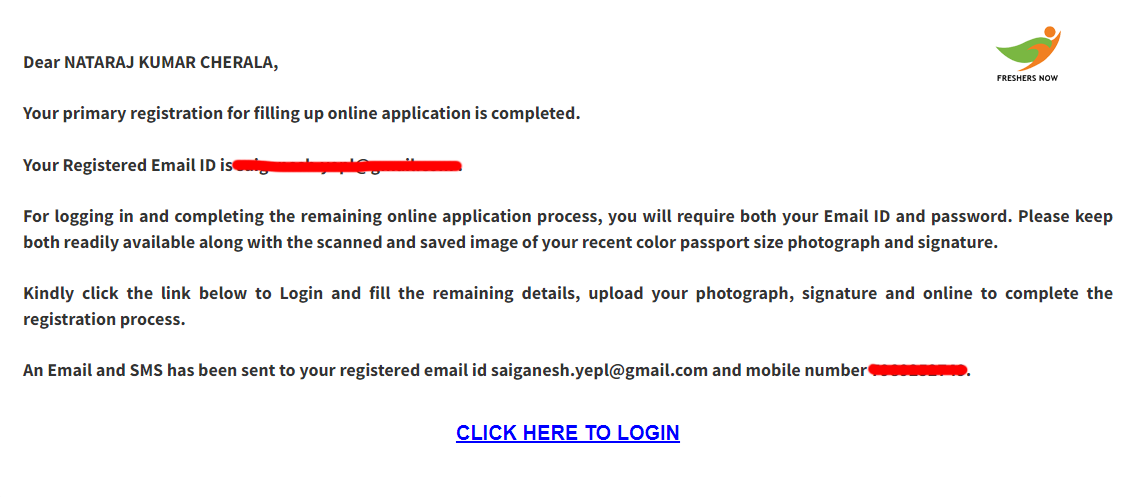
Next, provide your Email ID/ Mobile Number, Password and enter the Security Key and click on the Login option.
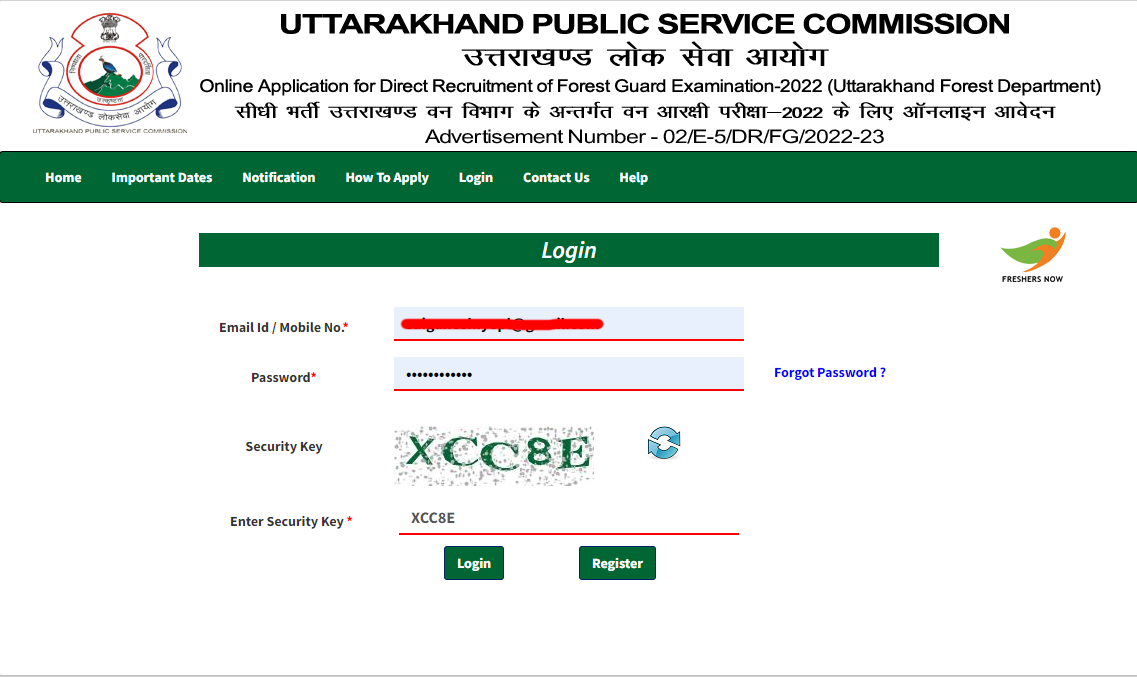
Now press the Proceed to Next Step button to fill out the UKPSC Forest Guard Online Application Form completely.
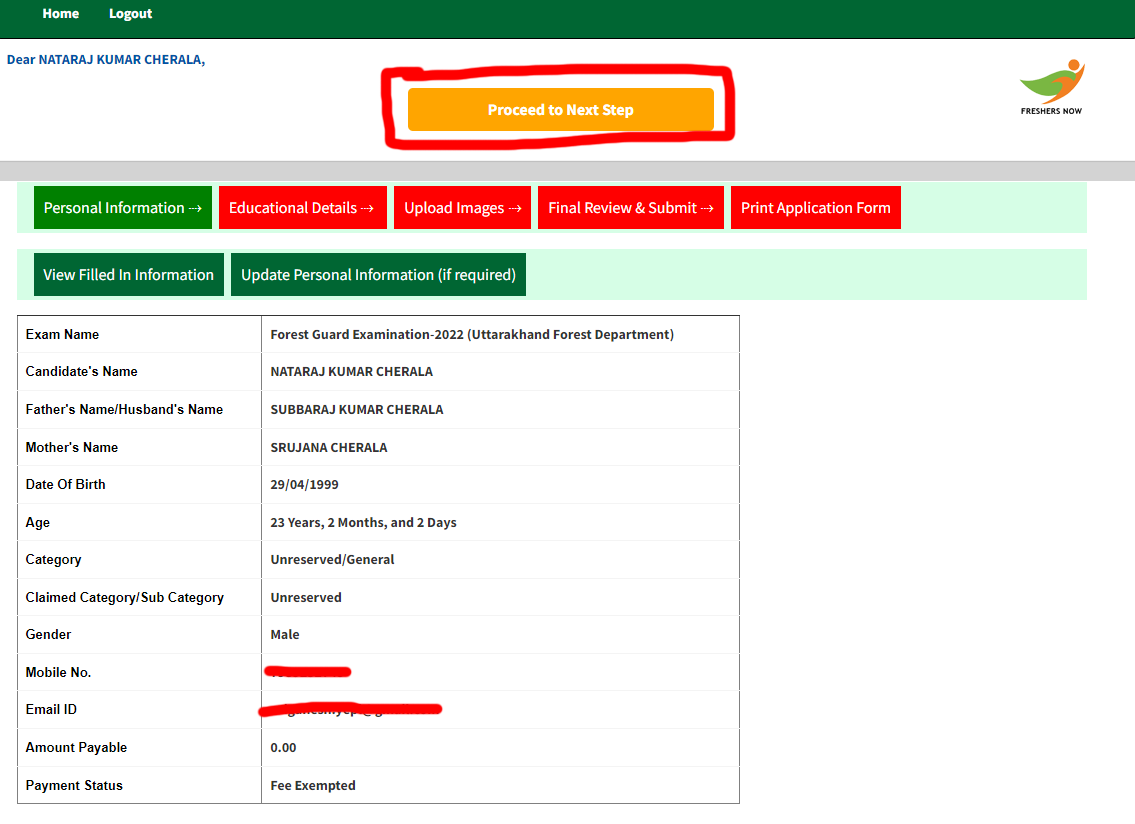
Step 2 – Educational & Other Details
In this step, you need to cover your details about the educational qualifications. Start with your 10th and then end with your recent educational qualifications by clicking on the Add Education Details button.
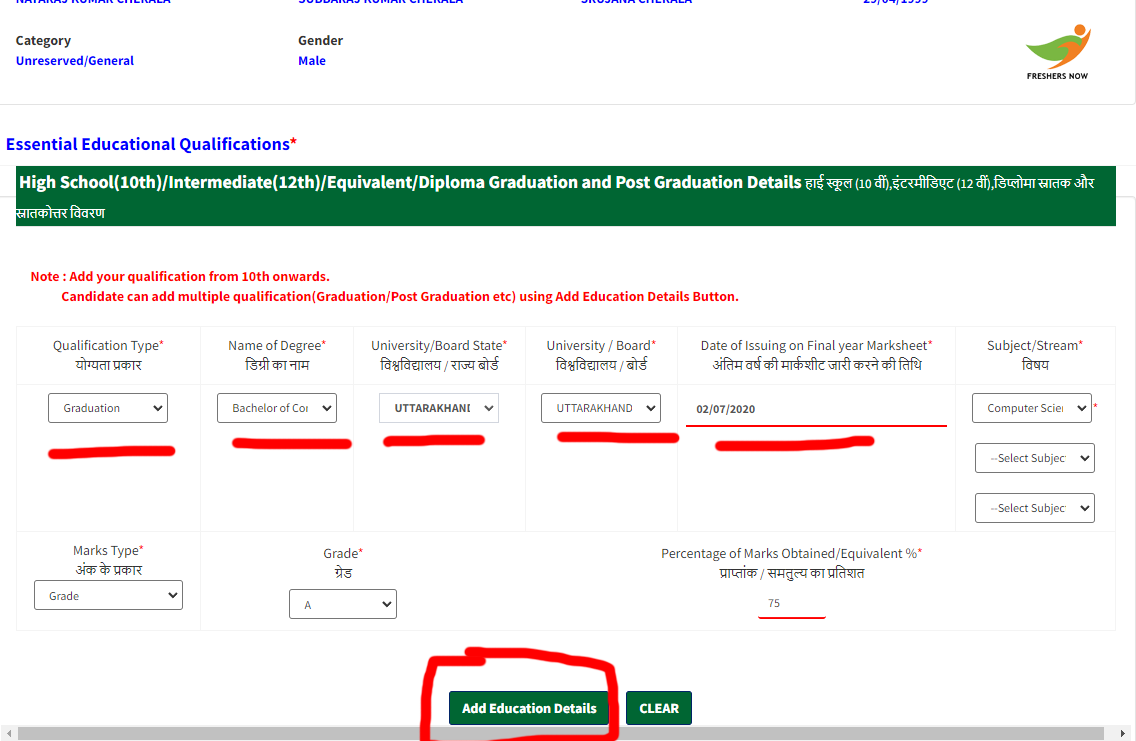
Further, you will be asked a few Yes or No questions answer them properly by selecting the respective radio button and then next provide your preference for the Exam City and then click on the Submit button.
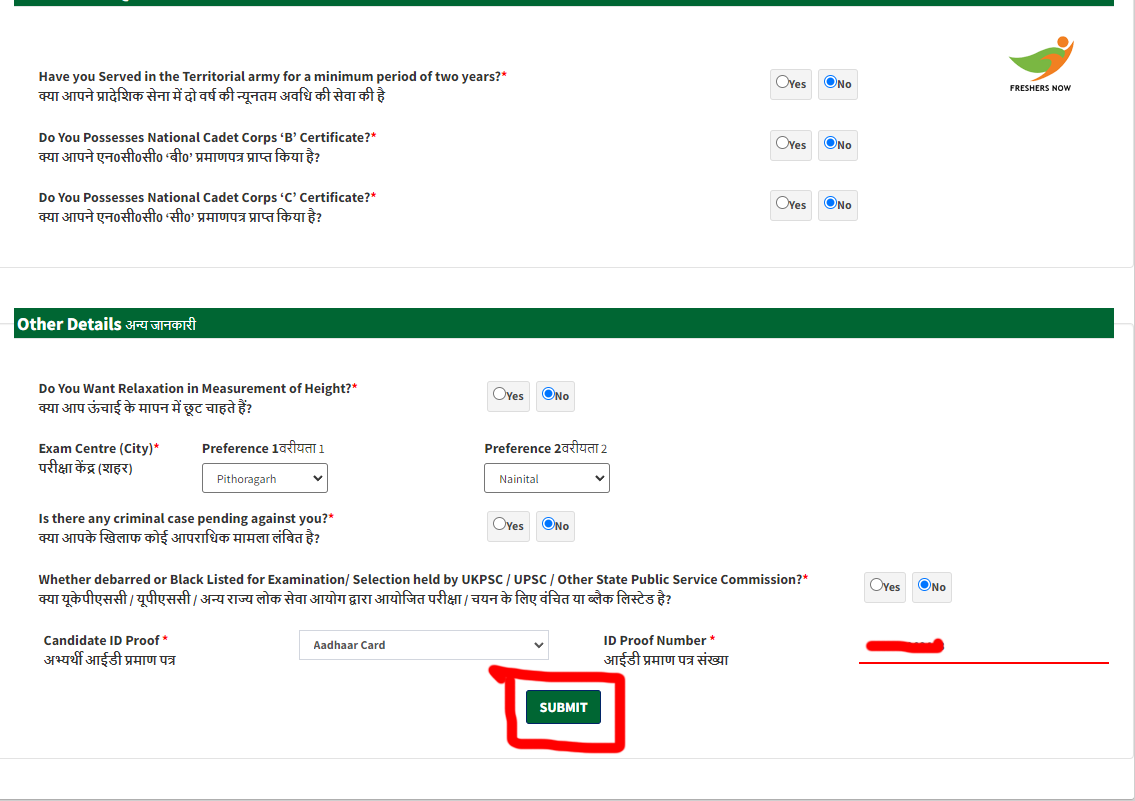
Step 3 – Upload Photo & Signature
After submitting your Educational Qualification details you will be asked to upload your recent passport-size colour photo (max size 20 to 50 KB) and signature (max size 10 to 50 KB) in JPG/ JPEG format.
Read the warning and then click on the Continue button.
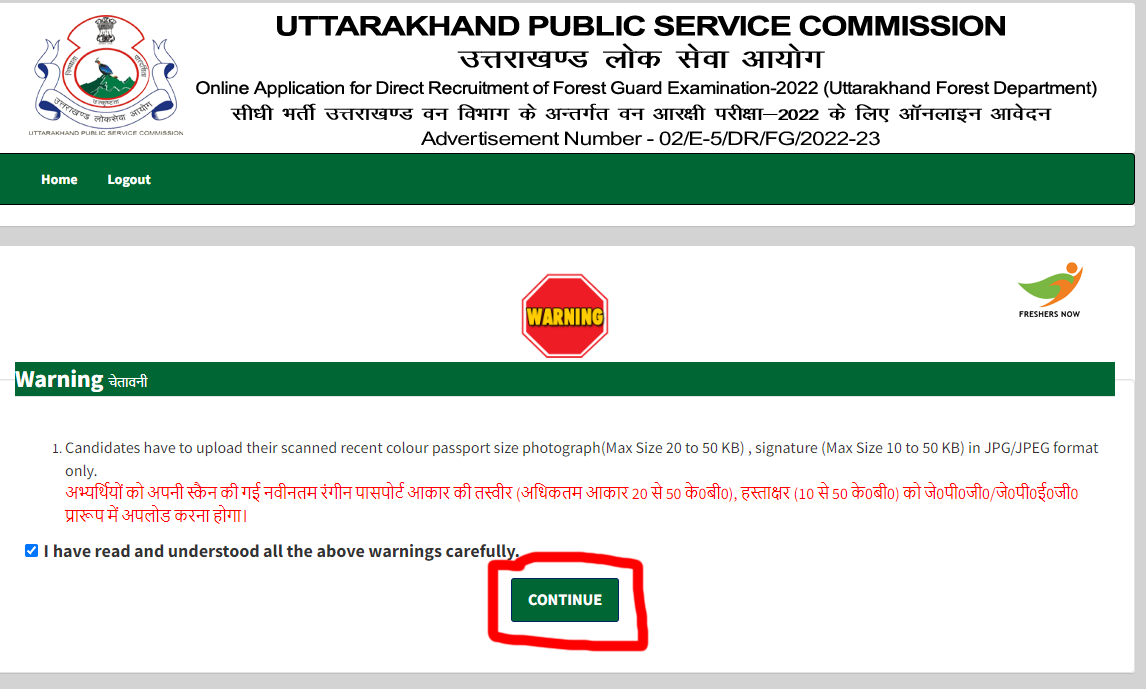
Upload the pictures in the respective sections and click on the Upload button.
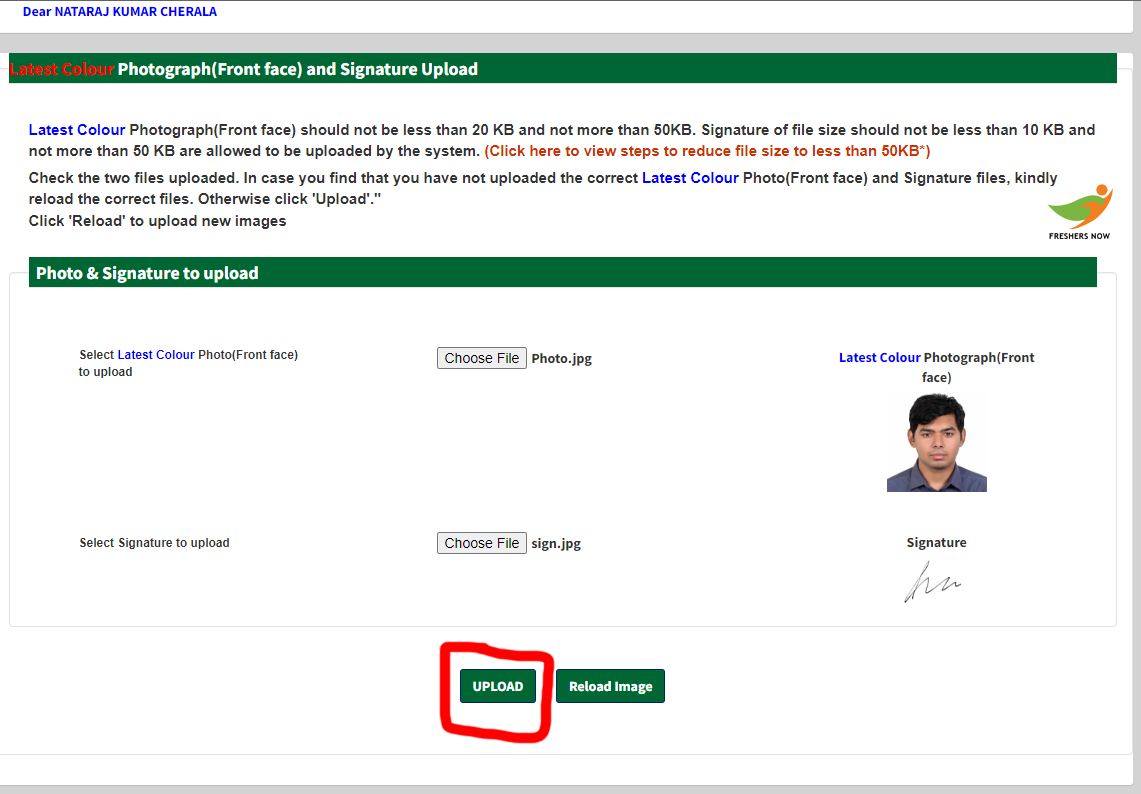
Step 4 – Photo/ Signature Cropping (If Required)
In this step, you will be provided with the option of cropping a photo or signature (if required) utilize it if it is necessary for you.
Step 5 – Final Review & Submit
Now give tick marks after reading the declarations and then review your details carefully before final submission.
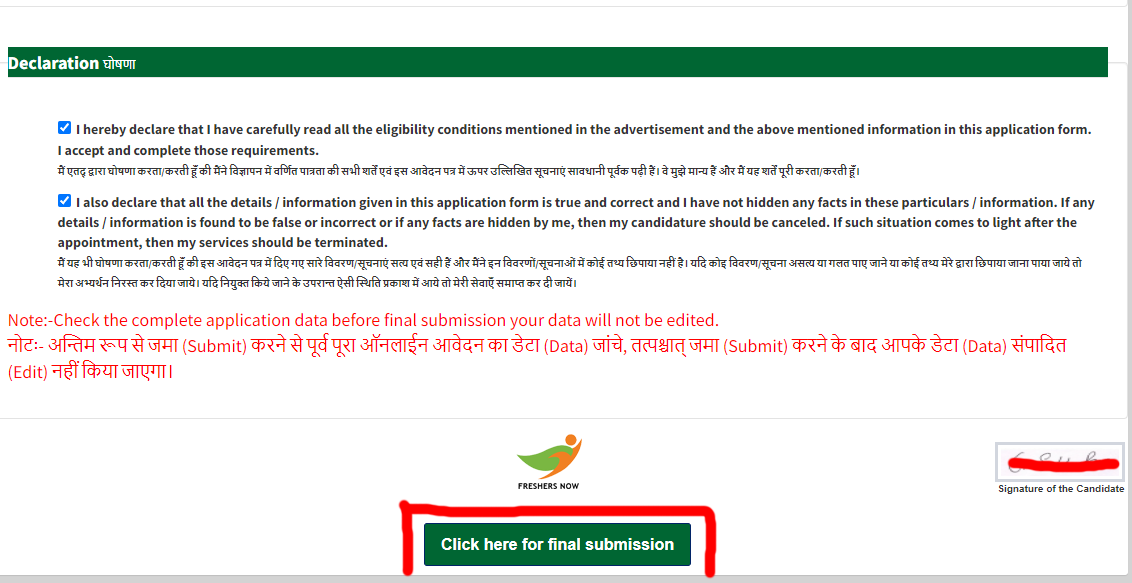
Step 6 – Print Application Form
After the final submission of the UKPSC Forest Guard Online Application Form press the “Click Here to Print Application Form” at last you will complete the Apply Online Process for UKPSC Forest Guard post successfully.
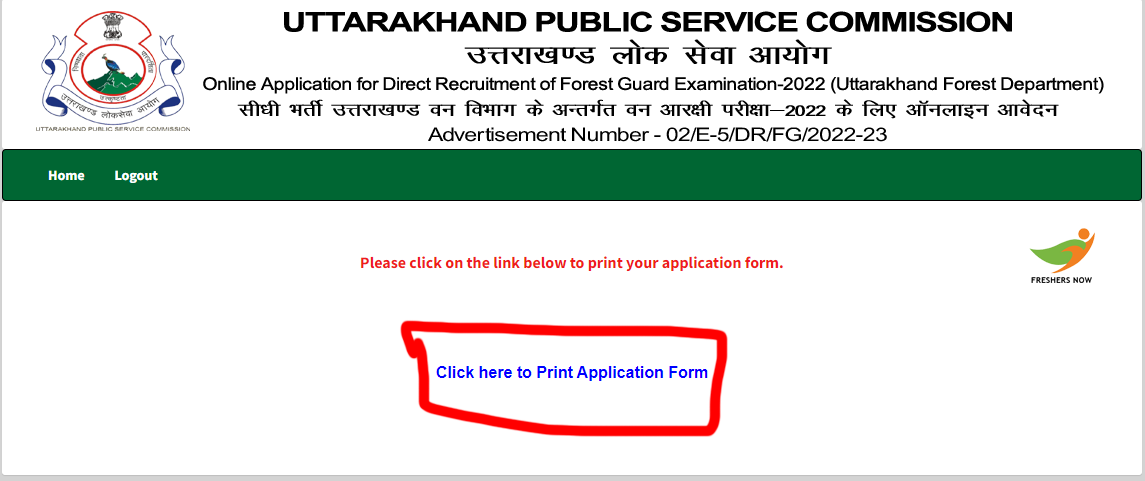
UKPSC Forest Guard Online Apply Link
| UKPSC Forest Guard Online Application – Important Links | |
| For UKPSC Forest Guard Online Application Form | Click Here |
We sincerely hope aspirants have cleared their doubts regarding the How to Fill UKPSC Forest Guard Online Application Form through this article. For more such updates kindly keep following our website Freshersnow regularly.
| ★★ You Can Also Check ★★ | |
| UKPSC Recruitment | Uttarakhand Govt Jobs |
| Uttarakhand Employment News | Forest Guard Jobs |



