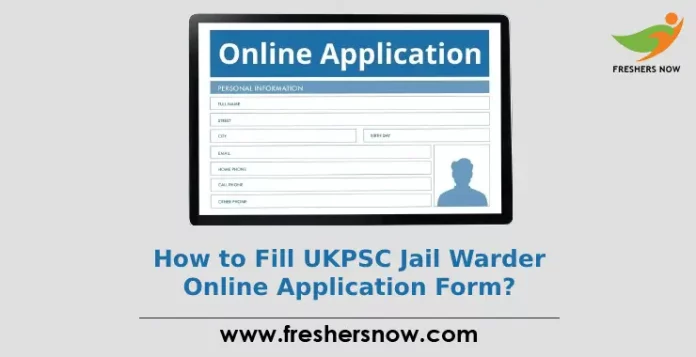
How to Fill UKPSC Jail Warder Online Application Form? Are you the one confused to submit UKPSC Uttarakhand Jail Warder Online Form and are in search of various portals for How to Fill UK Jail Warder Form? Then you are in the right place now. We have provided the Uttarakhand Jail Warder Application Form Link along with UKPSC Jail Warder Application Process in this article. Continue to read this article to find the Step By Step Guidelines To Fill UKPSC Jail Warder Application Form. It will be easy to apply for the UKPSC Jail Warder post if you follow the below steps. So, get all the details of UKPSC Jail Warder Registration and Login details from the below sections.
UKPSC Jail Warder Application Process
Step 1: Registration (Filling Basic Details)
Step 2: Login To Fill Application Form
Step 3: Provide Education Details
Step 4: Uploading Photograph and Signature
Step 5: Fee Payment
Step By Step Guidelines To Fill UKPSC Jail Warder Application Form
- Visit the official website @ www.psc.uk.gov.in
- Then to the left top, you can find the “Candidate Corner” with all the latest recruitments will be shown.
- There you need to select Jail Warder Post and click on Apply.
- The initial step is Registration.
- Before Applying for the UKPSC Jail Warder Exam Read the Instructions For Filling Application Form
- And Click on “Apply Now”
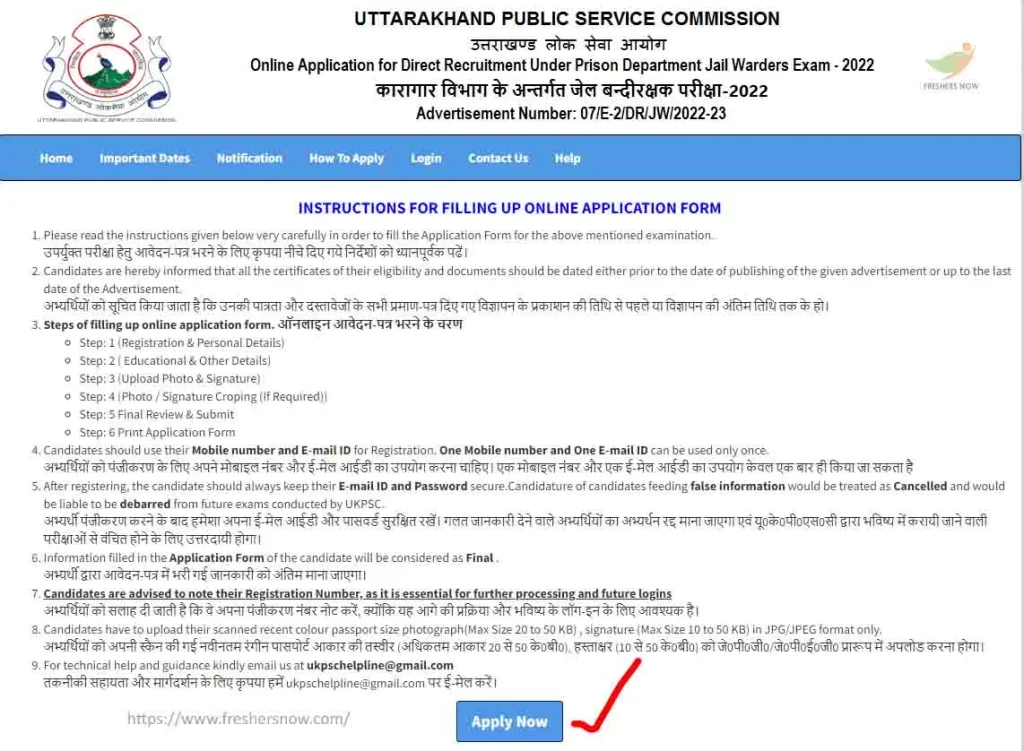
- Firstly, aspirants must fill in the Basic Information.
- Provide Name, Father Name, Mother Name, Date Of Birth, Gender, Martial status
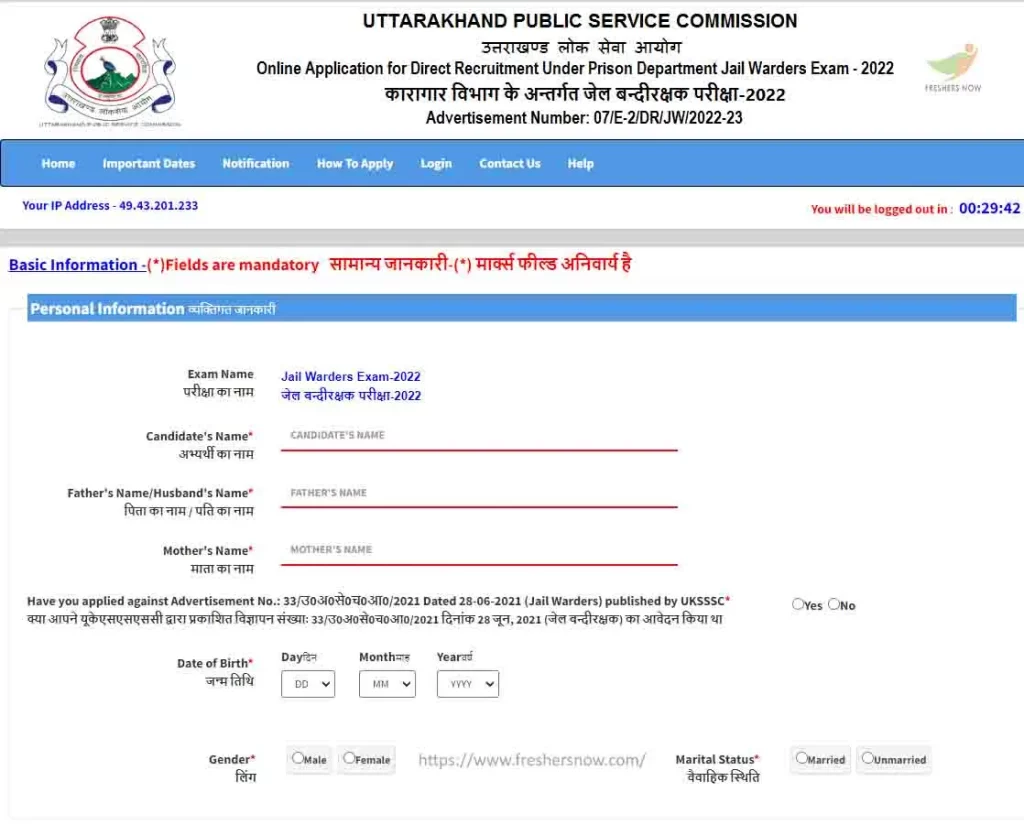
- And then select Nationality.
- Proceed to check Required Eligibility by the options provided
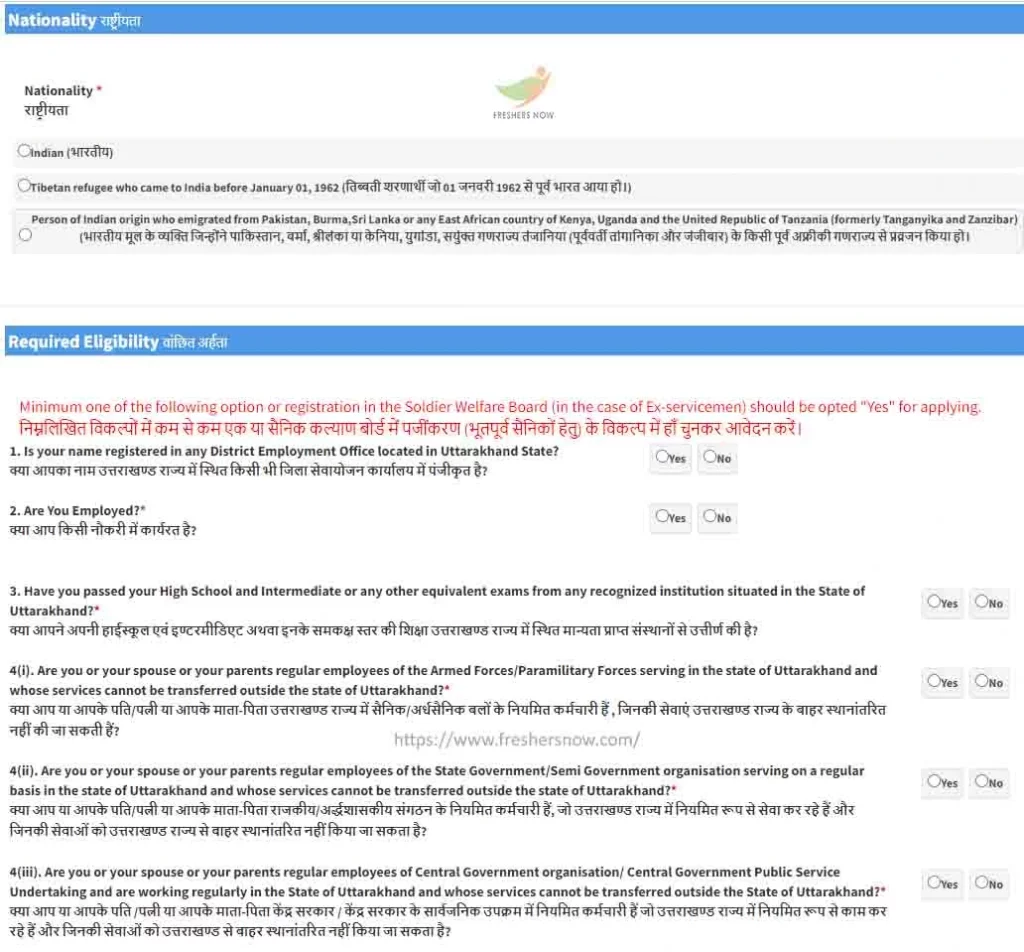
- Enter Domicile Details, Category details, Contact details
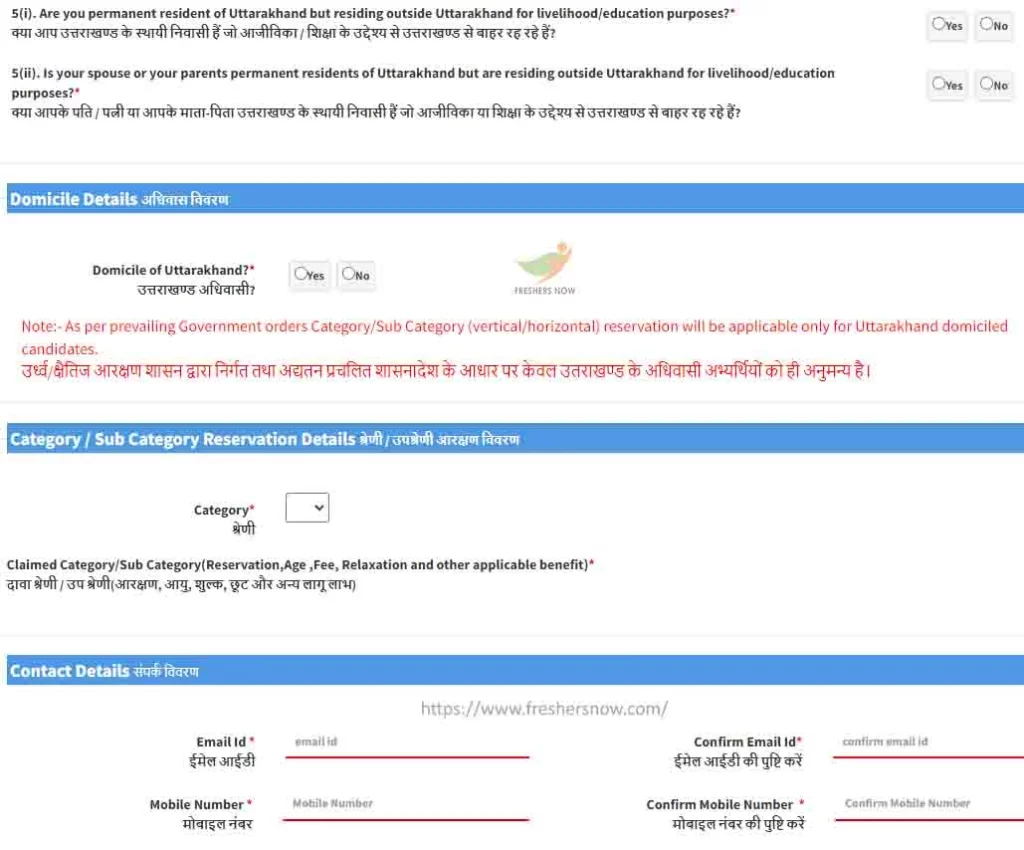
- And the Enter Present & Permenant adresss
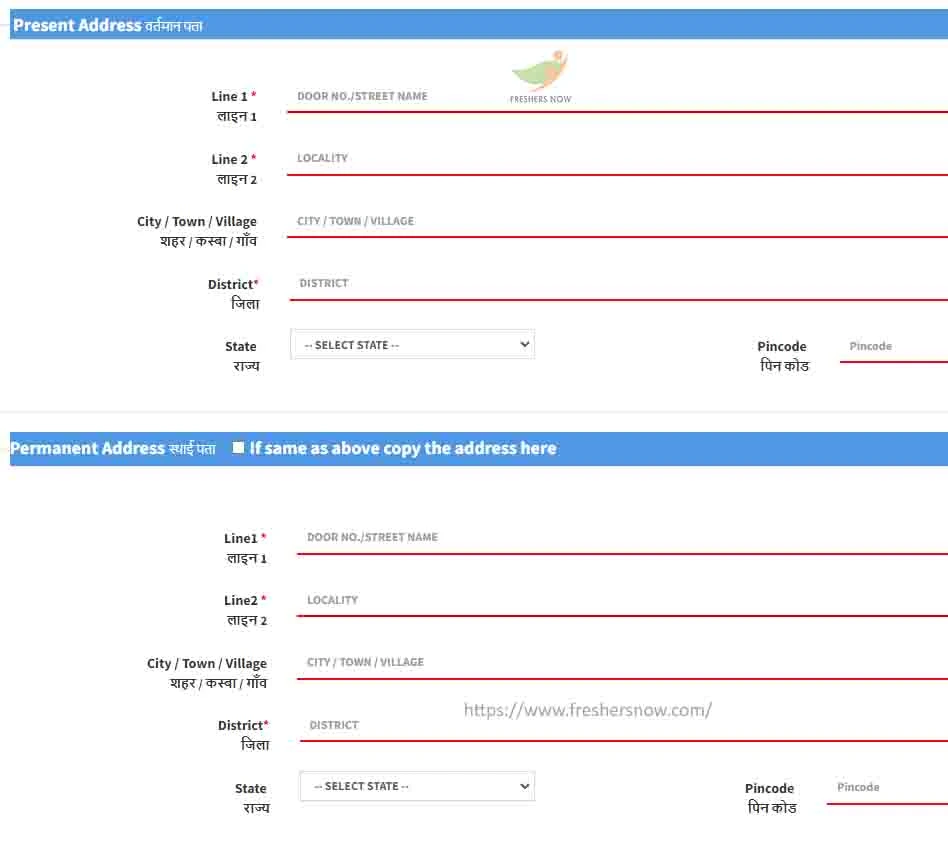
- Then “Login and create a new Password”
- Enter New Password and confirm it.
- And click on “Continue”
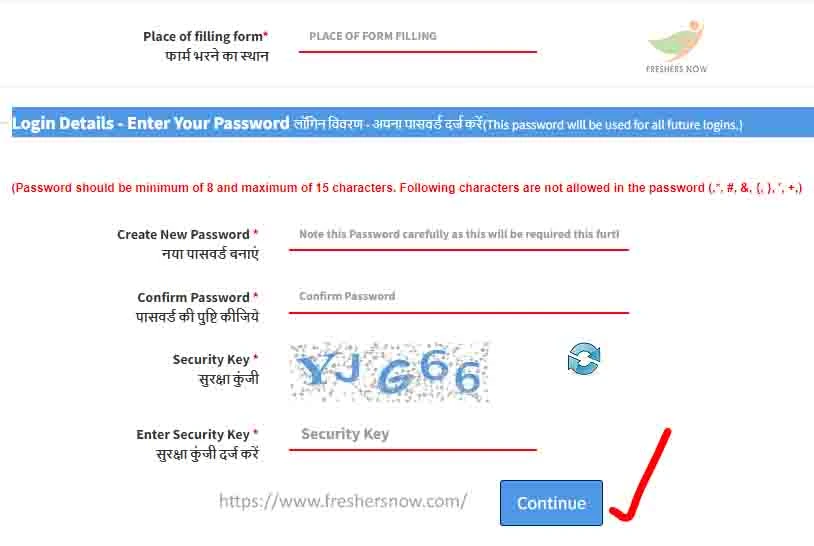
- Before submission check the details provided and select the popup message “I have verified details entered”
- And click on “Submit”
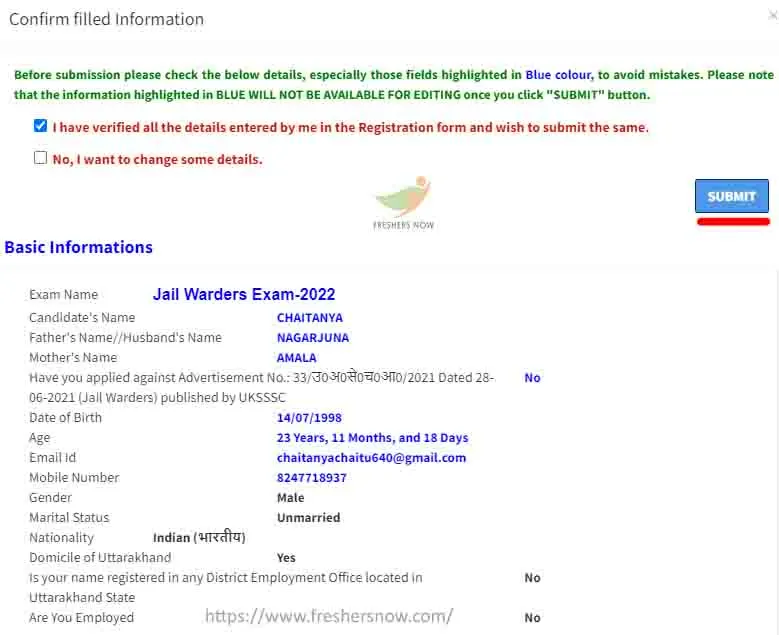
- Then the process of primary registration will be successful.
- After login into the account.
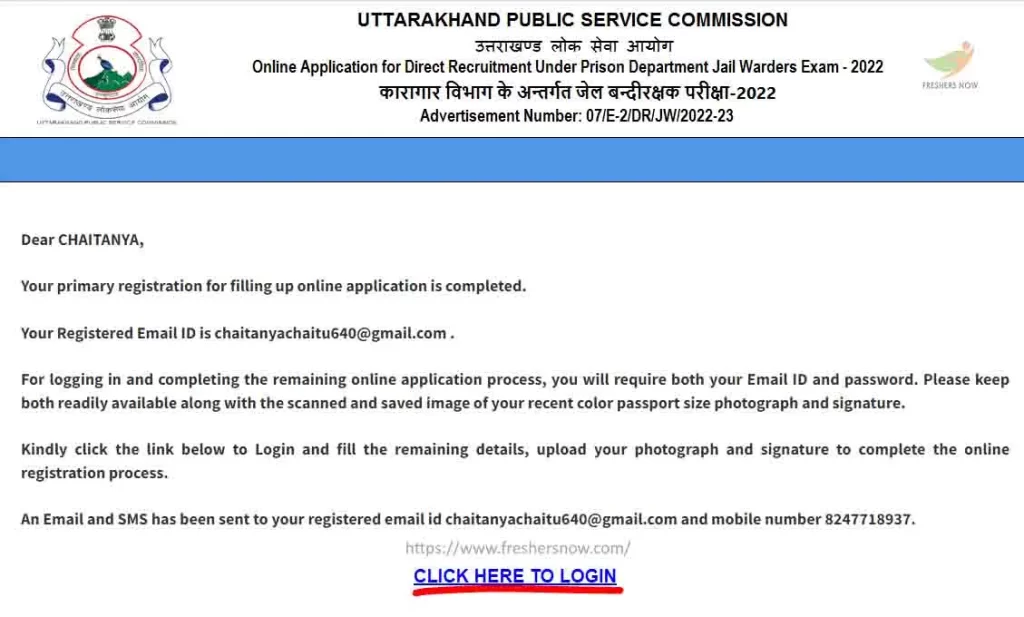
- Login with Email ID/ Mobile number and Password.
- Hit on “Login”
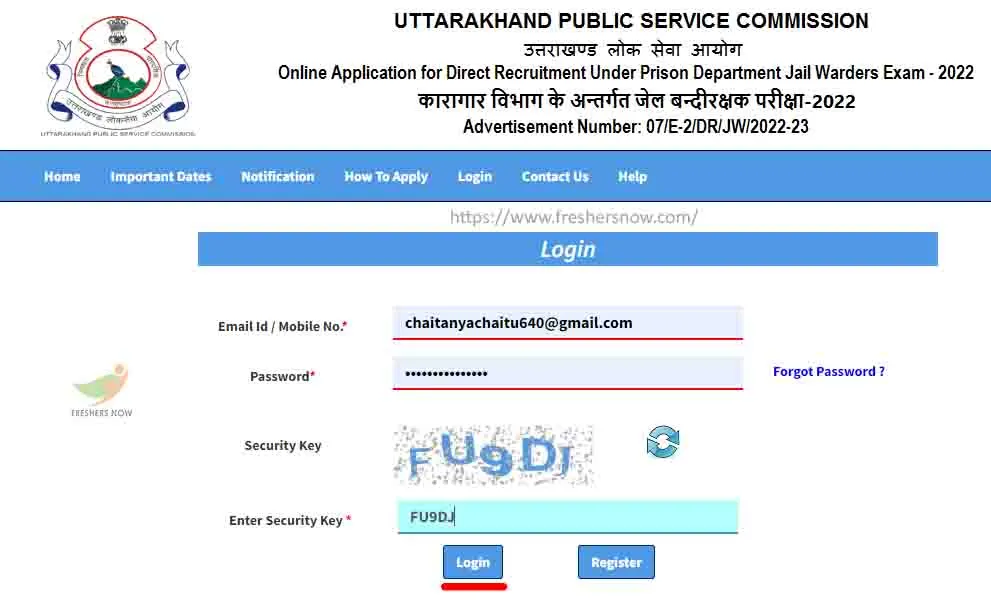
- Proceed to the next step

- Enter Educational Qualifications
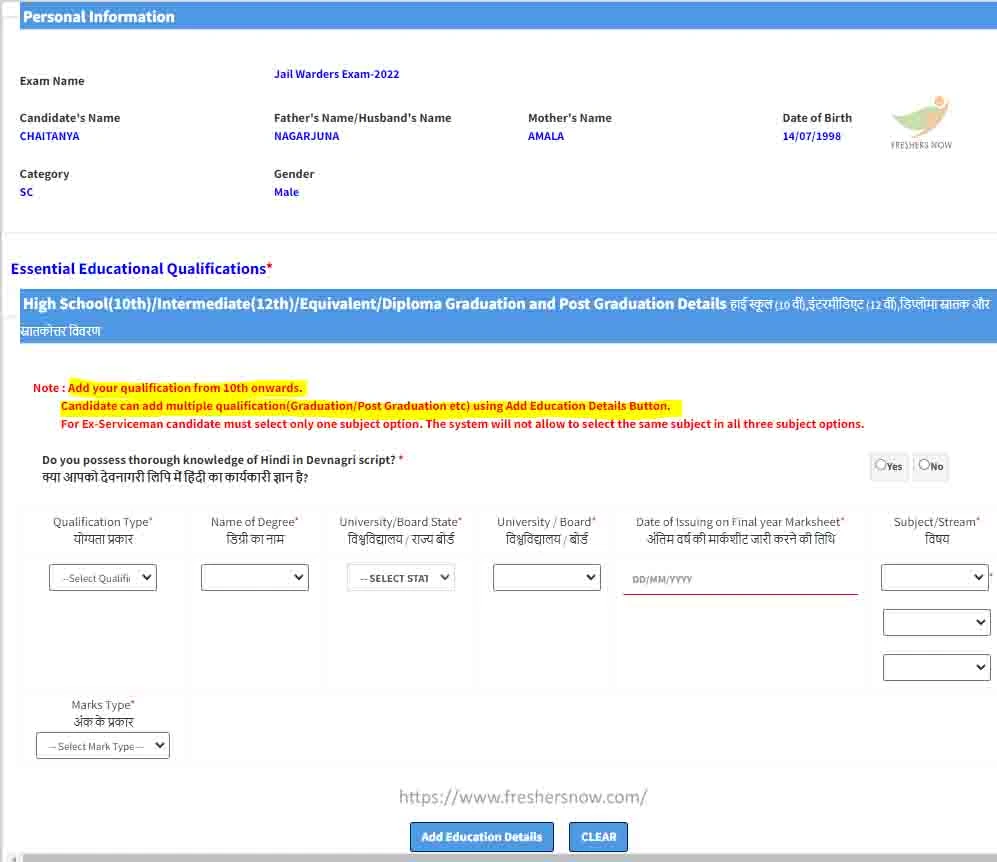
- Proceed to select preferential qualification.
- And continue to fill in the other details asked.
- And click on “Submit”
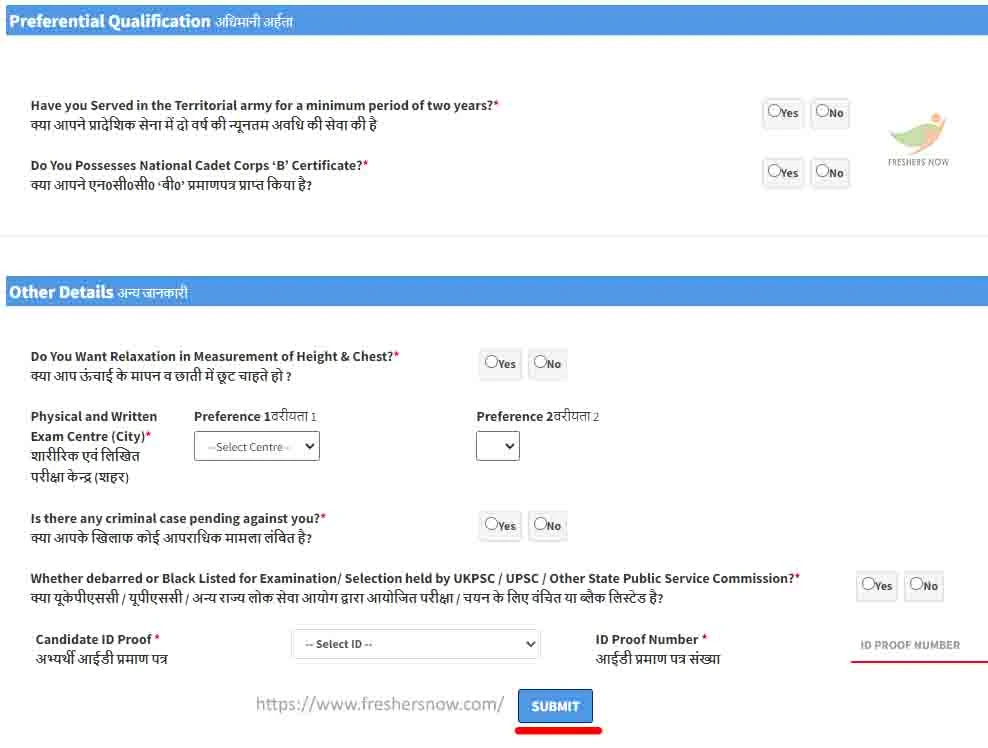
- Then a Warning message will be shown study it and click on “Continue”
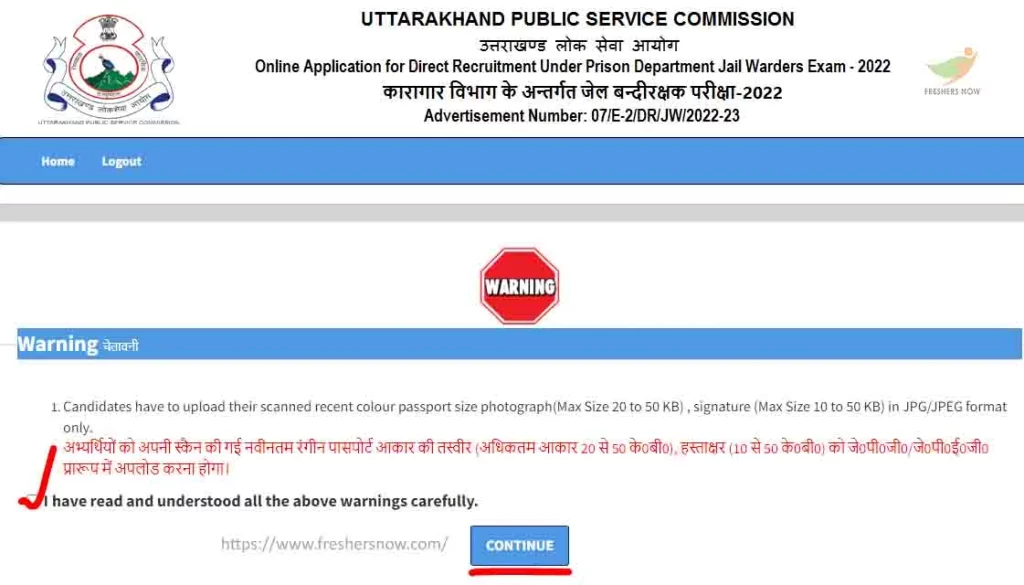
- Upload Latest Photograph and Signature
- Click on “Upload”
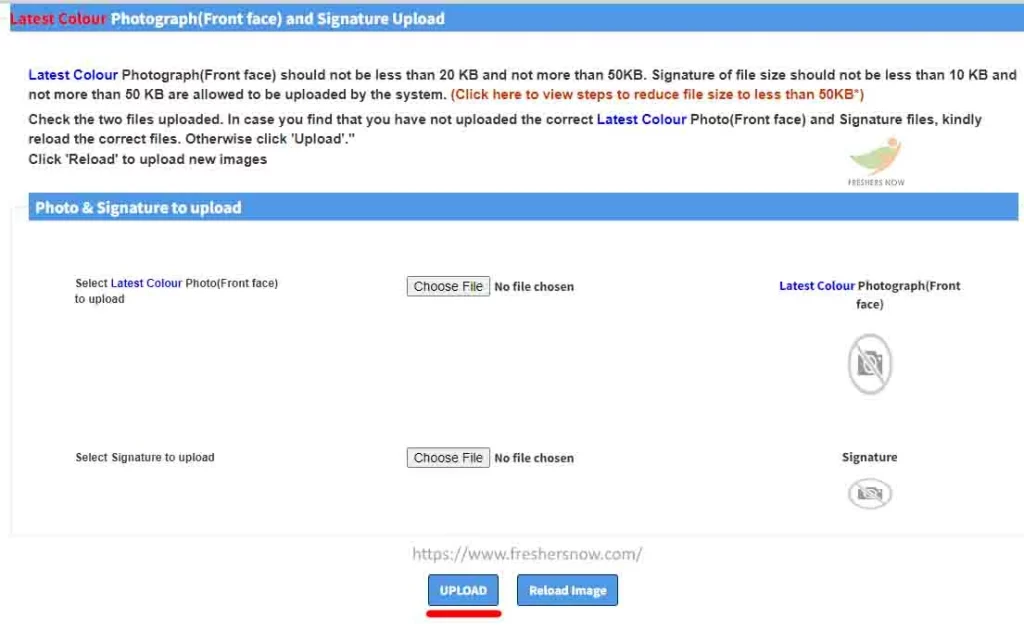
- Upload Photograph
- Click on “Save and Next”
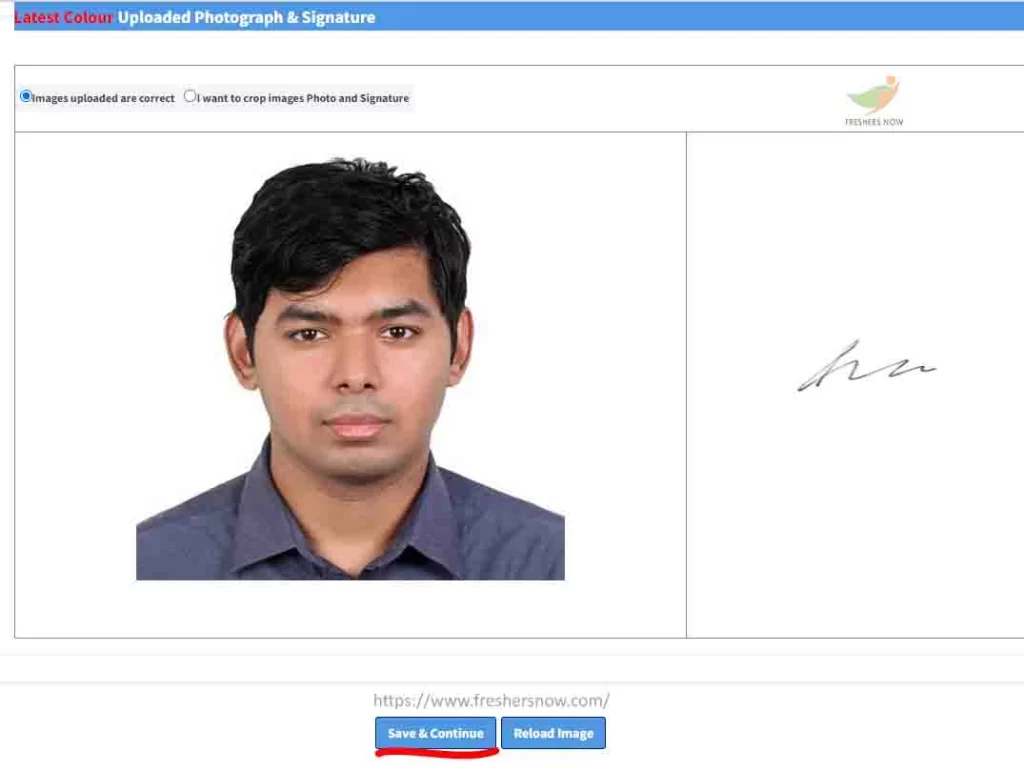
- Study the declaration shown and proceed to click on Final Submission.
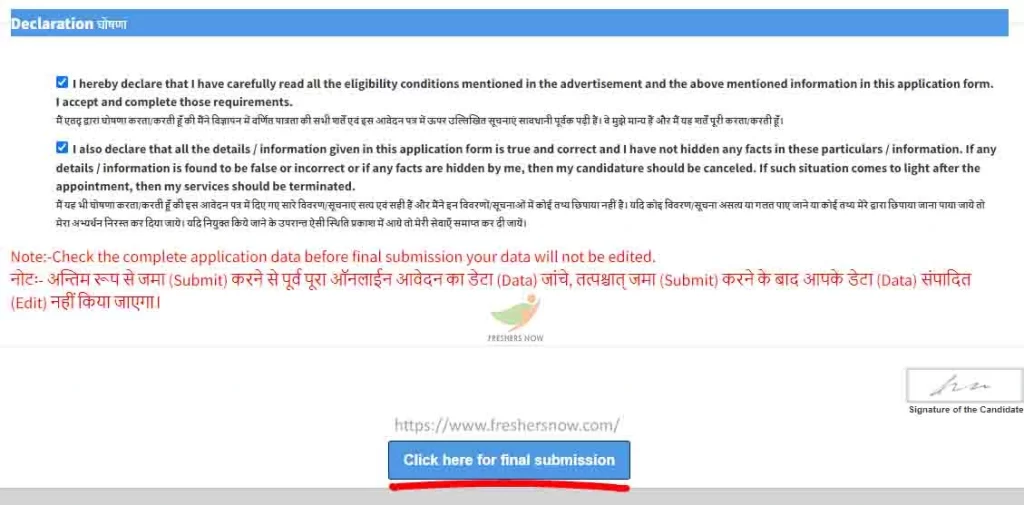
- Then print the Application Form

- Pay Application Fee
- Study the declaration shown.
- And hit on “Print”
- After that, the final Application process will be completed.
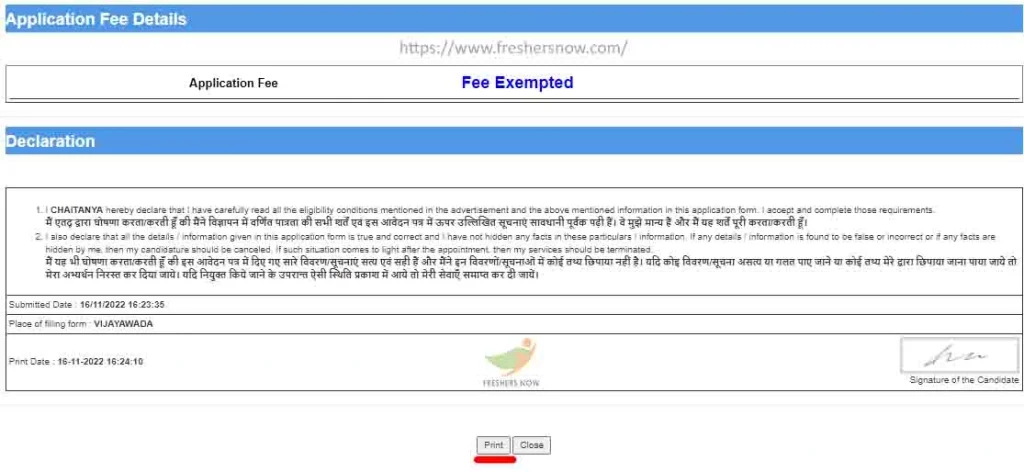
Uttarakhand Jail Warder Application Form Link
| UKPSC Jail Warder Online Form – Important Links | |
| For UKPSC Jail Warder Apply Online Link | Click Here |
Check each and every step in How to Fill UKPSC Jail Warder Online Application Form to apply successfully for Jail Warder post. To know more such information follow us @ FreshersNow.Com.
| ★★ You Can Also Check ★★ | |
| UKPSC Recruitment | Uttarakhand Govt Jobs |
| Uttarakhand Employment News | Jail Warder Jobs |
| UKPSC Jail Warder Syllabus | |



