
How to Fill UPSC ESE Exam Online Application Form?: The aspirants who are in confusion and are having a question about How to Fill the UPSC ESE Exam Online Application Form?, can find the correct solution by having a look at this article. We have provided the Step by Step Registration Process For UPSC ESE Exam in this article. We request the participants to go through the details provided in the following sections regarding the UPSC ESE Exam Online Registration Process.
UPSC ESE Exam Online Registration Process
By reading this article the aspirants will get clarity about the Step by Step Online Application Process For UPSC ESE. In the below sections we have provided the list of required documents for the UPSC ESE Online Registration Process.
Required Documents For UPSC ESE Exam Online Registration Process
In this section, we have mentioned the Required Documents For the UPSC ESE Exam Online Registration Process. The candidates need to keep ready the given list of documents before the UPSC ESE Online Registration Process
- Name and Verify Name
- Full Name, if any
- Gender and Verify Gender
- Date of Birth and Verify Date of Birth
- Father’s Name and Verify & Father’s Name
- Mother’s Name and Verify & Mother’s Name
- Minority Status
- Valid Mobile Number (to be used as Login ID)
- Alternate Mobile Number, if any
- Valid Email ID (to be used as Login ID)
- Alternate Email ID, if any
- Board Examination Roll No (Class Xth)
- Security Questions
Step by Step Online Application Process For UPSC ESE
For the UPSC ESE Exam Online Registration Process, the candidates need to go through several steps they are given as follows. There are eight steps in total they are given as
- Step-1: OTP
- Step-2: Verify the details
- Step-3: Part 1 registration
- Step-4: Personal Details
- Step-5: Educational Qualifications and address details
- Step-6: Payment
- Step-7: Photos and identity proof
- Step-8: Preview and submit
- Step-9: Print Slip
Step by Step Registration Process For UPSC ESE Exam
In this section, we are going to discuss the Step by Step Online Application Process For UPSC ESE. The candidates need to visit the official site @ upsconline.nic.in. The homepage of the official site will be opened. Now the candidates need to click on the apply online tab, the candidates will be predicted to another page
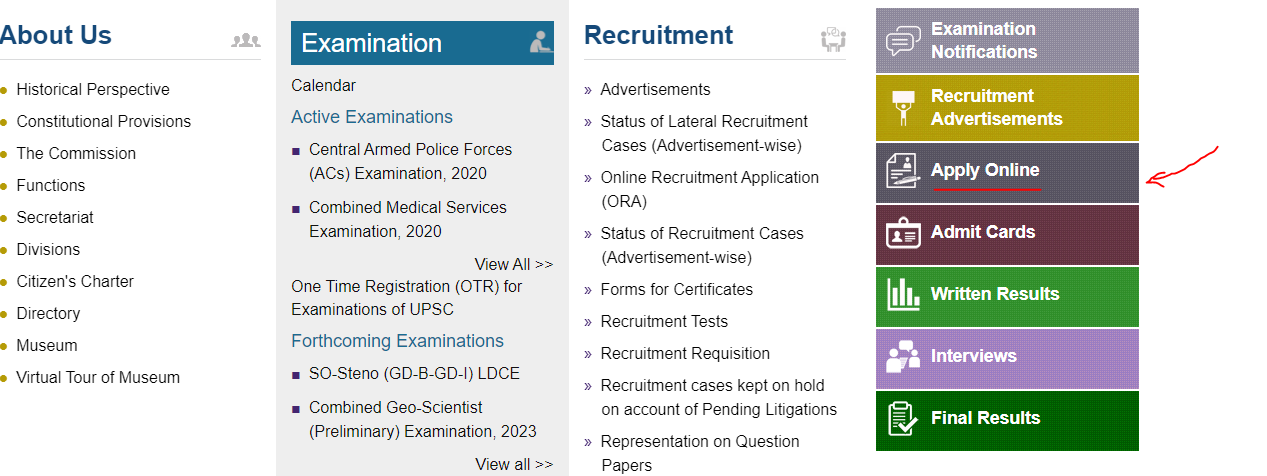
Step-1: OTP
Now the aspirants need to click on the one-time registration tab
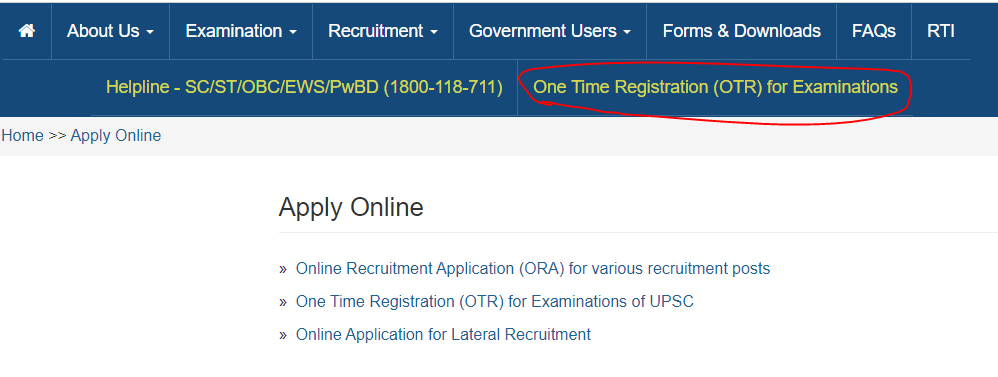
On the next page click on new registration
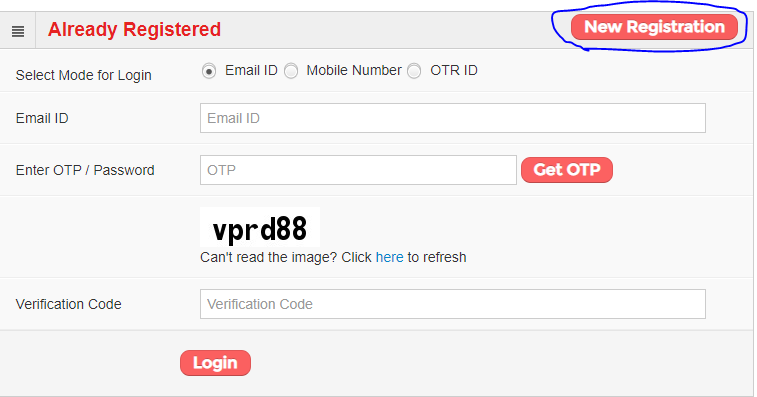
the new registration form will be displayed on the screen

The candidates need to fill in all the details asked and click on the submit button.
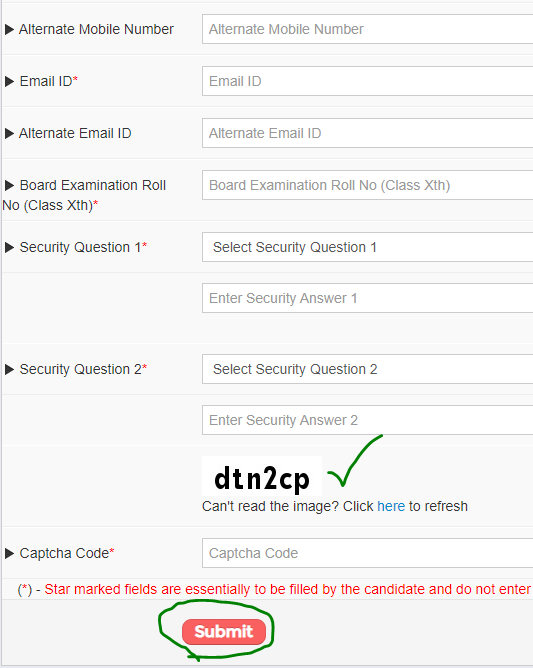
Enter the personnel details for new registration and click on I agree button
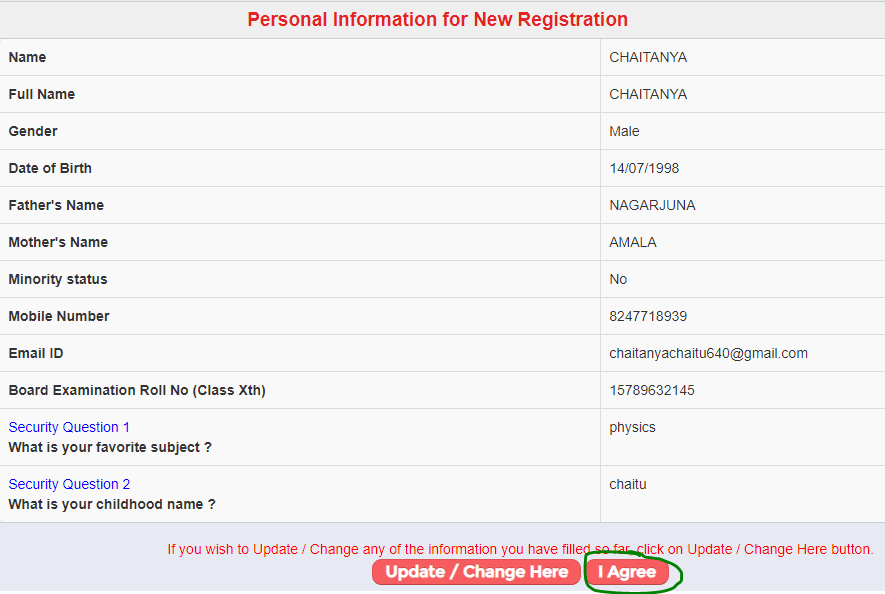
Now the candidates need to enter the OTP and have to click on verify OTP
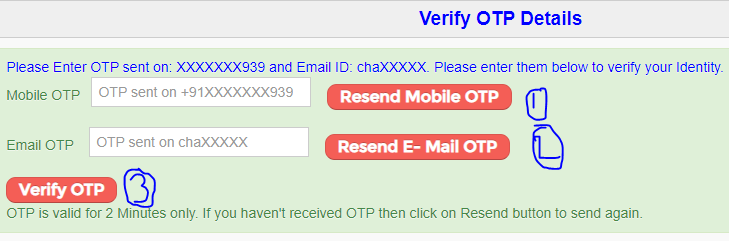
The one-time registration successful form will appear on the screen
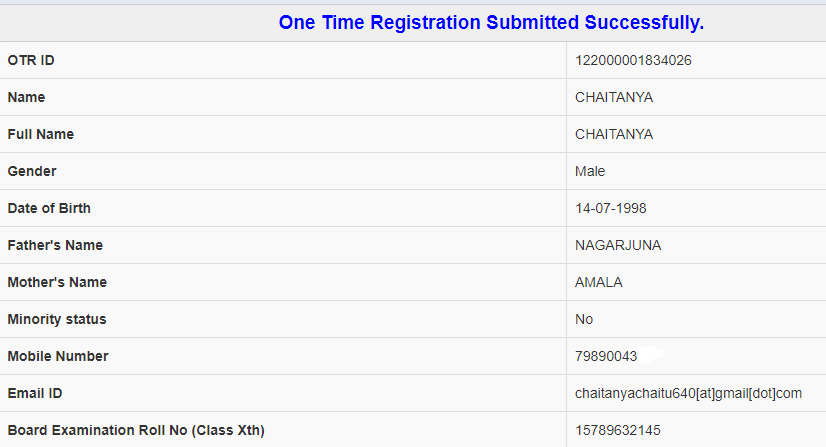
Now the aspirants need to tap on the log-in button which is available on the home page of the official site.

Enter your email id and password and click on the login button.
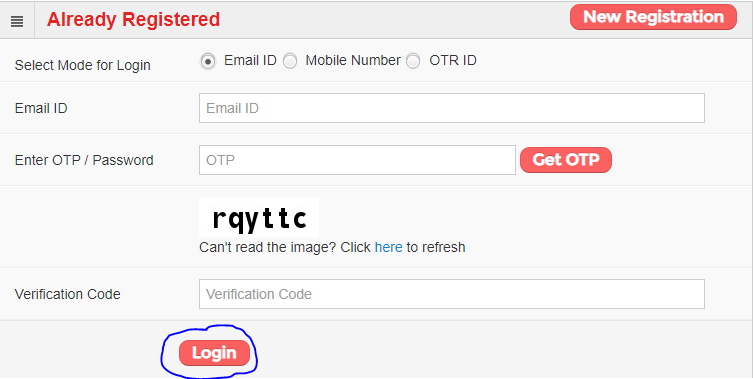
Step-2: Verify the details
Now the participants need to verify the details provided by them and have to click on the submit button
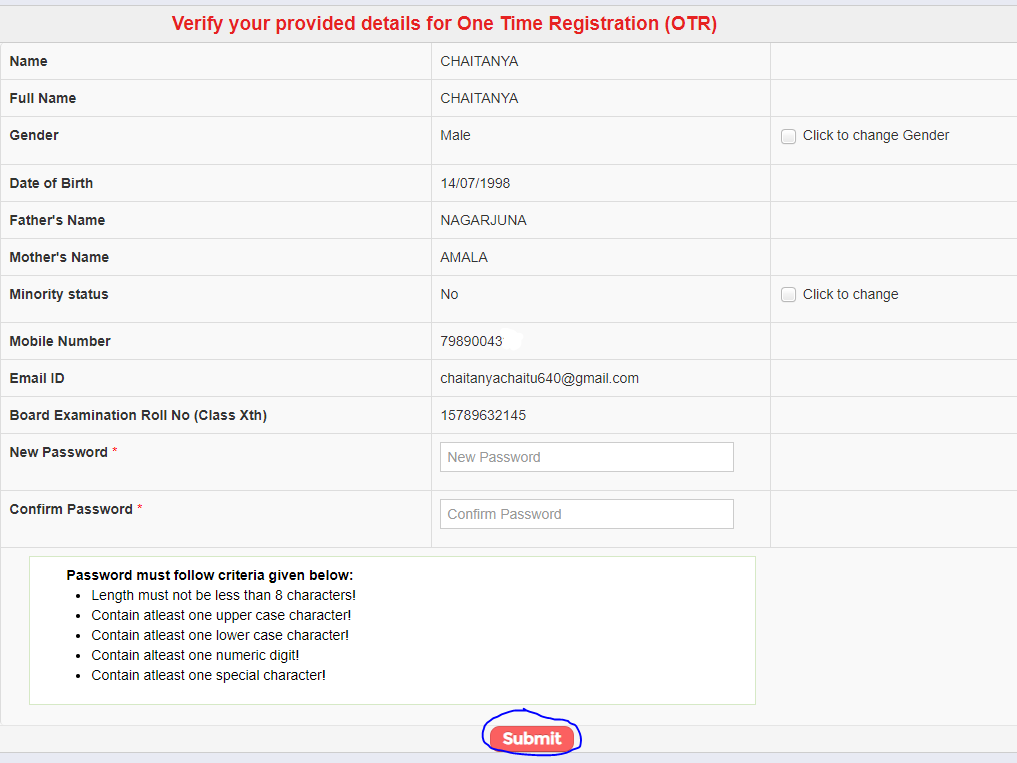
Tap on the new notification volume
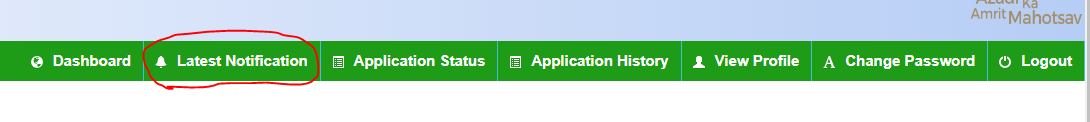
Step-3: Part 1 registration
The candidates will be predicted to another page, now search for the part 1 registration. Once you find part 1 registration tap on click here for part 1.
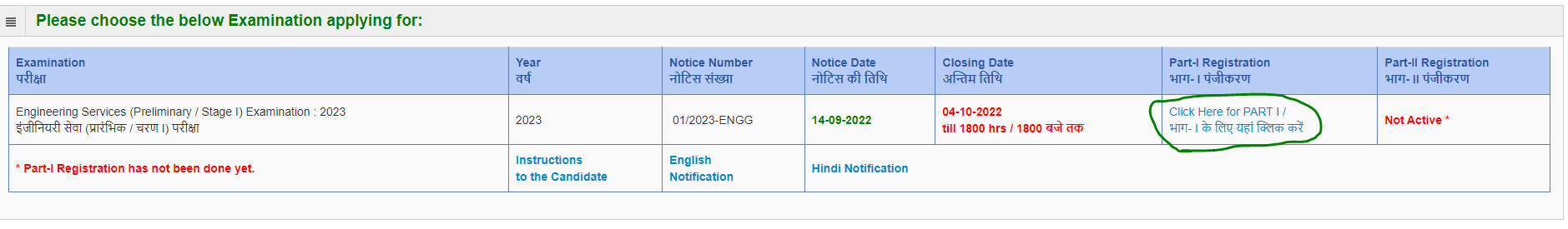
Candidates need to read all the instructions and have to click on the Yes button.
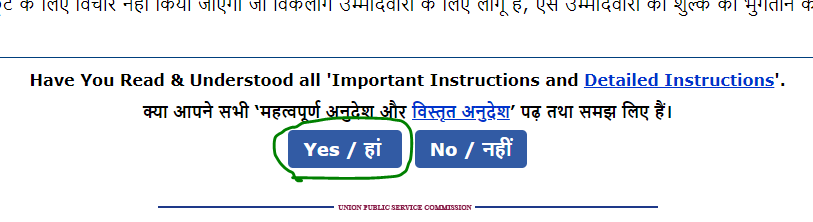
Step-4: Personal Details
The part one registration form will be displayed on the screen. The aspirants need to give their personal details like name, gender, age, nationality, and so on.
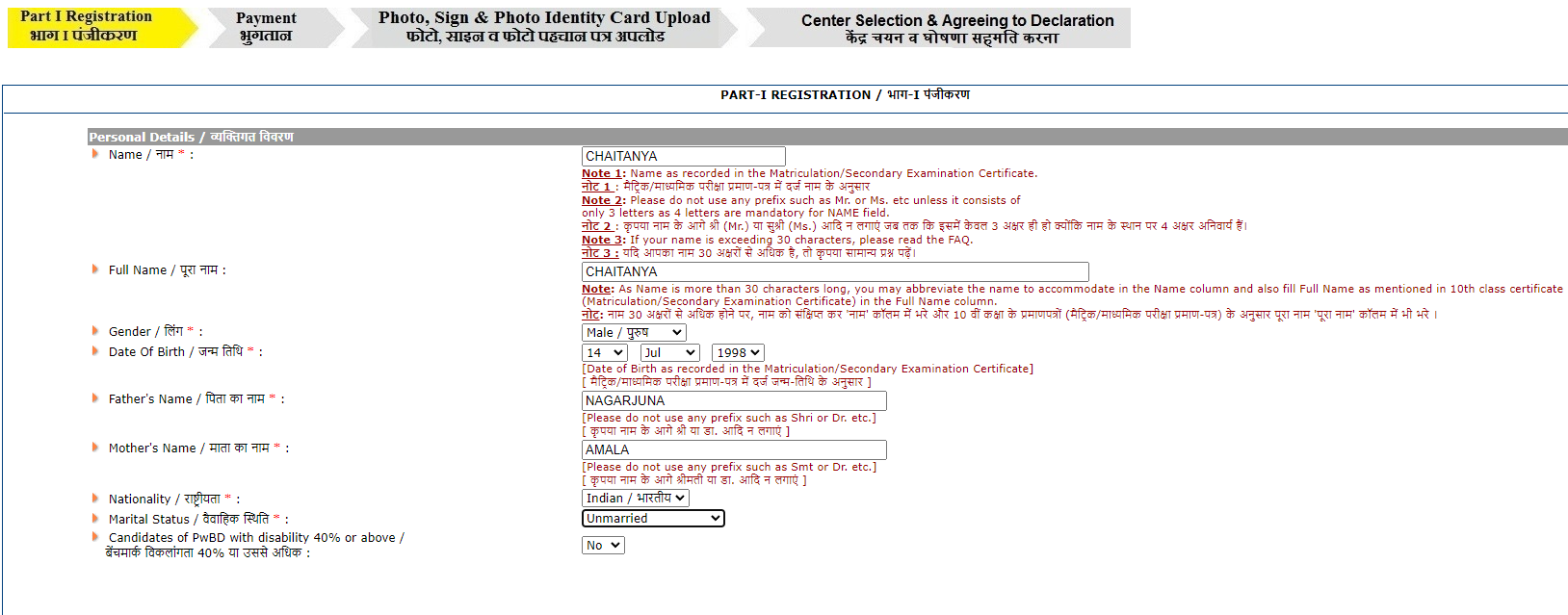
Step-5: Educational Qualifications and address details
Now the candidates need to give the address and educational details asked, After filling in all the correct details tap on the continue button.
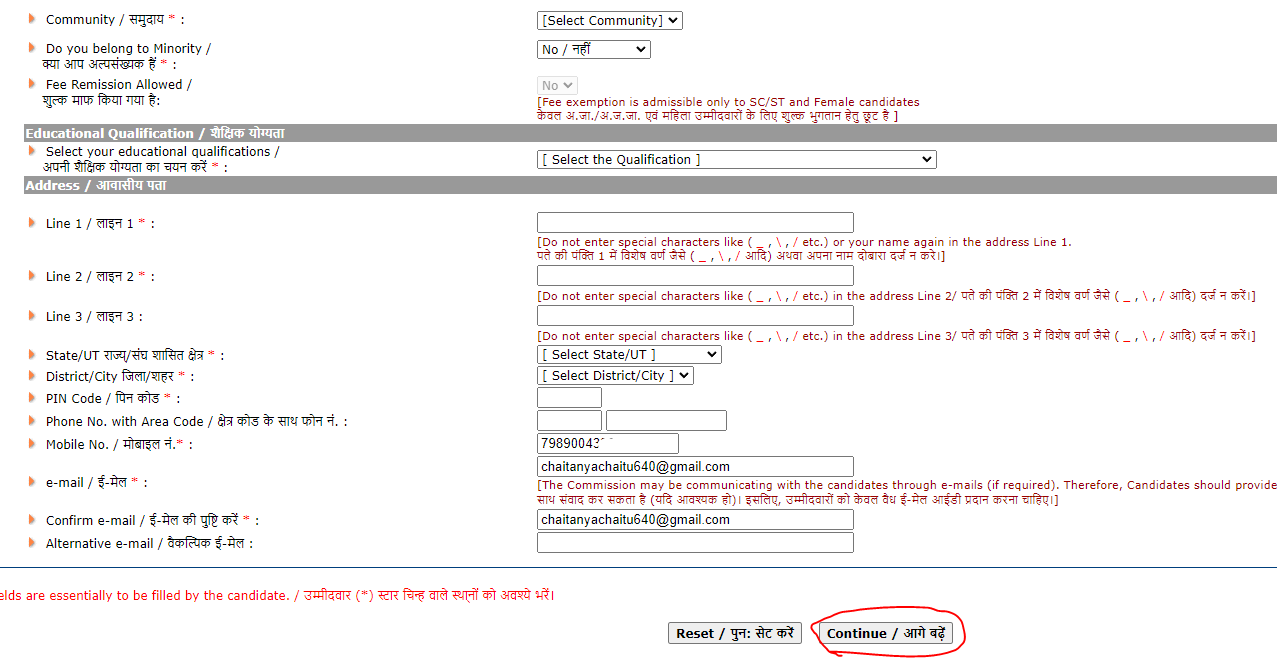
Now click on the continue button again
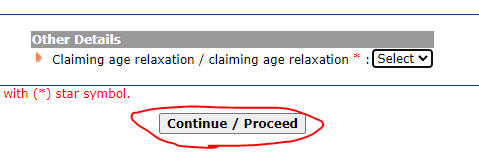
Step-6: Payment
The candidates need to do the payment process now. Candidates (excepting Female/ SC/ ST/ PwBD who are exempted from payment of fee) are required to pay the fee of Rs. 200/-
Step-7: Photos and identity proof
The next step the candidates need to do is, they have to attach their identity proof
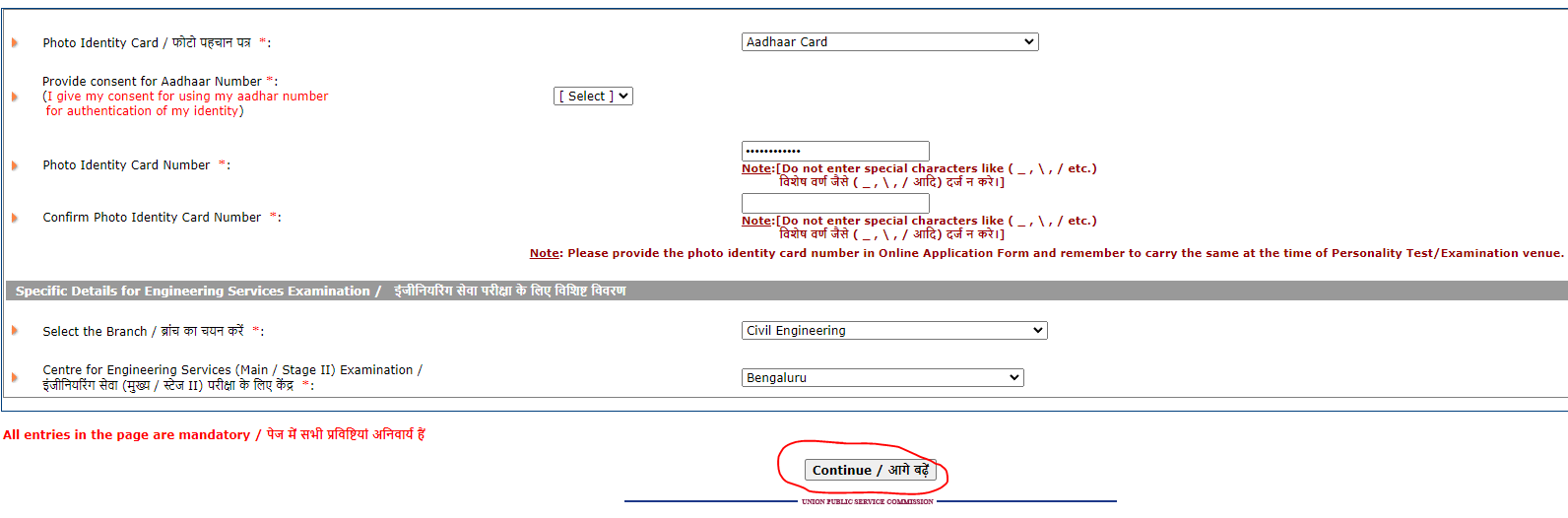
Step-8: Preview and submit
The candidates need to check all the details once again
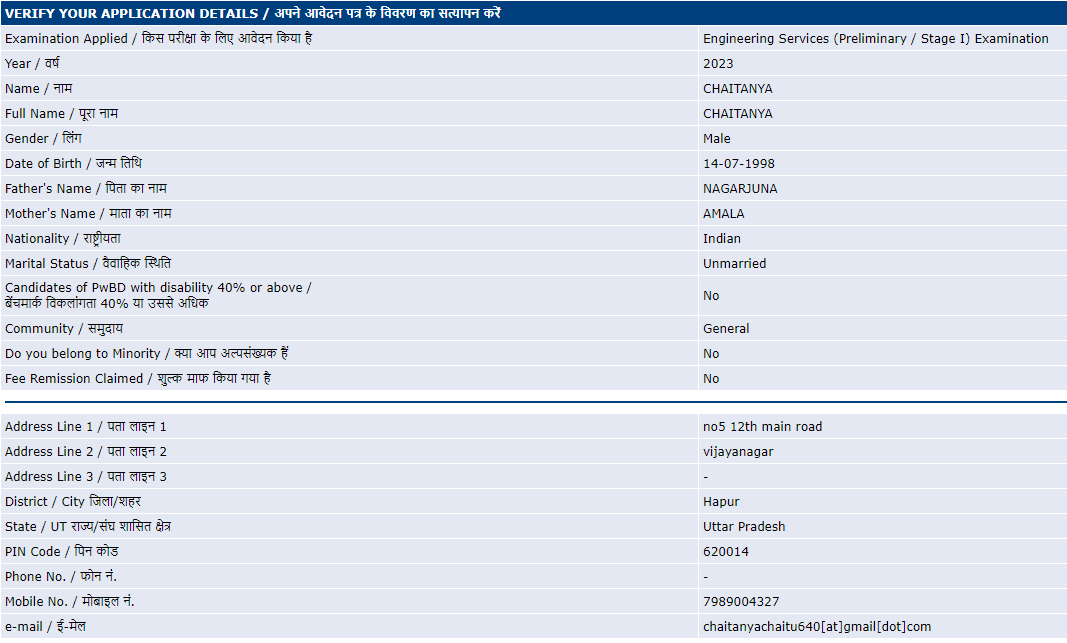
Now they have to tap on the I agree button given below
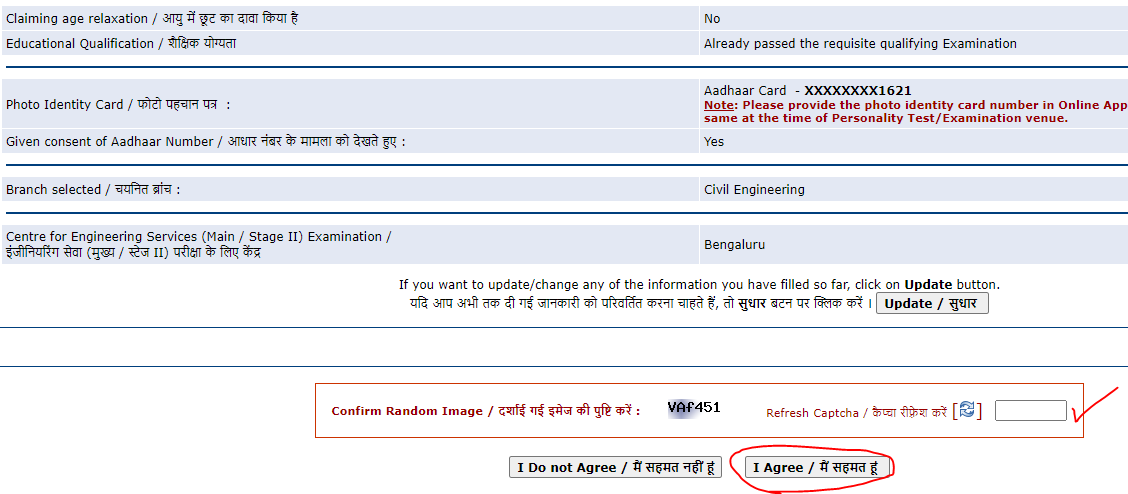
Step-9: Print Slip
The candidates will get a slip after clicking on the I agree button. The candidates can click on the print slip button
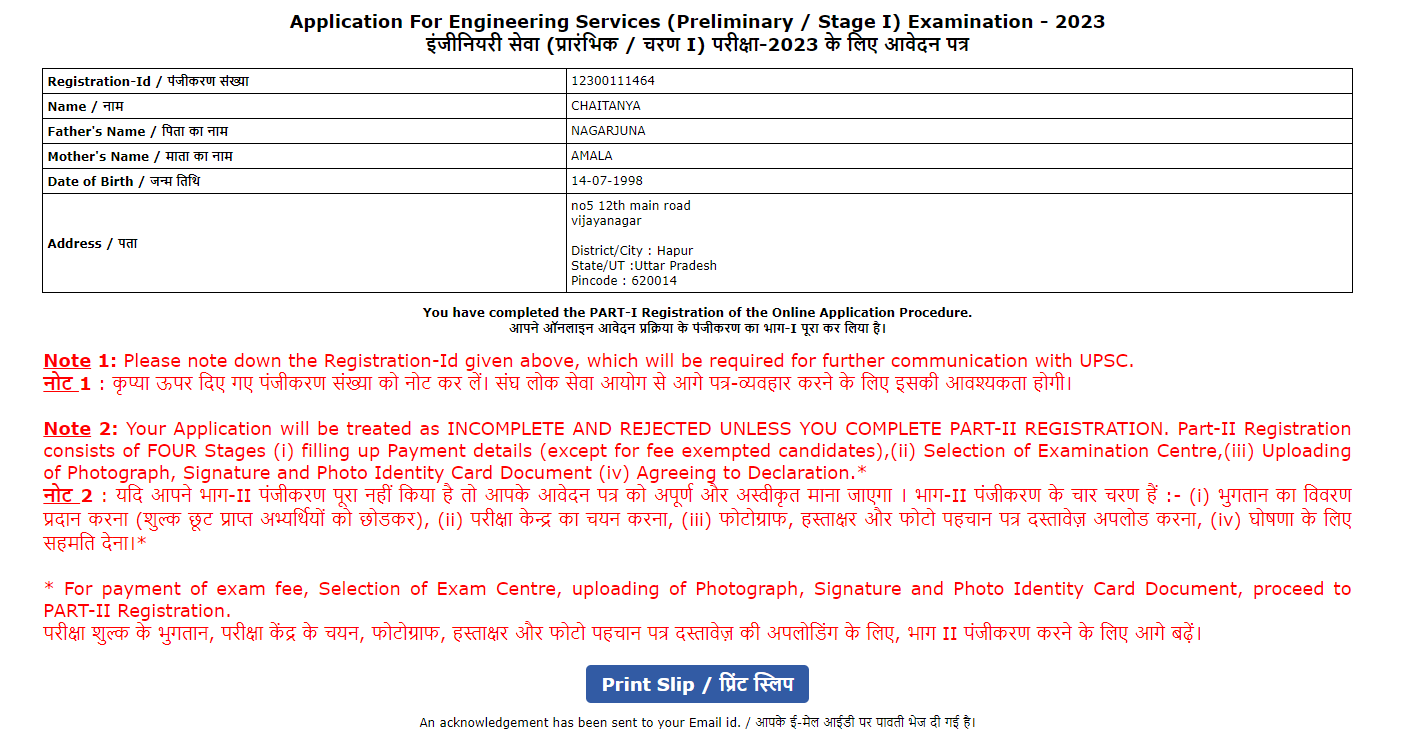
Now you can click on the latest notification once again
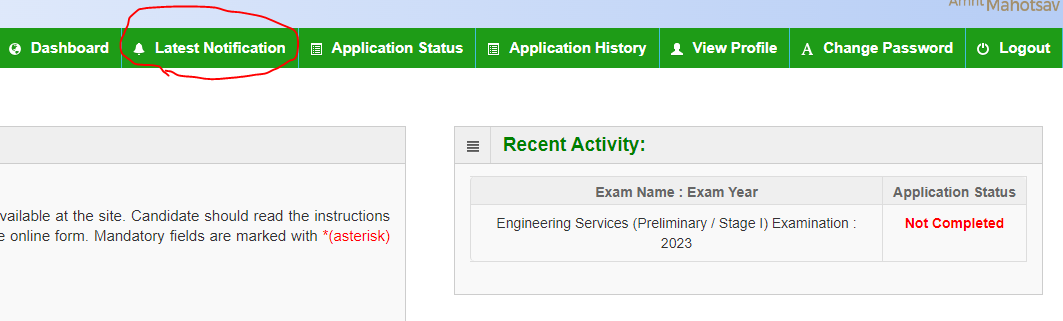
Now the aspirants can check whether they have completed the application form or not by checking the details given
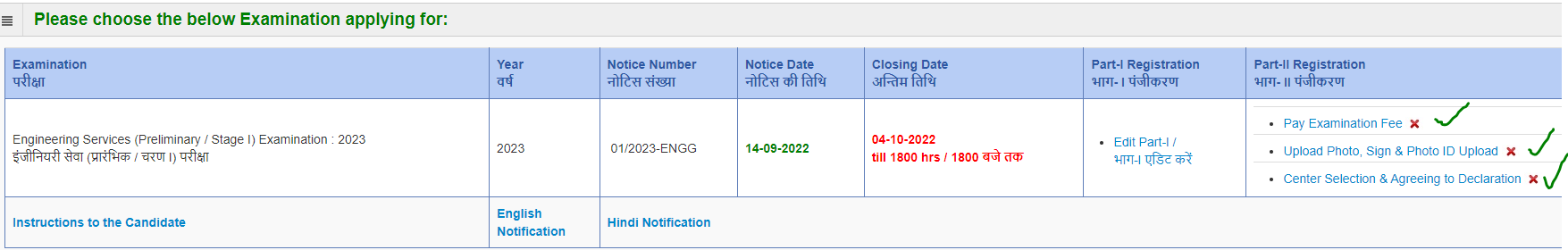
| UPSC ESE Exam Online Registration Process Link | |
| For UPSC ESE Exam Online Registration Process | Click Here |
Follow our website @ Freshersnow.com for more updates about How to Fill UPSC ESE Exam Online Application Form? Step by Step Registration Process.
| You Can Also Check | |
| UPSC ESE Salary | UPSC ESE Syllabus |
| UPSC ESE Exam Notification | UPSC ESE Books |
| How To Prepare For UPSC Engineering Services Exam | |



