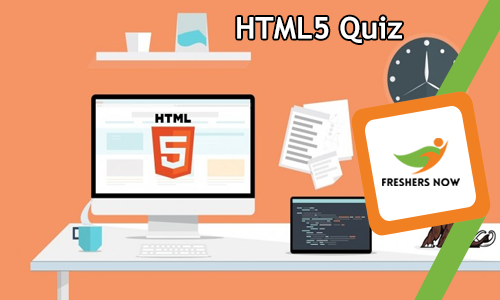
The candidates can take the HTML5 Quiz from this article. This Quiz involves in HTML5 MCQ Online Test with questions and answers. The primary purpose of HTML5 MCQ online test is to help you to evaluate the HTML5 knowledge by yourself. In this post, the contenders can find the importance of the HTML5 and how can we implement in our daily lifestyle to make things more comfortable than before. Furthermore, the contenders can also check the instructions and how to check the result. Applicants can practice the Multiple Choice Questions related to the HTML5 from this article. So, refer to this post and learn new things about the HTML5.
Also Check: ★★ HTML5 Interview Questions ★★
HTML5 Quiz Details
| Quiz Name | HTML5 |
| Category | Technical Quiz |
| Number of Questions | 25 |
| Time | No Time Limit |
| Exam Type | MCQ (Multiple Choice Questions) |
HTML5 MCQ Quiz Instructions
Now, the candidates need to practice the test by following some basic instructions. These instructions should follow the test attendee to avoid problems. It consists of the number of questions, time and some more points to remember during the test.
- The aspirants should go through the question thoroughly. The maximum number of questions in the test is 25 questions.
- No time limit for the online test
- The candidates who complete the test can submit their test by just hit on the ‘submit’ button.
- In any case, while going through the test don’t refresh the page.
HTML5 Online Test
Which of the following is not a new input type in HTML5?
a) date
b) time
c) number
d) string
Answer: d) string
Explanation: HTML5 introduced several new input types including date, time, and number to improve the user experience.
What does the “hidden” attribute do in HTML5?
a) It hides an element from the screen
b) It disables an element on the page
c) It marks an element as important
d) It sets the background color of an element
Answer: a) It hides an element from the screen
Explanation: The “hidden” attribute in HTML5 is used to hide an element from the screen. This can be useful for hiding elements that are not yet ready to be displayed or for hiding elements based on certain conditions.
Which HTML5 attribute is used to specify a placeholder text for an input field?
a) value
b) placeholder
c) name
d) id
Answer: b) placeholder
Explanation: The “placeholder” attribute in HTML5 is used to specify a placeholder text for an input field. This text will be displayed in the field until the user enters their own text.
What is the purpose of the HTML5 “data-” attribute?
a) It is used to store custom data for an element
b) It is used to specify the font size of an element
c) It is used to set the background color of an element
d) It is used to specify the alignment of an element
Answer: a) It is used to store custom data for an element
Explanation: The “data-” attribute in HTML5 is used to store custom data for an element. This can be useful for storing data that is not visible on the screen, but that can be used by scripts or other code.
What is the purpose of the HTML5 “autofocus” attribute?
a) It automatically submits a form when an input field is changed
b) It automatically focuses on the first input field in a form
c) It automatically plays a video when the page loads
d) It automatically refreshes the page at regular intervals
Answer: b) It automatically focuses on the first input field in a form
Explanation: The “autofocus” attribute in HTML5 is used to automatically focus on the first input field in a form when the page loads.
Which HTML5 attribute is used to specify the URL of an image?
a) src
b) href
c) alt
d) title
Answer: a) src
Explanation: The “src” attribute in HTML5 is used to specify the URL of an image that will be displayed on the web page.
Which HTML5 attribute is used to specify the type of a link?
a) href
b) rel
c) type
d) target
Answer: c) type
Explanation: The “type” attribute in HTML5 is used to specify the type of a link, such as “text/css” for a stylesheet or “image/png” for an image.
Which HTML5 attribute is used to specify the target of a link?
a) href
b) rel
c) type
d) target
Answer: d) target
Explanation: The “target” attribute in HTML5 is used to specify the target of a link, such as “_blank” to open the link in a new window or tab.
Which HTML5 attribute is used to specify the alternative text for an image?
a) src
b) href
c) alt
d) title
Answer: c) alt
Explanation: The “alt” attribute in HTML5 is used to specify the alternative text for an image. This text will be displayed if the image cannot be loaded or if the user is using a screen reader.
Which HTML5 attribute is used to specify the language of the web page?
a) lang
b) src
c) type
d) href
Answer: a) lang
Explanation: The “lang” attribute in HTML5 is used to specify the language of the web page, which can be useful for search engine optimization and accessibility purposes. This attribute should be set to the appropriate language code for the content on the page.
Which HTML5 attribute is used to set the maximum value for a number input field?
a) min
b) max
c) value
d) step
Answer: b) max
Explanation: The “max” attribute in HTML5 is used to set the maximum value for a number input field.
Which HTML5 attribute is used to specify the height of an image or video?
a) width
b) height
c) size
d) scale
Answer: b) height
Explanation: The “height” attribute in HTML5 is used to specify the height of an image or video.
Which HTML5 attribute is used to specify the default value for a text input field?
a) min
b) max
c) value
d) step
Answer: c) value
Explanation: The “value” attribute in HTML5 is used to specify the default value for a text input field.
Which HTML5 attribute is used to specify the width of an image or video?
a) width
b) height
c) size
d) scale
Answer: a) width
Explanation: The “width” attribute in HTML5 is used to specify the width of an image or video.
Which HTML5 attribute is used to set the minimum value for a range input field?
a) min
b) max
c) value
d) step
Answer: a) min
Explanation: The “min” attribute in HTML5 is used to set the minimum value for a range input field.
Which HTML5 attribute is used to set the text direction?
a) dir
b) lang
c) class
d) style
Answer: a) dir
Explanation: The “dir” attribute in HTML5 is used to set the text direction, either left-to-right or right-to-left.
Which HTML5 attribute is used to specify the MIME type of a resource?
a) type
b) src
c) href
d) media
Answer: a) type
Explanation: The “type” attribute in HTML5 is used to specify the MIME type of a resource, such as a stylesheet or script.
Which HTML5 attribute is used to set the step size for a number or range input field?
a) min
b) max
c) value
d) step
Answer: d) step
Explanation: The “step” attribute in HTML5 is used to set the step size for a number or range input field.
Which HTML5 attribute is used to specify the URL of an image or video?
a) href
b) src
c) data
d) link
Answer: b) src
Explanation: The “src” attribute in HTML5 is used to specify the URL of an image or video.
Which HTML5 attribute is used to specify the target of a link?
a) href
b) target
c) rel
d) class
Answer: b) target
Explanation: The “target” attribute in HTML5 is used to specify the target of a link, such as “_blank” to open the linked page in a new window.
About HTML5
HTML5 is very easy to learn even for non-programmers. By using HTML5, we can create our website. Tim Berners-Lee was the first to put up this HTML5. Nowadays as more and more content is moving to the web HTML5 helps to create or convert the document into web content. The HTML stands for Hypertext markup language. It is used for structuring and presenting content on the www(World Wide Web).
Benefits Of Practicing HTML5 Quiz
Within this section, the applicants can get the benefits by taking the HTML5 Quiz. Furthermore, the aspirants can learn the various type of questions by practicing the online tests. Thus, the contenders can know how to answer all the questions within the time duration. Therefore, the students need to practice the quiz which is provided in this article. By practicing the HTML5 Quiz, the applicants can learn the time management skills.
How to check the HTML5 Online Test Results
The contenders can’t wait for the results after taking the test. To break that eagerness we have provided the result of the test when the quiz is completed. Thus, the participants can verify the result by clicking on the Submit button after completing the test. Therefore, the applicants can know their scores immediately after finishing the exam. Applicants need not wait to see the result after the completion of the exam.
Hope, the given HTML5 Quiz is useful to all the applicants. So, the contenders can visit Freshers Now to know about more quizzes. We have arranged all the technical subjects online test on our web portal. Hence, the aspirants can practice and collect all the questions.



