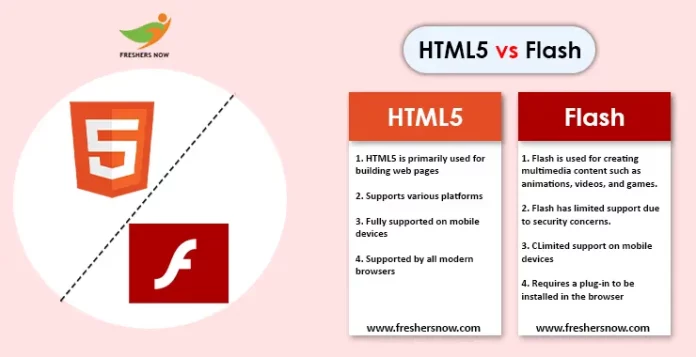
Difference Between HTML5 and Flash: HTML5 and Flash are two popular technologies that have been widely used for creating multimedia content on the web. However, the rise of HTML5 has led to a shift in the way multimedia content is created and consumed on the web. This has sparked a lot of interest in the comparison of HTML5 and Flash. In this article, we will explore the top 50 differences between HTML5 and Flash.
HTML5 Vs Flash
By the end of this article, you will have a comprehensive understanding of the differences between these two technologies and how they impact the web development industry. So, whether you’re a web developer or just someone interested in web technologies, read on to learn about the Difference Between HTML5 and Flash.
Comparison of HTML5 and Flash
What is HTML5?
HTML5, or Hypertext Markup Language version 5, is a markup language used for structuring and presenting content on the World Wide Web. It is the latest version of HTML and has been designed to provide better support for multimedia content, mobile devices, and web applications. HTML5 is an open standard and is supported by all modern web browsers, including Google Chrome, Mozilla Firefox, Microsoft Edge, and Apple Safari. It includes a range of new features and APIs, such as canvas for graphics, video and audio tags for multimedia, web sockets for real-time communication, and geolocation for location-based services. HTML5 is widely used for building responsive websites, web applications, and mobile applications, and is considered to be the future of the web.
What is Flash?
Flash is a multimedia software platform that was created by Macromedia and later acquired by Adobe Systems. It was widely used for creating interactive and animated content, such as games, advertisements, and multimedia applications, on the World Wide Web. Flash was based on vector graphics and allowed for the creation of complex animations and interactive user interfaces. It also supported streaming of audio and video content, and allowed for the creation of small file sizes for faster loading times. However, Flash had a number of drawbacks, such as security vulnerabilities, compatibility issues with web browsers and mobile devices, and a lack of support for web standards. As a result, Flash has been phased out by many web browsers and is no longer supported by Adobe.
Top 50 Differences Between HTML5 and Flash
HTML5 and Flash are two popular technologies used for creating multimedia content on the web. Here are the Top 50 Differences Between HTML5 and Flash.
| S. No. | HTML5 | Flash |
|---|---|---|
| 1. | HTML5 is an open standard markup language used to create web pages and applications. | Flash is a proprietary multimedia software platform used to create animations, games, and other interactive content. |
| 2. | HTML5 is supported by all modern web browsers. | Flash requires a plugin to be installed in the web browser to run. |
| 3. | HTML5 supports multimedia content, including video and audio, without requiring a plugin. | Flash was originally designed for multimedia content and requires a plugin to run video and audio content. |
| 4. | HTML5 uses a simpler syntax than previous versions of HTML. | Flash has a more complex syntax and requires specialized software to create content. |
| 5. | HTML5 is more accessible to people with disabilities than Flash. | Flash has accessibility issues, especially for people with visual impairments. |
| 6. | HTML5 provides better support for mobile devices. | Flash is not supported on many mobile devices, including iPhones and iPads. |
| 7. | HTML5 can be used to create offline web applications. | Flash requires an internet connection to run. |
| 8. | HTML5 is more search engine friendly than Flash. | Flash content is often difficult for search engines to index. |
| 9. | HTML5 allows for more precise control over the layout and presentation of web content. | Flash can be difficult to control and often requires a lot of scripting to achieve a specific effect. |
| 10. | HTML5 supports canvas for 2D graphics rendering. | Flash uses vector graphics for its animations and graphics. |
| 11. | HTML5 allows for more advanced typography features, such as custom fonts and text shadows. | Flash has limited typography features. |
| 12. | HTML5 supports responsive design, making it easier to create websites that work on a variety of devices. | Flash is not designed for responsive design and can be difficult to adapt to different screen sizes. |
| 13. | HTML5 provides better support for CSS3 and other modern web technologies. | Flash does not always support modern web technologies. |
| 14. | HTML5 allows for easier embedding of third-party content, such as videos from YouTube. | Flash often requires specialized software to embed third-party content. |
| 15. | HTML5 supports local storage, allowing websites to store data on the user’s computer. | Flash does not support local storage. |
| 16. | HTML5 provides better support for audio and video streaming. | Flash can be prone to buffering and other issues when streaming audio and video. |
| 17. | HTML5 is more lightweight and efficient than Flash. | Flash can be resource-intensive and slow down web pages. |
| 18. | HTML5 allows for easier integration with social media platforms. | Flash can be difficult to integrate with social media platforms. |
| 19. | HTML5 can be used to create responsive images that adapt to different screen sizes. | Flash does not support responsive images. |
| 20. | HTML5 provides better support for mobile touch input. | Flash does not always work well with touch input. |
| 21. | HTML5 provides better support for animations and transitions. | Flash can be limited in its ability to create certain types of animations and transitions. |
| 22. | HTML5 provides better support for forms and form validation. | Flash has limited support for forms and form validation. |
| 23. | HTML5 provides better support for semantic markup. | Flash does not provide as much support for semantic markup. |
| 24. | HTML5 is easier to learn and use than Flash. | Flash can have a steep learning curve, and requires specialized software to create content. |
| 25. | HTML5 provides better support for web standards, such as HTML, CSS, and JavaScript. | Flash has had a history of proprietary extensions that have caused compatibility issues with web standards. |
| 26. | HTML5 allows for more efficient and faster web development. | Flash development can be time-consuming and require specialized skills. |
| 27. | HTML5 provides better support for responsive images and video. | Flash has limited support for responsive images and video. |
| 28. | HTML5 supports geolocation, allowing websites to access a user’s location. | Flash does not support geolocation. |
| 29. | HTML5 provides better support for accessibility features, such as screen readers and keyboard navigation. | Flash has limited support for accessibility features. |
| 30. | HTML5 provides better security features, such as sandboxing and cross-site scripting prevention. | Flash has had a history of security vulnerabilities and requires regular updates to stay secure. |
| 31. | HTML5 provides better support for multimedia synchronization, such as syncing audio and video content. | Flash can be prone to sync issues with multimedia content. |
| 32. | HTML5 allows for easier debugging and troubleshooting. | Flash can be difficult to debug and troubleshoot, especially when errors occur in the code. |
| 33. | HTML5 provides better support for mobile app development. | Flash is not designed for mobile app development and can be difficult to adapt for mobile devices. |
| 34. | HTML5 supports web sockets, allowing for real-time communication between the web browser and the server. | Flash does not support web sockets. |
| 35. | HTML5 provides better support for web animations and interactive design. | Flash can be limited in its ability to create certain types of web animations and interactive design. |
| 36. | HTML5 provides better support for cross-browser compatibility. | Flash can have compatibility issues with certain web browsers. |
| 37. | HTML5 is more future-proof than Flash. | Flash has been phased out by many web browsers and is no longer supported by Adobe. |
| 38. | HTML5 provides better support for SEO optimization. | Flash content can be difficult for search engines to crawl and index. |
| 39. | HTML5 supports responsive typography, allowing for dynamic text resizing. | Flash has limited support for responsive typography. |
| 40. | HTML5 provides better support for web fonts. | Flash has limited support for web fonts. |
| 41. | HTML5 provides better support for the latest web technologies, such as WebRTC and WebGL. | Flash does not always support the latest web technologies. |
| 42. | HTML5 allows for easier creation of mobile-friendly web content. | Flash can be difficult to adapt for mobile devices. |
| 43. | HTML5 supports the creation of 3D graphics and animations with WebGL. | Flash has limited support for 3D graphics and animations. |
| 44. | HTML5 provides better support for audio and video captions and subtitles. | Flash has limited support for audio and video captions and subtitles. |
| 45. | HTML5 provides better support for multimedia content in e-learning applications. | Flash has had a history of compatibility issues with e-learning applications. |
| 46. | HTML5 allows for easier sharing and embedding of content on social media platforms. | Flash can be difficult to share and embed on social media platforms. |
| 47. | HTML5 provides better support for dynamic web applications. | Flash can be limited in its ability to create dynamic web applications. |
| 48. | HTML5 provides better support for responsive design, allowing websites to adapt to different screen sizes. | Flash has limited support for responsive design. |
| 49. | HTML5 allows for easier integration with other web technologies, such as CSS and JavaScript. | Flash can be difficult to integrate with other web technologies. |
| 50. | HTML5 provides better support for accessibility compliance standards, such as WCAG 2.0. | Flash has had a history of accessibility compliance issues. |
Flash Vs HTML5 | Conclusion
HTML5 and Flash have significant differences when it comes to creating multimedia content for the web. While Flash was once the dominant technology, HTML5 has emerged as a more versatile and flexible option. From better accessibility and mobile support to improved security and performance, HTML5 offers a range of advantages over Flash. As technology continues to evolve, it’s important for web developers and designers to stay up-to-date with the latest trends and best practices to create engaging and innovative content for their audiences.
Thank you for considering the information provided here on the Top 50 Differences Between HTML5 and Flash to be comprehensive. We recommend following freshersnow.com to stay up-to-date with the latest updates.



