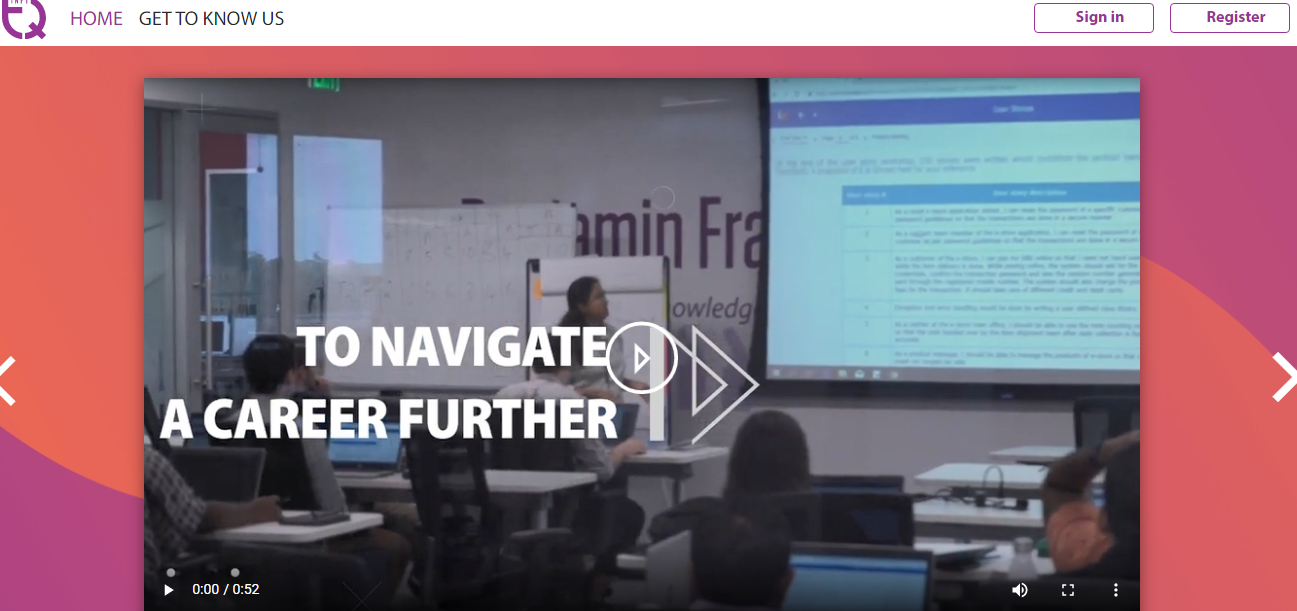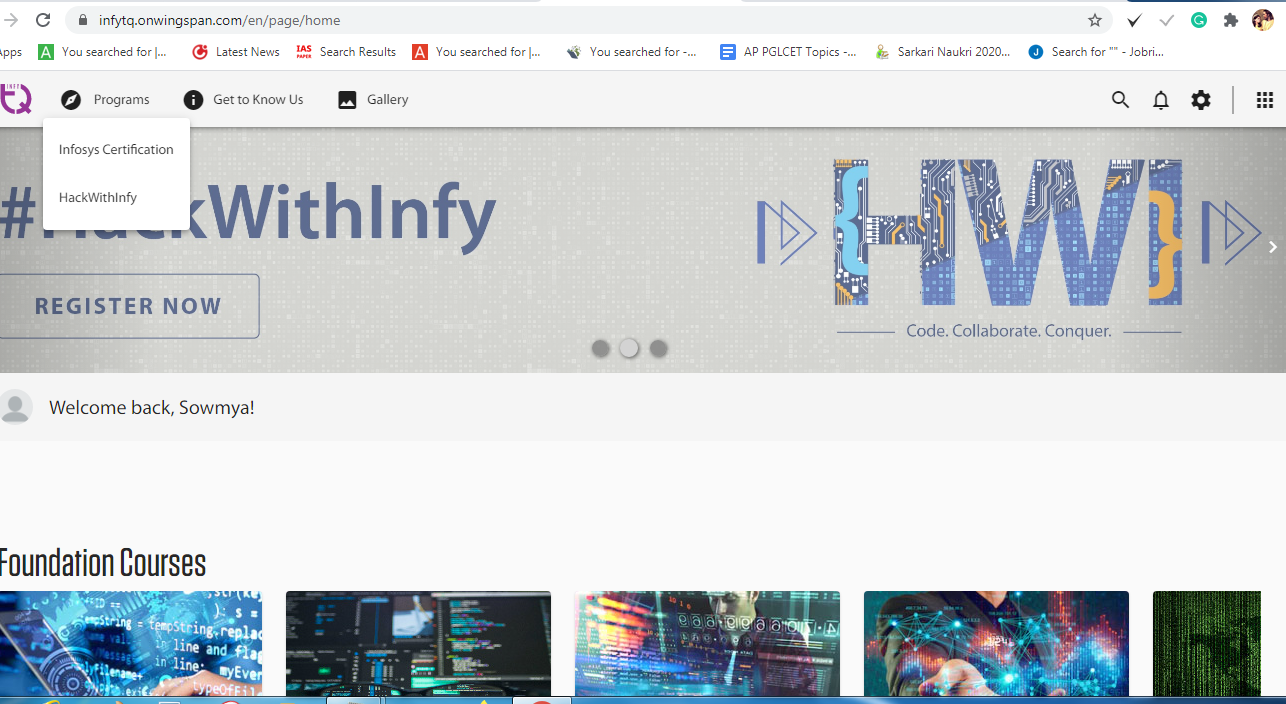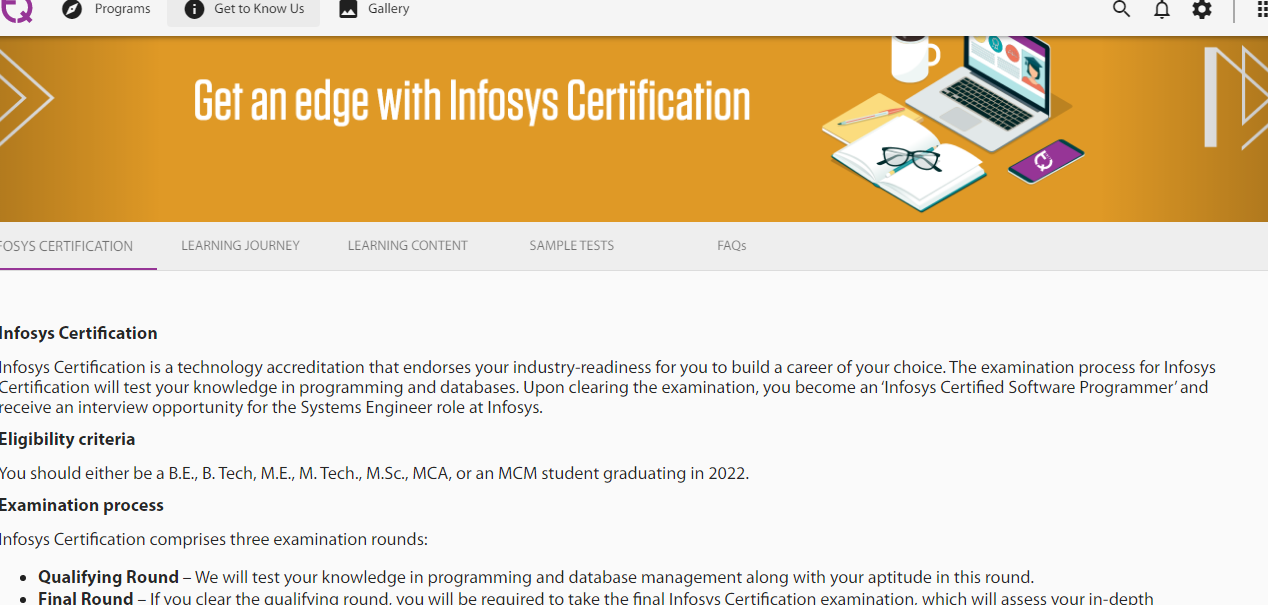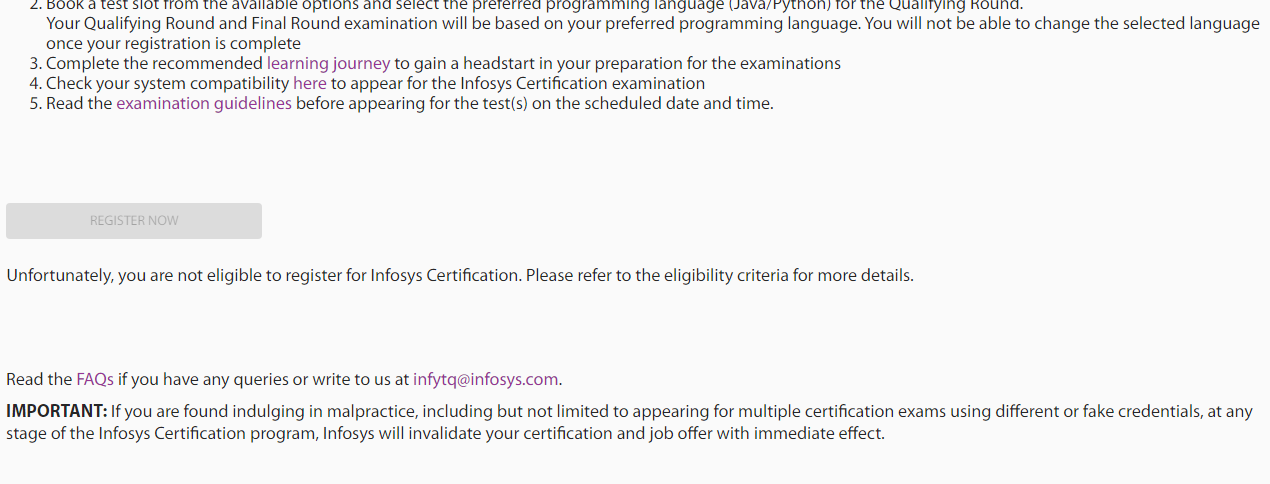InfyTQ Step by Step Registration Process, Login: Infy TQ is a Certification Exam conducted by Infosys. Infosys had created an earnest platform for the students of various backgrounds and intense to develop them industry-ready upon completing their studies. Candidates from BE/ BTech, ME/ MTech/ MSc/ MCA of all the departments are eligible to apply for the Infosys Certification Exam. Go through the below section to know more information about the InfyTQ Step by Step Registration Procedure.
★★ Free Infosys Mock Tests ★★
Infosys Certification, basically the internal assessments will be conducted by the Education Training Assessment (ETA) team of Infosys. The main objective of this is to make candidates Digitally Tagged as Certified Developer. It is an Off-Campus Opportunity. So to attend InfyTQ Certification Exam, candidates should be done with InfyTQ 2023 Registration Process, InfyTQ Login.
Step by Step InfyTQ 2023 Registration Process | InfyTQ Login
Step 1: Click on the Official Link of InfyTQ @ infytq.onwingspan.com/en/infytq-login.
Step 2: In few seconds you will be redirected to the Home Page of InfyTQ.
Step 3: At the top right of the Home Page Register and Sign-in options are present.
Step 4: Give a click on the Register option.
Step 5: You have to log in with either ‘ Facebook or Gmail’. Give the required details like First and Last Name, Valid Email Id, enter the strong password, and Give Referral Number.
Step 6: After filling in all the details, click on the Submit and Done options.
Step 7: Now you are logged in, click on the Programs and again click on the Infosys Certification.
Step 8: The Infosys certification details appear on the screen. Go through all the details like Eligibility criteria, Exam Process, etc of the InfyTq certification Examination.
Step 9: Click on the Register Now button.
Step 10: The Register Page appears where you have to upload Passport Photograph, Please ensure the photo size is within 512KB and fills all the details, and submit.
Note– Once you click on Submit, you will not be able to change the details you’ve updated.
Step 11: After submitting, give a click on the ‘Book A Slot’ and particular details will appear.
Step 12: Now one has to check and select the Programming Language Preference either Java or Python
Note – The Programming Language you select will remain the same for the Qualifying Round and the Final Round examination of infyTQ certification
Step 13: Now you are done with the Slot Booking
Step 14: Gear up and Attend the InfyTQ Certification Exam
To know more details about InfyTQ follow our website @ freshersnow.com as we have provided all the details about InfyTQ Certification Exam. All the Best for your InfyTQ…!