
This article presents a list of the Top 100 Jenkins Interview Questions and Answers, which will help you to excel in your interview and secure your desired job.
★★ Latest Technical Interview Questions ★★
Jenkins Technical Interview Questions
Top 100 Jenkins Interview Questions and Answers are intended to assess a candidate’s proficiency and knowledge of using the Jenkins web framework. By preparing for Latest Jenkins Interview Questions, candidates can exhibit their expertise in Jenkins and demonstrate their capability in building robust. These Jenkins Interview Questions for Freshers are crucial to showcase their skills and stand out during the hiring process.
Top 100 Jenkins Interview Questions and Answers
1. What is Jenkins, and what is its primary function?
Jenkins is a popular open-source automation tool used for continuous integration and continuous delivery/deployment (CI/CD) of software applications. Its primary function is to automate the building, testing, and deployment of software, enabling teams to deliver high-quality code more frequently and reliably.
2. What is a Jenkins Pipeline?
“A Jenkins pipeline is a special type of job that enables the orchestration of long-running activities across multiple build agents. It is suitable for building pipelines and organizing complex activities that cannot be easily achieved using a freestyle job.”
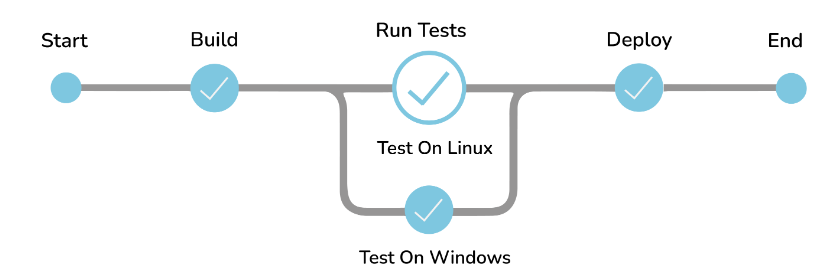
3. How would you define continuous integration?
Continuous integration is the practice of continuously merging and integrating code changes from multiple developers into a shared repository. It involves automating the build and testing process of the codebase to ensure that all changes are thoroughly tested and integrated before being deployed to production. Continuous integration helps to catch defects and issues early in the development process, making it easier and faster to fix them.
4. How does Jenkins help with continuous integration?
Jenkins helps with continuous integration by automating the build, test, and deployment process of software applications. It enables developers to set up and execute automated jobs and pipelines that build and test code changes automatically whenever a new code commit is made to the shared repository. Jenkins provides a wide range of plugins and integrations, making it easy to integrate with other tools in the development process.
5. What is the syntax for defining a parameterized Jenkins build?
The syntax for defining a parameterized Jenkins build is “parameters { parameter type(name: ‘parameterName’, defaultValue: ‘defaultValue’) }”
6. Explain Jenkins Multibranch Pipeline?
Jenkins provides a pipeline job type known as a multi-branch pipeline that enables the creation of pipeline projects for all branches detected in a single SCM repository. This feature is particularly useful when maintaining production code branches for different configurations, such as locales, currencies, countries, and so on. Instead of manually creating a separate pipeline job for each branch, the multi-branch pipeline automates the process and generates a pipeline job for each detected branch. This makes it easier to manage and maintain the pipelines for multiple branches in a single repository.
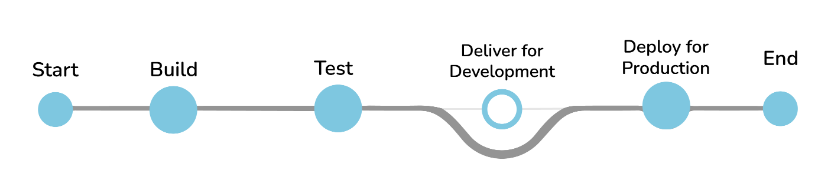
7. What are the benefits of using Jenkins for continuous integration?
The benefits of using Jenkins for continuous integration include:
- Reduced time to market: Jenkins automates the building, testing, and deployment process, making it faster and more efficient to deliver high-quality code changes to production.
- Improved code quality: Jenkins provides automated testing and code analysis tools that help to catch defects and issues early in the development process, making it easier to fix them before they become bigger problems.
- Increased productivity: Jenkins automates repetitive tasks, freeing up developers’ time to focus on more critical tasks like writing new code.
- Increased collaboration: Jenkins facilitates collaboration between developers by providing a shared repository for code changes, enabling developers to work together more efficiently.
8. Can you describe the difference between a Jenkins pipeline and a Jenkins job?
A Jenkins job is a single task or job that performs a specific action, such as building or testing a codebase. In contrast, a Jenkins pipeline is a set of jobs or tasks that are linked together to form a workflow. A Jenkins pipeline enables developers to define a sequence of steps that are executed automatically whenever a new code commit is made to the shared repository. Pipelines can be more complex and flexible than jobs, as they can handle multiple stages and conditional execution.
9. What is the difference between a Jenkins pipeline and a Jenkins freestyle project?
| Criteria | Jenkins Pipeline | Jenkins Freestyle Project |
|---|---|---|
| Definition | A script-based approach to build workflows | Traditional GUI-based approach for builds |
| Syntax | Uses Groovy or YAML syntax for defining jobs | Uses UI forms for defining jobs |
| Version Control Integration | Supports version control tools like Git, SVN | Supports version control tools like Git, SVN, etc |
| Scalability | Suitable for complex and large projects | Suitable for small to medium-sized projects |
| Reusability | Pipelines can be reused across projects | Projects need to be recreated for each use case |
| Ease of Maintenance | Changes can be made easily and quickly | Changes can be time-consuming |
10. Mention some of the useful plugins in Jenkins
- Maven 2 project
- Git
- Amazon EC2
- HTML publisher
- Copy artifact
- Join
- Green Balls
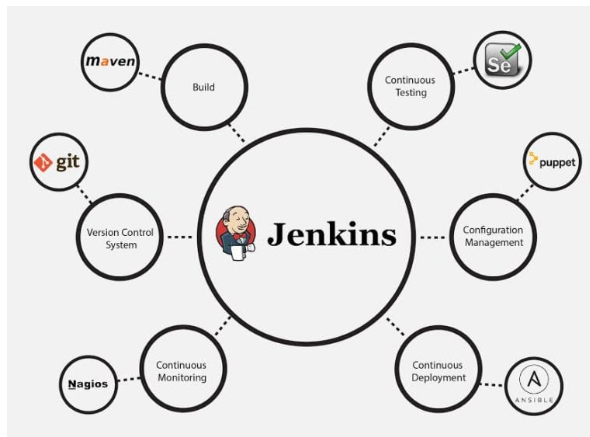
11. How do you set up a Jenkins job or pipeline?
To set up a Jenkins job or pipeline, you need to follow these steps:
- Install Jenkins and any necessary plugins.
- Create a new job or pipeline in Jenkins.
- Define the parameters and configuration settings for the job or pipeline.
- Define the build steps or pipeline stages that need to be executed.
- Configure any triggers or notifications for the job or pipeline.
- Test and validate the job or pipeline to ensure it works correctly.
12. Can you define a Continuous Delivery Workflow?
The flowchart below shows the Continuous Delivery Workflow. Hope it will be much easier to understand with visuals.
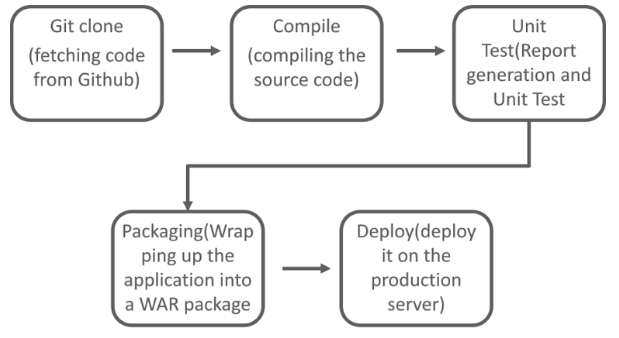
13. Can you walk me through the steps of configuring a new Jenkins job or pipeline?
Sure, the steps for configuring a new Jenkins job are:
- Log in to Jenkins and click on the “New Item” button.
- Enter a name for the job and select the job type (e.g., freestyle project).
- Configure the job parameters, such as the repository URL and branch to build.
- Define the build steps for the job, such as executing a script or running tests.
- Configure any post-build actions, such as triggering another job or sending notifications.
- Save the job configuration and run a build to test it.
The steps for configuring a Jenkins pipeline are:
- Log in to Jenkins and click on the “New Item” button.
- Enter a name for the pipeline and select the “Pipeline” type.
- Define the pipeline stages and steps, such
- Define the pipeline stages and steps, such as checkout code, build, test, and deploy.
- Configure any parameters and triggers for the pipeline, such as the repository branch to monitor the build schedule.
- Define the pipeline script using Jenkinsfile or the pipeline syntax.
- Save the pipeline configuration and run a build to test it.
- Monitor the pipeline output and troubleshoot any issues that arise.
14. How do you specify a custom workspace directory for a Jenkins job?
You can specify a custom workspace directory for a Jenkins job using the
"customWorkspace" parameter in the Jenkinsfile. The syntax is "options
{ buildDiscarder(logRotator(numToKeepStr: '10'))
customWorkspace('/path/to/custom/workspace') }"
15. What are some of the most important plugins for Jenkins, and why?
Some of the most important plugins for Jenkins include:
- Git plugin: Enables Jenkins to interact with Git repositories and perform version control tasks.
- Pipeline plugin: Enables Jenkins pipelines and supports the Jenkinsfile syntax.
- Build Pipeline plugin: Provides a visual representation of the pipeline stages and allows users to monitor the progress of each stage.
- Maven plugin: Enables Jenkins to build and manage Java projects using the Maven build tool.
- JUnit plugin: Enables Jenkins to generate and publish test reports using the JUnit testing framework.
16. Difference between Jenkins Build and Jenkins Job?
| Criteria | Jenkins Build | Jenkins Job |
|---|---|---|
| Definition | A specific instance of a job that runs and produces output | A task that Jenkins performs on behalf of the user |
| Triggering | Starts when a user triggers it or by a scheduled time | Started when triggered by another job or by a trigger |
| Input Parameters | May accept parameters provided by the user | May accept parameters provided by the user |
| Status and Output | Produces status and output as per the job’s configuration | Produces status and output as per the job’s config. |
17. How do you install and manage Jenkins plugins?
To install and manage Jenkins plugins, follow these steps:
- Log in to Jenkins and navigate to the “Manage Jenkins” page.
- Click on the “Manage Plugins” option.
- On the “Available” tab, search for the desired plugin and select it.
- Click on the “Install” button to install the plugin.
- Once the installation is complete, restart Jenkins to activate the plugin.
18. What is the Jenkinsfile, and how is it used?
The Jenkinsfile is a text file that defines the pipeline stages and steps for a Jenkins pipeline. It uses a domain-specific language (DSL) that is based on the Groovy programming language. The Jenkinsfile is stored in the code repository along with the application code and provides a single source of truth for the pipeline definition.
The Jenkinsfile can be used in two ways:
- Declarative syntax: Provides a simpler, more structured way of defining pipelines that is easier to read and understand.
- Scripted syntax: Provides a more flexible way of defining pipelines that allow for more complex logic and custom functionality.
19. What is the syntax for creating a Jenkins pipeline script that defines a Jenkins credential?
The syntax for creating a Jenkins pipeline script that defines a Jenkins credential is as follows:
pipeline {
environment {
MY_CREDENTIAL = credentials('credential-id')
}
// Pipeline stages
}
20. Can you give an example of a Jenkinsfile, and explain how it works?
Yes, I can give you an example of a Jenkinsfile. Here’s a simple Jenkinsfile that defines a pipeline that builds and deploys a Java web application:
This pipeline has two stages: Build and Deploy. In the Build stage, the pipeline runs a Maven build to package the application into a WAR file. In this Deploy stage, the pipeline copies the WAR file to a remote Tomcat server using scp.
The agent any the directive specifies that the pipeline can be executed on any available Jenkins agent.
21. Difference between Jenkins Slave and Jenkins Agent?
| Criteria | Jenkins Slave | Jenkins Agent |
|---|---|---|
| Definition | A machine that is connected to the Jenkins | A machine that is connected to the Jenkins |
| Security | Uses TCP/IP protocol for communication | Uses JNLP protocol for communication |
| Configuration | Configured in the Manage Nodes section | Configured in the Manage Nodes section |
| OS Support | Supports various operating systems | Supports various operating systems |
| Scalability | Limited scalability due to master/slave | Scalable due to master/agent architecture |
| Resource Usage | Tends to consume more resources | Consumes fewer resources |
22. How do you define a Jenkins pipeline stage that runs on a specific agent?
To define a Jenkins pipeline stage that runs on a specific agent, use the “agent” directive with the agent label. For example, “agent { label ‘my-agent-label’ }”.
23. How does Jenkins integrate with Git and other version control systems?
Jenkins integrates with Git and other version control systems through plugins. Jenkins has a large number of plugins available that can be used to integrate with various version control systems, such as Git, Subversion, and Mercurial.
These plugins provide functionality such as automatically triggering builds when changes are pushed to the version control system, fetching source code from the version control system, and integrating with code review tools.
24. How do you set up a Jenkins job or pipeline to automatically pull code from a Git repository?
To set up a Jenkins job or pipeline to automatically pull code from a Git repository, you will need to:
- Install the Git plugin in Jenkins
- Create a new Jenkins job or pipeline
- Configure the job or pipeline to use Git as the source code management system
- Specify the Git repository URL, credentials (if required), and the branch to build
- Configure the job or pipeline to automatically trigger builds when changes are pushed to the Git repository
Here’s a high-level overview of the steps:
- Go to the Jenkins dashboard and click on “New Item” to create a new job or pipeline.
- Give your job or pipeline a name and select “Pipeline” as the job type.
- In the “Pipeline” section, select “Pipeline script from SCM” as the definition.
- Select “Git” as the SCM and enter the Git repository URL and credentials (if required).
- Specify the branch to build in the “Branches to build” field.
- Under “Build Triggers,” select “Poll SCM” and set the polling interval (e.g., */5 * * * * to check every 5 minutes) to automatically trigger builds when changes are pushed to the Git repository.
25. What is Jenkins’ role in continuous delivery?
Jenkins’ role in continuous delivery is to automate the build, test, and deployment processes of software development. Jenkins provides a continuous delivery pipeline that automates the entire software delivery process, from building the code to deploying it to production.
The pipeline is typically defined as a Jenkins file or as a set of Jenkins jobs that are chained together to form a pipeline. The pipeline can be triggered manually or automatically whenever changes are pushed to the source code repository.
26. Difference between Jenkins Plugin and Jenkins Extension?
| Criteria | Jenkins Plugin | Jenkins Extension |
|---|---|---|
| Definition | Adds new features to Jenkins or enhances existing | A module that adds functionality to Jenkins |
| Configuration | Installed through the Manage Plugins page | Installed manually by placing the .jar file in the Jenkins |
| Development | Developed using the Jenkins Plugin Development Kit | Developed using the Jenkins Extension Point API |
| Deployment | Can be deployed and updated automatically | Requires manual deployment and updates |
27. How do you set up and configure build agents in Jenkins?
To set up and configure build agents in Jenkins, follow these steps:
- Log in to Jenkins and navigate to the “Manage Jenkins” page.
- Click on the “Manage Nodes and Clouds” option.
- Click on the “New Node” or “New Agent” button to create a new build agent.
- Enter a name for the build agent and select the appropriate configuration options, such as the number of executors and the remote root directory.
- Choose the appropriate launch method for the build agent, such as launching through SSH or JNLP.
- Enter any required credentials and configuration details for the launch method.
- Save the build agent configuration and start the build agent.
28. What is a Jenkins master/ slave architecture, and how does it work?
- A Jenkins master/ slave architecture is a distributed architecture in which a Jenkins master server manages and coordinates multiple Jenkins slave nodes to perform builds and other tasks. The Jenkins master server acts as the central control point, while the Jenkins slave nodes perform the actual builds and other tasks.
- The master/ slave architecture works by having the master server assign builds to the available slave nodes based on their capabilities and availability. The master server coordinates the build process, while the slave nodes perform the actual build steps.
29. What is the syntax for creating a Jenkins pipeline script that defines multiple stages?
The syntax for creating a Jenkins pipeline script that defines multiple stages is as follows:
typescript
Copy code
pipeline {
agent any
stages {
stage('Stage 1') {
steps {
// Steps for Stage 1
}
}
stage('Stage 2') {
steps {
// Steps for stage 2
}
}
}
}
30. Can you describe the role of the Jenkins master and the Jenkins slave?
- The Jenkins master server is responsible for managing and coordinating the build process, including scheduling builds, assigning jobs to slave nodes, and collecting and displaying build results. The master server also hosts the Jenkins web interface and manages the installation and configuration of plugins and other tools.
- The Jenkins slave nodes are responsible for performing the actual builds and other tasks assigned by the master server. The slave nodes can be configured with specific software and configuration settings to meet the requirements of the built environment. Slave nodes can be added or removed dynamically to adjust to changes in demand.
31. Difference between Jenkinsfile and Groovy script?
| Criteria | Jenkinsfile | Groovy script |
|---|---|---|
| Definition | Text file that contains pipeline code | A standalone script written in Groovy |
| Execution Context | Executes within a Jenkins pipeline | Executes within a Groovy environment or IDE |
| Pipeline Support | Provides support for pipeline syntax | Does not provide support for pipeline syntax |
| SCM Integration | Can be stored in the version control | Can be stored in the version control |
| Reusability | Can be reused across multiple pipelines | Not intended for pipeline creation/reuse |
32. How do you set up and configure a Jenkins master/slave architecture?
To set up and configure a Jenkins master/slave architecture, follow these steps:
- Install and configure the Jenkins master server.
- Install and configure the Jenkins slave nodes, ensuring that they have the necessary software and configuration settings for the built environment.
- Configure the master server to recognize the slave nodes and allow them to connect to the server.
- Assign build jobs to the slave nodes as appropriate.
- Monitor the build process and troubleshoot any issues that arise.
33. How do you define a Jenkins pipeline stage that runs only if a specific user triggered the build?
To define a Jenkins pipeline stage that runs only if a specific user triggered the build, use the “userId” condition in the “when” directive. For example, “when {triggered ‘userId’ }” runs the stage only if the build was triggered by the specified user.
34. What are some common security concerns when using Jenkins, and how do you address them?
Some common security concerns when using Jenkins include:
- Unauthorized access to Jenkins data or resources.
- Malicious code execution or injection.
- Exposure of sensitive information or secrets.
To address these concerns, you can:
- Configure user authentication and authorization to restrict access to Jenkins data and resources.
- Use security plugins and tools to scan for and prevent malicious code execution or injection.
- Use secure storage and handling methods for sensitive information and secrets, such as using the Jenkins credential plugin.
- Regularly monitor and update Jenkins and its plugins to ensure that security vulnerabilities are addressed promptly.
35. How do you configure user authentication and authorization in Jenkins?
To configure user authentication and authorization in Jenkins, follow these steps:
- Log in to Jenkins and navigate to the “Manage Jenkins” page.
- Click on the “Configure Global Security” option.
- Enable the “Enable Security” option and select the appropriate security realm, such as using Jenkins’ own user database or integrating with an external authentication system.
36. Difference between Jenkins webhook and Jenkins trigger:
| Criteria | Jenkins Webhook | Jenkins Trigger |
|---|---|---|
| Definition | A callback that is invoked when a specified event occurs | A job that is triggered based on a certain condition |
| Usage | Used for automated deployments and integrations | Used for scheduled or manually initiated builds |
| Configuration | Set up by creating a webhook in a repository or service | Set up within the Jenkins job configuration |
| Event Types | Supports a wide range of event types | Supports a limited range of event types |
37. How does Jenkins handle secrets and sensitive information, such as API keys and passwords?
Jenkins handles secrets and sensitive information using the Jenkins credential plugin, which provides a secure and centralized way to manage and use credentials in Jenkins.
Credentials can be stored securely in Jenkins and used in build jobs and other tasks without exposing sensitive information in plain text. Jenkins provides a variety of credential types, such as username and password, SSH keys, and API tokens, to support different types of authentication and authorization mechanisms.
38. What are some best practices for managing credentials and secrets in Jenkins?
Some best practices for managing credentials and secrets in Jenkins include:
- Use the Jenkins credential plugin to store and manage secrets securely.
- Use role-based access control to restrict access to the stored credentials.
- Avoid storing secrets in build scripts or configuration files.
- Use encrypted environment variables to pass secrets to build jobs.
- Regularly rotate and update credentials to prevent unauthorized access.
- Monitor and audit credential usage to detect and prevent security breaches.
39. How do you configure Jenkins to send notifications and alerts when a build fails or succeeds?
To configure Jenkins to send notifications and alerts when a build fails or succeeds, follow these steps:
- Install and configure a notification plugin, such as the email-ext plugin.
- Configure the notification settings for the build job to define the recipients and the content of the notification message.
- Add a post-build action to the build job to trigger the notification when the build fails or succeeds.
- Save the configuration and test the notification settings by running a build and checking for the notification message.
40. What is the syntax for creating a Jenkins pipeline script that defines a global environment variable?
The syntax for creating a Jenkins pipeline script that defines a global environment variable is as follows:
pipeline {
environment {
GLOBAL_VAR = 'value'
}
// Pipeline stages
}
41. How do you define a Jenkins pipeline stage that only runs if the previous stage was successful?
To define a Jenkins pipeline stage that only runs if the previous stage was successful, use the “when” directive with the “successful” condition. For example, “when { expression { currentBuild.result == ‘SUCCESS’ } }”.
42. What is a Jenkins artifact, and how is it used?
An artifact in Jenkins is a file or a set of files generated during the build process that can be reused later. It can be a compiled binary, a source code archive, a documentation file, or any other file generated during the build process. Artifacts are used to deploy or release software to different environments, store build results, and ensure the reproducibility of builds.
43. Difference between Jenkins global variable and Jenkins environment variable?
| Criteria | Jenkins Global Variable | Jenkins Environment Variable |
|---|---|---|
| Definition | A variable that is available throughout the Jenkins system | A variable that is available to a specific build only |
| Scope | Available to all jobs and pipelines | Available to a specific job or pipeline only |
| Configuration | Configured in the Global Configuration section | Configured in the job or pipeline configuration |
| Usage | Used to define and store values used across multiple jobs | Used to define and store values used in a specific job |
44. How do you configure Jenkins to archive and manage artifacts?
To archive artifacts in Jenkins, you need to add the “Archive artifacts” post-build action in your Jenkins job configuration. You can specify the files or directories to archive using wildcards, regular expressions, or absolute paths. You can also specify the maximum number of artifacts to keep, the artifacts’ expiration date, and the location of the artifacts on the Jenkins master or a remote artifact repository.
45. Can you describe how to use Jenkins to automate the release process?
To automate the release process in Jenkins, you can use the Jenkins Pipeline plugin. You can define a release pipeline that includes stages for building, testing, deploying, and promoting your software to different environments. You can also use plugins like the Release plugin or the Nexus Staging plugin to manage the release process, versioning, and tagging of your software.
46. How do you use Jenkins to deploy code to multiple environments, such as staging and production?
To deploy code to multiple environments in Jenkins, you can use plugins like the Deploy plugin, the Maven Deploy plugin, or the Nexus plugin. These plugins allow you to define deployment targets, such as servers, containers, or cloud platforms, and deploy your artifacts to them using different protocols, such as SSH, FTP, HTTP, or HTTPS. You can also use environment variables, parameterized builds, or conditional steps to customize your deployments based on the target environment.
47. What is the role of version control in Jenkins, and how is it implemented?
Version control is a critical component of a Continuous Integration/Continuous Delivery (CI/CD) pipeline in Jenkins. Jenkins can integrate with various version control systems (VCS) such as Git, Subversion, Mercurial, and Perforce to check out or clone source code, track changes, and trigger a build when code changes occur. Jenkins can also automate the creation of branches and pull requests, merge code changes, and run tests on each branch or pull request.
48. Difference between Jenkins Declarative Pipeline and Jenkins Scripted Pipeline?
| Criteria | Jenkins Declarative Pipeline | Jenkins Scripted Pipeline |
|---|---|---|
| Definition | A higher-level syntax for defining a pipeline in Jenkins | A low-level syntax for defining a pipeline in Jenkins |
| Syntax | Uses a predefined syntax with limited flexibility | Uses a fully-fledged Groovy syntax for maximum flexibility |
| Coding Paradigm | Uses a declarative programming paradigm for pipeline definition | Uses an imperative programming paradigm for pipeline def. |
| Error Handling | Provides a simplified error-handling mechanism | Requires explicit error handling with try/catch blocks |
| Ease of Use | Offers a simpler and more streamlined syntax for beginners | Requires a higher level of Groovy and Jenkins expertise |
49. How does Jenkins handle conflicts and merge requests in version control systems?
Jenkins can integrate with VCS systems that support merge requests, such as GitLab or GitHub. Jenkins can automatically trigger a build or a pipeline when a merge request is opened, and report the build status back to the merge request. Jenkins can also use plugins like the Git plugin or the Bitbucket plugin to automatically merge code changes and resolve conflicts using different merge strategies.
50. Can you describe how to use Jenkins to manage code reviews and code quality?
To manage code reviews and code quality in Jenkins, you can use plugins like the Jenkins Code Review plugin, the Gerrit Trigger plugin, or the Crucible plugin. These plugins allow you to create code review workflows, assign reviewers, track review status, and enforce code quality standards. You can also use plugins like the Checkstyle plugin, the PMD plugin, or the SonarQube plugin to perform static code analysis, detect code smells, and report code quality metrics.
51. What is the syntax for creating a Jenkins pipeline script that uses an external library?
The syntax for creating a Jenkins pipeline script that uses an external library is as follows:
@Library('my library) _
pipeline {
agent any
stages {
stage('Stage 1') {
steps {
myLibraryFunction()
}
}
}
}
52. What is the role of code analysis tools in Jenkins, and how are they used?
Code analysis tools in Jenkins are used to detect code quality issues, security vulnerabilities, and performance bottlenecks in your software. These tools analyze your code statically or dynamically and provide reports and metrics that can help you improve the quality
53. Can you describe how to use Jenkins to manage dependencies and libraries?
Jenkins can be configured to manage dependencies and libraries using build tools such as Maven and Gradle. You can define dependency management in the build configuration file (pom.xml for Maven and build. gradle for Gradle) and configure Jenkins to download and cache dependencies from a remote repository, such as Maven Central or JCenter. Jenkins can also use plugins like the Maven Dependency plugin or the Gradle Dependency plugin to manage dependencies and libraries.
54. How do you configure Jenkins to manage dependencies using tools such as Maven and Gradle?
To configure Jenkins to manage dependencies using Maven or Gradle, you need to install the respective plugins (Maven plugin or Gradle plugin) and configure your build configuration file to specify the dependencies and repositories. You can also configure Jenkins to use a local cache or proxy server to speed up dependency resolution and download.
55. Difference between Jenkins Pipeline and Jenkins Multi-branch Pipeline?
| Criteria | Jenkins Pipeline | Jenkins Multi-branch Pipeline |
|---|---|---|
| Definition | A single pipeline that can include multiple stages | A pipeline that can handle multiple branches of a repository |
| Configuration | Defined in a Jenkinsfile or a pipeline script | Automatically created by Jenkins based on a specific branch |
| Triggering | Triggered manually or automatically | Triggered by changes to a specific branch in a repository |
| Branch Support | Does not directly support multiple branches | Directly supports multiple branches |
| SCM Integration | Can be integrated with a variety of source code managers | Integrated with Git, SVN, and Mercurial |
56. Can you describe how to use Jenkins to manage infrastructure as code?
Jenkins can be used to manage infrastructure as code by integrating with tools such as Ansible, Chef, or Terraform. Infrastructure as code allows you to manage your infrastructure declaratively, as code, and automate infrastructure provisioning and configuration. Jenkins can be used to trigger infrastructure changes when code changes occur, test infrastructure changes, and report infrastructure status.
57. What is the role of infrastructure as code in Jenkins, and how is it implemented?
The role of infrastructure as code in Jenkins is to enable the management and automation of infrastructure provisioning and configuration through code. This allows for consistency, repeatability, and scalability in infrastructure management. Jenkins can be implemented to use infrastructure as code tools to automate infrastructure changes and track changes to infrastructure in version control systems.
58. How do you define a Jenkins pipeline stage that runs in parallel with other stages?
To define a Jenkins pipeline stage that runs in parallel with other stages, use the “parallel” directive with a map of stage names and stage steps. For example:
stages {
stage('Parallel Stage') {
parallel {
stage('Parallel Stage 1') {
steps {
// Steps for parallel stage 1
}
}
stage('Parallel Stage 2') {
steps {
// Steps for parallel stage 2
}
}
}
}
}
59. How do you configure Jenkins to use infrastructure as code tools such as Ansible and Terraform?
To configure Jenkins to use Ansible or Terraform, you need to install the respective plugins (Ansible plugin or Terraform plugin) and configure Jenkins to use the respective tool’s command-line interface. You can also configure Jenkins to pass parameters and environment variables to the Ansible or Terraform commands.
60. Can you describe how to use Jenkins to manage containerized applications?
Jenkins can be used to manage containerized applications by integrating with containerization tools such as Docker and Kubernetes. Jenkins can be used to build, test, and deploy containerized applications, manage containers, and orchestrate container clusters.
61. Difference between Jenkins Upstream Job and Jenkins Downstream Job?
| Criteria | Jenkins Upstream Job | Jenkins Downstream Job |
|---|---|---|
| Definition | A job that triggers another job as a downstream dependency | A job that is triggered by another job as an upstream dependency |
| Relationship | A parent’s job that triggers a child’s job | A child’s job that is triggered by a parent’s job |
| Triggering | Triggered manually or by a trigger | Triggered automatically when the upstream job completes |
| Input Parameters | May accept parameters provided by the user | May accept parameters provided by the parent job |
| Dependency Mgmt | Requires manual configuration of dependencies | Automatically managed by Jenkins based on the job hierarchy |
62. How do you define a Jenkins pipeline stage that runs only if a specific file has been modified in a Git repository?
To define a Jenkins pipeline stage that runs only if a specific file has been modified in a Git repository, use the “changeset” condition in the “when” directive. For example, “when { changeset “path/to/file” }” runs the stage only if the file has been modified.
63. What is the role of containerization in Jenkins, and how is it implemented?
The role of containerization in Jenkins is to enable the packaging and deployment of applications as lightweight and portable containers. Containers allow for consistent and reproducible environments, isolation, and scalability. Jenkins can be implemented to use containerization tools to build and deploy container images, run containers, and manage container clusters.
64. How do you configure Jenkins to use containerization tools such as Docker and Kubernetes?
To configure Jenkins to use Docker or Kubernetes, you need to install the respective plugins (Docker plugin or Kubernetes plugin) and configure Jenkins to use the respective tool’s command-line interface. You can also configure Jenkins to pass parameters and environment variables to the Docker or Kubernetes commands.
65. Can you describe how to use Jenkins to manage and monitor multiple projects and teams?
Jenkins can be used to manage and monitor multiple projects and teams by using Jenkins pipelines, views, and folders. You can create a pipeline for each project or team, define pipeline stages, and configure pipeline triggers. You can also group pipelines into views or folders to organize and manage them. Jenkins can also be integrated with monitoring tools such as Prometheus or Grafana to track pipeline status and performance.
66. What is the role of project and team management in Jenkins, and how is it implemented?
The role of project and team management in Jenkins is to enable teams to collaborate and manage their work effectively. Jenkins provides features for organizing and managing projects and teams, such as pipelines, views, folders, and user permissions. These features allow teams to define and manage their own workflows, track progress, and collaborate with other teams.
67. What is the syntax for creating a Jenkins pipeline script that defines an input step?
The syntax for creating a Jenkins pipeline script that defines an input step is as follows:
input(message: 'Proceed with deployment?', ok: 'Deploy')
68. How do you configure Jenkins to manage multiple projects and teams, and provide visibility into their status and progress?
To configure Jenkins to manage multiple projects and teams, you can use features like pipelines, views, and folders. You can create a pipeline for each project or team, define pipeline stages, and configure pipeline triggers. You can also group pipelines into views or folders to organize and manage them. Jenkins provides dashboards and reports to provide visibility into pipeline status and progress.
69. Can you describe how to use Jenkins to manage and monitor project budgets and timelines?
Jenkins can be used to manage and monitor project budgets and timelines by integrating with project management tools such as Jira or Trello. Jenkins can be configured to track and report on project budgets and timelines based on data from these tools.
70. How do you define a Jenkins pipeline stage that runs only if a specific environment variable is set?
To define a Jenkins pipeline stage that runs only if a specific environment variable is set, use the “environment” directive with the variable name and the “exists” condition. For example, “when { environment name: ‘MY_ENV_VAR’, value: exists() }” runs the stage only if the environment variable is set.
71. What is the syntax for creating a Jenkins pipeline script that defines a post-build action?
The syntax for creating a Jenkins pipeline script that defines a post-build action is as follows:
pipeline {
// Pipeline stages
post {
always {
// Post-build actions
}
}
}
72. What is the role of project budget and timeline management in Jenkins, and how is it implemented?
The role of project budget and timeline management in Jenkins is to enable teams to monitor and manage project costs and timelines effectively. This can help teams stay on track and within budget, as well as identify potential issues and risks early. Jenkins can be implemented to integrate with project management tools, track project costs, and timelines, and provide alerts and reports on their status.
73. How do you define a Jenkins pipeline stage that runs only on specific days of the week?
To define a Jenkins pipeline stage that runs only on specific days of the week, use the “cron” syntax with the day of the week parameter. For example, “cron ‘0 0 * * 1-5′” runs the stage at midnight every weekday.
74. How do you configure Jenkins to track project budgets and timelines, and provide alerts and reports on their status?
To configure Jenkins to track project budgets and timelines, you can use plugins that integrate with project management tools such as Jira or Trello. These plugins can be configured to track data such as project budgets, timelines, and milestones. Jenkins can be configured to provide alerts and reports based on this data.
75. Can you describe how to use Jenkins to manage and monitor project risks and issues?
Jenkins can be used to manage and monitor project risks and issues by integrating with issue tracking tools such as Jira or GitHub Issues. Jenkins can be configured to monitor issue status and provide alerts when new issues are created or when issues change status. Jenkins can also be used to trigger pipelines to resolve issues or mitigate risks. Additionally, Jenkins can be integrated with monitoring tools such as Prometheus or Grafana to track pipeline status and performance related to issue resolution and risk mitigation.
76. What are some of the most common troubleshooting techniques for Jenkins?
There are several troubleshooting techniques that can help identify and resolve issues in Jenkins, including:
- Checking the Jenkins logs to identify any error messages or warnings
- Restarting Jenkins to see if the issue resolves itself
- Disabling plugins to identify if a plugin is causing the issue
- Increasing the logging level to get more detailed information on the issue
- Checking the configuration files to ensure they are correctly set up
- Performing a clean installation of Jenkins to rule out any configuration issues
77. Can you describe how to debug a Jenkins pipeline?
Debugging a Jenkins pipeline involves adding debug statements to the pipeline code, which can help identify where the pipeline is failing. This can be done using the echo command to output variables and messages to the console output, or by using the error command to throw an error and halt the pipeline at a specific point. Additionally, the stash and unstash commands can be used to transfer files between stages, which can help identify issues with file paths or permissions.
78. What is the syntax for creating a Jenkins pipeline script that sends an email notification?
The syntax for creating a Jenkins pipeline script that sends an email notification is as follows:
email ext body: 'Build failed.', subject: 'Build Notification', to: 'email@example.com'
79. How do you manage and view build logs in Jenkins?
Build logs in Jenkins can be managed and viewed using the Jenkins console output. The console output shows the log messages generated by the build process, including any errors or warnings. The console output can be viewed in real-time during the build process or can be accessed after the build has been completed. Additionally, Jenkins allows users to archive build logs, which can be useful for troubleshooting issues or reviewing previous builds.
80. What is the role of the Jenkins console output, and how is it used?
The Jenkins console output is a key tool for debugging and troubleshooting builds in Jenkins. It provides real-time feedback on the progress of a build, as well as any errors or warnings that may occur. The console output can be used to identify issues with a build, such as failing tests or missing dependencies. It can also be used to monitor the progress of a build, including the time taken for each stage and the overall status of the build.
81. Can you describe how to use the Jenkins pipeline syntax to create complex pipelines?
The Jenkins pipeline syntax allows users to define complex pipelines using a simple and intuitive syntax. The syntax includes several built-in steps, such as stage and parallel, which can be used to define the structure of the pipeline. Additionally, users can define custom steps using the script step, which allows them to run arbitrary code within the pipeline. The syntax also includes support for variables and conditionals, which can be used to create dynamic and flexible pipelines.
82. How do you define a Jenkins pipeline stage that runs only on aspecific branch in a Git repository?
To define a Jenkins pipeline stage that runs only on a specific branch in a Git repository, use the “when” directive with the “branch” condition. For example, “when { branch ‘master’ }” runs the stage only on the master branch.
83. How do you test Jenkins pipelines and jobs?
Jenkins pipelines and jobs can be tested using a variety of tools and techniques, including unit testing, integration testing, and end-to-end testing. Unit testing involves testing individual components of the pipeline or job in isolation, using tools such as JUnit or Mockito. Integration testing involves testing the pipeline or job as a whole, in the context of the larger system or environment. End-to-end testing involves testing the pipeline or job from start to finish, including any interactions with external systems or services.
84. What is the role of unit testing in Jenkins, and how is it implemented?
Unit testing is a key part of the software development process and is used to test individual components of an application in isolation. In Jenkins, unit testing can be implemented using plugins such as JUnit or Mockito, which allow developers to write and run tests within the Jenkins environment. These tests can be integrated into the build process, ensuring that any changes to the application are thoroughly tested before being deployed.
85. What is the role of project risk and issue management in Jenkins, and how is it implemented?
The role of project risk and issue management in Jenkins is to identify, track, and mitigate risks and issues throughout the project lifecycle. This involves integrating with issue tracking and project management tools, monitoring issue status, and triggering pipelines to address issues or mitigate risks. Jenkins can also be used to integrate with monitoring tools to track pipeline status and performance related to risk and issue management.
86. What is the syntax for creating a Jenkins pipeline script that defines a timeout for a stage?
The syntax for creating a Jenkins pipeline script that defines a timeout for a stage is as follows:
options {
timeout(time: 1, unit: 'HOURS')
}
stage('Stage Name') {
// Stage steps
}
87. How do you configure Jenkins to track project risks and issues, and provide alerts and reports on their status?
To configure Jenkins to track project risks and issues, you can use plugins that integrate with issue tracking and project management tools such as Jira or GitHub Issues. These plugins can be configured to track data such as issue status, severity, and priority. Jenkins can be configured to provide alerts and reports based on this data, such as when new issues are created or when issues change status.
88. Can you describe how to use Jenkins to manage and monitor project resources?
Jenkins can be used to manage and monitor project resources by integrating with resource management tools such as Smartsheet or Resource Guru. Jenkins can be configured to track resource availability, usage, and allocation, and provide alerts and reports on resource status.
89. What is the role of project resource management in Jenkins, and how is it implemented?
The role of project resource management in Jenkins is to help teams manage resources such as staff, equipment, and facilities effectively throughout the project lifecycle. This involves integrating with resource management tools, tracking resource availability and usage, and providing alerts and reports on resource status. This information can be used to optimize resource allocation and identify potential issues early.
90. How do you configure Jenkins to track project resources, such as staff and equipment, and provide alerts and reports on their availability and usage?
To configure Jenkins to track project resources, you can use plugins that integrate with resource management tools such as Smartsheet or Resource Guru. These plugins can be configured to track data such as resource availability, usage, and allocation. Jenkins can be configured to provide alerts and reports based on this data, such as when resources are over-allocated or under-utilized.
91. How do you define a Jenkins pipeline stage that runs only if a specific file exists?
Answer: To define a Jenkins pipeline stage that runs only if a specific file exists, use the “file exists” condition in the “when” directive. For example, “when { fileExists ‘path/to/file’ }” runs the stage only if the file exists.
92. Can you describe how to use Jenkins to manage and monitor the project scope?
Jenkins can be used to manage and monitor project scope by integrating with project management tools such as Jira or Trello. Jenkins can be configured to track changes to project scope, such as new features or requirements, and provide alerts and reports on any changes or deviations. This information can be used to identify potential issues early and adjust project plans accordingly.
93. What is the role of project scope management in Jenkins, and how is it implemented?
The role of project scope management in Jenkins is to help teams define and manage project scope effectively throughout the project lifecycle. This involves integrating with project management tools, tracking changes to project scope, and providing alerts and reports on any changes or deviations. This information can be used to manage project scope effectively and ensure that the project stays on track.
94. How do you configure Jenkins to track project scope, and provide alerts and reports on any changes or deviations?
To configure Jenkins to track project scope, you can use plugins that integrate with project management tools such as Jira or Trello. These plugins can be configured to track changes to project scope, such as new features or requirements. Jenkins can be configured to provide alerts and reports based on this data, such as when new features are added or requirements change. This information can be used to identify potential issues early and adjust project plans accordingly.
95. What is the syntax for creating a Jenkins pipeline script that defines a retry mechanism for a stage?
The syntax for creating a Jenkins pipeline script that defines a retry mechanism for a stage is as follows:
stage('Stage Name') {
options {
retry(3)
}
// Stage steps
}
96. What are the types of pipelines in Jenkins?
- CI CD pipeline (Continuous Integration Continuous Delivery)
- Scripted pipeline
- Declarative pipeline
97. How does Jenkins authenticate users?
The default way is to store user data and credentials in an internal database.
Configure Jenkins to use the authentication mechanism defined by the application server on which it is deployed.
Configure Jenkins to authenticate against the LDAP server.
98. What is the use of the JENKINS HOME directory?
All the settings, logs, and configurations are stored in the JENKINS_HOME directory.
99. What are the various ways in which a build can be scheduled in Jenkins?
You can schedule a build in Jenkins in the following ways:
- By source code management commits
- After the completion of other builds
- Can be scheduled to run at a specified time
- Manual Build Requests
100. What is a backup plugin? Why is it used?
This is a helpful plugin that backs up all the critical settings and configurations to be used in the future. This is useful in cases when there is a failure so that we don’t lose the settings.
By mastering the Top 100 Jenkins Interview Questions and Answers, you can gain the knowledge and skills necessary to excel in Jenkins technical interviews and land your dream job. For more insights and learning opportunities, visit us at freshersnow.com.



