
JSP is a server-side programming technology for creating dynamic web-based applications that are platform-independent. It is an integral part of Java EE, a complete platform for enterprise-class applications. JSP can be used in a variety of applications, from simple to complex and demanding ones.
This article features the Top 100 JSP interview questions and answers which will help you in JSP Technical Interview.
★★ Latest Technical Interview Questions ★★
JSP Technical Interview Questions
If you’re a beginner or an experienced professional, this collection of Top 100 JSP interview questions and answers is an excellent resource to boost your confidence and readiness for your Latest JSP Interview Questions and Answers. It provides comprehensive insights and knowledge to help you excel in your interview preparation.
Top 100 JSP Interview Questions and Answers
1. What is JSP?
JavaServer Pages (JSP) is a technology that allows the creation of dynamic web pages by combining HTML or XML markup with Java code. It is a server-side technology that enables the development of web applications that can generate dynamic content.
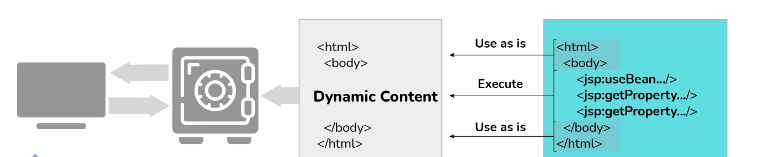
2. What are the advantages of using JSP?
Some advantages of using JSP include:
- JSP allows for the separation of presentation logic from business logic, making it easier to maintain and update web pages.
- It provides a simple way to integrate Java code into HTML pages, enabling the creation of dynamic content.
- JSP pages can be easily reused and combined with other components.
- JSP is a platform-independent technology that can run on any server that supports Java.
- It offers a large set of built-in tags and libraries, such as JSTL and custom tag libraries, which enhance productivity and simplify development.
3. Explain the lifecycle of a JSP page.
The lifecycle of a JSP page includes the following phases:
- Translation: The JSP page is translated into a servlet class by the JSP container.
- Compilation: The generated servlet class is compiled into bytecode by the Java compiler.
- Initialization: The servlet is initialized, and the init() method is called. This phase is executed only once during the lifecycle.
- Execution: The service() method of the servlet is called, which handles client requests.
- Destroy: The servlet is destroyed, and the destroy() method is called. This phase is executed only once during the lifecycle.
4. What are Servlets?
JSP pages and servlets are commonly used together in the same application, leveraging the fact that the JSP specification is built upon the Java servlet specification. In essence, a servlet is a code component that enhances the functionality of a web server, similar to CGI and proprietary server extensions like NSAPI and ISAPI. Servlets offer several advantages over other technologies. They include:
- Platform and vendor independence
- Integration
- Efficiency
- Scalability
- Robustness and security
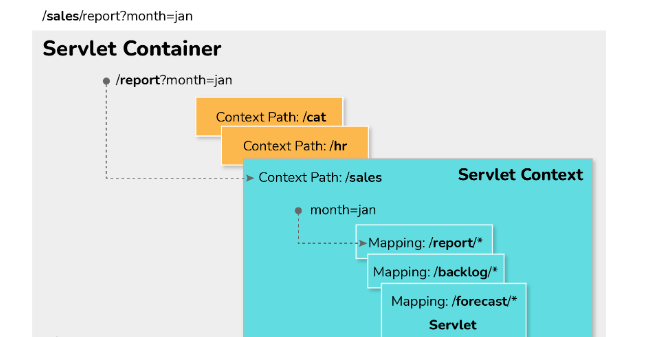
5. Differentiate between JSP and servlet.
- JSP (JavaServer Pages) is an extension of servlet technology that allows the embedding of Java code within HTML pages, making it easier to create dynamic content. Servlets, on the other hand, are Java classes that handle HTTP requests and generate responses dynamically.
- JSP pages are primarily used for presentation logic, while servlets are used for both handling requests and generating dynamic content.
- JSP pages are translated into servlets during runtime, whereas servlets are Java classes that are compiled before execution.
- JSP pages are more suitable for web page development, while servlets provide more flexibility and control over the request-handling process.
6. What is J2EE?
J2EE, which stands for Java 2 Platform, Enterprise Edition, is a compilation of various Java APIs that were previously available as individual packages. J2EE Blueprints provide guidance on how these APIs can be combined to build enterprise-level applications. J2EE vendors use a test suite to ensure their products are compatible with the J2EE standard. The following enterprise-specific APIs are included in J2EE:
- JavaServer Pages ( JSP)
- Java Servlets
- Enterprise JavaBeans (EJB)
- Java Database Connection ( JDBC)
- Java Transaction API ( JTA) and Java Transaction Service ( JTS)
- Java Naming and Directory Interface ( JNDI)
- Java Message Service ( JMS)
- Java IDL and Remote Method Invocation (RMI)
- Java XML
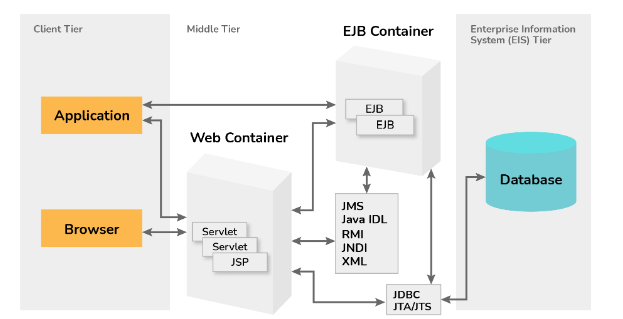
7. What is the difference between JSP and servlets in terms of their primary purpose?
| JSP | Servlets |
|---|---|
| Generates dynamic web pages | Generates dynamic web content |
| Based on HTML, but with dynamic tags | Uses Java code for dynamic content |
| Can embed Java code in HTML pages | Servlets are pure Java |
| The primary purpose is a web page creation | The primary purpose is data processing |
8. What are JSP directives?
List the types of directives. JSP directives are instructions that provide directives to the JSP container on how to handle the JSP page during translation and execution. There are three types of JSP directives:
- Page Directive: Specifies page-specific attributes, such as error handling, language, content type, session management, and more.
- Include Directive: Includes the contents of an external file during translation.
- Taglib Directive: Declares custom tag libraries and their prefixes for use on the JSP page.
9. What is a JSP expression? How is it different from a scriptlet?
A JSP expression is a piece of Java code that is enclosed within <%=%> tags in a JSP page. It is used to dynamically output a value or expression directly into the generated HTML response. The expression is evaluated at runtime, and the result is converted to a string and inserted into the HTML output. In contrast, a scriptlet (<% … %>) allows you to embed arbitrary Java code within a JSP page. It can be used to perform more complex logic and computations, but its output is not directly written to the response. Instead, it can manipulate variables, call methods, or control the flow of the page.
10. What is MVC in JSP?
This architecture follows a clear separation of concerns, dividing the system into distinct layers for business logic, presentation, and data management. The process begins with the view layer, where requests are initiated and subsequently handled in the controller layer. The controller layer then communicates with the model layer to perform data insertion and retrieval operations, ultimately obtaining success or failure messages.
- M stands for Model
- V stands for View
- C stands for the controller.
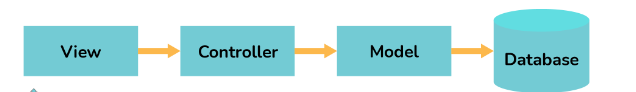
11. Explain JSP scripting elements.
JSP scripting elements allow you to embed Java code within a JSP page. There are three types of scripting elements:
- Scriptlet: Enclosed within <% … %> tags, it allows you to write Java code that is executed when the page is processed.
- Declaration: Enclosed within <%! … %> tags, it allows you to declare variables, methods, and other members that can be accessed throughout the JSP page.
- Expression: Enclosed within <%= … %> tags, it allows you to embed Java expressions whose values are converted to strings and outputted directly to the response.
12. What is the purpose of JSP declarations?
JSP declarations, enclosed within <%! … %> tags, are used to declare member variables and methods that can be accessed throughout the JSP page. Declarations are typically used to define utility methods or to declare variables that need to maintain state across multiple invocations of the page. These variables and methods have a scope that is visible to all the other elements within the JSP page.
13. How does JSP differ from PHP in terms of syntax and execution?
| JSP | PHP |
|---|---|
| The syntax is based on HTML | The syntax is similar to C |
| Java code is embedded in the markup | PHP code is embedded in the markup |
| Must be compiled before running | Interpreted on the fly |
| Requires a Java web server | Requires a PHP interpreter |
| Built-in support for Java objects | Built-in support for database |
14. What are JSP’s actions? Provide examples.
JSP actions are XML-like tags that perform specific actions or control the behavior of the JSP page. They are processed by the JSP container and generate dynamic content. Some examples of JSP actions are:
- jsp:include: Includes the content of another resource at the time the page is translated or executed.
- jsp:forward: Forwards the request to another resource, such as another JSP or servlet.
- jsp:useBean: Instantiates or retrieves a JavaBean and associates it with a variable.
- jsp:setProperty: Sets the properties of a JavaBean.
- jsp:getProperty: Retrieves the properties of a JavaBean and outputs them.
15. How do you internationalize a JSP application?
To internationalize a JSP application, follow these steps:
- Externalize all user-visible strings by moving them to resource bundles or property files for each language/locale.
- Replace the hard-coded strings in JSP pages with references to the corresponding resource bundle keys.
- Use the
<fmt:message>tag in JSP to retrieve the localized strings from the resource bundles.
16. Explain JSP concurrency issues and their solutions.
JSP concurrency issues can arise when multiple requests access and modify shared data concurrently. The common issues are race conditions, data inconsistency, and thread safety problems. To mitigate these issues, you can:
- Avoid using instance variables in JSPs or ensure they are thread-safe.
- Synchronize access to shared resources using Java synchronization mechanisms like
synchronizedblocks or methods. - Use thread-safe data structures when sharing data between requests.
- Consider using server-side session management to handle user-specific data safely.
17. What are the main distinctions between JSP and JavaScript in terms of their role in web development?
| JSP | JavaScript |
|---|---|
| Server-side language | Client-side language |
| Used for generating dynamic pages | Used for dynamic user interaction |
| Java code can be embedded in HTML | Runs directly in the browser |
| Requires a Java web server | Runs on any modern web browser |
| The primary purpose is a web page creation | The primary purpose is a client-side scripting |
18. How can you include static resources on a JSP page?
You can include static resources like CSS files, JavaScript files, or images in a JSP page using the <link>, <script>, or <img> tags, respectively. You need to specify the appropriate source attribute with the correct path to the static resource file.
19. Describe the JSP XML syntax.
JSP XML syntax allows you to write JSP code in XML format. It provides an alternative way to write JSP pages using XML tags instead of the traditional <% %> scriptlet syntax. In JSP XML syntax, JSP code is enclosed within <jsp:scriptlet> tags, and JSP expressions are written using <jsp:expression> tags. The XML syntax offers better compatibility with XML-based tools and frameworks.
20. What is the use of JSP document tags?
JSP document tags provide a way to include XML-based content within a JSP page. They allow you to define XML elements and attributes directly in a JSP file using tags such as <jsp:root>, <jsp:declaration>, <jsp:expression>, <jsp:scriptlet>, and more. These tags facilitate the integration of JSP with XML-based technologies and frameworks.
21. In what ways do JSP and ASP.NET differ in their approach to server-side web development?
| JSP | ASP.NET |
|---|---|
| Based on Java and HTML | Based on .NET Framework |
| Runs on Java web servers | Runs on Microsoft web servers |
| Java code is embedded in the markup | Uses C# or VB.NET for dynamic code |
| Supports JavaBeans and JSTL | Supports .NET objects and controls |
| The primary purpose is a web page creation | The primary purpose is to build web applications |
22. Explain the JSP expression tag.
The JSP expression tag <%= %> is used to evaluate and output the result of a Java expression directly into the generated response. It can be used to embed dynamic values within HTML or other text-based content in a JSP page. The expression inside the tag is evaluated at runtime and the result is converted to a string and included in the output HTML.
23. How do you handle concurrent requests in JSP?
To handle concurrent requests in JSP, you can employ the following techniques:
- Use thread-safe data structures and synchronization mechanisms to manage shared resources.
- Avoid using instance variables in JSPs or make sure they are properly synchronized. c. Use server-side session management to store user-specific data securely. d. Design your application to minimize shared state and utilize request-specific data instead.
24. Discuss JSP performance optimization techniques.
Some techniques for optimizing JSP performance include:
- Minimize the use of scriptlets and favor JSP expression language or custom tags.
- Employ caching mechanisms for frequently accessed data or processed results.
- Use JSTL (JSP Standard Tag Library) tags instead of custom scriptlets for common tasks.
- Optimize database access and minimize the number of round trips.
- Compress and optimize static resources like CSS and JavaScript files.
- Employ server-level optimizations such as HTTP compression and server-side caching.
25. What is JSP fragment caching?
JSP fragment caching is a technique where specific parts of a JSP page are cached instead of the entire page. This allows you to cache and reuse sections of dynamically generated content that are expensive to generate or don’t change frequently. By caching these fragments, you can improve the overall performance of your JSP application.
26. Explain the use of JSP XML tags.
JSP XML tags provide a way to write JSP pages using XML syntax. They allow you to include XML elements, define XML namespaces, and use XML-based constructs within a JSP file. These tags are useful for integrating JSP with XML-based technologies, such as XML parsers, XSLT transformations, and XML data manipulation. They provide better compatibility with XML tools and frameworks.
27. How does JSP differ from HTML in terms of its dynamic content generation capabilities?
| JSP | HTML |
|---|---|
| Can generate dynamic content on the fly | Static content must be pre-defined |
| Supports embedded Java code | Supports only static markup |
| Can interact with Java objects | Limited interaction with the server |
| Includes built-in support for JavaBeans | No support for server-side scripting |
28. What are JSP tag files and tag handlers?
JSP tag files are reusable components in JSP that encapsulate specific functionality or behavior. They are defined using an XML-like syntax and can be invoked within JSP pages. Tag handlers, on the other hand, are Java classes that implement the logic of the custom tags defined in the tag files. They handle the processing and execution of the custom tag’s behavior.
29. Explain the JSP page context and its attributes.
JSP page context represents the context of a JSP page and provides access to various objects and information associated with the page. It includes attributes like request, response, session, application, and more. These attributes can be used to interact with the underlying servlet container, manage sessions, access parameters, and share data between different components of the application.
30. What are the unique features that set JSP apart from Python Flask in web application development?
| JSP | Python Flask |
|---|---|
| Based on Java and HTML | Based on Python and Jinja2 templates |
| Runs on Java web servers | Runs on any WSGI server |
| Supports JavaBeans and JSTL | Supports Python libraries and modules |
| Java code is embedded in the markup | Python code is separate from templates |
| The primary purpose is a web page creation | The primary purpose is to build web apps |
31. How do you access databases in JSP?
To access databases in JSP, you can use JDBC (Java Database Connectivity). The steps involved include:
- Loading the JDBC driver.
- Establishing a connection to the database.
- Creating a SQL statement or PreparedStatement.
- Executing the statement to retrieve or modify data.
- Handling the result set and performing necessary operations.
- Closing the database resources, such as the connection and statement.
Discuss JSP best practices for maintainability.
- Separate presentation logic from business logic by using MVC architecture.
- Use JSP fragments or tag files for code reuse.
- Avoid scriptlets and prefer JSTL or EL for better separation of concerns.
- Externalize configuration parameters and sensitive information.
- Follow naming conventions and a consistent coding style.
- Use appropriate exception handling and error reporting mechanisms.
- Perform code reviews and adhere to coding standards.
- Apply proper documentation and comments for code clarity.
- Continuously refactor and optimize code for performance and readability.
32. What are the primary differences between JSP and Ruby on Rails in terms of their MVC architecture implementation?
| JSP | Ruby on Rails |
|---|---|
| Based on Java and HTML | Based on the Ruby on Rails framework |
| Uses JSP pages for views | Uses ERB templates for views |
| Java code can be embedded in HTML | Ruby code can be embedded in templates |
| Supports JavaBeans and JSTL | Supports Ruby objects |
33. What is JSP debugging and how can it be done?
JSP debugging is the process of identifying and resolving issues or errors in JSP pages. It involves analyzing the flow of the page, variable values, and error messages. Debugging can be done using techniques like:
- Adding print statements or log messages in the JSP code.
- Using an integrated development environment (IDE) with built-in debugging tools.
- Enabling debug mode in the JSP container to display detailed error messages.
- Analyzing server logs for error information.
- Using browser developer tools to inspect network requests and responses.
34. How does JSP differ from AngularJS in terms of its role in front-end web development?
| JSP | AngularJS |
|---|---|
| Server-side language | Client-side language |
| Used for generating dynamic pages | Used for building dynamic web apps |
| Java code can be embedded in HTML | JavaScript code is used extensively |
| Requires a Java web server | Runs on any modern web browser |
| The primary purpose is a web page creation | The primary purpose is a client-side app development |
35. Explain JSP code organization and structure.
A well-organized JSP code follows a modular and maintainable structure. Some best practices include:
- Separating presentation logic from business logic.
- Using JSP fragments or tag files for reusable components.
- Externalizing configuration and localization properties.
- Encapsulating complex Java code in separate classes.
- Organizing related files into appropriate directories.
- Applying proper naming conventions and comments.
- Breaking down large JSP pages into smaller, manageable modules.
- Using version control systems for source code management.
36. How do you handle JSP page redirection?
JSP page redirection can be achieved in multiple ways:
- Using the
response.sendRedirect()method to redirect the client’s browser to a different URL or JSP page. - Using the JSP
<jsp:forward>action to forward the request to another resource or JSP page. - Utilizing JavaScript or HTML meta refresh tags for client-side redirection.
- Handling redirection logic in Java servlets or controller classes based on business rules or user actions.
37. Discuss the benefits of using JSP over traditional Java servlets.
Some benefits of using JSP over traditional Java servlets are:
- Simplified development: JSP allows embedding Java code within HTML, reducing the need for explicit servlet code.
- Rapid prototyping: JSP facilitates the quick and easy creation of dynamic web pages with its simple syntax.
- Enhanced maintainability: JSP separates presentation logic from business logic, making it easier to update and maintain the codebase.
- Reusability: JSP fragments, tag files, and custom tags promote code reuse and modular design.
- Improved productivity: JSP provides a large set of built-in tags and libraries, such as JSTL, for common web development tasks.
- Platform independence: JSP runs on any server that supports Java, providing portability and flexibility.
38. What is JSP dynamic include?
JSP dynamic include is a mechanism to include the content of another resource or JSP page during the execution of a JSP page. It is achieved using <jsp:include> action. Unlike static includes, dynamic includes allowing the inclusion to be determined at runtime, allowing for more flexibility and dynamic behavior.
39. What are the key distinctions between JSP and Node.js in terms of their server-side JavaScript execution environments?
| JSP | Node.js |
|---|---|
| Runs on Java web servers | Runs on Node.js runtime |
| Java code can be embedded in HTML | Entirely JavaScript-based |
| Supports JavaBeans and JSTL | Relies on JavaScript libraries |
| Requires compilation | Interpreted on the fly |
| The primary purpose is a web page creation | The primary purpose is to build server-side apps |
40. How can you control caching in JSP?
To control caching in JSP, you can use HTTP headers and directives:
- Use the
Cache-Controlheader to specify caching behavior, such as no-cache, no-store, public, private, etc. - Set the
Expiresheader to specify an expiration date and time for cached content. - Use the
<%@ pagedirective with thecacheattribute to control page caching behavior. - Utilize the JSP
<jsp:directive.pageaction with thecacheattribute to control caching at a granular level within the page. - Consider using versioning or URL rewriting techniques to ensure cache freshness when content is updated.
41. Describe JSP page performance tuning techniques.
- Minimize the use of scriptlets and prefer JSTL or EL for improved performance.
- Optimize database queries by using proper indexing, query optimization techniques, and caching mechanisms.
- Employ caching mechanisms like server-side caching or client-side caching to reduce server load and improve response time.
- Use efficient algorithms and data structures in JSP code to optimize processing.
- Minimize network round-trips by combining multiple requests or using AJAX techniques.
- Enable GZIP compression to reduce the size of the response sent over the network.
42. In what ways does JSP differ from Django in terms of its templating system and web framework design?
| JSP | Django |
|---|---|
| Based on Java and HTML | Based on Python |
| Uses JSP pages for views | Uses Django templates for views |
| Java code can be embedded in HTML | Python code is separate from templates |
| Supports JavaBeans and JSTL | Supports Django ORM and models |
| The primary purpose is a web page creation | The primary purpose is to build web applications |
43. Explain the use of JSP error pages.
JSP error pages, also known as custom error pages or error handling pages, are used to handle and display appropriate error messages or perform specific actions when an error occurs during the processing of a JSP page. They help provide a user-friendly experience and can be used to redirect users to a generic error page or display specific error information based on the type of error encountered. JSP error pages are defined in the deployment descriptor (web.xml) using the <error-page> element, specifying the error code or exception type and the corresponding error page to be displayed.
44. What is a JSP expression language (EL) resolver?
JSP Expression Language (EL) resolver is a component in JSP that resolves and evaluates expressions written using EL. EL provides a simplified syntax for accessing and manipulating data stored in Java objects, requests, sessions, and application scopes, as well as various implicit objects. The EL resolver is responsible for resolving EL expressions and retrieving the corresponding values from the available scopes or objects.
45. How do you handle XML data in JSP?
In JSP, XML data can be handled using various techniques:
- Use JSP XML tags (such as
<jsp:useBean>and<jsp:getProperty>) to access and manipulate XML data stored in Java objects. - Utilize XML processing libraries, such as DOM or SAX, to parse and process XML documents within JSP code.
- Use JSTL XML tags (such as
<x:parse>and<x:out>) to parse and display XML data directly within JSP pages. - Use Java-based XML APIs, such as JAXB or XMLBeans, to map XML data to Java objects and vice versa.
- Utilize XSLT transformations to transform XML data into a desired format for rendering in JSP.
46. Discuss JSP design patterns.
JSP design patterns are reusable solutions to common design problems encountered in JSP-based applications. Some commonly used design patterns in JSP include:
- Model-View-Controller (MVC): Separates the application into model (data), view (presentation), and controller (logic) components to achieve separation of concerns.
- Front Controller: Centralizes request handling and dispatches requests to appropriate components.
- View Helper: Encapsulates complex view-related logic and data manipulation into a separate helper class to simplify JSP code.
- Data Access Object (DAO): Provides an abstraction layer for accessing and manipulating data from various data sources.
- Composite View: Combines multiple smaller views into a single cohesive view to enhance reusability and maintainability.
47. What is JSP tag pooling?
JSP tag pooling is a mechanism that allows the JSP container to reuse instances of custom tags instead of creating new instances for each tag invocation. This improves performance and reduces the overhead of creating and garbage-collecting tag instances. Tag pooling can be configured in the deployment descriptor (web.xml) by specifying the maximum number of tag instances to be pooled and other related parameters.
48. Explain the use of JSP actions for database access.
JSP actions provide a convenient way to interact with databases within JSP pages. Some commonly used JSP actions for database access are:
<jsp:useBean>: Instantiates or retrieves a JavaBean representing a database connection or a data access object (DAO).<jsp:setProperty>: Sets properties of a JavaBean representing a database entity or a query parameter.<jsp:getProperty>: Retrieves properties of a JavaBean representing a database entity or a query result.<jsp:include>: Includes the content of a JSP page containing database-related logic or query execution.<jsp:forward>: Forwards the request to a servlet or another JSP page for database processing.- Custom tag actions: Custom tags can be created to encapsulate complex database operations and improve code modularity and reusability.
49. How can you implement AJAX in JSP?
To implement AJAX in JSP, you can:
- Use JavaScript libraries such as jQuery or Axios to send asynchronous HTTP requests from JSP to the server.
- Define server-side endpoints (e.g., servlets or controller methods) to handle AJAX requests and return data in JSON or XML format.
- Update the DOM dynamically using JavaScript in response to AJAX success or error callbacks.
- Handle server-side processing asynchronously and update specific sections of the page without requiring a full page reload.
- Utilize the XMLHttpRequest object or modern browser APIs like Fetch or Axios to make AJAX requests from JSP.
50. Describe JSP file uploading using Apache Commons FileUpload.
JSP file uploading can be achieved using Apache Commons FileUpload library. The steps involved include:
- Include the Apache Commons FileUpload library in the project.
- Create a
<form>in the JSP page with an input field of type “file” for selecting the file to upload. - In the server-side JSP code, use the FileUpload library to parse the request and retrieve the uploaded file.
- Process the uploaded file as required, such as saving it to a specific location or performing further validation or processing.
- Handle any errors or exceptions that may occur during the file upload process.
51. What are JSP scriptless pages? When and why do we use them?
JSP scriptless pages, also known as JSP without scriptlets, are JSP pages that do not contain Java code embedded within scriptlet tags (<% … %>). They rely on JSTL, EL, and custom tags for dynamic behavior and data manipulation. Scriptless pages promote separation of concerns and better code maintainability by keeping presentation logic separate from the application logic. They provide a cleaner and more readable code structure, making it easier for web designers or front-end developers to work with the JSP pages. Scriptless pages are particularly useful in scenarios where the focus is on design and presentation, and complex Java code is encapsulated in separate classes or components.
52. How do you handle concurrent session access in JSP?
Concurrent session access in JSP can be handled by using session management techniques. The HttpSession object provided by the Java Servlet API can be used to manage user sessions in JSP. You can store session attributes and retrieve them as needed. When multiple users access the JSP, each user will have their own separate session to store their individual data.
53. Explain the use of JSP URL rewriting.
JSP URL rewriting is a technique used to include additional information in URLs. It allows you to append parameters to URLs, typically used for passing data between different pages or to maintain session information. URL rewriting is often used when cookies are disabled or not preferred. With JSP, you can use the JSP expression language or scriptlets to dynamically generate URLs with the required parameters.
54. What is a JSP scripting variable?
JSP scripting variables are used to store and manipulate data within a JSP page. They are defined using the <%! ... %> syntax and can hold any valid Java data type. JSP scripting variables are shared across all methods and expressions within the JSP page, making them accessible throughout the page’s execution.
55. How can you implement pagination in JSP?
Pagination in JSP can be implemented by retrieving a subset of data from a larger dataset and displaying it on multiple pages. This can be achieved using techniques such as database queries with limit and offset, or by using Java collections and manipulating the data within the JSP page. The JSTL (JavaServer Pages Standard Tag Library) provides tags like <c:forEach> and <c:if> that can be useful for iterating over data and displaying it in a paginated manner.
56. Describe JSP debugging techniques.
JSP debugging can be performed using various techniques. Some common approaches include:
- Using logging frameworks like Log4j to log important information and troubleshoot errors.
- Using the
out.println()orSystem.out.println()statements to print debugging information directly to the JSP output. - Enabling JSP debugging in the application server configuration to get detailed error messages and stack traces.
- Using a debugger tool, such as a Java IDE, to set breakpoints, step through the code, and inspect variable values during runtime.
57. What is JSP caching and how does it work?
JSP caching is a mechanism used to store the generated output of JSP pages so that it can be reused for subsequent requests. When a JSP page is accessed, the output is generated dynamically based on the current data and logic. With caching enabled, the server can store the generated output in memory or disk. When the same JSP page is requested again, the server can simply serve the cached output instead of re-executing the entire page. This can improve performance by reducing processing time and network overhead.
57. How do you use JSP with JavaBeans?
JSP can be used with JavaBeans to separate the presentation logic from the business logic. JavaBeans are plain Java classes that encapsulate data and provide methods to manipulate that data. In JSP, you can use JavaBeans to store and retrieve data, perform calculations, and invoke methods. By using JavaBeans, you can achieve a more modular and maintainable design for your JSP applications.
58. Explain the use of JSP XML transformers.
JSP XML transformers are used to transform XML data into other formats or structures. JSP provides built-in XML tags, such as <x:parse> and <x:out>, which allows you to parse XML documents and apply XSLT (Extensible Stylesheet Language Transformations) stylesheets to transform the XML data. This can be useful when you need to present XML data in a different format or extract specific information from the XML document.
59. What is the JSP included file?
JSP include file is a mechanism that allows you to include the content of another file into a JSP page during the compilation phase. It is achieved using the <%@ include file="filename.jsp" %> directive. This can be useful for reusing common code or templates across multiple JSP pages. The content of the included file is inserted into the JSP page as if it were part of the original file, combining them into a single output.
60. Differentiate between forward and redirect in JSP.
- Forward: Forwarding is a server-side operation where the control is transferred from one JSP page to another JSP page or servlet within the same request. The browser is unaware of the forward, and the URL in the address bar remains the same. It allows sharing of request attributes and maintains a single request/response cycle.
- Redirect: Redirecting is a client-side operation where the control is transferred to a different URL or resource. The server sends an HTTP redirect response to the browser, which then sends a new request to the redirected URL. The browser’s address bar displays the redirected URL. Redirecting creates a new request/response cycle and does not share request attributes
61. How do you handle exceptions in JSP?
Exceptions in JSP can be handled using the following methods:
- Using
<%@ page errorPage="error.jsp" %>directive to specify an error page that handles exceptions thrown by the JSP. - Using
<% try { ... } catch (Exception e) { ... } %>scriptlet to catch and handle exceptions within the JSP. - Defining a global exception handler using, which allows the JSP to handle exceptions thrown by other JSPs or servlets.
- Implementing a custom JSP error page to display meaningful error messages to the users.
62. What is JSP session tracking? Discuss different methods.
JSP session tracking is a mechanism to maintain stateful interactions with users across multiple requests. Different methods of session tracking in JSP include:
- Cookies: Storing a session ID in a browser cookie and associating it with user data on the server.
- URL Rewriting: Appending the session ID to URLs as a query parameter.
- Hidden Form Fields: Including the session ID as a hidden field in HTML forms.
- HttpSession: Using the HttpSession object to store session-related data on the server.
- SSL Session: Utilizing the SSL protocol to establish a secure session between the client and the server.
63. Explain JSP cookies and their usage.
JSP Cookies are small pieces of data stored on the client’s browser. They are used to persist information across multiple requests. Cookies can be created, read, and modified using JSP code. Cookies are often used for session tracking, user preferences, and personalization. They can store information such as usernames, user preferences, shopping cart items, etc. Cookies have a limited size and can be set to expire after a specified duration or when the browser is closed.
64. How can you handle form data in JSP?
To handle form data in JSP, you can:
- Use the
request.getParameter()method to retrieve the values of form parameters sent in the HTTP request. - Validate and process the form data using Java code or external validation frameworks like Apache Commons Validator or JSR 303 Bean Validation.
- Use JSP expressions or scriptlets to display or manipulate form data within the JSP page.
- Redirect or forward the request to another resource for further processing or to display the results.
65. What is JSP Model-View-Controller (MVC) architecture?
JSP Model-View-Controller (MVC) architecture is a design pattern that separates an application into three main components:
- Model: Represents the application’s data and business logic.
- View: Handles the presentation logic and user interface.
- Controller: Manages the flow of the application, handles user input, and interacts with the model and view components.
66. Describe the use of JSP filters.
JSP filters are components that intercept requests and responses before they reach the servlet or JSP page. They can modify the request or response data, perform authentication or authorization checks, log requests, compress responses, and more. JSP filters provide a way to apply cross-cutting concerns or common functionalities to multiple servlets or JSP pages. They can be configured in the deployment descriptor (web.xml) and can be used to implement pre-processing and post-processing logic in a modular and reusable manner.
67. How do you handle file uploads in JSP?
Handling file uploads in JSP involves using libraries like Apache Commons FileUpload. The steps include:
- Creating a form with an input field of type “file” to allow file selection.
- Configuring the JSP or servlet to handle multipart/form-data requests.
- Using Apache Commons FileUpload to parse the request and retrieve the uploaded file(s).
- Processing the uploaded file(s) by saving them to a specific location, performing validation, or further manipulation as required.
68. Explain JSP security and authentication.
JSP security and authentication involve implementing measures to ensure secure access and protect sensitive information. Some common techniques include:
- Enforcing secure communication using HTTPS/SSL.
- Implementing authentication mechanisms such as form-based authentication, basic authentication, or custom authentication filters.
- Managing user credentials securely by storing them as hashed and salted values.
- Implementing access control mechanisms based on user roles and permissions.
- Protecting against common web vulnerabilities such as cross-site scripting (XSS) and SQL injection by validating and sanitizing user input.
- Applying security measures like input/output filtering, encryption, and session management.
69. What are the different scopes in JSP? Provide examples.
In JSP, there are four main scopes to store and access data:
- Page scope: Data is accessible within the current JSP page only.
- Request scope: Data is accessible across multiple pages within the same request.
- Session scope: Data is accessible across multiple requests from the same client.
- Application scope: Data is accessible by all clients and all requests throughout the application’s lifetime.
Examples:
<jsp:useBean>with scope=” page” creates a page-scoped bean.request.setAttribute("name", value)sets a request-scoped attribute.session.setAttribute("username", value)sets a session-scoped attribute.application.setAttribute("counter", value)sets an application-scoped attribute.
70. How can you implement caching in JSP?
Caching in JSP can be implemented using techniques like:
- Setting appropriate HTTP response headers, such as
Cache-ControlandExpires, to control caching behavior. - Utilizing JSP directives like
<%@ page cache="true" %>caching the entire JSP page or specific portions. - Using caching frameworks like EHCache or Redis to cache dynamic data or expensive computations.
- Employing content delivery networks (CDNs) to cache static resources like images, CSS, and JavaScript files.
- Implementing server-side caching techniques like object caching or fragment caching to cache database queries or frequently accessed data.
- Leveraging browser caching by specifying cache-friendly headers and utilizing versioning techniques for static resources.
71. Describe the JSP including the directive and its usage.
The JSP include directive is used to include the content of another file into a JSP page during the compilation phase. It is achieved using the <%@ include file="filename.jsp" %> directive. This directive is processed by the JSP compiler, which merges the included file’s content with the current JSP page. It is useful for reusing common code or templates across multiple JSP pages.
72. Explain the JSP forward action.
The JSP forward action allows you to transfer control from one JSP page to another resource, such as another JSP page, servlet, or HTML file, on the server side. It is achieved using <jsp:forward> action. When a forward action is executed, the request and response objects are transferred to the specified resource, and the response generated by the forwarded resource is sent back to the client. This can be used to modularize your application and delegate specific tasks to different resources.
73. What is the JSP implicit object? List some commonly used implicit objects.
JSP implicit objects are pre-defined objects provided by the JSP container that is available for use without explicitly declaring or instantiating them. Some commonly used implicit objects in JSP include:
- request: Represents the client’s request to the server.
- response: Represents the server’s response to the client.
- out: Used for writing output to the client.
- session: Represents the user’s session.
- application: Represents the entire web application.
- pageContext: Provides access to various objects and information about the JSP page.
- config: Represents the configuration of the JSP page.
- exception: Represents any exception thrown during JSP page execution.
74. What is the use of JSP expression language (EL)?
JSP Expression Language (EL) is a simplified way to access and manipulate data within JSP pages. It provides a convenient syntax for accessing JavaBean properties, arrays, collections, and other objects. EL eliminates the need for using Java code or scriptlets in JSP pages, making the code more concise and readable. EL expressions are enclosed in ${...} and can be used within JSP tags, attributes, or plain text.
75. How do you declare and use variables in JSP?
In JSP, you can declare variables using the <%! ... %> the syntax for scriptlet declarations. These variables are known as scriptlet variables and are accessible throughout the JSP page. Alternatively, you can use JSP expression language (EL) to declare and use variables within EL expressions. EL variables are declared using the ${...} syntax and are scoped to the current page or specified scope.
76. What is JSP standard tag library (JSTL)? How is it useful?
JSP Standard Tag Library (JSTL) is a collection of custom tags provided as part of the JavaServer Pages specification. It offers a set of tags for common tasks such as iteration, conditional execution, database access, and XML processing. JSTL simplifies JSP development by providing a standard way to perform these tasks, reducing the need for scriptlets and promoting a more modular and reusable code structure.
77. Describe the JSP custom tag library.
JSP custom tag library allows you to define your own custom tags that can be used within JSP pages. Custom tags encapsulate reusable functionality and can be designed to perform specific tasks or provide custom behavior. They are defined in a tag library descriptor (TLD) file, which specifies the tags, their attributes, and the corresponding tag handler classes. Custom tags offer a way to extend the functionality of JSP and promote code reuse and modularity.
78. Explain the use of JSP session and application objects.
JSP session object (session) represents a user’s session and allows you to store and retrieve user-specific data throughout multiple requests. It provides methods to create, invalidate, and manage session attributes.
79. What is the syntax for declaring a variable in JSP?
In JSP, you can declare a variable using scriptlet declaration syntax:
<%! data_type variable_name; %>. For example, <%! int count; %>.
80. How do you write a comment in JSP?
Comments in JSP can be written using the following syntax:
<%-- This is a JSP comment --%>. It is similar to HTML comments but enclosed between <%-- and --%>.
81. What is the syntax for including a Java class in JSP?
To include a Java class in JSP, you can use the import directive:
<%@ page import="package_name.ClassName" %>.
For example, <%@ page import="java.util.ArrayList" %>.
82. How do you declare a method in JSP?
In JSP, methods are declared using scriptlet declaration syntax:
<%! access_modifier return_type method_name(parameters) { // method body } %>.
For example, <%! public void displayMessage() { out.println("Hello, World!"); } %>.
83. What is the syntax for using JSP expression language (EL) to access a variable?
To access a variable using JSP EL, you can use ${variable_name}.
For example, ${name} will access the value of the variable “name”.
84. How do you write an if-else statement in JSP?
If-else statements in JSP can be written using scriptlet tags:
<% if (condition) { // code to be executed } else { // code to be executed } %>.
For example, <% if (count > 0) { out.println("Count is positive."); } else { out.println("Count is zero or negative."); } %>.
85. What is the syntax for using JSTL core tags in JSP?
To use JSTL core tags, you need to include the JSTL core tag library in your JSP using the taglib directive: <%@ taglib prefix="c" uri="http://java.sun.com/jsp/jstl/core" %>. Then, you can use the tags with the c: prefix.
For example, <c:forEach> or <c:if>.
86. How do you write a for loop in JSP?
For loops in JSP can be written using scriptlet tags: <% for (initialization; condition; update) { // code to be executed } %>.
For example, <% for (int i = 0; i < 5; i++) { out.println(i); } %>.
87. What is the syntax for including another JSP file on a JSP page?
To include another JSP file, you can use the include directive:
<%@ include file="filename.jsp" %>. This will include the content of “filename.jsp” in the current JSP page.
88. How do you write a try-catch block in JSP?
Try-catch blocks in JSP can be written using scriptlet tags:
<% try { // code that may throw an exception } catch (ExceptionType e) { // code to handle the exception } %>.
For example, `<% try { int result = 10 / 0; } catch (ArithmeticException e) { out.println(“Error: Division by zero.”); }
89. What is the purpose of JSP precompilation?
JSP precompilation is the process of converting JSP files into servlets before deployment. The purpose of precompilation is to improve the performance of JSP-based web applications by reducing the overhead of JSP translation and compilation during runtime. Precompilation ensures that the JSP files are translated into servlets and compiled only once, resulting in faster response times for subsequent requests.
90. How can you secure a JSP application using SSL?
To secure a JSP application using SSL (Secure Socket Layer), you can:
- Obtain an SSL certificate from a trusted certificate authority (CA).
- Configure the web server (e.g., Apache or Tomcat) to enable SSL/TLS.
- Configure the JSP application to use HTTPS instead of HTTP.
- Redirect HTTP requests to HTTPS using server-side redirection techniques.
- Ensure that sensitive data, such as login credentials or personal information, is transmitted over encrypted connections
91. Describe the use of JSP application event listeners.
JSP application event listeners are components that enable you to respond to events occurring in a JSP application. They allow you to execute custom code based on various events, such as application startup and shutdown, session creation and destruction, request and response handling, attribute changes, and more. JSP application event listeners are typically implemented as Java classes that implement the corresponding listener interfaces defined in the Java Servlet API.
92. How can you integrate JSP with the Spring framework?
JSP can be integrated with the Spring framework using the following approaches:
- Using Spring MVC: Spring MVC is a web framework that supports the use of JSP as the view technology. JSP pages can be used as the view templates, and Spring MVC provides mechanisms for mapping requests to controllers, managing form data, handling validation, and rendering the JSP views.
- Using Spring Boot: Spring Boot simplifies the integration of JSP by providing auto-configuration and defaults for JSP view resolution. JSP pages can be placed in the appropriate directory, and Spring Boot takes care of the necessary configurations.
- Using the Spring framework’s view resolver: The Spring framework provides a view resolver mechanism that can be configured to resolve JSP views. By configuring the view resolver, JSP pages can be used as the view templates in Spring applications.
93. Describe JSP security vulnerabilities and their prevention.
Some common JSP security vulnerabilities and prevention measures include:
- Cross-Site Scripting (XSS): Prevent XSS attacks by validating and sanitizing user input, encoding output to prevent script execution, and using frameworks or libraries that offer built-in protection against XSS, such as JSTL
<c:out>tag or OWASP’s Java Encoder library. - SQL Injection: Avoid SQL injection by using prepared statements or parameterized queries instead of concatenating user input directly into SQL statements. Implement input validation and parameter sanitization to prevent malicious input from being executed as SQL queries.
- Directory Traversal: Protect against directory traversal attacks by enforcing strict input validation and limiting access to authorized directories. Use security measures such as input sanitization and proper file path handling to prevent unauthorized file access.
94. What is the JSP deployment descriptor (web.xml)?
The JSP deployment descriptor, web.xml, is an XML file used to configure and customize the behavior of a web application. It is typically located in the WEB-INF directory of a web application. The web.xml file contains configuration settings such as servlet mappings, initialization parameters, security constraints, error page definitions, session configuration, welcome file lists, and more.
95. How do you handle large data sets in JSP?
Handling large data sets in JSP can be done by implementing pagination, where only a subset of data is displayed at a time, reducing the memory and processing overhead. The data can be fetched from a database or other data sources using pagination techniques, such as using LIMIT and OFFSET clauses in SQL queries.
96. Explain JSP resource injection.
JSP resource injection is a mechanism provided by Java EE for dependency injection in JSP pages. It allows the injection of container-managed resources, such as data sources, JMS (Java Message Service) resources, or EJBs (Enterprise JavaBeans), directly into JSP code. Resource injection simplifies the code and eliminates the need for manual resource lookup and configuration.
97. What is JSP lazy loading?
JSP lazy loading is a technique used to defer the loading or initialization of resources or components until they are actually needed. This approach helps improve performance by reducing the initial load time and memory consumption. In JSP, lazy loading can be implemented by leveraging techniques such as lazy initialization, dynamic loading of resources, or on-demand instantiation of objects. By loading or initializing resources only when they are required, JSP pages can optimize resource utilization and improve the overall responsiveness of the application.
98. How can you handle AJAX requests in JSP?
To handle AJAX requests in JSP, you can:
- Define an endpoint or servlet to handle AJAX requests.
- Configure the endpoint to accept requests with appropriate HTTP methods (e.g., POST or GET) and content types (e.g., JSON or XML).
- Process the AJAX request parameters or payload using techniques like
request.getParameter()or by parsing JSON/XML data. - Perform the necessary operations or data manipulation based on the AJAX request.
99. Describe JSP character encoding and its importance.
JSP character encoding refers to the process of representing characters in a specific encoding scheme, such as UTF-8, UTF-16, or ISO-8859-1. It is important to ensure proper character encoding in JSP to handle different languages, character sets, and special characters correctly. By using the appropriate character encoding, JSP pages can accurately display and process multilingual content and avoid issues like character corruption or misinterpretation.
100. What is JSP expression evaluation?
JSP expression evaluation allows the embedding of Java expressions within JSP code to dynamically generate content or perform computations. JSP expressions are enclosed within ${} tags and can be used to retrieve and display variable values, perform simple calculations, invoke methods, or access object properties. JSP expressions are evaluated at runtime and their results are directly inserted into the generated HTML output.
If you’re aiming to enhance your performance in technical interviews for JSP positions, freshersnow.com offers an extensive compilation of the Top 100 JSP Questions and Answers. By keeping up with their valuable insights and expertise, you can stay updated and expand your knowledge in this field.



