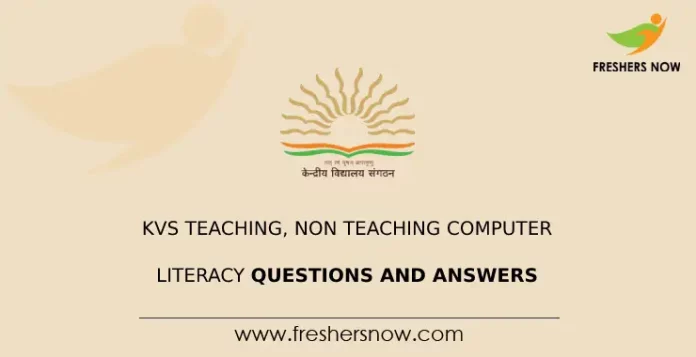
KVS Teaching, Non Teaching Computer Literacy Questions and Answers: Hello Aspirants those who are preparing for the written exam for the posts of KVS Primary Teacher, Assistant Commissioner, Principal, Vice Principal, Post Graduate Teacher (PGT), Trained Graduate Teacher (TGT), Librarian, Primary Teacher (Music), Finance Officer, Assistant Engineer (Civil), Assistant Section Officer, Hindi Translator, Senior Secretariat Assistant, Junior Secretariat Assistant, Stenographer Grade 2 can make use of this Important Computer Questions for KVS PGT/ TGT/ PRT article.
KVS Teaching, Non Teaching Computer Literacy Quiz
Here we have established the Computer Awareness Questions for KVS Exam based on the syllabus issued by the officials. Go through these KVS Teaching Non Teaching Computer Literacy Questions and practice well for the exam.
1. ALU stands for:
1. None of above
2. Application Logic Unit
3. Array Logic Unit
4. Arithmetic Logic Unit
Option 4: Arithmetic Logic Unit
2. Which of the following works both as an input and output device?
1. Keyboard
2. Modem
3. Printer
4. Joystick
Option 2: Modem
3. Which one of the following options is NOT available in MS Word 2007?
1. Split cells
2. Split table
3. Merge cells
4. Merge table
Option 4 : Merge table
4. In MS Excel 2010, the extension for an Excel 2010 Template File is:
1. .xltm
2. .xltx
3. .xlsm
4. .xlsx
Option 2: .xltx
5. The action ‘Ctrl + I’ is used to convert the text to ________ in the MS Word 2007.
1. German
2. Bold
3. Roman
4. Italic
Option 4 : Italic
6. What is the length and width of an A3 sheet in MS Word 2007?
1. 8.27 × 12.69
2. 11.69 × 16.54
3. 9.27 × 12.69
4. 9.27 × 11.69
Option 2 : 11.69 × 16.54
7. Which of the following is an example of a search engine?
1. Mozilla Firefox
2. Google
3. Internet Explorer
4. Opera Mini
Option 2: Google
8. Which of the following option is used to move data from one place to another in a document (MS-Office)?
1. Paste
2. Cut and Paste
3. Cut
4. Copy
Option 2: Cut and Paste
9. Which of the following features is used to apply motion effects in between slide exits and another enters?
1. Animation Scheme
2. Slide Design
3. Slide Transition
4. Animation Objects
Option 3: Slide Transition
10. Input devices most commonly used on laptops for routine operations are______
1. Keyboard and Mouse
2. Keyboard and CD-ROM
3. Mouse and Pen drive
4. Keyboard and Screen
Option 1: Keyboard and Mouse
11. ______ and _______ are the smallest and largest font size available in Font Size tool on formatting toolbar in MS-Office.
1. 8 and 72
2. 12 and 64
3. 12 and 72
4. 8 and 64
Option 1: 8 and 72
12. Which of the following font effect is available in MS-PowerPoint Font dialog box?
1. Shadow
2. Strike-Through
3. Underline
4. Emboss
Option 2: Strike-Through
13. What is common between the following?
Facebook, Twitter, Instagram, Pintrest
1. All are accessible from dark web.
2. All are social networking sites.
3. All are news websites
4. All are banned websites.
Option 2: All are social networking sites.
14. Thesaurus tool in MS-Word is used for:
1. Spelling suggestions
2. Synonyms and Antonyms words
3. Correcting sentences
4. Grammar options
Option 2: Synonyms and Antonyms words
15. Which of the following is not a mode of Computer Assisted Learning?
1. Tutorial
2. Drill and Practice Session
3. Modelling
4. Data Interpretation and Drawing Conclusions
Option 3: Modelling
16. Which of the following is not a common feature of software applications?
1) Menus
2) Windows
3) Help
4) Search
5) None of these
Answer: 2
17. Special effects used to introduce slides in a presentation are called ___________
1) Effect
2) Custom animation
3) Transition
4) Animation
5) Preset animation
Answer: 3
18. __________ are graphical objects used to represent commonly used application.
1) GUI
2) Drivers
3) Windows
4) Application
5) Icons
Answer: 5
19. Computers send and receive data in the form of _________signals.
1) Analog
2) Digital
3) Modulated
4) Demodulated
5) All of these
Answer: 2
20. A desktop computer is also known as a _________
1) Palm Pilot
2) PC
3) Laptop
4) Mainframe
5) None of these
Answer: 2
★★ You Can Also Check ★★
KVS Teaching, Non Teaching Reasoning Ability Questions and Answers
KVS Teaching, Non Teaching GK Questions and Answers
KVS Teaching, Non Teaching General English Questions and Answers



