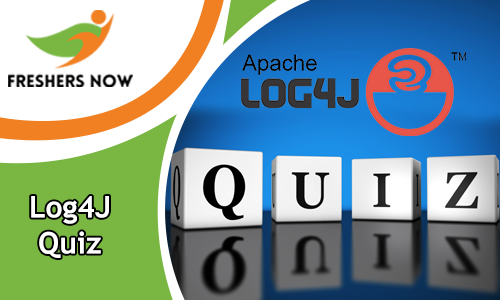
Contenders can check this post to get the information related to the Log4j Quiz. Aspirants can get the entire view on the Log4j Quiz from the below sections. From this aspirants can grasp the info on the Log4j Multiple Choice Questions. As we are in a competitive world, we need to cope up with that accordingly. And to sustain in the competitive levels proper perfect practice is mandatory, that comes from facing these Log4j MCQ Online Test. Applicants can check the benefits of the Log4j Language Quiz by practicing the test which is provided below. Thus, competitors can learn many questions of the Log4j from this post.
Log4j Quiz Details
| Quiz Name | Log4j |
| Category | Technical Quiz |
| Number of Questions | 10 |
| Time | No Time Limit |
| Exam Type | MCQ (Multiple Choice Questions) |
Log4j MCQ Quiz Instructions
- Total Number of Questions included in the Log4j MCQ Online Test is 10
- There is no time limit for the Log4j Quiz.
- Also, each question carries one mark each, and there is no negative marking.
- Aspirants have a click on the ‘Submit Test’ button mentioned at the bottom of this page to get your answers submit.
- And remember that page should not be refreshed until the process gets complete.
Log4j Online Test
What is Log4j?
a) A logging framework for Java applications.
b) A data storage format.
c) A programming language.
d) A web server.
Answer: a) A logging framework for Java applications.
Explanation: Log4j is a popular logging framework used in Java applications to log messages and events for debugging and troubleshooting purposes. It provides various logging features, such as logging levels, log appenders, and loggers, to help developers manage and analyze application logs effectively.
Which of the following is the correct syntax to configure a log appender in Log4j?
a) Log4j.appender = com.example.MyAppender
b) Log4j.appender.MyAppender = com.example.MyAppender
c) Log4j.logger = com.example.MyAppender
d) Log4j.log = com.example.MyAppender
Answer: b) Log4j.appender.MyAppender = com.example.MyAppender
Explanation: In Log4j, the correct syntax to configure a log appender is to use the “Log4j.appender” property followed by the name of the appender (e.g., “MyAppender”) and set its value to the fully qualified class name of the appender implementation (e.g., “com.example.MyAppender”).
Which of the following logging levels in Log4j indicates the highest severity?
a) DEBUG
b) INFO
c) ERROR
d) TRACE
Answer: c) ERROR
Explanation: Log4j defines several logging levels in increasing order of severity, which are TRACE, DEBUG, INFO, WARN, and ERROR. Among these, ERROR is the highest severity level, indicating a critical error or failure in the application.
How can you log a message with a specific logging level in Log4j?
a) logger.info(“Message”);
b) logger.log(Level.INFO, “Message”);
c) logger.debug(“Message”);
d) logger.error(“Message”);
Answer: d) logger.error(“Message”);
Explanation: In Log4j, to log a message with a specific logging level, you need to call the appropriate logging method on the logger object. For example, to log an error message, you can use the “logger.error()” method, passing the message as an argument.
What is the purpose of Log4j layout?
a) To specify the logging levels.
b) To format the log messages.
c) To configure the log appenders.
d) To manage the loggers.
Answer: b) To format the log messages.
Explanation: Log4j layout is used to define the format of the log messages generated by the application. It allows developers to specify how the log messages should be formatted, including details such as log level, timestamp, class name, method name, etc.
Which of the following is the correct way to configure Log4j to log messages to a file?
a) Log4j.appender.FileAppender = com.example.FileAppender
b) Log4j.appender = com.example.FileAppender
c) Log4j.appender.FileAppender.File = /path/to/logfile
d) Log4j.log = com.example.FileAppender
Answer: c) Log4j.appender.FileAppender.File = /path/to/logfile
Explanation: To configure Log4j to log messages to a file, you need to set the “Log4j.appender.FileAppender.File” property to the path of the desired log file. This property specifies the file name and location where the log messages will be written.
What is the purpose of a Log4j logger?
a) To specify the logging levels.
b) To format the log messages.
c)To manage the log appenders.
d) To define the categories or components for logging.
Answer: d) To define the categories or components for logging.
Explanation: Log4j logger is used to define the categories or components in an application for which logging needs to be enabled. It allows developers to specify the logging levels, appenders, and layout for each category or component separately, allowing fine-grained control over logging configuration.
Which of the following is the correct way to configure Log4j to log messages to the console?
a) Log4j.appender = com.example.ConsoleAppender
b) Log4j.appender.ConsoleAppender = com.example.ConsoleAppender
c) Log4j.appender.ConsoleAppender.Target = System.out
d) Log4j.appender.ConsoleAppender.File = /dev/console
Answer: c) Log4j.appender.ConsoleAppender.Target = System.out
Explanation: To configure Log4j to log messages to the console, you need to set the “Log4j.appender.ConsoleAppender.Target” property to “System.out”. This specifies that the output of the console appender should be directed to the standard output (console) of the application.
Which of the following is the correct way to disable logging for a specific logger in Log4j?
a) logger.setLevel(Level.OFF);
b) logger.disableLogging();
c) logger.logOff();
d) logger.setLoggingEnabled(false);
Answer: a) logger.setLevel(Level.OFF);
Explanation: In Log4j, to disable logging for a specific logger, you can use the “logger.setLevel()” method and set the logging level to “Level.OFF”. This will prevent any log messages from being logged for that particular logger.
What is the purpose of a Log4j appender?
a) To specify the logging levels.
b) To format the log messages.
c) To configure the loggers.
d) To define the destination for log messages.
Answer: d) To define the destination for log messages.
Explanation: Log4j appender is used to define the destination where the log messages will be written or outputted. It can be configured to send log messages to various destinations, such as a file, console, database, email, etc., based on the appender implementation and configuration.
Which of the following is the correct way to set the logging level for a Log4j logger to only log messages with severity level “WARN” or higher?
a) logger.setLevel(Level.WARN);
b) logger.setLevel(Level.DEBUG);
c) logger.setLevel(Level.ERROR);
d) logger.setLevel(Level.INFO);
Answer: a) logger.setLevel(Level.WARN);
Explanation: In Log4j, to set the logging level for a logger to only log messages with severity level “WARN” or higher, you can use the “logger.setLevel()” method and pass the “Level.WARN” parameter. This will configure the logger to only log messages with “WARN”, “ERROR”, and “FATAL” severity levels, and ignore messages with lower severity levels like “DEBUG” and “INFO”.
Which of the following is the correct way to format the log messages in Log4j?
a) Log4j.format = true
b) Log4j.layout = com.example.SimpleLayout
c) Log4j.format = com.example.LogFormat
d) Log4j.layout = true
Answer: b) Log4j.layout = com.example.SimpleLayout
Explanation: Log4j uses a layout to format the log messages before they are written to the log destination. The correct way to configure the layout in Log4j is to use the “Log4j.layout” property and specify the fully qualified class name of the layout implementation. In this case, “com.example.SimpleLayout” is an example of a layout implementation that can be used to format log messages.
Which of the following is the correct syntax to log a message with Log4j at the “DEBUG” level?
a) log.debug(“This is a debug message.”);
b) log.log(Level.DEBUG, “This is a debug message.”);
c) log.debug(“This is a debug message.”, Level.DEBUG);
d) log.log(“DEBUG”, “This is a debug message.”);
Answer: a) log.debug(“This is a debug message.”);
Explanation: The correct syntax to log a message with Log4j at the “DEBUG” level is to use the “log.debug()” method and pass the log message as a parameter. This will log the message with the “DEBUG” severity level.
Which of the following is NOT a valid Log4j logging level?
a) TRACE
b) WARN
c) VERBOSE
d) ERROR
Answer: c) VERBOSE
Explanation: Log4j logging levels are predefined levels that represent the severity of log messages. The valid logging levels in Log4j are TRACE, DEBUG, INFO, WARN, and ERROR. “VERBOSE” is not a valid logging level in Log4j.
How can you configure Log4j to automatically roll over log files when they reach a certain size?
a) Log4j.rollover.size = 10MB
b) Log4j.appender.R.File = /logs/app.log
c) Log4j.appender.R.MaxFileSize = 10MB
d) Log4j.appender.R.MaxBackupIndex = 10
Answer: c) Log4j.appender.R.MaxFileSize = 10MB
Explanation: To configure Log4j to automatically roll over log files when they reach a certain size, you can use the “Log4j.appender.R.MaxFileSize” property and specify the desired file size. For example, “10MB” indicates that log files will be rolled over when they reach 10 megabytes in size.
Which of the following is the correct way to define a custom log level in Log4j?
a) Log4j.level.CUSTOM = 500
b) Log4j.level = CUSTOM
c) Log4j.appender.CUSTOM = com.example.CustomAppender
d) Log4j.logger.CUSTOM = com.example.CustomLogger
Answer: a) Log4j.level.CUSTOM = 500
Explanation: Log4j allows you to define custom logging levels by assigning a numeric value to them. The correct syntax to define a custom log level is to use the “Log4j.level” property and specify the name of the custom level followed by the numeric value. In this case, “CUSTOM” is the name of the custom log level and “500” is the numeric value associated with it.
What is the purpose of a Log4j appender?
a) To define custom log levels
b) To format log messages
c) To write log messages to a log destination
d) To configure log rolling and archiving
Answer: c) To write log messages to a log destination
Explanation: An appender in Log4j is responsible for specifying where the log messages should be written. It defines the log destination, such as a file, console, or database, and handles the actual writing of log messages to that destination.
How can you configure Log4j to log messages from a specific package to a separate log file?
a) Log4j.logger.com.example = DEBUG, fileAppender
b) Log4j.appender.fileAppender.package = com.example
c) Log4j.additivity.com.example = false
d) Log4j.appender.fileAppender = com.example.log
Answer: a) Log4j.logger.com.example = DEBUG, fileAppender
Explanation: The correct way to configure Log4j to log messages from a specific package, such as “com.example”, to a separate log file is to use the “Log4j.logger” property and specify the package name followed by the desired logging level and appender name. In this case, “DEBUG” is the logging level, and “fileAppender” is the name of the appender that is configured to write messages to the separate log file.
Which of the following is the correct way to log a message with a parameterized log message using Log4j?
a) log.debug(“This is a parameterized log message: {}”, param);
b) log.debug(“This is a parameterized log message: “, param);
c) log.debug(“This is a parameterized log message: %s”, param);
d) log.debug(“This is a parameterized log message: “, param.toString());
Answer: a) log.debug(“This is a parameterized log message: {}”, param);
Explanation: Log4j allows you to log parameterized log messages using placeholders. The correct way to do this is to use curly braces “{}” as placeholders in the log message string, and then pass the parameter values as arguments to the logging method. Log4j will automatically substitute the placeholders with the parameter values in the resulting log message.
How can you configure Log4j to automatically compress rolled-over log files?
a) Log4j.appender.R.Compress = true
b) Log4j.compression = true
c) Log4j.appender.R.File = /logs/app.log.gz
d) Log4j.appender.R.compress = true
Answer: a) Log4j.appender.R.Compress = true
Explanation: To configure Log4j to automatically compress rolled-over log files, you can use the “Log4j.appender.R.Compress” property and set it to “true”. This will enable log file compression for the appender “R”, which is responsible for log rolling and archiving.
About Log4j
- Loggers: Responsible for capturing logging data.
- Layouts: Responsible for formatting logging data in different ways.
- Appenders: Responsible for publishing the logging information to various prescribed destinations.
Benefits Of Practicing Log4j Quiz
- Improvement of the skills like coding and interpersonal skills.
- Also, students can learn the way to solve the questions with the accurate methods.
- And it helps to enhance the speeds while facing the actual examination.
- Moreover, logical way of solving the questions can be readily observed.
- Accuracy can be maintained by practicing this Log4j MCQ Online Test.
How To Check Log4j Programming Online Test Results
After the completion of the Log4j MCQ Online Test aspirants should click on the submit button on the page. So candidates should have a click on that initially. Therefore, results display on the screen within the short span of time. Thus, we request the candidates to have a view on the results to know their mistakes. Hence it leads to the improvement of the performance in upcoming examinations. Moreover, aspirants need to apt one correct response. Also, the questions included in this Log4j MCQ Online Test are related to the problems in the actual examination. So aspirants face this Log4j MCQ Online Test before having any competitive exams.
We expect that we have reached the candidate’s expectations on Log4j Quiz. Also, we hope given information is precise. We suggest the applicants to keep visiting our web portal Freshers Now frequently and learn many quizzes.



